mrmuiz
New Member

- Total Posts : 76
- Reward points : 0
- Joined: 3/7/2007
- Status: offline
- Ribbons : 3

Re:EVGA X58 Classified (E759) - BIOS 44 Released
Wednesday, February 17, 2010 10:37 PM
(permalink)
EVGA x58 Classified 759 HAF932 i7-920 D0 Swiftec pump Heathkiller 3.0 12gb CorsairVengeance 1600mhz MSI GTX460 Coolermaster M1000 2x 1TB Western Digital 1x OCZ Vertex 2 SSD 60gb 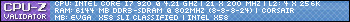   
|
lcd1860nx
New Member

- Total Posts : 55
- Reward points : 0
- Joined: 4/7/2009
- Status: offline
- Ribbons : 0

Re:EVGA X58 Classified (E759) - BIOS 44 Released
Saturday, February 20, 2010 0:48 PM
(permalink)
Can we please get back to the XMP Memory issue? I know that you purists have utter disdain for this setting but it is awesome for those of us who have an OC time budget of about five minutes.
If I select XMP memory profile, dummy OC and turbo mode then I have a clock of 3.352 GHz on a 920 in the old bios. In less than two minutes. And it is STABLE.
But the XMP does not work with the new bios. I can tweak it up to that level and maybe a little beyond but the big difference is that the Everest Torture Test never causes a fail for the XMP setting in the old bios but destroys my own tweaked non-XMP setting in the new bios. Forget the 95 Prime. It just destroys the computer into a BSOD. But 95 Prime works great with the old bios XMP.
So for the time pressed (or lazy) of us, how about getting that XMP setting to where it was in the previous bios?
i7 920 EVGA x58 SLI Classified 759 Gigabyte HD5870SO Antec Signature 850 6x2GB Mushkin HP3-12800 WD RE4-GP 2TB times two Soundblaster Fatality Titanium Vista Ultimate 64 SP2
|
firerx
FTW Member

- Total Posts : 1083
- Reward points : 0
- Joined: 1/28/2007
- Location: Phoenix, Arizona
- Status: offline
- Ribbons : 4

Re:EVGA X58 Classified (E759) - BIOS 44 Released
Saturday, February 20, 2010 1:53 AM
(permalink)
 You can always bounce back to the previous bios. Unless your planning to buy the 32nm CPU in the next two weeks, you probably don't need this one.
Asus Rampage VI Extreme
Intel Core i9 10900X Corsair Platinums 3000mhz 32gb RTX 3090 FE TT 1200w PSU Samsung 950 Pro M2 SSD 1tb Samsung 850 EVO SSD 1tb Samsumg 840 Pro SSD, Seagate 1TB drive LG 34" Curved Monitor 3440 X 1440
|
rodymcamp
Superclocked Member

- Total Posts : 203
- Reward points : 0
- Joined: 12/6/2005
- Status: offline
- Ribbons : 1

Re:EVGA X58 Classified (E759) - BIOS 44 Released
Saturday, February 20, 2010 6:06 AM
(permalink)
The problem with the new bios that is killing some over clocks is more than likely you are running a 22x multiplyer insted of the old 21x. I am not 100% sure of this but it seems to be what happened to me, As soon as i got booted up and ran a single thread app it bumped me to 22X and then hard locked. I backed my oc down a bit and it is working fine.
rody
pc1 Evga Classified bios s22d Intel Core I7 920@3.7ghz (no voltage adjustments) Corsair Vengence 24GB @ 8-8-8-19 T2 Evga gtx480x2 SLI OCZ Vertex2 120x2 raid0 Western Digital Caviar Black WD640 x2 raid0 HITACHI Deskstar 7K1000 Corsair HX1000 Corsair H50 Thermaltake Spedo Advance Package
|
rodymcamp
Superclocked Member

- Total Posts : 203
- Reward points : 0
- Joined: 12/6/2005
- Status: offline
- Ribbons : 1

Re:EVGA X58 Classified (E759) - BIOS 44 Released
Saturday, February 20, 2010 6:54 AM
(permalink)
The problem with the new bios that is killing some over clocks is more than likely you are running a 22x multiplier instead of the old 21x. I am not 100% sure of this but it seems to be what happened to me, As soon as i got booted up and ran a single thread app it bumped me to 22X and then hard locked. I backed my oc down a bit and it is working fine.
rody
pc1 Evga Classified bios s22d Intel Core I7 920@3.7ghz (no voltage adjustments) Corsair Vengence 24GB @ 8-8-8-19 T2 Evga gtx480x2 SLI OCZ Vertex2 120x2 raid0 Western Digital Caviar Black WD640 x2 raid0 HITACHI Deskstar 7K1000 Corsair HX1000 Corsair H50 Thermaltake Spedo Advance Package
|
lcd1860nx
New Member

- Total Posts : 55
- Reward points : 0
- Joined: 4/7/2009
- Status: offline
- Ribbons : 0

Re:EVGA X58 Classified (E759) - BIOS 44 Released
Saturday, February 20, 2010 11:39 AM
(permalink)
Thank you for the above informative replies. I am now back on the S227 bios and it is working like it did. The only thing that keeps me going back and forth is the new "HPET Support" entry in the bios. Which did not make any noticeable improvement. But new must be better. Just look at the new Toyotas. (couldn't resist that. I had a Camry that was one of the best cars I ever had.)
i7 920 EVGA x58 SLI Classified 759 Gigabyte HD5870SO Antec Signature 850 6x2GB Mushkin HP3-12800 WD RE4-GP 2TB times two Soundblaster Fatality Titanium Vista Ultimate 64 SP2
|
3Ding
Superclocked Member

- Total Posts : 118
- Reward points : 0
- Joined: 5/12/2009
- Status: offline
- Ribbons : 0

Re:EVGA X58 Classified (E759) - BIOS 44 Released
Sunday, February 21, 2010 10:18 AM
(permalink)
Hey guys...hope you can help.
My E759 has the factory bios and has always been unbelievably slow to post. In fact it's slower to post than it is to get the whole OS loaded.
Does this or any bios release fix post time? It's my only reason to upgrade the bios to be honest.
All the best
T'was once a beast :) i7 965 | H50 | X58 EVGA 760 Classified | EVGA GTX 970 SSC | 24GB Corsair Dominator | OCZ 120GB Vertex 3 OS | F1 1TB | HX 1000 | 800D | Win 10
|
Lvcoyote
CLASSIFIED Member

- Total Posts : 2108
- Reward points : 0
- Joined: 8/9/2008
- Location: Omak, WA
- Status: offline
- Ribbons : 8


Re:EVGA X58 Classified (E759) - BIOS 44 Released
Sunday, February 21, 2010 6:44 PM
(permalink)
These boards do take a long time to post, it's normal and no BIOS updates change that boot time.
ASUS Maximus VI Impact, i7-4770K, G.Skill TridentX 2X8Gb DDR3-2400, EVGA GTX 750 Ti, EVGA Hadron Hydro w/EVGA Hadron Hydro Water Cooling Kit, Samsung 840 EVO 500 Gb SSD, WD Caviar 500 Gb HDD, Panasonic UJ8C5 Slot Load DVD Burner, Windows 8.1 Pro X64/Linux Mint 16 X64 HEATWARE
|
3Ding
Superclocked Member

- Total Posts : 118
- Reward points : 0
- Joined: 5/12/2009
- Status: offline
- Ribbons : 0

Re:EVGA X58 Classified (E759) - BIOS 44 Released
Sunday, February 21, 2010 9:03 PM
(permalink)
T'was once a beast :) i7 965 | H50 | X58 EVGA 760 Classified | EVGA GTX 970 SSC | 24GB Corsair Dominator | OCZ 120GB Vertex 3 OS | F1 1TB | HX 1000 | 800D | Win 10
|
mrmuiz
New Member

- Total Posts : 76
- Reward points : 0
- Joined: 3/7/2007
- Status: offline
- Ribbons : 3

Re:EVGA X58 Classified (E759) - BIOS 44 Released
Sunday, February 21, 2010 10:24 PM
(permalink)
lcd1860nx
Can we please get back to the XMP Memory issue? I know that you purists have utter disdain for this setting but it is awesome for those of us who have an OC time budget of about five minutes.
If I select XMP memory profile, dummy OC and turbo mode then I have a clock of 3.352 GHz on a 920 in the old bios. In less than two minutes. And it is STABLE.
But the XMP does not work with the new bios. I can tweak it up to that level and maybe a little beyond but the big difference is that the Everest Torture Test never causes a fail for the XMP setting in the old bios but destroys my own tweaked non-XMP setting in the new bios. Forget the 95 Prime. It just destroys the computer into a BSOD. But 95 Prime works great with the old bios XMP.
So for the time pressed (or lazy) of us, how about getting that XMP setting to where it was in the previous bios?
XMP while overclock? Sorry thas not a very good idea. better lets get back to the real problems, no offence.
EVGA x58 Classified 759 HAF932 i7-920 D0 Swiftec pump Heathkiller 3.0 12gb CorsairVengeance 1600mhz MSI GTX460 Coolermaster M1000 2x 1TB Western Digital 1x OCZ Vertex 2 SSD 60gb 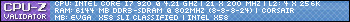   
|
Marty66
New Member

- Total Posts : 51
- Reward points : 0
- Joined: 6/1/2007
- Status: offline
- Ribbons : 3


Re:EVGA X58 Classified (E759) - BIOS 44 Released
Monday, February 22, 2010 7:59 AM
(permalink)
I can´t run my Ocz 1600 Mhz Tripple Kid with this Bios. I try to set the Speed manual, but my Ramspeed is always 1067Mhz. In Bios it shows 1600Mhz, but in Bootscreen and Windows only 1067Mhz. Eleet shows 533Mhz. Back to 227a - everything is fine and Sticks run at 1600Mhz. 
Specs: OS: Windows 10 Pro 64bit CPU: Intel Core i7 980 3,33GHz CPU Cooler: Cosair H50 Mobo: EVGA X58 Classified 759 RAM: 6x2GB Ocz Platinium 1600Mhz CL7 GPU: EVGA RTX 2080 Ti Black PSU: Coolermaster M 1,25KW Monitor: JVC 32" TV  
|
firerx
FTW Member

- Total Posts : 1083
- Reward points : 0
- Joined: 1/28/2007
- Location: Phoenix, Arizona
- Status: offline
- Ribbons : 4

Re:EVGA X58 Classified (E759) - BIOS 44 Released
Monday, February 22, 2010 12:57 AM
(permalink)
3D Modeller
Hey guys...hope you can help.
My E759 has the factory bios and has always been unbelievably slow to post. In fact it's slower to post than it is to get the whole OS loaded.
Does this or any bios release fix post time? It's my only reason to upgrade the bios to be honest.
All the best
There's a number of thing in bios that you can disable to shorten the boot time. Namely, stuff that you don't use, so the bios can skip that confirmation check when booting up. See what items you have need for bios to see and disable the rest.
Asus Rampage VI Extreme
Intel Core i9 10900X Corsair Platinums 3000mhz 32gb RTX 3090 FE TT 1200w PSU Samsung 950 Pro M2 SSD 1tb Samsung 850 EVO SSD 1tb Samsumg 840 Pro SSD, Seagate 1TB drive LG 34" Curved Monitor 3440 X 1440
|
dejanh
FTW Member

- Total Posts : 1045
- Reward points : 0
- Joined: 8/7/2006
- Location: Vancouver, BC, Canada
- Status: offline
- Ribbons : 3

Re:EVGA X58 Classified (E759) - BIOS 44 Released
Monday, February 22, 2010 10:21 PM
(permalink)
Actually my priority for fixes now is the CAS value being set to 11 after S3 resume...what gives? Does anyone from EVGA even read these darned threads after they dump the BIOS on us or do we have to again hunt down individuals.
|
dejanh
FTW Member

- Total Posts : 1045
- Reward points : 0
- Joined: 8/7/2006
- Location: Vancouver, BC, Canada
- Status: offline
- Ribbons : 3

Re:EVGA X58 Classified (E759) - BIOS 44 Released
Wednesday, February 24, 2010 9:17 PM
(permalink)
I found another problem with this BIOS. It won't run 2:10 DRAM multiplier correctly. I have it set in the BIOS, tried everything imaginable to get it to take and no matter what the board keeps going back to 2:8 multiplier. The BIOS is showing 2:10 to be set, but it is not taking. Actual multiplier is 2:8. Impossible to run 2GHz DRAM at 200MHz BCLK.
|
kpablo
Superclocked Member

- Total Posts : 137
- Reward points : 0
- Joined: 10/17/2008
- Status: offline
- Ribbons : 1


Re:EVGA X58 Classified (E759) - BIOS 44 Released
Thursday, February 25, 2010 0:54 PM
(permalink)
dejanh
I found another problem with this BIOS. It won't run 2:10 DRAM multiplier correctly. I have it set in the BIOS, tried everything imaginable to get it to take and no matter what the board keeps going back to 2:8 multiplier. The BIOS is showing 2:10 to be set, but it is not taking. Actual multiplier is 2:8. Impossible to run 2GHz DRAM at 200MHz BCLK.
Happened to me when i had Turbo Performance Enabled... had to clear CMOS and start the OC again and got fixed.
i7 980X | MSI Big Bang Xpower | Mushkin Ridgeback 1600 CL6 | PNY GTX 580 SLI | OCZ Vertex 2 120GB | Corsair AX1200 Auzen XFi HomeTheather HD | FT02 | Viewsonic VP2365wb | Steelseries 7G | Xai | Sennheiser PC350 | W7 Home Premium
EK Supreme HF Full Nickel | Black Ice SR1 360 + 3x S-Flex | DDC 3.25 | EK Multioption X2 Res 150 | Bitspower Fittings
i7 2600K | Asus Maximus IV Extreme | 8GB DDR3 1600 Corsair Vengeance
|
dejanh
FTW Member

- Total Posts : 1045
- Reward points : 0
- Joined: 8/7/2006
- Location: Vancouver, BC, Canada
- Status: offline
- Ribbons : 3

Re:EVGA X58 Classified (E759) - BIOS 44 Released
Thursday, February 25, 2010 4:09 PM
(permalink)
BIOS is too buggy. I'm down to S22D again for the time being. We'll see if they fix some stuff in the next release. A comment by anyone at EVGA would be appreciated, however, nobody will show up here to say anything.
|
atfrico
Omnipotent Enthusiast

- Total Posts : 9738
- Reward points : 0
- Joined: 5/20/2008
- Location: <--Dip, Dip, Potato Chip!-->
- Status: offline
- Ribbons : 25


Re:EVGA X58 Classified (E759) - BIOS 44 Released
Thursday, February 25, 2010 6:52 PM
(permalink)
dejanh
BIOS is too buggy. I'm down to S22D again for the time being. We'll see if they fix some stuff in the next release. A comment by anyone at EVGA would be appreciated, however, nobody will show up here to say anything.
meh, good luck on that....all I hear is  so far 
T hose who abuse power, are nothing but scumbags! The challenge of power is how to use it and not abuse it. The abuse of power that seems to create the most unhappiness is when a person uses personal power to get ahead without regards to the welfare of others, people are obsessed with it. You can take a nice person and turn them into a slob, into an insane being, craving power, destroying anything that stands in their way. Affiliate Code: 3T15O1S07G
|
chillernr1
SSC Member

- Total Posts : 519
- Reward points : 0
- Joined: 1/17/2007
- Status: offline
- Ribbons : 6


Re:EVGA X58 Classified (E759) - BIOS 44 Released
Saturday, February 27, 2010 9:49 PM
(permalink)
i use it with Gulftown Q3QP , dominator gt 2000 cl7 on E759. Sweet bios, flashed from beta bios to 44bios, and it's working great, more options, better memory stability, turbo performance working great, notice sometimes reacts faster en Wprime1024m shortened on the same clocks with 6sec. from 116sec to 110 sec wprime1024m. Now stabile at 4.6Ghz with same Vcore as with previous bios version on 4.5Ghz 6cores/12treads HT enabled. Here's my 24/7 use screenshot, benchmarks, gaming everything stable : http://i47.tinypic.com/2qkjfk6.jpg
|
firerx
FTW Member

- Total Posts : 1083
- Reward points : 0
- Joined: 1/28/2007
- Location: Phoenix, Arizona
- Status: offline
- Ribbons : 4

Re:EVGA X58 Classified (E759) - BIOS 44 Released
Sunday, February 28, 2010 1:59 AM
(permalink)
 Welcome to the club Welcome to the club Chillernr1! 
Asus Rampage VI Extreme
Intel Core i9 10900X Corsair Platinums 3000mhz 32gb RTX 3090 FE TT 1200w PSU Samsung 950 Pro M2 SSD 1tb Samsung 850 EVO SSD 1tb Samsumg 840 Pro SSD, Seagate 1TB drive LG 34" Curved Monitor 3440 X 1440
|
chillernr1
SSC Member

- Total Posts : 519
- Reward points : 0
- Joined: 1/17/2007
- Status: offline
- Ribbons : 6


Re:EVGA X58 Classified (E759) - BIOS 44 Released
Sunday, February 28, 2010 2:50 AM
(permalink)
Welkom to the club ? i got my Gulfy from september 2009. bought a new vapo in decmeber and putted the chip direct under it : http://valid.canardpc.com/show_oc.php?id=861006 look at date of submission only still under vapochiller done, because this is my 24/7 chip. under SS i got 5.45Ghz benchstable. With this new bios 44 i tesed the "Turbo performance" option in bios on and off. When i turn it off, everything is like it supossed to be, but with "Turbo performance" enabled, my memoey drops from 2020mhz (cpuz says 1011). But i thought maybe more performance on cpu???? let's test it : 3dmark vantage cpu test without "Turbo performance" option : http://i49.tinypic.com/2e5sa9w.jpg 3dmark vantage cpu test with "Turbo performance" option enabled : http://i47.tinypic.com/30283n5.jpg So i don't use this option anymore............. for the rest, this bios version is not bad at all. to 1685Mhz (cpuz 840)
post edited by chillernr1 - Sunday, February 28, 2010 2:53 AM
|
firerx
FTW Member

- Total Posts : 1083
- Reward points : 0
- Joined: 1/28/2007
- Location: Phoenix, Arizona
- Status: offline
- Ribbons : 4

Re:EVGA X58 Classified (E759) - BIOS 44 Released
Sunday, February 28, 2010 12:31 AM
(permalink)
yeah, I've turn that turbo performance off too. BTW, nice OC on that vaporchill!
post edited by firerx - Sunday, February 28, 2010 12:34 AM
Asus Rampage VI Extreme
Intel Core i9 10900X Corsair Platinums 3000mhz 32gb RTX 3090 FE TT 1200w PSU Samsung 950 Pro M2 SSD 1tb Samsung 850 EVO SSD 1tb Samsumg 840 Pro SSD, Seagate 1TB drive LG 34" Curved Monitor 3440 X 1440
|
MasonStorm
New Member

- Total Posts : 29
- Reward points : 0
- Joined: 1/31/2007
- Status: offline
- Ribbons : 0

Re:EVGA X58 Classified (E759) - BIOS 44 Released
Sunday, February 28, 2010 8:31 PM
(permalink)
Does this BIOS version report NB temperatures correctly?
I've just installed the EK full-board block, and am enjoying temperatures in the 20s-30s on all of the components as reported in BIOS...except the NB, which reads 127C! Now unfortunately, I didn't think to record the temps on stock cooling before I removed the stock cooler, and it's no trivial affair to mount the EK block in the first place (fellow EK users know what I'm talking about - it's very difficult to keep the required spacers in place while mounting). So I don't want to remove the EK block except as a very last resort.
My first thought was that it must not be reported correctly, or that there is a faulty sensor, because surely the poor NB chip could never tolerate such a high temp in reality for more than a second or two??!! But when it occurred to me that it might, I shut down pronto. My next step will be to remove the motherboard and try tightening up the EK's mounting screws in the NB area. But at such a high temp reading, I'm thinking that could only occur if the cooling block wasn't making any contact AT ALL with the NB; and that's just not possible. Everything else is being cooled too well, and this EK block is, after all, one massive, long, straight piece. So how could it be making no contact?
*Asus Maximus IV Extreme-Z *Core i7-2600K @ 4.6GHz, cooled by ThermalRight Silver Arrow *Corsair Vengeance Low Profile 16GB DDR3-1600-9-9-9-24-2T @ 1.5V *Asus Xonar D2X *Gigabyte 9800GT Silent *PSU: Enermax 700W Modu87+ *OCZ RevoDrive3 x2 240GB *Dell 30" and 24" monitors *Windows 7 Pro, 64-bit
|
azamat
New Member

- Total Posts : 69
- Reward points : 0
- Joined: 3/12/2009
- Status: offline
- Ribbons : 1

Re:EVGA X58 Classified (E759) - BIOS 44 Released
Sunday, February 28, 2010 9:34 PM
(permalink)
NB temps are not reported in Windows anywhere, you can only see them in BIOS setup. Your software is prolly reading wrong sensor and not giving you correct info. Now, if you saw 127C in BIOS, then I'd be worried... BTW, if you crave silence, how come you got velociraptor in there? Replace it with an SSD and get rid of that screaming monstrocity 
post edited by azamat - Sunday, February 28, 2010 9:38 PM
Sig is under construction
|
MasonStorm
New Member

- Total Posts : 29
- Reward points : 0
- Joined: 1/31/2007
- Status: offline
- Ribbons : 0

Re:EVGA X58 Classified (E759) - BIOS 44 Released
Sunday, February 28, 2010 9:44 PM
(permalink)
Hi azamat,
These are all BIOS readings. I'm still building the hardware base and testing, so I haven't gone as far as installing an OS yet.
Money keeps me from buying another SSD! But for now, I have a great HDD silencing enclosure, although I can't recall the name.
*Asus Maximus IV Extreme-Z *Core i7-2600K @ 4.6GHz, cooled by ThermalRight Silver Arrow *Corsair Vengeance Low Profile 16GB DDR3-1600-9-9-9-24-2T @ 1.5V *Asus Xonar D2X *Gigabyte 9800GT Silent *PSU: Enermax 700W Modu87+ *OCZ RevoDrive3 x2 240GB *Dell 30" and 24" monitors *Windows 7 Pro, 64-bit
|
azamat
New Member

- Total Posts : 69
- Reward points : 0
- Joined: 3/12/2009
- Status: offline
- Ribbons : 1

Re:EVGA X58 Classified (E759) - BIOS 44 Released
Sunday, February 28, 2010 10:00 PM
(permalink)
well, in that case reseat the mobo waterblock, it prolly not making contact with the NB after all... Did you check if it did before you screwed it on? I usually do that by applying a thin layer of TIM on all the chips supposed to be cooled by a WB, put the WB on top and apply pressure, then see if the chips leave residue on the WB contact area. GL sorting it out!
Sig is under construction
|
MasonStorm
New Member

- Total Posts : 29
- Reward points : 0
- Joined: 1/31/2007
- Status: offline
- Ribbons : 0

Re:EVGA X58 Classified (E759) - BIOS 44 Released
Sunday, February 28, 2010 10:18 PM
(permalink)
Sorted.
I tightened the block's screws, especially in the NB area - and with a bit more effort than I'm comfortable with on such an expensive rig (fingers crossed, sweating, heart pounding) --- but now all is well. All temps in line, with NB 38C.
Thanks for the help!
*Asus Maximus IV Extreme-Z *Core i7-2600K @ 4.6GHz, cooled by ThermalRight Silver Arrow *Corsair Vengeance Low Profile 16GB DDR3-1600-9-9-9-24-2T @ 1.5V *Asus Xonar D2X *Gigabyte 9800GT Silent *PSU: Enermax 700W Modu87+ *OCZ RevoDrive3 x2 240GB *Dell 30" and 24" monitors *Windows 7 Pro, 64-bit
|
Lvcoyote
CLASSIFIED Member

- Total Posts : 2108
- Reward points : 0
- Joined: 8/9/2008
- Location: Omak, WA
- Status: offline
- Ribbons : 8


Re:EVGA X58 Classified (E759) - BIOS 44 Released
Sunday, February 28, 2010 10:40 PM
(permalink)
I think I'd still go back and revisit the installation. You really shouldn't have to tighten those screws very much at all. If everything is in its proper place just the weight of the block it self should provide good contact with the NB chip. Of course if the board was not in the case and laying flat. I remember when I put this Koolance full board block on, thats exactly what I did....I applied pasted to the NB, laid the block in place with no screws and lifted it back up to make sure it was making good contact. Once satisfied good contact was being made only then did I tighten it down, and not much past finger tight really.
ASUS Maximus VI Impact, i7-4770K, G.Skill TridentX 2X8Gb DDR3-2400, EVGA GTX 750 Ti, EVGA Hadron Hydro w/EVGA Hadron Hydro Water Cooling Kit, Samsung 840 EVO 500 Gb SSD, WD Caviar 500 Gb HDD, Panasonic UJ8C5 Slot Load DVD Burner, Windows 8.1 Pro X64/Linux Mint 16 X64 HEATWARE
|
dejanh
FTW Member

- Total Posts : 1045
- Reward points : 0
- Joined: 8/7/2006
- Location: Vancouver, BC, Canada
- Status: offline
- Ribbons : 3

Re:EVGA X58 Classified (E759) - BIOS 44 Released
Monday, March 01, 2010 4:40 PM
(permalink)
If the block fasteners are not fastened in a certain order you can have poor contact with certain components. You should start from the top of the board (MOSFET area) and work your way down gradually to the SB. I strongly recommend using spacers around the SB area instead of the NF200 area, unless EK now includes spacers for all areas. Not using spacers around SB area can cause the board to warp and malfunction, sometimes not showing any symptoms for quite a while (several months).
Anyway, back on topic, is there anyone from EVGA that reads this thread or do I have to contact Peter directly again?
|
dmoheban
SSC Member

- Total Posts : 910
- Reward points : 0
- Joined: 7/8/2003
- Status: offline
- Ribbons : 3


Re:EVGA X58 Classified (E759) - BIOS 44 Released
Monday, March 01, 2010 4:44 PM
(permalink)
You guys have gone really off topic...
Associate Code: K8XL098LGS5O4WZ
|
chillernr1
SSC Member

- Total Posts : 519
- Reward points : 0
- Joined: 1/17/2007
- Status: offline
- Ribbons : 6


Re:EVGA X58 Classified (E759) - BIOS 44 Released
Friday, March 05, 2010 11:37 PM
(permalink)
firerx
yeah,
I've turn that turbo performance off too. BTW, nice OC on that vaporchill!
thanks
|