EVGA_JacobF
EVGA Alumni

- Total Posts : 11559
- Reward points : 0
- Joined: 1/17/2006
- Location: Brea, CA
- Status: offline
- Ribbons : 26

Get it at www.evga.com/precision or Steam. Changelist is below: Version 6.1.11 Release: 7/17/2017 Fixed issue where custom fan curve settings were not activating at desired temperature/fan threshold.
|
bcavnaugh
The Crunchinator

- Total Posts : 38516
- Reward points : 0
- Joined: 9/19/2012
- Location: USA Affiliate E5L3CTGE12 Associate 9E88QK5L7811G3H
- Status: offline
- Ribbons : 282


Re: EVGA Precision XOC 6.1.11
Monday, July 17, 2017 7:09 PM
(permalink)
Thank you for the Update Jacob & EVGA  Remember to Power Off Your Computer after you start PXOC the First Time to complete the Firmware updates.
post edited by bcavnaugh - Monday, July 17, 2017 8:40 PM
|
CriticalHit_NL
iCX Member

- Total Posts : 404
- Reward points : 0
- Joined: 9/8/2009
- Status: offline
- Ribbons : 17

Re: EVGA Precision XOC 6.1.11
Monday, July 17, 2017 7:42 PM
(permalink)
EVGA_JacobF
Get it at www.evga.com/precision or Steam. Changelist is below:
Version 6.1.11
Release: 7/17/2017
Fixed issue where custom fan curve settings were not activating at desired temperature/fan threshold.
Thanks for the update, firmware update for the EVGA GTX 1080Ti FTW3 has applied succesfully on first try after a clean install. It only asked ONCE to update the firmware, so I suppose the two time firmware patch was a bug in the previous versions. However I have a bug to report with the fan sliders: - I have set-up a custom fan curve.
- Each fancurve has the same curve for all 3 fans.
- All fans spin-up during warm-up of the GPU under load
- However, the slider for 'Memory' fan doesn't update itself corresponding to the fan speed.
It only appears to update when the 'M' is ticked under the fan slider. Two pictures during heat-up and cooldown showing how the memory fan slider is acting without it being ticked as active: Heat-up: Cooldown: Cooldown:  Also when all fans are linked for manual adjusting:G fan slider -> all fan sliders move.P fan slider -> only GPU/Power sliders move.M fan slider -> only GPU/Memory sliders move. See update below. I'll upload a video soon to demonstrate it, I just want the information to be out here quickly. Edit: Here's the video: https://www.youtube.com/watch?v=5e05e3b6yeoPlease don't see these comments as a bashing on your software, this is solely to improve it by giving feedback for all of your users.  PS: PS: The problem I reported about the iCX temperature readings not detecting all temperatures on Power 5 has been fixed! Thumbs up!  Thread: https://forums.evga.com/GPU-Power-5-temperature-readings-on-GTX-1080Ti-FTW3-are-incorrect-there-is-a-dead-spot-m2673781.aspx Update 26-07-2017:Wow I only just noticed the linking of the fans is not an issue but expected behaviour. I didn't look close enough at the lines to which each fan would be linked to. 
post edited by CriticalHit_NL - Wednesday, July 26, 2017 3:32 PM
i7 3930K 4.4Ghz - EVGA 1080Ti FTW3 - 32GB Corsair Dominator DDR3-1866 - Asus Sabertooth X79 - Samsung 840 Pro 256GB - Samsung 860 Pro 2TB - 3x HGST 7K4000 Deskstar 4TB - 3x HGST Ultrastar He10 8TB - Corsair AX1200i - Asus PG279Q + BenQ BL2411 - Razer Viper Mini/SBF98 - Logitech Z906 & G35 - Windows 10 Professional
|
pstlouis
iCX Member

- Total Posts : 322
- Reward points : 0
- Joined: 10/24/2008
- Location: Montreal
- Status: offline
- Ribbons : 0

Re: EVGA Precision XOC 6.1.11
Monday, July 17, 2017 8:36 PM
(permalink)
EVGA GTX1080Ti SC2 windows 10 pro 64 bits version 1703 build 15063.483 AMD Rysen 1700X Gigabyte AORUS X370 gaming 5 The OSD position X and Y in XOC doesn't work for games like batman Arkham night. Work with Heaven and Valley benchmark and Deadspace2. I noticed that all the game DX9 osd move position and don't for dx11 and dx12. need a fix.
post edited by pstlouis - Wednesday, July 19, 2017 2:57 PM
|
specialkone
New Member

- Total Posts : 62
- Reward points : 0
- Joined: 6/21/2016
- Status: offline
- Ribbons : 0

Re: EVGA Precision XOC 6.1.11
Tuesday, July 18, 2017 0:45 PM
(permalink)
pstlouis
EVGA GTX1080Ti SC2
windows 10 pro 64 bits version 1703 build 15063.483
AMD Rysen 1700X
Gigabyte AORUS X370 gaming 5
The OSD position X and Y in XOC doesn't work for games like batman Arkham night. Work with Heaven and Valley benchmark and Deadspace2. need a fix.
Seems EVGA will never fix all the issues with their OSD. Would you like to take a look at how an OSD should work? Afterburner 4.40 beta 12 and RTSS 7. I can change the location, the font, it shows CPU load and RAM usage, doesn't crash in Time Spy and check this video as I play Doom Vulcan with the OSD. Yes, it works in Vulcan. https://youtu.be/epQRHAaiDq4 How about Ubisoft? Yes it works in Uplay games, GRW below: https://youtu.be/h13mzSmON_8 What about Microsoft's UWP games? Sure. AB and RTSS 7 work in Gears of War 4. https://youtu.be/OW6KGCwAYSE And we still can't even change the OSD position with EVGA XOC. Incredible.
EVGA FTW 1080, EVGA SuperNova 1,000W PSU, Asus Rog Maximus VIII Formula MB, I7 6700K CPU, Corsair H110i Liquid CPU Cooler, Corsair Obsidian 750D Case, Corsair Vengeance 16G DDR4 memory @ 2666MHZ, Samsung 850 EVO 500GB, Seagate 3T @ 7200RPM, SB XFI Titanium, BenQ XL2720Z, Corsair K70 Rapidfire RGB Keyboard, Corsair M65 Pro RGB Mouse
|
pstlouis
iCX Member

- Total Posts : 322
- Reward points : 0
- Joined: 10/24/2008
- Location: Montreal
- Status: offline
- Ribbons : 0

Re: EVGA Precision XOC 6.1.11
Tuesday, July 18, 2017 2:01 AM
(permalink)
A bug on the display. Under GPU temp there is an extra C (red circle). Edit : Had to terminate some apps then uninstalled and reinstalled Precision and problem solved. But OSD position X and Y doesn't move for some games.  Edit : If i press the yellow buton arrow to have the curve option then back on the main windows then that letter appeared under the gpu temp. need a fix.
post edited by pstlouis - Tuesday, July 18, 2017 7:22 PM
Attached Image(s)
|
zoglog
New Member

- Total Posts : 65
- Reward points : 0
- Joined: 5/1/2007
- Status: offline
- Ribbons : 0

Re: EVGA Precision XOC 6.1.11
Tuesday, July 18, 2017 2:04 AM
(permalink)
anyone know if this version fixes the Windows Games crashes (Forza 3/Gears of War 4)?
|
FattysGoneWild
CLASSIFIED Member

- Total Posts : 2660
- Reward points : 0
- Joined: 4/25/2011
- Location: KFC
- Status: offline
- Ribbons : 3

Re: EVGA Precision XOC 6.1.11
Tuesday, July 18, 2017 2:05 AM
(permalink)
specialkone
pstlouis
EVGA GTX1080Ti SC2
windows 10 pro 64 bits version 1703 build 15063.483
AMD Rysen 1700X
Gigabyte AORUS X370 gaming 5
The OSD position X and Y in XOC doesn't work for games like batman Arkham night. Work with Heaven and Valley benchmark and Deadspace2. need a fix.
Seems EVGA will never fix all the issues with their OSD. Would you like to take a look at how an OSD should work? Afterburner 4.40 beta 12 and RTSS 7. I can change the location, the font, it shows CPU load and RAM usage, doesn't crash in Time Spy and check this video as I play Doom Vulcan with the OSD. Yes, it works in Vulcan.
https://youtu.be/epQRHAaiDq4
How about Ubisoft? Yes it works in Uplay games, GRW below:
https://youtu.be/h13mzSmON_8
What about Microsoft's UWP games? Sure. AB and RTSS 7 work in Gears of War 4.
https://youtu.be/OW6KGCwAYSE
And we still can't even change the OSD position with EVGA XOC. Incredible.
EVGA software offerings have always been and will be hot garbage. They cannot get it together over there and its been a few years now. It went to hot garbage once EVGA started to develop it in house. Before the big fallout with the maker of AB. It was excellent software but every since they parted ways this is the results. It is not going to change either. Release after release bugs always exist. They have yet to release something bug free.
post edited by FattysGoneWild - Tuesday, July 18, 2017 2:07 AM
HP Omen 880-160se custom ordered OS: Windows 10 64 bit MOBO: HP Tampa2 CPU: Intel i7 8700k @4.8GHz RAM: 32GB DDR4 2400 GPU: PNY XLR8 RTX 3080 PSU: Delta 750w 80 Plus Platinum NVMe M.2 SSD: Samsung 512GB MZVLW512HMJP SSD: 250GB Samsung 860 EVO HDD: 2TB Seagate Barracuda ST2000DM001 Sound: Logitech Z623 THX 2.1 Speakers Monitor: Dell S2716DG 2560x1440 @144Hz G-Sync calibrated with ColorMunki Display Keyboard: HP Omen 1100 Mouse: HP Omen 600
|
sludgeface
New Member

- Total Posts : 4
- Reward points : 0
- Joined: 4/6/2017
- Status: offline
- Ribbons : 0

Re: EVGA Precision XOC 6.1.11
Tuesday, July 18, 2017 2:10 AM
(permalink)
After doing a clean install of .11, I still have to manually click the Memory fan button in the app for it to display fan speed on the slider. Once I do that, it seems to work, but have to do it every time i either boot the machine, or reload XOC. It looks to be that XOC is just not reporting the fan speed or that its even active, as GPU-Z shows the fans are spinning. XOC just needs a click to adjust its attitude.
post edited by sludgeface - Tuesday, July 18, 2017 2:15 AM
|
pstlouis
iCX Member

- Total Posts : 322
- Reward points : 0
- Joined: 10/24/2008
- Location: Montreal
- Status: offline
- Ribbons : 0

Re: EVGA Precision XOC 6.1.11
Tuesday, July 18, 2017 2:12 AM
(permalink)
zoglog
anyone know if this version fixes the Windows Games crashes (Forza 3/Gears of War 4)?
Gears of war 4 work ok for me. Don't have Forza 3.
|
4B91AAD8A56F4AA
iCX Member

- Total Posts : 379
- Reward points : 0
- Joined: 12/9/2011
- Status: offline
- Ribbons : 0


Re: EVGA Precision XOC 6.1.11
Tuesday, July 18, 2017 2:50 AM
(permalink)
nice one, many thanks EVGA_JacobF more updates than a clean install of windows 7, just joking 
|
specialkone
New Member

- Total Posts : 62
- Reward points : 0
- Joined: 6/21/2016
- Status: offline
- Ribbons : 0

Re: EVGA Precision XOC 6.1.11
Tuesday, July 18, 2017 3:09 AM
(permalink)
FattysGoneWild
specialkone
pstlouis
EVGA GTX1080Ti SC2
windows 10 pro 64 bits version 1703 build 15063.483
AMD Rysen 1700X
Gigabyte AORUS X370 gaming 5
The OSD position X and Y in XOC doesn't work for games like batman Arkham night. Work with Heaven and Valley benchmark and Deadspace2. need a fix.
Seems EVGA will never fix all the issues with their OSD. Would you like to take a look at how an OSD should work? Afterburner 4.40 beta 12 and RTSS 7. I can change the location, the font, it shows CPU load and RAM usage, doesn't crash in Time Spy and check this video as I play Doom Vulcan with the OSD. Yes, it works in Vulcan.
https://youtu.be/epQRHAaiDq4
How about Ubisoft? Yes it works in Uplay games, GRW below:
https://youtu.be/h13mzSmON_8
What about Microsoft's UWP games? Sure. AB and RTSS 7 work in Gears of War 4.
https://youtu.be/OW6KGCwAYSE
And we still can't even change the OSD position with EVGA XOC. Incredible.
EVGA software offerings have always been and will be hot garbage. They cannot get it together over there and its been a few years now. It went to hot garbage once EVGA started to develop it in house. Before the big fallout with the maker of AB. It was excellent software but every since they parted ways this is the results. It is not going to change either. Release after release bugs always exist. They have yet to release something bug free.
Look how well my FTW 1080 even with the inferior ACX cooling is performing in those game videos. Look at the clocks, temps and FPS all at stock. And EVGA's software can't even display an OSD in those games to showcase it. They can't showcase GPU performance with XOC OSD and its many bugs frustrate consumers. If they are trying to save money on XOC OSD development, IMHO they are shooting themselves in the foot.
EVGA FTW 1080, EVGA SuperNova 1,000W PSU, Asus Rog Maximus VIII Formula MB, I7 6700K CPU, Corsair H110i Liquid CPU Cooler, Corsair Obsidian 750D Case, Corsair Vengeance 16G DDR4 memory @ 2666MHZ, Samsung 850 EVO 500GB, Seagate 3T @ 7200RPM, SB XFI Titanium, BenQ XL2720Z, Corsair K70 Rapidfire RGB Keyboard, Corsair M65 Pro RGB Mouse
|
Nec_V20
Superclocked Member

- Total Posts : 139
- Reward points : 0
- Joined: 7/2/2017
- Status: offline
- Ribbons : 6

Re: EVGA Precision XOC 6.1.11
Tuesday, July 18, 2017 7:07 AM
(permalink)
This has made me a very happy chappy.  Now I can play around with the fan curves to get one which suits both the temps of the card and the ventilation of my case.
PSU: Seasonic Prime Titanium 650 Watt, Case: Phanteks EVOLV X, Mobo: GigaByte X570 AURUS Master, CPU: Ryzen 9 5950X, GPU: Powecolor Red Devil 6900XT, RAM: 32GB (2 x 16GB) Team Group CL16, Cooler: Arctic Liquid Freezer II 360, Boot-drive: Team Group 1TB M.2, Fans: 7 x Phanteks T30 120mm, HD: 5*WD 14TB, 2*WD Blue 2TB M.2 SSD (Games), Keyboard: DasKeyboard 4 MX-Blue, Mouse: Logitech G903, Monitor: ASUS PB287Q (2160p 60 Hz); LG 32GK850F-B (1440p 144 Hz)
|
AdamInk
Superclocked Member

- Total Posts : 240
- Reward points : 0
- Joined: 10/2/2016
- Location: Hungary
- Status: offline
- Ribbons : 1


Re: EVGA Precision XOC 6.1.11
Tuesday, July 18, 2017 4:12 PM
(permalink)
sludgeface
After doing a clean install of .11, I still have to manually click the Memory fan button in the app for it to display fan speed on the slider. Once I do that, it seems to work, but have to do it every time i either boot the machine, or reload XOC. It looks to be that XOC is just not reporting the fan speed or that its even active, as GPU-Z shows the fans are spinning. XOC just needs a click to adjust its attitude.
Same here, have to manually click on the M fan button... Have to back to 6.1.8. again ?
|
d.burnette
CLASSIFIED Member

- Total Posts : 3508
- Reward points : 0
- Joined: 3/8/2007
- Status: offline
- Ribbons : 17


Re: EVGA Precision XOC 6.1.11
Tuesday, July 18, 2017 5:20 PM
(permalink)
AdamInk
sludgeface
After doing a clean install of .11, I still have to manually click the Memory fan button in the app for it to display fan speed on the slider. Once I do that, it seems to work, but have to do it every time i either boot the machine, or reload XOC. It looks to be that XOC is just not reporting the fan speed or that its even active, as GPU-Z shows the fans are spinning. XOC just needs a click to adjust its attitude.
Same here, have to manually click on the M fan button... Have to back to 6.1.8. again ?
Yep same for me. No need to go back just for that, the memory fan is working properly it seems, just the little slider on the display is not reflected properly. I would imagine would be an easy fix for EVGA.
Don EVGA Z390 Dark MB | i9 9900k CPU @ 5.2 GHz all cores | EVGA RTX 3090 FTW3 Ultra | 32 GB G Skill Trident Z 3200 MHz CL14 DDR4 Ram | Corsair H150i Pro Cooler | EVGA T2 Titanium 1000w Power Supply | Samsung 970 Pro 1TB m.2 Nvme | Samsung 970 Evo 1TB m.2 Nvme | Samsung 860 Evo 1TB SATA SSD | EVGA DG 87 Case |
|
CriticalHit_NL
iCX Member

- Total Posts : 404
- Reward points : 0
- Joined: 9/8/2009
- Status: offline
- Ribbons : 17

Re: EVGA Precision XOC 6.1.11
Tuesday, July 18, 2017 5:24 PM
(permalink)
baconinabun
more updates than a clean install of windows 7, just joking 
Yeah with SP1 installation media it's gonna be messy, but you can slipstream the updates into the installation package, keeps the OS more tidy and speedy after installation, less space used. An unofficial service pack 2 'rollup' by Microsoft for Windows 7 has a lot more recent patches bundled into it so it's a lot easier, however it does contain some of the telemetry updates (not GWX) and stops securom/safedisc game protections from functioning. To get around that on 'SP2' the only way is to uninstall the whole 'SP2' package.  So I'll personally stick to slipstreaming all the updates individually. But I'm going slightly offtopic here...
i7 3930K 4.4Ghz - EVGA 1080Ti FTW3 - 32GB Corsair Dominator DDR3-1866 - Asus Sabertooth X79 - Samsung 840 Pro 256GB - Samsung 860 Pro 2TB - 3x HGST 7K4000 Deskstar 4TB - 3x HGST Ultrastar He10 8TB - Corsair AX1200i - Asus PG279Q + BenQ BL2411 - Razer Viper Mini/SBF98 - Logitech Z906 & G35 - Windows 10 Professional
|
Nec_V20
Superclocked Member

- Total Posts : 139
- Reward points : 0
- Joined: 7/2/2017
- Status: offline
- Ribbons : 6

Re: EVGA Precision XOC 6.1.11
Tuesday, July 18, 2017 7:18 PM
(permalink)
baconinabun
nice one, many thanks EVGA_JacobF
more updates than a clean install of windows 7, just joking 
Or it could be that they are prioritising the Linux version :D
PSU: Seasonic Prime Titanium 650 Watt, Case: Phanteks EVOLV X, Mobo: GigaByte X570 AURUS Master, CPU: Ryzen 9 5950X, GPU: Powecolor Red Devil 6900XT, RAM: 32GB (2 x 16GB) Team Group CL16, Cooler: Arctic Liquid Freezer II 360, Boot-drive: Team Group 1TB M.2, Fans: 7 x Phanteks T30 120mm, HD: 5*WD 14TB, 2*WD Blue 2TB M.2 SSD (Games), Keyboard: DasKeyboard 4 MX-Blue, Mouse: Logitech G903, Monitor: ASUS PB287Q (2160p 60 Hz); LG 32GK850F-B (1440p 144 Hz)
|
BullyApC
New Member

- Total Posts : 29
- Reward points : 0
- Joined: 6/27/2016
- Status: offline
- Ribbons : 1

Re: EVGA Precision XOC 6.1.11
Wednesday, July 19, 2017 10:12 AM
(permalink)
6.1.11
EVGA GTX1080Ti SC2
Windows 10 pro 64 bits version 1703 build 15063.483
CPU 6700K
ASRock Z170 Extreme 4
The OSD position X and Y and Font Size in XOC doesn't work for: BF1, BF4, Superposition Benchmark Software (the one that EVGA gave us for purchasing a 1080).
CPU: 7700K @ 5.1 AIO MOBO: Asus Maximus IX APEX Memory: GSKILL DDR4 16GB 3200 GPU: EVGA 1080Ti SC @ 2100 W/custom cooling Storage: 2 Samsung 960 250GB NVMe RAID 0, 1 Samsung 960 500GB NVMe, 3 Samsung 950EVO 250GB RAID 0, 1 WD 1TB Black Case: NZXT 700i FireStrike: 22814 Superposition Extreme: 6538
|
strictlygaming
New Member

- Total Posts : 1
- Reward points : 0
- Joined: 7/19/2017
- Status: offline
- Ribbons : 0

Re: EVGA Precision XOC 6.1.11
Wednesday, July 19, 2017 10:27 PM
(permalink)
6.1.11 causes keyboard ghosting / input lag in game when running in background (monitoring only, nothing changed in application). Tested with another KB/M and tried other USB ports, same issue. Turn it off in game, ghosting / lag stops. Boot game without it, no issues. Booting XOC before or after a game launches results in same ghosting issue. Installed MSI AB and no issues. I can run MSI AB and HWMonitor simultaneously in background and no issue. Games tested were BF1, Overwatch and PU Battlegrounds. OSD won't display in PUBG either.
No previous installs of XOC were on system.
1080 Ti FTW3
i7 4820k @ 4.4
Win 10 Pro 64
Keyboards tested - Razer Blackwidow Ultimate and Steelseries 6GV2
|
SPOHNMAN
New Member

- Total Posts : 34
- Reward points : 0
- Joined: 3/2/2011
- Status: offline
- Ribbons : 0

Re: EVGA Precision XOC 6.1.11
Thursday, July 20, 2017 5:32 AM
(permalink)
I'm having an issue with the font size as well. I even changed it to 1, but no dice. The font stays the same no matter what I pick.
|
pstlouis
iCX Member

- Total Posts : 322
- Reward points : 0
- Joined: 10/24/2008
- Location: Montreal
- Status: offline
- Ribbons : 0

Re: EVGA Precision XOC 6.1.11
Thursday, July 20, 2017 11:05 PM
(permalink)
In dx9 game the OSD position work but the font are affected. Change in size. need a fix.
|
SciFi_Bob
New Member

- Total Posts : 2
- Reward points : 0
- Joined: 11/2/2016
- Status: offline
- Ribbons : 0

Re: EVGA Precision XOC 6.1.11
Friday, July 21, 2017 3:23 PM
(permalink)
HI Guys,
One question... If I change settings, for example the fan curve, are the forced from the software or stored on the card? EG can I make my changes and close the app or does it have to stay running ?
|
pstlouis
iCX Member

- Total Posts : 322
- Reward points : 0
- Joined: 10/24/2008
- Location: Montreal
- Status: offline
- Ribbons : 0

Re: EVGA Precision XOC 6.1.11
Friday, July 21, 2017 4:06 PM
(permalink)
The fan curve that you set in Precision XOC override the Nvidia driver that control the fan that are in relation with the Vbios of the card. So Precision XOC has to stay active to kept the custom fan curve.
post edited by pstlouis - Friday, July 21, 2017 4:12 PM
Attached Image(s)
|
Sajin
EVGA Forum Moderator

- Total Posts : 49227
- Reward points : 0
- Joined: 6/8/2010
- Location: Texas, USA.
- Status: offline
- Ribbons : 199


Re: EVGA Precision XOC 6.1.11
Friday, July 21, 2017 4:59 PM
(permalink)
SciFi_Bob
HI Guys,
One question... If I change settings, for example the fan curve, are the forced from the software or stored on the card? EG can I make my changes and close the app or does it have to stay running ?
Custom curves are forced from the software. Custom curves won't work with the app closed. Manual fan settings will continue to work with the app closed.
|
herr_barus
New Member

- Total Posts : 40
- Reward points : 0
- Joined: 7/20/2015
- Status: offline
- Ribbons : 0

Re: EVGA Precision XOC 6.1.11
Friday, July 21, 2017 5:06 PM
(permalink)
pstlouis
A bug on the display. Under GPU temp there is an extra C (red circle).
Edit : Had to terminate some apps then uninstalled and reinstalled Precision and problem solved. But OSD position X and Y doesn't move for some games. 
Edit : If i press the yellow buton arrow to have the curve option then back on the main windows then that letter appeared under the gpu temp. need a fix.
It's not a bug, it's a feature: you can switch between Celsius and Fahrenheit. 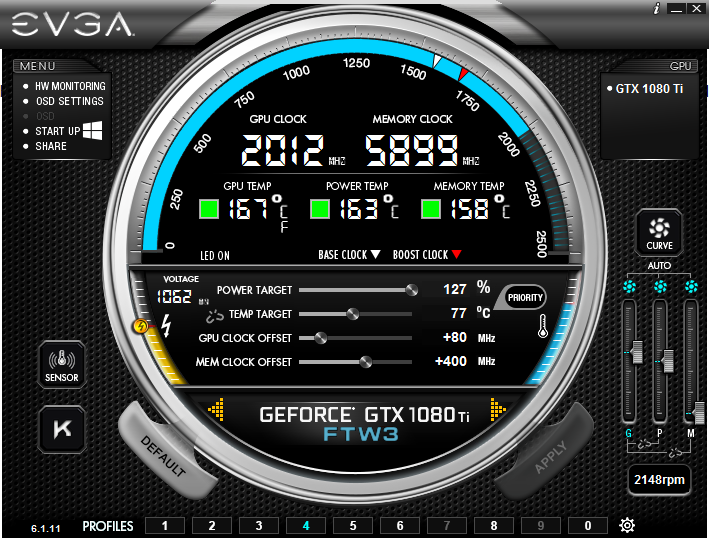
post edited by herr_barus - Friday, July 21, 2017 5:16 PM
|
bcavnaugh
The Crunchinator

- Total Posts : 38516
- Reward points : 0
- Joined: 9/19/2012
- Location: USA Affiliate E5L3CTGE12 Associate 9E88QK5L7811G3H
- Status: offline
- Ribbons : 282


Re: EVGA Precision XOC 6.1.11
Friday, July 21, 2017 5:46 PM
(permalink)
|
pstlouis
iCX Member

- Total Posts : 322
- Reward points : 0
- Joined: 10/24/2008
- Location: Montreal
- Status: offline
- Ribbons : 0

Re: EVGA Precision XOC 6.1.11
Friday, July 21, 2017 6:33 PM
(permalink)
herr_barus
pstlouis
A bug on the display. Under GPU temp there is an extra C (red circle).
Edit : Had to terminate some apps then uninstalled and reinstalled Precision and problem solved. But OSD position X and Y doesn't move for some games. 
Edit : If i press the yellow buton arrow to have the curve option then back on the main windows then that letter appeared under the gpu temp. need a fix.
It's not a bug, it's a feature: you can switch between Celsius and Fahrenheit.
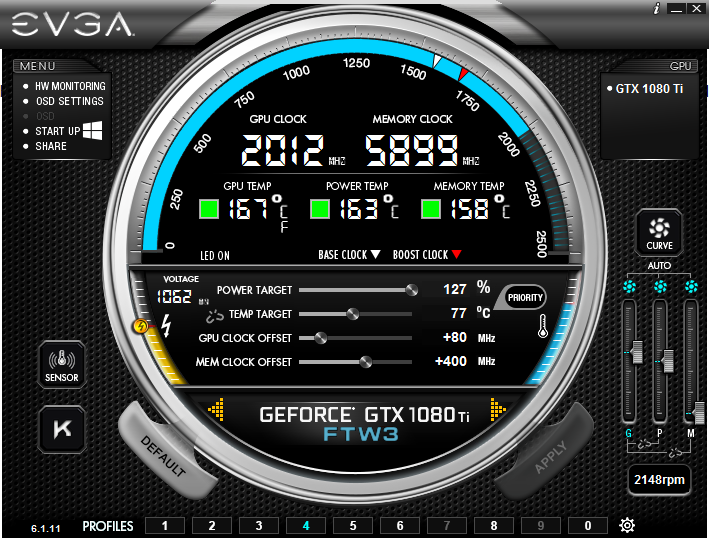
It doesn't show up in version 6.1.8. They doesn't listed in version 6.1.11 has a new feature but we need a fix for OSD position to work. It will be better to have the option for celcius or Fahrenheit by clicking on the C to change it in F instead of having another letter under the unit for temp.
post edited by pstlouis - Saturday, July 22, 2017 0:05 PM
|
pioterek68
New Member

- Total Posts : 16
- Reward points : 0
- Joined: 7/21/2017
- Status: offline
- Ribbons : 0

Re: EVGA Precision XOC 6.1.11
Saturday, July 22, 2017 8:19 AM
(permalink)
Hello How to set oc scanner in evga precision 6.1.11?
post edited by pioterek68 - Saturday, July 22, 2017 8:24 AM
|
zoglog
New Member

- Total Posts : 65
- Reward points : 0
- Joined: 5/1/2007
- Status: offline
- Ribbons : 0

Re: EVGA Precision XOC 6.1.11
Saturday, July 22, 2017 9:01 AM
(permalink)
The thing still keeps on starting minimized no matter what setting I do to make sure it doesn't. kind of getting annoying.
|
pstlouis
iCX Member

- Total Posts : 322
- Reward points : 0
- Joined: 10/24/2008
- Location: Montreal
- Status: offline
- Ribbons : 0

Re: EVGA Precision XOC 6.1.11
Saturday, July 22, 2017 5:31 PM
(permalink)
Here is the windows to set ocscanner pioterek68. Click on the button on the right side next to saves profiles button.
post edited by pstlouis - Saturday, July 22, 2017 5:34 PM
Attached Image(s)
|