EVGA_Lee
Moderator

- Total Posts : 4243
- Reward points : 0
- Joined: 2016/11/04 14:43:35
- Location: Brea, CA
- Status: offline
- Ribbons : 14
Release: 12/17/2021 - This release addresses some additional QoL issues, UI issues, and a couple bug fixes. Note - To reduce potential MCU/BIOS flashing issues, please disable "Fast Boot" in your motherboard BIOS before changing cards or flashing to a different BIOS. Just a PSA.... - Changes the UI frame.
- Installer now provides an option to "Create Desktop Shortcut".
- Precision X1 now opens to the last saved position.
- User can now arrange VGA icons via drag and drop if user has more than one card installed.
- Fixes issue where LED status does not save during reboot.
- Fixes Precision X1 crash when logging in via Remote Desktop.
https://www.evga.com/precisionx1/Please let us know if you run into any issues.
|
dc8flyer
SSC Member

- Total Posts : 563
- Reward points : 0
- Joined: 2016/02/23 00:10:47
- Status: offline
- Ribbons : 7

Re: EVGA Precision X1 1.3.0.0
2021/12/17 13:35:23
(permalink)
Don't install.
Stutters, FPS way down-from 60 to less than 30 now. I reinstalled 1.28 from 1.29. Will try 1.27 now.
Are there some things from earlier versions that remain and keep performance poor despite going back to an earlier version? If so how would one get back to a working version?
2009 Alienware Aurora x58 i7 990x oc to 4.14 Three ASUS ROG PG278Q Black 27" WQHD 2560 x 1440 - 144 Hz 1ms (GTG) NVIDIA G-Sync Gaming Monitors RTX 2080ti EVGA Black XC oc 1250/160 with 566.14 CORSAIR Vengeance 24GB (6 x 4GB) 240-Pin DDR3 SDRAM DDR3 1600 memory 2TB 860evo SSD Corsair Hydro Series H80i V2 Water/Liquid CPU Cooler Two 120mm push/pull NF-F12 iPPC-3000 PWM Fan with Focused Flow Windows 10 - always the latest
|
Mister E...
New Member

- Total Posts : 92
- Reward points : 0
- Joined: 2005/05/12 18:10:06
- Status: offline
- Ribbons : 3

Re: EVGA Precision X1 1.3.0.0
2021/12/17 16:25:32
(permalink)
LED Sync installer still claims v.1.1.1 is being installed but on my system LED Sync remains at v.1.1.0.2 instead. My 3070 Ti is still undetected by LED Sync (v.1.1.0.2). Anyone actually get LED Sync v.1.1.1 installed?
|
d.burnette
CLASSIFIED Member

- Total Posts : 3508
- Reward points : 0
- Joined: 2007/03/08 13:19:32
- Status: offline
- Ribbons : 17


Re: EVGA Precision X1 1.3.0.0
2021/12/17 17:09:09
(permalink)
Ah nice to see PX1 opening up on my secondary monitor now which is where I like to keep it.
Also nice to see it opening up to my last loaded profile as well. At least the three fans are now showing spinning appropriately where I had set them.
Don EVGA Z390 Dark MB | i9 9900k CPU @ 5.2 GHz all cores | EVGA RTX 3090 FTW3 Ultra | 32 GB G Skill Trident Z 3200 MHz CL14 DDR4 Ram | Corsair H150i Pro Cooler | EVGA T2 Titanium 1000w Power Supply | Samsung 970 Pro 1TB m.2 Nvme | Samsung 970 Evo 1TB m.2 Nvme | Samsung 860 Evo 1TB SATA SSD | EVGA DG 87 Case |
|
rottentreats
Superclocked Member

- Total Posts : 244
- Reward points : 0
- Joined: 2011/10/07 23:54:35
- Status: offline
- Ribbons : 6


Re: EVGA Precision X1 1.3.0.0
2021/12/17 19:08:21
(permalink)
I really like the UI changes implemented in this version, look and feel is great and I like that it opens in it's last position. Installation options are also much appreciated!
Thank you for being awesome people who make PX1 possible!
GPU: EVGA GeForce RTX 3080 Ti FTW3 ULTRA HYBRID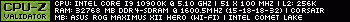
|
PhilCS
New Member

- Total Posts : 7
- Reward points : 0
- Joined: 2021/12/03 17:21:16
- Status: offline
- Ribbons : 0

Re: EVGA Precision X1 1.3.0.0
2021/12/18 13:06:06
(permalink)
Temperature Hysteresis still broken, setting is completely ignored
|
Cool GTX
EVGA Forum Moderator

- Total Posts : 31353
- Reward points : 0
- Joined: 2010/12/12 14:22:25
- Location: Folding for the Greater Good
- Status: offline
- Ribbons : 123


Re: EVGA Precision X1 1.3.0.0
2021/12/18 13:29:05
(permalink)
PhilCS
Temperature Hysteresis still broken, setting is completely ignored
Did you put the fans in the "stair-step" speed control - I believe currently that is the only way to get hysteresis to work
Learn your way around the EVGA Forums, Rules & limits on new accounts Ultimate Self-Starter Thread For New Members
I am a Volunteer Moderator - not an EVGA employee
Older RIG projects RTX Project Nibbler

When someone does not use reason to reach their conclusion in the first place; you can't use reason to convince them otherwise!
|
PhilCS
New Member

- Total Posts : 7
- Reward points : 0
- Joined: 2021/12/03 17:21:16
- Status: offline
- Ribbons : 0

Re: EVGA Precision X1 1.3.0.0
2021/12/18 14:03:00
(permalink)
Cool GTX
Did you put the fans in the "stair-step" speed control - I believe currently that is the only way to get hysteresis to work
Nope, this is my curve:  In my case it completely ignores the value, causing the fans to constantly spin up and down between 59-60°C during medium usage, whereas they are supposed to keep spinning until cooled to 50°C with the settings I entered. It does seem like hysteresis works in step mode as you suggested. I believe it's because step mode is applied at the software level, whereas slope mode is applied at the firmware level. I think it would be best if X1 enforced software-level control whenever hysteresis is greater than 0 (regardless of graph mode) in order to prevent any confusion.
post edited by PhilCS - 2021/12/18 16:52:15
|
hyperionx
New Member

- Total Posts : 4
- Reward points : 0
- Joined: 2015/01/28 15:17:55
- Status: offline
- Ribbons : 0

Re: EVGA Precision X1 1.3.0.0
2021/12/19 05:31:06
(permalink)
does it work now with the 980 or do I keep the 1.2.9.3 beta version?
|
i9cripple
New Member

- Total Posts : 7
- Reward points : 0
- Joined: 2016/07/22 19:19:29
- Status: offline
- Ribbons : 0

Re: EVGA Precision X1 1.3.0.0
2021/12/19 16:07:13
(permalink)
Works fine with 970 here. Much more stable than usual too.
|
BizSAR
EGC Lead Admin / EVGA Forum Moderator

- Total Posts : 932
- Reward points : 0
- Joined: 2007/07/13 00:27:46
- Location: Oregon, USA
- Status: offline
- Ribbons : 0

Re: EVGA Precision X1 1.3.0.0
2021/12/19 20:14:11
(permalink)
Working as expected here. Benchmarks pretty much the same as v1.2.9.3.
BizSAR EVGA 3090Ti FTW3 Ultra / ZOTAC 4070Ti Trinity OC - ASUS ROG PG279QM
|
Hakeem_28
New Member

- Total Posts : 18
- Reward points : 0
- Joined: 2016/07/22 04:15:46
- Status: offline
- Ribbons : 0

Re: EVGA Precision X1 1.3.0.0
2021/12/20 04:51:59
(permalink)
I am having an issue where the bios updates (fastboot disabled along with CSM) and upon powering off my PC (not restarting) and powering back on, my the fan on the graphics cards runs at 3000rpm (EVGA FTW 3 3080 ti Hybrid). It will not stop unless I reinstall the bios, however, this cycle repeats itself if I power down/power on my PC. Current bios is 94.02.71.00.C8. Only the fan on the card runs at 100%. I am on Windows 10 Build 19041, UEFI Bios, Asus z370-G Gaming, CPU 8700K, 32GB Ram 3700Mhz. Any assistance anyone can provide to stop this would be greatly appreciated. Thanks!
|
farrsight
New Member

- Total Posts : 8
- Reward points : 0
- Joined: 2014/02/12 02:30:18
- Status: offline
- Ribbons : 0

Re: EVGA Precision X1 1.3.0.0
2021/12/20 12:18:50
(permalink)
After updating to this version, if I experience a GPU crash from overclocking, it reverts to default settings and if I change the settings and hit apply nothing actually happens.
|
TERMiNAL_
New Member

- Total Posts : 23
- Reward points : 0
- Joined: 2021/09/09 09:10:52
- Status: offline
- Ribbons : 0

Re: EVGA Precision X1 1.3.0.0
2021/12/20 12:52:27
(permalink)
PhilCS
Cool GTX
Did you put the fans in the "stair-step" speed control - I believe currently that is the only way to get hysteresis to work
Nope, this is my curve:

In my case it completely ignores the value, causing the fans to constantly spin up and down between 59-60°C during medium usage, whereas they are supposed to keep spinning until cooled to 50°C with the settings I entered.
It does seem like hysteresis works in step mode as you suggested. I believe it's because step mode is applied at the software level, whereas slope mode is applied at the firmware level. I think it would be best if X1 enforced software-level control whenever hysteresis is greater than 0 (regardless of graph mode) in order to prevent any confusion.
You should contact EVGA about this, you explained it better than the email I sent to them, maybe they will fix it one day.
|
bracenet
New Member

- Total Posts : 15
- Reward points : 0
- Joined: 2008/06/28 13:59:11
- Status: offline
- Ribbons : 0

Re: EVGA Precision X1 1.3.0.0
2021/12/21 04:45:29
(permalink)
I found if you click on the screen you can add temp points to the fan speed screen. it take a bit of clicking and fenagling but it works than you can set the temp points where you want.
|
Squall_Rinoa86
FTW Member

- Total Posts : 1735
- Reward points : 0
- Joined: 2010/07/26 14:09:48
- Location: The Empire State -> Hyde Park
- Status: offline
- Ribbons : 5


Re: EVGA Precision X1 1.3.0.0
2021/12/21 23:39:10
(permalink)
Finally... This has allowed the FTW3 Ultra LED setting to save. Love it.. :)
   PSU: PSU: EVGA SuperNOVA 1300 G2 My Affiliate Code: AN1FW0VMG6
|
XrayMan
Insert Custom Title Here

- Total Posts : 63846
- Reward points : 0
- Joined: 2006/12/14 22:10:06
- Location: Santa Clarita, Ca.
- Status: offline
- Ribbons : 115


Re: EVGA Precision X1 1.3.0.0
2021/12/22 22:33:18
(permalink)
My Affiliate Code: 8WEQVXMCJL Associate Code: VHKH33QN4W77V6A   
|
Tonymnz
New Member

- Total Posts : 9
- Reward points : 0
- Joined: 2016/02/20 19:14:24
- Status: offline
- Ribbons : 0

Re: EVGA Precision X1 1.3.0.0
2021/12/23 08:51:57
(permalink)
True this. I installed 1.3 last night and my game fps dropped. Forza 5 is unplayable. Went back to 1.2.9 and it’s working better. Might try an earlier version.
|
idshadow
New Member

- Total Posts : 77
- Reward points : 0
- Joined: 2009/05/20 12:06:16
- Status: offline
- Ribbons : 0

Re: EVGA Precision X1 1.3.0.0
2021/12/23 22:33:26
(permalink)
Prefer the color scheme of the previous version - it has more of a Dark Mode feel with the lines following the same blue/purple scheme.
Not sure why the devs decided to go with white this time - hopefully they revert back or give us a drop-down selection for it or something...
|
DKMan65
New Member

- Total Posts : 23
- Reward points : 0
- Joined: 2012/04/28 16:13:50
- Status: offline
- Ribbons : 0

Re: EVGA Precision X1 1.3.0.0
2021/12/28 06:14:23
(permalink)
Unless I'm missing something it appears the old tab that was at the top of the GUI is still there (invisible) because I can't place the window at the very top of the screen without it being auto positioned down to compensate for a GUI tab that is no longer visible. 
ASUS ROG Maximus Z690 Hero * Intel i9-12900KF * Corsair H170i Elite RGB AIO * EVGA 1300W G2 Gold * 2x16GB 5600MHz G.Skill Trident Z5 RGB * EVGA GeForce RTX 3090 FTW3 ULTRA - 24G-P5-3987-KR * System Drive: Samsung SSD 980 PRO M.2 Gen4 * 2 x Samsung 860 EVO 2TB RAID 0 * intel Optane 905P 380GB SSD * Win11 Pro 64-bit
|
jjaannssoonn
New Member

- Total Posts : 4
- Reward points : 0
- Joined: 2014/01/17 16:33:14
- Status: offline
- Ribbons : 0

Re: EVGA Precision X1 1.3.0.0
2021/12/28 13:21:47
(permalink)
I recently swapped back to EVGA Precision X after purchasing a 3090. However, I am having a hell of a time undervolting it. The app is acting very erratic.. Why does the clock offset (red line) go crazy? The second thing is when I hit "apply" and close the voltage curve window. The primary window shows the second image which doesnt match the voltage curve window. Thoughts? Voltage curve window:  X1 primary window once voltage curve window is closed: 
|
npdogg
New Member

- Total Posts : 8
- Reward points : 0
- Joined: 2013/05/04 21:26:25
- Status: offline
- Ribbons : 0

Re: EVGA Precision X1 1.3.0.0
2021/12/29 15:38:54
(permalink)
jjaannssoonn
I recently swapped back to EVGA Precision X after purchasing a 3090. However, I am having a hell of a time undervolting it. The app is acting very erratic.. Why does the clock offset (red line) go crazy?
The second thing is when I hit "apply" and close the voltage curve window. The primary window shows the second image which doesnt match the voltage curve window. Thoughts?
They are displaying the same thing but in different ways. I think the primary window is supposed to be closer to the "true" curve that you will see the card following, aggregating everything going on in the VF curve window. For best results, first zoom in as far as possible on the VF curve window while working. I find this avoids any unwanted drift in the curve points when saving. I also prefer mode 2 for the red offset curve, at it seems to display things in a more intuitive way. If undervolting, you'll want to select all the points above your chosen voltage and drag them down to at least -200MHz. You can't go too far here, this just keeps the card from boosting above your target voltage at lower temperatures. Then, set your target offset at your desired undervolt. Again, zoom as much as needed to get the desired value. Just keep in mind that the 30 series speed bins are 15MHz wide, even though the software allows you to select 1MHz steps. Below your target voltage, you can then select all points and use arrow keys to reset the offset to zero. Optionally, you can manually smooth the curve leading up to your target voltage, in case your card ever drops below the target voltage under load. I prefer this, as the VF curve window will otherwise apply visual (display only) auto-smoothing to abrupt changes in clock offset, which can obfuscate the final curve.
|
kim666
New Member

- Total Posts : 56
- Reward points : 0
- Joined: 2015/07/12 02:58:46
- Status: offline
- Ribbons : 0

Re: EVGA Precision X1 1.3.0.0
2022/01/01 08:50:30
(permalink)
this is junk. impossible to use VF curve tuning. the secondary window after you select a point, the next point you select, bumps the freq to 2.1ghz above... the primary window is too small to select VF curve point by point.. msi ab is way ahead. edit, i think this version allows me to permanently disabled the led lighting, even after uninstalling it. that is a plus. it saves a few watts of power
post edited by kim666 - 2022/01/01 10:35:15
|
npdogg
New Member

- Total Posts : 8
- Reward points : 0
- Joined: 2013/05/04 21:26:25
- Status: offline
- Ribbons : 0

Re: EVGA Precision X1 1.3.0.0
2022/01/02 01:02:08
(permalink)
kim666
this is junk. impossible to use VF curve tuning. the secondary window after you select a point, the next point you select, bumps the freq to 2.1ghz above...
the primary window is too small to select VF curve point by point..
msi ab is way ahead.
Not sure what this is referring to. If you have multiple points selected, they will all assume the offset of the most recently selected point. You need to deselect points if that isn't the intention. I don't recall AB being much different here.
|
kim666
New Member

- Total Posts : 56
- Reward points : 0
- Joined: 2015/07/12 02:58:46
- Status: offline
- Ribbons : 0

Re: EVGA Precision X1 1.3.0.0
2022/01/02 01:22:07
(permalink)
npdogg
kim666
this is junk. impossible to use VF curve tuning. the secondary window after you select a point, the next point you select, bumps the freq to 2.1ghz above...
the primary window is too small to select VF curve point by point..
msi ab is way ahead.
Not sure what this is referring to. If you have multiple points selected, they will all assume the offset of the most recently selected point. You need to deselect points if that isn't the intention. I don't recall AB being much different here.
i have PX1 uninstalled but firstly, the secondary VF screen runs at half fps or something, super jerky to use In ab, i usually pull offsets on 3 points of the curve which i found my gpu settles around during different type of loads. I click apply and the curve looks what i intended. in PX1, when i try to do the same method and applied, the resulting curve shows only 3 points as offset, very confusing. You can have 1950@943mv and the next point shows 1800@950mv But also the 2nd and 3rd points showed an extra 100mhz offset. Say i selected 1950@943mv in ab as 2nd offset, px1 second screen shows me 2150@943mv
post edited by kim666 - 2022/01/02 01:26:47
|
npdogg
New Member

- Total Posts : 8
- Reward points : 0
- Joined: 2013/05/04 21:26:25
- Status: offline
- Ribbons : 0

Re: EVGA Precision X1 1.3.0.0
2022/01/02 03:59:48
(permalink)
kim666
i have PX1 uninstalled
but firstly, the secondary VF screen runs at half fps or something, super jerky to use
Haven't noticed this. kim666
In ab, i usually pull offsets on 3 points of the curve which i found my gpu settles around during different type of loads. I click apply and the curve looks what i intended.
All with the same offset? kim666
in PX1, when i try to do the same method and applied, the resulting curve shows only 3 points as offset, very confusing.
If I'm understanding correctly, you are applying an offset to only three points...so only those three points are shown with an offset. This seems like a logical way for the software to behave, and indeed the expected behavior. AB may appear to be doing something different, but in actuality I suspect it is doing the same thing. kim666
You can have 1950@943mv and the next point shows 1800@950mv
Yes. Because you didn't apply an offset to the next point. The curve does not auto-smooth. kim666
But also the 2nd and 3rd points showed an extra 100mhz offset. Say i selected 1950@943mv in ab as 2nd offset, px1 second screen shows me 2150@943mv
You're confusing me with your mixed use of clock speeds and the word "offset". When using the VF curve in any program, you are applying a relative offset (e.g. +100Mhz). You cannot expect for that to result in a specific clock speed. GPU Boost automatically adjusts the entire voltage curve based on temperature and other factors, which means that you do not have direct control over the final core clock. The clock frequency scale should generally be ignored, since it will change from when the card is idle versus under load.
|
kim666
New Member

- Total Posts : 56
- Reward points : 0
- Joined: 2015/07/12 02:58:46
- Status: offline
- Ribbons : 0

Re: EVGA Precision X1 1.3.0.0
2022/01/02 07:49:45
(permalink)
The VF setting screen is just janky to navigate, not sure why but my mouse seem to drop fps on it, so often i mis-click the next dot and have to readjust, i cant even use tab to navigate. I thought AB was bad, but this is worse, and PX1 even has a larger VF screen!  This is how my AB VF setup looks like On PX1, it will be only 3 peaks. From my use, i will say ab VF screen is more indicative of how the gp moves along the VF curve on a game moment to moment load. PX1 could just be a display issue, but AB makes more sense to users. As for the last part, i cant demostrate without PX1 now, perhaps you can try it out. Just select 2 points and hit apply, the 2nd point will somehow adds a huge offset. It is just poor indication to use.
|
npdogg
New Member

- Total Posts : 8
- Reward points : 0
- Joined: 2013/05/04 21:26:25
- Status: offline
- Ribbons : 0

Re: EVGA Precision X1 1.3.0.0
2022/01/02 23:40:29
(permalink)
kim666
The VF setting screen is just janky to navigate, not sure why but my mouse seem to drop fps on it, so often i mis-click the next dot and have to readjust, i cant even use tab to navigate. I thought AB was bad, but this is worse, and PX1 even has a larger VF screen!
Yeah, I don't have this issue at all. kim666

This is how my AB VF setup looks like
On PX1, it will be only 3 peaks.
From my use, i will say ab VF screen is more indicative of how the gp moves along the VF curve on a game moment to moment load.
PX1 could just be a display issue, but AB makes more sense to users.
It's actually not indicative of how the GPU boosts at all. Since you've only applied an offset at three points, the card is going to follow the default curve, and only use your offset at those three points. Therefore, the three peaks is a more accurate representation of the final curve. kim666
As for the last part, i cant demostrate without PX1 now, perhaps you can try it out. Just select 2 points and hit apply, the 2nd point will somehow adds a huge offset. It is just poor indication to use.
If you select more than one point in PX1, all the selected points will assume the offset of the last selected point. I agree that this behavior is annoying, but it really isn't difficult to work around by simply adjusting the offset of each point individually (which is the whole reason you'd use a VF curve to begin with).
|
thunder-93
iCX Member

- Total Posts : 342
- Reward points : 0
- Joined: 2018/02/03 05:08:23
- Location: Hawaii
- Status: offline
- Ribbons : 4

Re: EVGA Precision X1 1.3.0.0
2022/01/09 10:05:09
(permalink)
A question ... I just installed PX1 1.3.0.0 (I haven't been using PX1 in a while). And every time it starts, I get the error window "Am error occurred while sending the request". Anyone know how to fix this error? Note that I did clean install of Nvidia driver 497.29 (after DDU uninstall from safe mode). I don't run GeForce Experience ... and I don't run any other GPU app (like MSI Afterburner)...just using PX1. PX1 seems to be working just fine...haven't had any problems using it. Error message is just annoying.
post edited by thunder-93 - 2022/01/09 10:08:33
v/r Thunder-93 (Affiliate Code: F8CE835X1W) i7-8700K / Asus ROG Strix Z370-E / EVGA 1080Ti FTW3 Hybrid / EVGA G3 750W / Thermaltake RGB 360 / TridentZ RGB 32GB DDR4-3200CL14 / 960 Evo / 970 Evo / 860 Evo / Firecuda SSHD / InWin 303C RGB  
|
mnelson260z
New Member

- Total Posts : 56
- Reward points : 0
- Joined: 2021/05/10 21:59:39
- Status: offline
- Ribbons : 0

Re: EVGA Precision X1 1.3.0.0
2022/01/10 20:32:18
(permalink)
Upgrade to 1.3.0.0 lost FPS functionality within HWM for me and subsequently OSD as well
|