EVGA_Lee
Moderator

- Total Posts : 4243
- Reward points : 0
- Joined: 2016/11/04 14:43:35
- Location: Brea, CA
- Status: offline
- Ribbons : 14
Release: 2/26/2020 - Update firmware for RTX 2080 Ti FTW3 HYBRID.
- Fixed where NVLink LED could not be controlled if the VGA does not support LED function.
https://www.evga.com/precisionx1/
|
Cool GTX
EVGA Forum Moderator

- Total Posts : 31353
- Reward points : 0
- Joined: 2010/12/12 14:22:25
- Location: Folding for the Greater Good
- Status: offline
- Ribbons : 123


Re: EVGA Precision X1 1.0.3.0
2020/03/03 13:57:48
(permalink)
 good to see an update
Learn your way around the EVGA Forums, Rules & limits on new accounts Ultimate Self-Starter Thread For New Members
I am a Volunteer Moderator - not an EVGA employee
Older RIG projects RTX Project Nibbler

When someone does not use reason to reach their conclusion in the first place; you can't use reason to convince them otherwise!
|
Sajin
EVGA Forum Moderator

- Total Posts : 49227
- Reward points : 0
- Joined: 2010/06/07 21:11:51
- Location: Texas, USA.
- Status: offline
- Ribbons : 199


Re: EVGA Precision X1 1.0.3.0
2020/03/03 19:00:19
(permalink)
|
Velcade
New Member

- Total Posts : 30
- Reward points : 0
- Joined: 2019/01/31 12:19:05
- Status: offline
- Ribbons : 0

Re: EVGA Precision X1 1.0.3.0
2020/03/04 11:03:11
(permalink)
EVGATech_LeeM
Release: 2/26/2020
- Update firmware for RTX 2080 Ti FTW3 HYBRID
What's new?
Fractal Design Define R6 || 8700K @ 5.0Ghz || Celsius S36 || Maximus X Hero || Trident Z 32GB @ 3200MHz || EVGA RTX 2080ti FTW3 hybrid || Inland NVME 2TB || WD Gold 4GB || PRIME Ultra Titanium 850w || ASUS PG279Q x2
|
daddyd302
SSC Member

- Total Posts : 765
- Reward points : 0
- Joined: 2006/09/15 17:10:20
- Location: West Allis, WI
- Status: offline
- Ribbons : 5


Re: EVGA Precision X1 1.0.3.0
2020/03/04 15:52:22
(permalink)
My led option is missing from my 2080ti XC2. It was there when I had the older version with my 2 1080ti SC. EDIT: Never mind after rebooting it a few times it came back. Not sure what happened there.
post edited by daddyd302 - 2020/03/04 16:57:15
**Intel 13900K**Gigabyte Z790 Aorus Master**Gigabyte 4090 Aorus Master**G.Skill Trident Z5 RGB 32GB DDR-6800**Corsair H150i Elite LCD**2 Inland M2 SSD 2TB**2 Samsung 870 QVO 8TB**MSI MEG Ai1000P PCIE5**Li Lian Evo**ASUS PG42UQ**Corsair K100 **Logitech G502X**Windows 11 Pro** Evo**ASUS PG42UQ**Corsair K100 **Logitech G502X**Windows 11 Pro**
|
badboy64
SSC Member

- Total Posts : 723
- Reward points : 0
- Joined: 2006/06/05 15:11:40
- Location: Fall River USA
- Status: offline
- Ribbons : 0


Re: EVGA Precision X1 1.0.3.0
2020/03/07 15:17:05
(permalink)
Is there a way to rerun the firmware update as mine failed to run and I have the 3 leds on all of the time. I have 2 cards and it worked on the first card but failed to run on 2nd one. I don't have a LED at all. It failed to update on Z390 Dark setup. The 1 that failed has a Hybrid Kit on it that I installed on it and the 1 that worked has a water block on it. The other card is in my signature which it completed the flash. I don't even see why it flashed both my cards in the first place to begin with since neither of my cards are labeled as Hybrids.   So now I have a non hybrid card that has no LED and 3 leds that are on all of the time.   Card is now fixed after new driver update from NVIDIA.   Have the LED and no more 3 LED lights.  https://valid.x86.fr/hg2sgd https://valid.x86.fr/hg2sgd
post edited by badboy64 - 2020/03/10 13:25:13
14th Intel® Core™ i9 13900KS CPU 3.2GHz@6.0ghz, Memory 2x24GB GSkill Trident Z Trident Z5 7200 mhz DDR5 Ram,4,000 GB MSI M480 PRO 4TB , Motherboard eVga 690 Dark , Operating System Windows 11 Pro 64-Bit, Msi Suprim X24G 4090, Monitor Acer CG437K, Logitech G910, Razer Lancehead Tournament Edition, Thermaltake View 91 RGB plus, eVga 1600w P2 PSU, Custom watercooling.   Speed Way Score 11,144 points. http://www.3dmark.com/sw/1540960
|
XrayMan
Insert Custom Title Here

- Total Posts : 63846
- Reward points : 0
- Joined: 2006/12/14 22:10:06
- Location: Santa Clarita, Ca.
- Status: offline
- Ribbons : 115


Re: EVGA Precision X1 1.0.3.0
2020/03/08 18:22:22
(permalink)
Cool GTX
 good to see an update good to see an update
+1 
My Affiliate Code: 8WEQVXMCJL Associate Code: VHKH33QN4W77V6A   
|
Badrick16
New Member

- Total Posts : 3
- Reward points : 0
- Joined: 2020/03/08 16:08:12
- Status: offline
- Ribbons : 0

Re: EVGA Precision X1 1.0.3.0
2020/03/10 11:51:48
(permalink)
First of all, Thank you for the effort to make this happen  Environment: 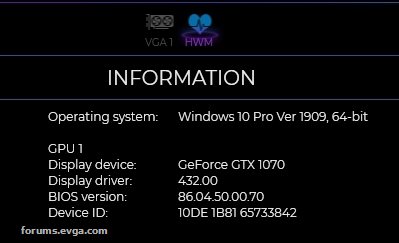 Some issues what I've experienced so far. I hope I'm in the good thread. - I can not save the HVM settings even if I ad 1 or more signals.
- I can use only once the save button. If I press several times( sorry for that
 ) it's closing itself. And I figured out, you can click on it once the second click freeze the X1. ) it's closing itself. And I figured out, you can click on it once the second click freeze the X1. - I cannot save profiles at all, sometimes it works, sometimes it forget everything. (except HVM)
- CPU temperature somehow add +20C to the correct value. ( I tried uninstall everything and keep only the precision x, same results occurred)
 Some tips if I may suggest for OSD: - CPU usage overall and /core - CPU core speed - DRAM usage - Graph plot - Case/CPU fan rpm or % Hope this helps. That's all from my side after a few days! Keep it up guys! Looking for the next releases!
Attached Image(s) 
|
jack0001
New Member

- Total Posts : 14
- Reward points : 0
- Joined: 2019/12/08 06:57:11
- Status: offline
- Ribbons : 1

Re: EVGA Precision X1 1.0.3.0
2020/03/10 16:36:57
(permalink)
Just wanted to say thanks for this update!
My old 1.0.2 x1 would occasionally just exit without warning - I'd notice it when sitting at my desk when the fans would start to speed up and slow down.
I've had 1.0.3 installed for a few days now and It's stayed running all day long so far.
|
MaverickSY19
Superclocked Member

- Total Posts : 101
- Reward points : 0
- Joined: 2009/02/19 04:35:57
- Status: offline
- Ribbons : 0

Re: EVGA Precision X1 1.0.3.0
2020/03/16 06:56:35
(permalink)
Update firmware for RTX 2080 Ti FTW3 HYBRID
I have this card, the update went ok, just wondering specifically what it updated. Was this to fix an issue? I have a problem where sometimes when I boot up the fans would be at max speed and if I open Precision 1X it will only show GPU 1 temperature and nothing else. I then have to shut down (restart won't work) Windows and turn my PC back on it again and the problem clears. This happens only like 1-2 a month max but still annoying, wondering if this firmware might have fixed that.
Intel i9-10920X with Corsair H115i Pro Asus Rampage VI Apex G.SKILL TridentZ RGB Series 32GB 3800MHz 17-17-17-37-2T EVGA 3090 XC3 Ultra Hybrid Gaming Samsung 970 Pro M.2 1TB LG 38GL950G-B 38" 3840x1600 144Hz GSync EVGA SuperNova 1200 P2 P/S Corsair Graphite Series 780T White Full Tower
|
transdogmifier
CLASSIFIED ULTRA Member

- Total Posts : 5902
- Reward points : 0
- Joined: 2003/09/05 14:26:21
- Location: Orlando, Fl
- Status: offline
- Ribbons : 18

Re: EVGA Precision X1 1.0.3.0
2020/03/16 07:00:13
(permalink)
MaverickSY19
Update firmware for RTX 2080 Ti FTW3 HYBRID
I have this card, the update went ok, just wondering specifically what it updated. Was this to fix an issue? I have a problem where sometimes when I boot up the fans would be at max speed and if I open Precision 1X it will only show GPU 1 temperature and nothing else. I then have to shut down (restart won't work) Windows and turn my PC back on it again and the problem clears. This happens only like 1-2 a month max but still annoying, wondering if this firmware might have fixed that.
I'd also like to know what was changed...ie: where's the changelog?
AMD Ryzen 7900x3d Deepcool LT720 Gigabyte Aorus Elite AX X670 (Might change..don't like this board) eVGA GeForce RTX 3090 FTW3 Ultra Gaming (Hybrid kit on it) Asus ROG Swift PG43UQ 4k Monitor eVGA 1600W Supernova T2 PSU 32GB Kingston 6000 DDR5 (2x16GB) Fury Corsair MP600 Pro 2TB (Boot) Corsair MP600 2TB (Games/Data) Phanteks P500A Case
|
kacan22
iCX Member

- Total Posts : 307
- Reward points : 0
- Joined: 2017/07/13 20:36:08
- Location: Europe
- Status: offline
- Ribbons : 2

Re: EVGA Precision X1 1.0.3.0
2020/03/16 09:09:45
(permalink)
CPU USAGE IS STILL NOT FIXED. REPORTED IN SEPTEMBER 2018. HELLOOOOOOOOOOOOOOOOOOOOOOOO?
|
MrEWhite
Superclocked Member

- Total Posts : 216
- Reward points : 0
- Joined: 2013/10/24 14:58:43
- Status: offline
- Ribbons : 0

Re: EVGA Precision X1 1.0.3.0
2020/03/25 10:31:03
(permalink)
kacan22
CPU USAGE IS STILL NOT FIXED. REPORTED IN SEPTEMBER 2018. HELLOOOOOOOOOOOOOOOOOOOOOOOO?
I'm not getting any CPU usage issue. It uses about 0.5% of my CPU at any given time in the background.
|
kacan22
iCX Member

- Total Posts : 307
- Reward points : 0
- Joined: 2017/07/13 20:36:08
- Location: Europe
- Status: offline
- Ribbons : 2

Re: EVGA Precision X1 1.0.3.0
2020/03/25 14:31:46
(permalink)
MrEWhite
kacan22
CPU USAGE IS STILL NOT FIXED. REPORTED IN SEPTEMBER 2018. HELLOOOOOOOOOOOOOOOOOOOOOOOO?
I'm not getting any CPU usage issue. It uses about 0.5% of my CPU at any given time in the background.
Not everyone is affected by this. There was a post with a lot of users reporting same problem with cpu usage. I have 3 different computers with same gpus 2080tis in sli they all have this problem with PX1.
|
kindofabuzz
New Member

- Total Posts : 62
- Reward points : 0
- Joined: 2019/09/09 18:54:44
- Status: offline
- Ribbons : 0


Re: EVGA Precision X1 1.0.3.0
2020/03/29 07:39:59
(permalink)
transdogmifier
MaverickSY19
Update firmware for RTX 2080 Ti FTW3 HYBRID
I have this card, the update went ok, just wondering specifically what it updated. Was this to fix an issue? I have a problem where sometimes when I boot up the fans would be at max speed and if I open Precision 1X it will only show GPU 1 temperature and nothing else. I then have to shut down (restart won't work) Windows and turn my PC back on it again and the problem clears. This happens only like 1-2 a month max but still annoying, wondering if this firmware might have fixed that.
I'd also like to know what was changed...ie: where's the changelog?
It says in the very first post.
|
XrayMan
Insert Custom Title Here

- Total Posts : 63846
- Reward points : 0
- Joined: 2006/12/14 22:10:06
- Location: Santa Clarita, Ca.
- Status: offline
- Ribbons : 115


Re: EVGA Precision X1 1.0.3.0
2020/03/29 17:13:41
(permalink)
kacan22
CPU USAGE IS STILL NOT FIXED. REPORTED IN SEPTEMBER 2018. HELLOOOOOOOOOOOOOOOOOOOOOOOO?
No need to yell.
My Affiliate Code: 8WEQVXMCJL Associate Code: VHKH33QN4W77V6A   
|
Eagle3386
New Member

- Total Posts : 1
- Reward points : 0
- Joined: 2013/07/13 14:07:00
- Status: offline
- Ribbons : 0

Re: EVGA Precision X1 1.0.3.0
2020/03/30 01:44:12
(permalink)
@EVGATech_LeeM what about fixing the broken achievements over in the Steam version of this application? These are never awarded, no matter how often I repeatedly fulfill the required action(s): - A Picture is Worth a Thousand Words - Instructions Not Included - Its OK to be Cautions (mind the spell error, i. e. the missing apostrophe!) - Speed Limit
post edited by Eagle3386 - 2020/03/30 01:48:07
|
digitaldemon
New Member

- Total Posts : 37
- Reward points : 0
- Joined: 2009/07/24 03:30:21
- Location: Florida
- Status: offline
- Ribbons : 0

Re: EVGA Precision X1 1.0.3.0
2020/04/02 16:30:30
(permalink)
Now 1.0.4.0 is out with the same old issues. OSD still doesn't work in most games and Target slider still doesn't save. 
 Intel Core i7-6700K @ 4.6GHz | ASUS Maximus VIII Ranger | ASUS PG348Q | G.Skill Ripjaws V DDR4 3000 - 16GB | EVGA GTX 1080 Ti SC2 @ +80 MHz | EVGA SuperNOVA 750 T2 | EVGA CLC 280 | Samsung 840 Evo - 500GB | Seagate Barracuda - 3TB | Corsair 760T | Corsair K100 RGB | Corsair Dark Core Pro RGB SE | Massdrop x Sennheiser PC38X Intel Core i7-6700K @ 4.6GHz | ASUS Maximus VIII Ranger | ASUS PG348Q | G.Skill Ripjaws V DDR4 3000 - 16GB | EVGA GTX 1080 Ti SC2 @ +80 MHz | EVGA SuperNOVA 750 T2 | EVGA CLC 280 | Samsung 840 Evo - 500GB | Seagate Barracuda - 3TB | Corsair 760T | Corsair K100 RGB | Corsair Dark Core Pro RGB SE | Massdrop x Sennheiser PC38X
|
Opolis
CLASSIFIED Member

- Total Posts : 2819
- Reward points : 0
- Joined: 2010/03/25 18:49:16
- Status: offline
- Ribbons : 7


Re: EVGA Precision X1 1.0.3.0
2020/04/03 07:34:14
(permalink)
I keep coming back to the software to give it another shot and have the same basic functionality issues as before.
I would at least think that profiles would work by now and that the tray monitoring font wasn't microscopic...it's been YEARS.
|
GODLIKE99KINGZ
Superclocked Member

- Total Posts : 137
- Reward points : 0
- Joined: 2009/07/28 07:37:31
- Status: offline
- Ribbons : 0

Re: EVGA Precision X1 1.0.3.0
2020/05/08 11:14:30
(permalink)
1.0.4 OSD doesn't show in any game. Was once in Quake Champions but now don't as well. What causes that ?
|