BioHazardSperm
EGC Admin

- Total Posts : 5547
- Reward points : 0
- Joined: 2007/12/02 06:46:05
- Location: Maine [EVGA Affiliate Code : 88LSZ0E7HK]
- Status: offline
- Ribbons : 26

|
robdrums
New Member

- Total Posts : 9
- Reward points : 0
- Joined: 2012/09/12 18:49:36
- Status: offline
- Ribbons : 0

Re:EVGA Precision X 3.0.3 Posted
2012/09/22 07:43:07
(permalink)
EVGA_JacobF
Version 3.0.3 -
Release: 6/29/12
- Increased upper allowed power limit for power limit adjustment slider on some extreme editions of NVIDIA GeForce GTX 600 series graphics cards
- Added minimum and maximum values to monitoring graphs (only in detached monitoring window mode)
- Fixed incorrect core clock monitoring on GeForce GT 640 series graphics cards
- Fixed incorrect clock monitoring and incorrect boost clock markers rendering after switching from pre-Kepler architecture card to Kepler architecture card on the fly
- Clock and voltage indicators are no longer rendered incorrectly after changing the skins on the fly
- Optimized fan speed indicator rendering on fanless systems
- EVGA On-Screen Display server has been upgraded to version 4.3.4. New version gives you the following improvements:
- Fixed framerate calculation for DirectX10/DirectX11 applications, which actively use presentation testing during rendering (e.g. Max Payne 3)
Please fix newest Precision X software causing fatal crashes in Flight Sim X - while using REX ENB MODIFICATION files - which include d3d9.dll file. I can crash FSX on command opening the latest Precision X software. I have to shut it off to run FSX and then have no Fan Control for cooling. Thanks Rob (TECH)
|
Unwinder
Superclocked Member

- Total Posts : 214
- Reward points : 0
- Joined: 2007/06/05 09:27:52
- Status: offline
- Ribbons : 12

Re:EVGA Precision X 3.0.3 Posted
2012/09/22 08:11:37
(permalink)
Nope, ask ENB developers to fix it. Replacing system d3d9.dll library with third party modified one is a pure hack and end user (and especially a tech) should clearly understand that it may cause the system to behave improperly.
|
robdrums
New Member

- Total Posts : 9
- Reward points : 0
- Joined: 2012/09/12 18:49:36
- Status: offline
- Ribbons : 0

Re:EVGA Precision X 3.0.3 Posted
2012/09/22 10:17:36
(permalink)
Ok, fully understand your stance on this, but I have to ask, because I gave EVGA $460.00 for this card and the drivers it came with and would like an advanced option i can use, so that it plays nicely with all .dll's - old and new. DX9 / D10 / D11 ---
or is there an advanced option that I have heard was in the MSI version that had a Direct X compatibiity option within the Riva Tuner - or something to this affect.
Do you know of such an option that may help me here?
Thanks
Rob
|
Unwinder
Superclocked Member

- Total Posts : 214
- Reward points : 0
- Joined: 2007/06/05 09:27:52
- Status: offline
- Ribbons : 12

Re:EVGA Precision X 3.0.3 Posted
2012/09/22 10:57:04
(permalink)
robdrums
Ok, fully understand your stance on this, but I have to ask, because I gave EVGA $460.00 for this card and the drivers it came with and would like an advanced option i can use, so that it plays nicely with all .dll's - old and new. DX9 / D10 / D11 ---
It is not a question of supporting old and new DLLs, Precision supports all DirectX versions including DX9, DX10 and DX11. You're installing custom DirectX libraries modified by third party, which are declared as incompatible with On-Screen Display applications including EVGA Precision. And that's your decision and responsibility. So either play the game as is without installing hacked DLLs (which is entirely your choice and decision), or add this game to the exceptions list of OSD server and play the game without OSD related technologies.
or is there an advanced option that I have heard was in the MSI version that had a Direct X compatibiity option within the Riva Tuner - or something to this affect.
The same option in located in properties of OSD server in both EVGA Precision and MSI Afterburner - "Enable compatibility with modified Direct3D runtimes". But it is not a promised solution for any hacked DLL, it may or may not work with different modified D3D runtimes.
|
robdrums
New Member

- Total Posts : 9
- Reward points : 0
- Joined: 2012/09/12 18:49:36
- Status: offline
- Ribbons : 0

Re:EVGA Precision X 3.0.3 Posted
2012/09/22 11:13:24
(permalink)
Ok, thanks. I will check the compatibity option you referred me to, as I have heard this works just fine with it on MSI Riva tuner software. Perhaps, it will work with this one as well.
Thanks
Rob
|
robdrums
New Member

- Total Posts : 9
- Reward points : 0
- Joined: 2012/09/12 18:49:36
- Status: offline
- Ribbons : 0

Re:EVGA Precision X 3.0.3 Posted
2012/09/22 11:19:15
(permalink)
If ENB was junk and made things look worse, I'd not care. But, unfortuantely, it enhances the GFX in FSX and from what I have heard you have a lot of people using it for SkyRim that use your cards as well, so if there is an option for us to make it look better, we like to do that.
I can't help it that the only program that doesn't like this third party .DLL is precision x, apparently.
You see my dilemma.
Thanks
Rob
|
robdrums
New Member

- Total Posts : 9
- Reward points : 0
- Joined: 2012/09/12 18:49:36
- Status: offline
- Ribbons : 0

Re:EVGA Precision X 3.0.3 Posted
2012/09/22 11:30:28
(permalink)
Here are some screenshots to show you just how Good this makes it look :) and you'll see why I like it. LOL
|
Unwinder
Superclocked Member

- Total Posts : 214
- Reward points : 0
- Joined: 2007/06/05 09:27:52
- Status: offline
- Ribbons : 12

Re:EVGA Precision X 3.0.3 Posted
2012/09/22 11:45:45
(permalink)
robdrums
I can't help it that the only program that doesn't like this third party .DLL is precision x, apparently.
Lie. ENB mods had compatibility problems with DXTory, XFire and many other OSD tools available on the market, which safely co-exist with each other BTW. Anyway, you've got the solution, the rest is up to you.
|
robdrums
New Member

- Total Posts : 9
- Reward points : 0
- Joined: 2012/09/12 18:49:36
- Status: offline
- Ribbons : 0

Re:EVGA Precision X 3.0.3 Posted
2012/09/22 11:49:14
(permalink)
Agreed - if this fix works, I'll be one happy camper.
Thanks for the information you did give me, that is very, appreciated.
Kind regards
Rob
|
BioHazardSperm
EGC Admin

- Total Posts : 5547
- Reward points : 0
- Joined: 2007/12/02 06:46:05
- Location: Maine [EVGA Affiliate Code : 88LSZ0E7HK]
- Status: offline
- Ribbons : 26


Re:EVGA Precision X 3.0.3 Posted
2012/09/22 16:59:59
(permalink)
FWIW Rob Unwinder made both MSI and Precision ,he would know everything about either of them :)
Nice to see you Unwinder ,Hope life is treating you well .
I am >>NOT< < a EVGA Forums Moderator or a EVGA.com Employee.I am only a "Game Server Admin" My posts and are my own and not EVGA's. 
|
robdrums
New Member

- Total Posts : 9
- Reward points : 0
- Joined: 2012/09/12 18:49:36
- Status: offline
- Ribbons : 0

Re:EVGA Precision X 3.0.3 Posted
2012/09/23 09:17:25
(permalink)
Well, I got it working. I went into the Advanced options of Precision X and selected the Direct 3d compatibility mode with 3rd party Dll's and it all works just fine. Just what I needed.
Thanks guys!
Rob
|
hotmax
New Member

- Total Posts : 2
- Reward points : 0
- Joined: 2007/06/22 01:13:42
- Status: offline
- Ribbons : 0

Re:EVGA Precision X 3.0.3 Posted
2012/09/26 17:15:18
(permalink)
skins are not backwards compatible with v2.x.x, causing a problem if you try to load an existing profile with the new version. it will try to load with the old skin, fail, then fail again at reverting to default, thus preventing startup every time with 2 errors "unable to load <skin>.usf, reverting to default skin", then "unable to load main window".
the only way I could get it started the first time was to move all the other skins to a sub-folder, leaving just the default in the skins dir, then going to settings and confirming the change.
|
Majnu
New Member

- Total Posts : 10
- Reward points : 0
- Joined: 2012/04/15 07:48:04
- Status: offline
- Ribbons : 0

Re:EVGA Precision X 3.0.3 Posted
2012/09/27 03:06:11
(permalink)
Hi I'm having a problem with Precision X running GTX670 in SLI. When I have the Sync option ticked and I increase my cards voltage to allow me to overclock only one of the cards voltages will increase. I don't know whether this is an NVIDIA "feature" or a bug in the software but I was expecting the Sync to identically match the first cards GPU and Mem Offset (Which it does) but also the Voltages. This affects the TDP the card can draw iirc and will also affect overclocks. I can confirm that the Voltages are out of Sync in GOU-Z. Please refer to screen shots. 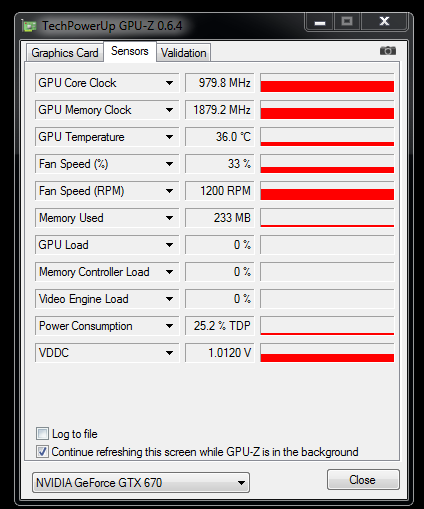 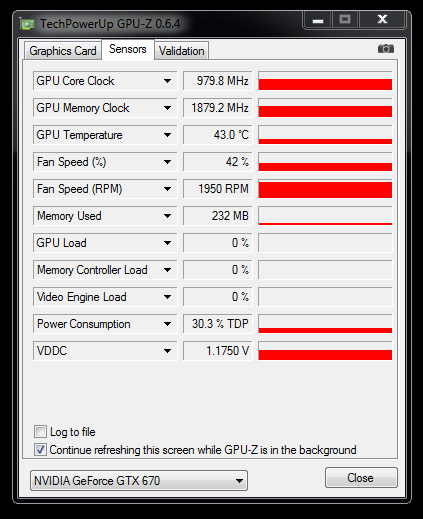
|
BioHazardSperm
EGC Admin

- Total Posts : 5547
- Reward points : 0
- Joined: 2007/12/02 06:46:05
- Location: Maine [EVGA Affiliate Code : 88LSZ0E7HK]
- Status: offline
- Ribbons : 26


Re:EVGA Precision X 3.0.3 Posted
2012/09/27 04:31:27
(permalink)
Cards run Voltage independent of each other threw bios now ,each cards bios are telling each card what it needs for each stage 2d/3d .The only approved way to increase voltage (per say) is threw the power target slider .Use of the voltage increase feature is not the way or safe from my understanding .
"The only 600 series cards with voltage tuning are the MSI GTX 680 Lightning and EVGA GTX 680 Classified"
I am >>NOT< < a EVGA Forums Moderator or a EVGA.com Employee.I am only a "Game Server Admin" My posts and are my own and not EVGA's. 
|
Majnu
New Member

- Total Posts : 10
- Reward points : 0
- Joined: 2012/04/15 07:48:04
- Status: offline
- Ribbons : 0

Re:EVGA Precision X 3.0.3 Posted
2012/09/27 13:26:46
(permalink)
Thanks for your reply but I figured it out, so I guess what you said is not technically true as the software can adjust voltages for either card. :) What you do is Click "Adjust Voltage", then right click anywhere in the popup box and you can select which GPU you want to change Voltage for. I've matched voltages for both cards now so that they are 1.2mV and now both my cards run at Core Clock 1302Mhz. :) However when you reset your machine the voltage goes back. 
post edited by Majnu - 2012/09/27 14:11:29
|
Fr4ggle
New Member

- Total Posts : 15
- Reward points : 0
- Joined: 2007/11/03 13:19:08
- Location: New Jersey
- Status: offline
- Ribbons : 0

Re:EVGA Precision X 3.0.3 Posted
2012/10/01 04:23:13
(permalink)
I could use lower minimum clock limits to down clock a 8800 Ultra in Windows. The G80 runs stable at 150 (Core) / 385 (Shader) / 300 (RAM) MHz. Could you consider this in the next update of the tool?
|
BioHazardSperm
EGC Admin

- Total Posts : 5547
- Reward points : 0
- Joined: 2007/12/02 06:46:05
- Location: Maine [EVGA Affiliate Code : 88LSZ0E7HK]
- Status: offline
- Ribbons : 26


Re:EVGA Precision X 3.0.3 Posted
2012/10/01 04:28:24
(permalink)
thats Bios of the card ,you can only go so low as the cards bios are programmed for.you most likely would be asking the card to turn off and on so often it wouldn't be worth it .kind of like flicking a light switch constantly ....the base clock needed for 2d is set already going lower is asking for issues IMO with the G80
I am >>NOT< < a EVGA Forums Moderator or a EVGA.com Employee.I am only a "Game Server Admin" My posts and are my own and not EVGA's. 
|
Fr4ggle
New Member

- Total Posts : 15
- Reward points : 0
- Joined: 2007/11/03 13:19:08
- Location: New Jersey
- Status: offline
- Ribbons : 0

Re:EVGA Precision X 3.0.3 Posted
2012/10/01 05:47:44
(permalink)
Like I said the G80 runs stable at 150 (Core) / 385 (Shader) / 300 (RAM) MHz. I have tested this with RivaTuner 2.24. (There is a workaround in the Power User settings so that you can run RivaTuner with contemporary drivers in emulation mode.) I could also flash a BIOS with these clock rates, no problem.
However it is way more convenient to use Precision X. There are no issues with drivers and all I need is already there like I can define two clock profiles and have Precision X run them automatically for 2D and 3D operation. All I am asking is to have the minimum clock limits in Precision X reduced from 50% to 25%.
|