fac7orx
New Member

- Total Posts : 39
- Reward points : 0
- Joined: 2008/03/19 13:13:05
- Status: offline
- Ribbons : 0

Re:EVGA Precision X 3.0.3 Posted
2012/07/02 14:33:34
(permalink)
Well if you are actually trying to help, can you please post a link to that again? I don't see it. But, yeah either way, why does both afterburner and the regular precision run fine on laptops and precision x does not? With precision x the interface lags on my laptop. There is clearly a difference in the two programs with how certain things are set up. Yes, they are based off of the same code, but it iseems that it is modified from that point on to work with other GPUs. Else why do some GPUs magically work with afterburner and not with precision?
post edited by fac7orx - 2012/07/02 14:37:04
|
BioHazardSperm
EGC Admin

- Total Posts : 5547
- Reward points : 0
- Joined: 2007/12/02 06:46:05
- Location: Maine [EVGA Affiliate Code : 88LSZ0E7HK]
- Status: offline
- Ribbons : 26

|
fac7orx
New Member

- Total Posts : 39
- Reward points : 0
- Joined: 2008/03/19 13:13:05
- Status: offline
- Ribbons : 0

Re:EVGA Precision X 3.0.3 Posted
2012/07/02 14:46:15
(permalink)
Okay, but again, I am confused here. The old precision works on my desktop fine and same with my laptop. Also, after burner works fine. It's only Precision X that causes problems for both my laptop and my desktop. I don't have anything to defend this, but my experience, as I switched to the previous version and it worked. All I am saying that that there seems to be some differences between the old precision, precision x, and afterburner as afterburner supports more gpus atm. Sure, it is a bonus to have laptop gpus work, but when it doesn't work it doesn't make the program look good when the competitors program still works. To tell someone to suck it up and deal with it doesn't sound right either IMO. Again, I am having issues here and I would appreciate some help on the issue at least on the desktop side. I don't need some lecture stating that there is nothing wrong while dismissing the issue and stating that it's on my end. There seems something going on here with the new version on my system compared to the old version, that's all I am saying.
post edited by fac7orx - 2012/07/02 15:08:48
|
BioHazardSperm
EGC Admin

- Total Posts : 5547
- Reward points : 0
- Joined: 2007/12/02 06:46:05
- Location: Maine [EVGA Affiliate Code : 88LSZ0E7HK]
- Status: offline
- Ribbons : 26


Re:EVGA Precision X 3.0.3 Posted
2012/07/02 14:57:06
(permalink)
If it is clearly stated its not supported i doubt they or the coder is going to go out of the way to fix it .As most people dont bother to OC a GPU on a laptop because its bad to do .They have added much more features it could be that but i would bet money they are not going to do a complete rewrite of code to support mobile gpu's properly .As for the 570 ive seen many with no issue ,some rare user errors or install errors .Try a clean reinstall.
Uninstall ,reboot,install .(i like to reboot after install again to be sure it takes on start up )
I am >>NOT< < a EVGA Forums Moderator or a EVGA.com Employee.I am only a "Game Server Admin" My posts and are my own and not EVGA's. 
|
fac7orx
New Member

- Total Posts : 39
- Reward points : 0
- Joined: 2008/03/19 13:13:05
- Status: offline
- Ribbons : 0

Re:EVGA Precision X 3.0.3 Posted
2012/07/02 15:02:19
(permalink)
Well, I hope it doesn't come to that on the laptop side. Personally, I just wanted to use it on my laptop for the OSD. However, the new version has a laggy interface and some bugs here and there with it, which is unfortunate. I guess we will have to wait and see what happens, but I am going to be crossing my fingers that EVGA decides to at least make the interface usable on the platforms. Well the thing is that it only happened to me in BF3 so far. I believe I tried Path of Exile with no problems before switching the other version. So, this could be a reason. But, yeah I may try reinstalling it to see if that helps. What I experienced was rather scary though, my GPU fan and oc settings reset, the game crashed and both of my screens went black for a few moments. I forgot to add this part in, but when I switched skins in precision x, the OC and my fans just started ramping up again. If I did not change the skin my gpu fan and settings would not change unless I restarted the program. So, that's another reason why I believe it is the program that caused these issues.
post edited by fac7orx - 2012/07/02 15:09:52
|
kakin926
New Member

- Total Posts : 1
- Reward points : 0
- Joined: 2010/02/20 05:12:58
- Status: offline
- Ribbons : 0

Re:EVGA Precision X 3.0.3 Posted
2012/07/03 07:37:21
(permalink)
|
wolverene
New Member

- Total Posts : 12
- Reward points : 0
- Joined: 2009/08/04 16:39:51
- Status: offline
- Ribbons : 0

Re:EVGA Precision X 3.0.3 Posted
2012/07/04 09:13:08
(permalink)
precision x 303 doesnt suport voltage adjustment for GTX 260 ****?
|
wolverene
New Member

- Total Posts : 12
- Reward points : 0
- Joined: 2009/08/04 16:39:51
- Status: offline
- Ribbons : 0

Re:EVGA Precision X 3.0.3 Posted
2012/07/04 09:14:48
(permalink)
plus beta version of drivers 304 doest suport dual monitors 301 worcks fine
|
mocha989
New Member

- Total Posts : 52
- Reward points : 0
- Joined: 2008/09/27 11:34:51
- Location: Seattle, WA
- Status: offline
- Ribbons : 0

Re:EVGA Precision X 3.0.3 Posted
2012/07/04 10:23:27
(permalink)
This is working great for me now with my Evga GTX680 Signature 2. My card isn't locked at 705mhz anymore like it was with 3.0.2
Intel Core i7 4770k, Asus Maximus VI Hero Z87, Corsair Dominator Platinum 8GB 2133, EVGA GeForce GTX780 3GB, Corsair HX850, Samsung 830 128GB, Corsair Carbide 500r Case
|
pariah2005
New Member

- Total Posts : 1
- Reward points : 0
- Joined: 2009/10/17 20:50:42
- Status: offline
- Ribbons : 0

Re:EVGA Precision X 3.0.3 Posted
2012/07/04 13:00:18
(permalink)
Please, EVGA Precision X in spanish!!!!
|
khedge
New Member

- Total Posts : 100
- Reward points : 0
- Joined: 2012/01/06 16:22:47
- Status: offline
- Ribbons : 1

Re:EVGA Precision X 3.0.3 Posted
2012/07/04 17:34:07
(permalink)
it there a fix for the 580 classified card not going over 1000mhz with 3.0.3?
CPU:i7-970 @ 4.3Ghz RAM: 24GB Kingston HyperX T1 1600 @ 1874mhz MB:ASUS Rampage III Formula Video Card: 2X EVGA GTX 580 classified ultra's @1030 HD: 2x Corsair Force GT 120GB in Raid 0 PSU: Corsair AX1200 Case: Corsair 800D Cooling: custom water loop heatware: http://www.heatware.com/eval.php?id=80642
|
007vsMagua
FTW Member

- Total Posts : 1677
- Reward points : 0
- Joined: 2008/09/10 16:47:30
- Location: Land of 10,000 Lakes
- Status: offline
- Ribbons : 1


Re:EVGA Precision X 3.0.3 Posted
2012/07/06 12:29:52
(permalink)
Hi All,
I just installed the latest 301.42 WHQL driver because I wanted to try out Adaptive V-Sync with Stalker SoC and to see if that can help with the in-game stuttering. I read along the way that it's important to use the latest monitoring software with the latest drivers to get the best results, so I've installed Precision v3.0.3. The issue I'm having is that my clock keeps going from 732Mhz to 405Mhz, like clockwork, back and forth. Is this normal? My understanding is, unless the card is being loaded, it should downclock and stay there...right? For now I'm going back to v2.1.1 and see if that will work with 301.42, but it would be better, I believe, to use the latest software. Is there something I'm missing with setting up Precision X.
"Life is like stepping onto a boat which is about to sail out to Sea and sink." _Shunryu Suzuki Roshi EVGA __ RTX 3070 FTW Super --- INTEL __ i7-7700K MSI __ Z270 Gaming M7 --- GSKILL __ 16GB TridentZ 3200NZXT __ Kraken X62 / HUE+ / GRID+ v2 / AER Fans x2 / USB HubSAMSUNG __ 850 EVO 500GB --- WD __ 1TB Black / 1TB Blue EVGA __ 850 G3 --- NZXT __ S340 Elite (White) - [/siz
|
AlphaPhiAlpha
New Member

- Total Posts : 4
- Reward points : 0
- Joined: 2010/08/05 06:22:29
- Status: offline
- Ribbons : 0

Re:EVGA Precision X 3.0.3 Posted
2012/07/09 01:45:40
(permalink)
Hi, I am having issue with the new EVGA Precision v3.0.3 everytime I close the application or make any changes to it I get a error message RTTSH. dll:::DeleteTask failed with error code -3!. I am not sure what is the cause or how to fix it any help would be appreciated. Here is a screenshot of it: 
|
BioHazardSperm
EGC Admin

- Total Posts : 5547
- Reward points : 0
- Joined: 2007/12/02 06:46:05
- Location: Maine [EVGA Affiliate Code : 88LSZ0E7HK]
- Status: offline
- Ribbons : 26


Re:EVGA Precision X 3.0.3 Posted
2012/07/09 09:34:36
(permalink)
Did you do a clean install?
Uninstall old version
Reboot
Install new version
With no install errors or hitting ignore on a installation hiccup?
I am >>NOT< < a EVGA Forums Moderator or a EVGA.com Employee.I am only a "Game Server Admin" My posts and are my own and not EVGA's. 
|
minipcboulder
New Member

- Total Posts : 5
- Reward points : 0
- Joined: 2011/12/24 13:06:36
- Status: offline
- Ribbons : 0

Re:EVGA Precision X 3.0.3 Posted
2012/07/09 14:32:06
(permalink)
i,m also having some problems whith my gtx 580 classified ultra normaly i have them clockt @ 1050mhz but now precision x says it is running @ 1000mhz en when i start a aplication the onscreen information says its running @ 900mhz wich is the default clock
Question: does anybody now where i can get the old precision x
sorry for mij bad english but i am dutch
|
007vsMagua
FTW Member

- Total Posts : 1677
- Reward points : 0
- Joined: 2008/09/10 16:47:30
- Location: Land of 10,000 Lakes
- Status: offline
- Ribbons : 1


Re:EVGA Precision X 3.0.3 Posted
2012/07/09 14:58:40
(permalink)
It seems Precision X is designed around working with the new 600 series cards, and the new drivers designed for the 600 series cards. It would be nice if EVGA provided some backup support (for us 500 series users, as far as providing older download versions of Precision, along with some knowledge about what version of Precision we should be using) for those who have been left in the dust.
"Life is like stepping onto a boat which is about to sail out to Sea and sink." _Shunryu Suzuki Roshi EVGA __ RTX 3070 FTW Super --- INTEL __ i7-7700K MSI __ Z270 Gaming M7 --- GSKILL __ 16GB TridentZ 3200NZXT __ Kraken X62 / HUE+ / GRID+ v2 / AER Fans x2 / USB HubSAMSUNG __ 850 EVO 500GB --- WD __ 1TB Black / 1TB Blue EVGA __ 850 G3 --- NZXT __ S340 Elite (White) - [/siz
|
BioHazardSperm
EGC Admin

- Total Posts : 5547
- Reward points : 0
- Joined: 2007/12/02 06:46:05
- Location: Maine [EVGA Affiliate Code : 88LSZ0E7HK]
- Status: offline
- Ribbons : 26

|
minipcboulder
New Member

- Total Posts : 5
- Reward points : 0
- Joined: 2011/12/24 13:06:36
- Status: offline
- Ribbons : 0

Re:EVGA Precision X 3.0.3 Posted
2012/07/09 16:13:48
(permalink)
the version precision x before 3.03 did work its only in the latest version i have the problem with but i just tryd benchmarking and even tho the precision x say its running @1000mhz it is realy is running @ 1050mhz so it just seems to be a montoring error so no big deal i just confirmed that it is running @ 1050 mhz bij using gpu tweak
post edited by minipcboulder - 2012/07/09 16:26:58
|
AlphaPhiAlpha
New Member

- Total Posts : 4
- Reward points : 0
- Joined: 2010/08/05 06:22:29
- Status: offline
- Ribbons : 0

Re:EVGA Precision X 3.0.3 Posted
2012/07/09 17:16:33
(permalink)
Hi Bio,
Yes, I have done a full uninstall of the old version and did a clean install of the new verison
but im still getting the error.
I was wondering if the new version is compatible with the GTX 580?
I am going to try to install the old version and try to see if that verison give me a error.
|
BioHazardSperm
EGC Admin

- Total Posts : 5547
- Reward points : 0
- Joined: 2007/12/02 06:46:05
- Location: Maine [EVGA Affiliate Code : 88LSZ0E7HK]
- Status: offline
- Ribbons : 26


Re:EVGA Precision X 3.0.3 Posted
2012/07/09 17:19:56
(permalink)
Any chance your running any other GPU monitoring programs?
I am >>NOT< < a EVGA Forums Moderator or a EVGA.com Employee.I am only a "Game Server Admin" My posts and are my own and not EVGA's. 
|
AlphaPhiAlpha
New Member

- Total Posts : 4
- Reward points : 0
- Joined: 2010/08/05 06:22:29
- Status: offline
- Ribbons : 0

Re:EVGA Precision X 3.0.3 Posted
2012/07/09 17:47:39
(permalink)
Nope not running any other gpu monitoring programs Still getting that error message
post edited by AlphaPhiAlpha - 2012/07/09 18:16:27
|
AlphaPhiAlpha
New Member

- Total Posts : 4
- Reward points : 0
- Joined: 2010/08/05 06:22:29
- Status: offline
- Ribbons : 0

Re:EVGA Precision X 3.0.3 Posted
2012/07/09 21:16:18
(permalink)
Are you still there ? any solution to the error ?
|
007vsMagua
FTW Member

- Total Posts : 1677
- Reward points : 0
- Joined: 2008/09/10 16:47:30
- Location: Land of 10,000 Lakes
- Status: offline
- Ribbons : 1


Re:EVGA Precision X 3.0.3 Posted
2012/07/09 23:41:47
(permalink)
"Life is like stepping onto a boat which is about to sail out to Sea and sink." _Shunryu Suzuki Roshi EVGA __ RTX 3070 FTW Super --- INTEL __ i7-7700K MSI __ Z270 Gaming M7 --- GSKILL __ 16GB TridentZ 3200NZXT __ Kraken X62 / HUE+ / GRID+ v2 / AER Fans x2 / USB HubSAMSUNG __ 850 EVO 500GB --- WD __ 1TB Black / 1TB Blue EVGA __ 850 G3 --- NZXT __ S340 Elite (White) - [/siz
|
Frencho
New Member

- Total Posts : 2
- Reward points : 0
- Joined: 2011/08/12 07:30:46
- Status: offline
- Ribbons : 0

Re:EVGA Precision X 3.0.3 Posted
2012/07/10 09:55:08
(permalink)
Voltage tuner still does not work! It never remember the voltage I set it up to. Very embarrassing considering that MSI Afterburner and Precision are almost identical! So, I don't get why EVGA's doesn't work.
I'm fed up with this so yeah, uninstalling this crap software. Sorry to say this (being a loyal EVGA customer), but MSI afterburner FTW.
|
James22425
New Member

- Total Posts : 1
- Reward points : 0
- Joined: 2012/06/19 11:41:33
- Status: offline
- Ribbons : 0

Re:EVGA Precision X 3.0.3 Posted
2012/07/17 12:44:55
(permalink)
Memory clock shows upto 5000 MHz and my card never shows above 3000, it should be over 6000 being a GTX 670 FTW. And GPUz confirms this, so please fix it.
|
BioHazardSperm
EGC Admin

- Total Posts : 5547
- Reward points : 0
- Joined: 2007/12/02 06:46:05
- Location: Maine [EVGA Affiliate Code : 88LSZ0E7HK]
- Status: offline
- Ribbons : 26


Re:EVGA Precision X 3.0.3 Posted
2012/07/17 13:00:13
(permalink)
why should it say 6,000? Even my 680FTW only shows 3004 at stock under load ?please provide proof why/how it should read 6000 clock speed on your memory?
post edited by BioHazardSperm - 2012/07/17 13:04:03
Attached Image(s)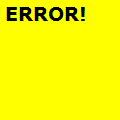
I am >>NOT< < a EVGA Forums Moderator or a EVGA.com Employee.I am only a "Game Server Admin" My posts and are my own and not EVGA's. 
|
richie83
New Member

- Total Posts : 4
- Reward points : 0
- Joined: 2011/05/03 01:36:28
- Status: offline
- Ribbons : 0

Re:EVGA Precision X 3.0.3 Posted
2012/07/18 21:14:52
(permalink)
James22425
Memory clock shows upto 5000 MHz and my card never shows above 3000, it should be over 6000 being a GTX 670 FTW. And GPUz confirms this, so please fix it.
Precision, AB etc. will only show the frequency of the memory, but because the memory on the card is DDR (Double Data Rate), it sends data on both the rise and fall of the clock signal. So the memory on your card is at stock of 3000MHz, but it is effectively operating at 6000MHz, as it's sending twice the data per cycle. Basically, take your memory speed in Precision and double it, that's your effective memory speed (or advertised speed).
|
awalleyeguy
CLASSIFIED Member

- Total Posts : 2604
- Reward points : 0
- Joined: 2007/10/27 09:21:56
- Location: Next door to Elvis
- Status: offline
- Ribbons : 12


Re:EVGA Precision X 3.0.3 Posted
2012/07/23 20:23:46
(permalink)
EVGA_JacobF
Version 3.0.3 - www.evga.com/precision
Release: 6/29/12
- Increased upper allowed power limit for power limit adjustment slider on some extreme editions of NVIDIA GeForce GTX 600 series graphics cards
- Added minimum and maximum values to monitoring graphs (only in detached monitoring window mode)
- Fixed incorrect core clock monitoring on GeForce GT 640 series graphics cards
- Fixed incorrect clock monitoring and incorrect boost clock markers rendering after switching from pre-Kepler architecture card to Kepler architecture card on the fly
- Clock and voltage indicators are no longer rendered incorrectly after changing the skins on the fly
- Optimized fan speed indicator rendering on fanless systems
- EVGA On-Screen Display server has been upgraded to version 4.3.4. New version gives you the following improvements:
- Fixed framerate calculation for DirectX10/DirectX11 applications, which actively use presentation testing during rendering (e.g. Max Payne 3)
Really, not the 680 classified. Or does it not count as "extreme" Still at 131% Since I'm at it whats the deal with GPU percentage usage on 680 classified? I mean whats the piont of say 1350 clock if the card only runs 75% and when the usage goes up the clock goes down. My MSI lightning does not do that. Really something wrong here!
post edited by awalleyeguy - 2012/07/23 22:12:12
|
masterpmi
Superclocked Member

- Total Posts : 201
- Reward points : 0
- Joined: 2006/12/09 22:13:14
- Status: offline
- Ribbons : 0


Re:EVGA Precision X 3.0.3 Posted
2012/07/28 11:16:29
(permalink)
awalleyeguy
EVGA_JacobF
Version 3.0.3 - www.evga.com/precision
Release: 6/29/12
- Increased upper allowed power limit for power limit adjustment slider on some extreme editions of NVIDIA GeForce GTX 600 series graphics cards
- Added minimum and maximum values to monitoring graphs (only in detached monitoring window mode)
- Fixed incorrect core clock monitoring on GeForce GT 640 series graphics cards
- Fixed incorrect clock monitoring and incorrect boost clock markers rendering after switching from pre-Kepler architecture card to Kepler architecture card on the fly
- Clock and voltage indicators are no longer rendered incorrectly after changing the skins on the fly
- Optimized fan speed indicator rendering on fanless systems
- EVGA On-Screen Display server has been upgraded to version 4.3.4. New version gives you the following improvements:
- Fixed framerate calculation for DirectX10/DirectX11 applications, which actively use presentation testing during rendering (e.g. Max Payne 3)
Really, not the 680 classified. Or does it not count as "extreme" Still at 131%
Since I'm at it whats the deal with GPU percentage usage on 680 classified? I mean whats the piont of say 1350 clock if the card only runs 75% and when the usage goes up the clock goes down. My MSI lightning does not do that. Really something wrong here!
Same thing here on both accounts. How can i set my TDP above the 131% on the classified, as shown in Jacob's skin and then also kingpins skin/results/modrigs profile pic. I see the same thing, that the TDP hits 131% when the GPU is only at like you said ~75%. @1.250V on Evbot, with +131% (max allowed atm), +150 gpu (1365), +725 (3726) mem. -- Watch in 3DM11, 1st GPU/Grpahics test, when then 'subs' switch to the second view (15 seconds in or so), the TDP hits 131%, The Temp is ~62degrees, usage is at ~75% but it still throttles down. It continues to throttle slightly the remainder of test 1. Test 2, it throttles down at about 17 secs in, but then doesn't do it again the remainder of that test. Tests 3/4 dont ever throttle, but definitely have room for FPS/Usage/Temp.
|
omegatay
New Member

- Total Posts : 1
- Reward points : 0
- Joined: 2012/04/10 17:02:19
- Status: offline
- Ribbons : 0

Re:EVGA Precision X 3.0.3 Posted
2012/07/29 06:36:57
(permalink)
Is it just me, or does Precision X not update the Fan Speed (the percentage number) when it's running in the background? I have to click on Precision X to bring the app to the front to get that to update. Irritaiting when your gaming, due to the fact that the readings change (obviously) when the game is not the focused app. (minimized) If this is a bug, be nice if it were fixed. 
Life is what you make of it..
|