johnksss
CLASSIFIED Member

- Total Posts : 3567
- Reward points : 0
- Joined: 2008/06/21 10:18:46
- Location: Orange County, California
- Status: offline
- Ribbons : 3


Re: EVGA NVIDIA GeForce RTX 2080 Ti KINGPIN is HERE!
2019/06/29 22:47:05
(permalink)
Zeddivile
Do it. Icon 3 is dope. Though somehow I must be special cause I couldn't find a way to 8 point mount the sucker to the RTX KPE. Need to strip the card and re-evaluate. Not that 4 point has been an issue that I know of but..
Do you have all the right brackets? And are also using the right holes on said bracket? @TIN_EE Also, can you send me the ptikpe file? I have my pi up and running and can see there is something there, but i have no controls.
post edited by johnksss - 2019/06/30 01:18:26
MSI MEG Z690 UNIFY-X | I9-12900K | 32GB G.Skill Trident Z5 6400Mhz | 1600W EVGA T2 | EVGA 3090 K|ngP|n | Custom Water Cooling Loop | Praxis Wet Bench SX Pro - Flat Edition
HWBOT-PROFILE
|
moknowsbest
Superclocked Member

- Total Posts : 194
- Reward points : 0
- Joined: 2016/09/25 16:50:47
- Status: offline
- Ribbons : 0

Re: EVGA NVIDIA GeForce RTX 2080 Ti KINGPIN is HERE!
2019/06/29 23:07:16
(permalink)
Zeddivile
I prefer this site over newegg. Newegg changed ownership a couple years ago and imo not the same.
Thank you.
|
Zeddivile
SSC Member

- Total Posts : 761
- Reward points : 0
- Joined: 2017/09/30 11:15:15
- Location: @ the tipity top of FPS mountain
- Status: offline
- Ribbons : 7

Re: EVGA NVIDIA GeForce RTX 2080 Ti KINGPIN is HERE!
2019/06/29 23:35:57
(permalink)
@johnksss. Probably not. I have what shipped from Vince. slapped that icon on the KPE the day it arrived and never looked back. Did tear the card down once but that was just to check TIM and test KPX vs Kryonaught at my barely XOC temps -68c @pot. Really I think TG kryro should perf better untel at least -110c. Can't even remember what paste is on their atm. Actually I remember I got some gnarly KPX from PPCS and it was like dried out. So I swapped to Kryo will go back to KPX this week when I get an order from K|NGP|N cooling. Btw really decent shipping speeds from TW to NA via K|NGP|N 's method.
post edited by Zeddivile - 2019/06/29 23:38:22
"This stuff breaks my tiny often dehydrated and carb deprived hamster brain" -2019  
|
Aakash26
New Member

- Total Posts : 1
- Reward points : 0
- Joined: 2019/06/30 02:30:56
- Status: offline
- Ribbons : 0

Re: EVGA NVIDIA GeForce RTX 2080 Ti K|NGP|N is HERE!
2019/06/30 02:40:12
(permalink)
I am a Big fan of EVGA NVIDIA GeForce RTX 2080 Ti KINGPIN really its very nice to play Pubg with it and I play with full setting and it works great I am Sharing it whole Pubg requirements here
post edited by Aakash26 - 2019/06/30 02:43:17
|
dougal0614
New Member

- Total Posts : 54
- Reward points : 0
- Joined: 2018/11/04 00:10:49
- Status: offline
- Ribbons : 0

Re: EVGA NVIDIA GeForce RTX 2080 Ti K|NGP|N is HERE!
2019/06/30 07:54:45
(permalink)
Waiting on my Icon and T-Rex pots from KP Cooling as well. Hopefully they come within the next couple of days. Trying out DICE first then perhaps some LN2 after I learn **** I’m doing lmao Hopefully I can crack top 10 on PR with DICE... Have been testing out some Time Spy but need to figure out my RAM timings more, which is basically like me looking at quantum physics written in hieroglyphics lol Any good guides out there to understand RAM timings better?
|
zurvv
iCX Member

- Total Posts : 405
- Reward points : 0
- Joined: 2007/08/22 09:12:16
- Location: NYC
- Status: offline
- Ribbons : 2


Re: EVGA NVIDIA GeForce RTX 2080 Ti K|NGP|N is HERE!
2019/06/30 10:57:38
(permalink)
I wish my AC worked a little better.. It is 78F in here :(
Attached Image(s)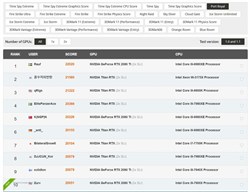
EVGA RTX 3090 FTW3 (water cooled), LG OLED77G1 TV (77")i9-12900KF 5.5ghz (water cooled), Asus z690 Apex32gig DDR5 6000mhz, Corsair 1600 Watt PSUSamsung 980 pro 2gig NVMe and Samsung 980 pro 1gig NVMeWindows 11 Pro x64 (21H2)Logitech Harmony Ultimate remote, Xbox Elite 2 Controller
|
zurvv
iCX Member

- Total Posts : 405
- Reward points : 0
- Joined: 2007/08/22 09:12:16
- Location: NYC
- Status: offline
- Ribbons : 2


Re: EVGA NVIDIA GeForce RTX 2080 Ti K|NGP|N is HERE!
2019/06/30 12:23:56
(permalink)
benchmarks are fine.
What you are guys setting for your daily OC?
for me, my rock solid for SLI. (closed case, fans low (20%)) looks to be +100 core, +1000 mem.
I could do more, but with this in a AV cabinet and a 7900x.. it gets hot! (i even lowered the CPU OC to cut a bit on the heat to 4.5mhz)
The card's core hangs around 2100 (sometimes 2070).. which i can live with for 247 gaming.
I need to work out the much more used one for a single card...
EVGA RTX 3090 FTW3 (water cooled), LG OLED77G1 TV (77")i9-12900KF 5.5ghz (water cooled), Asus z690 Apex32gig DDR5 6000mhz, Corsair 1600 Watt PSUSamsung 980 pro 2gig NVMe and Samsung 980 pro 1gig NVMeWindows 11 Pro x64 (21H2)Logitech Harmony Ultimate remote, Xbox Elite 2 Controller
|
bcavnaugh
The Crunchinator

- Total Posts : 38516
- Reward points : 0
- Joined: 2012/09/18 17:31:18
- Location: USA Affiliate E5L3CTGE12 Associate 9E88QK5L7811G3H
- Status: offline
- Ribbons : 282


Re: EVGA NVIDIA GeForce RTX 2080 Ti K|NGP|N is HERE!
2019/06/30 12:53:22
(permalink)
|
bcavnaugh
The Crunchinator

- Total Posts : 38516
- Reward points : 0
- Joined: 2012/09/18 17:31:18
- Location: USA Affiliate E5L3CTGE12 Associate 9E88QK5L7811G3H
- Status: offline
- Ribbons : 282


Re: EVGA NVIDIA GeForce RTX 2080 Ti K|NGP|N is HERE!
2019/06/30 12:55:36
(permalink)
Aakash26
I am a Big fan of EVGA NVIDIA GeForce RTX 2080 Ti KINGPIN really its very nice to play Pubg with it and I play with full setting and it works great
I am Sharing it whole Pubg requirements here
Welcome to the Forum Congratulations on your KPE  You cannot post links until you have over 11 Posts or so. You can post the URL and leave off the https:// and it will work for other.
|
AHowes
CLASSIFIED ULTRA Member

- Total Posts : 6502
- Reward points : 0
- Joined: 2005/09/20 15:38:10
- Location: Macomb MI
- Status: offline
- Ribbons : 27

Re: EVGA NVIDIA GeForce RTX 2080 Ti K|NGP|N is HERE!
2019/06/30 14:53:45
(permalink)
Yeah I leave her at 2160/+1200 for gaming. Have not had a chance to figure out what's best for benchmarks yet.. seems like 2205 is max depending on voltage.. too much like 1.135v and it will error out in 3dmark. Lower voltage and it will run. But benchmark numbers aren't as high as lower clocks with higher voltage.
Intel i9 9900K @ 5.2Ghz Single HUGE Custom Water Loop. Asus Z390 ROG Extreme XI MB G.Skill Trident Z 32GB (4x8GB) 4266MHz DDR4 EVGA 2080ti K|NGP|N w/ Hydro Copper block. 34" Dell Alienware AW3418DW 1440 Ultra Wide GSync Monitor Thermaltake Core P7 Modded w/ 2x EK Dual D5 pump top,2 x EK XE 480 2X 360 rads.1 Corsair 520 Rad.
|
bp7178
iCX Member

- Total Posts : 373
- Reward points : 0
- Joined: 2016/04/15 15:24:51
- Status: offline
- Ribbons : 3

Re: EVGA NVIDIA GeForce RTX 2080 Ti K|NGP|N is HERE!
2019/06/30 16:08:34
(permalink)
My FE card would game with a +140/+1000 offset, the KPE is lower and will crash at anything over +75 on the core for games despite temps being comparable; the FE had an EK block on it.
Granted the KPE will run memory at +1200 in games.
I'm able to run benchmarks higher, but the gaming clocks are a little disappointing.
I can force the KPE higher with the Classified Tool and the XOC bios, which is the advantage over the FE cards I suppose. The FE cards seem to clock higher, but there's limits there you can get around w/o doing a shunt mod or the like.
The FE had a ridiculous amount of coil whine with the EK block though, which was the worse part about it. Oddly with the stock Nvidia air cooler, there wasn't any coil whine.
|
bcavnaugh
The Crunchinator

- Total Posts : 38516
- Reward points : 0
- Joined: 2012/09/18 17:31:18
- Location: USA Affiliate E5L3CTGE12 Associate 9E88QK5L7811G3H
- Status: offline
- Ribbons : 282


Re: EVGA NVIDIA GeForce RTX 2080 Ti K|NGP|N is HERE!
2019/06/30 16:17:49
(permalink)
+75 really means nothing between different cards. Are you running Version 4 of the Classified Tool and have the GPU Voltage set to 0 in PX1?  One is -9 the other +120
post edited by bcavnaugh - 2019/06/30 16:22:54
|
bp7178
iCX Member

- Total Posts : 373
- Reward points : 0
- Joined: 2016/04/15 15:24:51
- Status: offline
- Ribbons : 3

Re: EVGA NVIDIA GeForce RTX 2080 Ti K|NGP|N is HERE!
2019/06/30 17:00:21
(permalink)
The FE would run 2145/2160mhz, and the KPE 2115/2130mhz in games. The KPE will run at +75, but will crash almost randomly at +100.
The FE was also running the KFA2 380w bios. I don't know if that's a factor with the clocks.
When I use the Classified Tool, and I only use it when benchmarking, I set the voltage slider in PX1 to 0. IDK the version offhand as I'm away from my computer, but it was downloaded two days ago from the XDevs site.
|
Emartin05
New Member

- Total Posts : 10
- Reward points : 0
- Joined: 2018/11/23 08:03:40
- Status: offline
- Ribbons : 0

Re: EVGA NVIDIA GeForce RTX 2080 Ti K|NGP|N is HERE!
2019/06/30 17:09:04
(permalink)
Hello all, I'm experiencing a +12 too high warning. I have two K|ngp|ns nvlinked, 1600 T2 ps, Evga Dark 7980xe on a chiller and prior to these I had two titans rtx's I ran with no problems. I have no idea of what's my problem here. I'd greatly appreciate it someone in the know could point me in the right direction, even solve this problem.
|
bcavnaugh
The Crunchinator

- Total Posts : 38516
- Reward points : 0
- Joined: 2012/09/18 17:31:18
- Location: USA Affiliate E5L3CTGE12 Associate 9E88QK5L7811G3H
- Status: offline
- Ribbons : 282


Re: EVGA NVIDIA GeForce RTX 2080 Ti K|NGP|N is HERE!
2019/06/30 17:15:21
(permalink)
Emartin05
Hello all, I'm experiencing a +12 too high warning. I have two K|ngp|ns nvlinked, 1600 T2 ps, Evga Dark 7980xe on a chiller and prior to these I had two titans rtx's I ran with no problems. I have no idea of what's my problem here. I'd greatly appreciate it someone in the know could point me in the right direction, even solve this problem.
Maybe create your own Thread and List all your Hardware Make and Model / Part Number OS Version Driver Version and all and we can help you out.
|
bcavnaugh
The Crunchinator

- Total Posts : 38516
- Reward points : 0
- Joined: 2012/09/18 17:31:18
- Location: USA Affiliate E5L3CTGE12 Associate 9E88QK5L7811G3H
- Status: offline
- Ribbons : 282


Re: EVGA NVIDIA GeForce RTX 2080 Ti K|NGP|N is HERE!
2019/06/30 17:16:55
(permalink)
bp7178
The FE would run 2145/2160mhz, and the KPE 2115/2130mhz in games. The KPE will run at +75, but will crash almost randomly at +100.
The FE was also running the KFA2 380w bios. I don't know if that's a factor with the clocks.
When I use the Classified Tool, and I only use it when benchmarking, I set the voltage slider in PX1 to 0. IDK the version offhand as I'm away from my computer, but it was downloaded two days ago from the XDevs site.
The KPE will run at +75, but will crash almost randomly at +100. This tells us nothing, what are the Clocks as you have shown for your FE Do not know about "KFA2 380w bios." so it could. So for the Max I have hit is 2250MHz +190 My Normal is +80 and that gives me 2160MHz +1200 Memory but this seems to change between and and seems kind of odd. +90 gives me 2175MHz then the next Level +95 - +110 gives me 2190MHz
post edited by bcavnaugh - 2019/06/30 17:22:33
|
bp7178
iCX Member

- Total Posts : 373
- Reward points : 0
- Joined: 2016/04/15 15:24:51
- Status: offline
- Ribbons : 3

Re: EVGA NVIDIA GeForce RTX 2080 Ti K|NGP|N is HERE!
2019/06/30 17:53:43
(permalink)
bcavnaugh
bp7178
The FE would run 2145/2160mhz, and the KPE 2115/2130mhz in games. The KPE will run at +75, but will crash almost randomly at +100.
The FE was also running the KFA2 380w bios. I don't know if that's a factor with the clocks.
When I use the Classified Tool, and I only use it when benchmarking, I set the voltage slider in PX1 to 0. IDK the version offhand as I'm away from my computer, but it was downloaded two days ago from the XDevs site.
The KPE will run at +75, but will crash almost randomly at +100. This tells us nothing, what are the Clocks as you have shown for your FE
I already answered that in my post that you quoted. The clocks for the KPE at +75 are 2115/2130Mhz. The KFA2 bios was originally listed as being a Galax 380w bios on Tech Power Up. Why the name changed, I have no idea. I wish there was a way to lookup the voltage/clock/power/temp or whatever table the card is using when it determines what clock it is going to operate at.
|
Zeddivile
SSC Member

- Total Posts : 761
- Reward points : 0
- Joined: 2017/09/30 11:15:15
- Location: @ the tipity top of FPS mountain
- Status: offline
- Ribbons : 7

Re: EVGA NVIDIA GeForce RTX 2080 Ti K|NGP|N is HERE!
2019/06/30 18:08:07
(permalink)
The clock is dynamic based on the triad.
"This stuff breaks my tiny often dehydrated and carb deprived hamster brain" -2019  
|
bcavnaugh
The Crunchinator

- Total Posts : 38516
- Reward points : 0
- Joined: 2012/09/18 17:31:18
- Location: USA Affiliate E5L3CTGE12 Associate 9E88QK5L7811G3H
- Status: offline
- Ribbons : 282


Re: EVGA NVIDIA GeForce RTX 2080 Ti K|NGP|N is HERE!
2019/06/30 18:10:35
(permalink)
bp7178
bcavnaugh
bp7178
The FE would run 2145/2160mhz, and the KPE 2115/2130mhz in games. The KPE will run at +75, but will crash almost randomly at +100.
The FE was also running the KFA2 380w bios. I don't know if that's a factor with the clocks.
When I use the Classified Tool, and I only use it when benchmarking, I set the voltage slider in PX1 to 0. IDK the version offhand as I'm away from my computer, but it was downloaded two days ago from the XDevs site.
The KPE will run at +75, but will crash almost randomly at +100. This tells us nothing, what are the Clocks as you have shown for your FE
I already answered that in my post that you quoted. The clocks for the KPE at +75 are 2115/2130Mhz. The KFA2 bios was originally listed as being a Galax 380w bios on Tech Power Up. Why the name changed, I have no idea. I wish there was a way to lookup the voltage/clock/power/temp or whatever table the card is using when it determines what clock it is going to operate at.
I bet because of the Name "Galax" Then +75 is giving you 2115MHz and +85 maybe 2130 MHz? I well see what mine show.
post edited by bcavnaugh - 2019/06/30 18:13:45
|
bp7178
iCX Member

- Total Posts : 373
- Reward points : 0
- Joined: 2016/04/15 15:24:51
- Status: offline
- Ribbons : 3

Re: EVGA NVIDIA GeForce RTX 2080 Ti K|NGP|N is HERE!
2019/06/30 18:41:15
(permalink)
With +75, the clocks will fluctuate between 2115Mhz and 2130Mhz depending on temperature.
|
bcavnaugh
The Crunchinator

- Total Posts : 38516
- Reward points : 0
- Joined: 2012/09/18 17:31:18
- Location: USA Affiliate E5L3CTGE12 Associate 9E88QK5L7811G3H
- Status: offline
- Ribbons : 282


Re: EVGA NVIDIA GeForce RTX 2080 Ti K|NGP|N is HERE!
2019/06/30 19:09:25
(permalink)
|
dougal0614
New Member

- Total Posts : 54
- Reward points : 0
- Joined: 2018/11/04 00:10:49
- Status: offline
- Ribbons : 0

Re: EVGA NVIDIA GeForce RTX 2080 Ti K|NGP|N is HERE!
2019/06/30 20:58:49
(permalink)
Anyone having issues with 3D Mark? For some odd reason it's giving me a RAM error message? Just upgraded to a z390 dark with a 2x8 16gb g. skill kit and now 3D has been throwing me this error.... System info states that there are 16gb install tho so I'm not sure what's going on here... https://imgur.com/a/8iJxLDw
|
bcavnaugh
The Crunchinator

- Total Posts : 38516
- Reward points : 0
- Joined: 2012/09/18 17:31:18
- Location: USA Affiliate E5L3CTGE12 Associate 9E88QK5L7811G3H
- Status: offline
- Ribbons : 282


Re: EVGA NVIDIA GeForce RTX 2080 Ti K|NGP|N is HERE!
2019/06/30 21:48:28
(permalink)
dougal0614
Anyone having issues with 3D Mark? For some odd reason it's giving me a RAM error message? Just upgraded to a z390 dark with a 2x8 16gb g. skill kit and now 3D has been throwing me this error.... System info states that there are 16gb install tho so I'm not sure what's going on here...
https://imgur.com/a/8iJxLDw
Did you Reset the XMP Profile after you Changed Memory, Best to set to Auto or Reset the Bios to Retrain the Memory. This is with running your KPE Graphics Card? Do you have any links to any 3DMark Scores? Are you sharing your Memory with the Intel Intergraded Graphics? If so you may want to Disable the Intel Intergraded Graphics in the Bios Are you Running Hyper V? Your Image shows you only have 161MB of Free Memory. And not only that your OS shows you only have 2.21 GB of Total Physical Memory. Is this a New Install of Windows 10 on your Z390 Dark? Or is it an install taken from another Motherboard? Is this 32Bit or 64Bit Windows 10?  It should look more like this; 
post edited by bcavnaugh - 2019/06/30 22:09:15
Attached Image(s)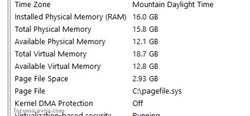
|
OctopusExplosion
New Member

- Total Posts : 3
- Reward points : 0
- Joined: 2019/06/29 20:27:51
- Status: offline
- Ribbons : 0

Re: EVGA NVIDIA GeForce RTX 2080 Ti K|NGP|N is HERE!
2019/06/30 23:21:09
(permalink)
Can y'all recommend the best way to get a stable 24/7 overclock with this card?
Would that just involve something standard like:
Step 1: Use the default or OC bios
Step 2: Max power limit, max gpu voltage, +1000 on memory, +100 of gpu core, see if stable.
Step 3: Keep pumping gpu core and memory in small increments from there until either artifacting, crashing, or other weirdness happens.
?
Or would y'all recommend using the voltage dip switches on the back of the card AND the Classified rev 4 tool to tweak core voltages further to possibly eeek out a wee bit more performance?
I'm still debating about using the dip switches and the Classified rev 4 tool for getting a good 24/7 clock as both seem more reserved for just short benchmarks versus obtaining a constant clock. Will the dip switches even do anything without using the Classified tool and/or flashing to the XOC bios to fully unlock voltage?
What do all of you do to get a good stable 24/7 OC outside of just using PX1?
|
dougal0614
New Member

- Total Posts : 54
- Reward points : 0
- Joined: 2018/11/04 00:10:49
- Status: offline
- Ribbons : 0

Re: EVGA NVIDIA GeForce RTX 2080 Ti K|NGP|N is HERE!
2019/07/01 04:13:08
(permalink)
bcavnaugh
dougal0614
Anyone having issues with 3D Mark? For some odd reason it's giving me a RAM error message? Just upgraded to a z390 dark with a 2x8 16gb g. skill kit and now 3D has been throwing me this error.... System info states that there are 16gb install tho so I'm not sure what's going on here...
https://imgur.com/a/8iJxLDw
Did you Reset the XMP Profile after you Changed Memory, Best to set to Auto or Reset the Bios to Retrain the Memory.
This is with running your KPE Graphics Card?
Do you have any links to any 3DMark Scores?
Are you sharing your Memory with the Intel Intergraded Graphics?
If so you may want to Disable the Intel Intergraded Graphics in the Bios
Are you Running Hyper V? Your Image shows you only have 161MB of Free Memory.
And not only that your OS shows you only have 2.21 GB of Total Physical Memory.
Is this a New Install of Windows 10 on your Z390 Dark?
Or is it an install taken from another Motherboard?
Is this 32Bit or 64Bit Windows 10?

It should look more like this;
This was with using my KPE card installed. 64-bit windows. Not a fresh install, just swapped out my NVMe from my XI Extreme to the Dark. I used the same 4000c17 kit of Royal Z with the XI Extreme that I have installed on the Dark mobo. I don’t believe integrated graphics are disabled. Not sure about Hyper V atm either. I did manage to get TS to run last night. That reports 8gb in each DIMM despite giving me that error message... https://www.3dmark.com/spy/7594213
|
zurvv
iCX Member

- Total Posts : 405
- Reward points : 0
- Joined: 2007/08/22 09:12:16
- Location: NYC
- Status: offline
- Ribbons : 2


Re: EVGA NVIDIA GeForce RTX 2080 Ti K|NGP|N is HERE!
2019/07/01 08:10:07
(permalink)
bp7178
My FE card would game with a +140/+1000 offset, the KPE is lower and will crash at anything over +75 on the core for games despite temps being comparable; the FE had an EK block on it.
Granted the KPE will run memory at +1200 in games.
I'm able to run benchmarks higher, but the gaming clocks are a little disappointing.
I can force the KPE higher with the Classified Tool and the XOC bios, which is the advantage over the FE cards I suppose. The FE cards seem to clock higher, but there's limits there you can get around w/o doing a shunt mod or the like.
The FE had a ridiculous amount of coil whine with the EK block though, which was the worse part about it. Oddly with the stock Nvidia air cooler, there wasn't any coil whine.
I too had the nvidia FE with the 380w bios and shunt mod (and bitspower blocks). The KPE is a little bit better.. a bit... (ram did OC much better on the KPE (but the FE had the micron, which didn't OC well to start with. the KPE ram OCs in line with what others get with the Samsung.) Also, do note that the FE only did 125% limit where the KPE is 144% - so the + stuff could go farther on the KPE. (I use afterburner.) These HC blocks aren't great. The flow is very restrictive and it looks like they might be less than ideal pad size choices on them too. (… they are also stunningly over priced too.) If i could go back in time i'd have kept the FEs or bought more Titan RTXs (these KPE with HC cost about the same as the Titan.) maybe a HC in a single loop is ok.. but not one with SLI and a CPU. I've not see temps at load this high since running 4 way SLI. (when running daily OC, closed case, etc...) Mostly it is my fault that i expect to get 2200. ( Which I just can't get... period.. even with fans at 100% (2400w of cooling).. xoc bios, playing with volts, etc... I guess the gamersnexus cards where super hand picked. Or maybe the HC suck that bad, i didn't try the cards with the stock cooling.) But $5k deep and days wasted to get pretty much I had before. :) (my original plan was just to get 1 KPE as few new games support SLI. But "what happens if cyberpunk does support SLI? Will i still be able to get a new KPE when?" So i got 2 >.< On the plus side, these cards do run pretty fast for how hot they are. They are still a bit faster than my FEs which were about 10c cooler. (under load, water hot, and closed case and cabinet.) I also got HOF top 10 for port royal. I'd bet the cards are much more stable too. I really hope another company makes a block for these (i doubt it) - maybe i'll try just a GPU cooler vs HC. Or just leave it as it and wait for ampere :) I really hope cyberpunk supports SLI. RT will be cool, but i don't want to play it at 1080p. 4k > RT 1080p. I really liked the RT is metro, but i liked 4k more. With SLI support maybe we get both. :) (It would be great if Control has SLI support too. RT lighting looks impressive there too. I'm not going to hold my breath as Quantum Break didn't have it.)
EVGA RTX 3090 FTW3 (water cooled), LG OLED77G1 TV (77")i9-12900KF 5.5ghz (water cooled), Asus z690 Apex32gig DDR5 6000mhz, Corsair 1600 Watt PSUSamsung 980 pro 2gig NVMe and Samsung 980 pro 1gig NVMeWindows 11 Pro x64 (21H2)Logitech Harmony Ultimate remote, Xbox Elite 2 Controller
|
bcavnaugh
The Crunchinator

- Total Posts : 38516
- Reward points : 0
- Joined: 2012/09/18 17:31:18
- Location: USA Affiliate E5L3CTGE12 Associate 9E88QK5L7811G3H
- Status: offline
- Ribbons : 282


Re: EVGA NVIDIA GeForce RTX 2080 Ti K|NGP|N is HERE!
2019/07/01 08:12:13
(permalink)
dougal0614
bcavnaugh
dougal0614
Anyone having issues with 3D Mark? For some odd reason it's giving me a RAM error message? Just upgraded to a z390 dark with a 2x8 16gb g. skill kit and now 3D has been throwing me this error.... System info states that there are 16gb install tho so I'm not sure what's going on here...
https://imgur.com/a/8iJxLDw
Did you Reset the XMP Profile after you Changed Memory, Best to set to Auto or Reset the Bios to Retrain the Memory.
This is with running your KPE Graphics Card?
Do you have any links to any 3DMark Scores?
Are you sharing your Memory with the Intel Intergraded Graphics?
If so you may want to Disable the Intel Intergraded Graphics in the Bios
Are you Running Hyper V? Your Image shows you only have 161MB of Free Memory.
And not only that your OS shows you only have 2.21 GB of Total Physical Memory.
Is this a New Install of Windows 10 on your Z390 Dark?
Or is it an install taken from another Motherboard?
Is this 32Bit or 64Bit Windows 10?

It should look more like this;

This was with using my KPE card installed. 64-bit windows. Not a fresh install, just swapped out my NVMe from my XI Extreme to the Dark. I used the same 4000c17 kit of Royal Z with the XI Extreme that I have installed on the Dark mobo. I don’t believe integrated graphics are disabled. Not sure about Hyper V atm either.
I did manage to get TS to run last night. That reports 8gb in each DIMM despite giving me that error message... https://www.3dmark.com/spy/7594213
Install the Chipset Drivers Intel® Chipset Driver for Windows Version: 10.1.18019.8144 (Latest)An OS from one Computer moved to another = Issues after Issue after Issue, Best to Install a Fresh Install. 99% why you are seeing this.
post edited by bcavnaugh - 2019/07/01 08:19:54
|
Zeddivile
SSC Member

- Total Posts : 761
- Reward points : 0
- Joined: 2017/09/30 11:15:15
- Location: @ the tipity top of FPS mountain
- Status: offline
- Ribbons : 7

Re: EVGA NVIDIA GeForce RTX 2080 Ti K|NGP|N is HERE!
2019/07/01 08:55:09
(permalink)
Uh delete the hiberfil.sys (hibernation file from other build) Go to Start menu, type “cmd” open up command prompt.Type “powercfg.exe -h off” [make sure you are an Administrator]ENTER.Type “exit”ENTER. Turn off Page file reboot. Turn page file back on https://mywindowshub.com/how-to-remove-pagefile-sys-in-windows-10/ Probably just corrupt on account of the different HWID or some other issue related to the NVME system swap. The problem is the lack of available physical memory Or you could use a utility like ram map to clear the stand by cache. This will only temp fix your issue.
post edited by Zeddivile - 2019/07/01 08:59:26
"This stuff breaks my tiny often dehydrated and carb deprived hamster brain" -2019  
|
zurvv
iCX Member

- Total Posts : 405
- Reward points : 0
- Joined: 2007/08/22 09:12:16
- Location: NYC
- Status: offline
- Ribbons : 2


Re: EVGA NVIDIA GeForce RTX 2080 Ti K|NGP|N is HERE!
2019/07/01 09:53:38
(permalink)
or perfect time for a clean windows install :) 1903 just came out and with the DCH drivers framework.
(it should take like 10-15min for a clean install and patching.)
EVGA RTX 3090 FTW3 (water cooled), LG OLED77G1 TV (77")i9-12900KF 5.5ghz (water cooled), Asus z690 Apex32gig DDR5 6000mhz, Corsair 1600 Watt PSUSamsung 980 pro 2gig NVMe and Samsung 980 pro 1gig NVMeWindows 11 Pro x64 (21H2)Logitech Harmony Ultimate remote, Xbox Elite 2 Controller
|
moknowsbest
Superclocked Member

- Total Posts : 194
- Reward points : 0
- Joined: 2016/09/25 16:50:47
- Status: offline
- Ribbons : 0

Re: EVGA NVIDIA GeForce RTX 2080 Ti K|NGP|N is HERE!
2019/07/01 12:49:43
(permalink)
So...i took a very deep breath...and purchased.... 2 KINGPINS !!! next purchases are intel core i9 18core extreme and ASUS ROG Rampage VI Extreme Omega X299-II Gaming Motherboard xD
please note: no kidneys were sold upon this purchase.
|