Zeddivile
SSC Member

- Total Posts : 761
- Reward points : 0
- Joined: 2017/09/30 11:15:15
- Location: @ the tipity top of FPS mountain
- Status: offline
- Ribbons : 7

Re: EVGA NVIDIA GeForce RTX 2080 Ti KINGPIN is HERE!
2019/06/01 14:29:05
(permalink)
@ dwexpress ya have had one for a bit but was only running it on zee CPU
"This stuff breaks my tiny often dehydrated and carb deprived hamster brain" -2019  
|
Zeddivile
SSC Member

- Total Posts : 761
- Reward points : 0
- Joined: 2017/09/30 11:15:15
- Location: @ the tipity top of FPS mountain
- Status: offline
- Ribbons : 7

Re: EVGA NVIDIA GeForce RTX 2080 Ti KINGPIN is HERE!
2019/06/01 17:28:01
(permalink)
"This stuff breaks my tiny often dehydrated and carb deprived hamster brain" -2019  
|
sparetimepc
CLASSIFIED Member

- Total Posts : 2413
- Reward points : 0
- Joined: 2009/11/13 09:24:09
- Location: Altona, IL
- Status: offline
- Ribbons : 27


Re: EVGA NVIDIA GeForce RTX 2080 Ti KINGPIN is HERE!
2019/06/01 18:13:45
(permalink)
Zeddivile
@dwexpress
ya have had one for a bit but was only running it on zee CPU
So are you running the chiller with the gpu and cpu in a single loop now together or the chiller just with the gpu?
|
Zeddivile
SSC Member

- Total Posts : 761
- Reward points : 0
- Joined: 2017/09/30 11:15:15
- Location: @ the tipity top of FPS mountain
- Status: offline
- Ribbons : 7

Re: EVGA NVIDIA GeForce RTX 2080 Ti KINGPIN is HERE!
2019/06/01 20:34:40
(permalink)
@dwexpress single loop dual pump. Pump 1 in line chiller to res. Pump 2 in line GPU out to CPU. On account of about 6 meters of tubing between chiller and res. 700+ watts average load on chiller. CPU Peak temps ~45c full AVX load. Chiller compressor runs every 3-5 minutes ish to keep set-point. This proved problematic as power delivery to bench cave is on a dedicated 15amp receptacle circuit (should be a 20) occasionally causing me to turn off chiller to provide full voltage and potential amps to 1300 G2 during physics, combined tests and other power intensive work loads. I can not be bothered to wait for the compressor during bench runs. Measurable reduction in bench results if heavy watt load on bench while chiller compressor is active. This is in spite of an in-line 1500w UPC/APC and Panomax UPS/ Conditioner. Chiller 1/2hp compressor pulling ~6-7 amps. Measurable drop in AC V from 122v @ receptacle down to 117v while compressor active. Most likely on account of the limited available amps @ receptacle and or balance issue at the panel. Probably will replace Circuit panel breaker with 30 amp and or balance power draw by placing the Chiller on the adjacent circuit @ the panel. Been slacking to much to be bothered with power delivery issues as of late and am not a fan of extension cords.
post edited by Zeddivile - 2019/06/01 20:37:22
"This stuff breaks my tiny often dehydrated and carb deprived hamster brain" -2019  
|
TwoEvilOne
SSC Member

- Total Posts : 716
- Reward points : 0
- Joined: 2018/06/12 10:55:57
- Location: NW Ohio. EVGA Associate Code: 2QME1VF65K9ZY8B
- Status: offline
- Ribbons : 4

|
Zeddivile
SSC Member

- Total Posts : 761
- Reward points : 0
- Joined: 2017/09/30 11:15:15
- Location: @ the tipity top of FPS mountain
- Status: offline
- Ribbons : 7

Re: EVGA NVIDIA GeForce RTX 2080 Ti KINGPIN is HERE!
2019/06/01 22:35:49
(permalink)
@TwoEvilOne Sounds like it is probably not bdie then. I messed with a lot of kits prior to finally accepting that until recently it was one of if not the only decent options for overclocking. For example a 3200mhz Corsair Dominator Platinum Pro "Hynix" Quad Channel kit I own can barely push 3600mhz with loose timings but a 3600mhz bdie kit can push 4200/4300mhz pretty tight on a variety of different motherboards. Also because of its heavy use with overclockers there are a lot of profiles and information in the OC community relating to bdie overclocking specifically. I am sure there are many opinions and am not suggesting you need specific memory but if you are interested in overclocking DDR4 I would suggest picking up a kit of bdie. I think samsung stopped manufacturing the B revision and am unsure if the subsequent die revisions are good overclockers. ManyAMD enthusiasts went after bdie on account of CCX perf being dependent on DDR4 speed and 1st gen ryzen had less issues with bdie. I think an artifact of this mentality will cause the majority of remaining bdie to be purchased leading up to Zen2 release... So I might have incorrectly assumed that is the type of kit you were using. Lets just say resources like this would have been useful when I finally got focused on memory. https://benzhaomin.github.io/bdiefinder/ obviously once you get to know the current DDR 4 manufactures you can easily identify Bdie by the clock rate and primary timings. Generally in my experience kits manufactured prior to 2019 with speeds of 3000mhz and cas latency of 14 or lower tend to be bdie. AFAIK @ 3200mhz cl16 their is only 1 bdie kit by gskill. That being said it is easy enough to check. AIDIA64 licensed can show you as well as typhoon burner. http://www.softnology.biz/ I think this is relevant to you because you are now playing a game of inches. With arguably the fasted GPU, Great OC Motherboard and the 9900K performance gains become difficult as you begin to zero in on maximization. At this stage of the game some gains albeit minimal in 3D benching are to be had by improving memory bandwidth and latency. Some like to validate their perf/perf MEM OC using geekbench and AIDA and others are more focused on stability use memtest86 ect... Personally I use everything but like geekbench for quick validation of perf/perf. I am sure someone or everyone on this forum could find fault with that generalization and everything I post but w/e I am no expert. Grain of salt and all that. Anecdotally I am the type of person that installs a whole house reverse osmosis filtration system DIY style and then buys a professional "Multiparameter Instrument" to validate the difference. Heh Wify is a scientist and w/o the data she just rolls her eyes...
post edited by Zeddivile - 2019/06/01 23:10:05
"This stuff breaks my tiny often dehydrated and carb deprived hamster brain" -2019  
|
sparetimepc
CLASSIFIED Member

- Total Posts : 2413
- Reward points : 0
- Joined: 2009/11/13 09:24:09
- Location: Altona, IL
- Status: offline
- Ribbons : 27


Re: EVGA NVIDIA GeForce RTX 2080 Ti KINGPIN is HERE!
2019/06/02 05:34:41
(permalink)
Zeddivile
@dwexpress
single loop dual pump.
Pump 1 in line chiller to res.
Pump 2 in line GPU out to CPU.
On account of about 6 meters of tubing between chiller and res. 700+ watts average load on chiller. CPU Peak temps ~45c full AVX load. Chiller compressor runs every 3-5 minutes ish to keep set-point.
This proved problematic as power delivery to bench cave is on a dedicated 15amp receptacle circuit (should be a 20) occasionally causing me to turn off chiller to provide full voltage and potential amps to 1300 G2 during physics, combined tests and other power intensive work loads. I can not be bothered to wait for the compressor during bench runs.
Measurable reduction in bench results if heavy watt load on bench while chiller compressor is active. This is in spite of an in-line 1500w UPC/APC and Panomax UPS/ Conditioner.
Chiller 1/2hp compressor pulling ~6-7 amps. Measurable drop in AC V from 122v @ receptacle down to 117v while compressor active.
Most likely on account of the limited available amps @ receptacle and or balance issue at the panel. Probably will replace Circuit panel breaker with 30 amp and or balance power draw by placing the Chiller on the adjacent circuit @ the panel. Been slacking to much to be bothered with power delivery issues as of late and am not a fan of extension cords.
So when you use the chiller you basically eliminate your radiators and just use the capacity of the chiller for the coolant and circulation, or as an added option use the chiller pump to push into your own pump and use it as well then?
|
Zeddivile
SSC Member

- Total Posts : 761
- Reward points : 0
- Joined: 2017/09/30 11:15:15
- Location: @ the tipity top of FPS mountain
- Status: offline
- Ribbons : 7

Re: EVGA NVIDIA GeForce RTX 2080 Ti KINGPIN is HERE!
2019/06/02 07:54:28
(permalink)
@dwexpress I can only think of one scenario where using radiators with a chiller would not be counter productive. The ambient temperature or environment around the radiator would need to be colder than the liquid in the chilled loop. Examples of possible environment suitable for chiller + radiator use in same loop = if radiator is in a duct box with an ac unit. If a radiator is submerged in an ice bath. If it’s literally freezing outside in the dead of winter and radiator is out the window. if the radiator is inside a refrigerator or freezer. if you live on the the dark side of the moon?
post edited by Zeddivile - 2019/06/02 09:59:48
"This stuff breaks my tiny often dehydrated and carb deprived hamster brain" -2019  
|
sparetimepc
CLASSIFIED Member

- Total Posts : 2413
- Reward points : 0
- Joined: 2009/11/13 09:24:09
- Location: Altona, IL
- Status: offline
- Ribbons : 27


Re: EVGA NVIDIA GeForce RTX 2080 Ti KINGPIN is HERE!
2019/06/02 08:09:58
(permalink)
Zeddivile
@dwexpress
I can only think of one scenario where using radiators with a chiller would not be counter productive.
The ambient temperature or environment around the radiator would need to be colder than the liquid in the chilled loop.
Examples of possible environment suitable for chiller + radiator use in same loop =
if radiator is in a duct box with an ac unit.
If a radiator is submerged in an ice bath
If it’s literally freezing outside in the dead of winter and radiator is out the window
if the radiator is inside a refrigerator or freezer
I had thought about one but have not made that leap yet, pretty cashy but then spending over $2000 for a gpu and waterblock x2 is also so away goes the theory of cashy holding me back for a excuse.
|
Zeddivile
SSC Member

- Total Posts : 761
- Reward points : 0
- Joined: 2017/09/30 11:15:15
- Location: @ the tipity top of FPS mountain
- Status: offline
- Ribbons : 7

Re: EVGA NVIDIA GeForce RTX 2080 Ti KINGPIN is HERE!
2019/06/02 09:03:23
(permalink)
dwexpress
I had thought about one but have not made that leap yet, pretty cashy but then spending over $2000 for a gpu and waterblock x2 is also so away goes the theory of cashy holding me back for a excuse.
My sentiments exactly.
"This stuff breaks my tiny often dehydrated and carb deprived hamster brain" -2019  
|
TwoEvilOne
SSC Member

- Total Posts : 716
- Reward points : 0
- Joined: 2018/06/12 10:55:57
- Location: NW Ohio. EVGA Associate Code: 2QME1VF65K9ZY8B
- Status: offline
- Ribbons : 4

|
sparetimepc
CLASSIFIED Member

- Total Posts : 2413
- Reward points : 0
- Joined: 2009/11/13 09:24:09
- Location: Altona, IL
- Status: offline
- Ribbons : 27

|
Zeddivile
SSC Member

- Total Posts : 761
- Reward points : 0
- Joined: 2017/09/30 11:15:15
- Location: @ the tipity top of FPS mountain
- Status: offline
- Ribbons : 7

Re: EVGA NVIDIA GeForce RTX 2080 Ti KINGPIN is HERE!
2019/06/02 09:31:10
(permalink)
@twoevilone Nice! @dwexpress I bet BCav can weigh in on that Koolance chiller I know he recently ordered 1. Very curious about it and would love the juicy details, data and real world performance info on that unit.
post edited by Zeddivile - 2019/06/02 09:36:01
"This stuff breaks my tiny often dehydrated and carb deprived hamster brain" -2019  
|
AHowes
CLASSIFIED ULTRA Member

- Total Posts : 6502
- Reward points : 0
- Joined: 2005/09/20 15:38:10
- Location: Macomb MI
- Status: offline
- Ribbons : 27

Re: EVGA NVIDIA GeForce RTX 2080 Ti KINGPIN is HERE!
2019/06/02 09:38:10
(permalink)
Yeah nice setup! Whatever works!
Intel i9 9900K @ 5.2Ghz Single HUGE Custom Water Loop. Asus Z390 ROG Extreme XI MB G.Skill Trident Z 32GB (4x8GB) 4266MHz DDR4 EVGA 2080ti K|NGP|N w/ Hydro Copper block. 34" Dell Alienware AW3418DW 1440 Ultra Wide GSync Monitor Thermaltake Core P7 Modded w/ 2x EK Dual D5 pump top,2 x EK XE 480 2X 360 rads.1 Corsair 520 Rad.
|
Zeddivile
SSC Member

- Total Posts : 761
- Reward points : 0
- Joined: 2017/09/30 11:15:15
- Location: @ the tipity top of FPS mountain
- Status: offline
- Ribbons : 7

Re: EVGA NVIDIA GeForce RTX 2080 Ti KINGPIN is HERE!
2019/06/02 09:42:33
(permalink)
I just got the CH7 2700X build back together. Going to be my daily for a bit. Finally getting around to tearing down the XI Apex build. Going to see what that MB can do chilled with the KPE CH7  Wish I would have routed top radiator out tube behind mb tray...   I think I figured out the answer to "How do i computer?"
post edited by Zeddivile - 2019/06/02 09:52:16
Attached Image(s) 
"This stuff breaks my tiny often dehydrated and carb deprived hamster brain" -2019  
|
sparetimepc
CLASSIFIED Member

- Total Posts : 2413
- Reward points : 0
- Joined: 2009/11/13 09:24:09
- Location: Altona, IL
- Status: offline
- Ribbons : 27


Re: EVGA NVIDIA GeForce RTX 2080 Ti KINGPIN is HERE!
2019/06/02 09:56:24
(permalink)
Zeddivile
@twoevilone
Nice!
@dwexpress
I bet BCav can weigh in on that Koolance chiller I know he recently ordered 1. Very curious about it and would love the juicy details, data and real world performance info on that unit.
Yeah i was thinking i read he had to return his for some reason but not sure.
|
TwoEvilOne
SSC Member

- Total Posts : 716
- Reward points : 0
- Joined: 2018/06/12 10:55:57
- Location: NW Ohio. EVGA Associate Code: 2QME1VF65K9ZY8B
- Status: offline
- Ribbons : 4


Re: EVGA NVIDIA GeForce RTX 2080 Ti KINGPIN is HERE!
2019/06/02 10:04:02
(permalink)
@Zeddivile  Very nice set up and good looking rig.
|
Zeddivile
SSC Member

- Total Posts : 761
- Reward points : 0
- Joined: 2017/09/30 11:15:15
- Location: @ the tipity top of FPS mountain
- Status: offline
- Ribbons : 7

Re: EVGA NVIDIA GeForce RTX 2080 Ti KINGPIN is HERE!
2019/06/02 10:06:25
(permalink)
dwexpress
Zeddivile
@twoevilone
Nice!
@dwexpress
I bet BCav can weigh in on that Koolance chiller I know he recently ordered 1. Very curious about it and would love the juicy details, data and real world performance info on that unit.
Yeah i was thinking i read he had to return his for some reason but not sure.
I perused the manual and read you can setpoint -30c without modification. If that is the case and the unit can handle 1000w it would be in theory better than my modded 1/2hp unit. @TwoEvilOne Thank you sir! That Darkbase 900v2 is the bane of my existence... Tried to sell it to my father in law but he only likes the SL600M. Unfortunately stuck with it until 7/7 ish when wify gets a new build and that DB 900v2. UGH I had to mod it for vertical GPU, case screws are low quality (threads strip ect.. and the PSU shroud is useless, Also even with IPPC 3000 RPM x12 - Push pull thermals are nearing unexceptable) I thought it would be fine dual rad push pull and intention was quiet full ATX for video editing. Boy was I off base. I officially rename that build "Lowered Expectations"
post edited by Zeddivile - 2019/06/02 11:30:08
"This stuff breaks my tiny often dehydrated and carb deprived hamster brain" -2019  
|
emmett
SSC Member

- Total Posts : 514
- Reward points : 0
- Joined: 2008/03/30 23:42:22
- Status: offline
- Ribbons : 2

Re: EVGA NVIDIA GeForce RTX 2080 Ti KINGPIN is HERE!
2019/06/02 16:17:51
(permalink)
Should I be seeing perf cap reason of PWR in GPUZ at 380 watts?
I could swear I had 425 watts at one time and no perf cap reason.
Or GPUZ can not read card properly? I tried raising the sliders with PX1 3.16 and 3.17 and afterburner to 144%
max performance in nvidia panel.
Currently using Gigabyte Z370 Aorus Gaming 7 EVGA 2080 TI KingPin Intel 9900K GSkill 3200 EVGA G2 1300
|
dhall243
New Member

- Total Posts : 69
- Reward points : 0
- Joined: 2018/05/03 00:21:17
- Status: offline
- Ribbons : 0

Re: EVGA NVIDIA GeForce RTX 2080 Ti KINGPIN is HERE!
2019/06/02 16:27:28
(permalink)
Soo..i did a thing...i ordered the waterblock.... lol
Mobo: EVGA Z390 Dark CPU: Intel I9-9900k @ 5.2ghz GPU: EVGA 2080 TI Kingpin w/ Hydro Copper RAM: Corsair 2x16GB 3200mhz SSD: Corsair MP510 980GB NVME PSU: Corsair RM1000i  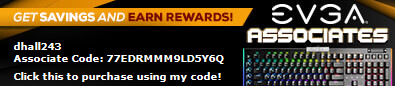
|
Zeddivile
SSC Member

- Total Posts : 761
- Reward points : 0
- Joined: 2017/09/30 11:15:15
- Location: @ the tipity top of FPS mountain
- Status: offline
- Ribbons : 7

Re: EVGA NVIDIA GeForce RTX 2080 Ti KINGPIN is HERE!
2019/06/02 16:42:34
(permalink)
emmett
Should I be seeing perf cap reason of PWR in GPUZ at 380 watts?
I could swear I had 425 watts at one time and no perf cap reason.
Or GPUZ can not read card properly? I tried raising the sliders with PX1 3.16 and 3.17 and afterburner to 144%
max performance in nvidia panel.
I think that is about normal on "normal bios" without using classified tool ect to tune your KPE. https://xdevs.com/guide/2080ti_kpe/#intro
"This stuff breaks my tiny often dehydrated and carb deprived hamster brain" -2019  
|
degenerate
SSC Member

- Total Posts : 614
- Reward points : 0
- Joined: 2013/08/23 05:38:31
- Status: offline
- Ribbons : 0

Re: EVGA NVIDIA GeForce RTX 2080 Ti KINGPIN is HERE!
2019/06/02 17:50:36
(permalink)
emmett
Should I be seeing perf cap reason of PWR in GPUZ at 380 watts?
I could swear I had 425 watts at one time and no perf cap reason.
Or GPUZ can not read card properly? I tried raising the sliders with PX1 3.16 and 3.17 and afterburner to 144%
max performance in nvidia panel.
Max power on the factory vBIOS' is 360 watts and GPUZ is known to be slightly inaccurate in terms of what it reports for power draw. Sounds about right to me...
 |5900x|MSI B550 Unify-X|2x16GB G.Skill 3800 C14 @ 1900 FCLK|2TB WD SN850 M.2|EVGA 3090 KPE|EVGA 1600T2|Alienware '25' & LG 48" CX OLED| |5900x|MSI B550 Unify-X|2x16GB G.Skill 3800 C14 @ 1900 FCLK|2TB WD SN850 M.2|EVGA 3090 KPE|EVGA 1600T2|Alienware '25' & LG 48" CX OLED|
|
emmett
SSC Member

- Total Posts : 514
- Reward points : 0
- Joined: 2008/03/30 23:42:22
- Status: offline
- Ribbons : 2

Re: EVGA NVIDIA GeForce RTX 2080 Ti KINGPIN is HERE!
2019/06/02 18:35:57
(permalink)
Zeddivile
emmett
Should I be seeing perf cap reason of PWR in GPUZ at 380 watts?
I could swear I had 425 watts at one time and no perf cap reason.
Or GPUZ can not read card properly? I tried raising the sliders with PX1 3.16 and 3.17 and afterburner to 144%
max performance in nvidia panel.
I think that is about normal on "normal bios" without using classified tool ect to tune your KPE.
https://xdevs.com/guide/2080ti_kpe/#intro
degenerate
emmett
Should I be seeing perf cap reason of PWR in GPUZ at 380 watts?
I could swear I had 425 watts at one time and no perf cap reason.
Or GPUZ can not read card properly? I tried raising the sliders with PX1 3.16 and 3.17 and afterburner to 144%
max performance in nvidia panel.
Max power on the factory vBIOS' is 360 watts and GPUZ is known to be slightly inaccurate in terms of what it reports for power draw. Sounds about right to me...
Ok, thank you both.
Currently using Gigabyte Z370 Aorus Gaming 7 EVGA 2080 TI KingPin Intel 9900K GSkill 3200 EVGA G2 1300
|
TwoEvilOne
SSC Member

- Total Posts : 716
- Reward points : 0
- Joined: 2018/06/12 10:55:57
- Location: NW Ohio. EVGA Associate Code: 2QME1VF65K9ZY8B
- Status: offline
- Ribbons : 4

|
degenerate
SSC Member

- Total Posts : 614
- Reward points : 0
- Joined: 2013/08/23 05:38:31
- Status: offline
- Ribbons : 0

Re: EVGA NVIDIA GeForce RTX 2080 Ti KINGPIN is HERE!
2019/06/02 21:13:00
(permalink)
TwoEvilOne
see Watts GPU...
Doesn't say which BIOS you're using? I'm going to assume XOC. If the GPU is pulling 400+ watts using one of the 3 factory-supplied BIOS' then someone needs to update the guide because that means it's incorrect. Based on the information available that should only be possible when using the XOC BIOS. Either that or I'm misunderstanding something.
 |5900x|MSI B550 Unify-X|2x16GB G.Skill 3800 C14 @ 1900 FCLK|2TB WD SN850 M.2|EVGA 3090 KPE|EVGA 1600T2|Alienware '25' & LG 48" CX OLED| |5900x|MSI B550 Unify-X|2x16GB G.Skill 3800 C14 @ 1900 FCLK|2TB WD SN850 M.2|EVGA 3090 KPE|EVGA 1600T2|Alienware '25' & LG 48" CX OLED|
|
808sting
iCX Member

- Total Posts : 464
- Reward points : 0
- Joined: 2012/04/13 15:04:51
- Location: US
- Status: offline
- Ribbons : 6

Re: EVGA NVIDIA GeForce RTX 2080 Ti KINGPIN is HERE!
2019/06/02 22:45:02
(permalink)
I thought all 3 bios does 500w, 144%. I'm peaking +470w on OC middle bios.
i9 13900KS, Asus ROG Hero Z690 MB, 32GB G.Skill DDR5-6400Gigabyte 4090 Gaming OCExternal open-loop w/Velocity2 WBCorsair 900D CaseFirecuda SSD 1TB & 2TB, EVO 970P 1TB, Black 8TBAsus & LG BD-RECorsair AX1600i PSLG 38GL950B-G
|
emmett
SSC Member

- Total Posts : 514
- Reward points : 0
- Joined: 2008/03/30 23:42:22
- Status: offline
- Ribbons : 2

Re: EVGA NVIDIA GeForce RTX 2080 Ti KINGPIN is HERE!
2019/06/02 23:48:22
(permalink)
TwoEvilOne
see Watts GPU...

emmett
Should I be seeing perf cap reason of PWR in GPUZ at 380 watts?
I could swear I had 425 watts at one time and no perf cap reason.
Or GPUZ can not read card properly? I tried raising the sliders with PX1 3.16 and 3.17 and afterburner to 144%
max performance in nvidia panel.
hmmm, interesting. my card is topping out at 370 watts Loadline 1 1.1125 voltage porte royal. but now NOT showing power limit. (shows occasional single line of PWR limit.) I saw 394 watts ONCE looking at display on card. degenerate
TwoEvilOne
see Watts GPU...
Doesn't say which BIOS you're using? I'm going to assume XOC.
If the GPU is pulling 400+ watts using one of the 3 factory-supplied BIOS' then someone needs to update the guide because that means it's incorrect. Based on the information available that should only be possible when using the XOC BIOS. Either that or I'm misunderstanding something.
OC bios (center). never flashed XOC. I know I had 425W once. but have since moved card to different but nearly identical system.
Currently using Gigabyte Z370 Aorus Gaming 7 EVGA 2080 TI KingPin Intel 9900K GSkill 3200 EVGA G2 1300
|
TwoEvilOne
SSC Member

- Total Posts : 716
- Reward points : 0
- Joined: 2018/06/12 10:55:57
- Location: NW Ohio. EVGA Associate Code: 2QME1VF65K9ZY8B
- Status: offline
- Ribbons : 4

|
degenerate
SSC Member

- Total Posts : 614
- Reward points : 0
- Joined: 2013/08/23 05:38:31
- Status: offline
- Ribbons : 0

Re: EVGA NVIDIA GeForce RTX 2080 Ti KINGPIN is HERE!
2019/06/03 01:06:49
(permalink)
Ok so then can someone explain to me this chart on the guide page that specifies all 3 BIOS' as having a 360W power limit? I must be misunderstanding something... 
post edited by degenerate - 2019/06/03 01:11:21
Attached Image(s)
 |5900x|MSI B550 Unify-X|2x16GB G.Skill 3800 C14 @ 1900 FCLK|2TB WD SN850 M.2|EVGA 3090 KPE|EVGA 1600T2|Alienware '25' & LG 48" CX OLED| |5900x|MSI B550 Unify-X|2x16GB G.Skill 3800 C14 @ 1900 FCLK|2TB WD SN850 M.2|EVGA 3090 KPE|EVGA 1600T2|Alienware '25' & LG 48" CX OLED|
|
emmett
SSC Member

- Total Posts : 514
- Reward points : 0
- Joined: 2008/03/30 23:42:22
- Status: offline
- Ribbons : 2

Re: EVGA NVIDIA GeForce RTX 2080 Ti KINGPIN is HERE!
2019/06/03 01:21:57
(permalink)
degenerate
Ok so then can someone explain to me this chart on the guide page that specifies all 3 BIOS' as having a 360W power limit? I must be misunderstanding something...

The 360 watts is at default 100% 44% of 360 watts is 158.4 so 144% on slider is 518 watts at least this is how i understood it.
Currently using Gigabyte Z370 Aorus Gaming 7 EVGA 2080 TI KingPin Intel 9900K GSkill 3200 EVGA G2 1300
|