DeathAngel74
FTW Member

- Total Posts : 1263
- Reward points : 0
- Joined: 2015/03/04 22:16:53
- Location: With the evil monkey in your closet!!
- Status: offline
- Ribbons : 10


Re: EVGA Geforce GTX 970 installation black screen
2016/02/24 18:23:11
(permalink)
I just saw that, I was on my phone all afternoon from work.
Carnage specs: Motherboard: ASUS ROG STRIX X299-E GAMING | Processor: Intel® Core™ i7-7820x | Memory Channels#1 and #3: Corsair Vengeance RGB 4x8GB DDR4 DRAM 3200MHz | Memory Channels#2 and #4: Corsair Vengeance LPX Black 4x8GB DDR4 DRAM 3200 MHz | GPU: eVGA 1080 TI FTW3 Hybrid | PhysX: eVGA 1070 SC2 | SSD#1: Samsung 960 EVO 256GB m.2 nVME(Windows/boot) | SSD#2&3: OCZ TRION 150 480GB SATAx2(RAID0-Games) | SSD#4: ADATA Premier SP550 480GB SATA(Storage) | CPU Cooler: Thermaltake Water 3.0 RGB 360mm AIO LCS | Case: Thermaltake X31 RGB | Power Supply: Thermaltake Toughpower DPS G RGB 1000W Titanium | Keyboard: Razer Ornato Chroma | Mouse: Razer DeathAdder Elite Chroma | Mousepad: Razer Firefly Chroma | Operating System#1: Windows 7 SP1 Ultimate X64 | Operating System#2: Linux Mint 18.2 Sonya (3DS Homebrew/Build Environment)
|
delta7
iCX Member

- Total Posts : 457
- Reward points : 0
- Joined: 2010/03/08 19:24:46
- Location: Great State of Texas
- Status: offline
- Ribbons : 2

Re: EVGA Geforce GTX 970 installation black screen
2016/02/24 20:37:20
(permalink)
From what I can gather on the power supply for the Dell 8700. It is a 460 watt Delta power supply. You might take a look at the sticker on the unit and see what model number yours is.
If it is the DPS-460 DBA, it only has 385 watts of 12v power divided on three 12v rails. 16A, 15A, 8A on each rail. This could be a problem since the 970 FTW requires a 500w power supply and a power draw of 170 watts. (14.166A) according to EVGA. In my opinion your best bet would be to upgrade your psu to one with at least 500 watts, with a single 12v rail, and the correct connectors for the card. 500w psu can be bought for a reasonable price.
|
DeathAngel74
FTW Member

- Total Posts : 1263
- Reward points : 0
- Joined: 2015/03/04 22:16:53
- Location: With the evil monkey in your closet!!
- Status: offline
- Ribbons : 10


Re: EVGA Geforce GTX 970 installation black screen
2016/02/24 21:01:14
(permalink)
I agree, the minimum power for a 970 ftw+ is 201W(16.75A), max power is 232W(19.33A) on the stock bios. By themselves, my CPU and GPU are using 36.67A out of the 70A total.
Carnage specs: Motherboard: ASUS ROG STRIX X299-E GAMING | Processor: Intel® Core™ i7-7820x | Memory Channels#1 and #3: Corsair Vengeance RGB 4x8GB DDR4 DRAM 3200MHz | Memory Channels#2 and #4: Corsair Vengeance LPX Black 4x8GB DDR4 DRAM 3200 MHz | GPU: eVGA 1080 TI FTW3 Hybrid | PhysX: eVGA 1070 SC2 | SSD#1: Samsung 960 EVO 256GB m.2 nVME(Windows/boot) | SSD#2&3: OCZ TRION 150 480GB SATAx2(RAID0-Games) | SSD#4: ADATA Premier SP550 480GB SATA(Storage) | CPU Cooler: Thermaltake Water 3.0 RGB 360mm AIO LCS | Case: Thermaltake X31 RGB | Power Supply: Thermaltake Toughpower DPS G RGB 1000W Titanium | Keyboard: Razer Ornato Chroma | Mouse: Razer DeathAdder Elite Chroma | Mousepad: Razer Firefly Chroma | Operating System#1: Windows 7 SP1 Ultimate X64 | Operating System#2: Linux Mint 18.2 Sonya (3DS Homebrew/Build Environment)
|
Sajin
EVGA Forum Moderator

- Total Posts : 49220
- Reward points : 0
- Joined: 2010/06/07 21:11:51
- Location: Texas, USA.
- Status: online
- Ribbons : 199


Re: EVGA Geforce GTX 970 installation black screen
2016/02/24 21:14:45
(permalink)
delta7
From what I can gather on the power supply for the Dell 8700. It is a 460 watt Delta power supply. You might take a look at the sticker on the unit and see what model number yours is.
If it is the DPS-460 DBA, it only has 385 watts of 12v power divided on three 12v rails. 16A, 15A, 8A on each rail. This could be a problem since the 970 FTW requires a 500w power supply and a power draw of 170 watts. (14.166A) according to EVGA. In my opinion your best bet would be to upgrade your psu to one with at least 500 watts, with a single 12v rail, and the correct connectors for the card. 500w psu can be bought for a reasonable price.
The OP said he was running a 500w, he also failed to mention the make/model.
|
DeathAngel74
FTW Member

- Total Posts : 1263
- Reward points : 0
- Joined: 2015/03/04 22:16:53
- Location: With the evil monkey in your closet!!
- Status: offline
- Ribbons : 10


Re: EVGA Geforce GTX 970 installation black screen
2016/02/24 21:34:46
(permalink)
Jberryl
AND let me pile on by adding that while I said that the PSU was a 500W unit (I was misinformed by someone helping) it is, in fact, a weak sauce 460W max unit. I remember that it's 460w, I looked when I ripped it out of my XPS 8700 to replace it with a CX750M last year. It's a 460 Watt OEM PSU made by Delta Electronics. It has two 6-pin PCI Express supplementary power connectors. For a system using a single GeForce GTX 970 FTW+ graphics card NVIDIA specifies a minimum of a 500 Watt or greater system power supply that has a minimum combined +12 Volt continuous current rating of 16.75 Amps (201W/12V) just for the GPU. A power supply with a single +12 Rail would be optimal that has at least one 6-pin and one 8-pin PCI Express supplementary power connectors. The Dell OEM PSU doesn't have the right PCI Express supplementary power connectors or sufficient +12V current capacity to safely power the system with a GeForce GTX 970 FTW+ installed. 
post edited by DeathAngel74 - 2016/02/24 22:57:08
Attached Image(s)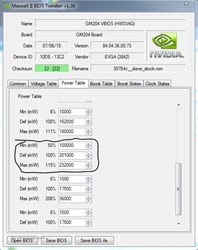
Carnage specs: Motherboard: ASUS ROG STRIX X299-E GAMING | Processor: Intel® Core™ i7-7820x | Memory Channels#1 and #3: Corsair Vengeance RGB 4x8GB DDR4 DRAM 3200MHz | Memory Channels#2 and #4: Corsair Vengeance LPX Black 4x8GB DDR4 DRAM 3200 MHz | GPU: eVGA 1080 TI FTW3 Hybrid | PhysX: eVGA 1070 SC2 | SSD#1: Samsung 960 EVO 256GB m.2 nVME(Windows/boot) | SSD#2&3: OCZ TRION 150 480GB SATAx2(RAID0-Games) | SSD#4: ADATA Premier SP550 480GB SATA(Storage) | CPU Cooler: Thermaltake Water 3.0 RGB 360mm AIO LCS | Case: Thermaltake X31 RGB | Power Supply: Thermaltake Toughpower DPS G RGB 1000W Titanium | Keyboard: Razer Ornato Chroma | Mouse: Razer DeathAdder Elite Chroma | Mousepad: Razer Firefly Chroma | Operating System#1: Windows 7 SP1 Ultimate X64 | Operating System#2: Linux Mint 18.2 Sonya (3DS Homebrew/Build Environment)
|
Sajin
EVGA Forum Moderator

- Total Posts : 49220
- Reward points : 0
- Joined: 2010/06/07 21:11:51
- Location: Texas, USA.
- Status: online
- Ribbons : 199


Re: EVGA Geforce GTX 970 installation black screen
2016/02/24 22:34:50
(permalink)
If the op just runs the card at stock he will be fine. I would suggest getting a better psu though.
post edited by Sajin - 2016/02/24 22:38:38
|
DeathAngel74
FTW Member

- Total Posts : 1263
- Reward points : 0
- Joined: 2015/03/04 22:16:53
- Location: With the evil monkey in your closet!!
- Status: offline
- Ribbons : 10


Re: EVGA Geforce GTX 970 installation black screen
2016/02/24 22:37:58
(permalink)
Yeah, the 0db bios is 201w/222w, so 16.75-18.5 amps stock.
post edited by DeathAngel74 - 2016/02/24 22:58:02
Carnage specs: Motherboard: ASUS ROG STRIX X299-E GAMING | Processor: Intel® Core™ i7-7820x | Memory Channels#1 and #3: Corsair Vengeance RGB 4x8GB DDR4 DRAM 3200MHz | Memory Channels#2 and #4: Corsair Vengeance LPX Black 4x8GB DDR4 DRAM 3200 MHz | GPU: eVGA 1080 TI FTW3 Hybrid | PhysX: eVGA 1070 SC2 | SSD#1: Samsung 960 EVO 256GB m.2 nVME(Windows/boot) | SSD#2&3: OCZ TRION 150 480GB SATAx2(RAID0-Games) | SSD#4: ADATA Premier SP550 480GB SATA(Storage) | CPU Cooler: Thermaltake Water 3.0 RGB 360mm AIO LCS | Case: Thermaltake X31 RGB | Power Supply: Thermaltake Toughpower DPS G RGB 1000W Titanium | Keyboard: Razer Ornato Chroma | Mouse: Razer DeathAdder Elite Chroma | Mousepad: Razer Firefly Chroma | Operating System#1: Windows 7 SP1 Ultimate X64 | Operating System#2: Linux Mint 18.2 Sonya (3DS Homebrew/Build Environment)
|
Sajin
EVGA Forum Moderator

- Total Posts : 49220
- Reward points : 0
- Joined: 2010/06/07 21:11:51
- Location: Texas, USA.
- Status: online
- Ribbons : 199


Re: EVGA Geforce GTX 970 installation black screen
2016/02/24 22:40:55
(permalink)
201/12 is only 16.75 amp.
|
DeathAngel74
FTW Member

- Total Posts : 1263
- Reward points : 0
- Joined: 2015/03/04 22:16:53
- Location: With the evil monkey in your closet!!
- Status: offline
- Ribbons : 10


Re: EVGA Geforce GTX 970 installation black screen
2016/02/24 22:47:41
(permalink)
I was thinking max, not minimum. It's late, lol. As long as the op ran at 100% power target(201w), not higher (110% - 222w on 0db, 115% @ 232w on performance bios).
post edited by DeathAngel74 - 2016/02/24 23:01:33
Carnage specs: Motherboard: ASUS ROG STRIX X299-E GAMING | Processor: Intel® Core™ i7-7820x | Memory Channels#1 and #3: Corsair Vengeance RGB 4x8GB DDR4 DRAM 3200MHz | Memory Channels#2 and #4: Corsair Vengeance LPX Black 4x8GB DDR4 DRAM 3200 MHz | GPU: eVGA 1080 TI FTW3 Hybrid | PhysX: eVGA 1070 SC2 | SSD#1: Samsung 960 EVO 256GB m.2 nVME(Windows/boot) | SSD#2&3: OCZ TRION 150 480GB SATAx2(RAID0-Games) | SSD#4: ADATA Premier SP550 480GB SATA(Storage) | CPU Cooler: Thermaltake Water 3.0 RGB 360mm AIO LCS | Case: Thermaltake X31 RGB | Power Supply: Thermaltake Toughpower DPS G RGB 1000W Titanium | Keyboard: Razer Ornato Chroma | Mouse: Razer DeathAdder Elite Chroma | Mousepad: Razer Firefly Chroma | Operating System#1: Windows 7 SP1 Ultimate X64 | Operating System#2: Linux Mint 18.2 Sonya (3DS Homebrew/Build Environment)
|
Sajin
EVGA Forum Moderator

- Total Posts : 49220
- Reward points : 0
- Joined: 2010/06/07 21:11:51
- Location: Texas, USA.
- Status: online
- Ribbons : 199


Re: EVGA Geforce GTX 970 installation black screen
2016/02/24 22:48:03
(permalink)
|
DeathAngel74
FTW Member

- Total Posts : 1263
- Reward points : 0
- Joined: 2015/03/04 22:16:53
- Location: With the evil monkey in your closet!!
- Status: offline
- Ribbons : 10


Re: EVGA Geforce GTX 970 installation black screen
2016/02/24 22:54:50
(permalink)
Hey, I was trying to find the label. I got ninja'd. Maybe it will work. If it were my system, I'd swap out the psu just to get the card working and to prevent future issues.
post edited by DeathAngel74 - 2016/02/24 23:00:44
Carnage specs: Motherboard: ASUS ROG STRIX X299-E GAMING | Processor: Intel® Core™ i7-7820x | Memory Channels#1 and #3: Corsair Vengeance RGB 4x8GB DDR4 DRAM 3200MHz | Memory Channels#2 and #4: Corsair Vengeance LPX Black 4x8GB DDR4 DRAM 3200 MHz | GPU: eVGA 1080 TI FTW3 Hybrid | PhysX: eVGA 1070 SC2 | SSD#1: Samsung 960 EVO 256GB m.2 nVME(Windows/boot) | SSD#2&3: OCZ TRION 150 480GB SATAx2(RAID0-Games) | SSD#4: ADATA Premier SP550 480GB SATA(Storage) | CPU Cooler: Thermaltake Water 3.0 RGB 360mm AIO LCS | Case: Thermaltake X31 RGB | Power Supply: Thermaltake Toughpower DPS G RGB 1000W Titanium | Keyboard: Razer Ornato Chroma | Mouse: Razer DeathAdder Elite Chroma | Mousepad: Razer Firefly Chroma | Operating System#1: Windows 7 SP1 Ultimate X64 | Operating System#2: Linux Mint 18.2 Sonya (3DS Homebrew/Build Environment)
|
Sajin
EVGA Forum Moderator

- Total Posts : 49220
- Reward points : 0
- Joined: 2010/06/07 21:11:51
- Location: Texas, USA.
- Status: online
- Ribbons : 199


Re: EVGA Geforce GTX 970 installation black screen
2016/02/24 23:14:02
(permalink)
DeathAngel74
Hey, I was trying to find the label. I got ninja'd. Maybe it will work. If it were my system, I'd swap out the psu just to get the card working and to prevent future issues.
+1
|
Jberryl
New Member

- Total Posts : 13
- Reward points : 0
- Joined: 2016/02/24 06:53:28
- Status: offline
- Ribbons : 0

Re: EVGA Geforce GTX 970 installation black screen
2016/02/25 05:10:43
(permalink)
Dang - I missed this second page of posts. I do not have any extra power connectors free beyond the two aforementioned six pin connectors.... Sajin, RDKing & Delta 7 posts made on this second page nailed it on the head though the GTX box does contain a 6 to 8 pin adapter though on the six pin side, there are two six pin plugins and I'm thinking it doesn't really need to have two plugged into it to work. That said I work up this morning thinking about an old Studio XPS 8000 sitting useless in the corner with a 350W PSU with ONE (1) six pin connector available. So.... how would it work if I were to pull out that PSU, set it on the desk and use it to drive the single 6 pin onboard the GTX and the other two six pins from the 460W to fuel the 8 pin on the GTX? It seems like this might be a good solution, though my ignorance into what might be potential problems does raise caution. I think that while I have this posted here it might be wise to make this a separate post too. So lets see how this flies.
post edited by Jberryl - 2016/02/25 05:25:15
|
DeathAngel74
FTW Member

- Total Posts : 1263
- Reward points : 0
- Joined: 2015/03/04 22:16:53
- Location: With the evil monkey in your closet!!
- Status: offline
- Ribbons : 10


Re: EVGA Geforce GTX 970 installation black screen
2016/02/25 07:10:56
(permalink)
In theory it should work. It's the same concept as Alienware Graphics Amplifier. If it works for Alienware laptops, i dont see why not. Alienware are just even more over priced Dells. Kinda like lexus and toyota...It would give you a chance to if the pc will power on.
post edited by DeathAngel74 - 2016/02/25 07:15:20
Carnage specs: Motherboard: ASUS ROG STRIX X299-E GAMING | Processor: Intel® Core™ i7-7820x | Memory Channels#1 and #3: Corsair Vengeance RGB 4x8GB DDR4 DRAM 3200MHz | Memory Channels#2 and #4: Corsair Vengeance LPX Black 4x8GB DDR4 DRAM 3200 MHz | GPU: eVGA 1080 TI FTW3 Hybrid | PhysX: eVGA 1070 SC2 | SSD#1: Samsung 960 EVO 256GB m.2 nVME(Windows/boot) | SSD#2&3: OCZ TRION 150 480GB SATAx2(RAID0-Games) | SSD#4: ADATA Premier SP550 480GB SATA(Storage) | CPU Cooler: Thermaltake Water 3.0 RGB 360mm AIO LCS | Case: Thermaltake X31 RGB | Power Supply: Thermaltake Toughpower DPS G RGB 1000W Titanium | Keyboard: Razer Ornato Chroma | Mouse: Razer DeathAdder Elite Chroma | Mousepad: Razer Firefly Chroma | Operating System#1: Windows 7 SP1 Ultimate X64 | Operating System#2: Linux Mint 18.2 Sonya (3DS Homebrew/Build Environment)
|
delta7
iCX Member

- Total Posts : 457
- Reward points : 0
- Joined: 2010/03/08 19:24:46
- Location: Great State of Texas
- Status: offline
- Ribbons : 2

Re: EVGA Geforce GTX 970 installation black screen
2016/02/25 07:30:14
(permalink)
Sajin

Just for the record, the label says 385 watts max. 18A + 16A+ 8A =504 watts. That is way more than the psu will put out. So one rail may be shortchanged on power depending on how the psu is wired for the plugs, and what else the psu is powering on the same rail. These psu's were not made for high end gpu's in my opinion.
post edited by delta7 - 2016/02/25 07:39:22
|
DeathAngel74
FTW Member

- Total Posts : 1263
- Reward points : 0
- Joined: 2015/03/04 22:16:53
- Location: With the evil monkey in your closet!!
- Status: offline
- Ribbons : 10


Re: EVGA Geforce GTX 970 installation black screen
2016/02/25 07:49:32
(permalink)
That's why I recommended a psu with a min. of 20amps on a +12 rail.
post edited by DeathAngel74 - 2016/02/25 08:06:45
Carnage specs: Motherboard: ASUS ROG STRIX X299-E GAMING | Processor: Intel® Core™ i7-7820x | Memory Channels#1 and #3: Corsair Vengeance RGB 4x8GB DDR4 DRAM 3200MHz | Memory Channels#2 and #4: Corsair Vengeance LPX Black 4x8GB DDR4 DRAM 3200 MHz | GPU: eVGA 1080 TI FTW3 Hybrid | PhysX: eVGA 1070 SC2 | SSD#1: Samsung 960 EVO 256GB m.2 nVME(Windows/boot) | SSD#2&3: OCZ TRION 150 480GB SATAx2(RAID0-Games) | SSD#4: ADATA Premier SP550 480GB SATA(Storage) | CPU Cooler: Thermaltake Water 3.0 RGB 360mm AIO LCS | Case: Thermaltake X31 RGB | Power Supply: Thermaltake Toughpower DPS G RGB 1000W Titanium | Keyboard: Razer Ornato Chroma | Mouse: Razer DeathAdder Elite Chroma | Mousepad: Razer Firefly Chroma | Operating System#1: Windows 7 SP1 Ultimate X64 | Operating System#2: Linux Mint 18.2 Sonya (3DS Homebrew/Build Environment)
|
Jberryl
New Member

- Total Posts : 13
- Reward points : 0
- Joined: 2016/02/24 06:53:28
- Status: offline
- Ribbons : 0

Re: EVGA Geforce GTX 970 installation black screen
2016/02/25 08:34:11
(permalink)
Well, it's now a couple hours later and after reading some reference material Sajin posted I've sealed the box and awaiting UPS. I might come revisit this in the future if there are more compelling demands for an upgrade in hardware, but at this time I will just start playing Kingdom of Loathing because the resources needed for that are minimal.
I would like to ask DA7 what he spent building his machine though - for me that would be a pretty serious project to undertake and I only ask because I see what the limitations &/or expense of letting Michael build it for me. Actually, DA7 you don't have to answer that since I'm looking at your signature listing what you're running and can very easily source it out myself.
Learned a lot from the posting on this thread - more than I expected too. Thanks again.
|
DeathAngel74
FTW Member

- Total Posts : 1263
- Reward points : 0
- Joined: 2015/03/04 22:16:53
- Location: With the evil monkey in your closet!!
- Status: offline
- Ribbons : 10


Re: EVGA Geforce GTX 970 installation black screen
2016/02/25 08:43:34
(permalink)
Roughly $800 minus gpu,drives, h100i gtx and psu. I salvaged the drives and psu before I rebuild the 8700 for my brother. It had a i5 4460, 12 GB ram, 1 tb hdd , gtx 720 and a 460 psu originally. I upgraded it with a corsair cx750m and overclocked pny gtx 750 1411/6900mhz. If you click my mods rigs link , i think there are pics of the pc while I was building it.
post edited by DeathAngel74 - 2016/02/25 08:46:16
Carnage specs: Motherboard: ASUS ROG STRIX X299-E GAMING | Processor: Intel® Core™ i7-7820x | Memory Channels#1 and #3: Corsair Vengeance RGB 4x8GB DDR4 DRAM 3200MHz | Memory Channels#2 and #4: Corsair Vengeance LPX Black 4x8GB DDR4 DRAM 3200 MHz | GPU: eVGA 1080 TI FTW3 Hybrid | PhysX: eVGA 1070 SC2 | SSD#1: Samsung 960 EVO 256GB m.2 nVME(Windows/boot) | SSD#2&3: OCZ TRION 150 480GB SATAx2(RAID0-Games) | SSD#4: ADATA Premier SP550 480GB SATA(Storage) | CPU Cooler: Thermaltake Water 3.0 RGB 360mm AIO LCS | Case: Thermaltake X31 RGB | Power Supply: Thermaltake Toughpower DPS G RGB 1000W Titanium | Keyboard: Razer Ornato Chroma | Mouse: Razer DeathAdder Elite Chroma | Mousepad: Razer Firefly Chroma | Operating System#1: Windows 7 SP1 Ultimate X64 | Operating System#2: Linux Mint 18.2 Sonya (3DS Homebrew/Build Environment)
|
Jberryl
New Member

- Total Posts : 13
- Reward points : 0
- Joined: 2016/02/24 06:53:28
- Status: offline
- Ribbons : 0

Re: EVGA Geforce GTX 970 installation black screen
2016/03/07 13:23:21
(permalink)
Hello again friends - I've been looking at PSUs and since y'all know the scoop I'm hoping one of you will vette my next post - I can't post a link yet - I need one more post. On e-bay I found a bigger Wattage PSU that fits the Dell 8700 but I still am a bit confused with all the cable info - I'm thinking what I'm wanting to buy will work but if you will indulge me, if this gives me 10 posts I'll followup with a link to the sales page.
|
Jberryl
New Member

- Total Posts : 13
- Reward points : 0
- Joined: 2016/02/24 06:53:28
- Status: offline
- Ribbons : 0

Re: EVGA Geforce GTX 970 installation black screen
2016/03/07 13:28:22
(permalink)
Okay here is what I'm looking at Product Description HIGH POWER®ABSOLUTE POWER HP-700-G14C is one of the highest quality modular-cable 700W power supply units you can buy for your gaming computer, media PC, or high end workstation. HP-700-G14C is highly efficient and thus operates in low heat and without the need to spin up the cooling fan just to cool itself down. HIGH POWER® engineers designed this high efficiency unit with a special patented golf-surface fan which allows it to operate in further lower speed while providing the same volume of air needed to provide basic ventilation. The result is a power supply that not only dissipate little heat, but operates in extreme low noise. ABSOLUTE POWER HP-700-G14C is certified by 80Plus® to achieve at least 80% efficiency across all load range. It is further certified by UL, cUL, TUV, FCC, CE, CB, and BSMI for safety. [ABSOLUTE POWER 700W - 700 watts true-wattage rated
- 80Plus Certified unit provides typical 85.62% efficiency at 50% of max load
- Low Standby Power Consumption - Less than 1-watt, EuP 2010 Lot 6 Compliant
- Modularized Cable Management to eliminate clutter and improve airflow inside the case
- Compliance with the latest Intel standard ATX 12V V2.2 and EPS 12V V2.92
- All DC power cables are nicely sleeved in black nylon
- Support Intel Xeon, Pentium D, Core2 Duo, Quad Core, Core i7, Intel X, Extreme Edition, and AMD 64 X2 based systems with multi-core GPU.
- Full range AC input with automatic AC input voltage selection
- Ultra-silent operation with special patented golf-surface 135mm fan and smart automatic fan speed control with fan delay-off to extend the life of components.
- Separate (Dual) +12V Rails to ensure safe and stable system operation under heavy load
- RoHS Compliant Lead-free - made with all hazardous-free components
- nVidia SLI® Ready
- Safety & Regulatory Approval from UL, cUL, TUV, FCC, CE, CB, and BSMI
- Dimensions: 6 3/8” x 6” x 3 3/8”
- Complete 6*Startm electrical protections:
* Over Voltage Protection * Under Voltage Protection * Over Current Protection * Over Temperature Protection * Short Circuit Protection * Over Power Protection [Connector Summary: - 4x Patented EZ-extract molex peripheral power connector
- 6x SATA power connectors
- 1 x 6-Pin, 1 x 6+2-Pin PCI-Express Power Connectors
- 1x CPU 4pin 12V power connector
- 1x CPU 8pin (4+4) 12V power connector
- 1x 24pin main connector
- 2x FDD power connector
Retail package includes: - Manual
- US 3-prong UL-approved safety power cord
- Modular cables
- Installation screws.
the guy has great feedback marks and done a lot of business so I'm feeling pretty confident but it's use guys that I trust to see if it will fuel a 970 properly. thanks in advance. sorry about the formating
post edited by Jberryl - 2016/03/07 13:31:39
|
HeavyHemi
Omnipotent Enthusiast

- Total Posts : 13887
- Reward points : 0
- Joined: 2008/11/28 20:31:42
- Location: Western Washington
- Status: offline
- Ribbons : 135

Re: EVGA Geforce GTX 970 installation black screen
2016/03/07 14:03:02
(permalink)
Jberryl
Okay here is what I'm looking at
Product Description
HIGH POWER®ABSOLUTE POWER HP-700-G14C is one of the highest quality modular-cable 700W power supply units you can buy for your gaming computer, media PC, or high end workstation. HP-700-G14C is highly efficient and thus operates in low heat and without the need to spin up the cooling fan just to cool itself down. HIGH POWER® engineers designed this high efficiency unit with a special patented golf-surface fan which allows it to operate in further lower speed while providing the same volume of air needed to provide basic ventilation. The result is a power supply that not only dissipate little heat, but operates in extreme low noise. ABSOLUTE POWER HP-700-G14C is certified by 80Plus® to achieve at least 80% efficiency across all load range. It is further certified by UL, cUL, TUV, FCC, CE, CB, and BSMI for safety.
[ABSOLUTE POWER 700W
- 700 watts true-wattage rated
- 80Plus Certified unit provides typical 85.62% efficiency at 50% of max load
- Low Standby Power Consumption - Less than 1-watt, EuP 2010 Lot 6 Compliant
- Modularized Cable Management to eliminate clutter and improve airflow inside the case
- Compliance with the latest Intel standard ATX 12V V2.2 and EPS 12V V2.92
- All DC power cables are nicely sleeved in black nylon
- Support Intel Xeon, Pentium D, Core2 Duo, Quad Core, Core i7, Intel X, Extreme Edition, and AMD 64 X2 based systems with multi-core GPU.
- Full range AC input with automatic AC input voltage selection
- Ultra-silent operation with special patented golf-surface 135mm fan and smart automatic fan speed control with fan delay-off to extend the life of components.
- Separate (Dual) +12V Rails to ensure safe and stable system operation under heavy load
- RoHS Compliant Lead-free - made with all hazardous-free components
- nVidia SLI® Ready
- Safety & Regulatory Approval from UL, cUL, TUV, FCC, CE, CB, and BSMI
- Dimensions: 6 3/8” x 6” x 3 3/8”
- Complete 6*Startm electrical protections:
* Over Voltage Protection
* Under Voltage Protection
* Over Current Protection
* Over Temperature Protection
* Short Circuit Protection
* Over Power Protection
[Connector Summary:
- 4x Patented EZ-extract molex peripheral power connector
- 6x SATA power connectors
- 1 x 6-Pin, 1 x 6+2-Pin PCI-Express Power Connectors
- 1x CPU 4pin 12V power connector
- 1x CPU 8pin (4+4) 12V power connector
- 1x 24pin main connector
- 2x FDD power connector
Retail package includes:
- Manual
- US 3-prong UL-approved safety power cord
- Modular cables
- Installation screws.
the guy has great feedback marks and done a lot of business so I'm feeling pretty confident but it's use guys that I trust to see if it will fuel a 970 properly. thanks in advance. sorry about the formating
Not sure why you're looking on ebay. The max output listed for that unit is 552 watts on the +12v rail. Pretty much any modern PSU will work in your Dell. I'd suggest getting a unit from an established vendor like Seasonic, Corsair, EVGA... you're looking at spending $70 on brand X. For example, here's a 600 watt from EVGA that is more efficient and less expensive at $44.99: http://www.amazon.com/EVG...rowse-bin%3A6906984011
EVGA X99 FTWK / i7 6850K @ 4.5ghz / RTX 3080Ti FTW Ultra / 32GB Corsair LPX 3600mhz / Samsung 850Pro 256GB / Be Quiet BN516 Straight Power 12-1000w 80 Plus Platinum / Window 10 Pro
|
DeathAngel74
FTW Member

- Total Posts : 1263
- Reward points : 0
- Joined: 2015/03/04 22:16:53
- Location: With the evil monkey in your closet!!
- Status: offline
- Ribbons : 10


Re: EVGA Geforce GTX 970 installation black screen
2016/03/07 14:21:18
(permalink)
You could get a cx750m from best buy for 79 bucks. The last thing I got from eBay was the aeris dlc for ffxiii-2 lightning returns.
Carnage specs: Motherboard: ASUS ROG STRIX X299-E GAMING | Processor: Intel® Core™ i7-7820x | Memory Channels#1 and #3: Corsair Vengeance RGB 4x8GB DDR4 DRAM 3200MHz | Memory Channels#2 and #4: Corsair Vengeance LPX Black 4x8GB DDR4 DRAM 3200 MHz | GPU: eVGA 1080 TI FTW3 Hybrid | PhysX: eVGA 1070 SC2 | SSD#1: Samsung 960 EVO 256GB m.2 nVME(Windows/boot) | SSD#2&3: OCZ TRION 150 480GB SATAx2(RAID0-Games) | SSD#4: ADATA Premier SP550 480GB SATA(Storage) | CPU Cooler: Thermaltake Water 3.0 RGB 360mm AIO LCS | Case: Thermaltake X31 RGB | Power Supply: Thermaltake Toughpower DPS G RGB 1000W Titanium | Keyboard: Razer Ornato Chroma | Mouse: Razer DeathAdder Elite Chroma | Mousepad: Razer Firefly Chroma | Operating System#1: Windows 7 SP1 Ultimate X64 | Operating System#2: Linux Mint 18.2 Sonya (3DS Homebrew/Build Environment)
|
Jberryl
New Member

- Total Posts : 13
- Reward points : 0
- Joined: 2016/02/24 06:53:28
- Status: offline
- Ribbons : 0

Re: EVGA Geforce GTX 970 installation black screen
2016/03/07 14:23:27
(permalink)
Ok I can see that but I gotta ask, one of the attractive features of that offer were the connector summary and a freaking manual, which when looking at the Amazon ad doesn't seem to mention squat about those items. And while you might not have read the entire thread (np) one of main complaints is the EVGA does the absolute min. in documentation. Not everyone is as versed in PSU/GPU power requirements & hookups as they seem to think you need to be to buy their goods. I'm not saying I wouldn't buy from EVGA, if someone else is going to provide instruction & cabling it's hard not to take notice. I appreciate your link - thanks.
|
Jberryl
New Member

- Total Posts : 13
- Reward points : 0
- Joined: 2016/02/24 06:53:28
- Status: offline
- Ribbons : 0

Re: EVGA Geforce GTX 970 installation black screen
2016/03/07 14:29:23
(permalink)
Thanks DA - I haven't bought from e-bay in a really long time either and one of the reasons I posted it to this thread. I posted above my thoughts on the Amazon offer. Also one small detail about Best Buy, I no longer drive so I have to admit I do like prime (and the ebay offer had free shipping). Oh dang finally buried at the bottom of the page was a pdf that mentions "1x PCI-E 6+2 pin x2" what does that mean? (I did look at photos of a 6+2 pin - one six pin with a 2 pin wire next to it all on the same cable). but the above - is that one cable or two?
post edited by Jberryl - 2016/03/07 14:39:34
|
Sajin
EVGA Forum Moderator

- Total Posts : 49220
- Reward points : 0
- Joined: 2010/06/07 21:11:51
- Location: Texas, USA.
- Status: online
- Ribbons : 199


Re: EVGA Geforce GTX 970 installation black screen
2016/03/07 14:52:29
(permalink)
The HP-700-G14C is definitely better than your current psu. I'd recommend buying a psu that is a tier one or tier two unit. PSU tier list.
|
Sajin
EVGA Forum Moderator

- Total Posts : 49220
- Reward points : 0
- Joined: 2010/06/07 21:11:51
- Location: Texas, USA.
- Status: online
- Ribbons : 199


Re: EVGA Geforce GTX 970 installation black screen
2016/03/07 14:52:46
(permalink)
The HP-700-G14C is definitely better than your current psu. I'd recommend buying a psu that is a tier one or tier two unit. PSU tier list.
|
HeavyHemi
Omnipotent Enthusiast

- Total Posts : 13887
- Reward points : 0
- Joined: 2008/11/28 20:31:42
- Location: Western Washington
- Status: offline
- Ribbons : 135

Re: EVGA Geforce GTX 970 installation black screen
2016/03/07 15:19:30
(permalink)
Jberryl
Ok I can see that but I gotta ask, one of the attractive features of that offer were the connector summary and a freaking manual, which when looking at the Amazon ad doesn't seem to mention squat about those items. And while you might not have read the entire thread (np) one of main complaints is the EVGA does the absolute min. in documentation. Not everyone is as versed in PSU/GPU power requirements & hookups as they seem to think you need to be to buy their goods. I'm not saying I wouldn't buy from EVGA, if someone else is going to provide instruction & cabling it's hard not to take notice. I appreciate your link - thanks.
Product details: http://www.evga.com/Products/Product.aspx?pn=100-B1-0600-KRManual: http://www.evga.com/support/manuals/files/100-B1-0600.pdfJohnnyGuru rated the series as an 8.4. Not bad for the price. Anyhow, it was intended as an example of being able to get a better quality PSU for less.
EVGA X99 FTWK / i7 6850K @ 4.5ghz / RTX 3080Ti FTW Ultra / 32GB Corsair LPX 3600mhz / Samsung 850Pro 256GB / Be Quiet BN516 Straight Power 12-1000w 80 Plus Platinum / Window 10 Pro
|
DeathAngel74
FTW Member

- Total Posts : 1263
- Reward points : 0
- Joined: 2015/03/04 22:16:53
- Location: With the evil monkey in your closet!!
- Status: offline
- Ribbons : 10


Re: EVGA Geforce GTX 970 installation black screen
2016/03/07 16:53:57
(permalink)
Carnage specs: Motherboard: ASUS ROG STRIX X299-E GAMING | Processor: Intel® Core™ i7-7820x | Memory Channels#1 and #3: Corsair Vengeance RGB 4x8GB DDR4 DRAM 3200MHz | Memory Channels#2 and #4: Corsair Vengeance LPX Black 4x8GB DDR4 DRAM 3200 MHz | GPU: eVGA 1080 TI FTW3 Hybrid | PhysX: eVGA 1070 SC2 | SSD#1: Samsung 960 EVO 256GB m.2 nVME(Windows/boot) | SSD#2&3: OCZ TRION 150 480GB SATAx2(RAID0-Games) | SSD#4: ADATA Premier SP550 480GB SATA(Storage) | CPU Cooler: Thermaltake Water 3.0 RGB 360mm AIO LCS | Case: Thermaltake X31 RGB | Power Supply: Thermaltake Toughpower DPS G RGB 1000W Titanium | Keyboard: Razer Ornato Chroma | Mouse: Razer DeathAdder Elite Chroma | Mousepad: Razer Firefly Chroma | Operating System#1: Windows 7 SP1 Ultimate X64 | Operating System#2: Linux Mint 18.2 Sonya (3DS Homebrew/Build Environment)
|
RDKing2
Superclocked Member

- Total Posts : 185
- Reward points : 0
- Joined: 2013/07/06 22:22:39
- Status: offline
- Ribbons : 1

Re: EVGA Geforce GTX 970 installation black screen
2016/03/07 17:59:15
(permalink)
Did you send the card back? Why don't you PM me I have one of these http://www.corsair.com/en-us/tx-series-modular-tx850m-80-plus-bronze-certified-850-watt-high-performance-modular-power-supply brand new in the wrapper. It is semi modular, meaning the main cables are attached and you can plug in any other necessary cables. While adding a second gpu I spilled water in my fairly new one that I had (water cooling newbie). Told Corsair that I did it and it was my fault. They sent me a new one at no charge. It may be a refurb but I do not think so. Anyway I needed my PC up and running quicker so I bought another 1300w psu before this arrived. Been sitting in my closet. I will make you an offer that cannot be refused. I should take off the wrapper to make sure all the cables are in the box before I send it out though, in case it is a refurb minus cables.
|