videoz1home
New Member

- Total Posts : 9
- Reward points : 0
- Joined: 12/5/2018
- Status: offline
- Ribbons : 0

Wednesday, December 05, 2018 4:49 AM
(permalink)
Hi folks, any idea why I'm getting this... usually after playing Battlefield V for a short time.
Attached Image(s)
|
Sajin
EVGA Forum Moderator

- Total Posts : 49227
- Reward points : 0
- Joined: 6/8/2010
- Location: Texas, USA.
- Status: offline
- Ribbons : 199


Re: EVGA GeForce RTX Ultra 2080Ti - screen artifacts and system crashes...
Wednesday, December 05, 2018 6:28 AM
(permalink)
Looks like you got yourself a defective video card. Time to rma.
|
videoz1home
New Member

- Total Posts : 9
- Reward points : 0
- Joined: 12/5/2018
- Status: offline
- Ribbons : 0

Re: EVGA GeForce RTX Ultra 2080Ti - screen artifacts and system crashes...
Wednesday, December 05, 2018 3:52 PM
(permalink)
OK so I'd just bought it a week ago and the store here replaced the card for me (with exactly same card). 15 minutes into my next Battlefield V game (testing my new card) I got a similar looking halt with a black screen (fewer flecks on it) and (eventually) a Windows DirectX error dialog. This is sorta how my previous card started acting up.... not exactly the same but similar. I'm now wondering if these cards are going to be reliable? (NOTE: I have also now dialed back from 'ultra' to 'good' graphics in the game to see if it helps next time... I'm wondering if the card overheats or something). Any help appreciated... I don't want to end up with a $1000 brick in a few months, my store has a return policy limit. I also have an ultra-wide monitor so I may be driving it relatively hard. R.
post edited by videoz1home - Wednesday, December 05, 2018 4:18 PM
Attached Image(s)
|
bcavnaugh
The Crunchinator

- Total Posts : 38516
- Reward points : 0
- Joined: 9/19/2012
- Location: USA Affiliate E5L3CTGE12 Associate 9E88QK5L7811G3H
- Status: offline
- Ribbons : 282


Re: EVGA GeForce RTX Ultra 2080Ti - screen artifacts and system crashes...
Wednesday, December 05, 2018 6:04 PM
(permalink)
videoz1home
Hi folks, any idea why I'm getting this... usually after playing Battlefield V for a short time.
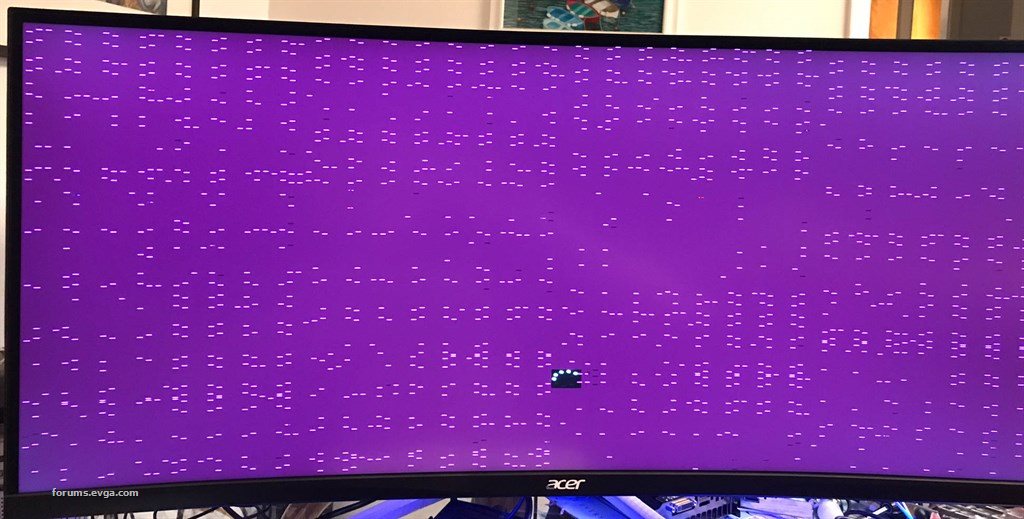
I once had a Video Cable that caused that same issue.
|
Sajin
EVGA Forum Moderator

- Total Posts : 49227
- Reward points : 0
- Joined: 6/8/2010
- Location: Texas, USA.
- Status: offline
- Ribbons : 199


Re: EVGA GeForce RTX Ultra 2080Ti - screen artifacts and system crashes...
Wednesday, December 05, 2018 6:16 PM
(permalink)
Bad video cables don't cause the system to crash.
|
videoz1home
New Member

- Total Posts : 9
- Reward points : 0
- Joined: 12/5/2018
- Status: offline
- Ribbons : 0

Re: EVGA GeForce RTX Ultra 2080Ti - screen artifacts and system crashes...
Wednesday, December 05, 2018 6:20 PM
(permalink)
So I showed them my photo (#1) at the store and they said it's a known issue and replaced the card. I've used both DP and HDMI cables. The monitor is a new Acer XR382CQK. Just worried about my new card perhaps coming from the same batch? (see the second pic) ... is it the same problem starting all over again? Is my virtual 4K resolution making it get a little too warm? (I measured ~100F at the cards heatsink with my Fluke laser thermometer) The case itself has good airflow .. not much else in there and the CPU (I9-9900K) is water cooled. I have lowered the graphics quality... but it sucks as that's not why you buy a high end card.
post edited by videoz1home - Wednesday, December 05, 2018 6:23 PM
|
Rusher-PT
New Member

- Total Posts : 21
- Reward points : 0
- Joined: 9/20/2018
- Status: offline
- Ribbons : 0

Re: EVGA GeForce RTX Ultra 2080Ti - screen artifacts and system crashes...
Wednesday, December 05, 2018 6:27 PM
(permalink)
I'm waiting for an RMA 2080Ti XC ULTRA, sent last week to EVGA, they already received my card, now I have to wait for the replacement. You are having the same issues that everyone with defective cards are having. Open a support ticket for a RMA and you'll be just fine. This was my card when it stopped working on Battlefield V
Attached Image(s)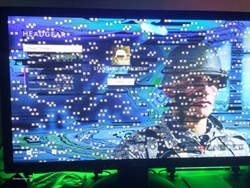
|
Cool GTX
EVGA Forum Moderator

- Total Posts : 31353
- Reward points : 0
- Joined: 12/12/2010
- Location: Folding for the Greater Good
- Status: offline
- Ribbons : 123


Re: EVGA GeForce RTX Ultra 2080Ti - screen artifacts and system crashes...
Wednesday, December 05, 2018 6:58 PM
(permalink)
videoz1home
Is my virtual 4K resolution making it get a little too warm? (I measured ~100F at the cards heatsink with my Fluke laser thermometer)
The case itself has good airflow .. not much else in there and the CPU (I9-9900K) is water cooled. I have lowered the graphics quality... but it sucks as that's not why you buy a high end card.
No, even if your GPU got to 80 C * thats fine (176 F*) Best to use software like EVGA Precision X1 to monitor your card - Use the Newest version https://www.evga.com/precisionx1/
Learn your way around the EVGA Forums, Rules & limits on new accounts Ultimate Self-Starter Thread For New Members
I am a Volunteer Moderator - not an EVGA employee
Older RIG projects RTX Project Nibbler

When someone does not use reason to reach their conclusion in the first place; you can't use reason to convince them otherwise!
|
videoz1home
New Member

- Total Posts : 9
- Reward points : 0
- Joined: 12/5/2018
- Status: offline
- Ribbons : 0

Re: EVGA GeForce RTX Ultra 2080Ti - screen artifacts and system crashes...
Wednesday, December 05, 2018 9:21 PM
(permalink)
Thank you all for the answers.
So pardon me if this a dumb question but are folks here suggesting that I should open an RMA for my replacement card (see 2nd image)? (I'll try it again tonight for a Battlefield V game and report the result here)
Only I don't want to go back to the store for yet another exchange if it comes out of the same stack of defective cards.
And if they do have a stack of bad cards we really ought to let the store know to save other customers going through what I suffered trying to diagnose things.
Thank you! R.
|
Sajin
EVGA Forum Moderator

- Total Posts : 49227
- Reward points : 0
- Joined: 6/8/2010
- Location: Texas, USA.
- Status: offline
- Ribbons : 199


Re: EVGA GeForce RTX Ultra 2080Ti - screen artifacts and system crashes...
Wednesday, December 05, 2018 9:26 PM
(permalink)
Since you're on your second card I would recommend testing the card in another system to see if you can replicate the issue in another pc, and if you are able to reproduce the issue on another system then you'll need to exchange/rma it again.
|
videoz1home
New Member

- Total Posts : 9
- Reward points : 0
- Joined: 12/5/2018
- Status: offline
- Ribbons : 0

Re: EVGA GeForce RTX Ultra 2080Ti - screen artifacts and system crashes...
Wednesday, December 05, 2018 9:58 PM
(permalink)
Regarding the first card that I returned, the stores tech guy was there and I asked him to try it out for himself if he wanted to.
So he plugged it into one of his test systems he had there and at first it looked OK as he loaded up the drivers (made me slightly worried) and then suddenly BAM same purple screen with white spots... as per my first photo.
I'm so glad that he did that now because it confirmed to me that it was indeed the card to blame and not my motherboard, power supply, memory or some other weird issue... (it's a fairly new build so I was a bit worried about being wrong I will admit)
|
squall-leonhart
CLASSIFIED Member

- Total Posts : 2904
- Reward points : 0
- Joined: 7/28/2009
- Location: Australia
- Status: offline
- Ribbons : 24

Re: EVGA GeForce RTX Ultra 2080Ti - screen artifacts and system crashes...
Wednesday, December 05, 2018 11:06 PM
(permalink)
Sajin
Bad video cables don't cause the system to crash.
They can, actually.
CPU:Intel Xeon x5690 @ 4.2Ghz, Mainboard:Asus Rampage III Extreme, Memory:48GB Corsair Vengeance LP 1600
Video:EVGA Geforce GTX 1080 Founders Edition, NVidia Geforce GTX 1060 Founders Edition
Monitor:BenQ G2400WD, BenQ BL2211, Sound:Creative XFI Titanium Fatal1ty Pro
SDD:Crucial MX300 275, Crucial MX300 525, Crucial MX300 1000
HDD:500GB Spinpoint F3, 1TB WD Black, 2TB WD Red, 1TB WD Black
Case:NZXT Phantom 820, PSU:Seasonic X-850, OS:Windows 7 SP1
Cooler: ThermalRight Silver Arrow IB-E Extreme
|
bcavnaugh
The Crunchinator

- Total Posts : 38516
- Reward points : 0
- Joined: 9/19/2012
- Location: USA Affiliate E5L3CTGE12 Associate 9E88QK5L7811G3H
- Status: offline
- Ribbons : 282


Re: EVGA GeForce RTX Ultra 2080Ti - screen artifacts and system crashes...
Wednesday, December 05, 2018 11:35 PM
(permalink)
Sajin
Bad video cables don't cause the system to crash.
This is the Window Boot Up Screen 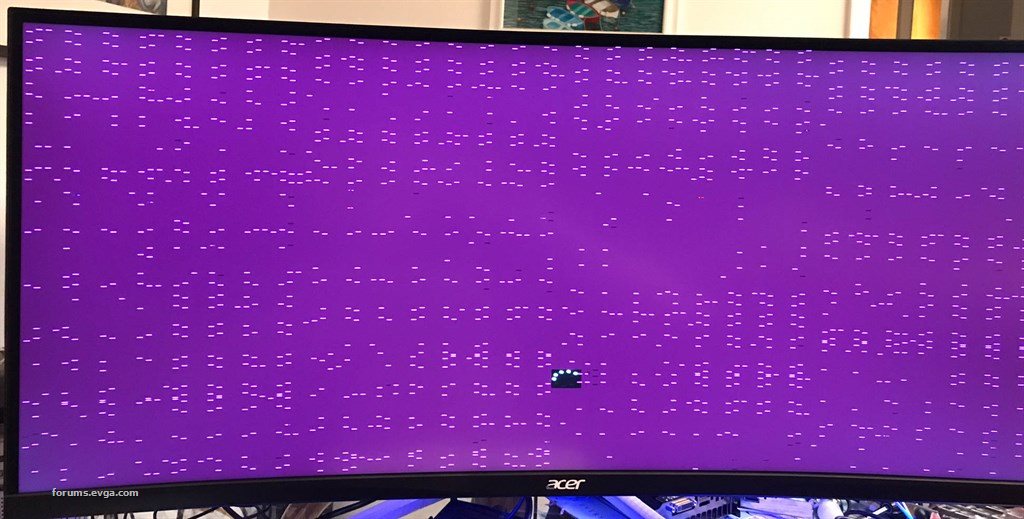
|
GTXMan
Superclocked Member

- Total Posts : 228
- Reward points : 0
- Joined: 11/8/2007
- Status: offline
- Ribbons : 3


Re: EVGA GeForce RTX Ultra 2080Ti - screen artifacts and system crashes...
Thursday, December 06, 2018 1:23 AM
(permalink)
As far as your 2nd card: are you able to reproduce it consistently? Have you tried different ports out of the card? That issue may not necessarily be hardware related but if it’s software then I always recommend doing clean windows install just to rule out a few things in one go. If you have a spare disk I’d install it quickly on that and see if you can force it to do the same thing.
 Current rig: DCS4VR 3.0Thermaltake Core P5 || 7700k + Aquacomputer Kuplex Cryos NEXT w/ VISION || EVGA XC Gaming 2080Ti + EK Vector block/backplate || G-Skill Trident Z 32GBs DDR4-4000 || ASUS Maximus IX Code || LG 38GL950G-B|| Logitech G900 || Sony WH1000-XM4 || VIVE Pro Current rig: DCS4VR 3.0Thermaltake Core P5 || 7700k + Aquacomputer Kuplex Cryos NEXT w/ VISION || EVGA XC Gaming 2080Ti + EK Vector block/backplate || G-Skill Trident Z 32GBs DDR4-4000 || ASUS Maximus IX Code || LG 38GL950G-B|| Logitech G900 || Sony WH1000-XM4 || VIVE Pro
|
Sajin
EVGA Forum Moderator

- Total Posts : 49227
- Reward points : 0
- Joined: 6/8/2010
- Location: Texas, USA.
- Status: offline
- Ribbons : 199


Re: EVGA GeForce RTX Ultra 2080Ti - screen artifacts and system crashes...
Thursday, December 06, 2018 2:05 AM
(permalink)
videoz1home
Regarding the first card that I returned, the stores tech guy was there and I asked him to try it out for himself if he wanted to.
So he plugged it into one of his test systems he had there and at first it looked OK as he loaded up the drivers (made me slightly worried) and then suddenly BAM same purple screen with white spots... as per my first photo.
I'm so glad that he did that now because it confirmed to me that it was indeed the card to blame and not my motherboard, power supply, memory or some other weird issue... (it's a fairly new build so I was a bit worried about being wrong I will admit)
 squall-leonhart
Sajin
Bad video cables don't cause the system to crash.
They can, actually.
Well I guess I'll just consider myself lucky then since I've had issues with cables before that didn't cause my system to crash. bcavnaugh
Sajin
Bad video cables don't cause the system to crash.
This is the Window Boot Up Screen
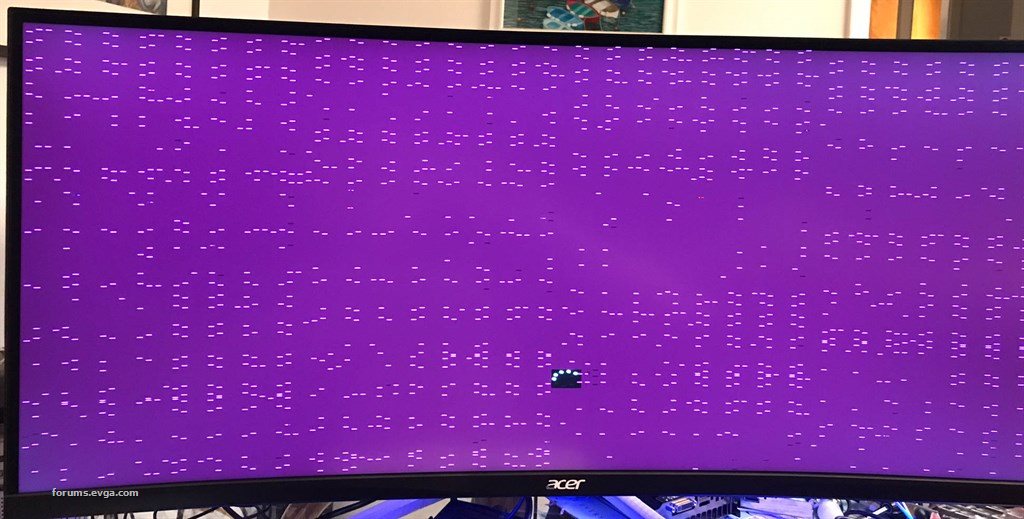
I see that, but just because the screen is full of artifacts doesn't mean windows isn't still running properly in the background.
|
videoz1home
New Member

- Total Posts : 9
- Reward points : 0
- Joined: 12/5/2018
- Status: offline
- Ribbons : 0

Re: EVGA GeForce RTX Ultra 2080Ti - screen artifacts and system crashes...
Thursday, December 06, 2018 5:25 AM
(permalink)
Thank you all very much for your helpful replies. OK... so this is my replacement card after only about 2 or 3 minutes into Battlefield V after work this evening (see my attached latest image). I thought about opening an RMA but quite honestly I just don't trust these cards any more (especially after what I am hearing about this issue on YouTube) - do any of them actually work reliably? At least for me $1300 is not cheap for a card and I'd be really worried that any replacement card would do exactly the same in a month or so (or later and be out of warranty). This evening I returned the new card to the store for a full refund (and I warned them that they may be dealing with a bad batch or pallet). So sadly it seems like my tenure here on this EVGA forum will be very short... I do need to come up with a new video card for my latest build (and 4K res. monitor) but I'm probably also going to end up trying a different brand, R.
post edited by videoz1home - Thursday, December 06, 2018 8:44 PM
Attached Image(s)
|