kvswim
New Member

- Total Posts : 24
- Reward points : 0
- Joined: 2020/09/26 09:00:43
- Status: offline
- Ribbons : 0

Re: EVGA GeForce RTX 3090 FTW3 XOC BIOS BETA
2020/12/01 19:44:19
(permalink)
slovak_killer
kvswim
seems like it's safest to use v1.1.1 and to start from the factory vbios then? also, a couple of tries on port royal and I'm -1000 points from my previous best, but the average clock is higher and it was using up 475w-ish. what gives? https://www.3dmark.com/compare/pr/496839/pr/579772#
tried another pull, same thing https://www.3dmark.com/pr/579986 ???
if u benched your previous best few days ago it may be because 3Dmark had major update and all newer scores are significantly worse score wise, please rebench again.
That explains it. Previous PB is from Nov 12. How could we get back on leaderboards if the newest update scores so much worse?
|
drunknfoo
Superclocked Member

- Total Posts : 117
- Reward points : 0
- Joined: 2018/10/02 22:12:55
- Status: offline
- Ribbons : 0

Re: EVGA GeForce RTX 3090 FTW3 XOC BIOS BETA
2020/12/01 19:46:09
(permalink)
kvswim
seems like it's safest to use v1.1.1 and to start from the factory vbios then? also, a couple of tries on port royal and I'm -1000 points from my previous best, but the average clock is higher and it was using up 475w-ish. what gives? https://www.3dmark.com/compare/pr/496839/pr/579772#
tried another pull, same thing https://www.3dmark.com/pr/579986 ???
If u decide to update the firmware itll still function just that the leds will be lit, and if u have px1 itll keep prompting to update firmware Testing again the 520 bios now without the firmware to compare vs with
|
slovak_killer
Superclocked Member

- Total Posts : 135
- Reward points : 0
- Joined: 2020/11/09 00:21:28
- Status: offline
- Ribbons : 0

Re: EVGA GeForce RTX 3090 FTW3 XOC BIOS BETA
2020/12/01 20:05:16
(permalink)
drunknfoo
kvswim
seems like it's safest to use v1.1.1 and to start from the factory vbios then? also, a couple of tries on port royal and I'm -1000 points from my previous best, but the average clock is higher and it was using up 475w-ish. what gives? https://www.3dmark.com/compare/pr/496839/pr/579772#
tried another pull, same thing https://www.3dmark.com/pr/579986 ???
If u decide to update the firmware itll still function just that the leds will be lit, and if u have px1 itll keep prompting to update firmware
Testing again the 520 bios now without the firmware to compare vs with
Firmware only controles leds/fans so theres no performance benefit running another/none firmware. It will only make your card run 100% fans and have red leds lit up
EXTREME OVERCLOCKER FROM SLOVAKIA my FTW3 related dc: discord.gg/kRSfJbvs9k
|
slovak_killer
Superclocked Member

- Total Posts : 135
- Reward points : 0
- Joined: 2020/11/09 00:21:28
- Status: offline
- Ribbons : 0

Re: EVGA GeForce RTX 3090 FTW3 XOC BIOS BETA
2020/12/01 20:06:18
(permalink)
kvswim
slovak_killer
kvswim
seems like it's safest to use v1.1.1 and to start from the factory vbios then? also, a couple of tries on port royal and I'm -1000 points from my previous best, but the average clock is higher and it was using up 475w-ish. what gives? https://www.3dmark.com/compare/pr/496839/pr/579772#
tried another pull, same thing https://www.3dmark.com/pr/579986 ???
if u benched your previous best few days ago it may be because 3Dmark had major update and all newer scores are significantly worse score wise, please rebench again.
That explains it. Previous PB is from Nov 12. How could we get back on leaderboards if the newest update scores so much worse?
U have to use older version of 3Dmark, theres no other way unfortunately.
EXTREME OVERCLOCKER FROM SLOVAKIA my FTW3 related dc: discord.gg/kRSfJbvs9k
|
Nereus
Captain Goodvibes

- Total Posts : 18192
- Reward points : 0
- Joined: 2009/04/09 20:05:53
- Location: Brooklyn, NYC.
- Status: offline
- Ribbons : 58


Re: EVGA GeForce RTX 3090 FTW3 XOC BIOS BETA
2020/12/01 20:12:12
(permalink)
slovak_killer
if u benched your previous best few days ago it may be because 3Dmark had major update and all newer scores are significantly worse score wise, please rebench again.
That's insane - completely invalidates the benchmark. They need to remove all the pre-update scores or it's an uneven playing field and completely meaningless.
|
kvswim
New Member

- Total Posts : 24
- Reward points : 0
- Joined: 2020/09/26 09:00:43
- Status: offline
- Ribbons : 0

Re: EVGA GeForce RTX 3090 FTW3 XOC BIOS BETA
2020/12/01 20:13:02
(permalink)
drunknfoo
kvswim
seems like it's safest to use v1.1.1 and to start from the factory vbios then?
If u decide to update the firmware itll still function just that the leds will be lit, and if u have px1 itll keep prompting to update firmware
Testing again the 520 bios now without the firmware to compare vs with
I already flashed without issue and had started from factory vbios, using PX1 v1.1.1; just typing it out for others to see. Kingpin bios seems to give a decent uptick in port royal scores, but the fan issues are annoying. comparison of stock OC bios, XOC bios, kingpin bios: https://www.3dmark.com/compare/pr/580080/pr/580111/pr/579772
|
drunknfoo
Superclocked Member

- Total Posts : 117
- Reward points : 0
- Joined: 2018/10/02 22:12:55
- Status: offline
- Ribbons : 0

Re: EVGA GeForce RTX 3090 FTW3 XOC BIOS BETA
2020/12/01 20:17:58
(permalink)
slovak_killer
drunknfoo
kvswim
seems like it's safest to use v1.1.1 and to start from the factory vbios then? also, a couple of tries on port royal and I'm -1000 points from my previous best, but the average clock is higher and it was using up 475w-ish. what gives? https://www.3dmark.com/compare/pr/496839/pr/579772#
tried another pull, same thing https://www.3dmark.com/pr/579986 ???
If u decide to update the firmware itll still function just that the leds will be lit, and if u have px1 itll keep prompting to update firmware
Testing again the 520 bios now without the firmware to compare vs with
Firmware only controles leds/fans so theres no performance benefit running another/none firmware. It will only make your card run 100% fans and have red leds lit up
Got it, thanks Well, appears working as intended now. Cant mamage the heat at all now on my card
|
Nereus
Captain Goodvibes

- Total Posts : 18192
- Reward points : 0
- Joined: 2009/04/09 20:05:53
- Location: Brooklyn, NYC.
- Status: offline
- Ribbons : 58


Re: EVGA GeForce RTX 3090 FTW3 XOC BIOS BETA
2020/12/01 20:28:31
(permalink)
kvswim
drunknfoo
kvswim
seems like it's safest to use v1.1.1 and to start from the factory vbios then?
If u decide to update the firmware itll still function just that the leds will be lit, and if u have px1 itll keep prompting to update firmware
Testing again the 520 bios now without the firmware to compare vs with
I already flashed without issue and had started from factory vbios, using PX1 v1.1.1; just typing it out for others to see.
Kingpin bios seems to give a decent uptick in port royal scores, but the fan issues are annoying. comparison of stock OC bios, XOC bios, kingpin bios: https://www.3dmark.com/compare/pr/580080/pr/580111/pr/579772
Those PR scores should be much higher for that card with those clocks.. if this benchmark is now an uneven playing field due to an update, then it should not be used as a benchmark at all.
|
drunknfoo
Superclocked Member

- Total Posts : 117
- Reward points : 0
- Joined: 2018/10/02 22:12:55
- Status: offline
- Ribbons : 0

Re: EVGA GeForce RTX 3090 FTW3 XOC BIOS BETA
2020/12/01 20:49:04
(permalink)
Nereus
kvswim
drunknfoo
kvswim
seems like it's safest to use v1.1.1 and to start from the factory vbios then?
If u decide to update the firmware itll still function just that the leds will be lit, and if u have px1 itll keep prompting to update firmware
Testing again the 520 bios now without the firmware to compare vs with
I already flashed without issue and had started from factory vbios, using PX1 v1.1.1; just typing it out for others to see.
Kingpin bios seems to give a decent uptick in port royal scores, but the fan issues are annoying. comparison of stock OC bios, XOC bios, kingpin bios: https://www.3dmark.com/compare/pr/580080/pr/580111/pr/579772
Those PR scores should be much higher for that card with those clocks.. if this benchmark is now an uneven playing field due to an update, then it should not be used as a benchmark at all.
oh i missed the previous posts, i was confused and was comparing my results just now, even went back to the strix bios to compare with my top score and ya, about 170 point short on average
|
slovak_killer
Superclocked Member

- Total Posts : 135
- Reward points : 0
- Joined: 2020/11/09 00:21:28
- Status: offline
- Ribbons : 0

Re: EVGA GeForce RTX 3090 FTW3 XOC BIOS BETA
2020/12/01 21:10:05
(permalink)
drunknfoo
Nereus
kvswim
drunknfoo
kvswim
seems like it's safest to use v1.1.1 and to start from the factory vbios then?
If u decide to update the firmware itll still function just that the leds will be lit, and if u have px1 itll keep prompting to update firmware
Testing again the 520 bios now without the firmware to compare vs with
I already flashed without issue and had started from factory vbios, using PX1 v1.1.1; just typing it out for others to see.
Kingpin bios seems to give a decent uptick in port royal scores, but the fan issues are annoying. comparison of stock OC bios, XOC bios, kingpin bios: https://www.3dmark.com/compare/pr/580080/pr/580111/pr/579772
Those PR scores should be much higher for that card with those clocks.. if this benchmark is now an uneven playing field due to an update, then it should not be used as a benchmark at all.
oh i missed the previous posts, i was confused and was comparing my results just now, even went back to the strix bios to compare with my top score and ya, about 170 point short on average
Can u try KP bios firmware update with this PX1 ? (Should be new one fixed) https://t.co/UKs3IArvR1?amp=1
EXTREME OVERCLOCKER FROM SLOVAKIA my FTW3 related dc: discord.gg/kRSfJbvs9k
|
Kylearan
iCX Member

- Total Posts : 288
- Reward points : 0
- Joined: 2013/12/26 04:04:40
- Status: offline
- Ribbons : 2

Re: EVGA GeForce RTX 3090 FTW3 XOC BIOS BETA
2020/12/01 21:27:35
(permalink)
slovak_killer
Kylearan
slovak_killer
Kylearan
I think I figured out what's going on with the power balancing on these cards.
This may have absolutely nothing to do with the current Bios issues, or perhaps it does have something to do with it, but here is what I can work out so far.
The Current Sense chip controls all of the power regulation between the wattage rails, including from itself. This is called PP Source Input Power, where PP stands for Power Plane. It is NOT "PCI Express Slot power".
If any power rail has a higher resistance shunt value than the Current Sense shunt, that power rail, or the one with the highest resistance, will control via its shunt, the total amount of TDP allowed with respect to that power rail's absolute maximum limit. The easiest example here is PCI Express. Founder's Edition cards have an absolute 79.9W cap on the PCIE slot. eVGA seems to either have 75W or 85W cap. The FE card will never use a value this high---at 400W TDP and 114% power limit (from 350W To 400W), the PCIE slot is around 65 to 68W. But it's master power limit is 79W.
If the Slot has the highest shunt resistance, the total board power cap will be reached when PCIE Slot reaches its maximum allowed Vbios value. For example, on a FE, you would probably see 160W/160W/80W in GPU-Z (this may vary depending on how the 8 pins are shunted, but you get the picture). A 15 mOhm stacked shunt (3.75 mOhms total shunt resistance) on PCIE slot and 10 mOhms stacked shunt on all other shunts, will allow you 466 watts of GPU power before PCIE Slot reaches 79 watts, in this case.
The Chip Master power limit is 300 watts. At 400W TDP, it will never pull this limit.
MVDDC (FBVDD) is unknown.
The Current Sense shunt itself is a special case. It seems that if the current sensing shunt is a higher resistance than all other shunts (or at least the 8 pin plugs and PCIE Slot shunts!), the resistance of the Current Sense resistor is used for "Normalized TDP" and the 8 pins and PCIE slot power draw is completely rearranged, by having the 8 pin#1 rise up to its max internal TDP value (170W on FE cards), which will be the limiting factor, and reducing the power draw of 8 pin#2 and PCIE slot, in such a way so that 8 pin#1 + 8 pin#2 + PCIE will total up to 350 watts. If your power TDP slider is at 114%, and you are pulling 400W Total Board Power in GPU-Z (even if you're drawing more via shunt mods), the "Normalized" TDP will show up as 114%, but base TDP will be around 100%. A shunt modded card will still of course draw more power, but will be limited in TDP To the current sense shunt (Normalized TDP!) rather than the TDP of the 8 pin power plugs and PCIE slot (regular TDP!!!)
If the current sense shunt is equal to or lower in resistance than the 8 pins, then the 8 pins will report balanced power, and any shunt with higher resistance will get recalculated to its max limit when total board power TDP gets reached. For example if PCIE Slot and Current Sense have a 3.5 mOhm total shunt resistance and Chip Power has a 3.75 mOhm total shunt resistance, Chip power will reach 300 watts and signal power limit throttling when total board power approaches 400 Watts in GPU-Z.
Obviously this makes full sense if shunt modding and trying to use shunts with slightly different resistances and wondering why your TDP% and Normalized % are not matching, but with a stock board with the normal 5 mOhm shunts, everything should be perfectly in sync and balanced.
Tl;dr: i have absolutely no idea what's going on with the eVGA boards and the PCIE Slot (or MVDDC) or any other limits going on.
Your theory has multiple loop holes, "The Chip Master power limit is 300 watts" this statement is not true as I was able to draw multiple times above 300W.
Also this power balancing doesnt make much sense as if u input -64mhz offset on core clock, nothing in terms of power delivery specs changes but your power draw will shoot up significantly as the card is now boosting to 1043mV. I had no problem sustaining around 470-480W.
This is tested on the Founder's Edition. You guys need to test this on the eVGA for yourselves with your own shunt mods. Of course chip limit should exceed 300W since your TDP can go up to 500W, unlike FE which is capped at 400W.
Every power rail has its own internal power limit not directly related to TDP. TDP is simply all the 8 pins and slot power combined. TDP "Normalized" will calibrate around this if any of the power rails goes out of phase with TDP%. There is hardly any discussion about TDP Normalized, and even Martin at HWinfo64 doesn't know much about it, except that NVAPI uses it somehow.
TDP% is the only one everyone is aware of and PCIE Slot limit is less well known. There is also MVDDC limit, Current Sense source, GPU Chip Limit, and PCIE 8 pin limit.
hmm looking back at your statement I think youre right, from what I saw rn with 520W KP bios, Im hitting normalized power limit 120% however Total power limit is barely above 105%. I think youre theory is on point and it makes a lot of sense now to me, what I dont understand is why some ftw3s have this "issue" and others dont ? I also saw Martins explaination on this issue, can u maybe help us further with investigation ?
Hello there, I wish I could, but i'm just a pleb PC gamer with no hardware tools, no oscilloscope, no multimeter, and the only thing I have to even see if stuff works is my Kill-a-watt. I verified that my shunt mod on my 3090 Founder's (ghetto MG 842AR silver conductive paint mod) is working, for example, at my "400W" profile, which is 71% power limit, running Heaven, with a 1.64x board power draw multiplier (How I got this--is complicated--has to do with me comparing pre-mod Timespy scores at 114% power limit (400W) with post mod timespy scores until I found the "correct" power limit slider to "equalize" the scores, then I just multiplied the board power draw value in GPU-Z to get 400W as a result!). Then I saw that in Heaven, at 71% power limit, the KAW registered 580W , showing up as 400W in my corrected hwinfo tables, then at 114% power limit, the Kill-a-Watt registered 708W, showing up as 523W in my hwinfo tables--proof the mod worked (120 more watts in Hwinfo64, 120 more watts in Kill a watt, etc). The only strange thing going on is, the approximate 3.70 mOhms total shunt resistance is being balanced extremely weird, by having the 8 pin #1 hitting a hard power limit of 168W in GPU-Z for "Soft" power throttling, and a "hard" power limit of 175W, for 560W! But 8 pin #2 is only going up to about 115W (GPUZ) and PCIE slot is only going up to 55W (GPUZ). It's like something is rebalancing the power draw in a strange way. Anyway I can't worry about that as long as it works. I'm only good at weird stuff like this because I'm a chess player (National Master) so I pick up on stuff. What makes literally no sense, is that the point at which the throttling starts (around 540W at 114% slider) implies basically a 15 mohm stacked shunt on a 5 mOhm original shunt, or 3.75 mOhm total shunt resistance according to the shunt calculator, but the GPU-Z multiplier itself is 1.64x! Probably because of the very strange power balancing going on... Anyway back to the topic. I'm not 100% sure how the normalized TDP% really works. its seems to be based on finding out where your most common throttling point is, relative to your TDP, and then adjusting to it, but I'm still not fully sure about this. What I *can* tell you guys is this. if your "normalized" TDP is reporting significantly higher than the TDP%, it means that "some" power rail is reaching an internal power limit before the total board power TDP% is being reached. However I don't know what rail can be causing it. Even an 8 pin reporting a higher than average draw can cause this. PCIE slot power reaching a "bios cap" before total board power is reached can cause this. Chip power reaching a cap can cause this. Maybe MVDDC (FBVDDC) or *possibly* the Current Sense (SRC) shunt itself. But again I simply don't know what's happening on your boards. but something is "not in balance" Usually, the correct balance is for 8 pin #1/#2 (or #3 if present) + Slot Power to reach "Total Board Power" power cap, before any individual rail reaches it. e.g. before PCIE Slot limit, Chip Limit or etc. If they are all in balance TDP Normalized % should be the same as TDP%. This is all I can tell you guys. Sorry if I'm not of more help. And I know I rambled way too much.
|
Zgapzy
Superclocked Member

- Total Posts : 111
- Reward points : 0
- Joined: 2020/11/12 00:12:00
- Status: offline
- Ribbons : 0

Re: EVGA GeForce RTX 3090 FTW3 XOC BIOS BETA
2020/12/01 23:27:50
(permalink)
|
drunknfoo
Superclocked Member

- Total Posts : 117
- Reward points : 0
- Joined: 2018/10/02 22:12:55
- Status: offline
- Ribbons : 0

Re: EVGA GeForce RTX 3090 FTW3 XOC BIOS BETA
2020/12/01 23:34:33
(permalink)
slovak_killer
Can u try KP bios firmware update with this PX1 ? (Should be new one fixed) https://t.co/UKs3IArvR1?amp=1ah sorry, got busy and stopped playing around, any changes with this? ill give it a shot in a bit
|
drunknfoo
Superclocked Member

- Total Posts : 117
- Reward points : 0
- Joined: 2018/10/02 22:12:55
- Status: offline
- Ribbons : 0

Re: EVGA GeForce RTX 3090 FTW3 XOC BIOS BETA
2020/12/01 23:39:27
(permalink)
that version of px1 red lights, no difference
|
Spetsy
New Member

- Total Posts : 13
- Reward points : 0
- Joined: 2009/10/10 21:56:54
- Status: offline
- Ribbons : 0

Re: EVGA GeForce RTX 3090 FTW3 XOC BIOS BETA
2020/12/01 23:49:58
(permalink)
So the fans are messed up with the KP bios?
|
QueueCumber
Superclocked Member

- Total Posts : 239
- Reward points : 0
- Joined: 2007/04/19 09:55:46
- Status: offline
- Ribbons : 0


Re: EVGA GeForce RTX 3090 FTW3 XOC BIOS BETA
2020/12/02 06:05:09
(permalink)
I don't see any difference between my scores from two months ago and my scores now on 3DMark with the updates. I was getting the same scores before and after the update. At least with a single 3090 FTW3 Ultra GPU on my 10900k setup. I actually scored around 100 higher on the new 3D Mark, but it was likely because I added a few more things to turn off before running the benchmark, which scales about right...
post edited by QueueCumber - 2020/12/02 06:07:35
|
QueueCumber
Superclocked Member

- Total Posts : 239
- Reward points : 0
- Joined: 2007/04/19 09:55:46
- Status: offline
- Ribbons : 0


Re: EVGA GeForce RTX 3090 FTW3 XOC BIOS BETA
2020/12/02 06:15:56
(permalink)
Has anyone figured out if the issue with OC scaling is a software or hardware issue with these cards?
I'm sort of at the limit of my frustration tolerance with these cards, especially since my new KP card seems to have the same issues as the FTW3 Ultra cards with OC past a certain point. No heat issues apparent, no power issues apparent (except the vREL and vOP), but card won't hit past a certain point.
It doesn't seem like the bottleneck is hardware because there are no signs of that in monitoring things. Is there an engineering issue or software issue? It makes a huge difference to me in whether I keep these cards or return them and wait for an Asus pre-order. To me, no answer from EVGA is the same as saying it is an engineering issue. It may all be software, but I'm not burning my return period to take that gamble.
|
akaash00
New Member

- Total Posts : 24
- Reward points : 0
- Joined: 2017/12/30 00:15:35
- Location: The Netherlands
- Status: offline
- Ribbons : 0

Re: EVGA GeForce RTX 3090 FTW3 XOC BIOS BETA
2020/12/02 08:02:58
(permalink)
Question, Saturday I got My EVGA 3090 FTW3 Ultra (Taiwan with black lips, after waiting two months. First batch never arrived here) and did some Port Royal. I only used the Stock OC 450w Bios and was sometimes peaking 460w. I got ~14100 on Port Royal with only clock +150 @ 67C (20C ambient) And max power slider(107%). It was running at 1.0620V I left the voltage slider at 0. I noticed as long as the voltage was 1.0620V it was stable enough to not crash. (With higher clocking it was dropping the voltage from 1.0850V) How much points will I gain with the XOC 500w Bios? And can it improve FPS in games? Edit: My card came with Bios 94.02.26.48.16 (OC switch) on it if it matters.
post edited by akaash00 - 2020/12/02 08:17:13
Intel i9 7900x 4.7 GHz@1.215v - Corsair H115i Aio EVGA 3090 FTW3 Ultra -> Got PCB v1.0 after v0.1 died. Asus Rampage VI Extreme Motherboard G Skill Trident Z RGB 32gb 3200mhz (16-18-18-38) Samsung 960 PRO M.2 SSD 1TB Corsair HX1000i 1000 watt PSU 80+ Platinum LG 27GN950-B (4k 144 Hz !) Lian Li PC-011 Dynamic XL White ROG Certified 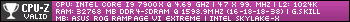
|
chase10784
New Member

- Total Posts : 99
- Reward points : 0
- Joined: 2020/09/25 18:25:00
- Status: offline
- Ribbons : 0

Re: EVGA GeForce RTX 3090 FTW3 XOC BIOS BETA
2020/12/02 08:35:25
(permalink)
akaash00
Question,
Saturday I got My EVGA 3090 FTW3 Ultra (Taiwan with black lips, after waiting two months. First batch never arrived here) and did some Port Royal.
I only used the Stock OC 450w Bios and was sometimes peaking 460w.
I got ~14100 on Port Royal with only clock +150 @ 67C (20C ambient) And max power slider(107%). It was running at 1.0620V
I left the voltage slider at 0. I noticed as long as the voltage was 1.0620V it was stable enough to not crash. (With higher clocking it was dropping the voltage from 1.0850V)
How much points will I gain with the XOC 500w Bios? And can it improve FPS in games?
Edit: My card came with Bios 94.02.26.48.16 (OC switch) on it if it matters.
I would say your only way of knowing is to try it. Honestly with stock oc bios you're getting more watts than most on even the 500w bios. So with the 500 it could be unchanged or help.
|
zaileron
New Member

- Total Posts : 7
- Reward points : 0
- Joined: 2020/11/10 18:53:55
- Status: offline
- Ribbons : 0

Re: EVGA GeForce RTX 3090 FTW3 XOC BIOS BETA
2020/12/02 08:57:01
(permalink)
QueueCumber
Has anyone figured out if the issue with OC scaling is a software or hardware issue with these cards?
I'm sort of at the limit of my frustration tolerance with these cards, especially since my new KP card seems to have the same issues as the FTW3 Ultra cards with OC past a certain point. No heat issues apparent, no power issues apparent (except the vREL and vOP), but card won't hit past a certain point.
It doesn't seem like the bottleneck is hardware because there are no signs of that in monitoring things. Is there an engineering issue or software issue? It makes a huge difference to me in whether I keep these cards or return them and wait for an Asus pre-order. To me, no answer from EVGA is the same as saying it is an engineering issue. It may all be software, but I'm not burning my return period to take that gamble.
Software/BIOS. GN and Jayz are both using the KP card over the Strix, but they have custom bioses installed. FTW3U I'm less sure about. With an OC to +135/200mem on air I can hit 14100+ in Port Royal, though it's unstable and crashes in gaming without dropping to around +115 (FFXV benchmark was useful in determining where the stability point is). Peak power only gets to 450 in Furmark, in benches it hangs around 400-420W. Not sure if this'll improve with more power/on water or if it's just the silicon/card design. If Strixes were readily available I'd pick one up to compare.
post edited by zaileron - 2020/12/02 09:01:23
|
shoumpavlis
Superclocked Member

- Total Posts : 102
- Reward points : 0
- Joined: 2018/03/31 18:07:05
- Status: offline
- Ribbons : 0

Re: EVGA GeForce RTX 3090 FTW3 XOC BIOS BETA
2020/12/02 09:32:25
(permalink)
Has evga acknowledged the power cap issue yet?
|
Zeddivile
SSC Member

- Total Posts : 761
- Reward points : 0
- Joined: 2017/09/30 11:15:15
- Location: @ the tipity top of FPS mountain
- Status: offline
- Ribbons : 7

Re: EVGA GeForce RTX 3090 FTW3 XOC BIOS BETA
2020/12/02 09:37:39
(permalink)
chase10784
akaash00
Question,
Saturday I got My EVGA 3090 FTW3 Ultra (Taiwan with black lips, after waiting two months. First batch never arrived here) and did some Port Royal.
I only used the Stock OC 450w Bios and was sometimes peaking 460w.
I got ~14100 on Port Royal with only clock +150 @ 67C (20C ambient) And max power slider(107%). It was running at 1.0620V
I left the voltage slider at 0. I noticed as long as the voltage was 1.0620V it was stable enough to not crash. (With higher clocking it was dropping the voltage from 1.0850V)
How much points will I gain with the XOC 500w Bios? And can it improve FPS in games?
Edit: My card came with Bios 94.02.26.48.16 (OC switch) on it if it matters.
I would say your only way of knowing is to try it. Honestly with stock oc bios you're getting more watts than most on even the 500w bios. So with the 500 it could be unchanged or help.
Or it could get worse and after the flash you may never get back to stock perf levels...
"This stuff breaks my tiny often dehydrated and carb deprived hamster brain" -2019  
|
matthewr87
New Member

- Total Posts : 34
- Reward points : 0
- Joined: 2016/06/28 15:51:15
- Status: offline
- Ribbons : 0

Re: EVGA GeForce RTX 3090 FTW3 XOC BIOS BETA
2020/12/02 10:21:27
(permalink)
akaash00
Question,
Saturday I got My EVGA 3090 FTW3 Ultra (Taiwan with black lips, after waiting two months. First batch never arrived here) and did some Port Royal.
I only used the Stock OC 450w Bios and was sometimes peaking 460w.
I got ~14100 on Port Royal with only clock +150 @ 67C (20C ambient) And max power slider(107%). It was running at 1.0620V
I left the voltage slider at 0. I noticed as long as the voltage was 1.0620V it was stable enough to not crash. (With higher clocking it was dropping the voltage from 1.0850V)
How much points will I gain with the XOC 500w Bios? And can it improve FPS in games?
Edit: My card came with Bios 94.02.26.48.16 (OC switch) on it if it matters.
I also have a Taiwan card but with red lips. With power slider at 107 on the stock OC bios my card also pulls up to 465W. With a +115 core OC it can pull 14100 on Port Royal. However, my TimeSpy graphics score sucks and maxes out at around 19600. What is your TimeSpy graphics score?
|
lobstar
Superclocked Member

- Total Posts : 208
- Reward points : 0
- Joined: 2007/03/05 13:08:02
- Status: offline
- Ribbons : 0

Re: EVGA GeForce RTX 3090 FTW3 XOC BIOS BETA
2020/12/02 10:27:56
(permalink)
matthewr87
I also have a Taiwan card but with red lips. With power slider at 107 on the stock OC bios my card also pulls up to 465W. With a +115 core OC it can pull 14100 on Port Royal. However, my TimeSpy graphics score sucks and maxes out at around 19600. What is your TimeSpy graphics score?
The fact that so many of our cards work and limit the exact same way into the near exact same numbers tells me it's absolutely not silicon and some sort of hand-written bug or hardware issue that results in the same limits.
|
ninshoo
New Member

- Total Posts : 27
- Reward points : 0
- Joined: 2013/04/22 13:54:34
- Status: offline
- Ribbons : 0

Re: EVGA GeForce RTX 3090 FTW3 XOC BIOS BETA
2020/12/02 10:36:32
(permalink)
I'm lost....
plz, anyone can doing point about where we are?
Kp, XC3, evga release....
Best config with issue of this for resume?
Ty ;)
|
shoumpavlis
Superclocked Member

- Total Posts : 102
- Reward points : 0
- Joined: 2018/03/31 18:07:05
- Status: offline
- Ribbons : 0

Re: EVGA GeForce RTX 3090 FTW3 XOC BIOS BETA
2020/12/02 10:43:48
(permalink)
lobstar
matthewr87
I also have a Taiwan card but with red lips. With power slider at 107 on the stock OC bios my card also pulls up to 465W. With a +115 core OC it can pull 14100 on Port Royal. However, my TimeSpy graphics score sucks and maxes out at around 19600. What is your TimeSpy graphics score?
The fact that so many of our cards work and limit the exact same way into the near exact same numbers tells me it's absolutely not silicon and some sort of hand-written bug or hardware issue that results in the same limits.
That makes the most sense at this point.
|
HoWxCoRe23
New Member

- Total Posts : 25
- Reward points : 0
- Joined: 2020/11/23 19:02:31
- Status: offline
- Ribbons : 0

Re: EVGA GeForce RTX 3090 FTW3 XOC BIOS BETA
2020/12/02 11:00:27
(permalink)
I think we are getting "drivered" a term made by jay2cents, I don't think it's a hardware limitation , I think as the bios matures, so will the performance
|
matthewr87
New Member

- Total Posts : 34
- Reward points : 0
- Joined: 2016/06/28 15:51:15
- Status: offline
- Ribbons : 0

Re: EVGA GeForce RTX 3090 FTW3 XOC BIOS BETA
2020/12/02 11:12:15
(permalink)
lobstar
matthewr87
I also have a Taiwan card but with red lips. With power slider at 107 on the stock OC bios my card also pulls up to 465W. With a +115 core OC it can pull 14100 on Port Royal. However, my TimeSpy graphics score sucks and maxes out at around 19600. What is your TimeSpy graphics score?
The fact that so many of our cards work and limit the exact same way into the near exact same numbers tells me it's absolutely not silicon and some sort of hand-written bug or hardware issue that results in the same limits.
Also I forgot to mention that my card pulls up to 80 W through my PCIe slot with stock OC bios and power limit 107. Is that too much?
|
kring
iCX Member

- Total Posts : 274
- Reward points : 0
- Joined: 2007/01/19 09:06:42
- Status: offline
- Ribbons : 1

Re: EVGA GeForce RTX 3090 FTW3 XOC BIOS BETA
2020/12/02 11:14:30
(permalink)
yup, I've been thinking this is the case for the longest time. we need Nvidia to come out with a 500.xx driver that drops the 580mb driver file to 35MB and jettisons all the garbage and 10 years of carry-over... these drivers are trash... we had crash on GPU 2100mhz spikes when card first came out, we have boot issues, we have power draw issues, we have thermal throttling when not required. I still can't wake out of sleep which is absolutely a driver issue, we have HDMI 2.1 issues working @ 4K-120hz, we have G-sync issues, we have games that have been stable for years having issues with 3080/3090 cards since day 1 (RDR2, Battlefront, etc..) and all of these were resolved via patched drivers, we have issues with OLED TV's that are getting patched via driver hotfixes...
It's clear these 45x.xx series drivers are trash and not optimized or working... they are a massive ball of duct tape, bandaids, chewing gum and buggars.
it would not surprise me if all these cards are perfect, the driver is the cause and all of us have been wasting our time messing with BIOS and shunts and a whole heaping of accusations and whining :)
|
manatane
New Member

- Total Posts : 23
- Reward points : 0
- Joined: 2020/10/25 05:42:56
- Status: offline
- Ribbons : 0

Re: EVGA GeForce RTX 3090 FTW3 XOC BIOS BETA
2020/12/02 11:34:49
(permalink)
HoWxCoRe23
I think we are getting "drivered" a term made by jay2cents, I don't think it's a hardware limitation , I think as the bios matures, so will the performance
Makes one wonder what evga did to nvidia to get so seemingly specifically "drivered out" when we got the only 3 pin cards that can't make proper use of a bios meant for this very card ...
|