ChrispyjBMW
New Member

- Total Posts : 19
- Reward points : 0
- Joined: 3/21/2019
- Status: offline
- Ribbons : 0
Anyone else own this card? I cannot seem to find a video or thread review.. I was able to snag one up on a good deal outside of eBay and after 2 days the card has been great but would love to have feedback from others who own the same card! Thank you, all perspectives are welcome.
Cj
Case: Corsair Obsedian 900DDisplay: 34 inch AlienDellWare AW3418DW 3440x1440 @120HzCPU: Intel Core i9 9900K All 8 cores OC@5.0GhzCPU Cooler: Thermaltake Water 3.0 Riing RGB 360 EditionMobo: Gigabyte Aorus Master Z390GPU: EVGA GeForce RTX 2080Ti XC Gaming EditionRAM: 32GB DDR4 G.Skill Trident Z RGB @3600Mhz CL19Sound: Razer Kraken Tournament Edition w/THX Spatial Audio 360 Wired HeadsetStorage: Samsung 970 EVO 500GB + Samsung 960 EVO 500GB + Seagate FireCuda 2TB SSD/Spinner HybridPSU: EVGA SuperNova G3 1000 Watt Fully Modular OS: W10 Pro 64-Bit
|
jaxkrabbit
New Member

- Total Posts : 90
- Reward points : 0
- Joined: 9/3/2017
- Status: offline
- Ribbons : 0

Re: EVGA GeForce RTX 2080Ti XC Gaming Edition
Friday, March 29, 2019 7:18 PM
(permalink)
Get the XC Ultra if you don't plan to do water cooling. Get the Black if you plan to do water cooling. The cooler on the XC is not good enough TBH. I have the XC and I have been kicking myself for not going with XC Ultra since I received the card.
|
ChrispyjBMW
New Member

- Total Posts : 19
- Reward points : 0
- Joined: 3/21/2019
- Status: offline
- Ribbons : 0

Re: EVGA GeForce RTX 2080Ti XC Gaming Edition
Friday, March 29, 2019 8:04 PM
(permalink)
I see.. Well I can't get the XC Ultra.. I've already purchased the XC gaming.. EVGA has had such a good rep that I fugured the XC Gaming will be a good card...
Any idea on how to do the auto OC function in x1 Precision?
Case: Corsair Obsedian 900DDisplay: 34 inch AlienDellWare AW3418DW 3440x1440 @120HzCPU: Intel Core i9 9900K All 8 cores OC@5.0GhzCPU Cooler: Thermaltake Water 3.0 Riing RGB 360 EditionMobo: Gigabyte Aorus Master Z390GPU: EVGA GeForce RTX 2080Ti XC Gaming EditionRAM: 32GB DDR4 G.Skill Trident Z RGB @3600Mhz CL19Sound: Razer Kraken Tournament Edition w/THX Spatial Audio 360 Wired HeadsetStorage: Samsung 970 EVO 500GB + Samsung 960 EVO 500GB + Seagate FireCuda 2TB SSD/Spinner HybridPSU: EVGA SuperNova G3 1000 Watt Fully Modular OS: W10 Pro 64-Bit
|
Cool GTX
EVGA Forum Moderator

- Total Posts : 31353
- Reward points : 0
- Joined: 12/12/2010
- Location: Folding for the Greater Good
- Status: offline
- Ribbons : 123


Re: EVGA GeForce RTX 2080Ti XC Gaming Edition
Friday, March 29, 2019 8:07 PM
(permalink)
Learn your way around the EVGA Forums, Rules & limits on new accounts Ultimate Self-Starter Thread For New Members
I am a Volunteer Moderator - not an EVGA employee
Older RIG projects RTX Project Nibbler

When someone does not use reason to reach their conclusion in the first place; you can't use reason to convince them otherwise!
|
ChrispyjBMW
New Member

- Total Posts : 19
- Reward points : 0
- Joined: 3/21/2019
- Status: offline
- Ribbons : 0

Re: EVGA GeForce RTX 2080Ti XC Gaming Edition
Friday, March 29, 2019 8:13 PM
(permalink)
Case: Corsair Obsedian 900DDisplay: 34 inch AlienDellWare AW3418DW 3440x1440 @120HzCPU: Intel Core i9 9900K All 8 cores OC@5.0GhzCPU Cooler: Thermaltake Water 3.0 Riing RGB 360 EditionMobo: Gigabyte Aorus Master Z390GPU: EVGA GeForce RTX 2080Ti XC Gaming EditionRAM: 32GB DDR4 G.Skill Trident Z RGB @3600Mhz CL19Sound: Razer Kraken Tournament Edition w/THX Spatial Audio 360 Wired HeadsetStorage: Samsung 970 EVO 500GB + Samsung 960 EVO 500GB + Seagate FireCuda 2TB SSD/Spinner HybridPSU: EVGA SuperNova G3 1000 Watt Fully Modular OS: W10 Pro 64-Bit
|
Cool GTX
EVGA Forum Moderator

- Total Posts : 31353
- Reward points : 0
- Joined: 12/12/2010
- Location: Folding for the Greater Good
- Status: offline
- Ribbons : 123


Re: EVGA GeForce RTX 2080Ti XC Gaming Edition
Friday, March 29, 2019 8:18 PM
(permalink)
My Ultra OC slightly better than my XC Gaming - both are in the same Rig
Both are still on stock air coolers - till I install the custom loop
Learn your way around the EVGA Forums, Rules & limits on new accounts Ultimate Self-Starter Thread For New Members
I am a Volunteer Moderator - not an EVGA employee
Older RIG projects RTX Project Nibbler

When someone does not use reason to reach their conclusion in the first place; you can't use reason to convince them otherwise!
|
ChrispyjBMW
New Member

- Total Posts : 19
- Reward points : 0
- Joined: 3/21/2019
- Status: offline
- Ribbons : 0

Re: EVGA GeForce RTX 2080Ti XC Gaming Edition
Friday, March 29, 2019 8:22 PM
(permalink)
Cool GTX
My Ultra OC slightly better than my XC Gaming - both are in the same Rig
Both are still on stock air coolers - till I install the custom loop
Understood. Any idea on how to do the Auto OC in x1 Precision?
Case: Corsair Obsedian 900DDisplay: 34 inch AlienDellWare AW3418DW 3440x1440 @120HzCPU: Intel Core i9 9900K All 8 cores OC@5.0GhzCPU Cooler: Thermaltake Water 3.0 Riing RGB 360 EditionMobo: Gigabyte Aorus Master Z390GPU: EVGA GeForce RTX 2080Ti XC Gaming EditionRAM: 32GB DDR4 G.Skill Trident Z RGB @3600Mhz CL19Sound: Razer Kraken Tournament Edition w/THX Spatial Audio 360 Wired HeadsetStorage: Samsung 970 EVO 500GB + Samsung 960 EVO 500GB + Seagate FireCuda 2TB SSD/Spinner HybridPSU: EVGA SuperNova G3 1000 Watt Fully Modular OS: W10 Pro 64-Bit
|
Cool GTX
EVGA Forum Moderator

- Total Posts : 31353
- Reward points : 0
- Joined: 12/12/2010
- Location: Folding for the Greater Good
- Status: offline
- Ribbons : 123


Re: EVGA GeForce RTX 2080Ti XC Gaming Edition
Friday, March 29, 2019 8:44 PM
(permalink)
Run the Auto Scan - can take 20 min to complete The Number generated after the Auto Scan is then Added to your GPU Then you can - Slide your Temp & Power targets Full right & set your fans at 100% -- Run Auto Scan a second time [You can attempt to run the First Auto Scan with these settings - though it may crash] Auto Scan does Not OC the RAM, that is a manual process. You'll need to run a benchmark software to load the Card - during testing These cards will take OC of the RAM - start with +400 on RAM (After GPU OC is found) - if stable go +50 MHz until you find your cards max May people (myself included) report +900 to +1000 on the RAM as stable ..... However testing in small steps is best From the Scan test Value to see if more is possible & stable---> Small adjustment to your GPU MHz - maybe 20 MHz at a time & test for stability - run benchmark software to load the card to manually test for better GPU OC Why 20 MHz -- that is 1 Step for the 20 series cards  From Max OC --> I reduce by 10% for best day to day stability  Stability from program to program Can Be Different: whether Games or Benchmarks you can expect different Stable OC settings, especially if your at the edge of stability ------------------------------------------------------------- You must Save to a Profile Number - click on any 0-9  To Save your changes to profile Number: Make Edit (change value) --> Next left click "Apply Button" --> then left click the profile number (0-9) --> Last left click the "Save Button" for Auto load of Last Open Profile there are a couple of items to check mark to make it work - launch on Reboot & Load previously saved Profile# You need to select - Both of these: 1) "Start on with OS" 2) "Apply previous settings on load" 3) Apply & Save WARNING: when trying to Find your best OC, Do Not select the "apply previous settings on load" --> if its an unstable setting you do not want these to load and crash your Rig on restart ---- right  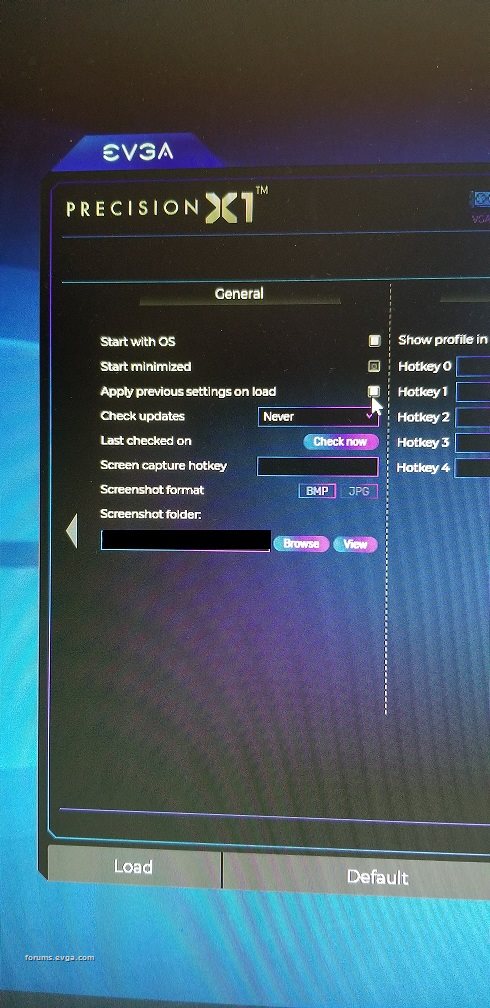 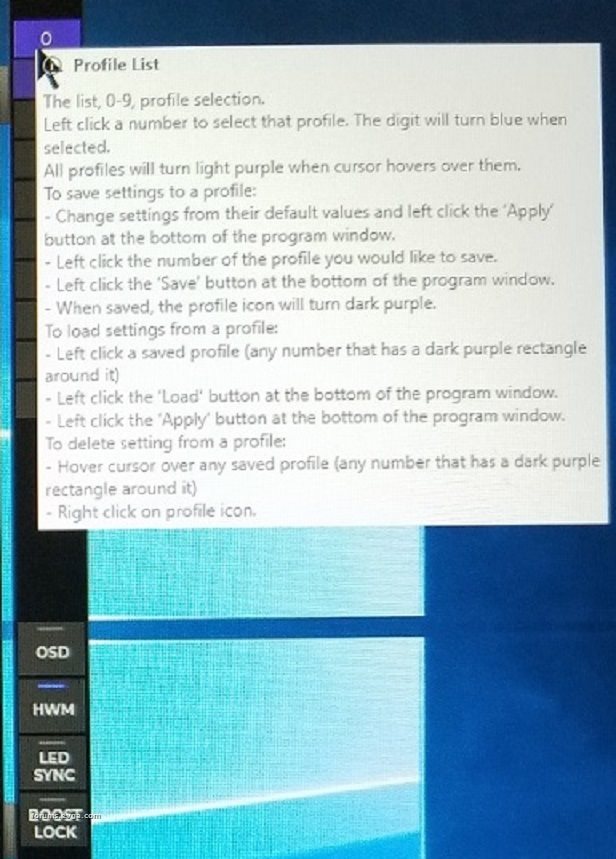
Learn your way around the EVGA Forums, Rules & limits on new accounts Ultimate Self-Starter Thread For New Members
I am a Volunteer Moderator - not an EVGA employee
Older RIG projects RTX Project Nibbler

When someone does not use reason to reach their conclusion in the first place; you can't use reason to convince them otherwise!
|
ChrispyjBMW
New Member

- Total Posts : 19
- Reward points : 0
- Joined: 3/21/2019
- Status: offline
- Ribbons : 0

Re: EVGA GeForce RTX 2080Ti XC Gaming Edition
Friday, March 29, 2019 9:02 PM
(permalink)
Lord that is alot to digest. thank you for the info as I will give that a shot after work.. I was under the impression that the auto OC will scan your card and auto assign you numbers to set your card by, especially for novice OC'er like myself..
Case: Corsair Obsedian 900DDisplay: 34 inch AlienDellWare AW3418DW 3440x1440 @120HzCPU: Intel Core i9 9900K All 8 cores OC@5.0GhzCPU Cooler: Thermaltake Water 3.0 Riing RGB 360 EditionMobo: Gigabyte Aorus Master Z390GPU: EVGA GeForce RTX 2080Ti XC Gaming EditionRAM: 32GB DDR4 G.Skill Trident Z RGB @3600Mhz CL19Sound: Razer Kraken Tournament Edition w/THX Spatial Audio 360 Wired HeadsetStorage: Samsung 970 EVO 500GB + Samsung 960 EVO 500GB + Seagate FireCuda 2TB SSD/Spinner HybridPSU: EVGA SuperNova G3 1000 Watt Fully Modular OS: W10 Pro 64-Bit
|
Cool GTX
EVGA Forum Moderator

- Total Posts : 31353
- Reward points : 0
- Joined: 12/12/2010
- Location: Folding for the Greater Good
- Status: offline
- Ribbons : 123


Re: EVGA GeForce RTX 2080Ti XC Gaming Edition
Friday, March 29, 2019 10:11 PM
(permalink)
Auto OC "Nvidia Scan Tool" --> Will "Display" what it believes to be the "Best Stable" OC for the GPU
--> you then enter that number in GPU box hit the Enter Key & Apply then Save to a profile number. (simple OC of GPU)
--> Unfortunately the RAM is Not tested by the "Nvidia Scan Tool"
I included more information to help - If - you wanted to manually get every last drop of power from it.
Learn your way around the EVGA Forums, Rules & limits on new accounts Ultimate Self-Starter Thread For New Members
I am a Volunteer Moderator - not an EVGA employee
Older RIG projects RTX Project Nibbler

When someone does not use reason to reach their conclusion in the first place; you can't use reason to convince them otherwise!
|
ChrispyjBMW
New Member

- Total Posts : 19
- Reward points : 0
- Joined: 3/21/2019
- Status: offline
- Ribbons : 0

Re: EVGA GeForce RTX 2080Ti XC Gaming Edition
Friday, March 29, 2019 10:37 PM
(permalink)
Cool GTX
Auto OC "Nvidia Scan Tool" --> Will "Display" what it believes to be the "Best Stable" OC for the GPU
--> you then enter that number in GPU box hit the Enter Key & Apply then Save to a profile number. (simple OC of GPU)
--> Unfortunately the RAM is Not tested by the "Nvidia Scan Tool"
I included more information to help - If - you wanted to manually get every last drop of power from it.
Thank you. I appreciate all of your help! will do this tonight when I get home from Job 2
Case: Corsair Obsedian 900DDisplay: 34 inch AlienDellWare AW3418DW 3440x1440 @120HzCPU: Intel Core i9 9900K All 8 cores OC@5.0GhzCPU Cooler: Thermaltake Water 3.0 Riing RGB 360 EditionMobo: Gigabyte Aorus Master Z390GPU: EVGA GeForce RTX 2080Ti XC Gaming EditionRAM: 32GB DDR4 G.Skill Trident Z RGB @3600Mhz CL19Sound: Razer Kraken Tournament Edition w/THX Spatial Audio 360 Wired HeadsetStorage: Samsung 970 EVO 500GB + Samsung 960 EVO 500GB + Seagate FireCuda 2TB SSD/Spinner HybridPSU: EVGA SuperNova G3 1000 Watt Fully Modular OS: W10 Pro 64-Bit
|
Cool GTX
EVGA Forum Moderator

- Total Posts : 31353
- Reward points : 0
- Joined: 12/12/2010
- Location: Folding for the Greater Good
- Status: offline
- Ribbons : 123


Re: EVGA GeForce RTX 2080Ti XC Gaming Edition
Friday, March 29, 2019 11:42 PM
(permalink)
Keep everything as Cool as possible -- crank those case fans to 100% - best to be in a room that is not very warm -- GPUs like to be Cold Around 50C - Nvidia Boost 4.0 will start stepping down the MHz - (this is Not throttling) - Boost 4.0 has the last word GL & Have Fun 
Learn your way around the EVGA Forums, Rules & limits on new accounts Ultimate Self-Starter Thread For New Members
I am a Volunteer Moderator - not an EVGA employee
Older RIG projects RTX Project Nibbler

When someone does not use reason to reach their conclusion in the first place; you can't use reason to convince them otherwise!
|
ChrispyjBMW
New Member

- Total Posts : 19
- Reward points : 0
- Joined: 3/21/2019
- Status: offline
- Ribbons : 0

Re: EVGA GeForce RTX 2080Ti XC Gaming Edition
Saturday, March 30, 2019 0:46 PM
(permalink)
Cool GTX
Keep everything as Cool as possible -- crank those case fans to 100% - best to be in a room that is not very warm -- GPUs like to be Cold
Around 50C - Nvidia Boost 4.0 will start stepping down the MHz - (this is Not throttling) - Boost 4.0 has the last word
GL & Have Fun 
Thx man! Will do. Pardon my ignorance but as far as Nvidia Boost 4.0 is this something that must be installed at no choice?
Case: Corsair Obsedian 900DDisplay: 34 inch AlienDellWare AW3418DW 3440x1440 @120HzCPU: Intel Core i9 9900K All 8 cores OC@5.0GhzCPU Cooler: Thermaltake Water 3.0 Riing RGB 360 EditionMobo: Gigabyte Aorus Master Z390GPU: EVGA GeForce RTX 2080Ti XC Gaming EditionRAM: 32GB DDR4 G.Skill Trident Z RGB @3600Mhz CL19Sound: Razer Kraken Tournament Edition w/THX Spatial Audio 360 Wired HeadsetStorage: Samsung 970 EVO 500GB + Samsung 960 EVO 500GB + Seagate FireCuda 2TB SSD/Spinner HybridPSU: EVGA SuperNova G3 1000 Watt Fully Modular OS: W10 Pro 64-Bit
|
GTXJackBauer
Omnipotent Enthusiast

- Total Posts : 10335
- Reward points : 0
- Joined: 4/20/2010
- Location: (EVGA Discount) Associate Code : LMD3DNZM9LGK8GJ
- Status: offline
- Ribbons : 48


Re: EVGA GeForce RTX 2080Ti XC Gaming Edition
Saturday, March 30, 2019 1:42 AM
(permalink)
ChrispyjBMW
Pardon my ignorance but as far as Nvidia Boost 4.0 is this something that must be installed at no choice?
That is by default included into the GPU so you should have no worries there. It basically protects the GPU but make sure to stay under 89c as that is the max temp these GPUs can handle but the system should protect itself either way. By the looks of your system specs in your sig, there should be no issue with air flow, assuming cable management has been performed and fans are ramped up if needed.
post edited by GTXJackBauer - Saturday, March 30, 2019 1:45 AM
Use this Associate Code at your checkouts or follow these instructions for Up to 10% OFF on all your EVGA purchases: LMD3DNZM9LGK8GJ
|
ChrispyjBMW
New Member

- Total Posts : 19
- Reward points : 0
- Joined: 3/21/2019
- Status: offline
- Ribbons : 0

Re: EVGA GeForce RTX 2080Ti XC Gaming Edition
Saturday, March 30, 2019 9:29 PM
(permalink)
GTXJackBauer
ChrispyjBMW
Pardon my ignorance but as far as Nvidia Boost 4.0 is this something that must be installed at no choice?
That is by default included into the GPU so you should have no worries there. It basically protects the GPU but make sure to stay under 89c as that is the max temp these GPUs can handle but the system should protect itself either way.
By the looks of your system specs in your sig, there should be no issue with air flow, assuming cable management has been performed and fans are ramped up if needed.
Thx dude. I appreciate the help.
Case: Corsair Obsedian 900DDisplay: 34 inch AlienDellWare AW3418DW 3440x1440 @120HzCPU: Intel Core i9 9900K All 8 cores OC@5.0GhzCPU Cooler: Thermaltake Water 3.0 Riing RGB 360 EditionMobo: Gigabyte Aorus Master Z390GPU: EVGA GeForce RTX 2080Ti XC Gaming EditionRAM: 32GB DDR4 G.Skill Trident Z RGB @3600Mhz CL19Sound: Razer Kraken Tournament Edition w/THX Spatial Audio 360 Wired HeadsetStorage: Samsung 970 EVO 500GB + Samsung 960 EVO 500GB + Seagate FireCuda 2TB SSD/Spinner HybridPSU: EVGA SuperNova G3 1000 Watt Fully Modular OS: W10 Pro 64-Bit
|
GTXJackBauer
Omnipotent Enthusiast

- Total Posts : 10335
- Reward points : 0
- Joined: 4/20/2010
- Location: (EVGA Discount) Associate Code : LMD3DNZM9LGK8GJ
- Status: offline
- Ribbons : 48


Re: EVGA GeForce RTX 2080Ti XC Gaming Edition
Sunday, March 31, 2019 1:42 AM
(permalink)
ChrispyjBMW
Thx dude. I appreciate the help.
 No problem and nice case. 
Use this Associate Code at your checkouts or follow these instructions for Up to 10% OFF on all your EVGA purchases: LMD3DNZM9LGK8GJ
|
ChrispyjBMW
New Member

- Total Posts : 19
- Reward points : 0
- Joined: 3/21/2019
- Status: offline
- Ribbons : 0

Re: EVGA GeForce RTX 2080Ti XC Gaming Edition
Sunday, March 31, 2019 3:23 AM
(permalink)
GTXJackBauer
ChrispyjBMW
Thx dude. I appreciate the help.
 No problem and nice case. No problem and nice case. 
Thx man!
Case: Corsair Obsedian 900DDisplay: 34 inch AlienDellWare AW3418DW 3440x1440 @120HzCPU: Intel Core i9 9900K All 8 cores OC@5.0GhzCPU Cooler: Thermaltake Water 3.0 Riing RGB 360 EditionMobo: Gigabyte Aorus Master Z390GPU: EVGA GeForce RTX 2080Ti XC Gaming EditionRAM: 32GB DDR4 G.Skill Trident Z RGB @3600Mhz CL19Sound: Razer Kraken Tournament Edition w/THX Spatial Audio 360 Wired HeadsetStorage: Samsung 970 EVO 500GB + Samsung 960 EVO 500GB + Seagate FireCuda 2TB SSD/Spinner HybridPSU: EVGA SuperNova G3 1000 Watt Fully Modular OS: W10 Pro 64-Bit
|
agentbb007
New Member

- Total Posts : 25
- Reward points : 0
- Joined: 2/20/2018
- Status: offline
- Ribbons : 0

Re: EVGA GeForce RTX 2080Ti XC Gaming Edition
Sunday, March 31, 2019 5:08 AM
(permalink)
I've had my XC Gaming since September of last year. I just had to RMA my card because it was doing this weird fan spin up to 4100+ RPM. But just got the replacement card on Wednesday and it's working great! I just run my card at 100% power limit and it usually runs around 80C with fans at 75% so not too bad at all. If I want some extra quiet gaming I just pull my power down to 90% and the fans get really quiet and card stays in the 70's C. I ran the OC VF Curve Tuner and have that set to a profile that runs on startup so the card runs at about 1920-1935 MHz. Just make sure you save the VF Curve after you run the scan because if you don't save it to a profile it just gets reset to default. Someone mentioned to raise the clock by the amount VF Curve reports this isn't necessary. You run the VF Curve so it sets the best frequency for all voltages that's why it's called a VF Curve I assume V=voltage F=Frequency. So it's modifying the Frequency to the highest value it thinks is possible for that Voltage. The solid blue line is stock, the green is what it found is the best frequency for that voltage. Here is what my VF Curve results are: https://i.imgur.com/Wt6gulO.jpg
post edited by agentbb007 - Sunday, March 31, 2019 5:23 AM
|
ChrispyjBMW
New Member

- Total Posts : 19
- Reward points : 0
- Joined: 3/21/2019
- Status: offline
- Ribbons : 0

Re: EVGA GeForce RTX 2080Ti XC Gaming Edition
Monday, April 01, 2019 4:04 AM
(permalink)
agentbb007
I've had my XC Gaming since September of last year. I just had to RMA my card because it was doing this weird fan spin up to 4100+ RPM. But just got the replacement card on Wednesday and it's working great! I just run my card at 100% power limit and it usually runs around 80C with fans at 75% so not too bad at all. If I want some extra quiet gaming I just pull my power down to 90% and the fans get really quiet and card stays in the 70's C.
I ran the OC VF Curve Tuner and have that set to a profile that runs on startup so the card runs at about 1920-1935 MHz. Just make sure you save the VF Curve after you run the scan because if you don't save it to a profile it just gets reset to default.
Someone mentioned to raise the clock by the amount VF Curve reports this isn't necessary. You run the VF Curve so it sets the best frequency for all voltages that's why it's called a VF Curve I assume V=voltage F=Frequency. So it's modifying the Frequency to the highest value it thinks is possible for that Voltage. The solid blue line is stock, the green is what it found is the best frequency for that voltage. Here is what my VF Curve results are: https://i.imgur.com/Wt6gulO.jpg
I appreciate the tip. I ran the scan the other evening and got a score of 165 so I increase the clock +165 and increased the memory to 8000MHz and saved that to Profile 0.
Case: Corsair Obsedian 900DDisplay: 34 inch AlienDellWare AW3418DW 3440x1440 @120HzCPU: Intel Core i9 9900K All 8 cores OC@5.0GhzCPU Cooler: Thermaltake Water 3.0 Riing RGB 360 EditionMobo: Gigabyte Aorus Master Z390GPU: EVGA GeForce RTX 2080Ti XC Gaming EditionRAM: 32GB DDR4 G.Skill Trident Z RGB @3600Mhz CL19Sound: Razer Kraken Tournament Edition w/THX Spatial Audio 360 Wired HeadsetStorage: Samsung 970 EVO 500GB + Samsung 960 EVO 500GB + Seagate FireCuda 2TB SSD/Spinner HybridPSU: EVGA SuperNova G3 1000 Watt Fully Modular OS: W10 Pro 64-Bit
|
agentbb007
New Member

- Total Posts : 25
- Reward points : 0
- Joined: 2/20/2018
- Status: offline
- Ribbons : 0

Re: EVGA GeForce RTX 2080Ti XC Gaming Edition
Monday, April 01, 2019 4:25 AM
(permalink)
If you have the VF curve applied you don’t need to change the frequency, it modifies the frequency for you on a curve like it shows. If you add 165 it’ll just add an additional 165 on top of what it deemed maximum for each voltage point and probably be unstable and crash. * EDIT* Actually I just tested this and when you put a value into frequency it just moves the VF Curve back to stock. * END EDIT* If your VF Curve Tuner just has all the green dots and no blue line then it's at stock and no VF curve is applied, see attached image. You'd have to run the Scan again then save it to a profile. The VF Curve Tuner doesn't overclock memory so you still have to raise that manually if you want to overclock your memory.
post edited by agentbb007 - Monday, April 01, 2019 5:21 AM
Attached Image(s)
|
ChrispyjBMW
New Member

- Total Posts : 19
- Reward points : 0
- Joined: 3/21/2019
- Status: offline
- Ribbons : 0

Re: EVGA GeForce RTX 2080Ti XC Gaming Edition
Monday, April 01, 2019 5:04 AM
(permalink)
agentbb007
If you have the VF curve applied you don’t need to change the frequency, it modifies the frequency for you on a curve like it shows. If you add 165 it’ll just add an additional 165 on top of what it deemed maximum for each voltage point and probably be unstable and crash. If your VF Curve Tuner just has all the green dots and no blue line then it's at stock and no VF curve is applied, see attached image. You'd have to run the Scan again then save it to a profile.
The VF Curve Tuner doesn't overclock memory so you still have to raise that manually if you want to overclock your memory.
Thx for the heads up. I removed the 165, I will run another scan in the AM.
Case: Corsair Obsedian 900DDisplay: 34 inch AlienDellWare AW3418DW 3440x1440 @120HzCPU: Intel Core i9 9900K All 8 cores OC@5.0GhzCPU Cooler: Thermaltake Water 3.0 Riing RGB 360 EditionMobo: Gigabyte Aorus Master Z390GPU: EVGA GeForce RTX 2080Ti XC Gaming EditionRAM: 32GB DDR4 G.Skill Trident Z RGB @3600Mhz CL19Sound: Razer Kraken Tournament Edition w/THX Spatial Audio 360 Wired HeadsetStorage: Samsung 970 EVO 500GB + Samsung 960 EVO 500GB + Seagate FireCuda 2TB SSD/Spinner HybridPSU: EVGA SuperNova G3 1000 Watt Fully Modular OS: W10 Pro 64-Bit
|