xRagnarok
New Member

- Total Posts : 4
- Reward points : 0
- Joined: 2020/04/08 13:08:05
- Status: offline
- Ribbons : 0
Hi community,
4 days ago I received the GPU, replaced my old, installed this new one (as well as the drivers).
So, I started playing, Borderlands 3, and I figured the GPU started running somewhat loud.
Therefore, I installed precision X software, so that I could see the temperature (did not do anything with it, kept the default settings).
I am playing on high settings, and saw that the temperature was around 78ºC to my surprise.
I checked the temperature whilst nothing was running (idle) and it gives me 48ºC.
Looking at internet benchmarks/game tests.
At idle it should run at 33ºC according to this source:
According to this one it should run at 42ºC at idle:
Accroding to this video the temperature should be around 63ºC playing BL3 at top settings 1080p (98% fan speed I understand).
When I set the fan at 100% it was still around 75ºC.
So is it running properly, or is this GPU faulty?
Thanks a lot
|
Sajin
EVGA Forum Moderator

- Total Posts : 49227
- Reward points : 0
- Joined: 2010/06/07 21:11:51
- Location: Texas, USA.
- Status: offline
- Ribbons : 199


Re: EVGA GeForce GTX 1660 SUPER SC ULTRA GAMING 6GB GDDR6 running hot & loud?
2020/04/08 17:08:11
(permalink)
Max allowed temp is 93c, so you're fine.
|
CraptacularOne
CLASSIFIED ULTRA Member

- Total Posts : 6266
- Reward points : 0
- Joined: 2006/06/12 17:20:44
- Location: Florida
- Status: offline
- Ribbons : 222


Re: EVGA GeForce GTX 1660 SUPER SC ULTRA GAMING 6GB GDDR6 running hot & loud?
2020/04/08 17:49:31
(permalink)
xRagnarok
Hi community,
4 days ago I received the GPU, replaced my old, installed this new one (as well as the drivers).
So, I started playing, Borderlands 3, and I figured the GPU started running somewhat loud.
Therefore, I installed precision X software, so that I could see the temperature (did not do anything with it, kept the default settings).
I am playing on high settings, and saw that the temperature was around 78ºC to my surprise.
I checked the temperature whilst nothing was running (idle) and it gives me 48ºC.
Looking at internet benchmarks/game tests.
At idle it should run at 33ºC according to this source:
According to this one it should run at 42ºC at idle:
Accroding to this video the temperature should be around 63ºC playing BL3 at top settings 1080p (98% fan speed I understand).
When I set the fan at 100% it was still around 75ºC.
So is it running properly, or is this GPU faulty?
Thanks a lot
Just because you see random numbers posts on the internet does not indicate your GPU is faulty. There could be any myriad of conditions that influence the temps from your other "sources" such as ambient temps, air flow, fan speed, open bench...etc. The simple matter is that 78C is a perfectly acceptable temperature for your GPU and not at all in danger of harming anything.
Intel i9 14900K ...............................Ryzen 9 7950X3D MSI RTX 4090 Gaming Trio................ASRock Phantom RX 7900 XTX Samsung Odyssey G9.......................PiMax 5K Super/Meta Quest 3 ASUS ROG Strix Z690-F Gaming........ASUS TUF Gaming X670E Plus WiFi 64GB G.Skill Trident Z5 6800Mhz.......64GB Kingston Fury RGB 6000Mhz MSI MPG A1000G 1000w..................EVGA G3 SuperNova 1000w
|
xRagnarok
New Member

- Total Posts : 4
- Reward points : 0
- Joined: 2020/04/08 13:08:05
- Status: offline
- Ribbons : 0

Re: EVGA GeForce GTX 1660 SUPER SC ULTRA GAMING 6GB GDDR6 running hot & loud?
2020/04/08 18:11:06
(permalink)
Alright then, I'll just forget about it, I thought that having an average of 10ºC more on idle and on load than what nearly all websites (including , , ) say was a bit obnoxious. Specially when this awarding websites, repeat the card should be running cool and silently, and is not the case (78ºC at 80% fan speed...).
My specs:
CPU: i5-6500
MB: H170 pro gaming
RAM: 8GB DDR4 HyperX 2440
SSD: 850 EVO Samsung 500GB
GPU: EVGA GeForce GTX 1660 SUPER SC ULTRA GAMING 6GB GDDR6
Case: Corsair Carbide 200R
PSU: Corsair CX550
|
Sajin
EVGA Forum Moderator

- Total Posts : 49227
- Reward points : 0
- Joined: 2010/06/07 21:11:51
- Location: Texas, USA.
- Status: offline
- Ribbons : 199


Re: EVGA GeForce GTX 1660 SUPER SC ULTRA GAMING 6GB GDDR6 running hot & loud?
2020/04/08 19:31:27
(permalink)
If you're worried about it you could always inspect the card yourself, and redo the thermal paste.
|
xRagnarok
New Member

- Total Posts : 4
- Reward points : 0
- Joined: 2020/04/08 13:08:05
- Status: offline
- Ribbons : 0

Re: EVGA GeForce GTX 1660 SUPER SC ULTRA GAMING 6GB GDDR6 running hot & loud?
2020/04/09 08:20:20
(permalink)
Playing Borderlands 3 at high settings.
Attached Image(s)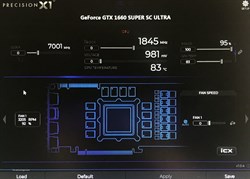
|
CraptacularOne
CLASSIFIED ULTRA Member

- Total Posts : 6266
- Reward points : 0
- Joined: 2006/06/12 17:20:44
- Location: Florida
- Status: offline
- Ribbons : 222


Re: EVGA GeForce GTX 1660 SUPER SC ULTRA GAMING 6GB GDDR6 running hot & loud?
2020/04/09 08:55:01
(permalink)
xRagnarok
Playing Borderlands 3 at high settings.
Temps are still fine.
Intel i9 14900K ...............................Ryzen 9 7950X3D MSI RTX 4090 Gaming Trio................ASRock Phantom RX 7900 XTX Samsung Odyssey G9.......................PiMax 5K Super/Meta Quest 3 ASUS ROG Strix Z690-F Gaming........ASUS TUF Gaming X670E Plus WiFi 64GB G.Skill Trident Z5 6800Mhz.......64GB Kingston Fury RGB 6000Mhz MSI MPG A1000G 1000w..................EVGA G3 SuperNova 1000w
|
whiskywarrior
New Member

- Total Posts : 88
- Reward points : 0
- Joined: 2019/01/09 09:49:49
- Status: offline
- Ribbons : 1


Re: EVGA GeForce GTX 1660 SUPER SC ULTRA GAMING 6GB GDDR6 running hot & loud?
2020/04/09 08:57:12
(permalink)
Does your case have adequate intake of fresh air so you aren't just recirculating hot air? If everything is in order outside of the card regarding factors that affect thermals, I would just do a quick thermal paste job and see if that corrects it. I usually redo every card I buy regardless before install because I like knowing it was done my way with a quality TIM.
9900K w/ EVGA CLC 360 and EVGA 2080Ti KPE on ASUS ROG Maximus XI Hero
|
xRagnarok
New Member

- Total Posts : 4
- Reward points : 0
- Joined: 2020/04/08 13:08:05
- Status: offline
- Ribbons : 0

Re: EVGA GeForce GTX 1660 SUPER SC ULTRA GAMING 6GB GDDR6 running hot & loud?
2020/04/09 11:39:29
(permalink)
I ended up putting my PC sideways, which makes it cooler by around 7Cº on load. I will try lifting it from the floor whilst standing straight to see if that temperature also changes.
I guess it has to do with the overall case temperature, the fans that came with the case are a bit crappy (120mm) of which I have 2, one blowing right to the GPU (in the middle) and one attaches at the back-top blowing air out of the case.
I should probably buy 2 more fans (140mm ones) that will probably help.
|
whiskywarrior
New Member

- Total Posts : 88
- Reward points : 0
- Joined: 2019/01/09 09:49:49
- Status: offline
- Ribbons : 1


Re: EVGA GeForce GTX 1660 SUPER SC ULTRA GAMING 6GB GDDR6 running hot & loud?
2020/04/09 12:53:38
(permalink)
Glad you could figure it out. Had a similar issue with my buddy’s 1080Ti last week and a quick cleaning and reconfiguring of fan layout made a world of difference.
9900K w/ EVGA CLC 360 and EVGA 2080Ti KPE on ASUS ROG Maximus XI Hero
|
Gartogg99
New Member

- Total Posts : 8
- Reward points : 0
- Joined: 2014/06/27 01:36:53
- Status: offline
- Ribbons : 1


Re: EVGA GeForce GTX 1660 SUPER SC ULTRA GAMING 6GB GDDR6 running hot & loud?
2020/04/09 13:13:52
(permalink)
You mentioned you left everything on default, the auto fan-curve is pretty weak. I almost ALWAYS keep a static percentage of 75% on my card when gaming, working etc. The stock fan curve tends to not go over ~60% and l let my core reach 65C which is unacceptable. It will be more noise, but try setting a static fan percentage, or setting your own more aggressive curve and see how temps are affected. Case configuration is also important, you need plenty of fresh air coming in, make sure you have a positive pressure set up.
* i9-9900K 5.1GHz @ 1.38V * EVGA RTX 2080 SUPER FTW3 ULTRA * EVGA Z390 DARK * RGB PRO OC 3400 MHz @ 1.35V 16-18-18-36
|
GTXJackBauer
Omnipotent Enthusiast

- Total Posts : 10335
- Reward points : 0
- Joined: 2010/04/19 22:23:25
- Location: (EVGA Discount) Associate Code : LMD3DNZM9LGK8GJ
- Status: offline
- Ribbons : 48


Re: EVGA GeForce GTX 1660 SUPER SC ULTRA GAMING 6GB GDDR6 running hot & loud?
2020/04/09 13:39:20
(permalink)
xRagnarok
I ended up putting my PC sideways, which makes it cooler by around 7Cº on load. I will try lifting it from the floor whilst standing straight to see if that temperature also changes.
I guess it has to do with the overall case temperature, the fans that came with the case are a bit crappy (120mm) of which I have 2, one blowing right to the GPU (in the middle) and one attaches at the back-top blowing air out of the case.
I should probably buy 2 more fans (140mm ones) that will probably help.
Your temps in general are fine but if you're looking for cooler temps than yes, you'll want either a better case and or case fans. Size won't matter much since 120mm can do the job just fine. If you're looking for premium fans, that can help knock off a few degrees but the case and environment aka ambient temp and positioning of the case will matter most. What case are you referring to btw?
Use this Associate Code at your checkouts or follow these instructions for Up to 10% OFF on all your EVGA purchases: LMD3DNZM9LGK8GJ
|