shan2
New Member

- Total Posts : 26
- Reward points : 0
- Joined: 2005/06/24 07:00:19
- Status: offline
- Ribbons : 0
I was able to get my 980Ti to +250 MHz (1500 MHz total) on the GPU and +500 MHz (8 GHz total) on the memory. However, it clocks down between 1280 MHz to 1400 MHz on the GPU in certain games (Rome II Total War) and benchmarks (3D Mark Firestrike). It seems fine at that overclock on other games such as Elite: Dangerous. The maximum GPU temperature so far is about 75 degrees C, so I don't believe that the thermal dissipation limit is an issue.
Does anyone have an idea why the GPU might be downclocking? Thanks.
|
bsmegreg
FTW Member

- Total Posts : 1604
- Reward points : 0
- Joined: 2014/07/19 19:18:29
- Status: offline
- Ribbons : 6

Re: EVGA GTX 980 TI SC won't stay at set overclock for GPU.
2015/06/07 08:33:46
(permalink)
You can download Precision X and enable KBoost while playing games which will lock your GPU in its boost clock. (Doesn't let it downclock/throttle).
|
shan2
New Member

- Total Posts : 26
- Reward points : 0
- Joined: 2005/06/24 07:00:19
- Status: offline
- Ribbons : 0

Re: EVGA GTX 980 TI SC won't stay at set overclock for GPU.
2015/06/07 08:44:33
(permalink)
Thanks for the suggestion. I just tried it and the GPU clock started off at 1500 MHz, but got bumped down to 1283 MHz during the 3DMark run. The GPU temperature never exceeded 55 deg C because the fan profile is super aggressive.
Maybe if I put it under water, it would do better? I've no idea why this is occurring. I upgraded for the GTX 680 SC and overclocking that GPU was far more straightforward by comparison.
|
anzial
New Member

- Total Posts : 54
- Reward points : 0
- Joined: 2009/01/09 17:19:36
- Status: offline
- Ribbons : 0

Re: EVGA GTX 980 TI SC won't stay at set overclock for GPU.
2015/06/07 08:55:41
(permalink)
Maybe it's hitting power limit?
|
bcavnaugh
The Crunchinator

- Total Posts : 38516
- Reward points : 0
- Joined: 2012/09/18 17:31:18
- Location: USA Affiliate E5L3CTGE12 Associate 9E88QK5L7811G3H
- Status: offline
- Ribbons : 282


Re: EVGA GTX 980 TI SC won't stay at set overclock for GPU.
2015/06/07 09:00:09
(permalink)
shan2
Thanks for the suggestion. I just tried it and the GPU clock started off at 1500 MHz, but got bumped down to 1283 MHz during the 3DMark run. The GPU temperature never exceeded 55 deg C because the fan profile is super aggressive.
Maybe if I put it under water, it would do better? I've no idea why this is occurring. I upgraded for the GTX 680 SC and overclocking that GPU was far more straightforward by comparison.
If you are thinking about putting your Card Under Water did you but a Card what will support a Water Block or support the Hybrid from EVGA?
|
anzial
New Member

- Total Posts : 54
- Reward points : 0
- Joined: 2009/01/09 17:19:36
- Status: offline
- Ribbons : 0

Re: EVGA GTX 980 TI SC won't stay at set overclock for GPU.
2015/06/07 09:03:43
(permalink)
bcavnaugh
If you are thinking about putting your Card Under Water did you but a Card what will support a Water Block or support the Hybrid from EVGA?
pretty sure all 980tis on the market right now are reference PCB so any TitanX-compatible waterblock (incl. hybrid) will fit.
|
mokkema
New Member

- Total Posts : 69
- Reward points : 0
- Joined: 2014/05/21 00:08:56
- Status: offline
- Ribbons : 0

Re: EVGA GTX 980 TI SC won't stay at set overclock for GPU.
2015/06/07 09:25:38
(permalink)
bcavnaugh
shan2
Thanks for the suggestion. I just tried it and the GPU clock started off at 1500 MHz, but got bumped down to 1283 MHz during the 3DMark run. The GPU temperature never exceeded 55 deg C because the fan profile is super aggressive.
Maybe if I put it under water, it would do better? I've no idea why this is occurring. I upgraded for the GTX 680 SC and overclocking that GPU was far more straightforward by comparison.
If you are thinking about putting your Card Under Water did you buy a Card what will support a Water Block or support the Hybrid from EVGA?
What 980Ti wouldn't support watercooling right now?
4790K - ASUS Maximus VII Hero - 16GB Corsair Dominator Platinum 1866 - 2x EVGA Geforce GTX 980Ti (2-Way SLI) - Corsair H100i AIO Cooler - EVGA Supernova 1000G2 - Samsung 840 Pro 256GB SSD - WD 2TB Black HDD - WD 4TB Green HDD - Creative Soundblaster Z - Steelseries Rival Mouse - WASD CODE Keyboard w/ CHERRY MX Greens - Sennheiser G4ME ONE Headset - Klipsch ProMedia 2.1 THX Speakers - Corsair 800D Case
|
shan2
New Member

- Total Posts : 26
- Reward points : 0
- Joined: 2005/06/24 07:00:19
- Status: offline
- Ribbons : 0

Re: EVGA GTX 980 TI SC won't stay at set overclock for GPU.
2015/06/07 09:25:53
(permalink)
anzial
Maybe it's hitting power limit?
Perhaps. However, I've tried it under the entire range of overvoltage available. There is no apparent difference between 0 mV, 49 mV, and full additional power. If it's hitting the power limit, then I would expect the OC Tool to show instability. However, none of the games (Dragon Age Inquisition, Metro 2033, Rome II Total War, Elite: Dangerous, Star Citizen) or benchmarks (3DMark, OC Scanner) are unstable. It's rather baffling. The odd thing about this card is that it seems to be a "golden nugget" in terms of its ability to overclock the GPU in some tests and games. It's just got this odd little bug/weirdness with downclocking to a level that's not specified regardless of the temperature or power. (I have been running the tests at 100% fan speed regardless of load. The computer sounds like a jet spooling for takeoff. Heh.) As for water cooling, I'd planned to stick an EK Titan block on it. (Though I may wait for the newly announced 980 Ti blocks from EK just to see what the differences are.) I have a 5960X on a custom water loop and there is more than enough radiator space to handle the 980 Ti. The downclocking issue is unexpected and isn't giving me a great baseline for what to do under water.
|
mokkema
New Member

- Total Posts : 69
- Reward points : 0
- Joined: 2014/05/21 00:08:56
- Status: offline
- Ribbons : 0

Re: EVGA GTX 980 TI SC won't stay at set overclock for GPU.
2015/06/07 09:33:49
(permalink)
When you look at the graphs (hardware monitor) with Precision X, is there anything else going on that corresponds with the times that the GPU downclocks itself?
4790K - ASUS Maximus VII Hero - 16GB Corsair Dominator Platinum 1866 - 2x EVGA Geforce GTX 980Ti (2-Way SLI) - Corsair H100i AIO Cooler - EVGA Supernova 1000G2 - Samsung 840 Pro 256GB SSD - WD 2TB Black HDD - WD 4TB Green HDD - Creative Soundblaster Z - Steelseries Rival Mouse - WASD CODE Keyboard w/ CHERRY MX Greens - Sennheiser G4ME ONE Headset - Klipsch ProMedia 2.1 THX Speakers - Corsair 800D Case
|
anzial
New Member

- Total Posts : 54
- Reward points : 0
- Joined: 2009/01/09 17:19:36
- Status: offline
- Ribbons : 0

Re: EVGA GTX 980 TI SC won't stay at set overclock for GPU.
2015/06/07 09:41:41
(permalink)
shan2
However, I've tried it under the entire range of overvoltage available.
You do understand that voltage and power are different things, right? If the cards are hitting TDP (power limit in watts, not volts), they will downlock, there will be no instability.
|
shan2
New Member

- Total Posts : 26
- Reward points : 0
- Joined: 2005/06/24 07:00:19
- Status: offline
- Ribbons : 0

Re: EVGA GTX 980 TI SC won't stay at set overclock for GPU.
2015/06/07 09:46:44
(permalink)
Of course. I've set the power limit up to 110%. Some tests are fine at 1500 MHz on the GPU at the stock power limit. There does not appear to be a correlation between GPU load and downclocking in these tests.
|
bcavnaugh
The Crunchinator

- Total Posts : 38516
- Reward points : 0
- Joined: 2012/09/18 17:31:18
- Location: USA Affiliate E5L3CTGE12 Associate 9E88QK5L7811G3H
- Status: offline
- Ribbons : 282


Re: EVGA GTX 980 TI SC won't stay at set overclock for GPU.
2015/06/07 09:53:58
(permalink)
mokkema
bcavnaugh
shan2
Thanks for the suggestion. I just tried it and the GPU clock started off at 1500 MHz, but got bumped down to 1283 MHz during the 3DMark run. The GPU temperature never exceeded 55 deg C because the fan profile is super aggressive.
Maybe if I put it under water, it would do better? I've no idea why this is occurring. I upgraded for the GTX 680 SC and overclocking that GPU was far more straightforward by comparison.
If you are thinking about putting your Card Under Water did you buy a Card what will support a Water Block or support the Hybrid from EVGA?
What 980Ti wouldn't support watercooling right now?
anzial
bcavnaugh
If you are thinking about putting your Card Under Water did you but a Card what will support a Water Block or support the Hybrid from EVGA?
pretty sure all 980tis on the market right now are reference PCB so any TitanX-compatible waterblock (incl. hybrid) will fit.
See http://www.coolingconfigurator.com/EVGA GeForce GTX 980 Ti 06G-P4-4990-KR and EVGA GeForce GTX 980 Ti Superclocked 06G-P4-4992-KR are supported. Their are what 5 EVGA GTX 980Ti Cards not including the HC & Hybrid Models. EK only shows 2 out of the 5 Cards, this would then mean that 3 of the 5 cards are NOT Supported for a Full Water Block. Cards Not Yet Supported for a Full Water Block: 06G-P4-4991-KR EVGA GeForce GTX 980 Ti ACX 2.0+06G-P4-4993-KR EVGA GeForce GTX 980 Ti Superclocked ACX 2.0+06G-P4-4995-KR EVGA GeForce GTX 980 Ti Superclocked+ ACX 2.0+ So that would be less than half are supported. * Right Now
post edited by bcavnaugh - 2015/06/07 10:06:55
|
shan2
New Member

- Total Posts : 26
- Reward points : 0
- Joined: 2005/06/24 07:00:19
- Status: offline
- Ribbons : 0

Re: EVGA GTX 980 TI SC won't stay at set overclock for GPU.
2015/06/07 10:15:52
(permalink)
Yup. That's why I bought the GTX 980 Ti SC.
|
shan2
New Member

- Total Posts : 26
- Reward points : 0
- Joined: 2005/06/24 07:00:19
- Status: offline
- Ribbons : 0

Re: EVGA GTX 980 TI SC won't stay at set overclock for GPU.
2015/06/07 10:17:11
(permalink)
There's another little quirk I noticed. The white and red arrows showing the base clock and boost clock don't change with the GPU Clock Offset on Precision. Is this normal?
|
bcavnaugh
The Crunchinator

- Total Posts : 38516
- Reward points : 0
- Joined: 2012/09/18 17:31:18
- Location: USA Affiliate E5L3CTGE12 Associate 9E88QK5L7811G3H
- Status: offline
- Ribbons : 282


Re: EVGA GTX 980 TI SC won't stay at set overclock for GPU.
2015/06/07 10:24:58
(permalink)
shan2
There's another little quirk I noticed. The white and red arrows showing the base clock and boost clock don't change with the GPU Clock Offset on Precision. Is this normal?
Post an Image>? Is K-Boost Enabled on your Card? Not a Ti Model: *Click on Image for Larger View. 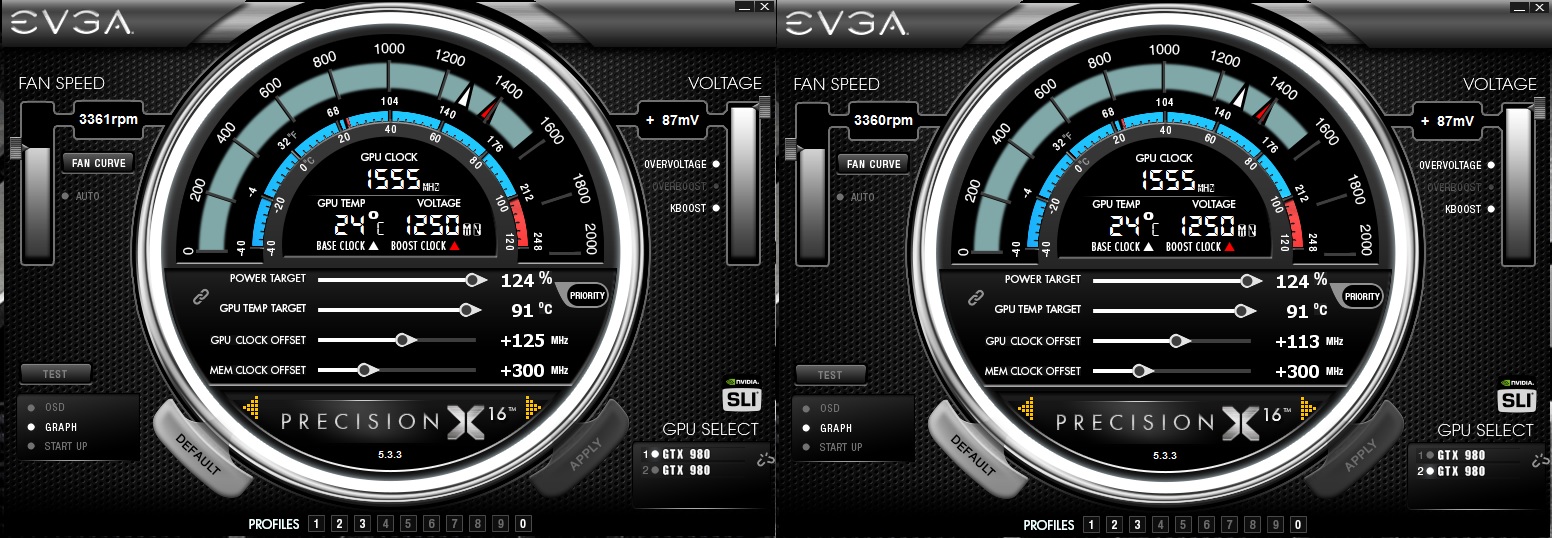 * Added for us Older Users.
post edited by bcavnaugh - 2015/06/07 10:27:30
|
anzial
New Member

- Total Posts : 54
- Reward points : 0
- Joined: 2009/01/09 17:19:36
- Status: offline
- Ribbons : 0

Re: EVGA GTX 980 TI SC won't stay at set overclock for GPU.
2015/06/07 10:40:29
(permalink)
bcavnaugh
See http://www.coolingconfigurator.com/
EVGA GeForce GTX 980 Ti 06G-P4-4990-KR and EVGA GeForce GTX 980 Ti Superclocked 06G-P4-4992-KR are supported.
Their are what 5 EVGA GTX 980Ti Cards not including the HC & Hybrid Models.
EK only shows 2 out of the 5 Cards, this would then mean that 3 of the 5 cards are NOT Supported for a Full Water Block.
Cards Not Yet Supported for a Full Water Block:
06G-P4-4991-KR EVGA GeForce GTX 980 Ti ACX 2.0+
06G-P4-4993-KR EVGA GeForce GTX 980 Ti Superclocked ACX 2.0+
06G-P4-4995-KR EVGA GeForce GTX 980 Ti Superclocked+ ACX 2.0+
So that would be less than half are supported. *Right Now
You are extrapolating in absence of confirmation. EK website is not an industry standard, so they can't be considered to a yardstick to measure compatibility or incompatibility of waterblocks. They only guarantee certain compatibility for their own products but they do not take any kind of responsibility to provide absolute and universal information about compatibility of hardware and related watercooling equipment across the entire world. In this case, they can only ascertain that two EVGA models of 980ti are compatible with their blocks but they do NOT explicitly exclude other reference-PCB EVGA 980ti. I bet $100 to $1 that they just looked at the pictures and picked those evga cards that have reference coolers without actually seeing or checking compatibility of each of evga card against their blocks. They just being careful but ask EVGA, does the PCB of those other 3 980tis you list differ in any way from the first 2 that EK listed as compatible? Again, I'm sure there's no difference, with one caveat - EVGA or even nVidia may change reference design later (in a month or more) and it may render videocards incompatible. But if you bought any 980ti in the past week and the next couple of weeks, they will ALL have the same exact PCB and accordingly, ALL of them will be compatible with current crop of TitanX waterblocks. Don't believe me? Just ask EVGA or you can actually send a request to EK to check the other three models. I'm sure they'll show up there in matter of days.
post edited by anzial - 2015/06/07 10:45:58
|
freEVfoldinGA
New Member

- Total Posts : 83
- Reward points : 0
- Joined: 2012/01/01 05:21:10
- Status: offline
- Ribbons : 0

Re: EVGA GTX 980 TI SC won't stay at set overclock for GPU.
2015/06/07 10:51:53
(permalink)
This sounds like run of the mill unstable overclock to me. I haven't made my 980ti crash it's clocks down through an unstable OC yet but your 1280Mhz mention makes it sound like it's returning to stock, does the memory also "downclock" back to the stock 7Ghz when this happens? Does it then take a restart to restore the clocks to their OC speeds? Not all instability presents itself with bright easy to see artifacts, a black screen, or a driver crash message, and at the high speeds you're attempting odds are higher that it's unstable rather than stable.
If you really want to continue to assume it's stable then turn on all the limit graphs in MSI AB or EVGA Afterburner and see what if any you're hitting. If you're not hitting any any limits and it's downclocking by more than one or two steppings (so 13Mhz or 25Mhz) then it must be instability.
|
bcavnaugh
The Crunchinator

- Total Posts : 38516
- Reward points : 0
- Joined: 2012/09/18 17:31:18
- Location: USA Affiliate E5L3CTGE12 Associate 9E88QK5L7811G3H
- Status: offline
- Ribbons : 282


Re: EVGA GTX 980 TI SC won't stay at set overclock for GPU.
2015/06/07 11:27:57
(permalink)
anzial
bcavnaugh
See http://www.coolingconfigurator.com/
EVGA GeForce GTX 980 Ti 06G-P4-4990-KR and EVGA GeForce GTX 980 Ti Superclocked 06G-P4-4992-KR are supported.
Their are what 5 EVGA GTX 980Ti Cards not including the HC & Hybrid Models.
EK only shows 2 out of the 5 Cards, this would then mean that 3 of the 5 cards are NOT Supported for a Full Water Block.
Cards Not Yet Supported for a Full Water Block:
06G-P4-4991-KR EVGA GeForce GTX 980 Ti ACX 2.0+
06G-P4-4993-KR EVGA GeForce GTX 980 Ti Superclocked ACX 2.0+
06G-P4-4995-KR EVGA GeForce GTX 980 Ti Superclocked+ ACX 2.0+
So that would be less than half are supported. *Right Now
You are extrapolating in absence of confirmation. EK website is not an industry standard, so they can't be considered to a yardstick to measure compatibility or incompatibility of waterblocks. They only guarantee certain compatibility for their own products but they do not take any kind of responsibility to provide absolute and universal information about compatibility of hardware and related watercooling equipment across the entire world. In this case, they can only ascertain that two EVGA models of 980ti are compatible with their blocks but they do NOT explicitly exclude other reference-PCB EVGA 980ti. I bet $100 to $1 that they just looked at the pictures and picked those evga cards that have reference coolers without actually seeing or checking compatibility of each of evga card against their blocks. They just being careful but ask EVGA, does the PCB of those other 3 980tis you list differ in any way from the first 2 that EK listed as compatible? Again, I'm sure there's no difference, with one caveat - EVGA or even nVidia may change reference design later (in a month or more) and it may render videocards incompatible. But if you bought any 980ti in the past week and the next couple of weeks, they will ALL have the same exact PCB and accordingly, ALL of them will be compatible with current crop of TitanX waterblocks.
Don't believe me? Just ask EVGA or you can actually send a request to EK to check the other three models. I'm sure they'll show up there in matter of days.
Fine, you are the expert here on the Forums. Lets keep the Subject on Track. Sorry OP for going off Subject.
|
shan2
New Member

- Total Posts : 26
- Reward points : 0
- Joined: 2005/06/24 07:00:19
- Status: offline
- Ribbons : 0

Re: EVGA GTX 980 TI SC won't stay at set overclock for GPU.
2015/06/07 13:28:19
(permalink)
bcavnaugh
Post an Image>? Is K-Boost Enabled on your Card? Yes, it is. Your image is exactly what my boosted display on Precision looks like for the white and red arrows being surpassed by the actual gray (?) bar.
|
shan2
New Member

- Total Posts : 26
- Reward points : 0
- Joined: 2005/06/24 07:00:19
- Status: offline
- Ribbons : 0

Re: EVGA GTX 980 TI SC won't stay at set overclock for GPU.
2015/06/07 13:30:14
(permalink)
freEVfoldinGA
This sounds like run of the mill unstable overclock to me. I haven't made my 980ti crash it's clocks down through an unstable OC yet but your 1280Mhz mention makes it sound like it's returning to stock, does the memory also "downclock" back to the stock 7Ghz when this happens? Does it then take a restart to restore the clocks to their OC speeds? Not all instability presents itself with bright easy to see artifacts, a black screen, or a driver crash message, and at the high speeds you're attempting odds are higher that it's unstable rather than stable.
If you really want to continue to assume it's stable then turn on all the limit graphs in MSI AB or EVGA Afterburner and see what if any you're hitting. If you're not hitting any any limits and it's downclocking by more than one or two steppings (so 13Mhz or 25Mhz) then it must be instability.
That makes sense. I'll have to try the overclock in smaller increments and try to see when all of the benchmarks run at the set GPU speed. (My old 680 would crash fairly obviously when I overstressed it. It didn't even occur to me that the 980Ti could be recovering after a mini-crash.) Thanks!
|
pyxel
New Member

- Total Posts : 8
- Reward points : 0
- Joined: 2015/06/06 20:58:54
- Status: offline
- Ribbons : 0

Re: EVGA GTX 980 TI SC won't stay at set overclock for GPU.
2015/06/07 14:51:46
(permalink)
I have this same card and it passes 3D mark at your +250 +500 +0.87v 110% power profile, but crashes in Far Cry 4 unless I lower the GPU clock to +225. I haven't messed with K-Boost but maybe this is typical. Different apps will stress the GPU differently I assume.
|
Sajin
EVGA Forum Moderator

- Total Posts : 49184
- Reward points : 0
- Joined: 2010/06/07 21:11:51
- Location: Texas, USA.
- Status: offline
- Ribbons : 199


Re: EVGA GTX 980 TI SC won't stay at set overclock for GPU.
2015/06/07 15:27:39
(permalink)
Edit your cards vBIOS to disable boost. Latest version of nvflash and maxwell bios tweaker can be downloaded here. Use GPU-Z to save your cards vBIOS to your desktop for editing. 
|
shan2
New Member

- Total Posts : 26
- Reward points : 0
- Joined: 2005/06/24 07:00:19
- Status: offline
- Ribbons : 0

Re: EVGA GTX 980 TI SC won't stay at set overclock for GPU.
2015/06/07 18:43:49
(permalink)
Thanks again, guys.  I've settled on +187 for the GPU and +550 for memory as a nice compromise across all of the games and benchmarks. (Elite: Dangerous must not stress the GPU much at all. I could run insane clocks on the GPU with no ill effects.) I'm going to purchase a water block and tweak the bios (thanks, Sajin!) to see what the limits of this card are. I'm rather fond of the clear plexi and copper look of the EK CSQ blocks. Not that the black acetal in the Hydro Copper isn't attractive, but it's easier to see what's happening with the water loop that way.
|
anzial
New Member

- Total Posts : 54
- Reward points : 0
- Joined: 2009/01/09 17:19:36
- Status: offline
- Ribbons : 0

Re: EVGA GTX 980 TI SC won't stay at set overclock for GPU.
2015/06/07 21:24:15
(permalink)
shan2
but it's easier to see what's happening with the water loop that way.
It's also better for algae when there's light in the waterloop ;) Sometime ago I've read some suggestions on xtremesystems that it's better to have a very dark (black tubing, no light sources etc) waterloop which will reduce probability of algae survival. To each their own, but you can actually run a pure distilled water with no additives (including no biocides) and have no problems with algae because it doesn't thrive in the dark :D Just some food for thought.
|
bcavnaugh
The Crunchinator

- Total Posts : 38516
- Reward points : 0
- Joined: 2012/09/18 17:31:18
- Location: USA Affiliate E5L3CTGE12 Associate 9E88QK5L7811G3H
- Status: offline
- Ribbons : 282


Re: EVGA GTX 980 TI SC won't stay at set overclock for GPU.
2015/06/08 05:10:45
(permalink)
@ anzial I am really sorry, My reference for no time was only to not hijack the OP Thread and change the subject to Water Blocks. We try to keep on the OP's subject. Their is no need to use Profanity in a PM or on the Forum. I did not use Profanity with you or to you. Ref: EVGA GTX 980 TI SC won't stay at set overclock for GPU.
post edited by bcavnaugh - 2015/06/08 05:15:00
|