@
MajestacaL Did the Following Driver *CCVI Get installed ok?

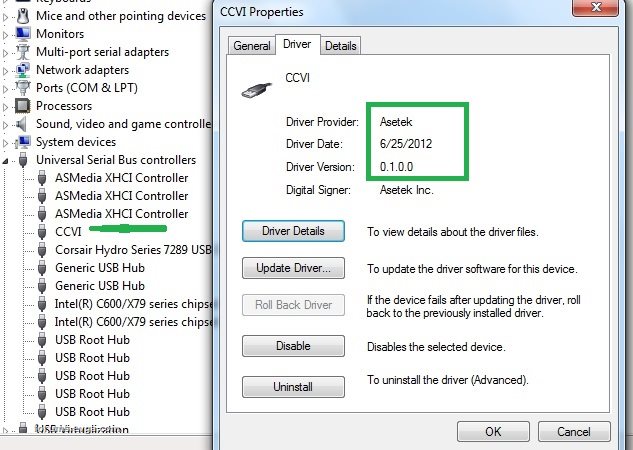
Testing mine out of box not mounted to any CPU and temp shows OK.
Re-Check your Connector to the USB 2.0 Header that it is connected all the way.
To note my EVGA MB's show RGB but not my ASUS MB but all around the Temps show and I can edit the LED Colors with Zero Problems.
The ASUS MB it is running Windows 7 x86/32Bit all others are running Windows 10 x64
Re-Tested on my MSI X370 RYZEN 7 1800X Rig. No CPU Temp and No Edit LED Colors, Crashes as stated in the First Post by the OP. Also I am Old School so when I install EVGA Flow Control 2.03 or ANY USB Based Device the USB Cable is NOT Plugged in to the Device.
I restart the rig after the Install is complete and then after the system is done loading I then Plug in the USB Cable.
Some software will prompt you to plug in the USB Cable as most Printer do this.
Now Testing Corsair Link on the AMD Rig.
Here are my findings;
Corsair Link reads the CPU *Package and not the offset and or the CPU Diode Sensor. So it is reading the wrong temp sensor for the RYZEN 7 CPU Line.
The Correct Temperature to use Per AMD is the CPU Diode Sensor at lest on the RYZEN 7 CPU Line.
So this may be why EVGA Flow Control software is not working with Some or All AMD CPU's.
That is EVGA Flow Control is looking for the CPU Diode Sensor and it cannot see as with Corsair Link also not being able to see it.
Maybe EVGA can review this Post and change the Sensor to read the CPU *Package if this is the case.
Or maybe EVGA will need to have two different Downloads One for Intel and one for AMD.
To Note also EVGA has to send users Custom Firmware for AMD MB users as noted with the 1080 Bios and Thermal Issues back when.
So Ending with AMD Based Motherboards and EVGA Flow Control Software may be the main issue here or at least with this Thread.
Remember to that most Intel CPU's have a CPU Sensor / CPU Package Sensor / and one Sensor for each CORE (Not Thread)
post edited by bcavnaugh - 2017/07/10 22:18:58
Attached Image(s)

