Nippy-UA
New Member

- Total Posts : 5
- Reward points : 0
- Joined: 2017/07/18 09:38:12
- Status: offline
- Ribbons : 0
There is a problem.
if I change any parameter, cooler, core, memory, driver drops or hangs the PC.
Thansk
|
Cool GTX
EVGA Forum Moderator

- Total Posts : 31353
- Reward points : 0
- Joined: 2010/12/12 14:22:25
- Location: Folding for the Greater Good
- Status: offline
- Ribbons : 123


Re: EVGA 1080TI REFERENS
2018/05/28 09:38:09
(permalink)
Need details MB, BIOS ver CPU OS RAM PSU Which Nvidia driver ? Nvidia control panel settings you have changed ? Did you run DDU in safe mode and reinstall your drivers confirm all connections, fully installed & locked into PCIe slot (nearest CPU is usually the recommended one)
Learn your way around the EVGA Forums, Rules & limits on new accounts Ultimate Self-Starter Thread For New Members
I am a Volunteer Moderator - not an EVGA employee
Older RIG projects RTX Project Nibbler

When someone does not use reason to reach their conclusion in the first place; you can't use reason to convince them otherwise!
|
Nippy-UA
New Member

- Total Posts : 5
- Reward points : 0
- Joined: 2017/07/18 09:38:12
- Status: offline
- Ribbons : 0

Re: EVGA 1080TI REFERENS
2018/05/28 11:05:12
(permalink)
GPU tested different PCs. The problem is one, on all PCs. problem in the GPU 100% 
|
Cool GTX
EVGA Forum Moderator

- Total Posts : 31353
- Reward points : 0
- Joined: 2010/12/12 14:22:25
- Location: Folding for the Greater Good
- Status: offline
- Ribbons : 123


Re: EVGA 1080TI REFERENS
2018/05/28 11:37:05
(permalink)
Learn your way around the EVGA Forums, Rules & limits on new accounts Ultimate Self-Starter Thread For New Members
I am a Volunteer Moderator - not an EVGA employee
Older RIG projects RTX Project Nibbler

When someone does not use reason to reach their conclusion in the first place; you can't use reason to convince them otherwise!
|
Sajin
EVGA Forum Moderator

- Total Posts : 49227
- Reward points : 0
- Joined: 2010/06/07 21:11:51
- Location: Texas, USA.
- Status: offline
- Ribbons : 199


Re: EVGA 1080TI REFERENS
2018/05/28 11:46:59
(permalink)
Nippy-UA
There is a problem.
if I change any parameter, cooler, core, memory, driver drops or hangs the PC.
Thansk
Does the issue occur with both precision xoc & msi afterburner?
|
Nippy-UA
New Member

- Total Posts : 5
- Reward points : 0
- Joined: 2017/07/18 09:38:12
- Status: offline
- Ribbons : 0

Re: EVGA 1080TI REFERENS
2018/05/28 12:39:05
(permalink)
Sajin
Nippy-UA
There is a problem.
if I change any parameter, cooler, core, memory, driver drops or hangs the PC.
Thansk
Does the issue occur with both precision xoc & msi afterburner?
I tried xoc & msi afterburner The problem in the card is 100% replaced with a similar card, all ok. problem in the card is 100%
|
HeavyHemi
Omnipotent Enthusiast

- Total Posts : 13887
- Reward points : 0
- Joined: 2008/11/28 20:31:42
- Location: Western Washington
- Status: offline
- Ribbons : 135

Re: EVGA 1080TI REFERENS
2018/05/28 12:42:59
(permalink)
Nippy-UA
Sajin
Nippy-UA
There is a problem.
if I change any parameter, cooler, core, memory, driver drops or hangs the PC.
Thansk
Does the issue occur with both precision xoc & msi afterburner?
I tried xoc & msi afterburner
The problem in the card is 100%
replaced with a similar card, all ok.
problem in the card is 100%
Since you say the problem is 100% the GPU, the solution is 100% a RMA.
EVGA X99 FTWK / i7 6850K @ 4.5ghz / RTX 3080Ti FTW Ultra / 32GB Corsair LPX 3600mhz / Samsung 850Pro 256GB / Be Quiet BN516 Straight Power 12-1000w 80 Plus Platinum / Window 10 Pro
|
Sajin
EVGA Forum Moderator

- Total Posts : 49227
- Reward points : 0
- Joined: 2010/06/07 21:11:51
- Location: Texas, USA.
- Status: offline
- Ribbons : 199


Re: EVGA 1080TI REFERENS
2018/05/28 12:57:18
(permalink)
HeavyHemi
Nippy-UA
Sajin
Nippy-UA
There is a problem.
if I change any parameter, cooler, core, memory, driver drops or hangs the PC.
Thansk
Does the issue occur with both precision xoc & msi afterburner?
I tried xoc & msi afterburner
The problem in the card is 100%
replaced with a similar card, all ok.
problem in the card is 100%
Since you say the problem is 100% the GPU, the solution is 100% a RMA.
+1
|
Nippy-UA
New Member

- Total Posts : 5
- Reward points : 0
- Joined: 2017/07/18 09:38:12
- Status: offline
- Ribbons : 0

Re: EVGA 1080TI REFERENS
2018/05/28 14:03:23
(permalink)
have ideas?
can I update BIOS?
thanks
|
HeavyHemi
Omnipotent Enthusiast

- Total Posts : 13887
- Reward points : 0
- Joined: 2008/11/28 20:31:42
- Location: Western Washington
- Status: offline
- Ribbons : 135

Re: EVGA 1080TI REFERENS
2018/05/28 15:14:22
(permalink)
Nippy-UA
GPU tested different PCs.
The problem is one, on all PCs.
problem in the GPU 100%

The thing that stands out to me is PhysX is shown as disabled and your Device ID is wrong. For an EVGA 1080 Ti it should be 10DE 1B06 3842 6390 versus 5390 you're showing. 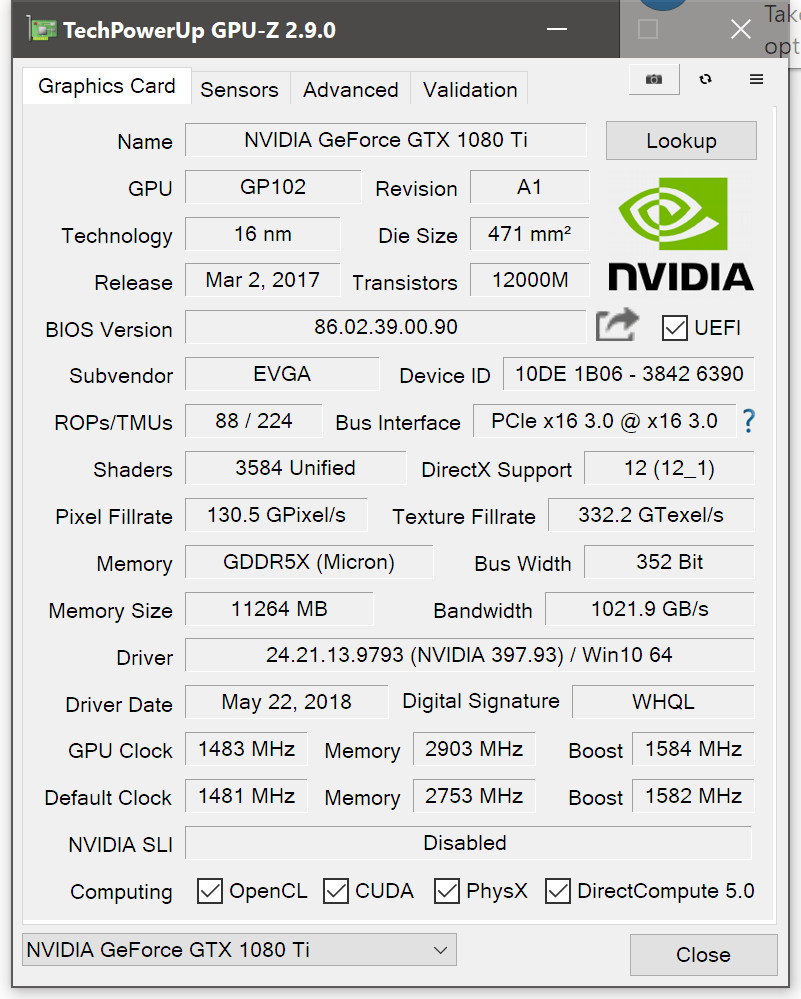 Edit... Bah...found it the 5390 is the EVGA GeForce GTX 1080 Ti GAMING edition. Anyhow there's no updated BIOS for the GPU's. Reflashing the BIOS isn't likely to fix anything...but it won't hurt either.
post edited by HeavyHemi - 2018/05/28 15:18:25
EVGA X99 FTWK / i7 6850K @ 4.5ghz / RTX 3080Ti FTW Ultra / 32GB Corsair LPX 3600mhz / Samsung 850Pro 256GB / Be Quiet BN516 Straight Power 12-1000w 80 Plus Platinum / Window 10 Pro
|
Nippy-UA
New Member

- Total Posts : 5
- Reward points : 0
- Joined: 2017/07/18 09:38:12
- Status: offline
- Ribbons : 0

Re: EVGA 1080TI REFERENS
2018/05/28 16:55:06
(permalink)
1 more evga 1080TI 5390
my card 11G-P4-5390-KR (NOT FOUNDERS EDITION)  
post edited by Nippy-UA - 2018/05/28 17:13:00
|
HeavyHemi
Omnipotent Enthusiast

- Total Posts : 13887
- Reward points : 0
- Joined: 2008/11/28 20:31:42
- Location: Western Washington
- Status: offline
- Ribbons : 135

Re: EVGA 1080TI REFERENS
2018/05/28 21:33:33
(permalink)
Nippy-UA
1 more evga 1080TI 5390
my card 11G-P4-5390-KR (NOT FOUNDERS EDITION)


Yes, I got that. The same thing applies. There are no BIOS updates for that GPU and reflashing the BIOS probably isn't going to make any difference. You've tested it in a different PC and had the same issues. Conclusion? RMA the GPU.
EVGA X99 FTWK / i7 6850K @ 4.5ghz / RTX 3080Ti FTW Ultra / 32GB Corsair LPX 3600mhz / Samsung 850Pro 256GB / Be Quiet BN516 Straight Power 12-1000w 80 Plus Platinum / Window 10 Pro
|