heavyarms1912
New Member

- Total Posts : 13
- Reward points : 0
- Joined: 7/18/2018
- Status: offline
- Ribbons : 0
Any thoughts on why the gpu temperature is showing 80 degrees while the other 9 iCX thermal sensors have a delta of 10+ degrees (lower). Chassis: Corsair Air 740 Intake: 3 x Delta 120mm intake fans Exhaust: 1 x 140mm Corsair AF140L, 2 x SP120 on Corsair H110i GTX (pulling from case and pushing through rad, throwing air outside the case) I have 4 gpus on 16x slots. Yes they are pretty close to each other but the temps on those are in 60-70s somewhat closer to what the iCX thermal sensors are reporting.
Attached Image(s)
|
bcavnaugh
The Crunchinator

- Total Posts : 38516
- Reward points : 0
- Joined: 9/19/2012
- Location: USA Affiliate E5L3CTGE12 Associate 9E88QK5L7811G3H
- Status: offline
- Ribbons : 282


Re: EVGA 1080 Ti iCX Gaming temperature sensors malfunctioning?
Sunday, October 28, 2018 5:16 PM
(permalink)
Update GPU-Z you are running a Very Old Version The first card will always run hotter, or the card that has the Monitor connected to it. 
post edited by bcavnaugh - Sunday, October 28, 2018 5:18 PM
|
heavyarms1912
New Member

- Total Posts : 13
- Reward points : 0
- Joined: 7/18/2018
- Status: offline
- Ribbons : 0

Re: EVGA 1080 Ti iCX Gaming temperature sensors malfunctioning?
Sunday, October 28, 2018 5:31 PM
(permalink)
bcavnaugh
Update GPU-Z you are running a Very Old Version
The first card will always run hotter, or the card that has the Monitor connected to it.
Not sure why a card connected to a monitor would run at higher temperature. The load on that gpu should be defining when we are talking about temps in this range. Also, card is not the primary and so monitor is connected to a different card. Updated gpu-z. Similar behavior. p.s. Hwinfo64, evga precision oc all are consistent with the readings as shown on gpu-z.
Attached Image(s)
|
bcavnaugh
The Crunchinator

- Total Posts : 38516
- Reward points : 0
- Joined: 9/19/2012
- Location: USA Affiliate E5L3CTGE12 Associate 9E88QK5L7811G3H
- Status: offline
- Ribbons : 282


Re: EVGA 1080 Ti iCX Gaming temperature sensors malfunctioning?
Sunday, October 28, 2018 5:39 PM
(permalink)
heavyarms1912
bcavnaugh
Update GPU-Z you are running a Very Old Version
The first card will always run hotter, or the card that has the Monitor connected to it.
Not sure why a card connected to a monitor would run at higher temperature. The load on that gpu should be defining when we are talking about temps in this range. Also, card is not the primary and so monitor is connected to a different card.
Updated gpu-z. Similar behavior.
p.s. Hwinfo64, evga precision oc all are consistent with the readings as shown on gpu-z.
Change the Monitor to another Graphics Card and see what happens. May Require a Re-Boot. What are you running on the Four Graphics Cards? 
|
heavyarms1912
New Member

- Total Posts : 13
- Reward points : 0
- Joined: 7/18/2018
- Status: offline
- Ribbons : 0

Re: EVGA 1080 Ti iCX Gaming temperature sensors malfunctioning?
Sunday, October 28, 2018 6:14 PM
(permalink)
bcavnaugh
heavyarms1912
bcavnaugh
Update GPU-Z you are running a Very Old Version
The first card will always run hotter, or the card that has the Monitor connected to it.
Not sure why a card connected to a monitor would run at higher temperature. The load on that gpu should be defining when we are talking about temps in this range. Also, card is not the primary and so monitor is connected to a different card.
Updated gpu-z. Similar behavior.
p.s. Hwinfo64, evga precision oc all are consistent with the readings as shown on gpu-z.
Change the Monitor to another Graphics Card and see what happens. May Require a Re-Boot.
What are you running on the Four Graphics Cards?
It's not plugged into 1080 Ti (in above screenshots). I had it plugged into 1080 Ti earlier and temps are similar on the card before/after plugging the monitor (Gtx 1080). Different crypto workloads.
|
DavidO
EVGA Alumni

- Total Posts : 163
- Reward points : 0
- Joined: 4/19/2018
- Status: offline
- Ribbons : 2

Re: EVGA 1080 Ti iCX Gaming temperature sensors malfunctioning?
Sunday, October 28, 2018 6:28 PM
(permalink)
Hello heavyarms912, this seems to be normal readings of a GPU while its under load for the ICX card. The GPU will always be hotter then other senors and with SLI there will always be a single card that will run hotter then the others. Now with temps it will be normal as well to see some GPU's to go as high as 83C under full load.
|
heavyarms1912
New Member

- Total Posts : 13
- Reward points : 0
- Joined: 7/18/2018
- Status: offline
- Ribbons : 0

Re: EVGA 1080 Ti iCX Gaming temperature sensors malfunctioning?
Sunday, October 28, 2018 6:59 PM
(permalink)
EVGATech_DavidO
Hello heavyarms912, this seems to be normal readings of a GPU while its under load for the ICX card. The GPU will always be hotter then other senors and with SLI there will always be a single card that will run hotter then the others. Now with temps it will be normal as well to see some GPU's to go as high as 83C under full load.
any idea on where is the sensor located that reports the gpu temperature in above screenshots? Cards are not in SLI. Look at the delta on sensors vs gpu temperature  EDIT: just checked the gpu temperature is actually the GPU core temperature. It hit 84 after some minutes and was throttling on VThrm. Does core go so high in gaming on 1080 Ti?
post edited by heavyarms1912 - Sunday, October 28, 2018 7:11 PM
Attached Image(s)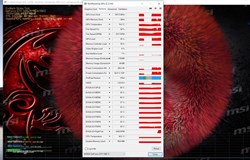
|
wingzero1912
New Member

- Total Posts : 11
- Reward points : 0
- Joined: 7/25/2017
- Status: offline
- Ribbons : 1

Re: EVGA 1080 Ti iCX Gaming temperature sensors malfunctioning?
Sunday, November 11, 2018 0:42 PM
(permalink)
|
heavyarms1912
New Member

- Total Posts : 13
- Reward points : 0
- Joined: 7/18/2018
- Status: offline
- Ribbons : 0

Re: EVGA 1080 Ti iCX Gaming temperature sensors malfunctioning?
Sunday, November 11, 2018 0:43 PM
(permalink)
With the 4 cards in the case it's quite hot. Added a better exhaust fan + another case fan (side) throwing air. Getting much better temps now. Pretty nominal 71 at 100% power limit and stress test.
|