Vipergtspa
Superclocked Member

- Total Posts : 233
- Reward points : 0
- Joined: 2013/07/12 21:52:50
- Status: offline
- Ribbons : 0

Hi. I am having a few issues with my new custom loop and I was hoping I could get some help with it. This is the parts list: EKWB SUPREMACY EVO EKWB XTOP REVO D5 PWM PLEXI PRIMOCHILL 10FT CLEAR 3/8 X 5/8 TUBING EKWB EKOOLANT EVO BLOOD RED 1L EKWB RES X3 150 EKWB COOLSTREAM PE 360 RAD EKWB AF 45 DEG G1/4 BLACK X2 EKWB ACF 10/16MM FITTING BLACK X8 EKWB AF ANGLED 90 G1/4 BLACK X2 NOCTUA NF-F12 lPPC 2000RPM X3 The first problem is with the temps. When stress testing using intel extreme tuning utility and realbench my max temp on average is around 75C and when gaming ( mostly World of Warcraft ) it is around 65C on average. These temps are higher then my old AIO cooler, which was a corsair H100i with cougar fans. Those temps seems high to me. The CPU is a I7 4790K running at 4.8GHz using 1.285V. The next issue is when I have the pump running at max rpm's (4800rmp) the coolant becomes fizzy and dark with a cyclone/vortex of bubbles at the top of the reservoir. When running the pump at a lower rpm's (2000rpm) the coolant become much more clear, so much that you can see the plastic EK logo in the center of the reservoir and no bubbles at the top. I did drain and refill the loop to change up the tube routing, but the only real change aside from shorter tubing is the location of the reservoir tubing to the inlet of the pump. I used one of the bottom ports. First setup did not have the bubbles or cyclone in the reservoir. The loop setup is: Pump outlet > CPU out > CPU in > Rad > Res > Pump inlet Any help would be greatly appreciated. Thanks
Attached Image(s) 
Intel i7-8700K 5.1GHz 1.344V-Asus ROG Maximus X Formula Z370-EVGA GTX 1080 Ti FE 2100MHz/6496MHz -16GB Corsair Dominator Platinum@3200Mhz-EVGA SuperNOVA 1000 T2-EK Custom Water Loop-2 Samsung 850 EVO 500GB SSD -1 Samsung 970 Pro 500GB M.2-Phantek Enthoo Luxe Tempered Glass-Windows 10 64bit-Dell S2716DG 27" G-Sync 2560X1440-Klipsch 2.1 Pro Media Speakers 
|
loveha
Omnipotent Enthusiast

- Total Posts : 10497
- Reward points : 0
- Joined: 2009/09/26 01:51:22
- Location: Beulah Michigan
- Status: offline
- Ribbons : 65


Re: Custom Water Loop Help
2017/04/09 03:27:14
(permalink)
First off for the CPU, you didn't make this mistake did you?  I would reseat the block, check TIM spread, add a little more if necessary. I had just enough slack in my tubing to fix my mistake without draining and tearing it all the way apart at the CPU. Are your thumb nuts tightened down all the way? For the coolant bubbles. How long did you leave it at that RPM? Sounds like you still have air in the loop that needs to be worked out. Put it at an RPM that causes bubbles, but doesn't let them get sucked back in. Also if you are not CPU In > CPU Out I would change that around.
post edited by loveha - 2017/04/09 03:36:01
Case - Phanteks Enthoo Evolv XMobo - EVGA X570 FTWCPU - AMD Ryzen 9 5900XRAM - 32GB Trident Z Royal 3600MHz 14-14-14-34GPU - EVGA RTX 3080 Ti FTW3 Ultra GamingPSU - Seasonic Prime TX-1000Heatkiller IV CPU Waterblock / Heatkiller V GPU WaterblockHeatkiller V EBC Active Backplate / Two Heatkiller Rad 360 L Six Noctua NF-A12x25 / Heatkiller D5 Pump
|
howdy2u2
FTW Member

- Total Posts : 1896
- Reward points : 0
- Joined: 2006/12/01 04:31:48
- Status: offline
- Ribbons : 6

Re: Custom Water Loop Help
2017/04/09 03:43:45
(permalink)
loveha
I would reseat the block, check TIM spread, add a little more if necessary. I had just enough slack in my tubing to fix my mistake without draining and tearing it all the way apart at the CPU. Are your thumb nuts tightened down all the way?
For the coolant bubbles. How long did you leave it at that RPM? Sounds like you still have air in the loop that needs to be worked out. Put it at an RPM that causes bubbles, but doesn't let them get sucked back in.
Also if you are not CPU In > CPU Out I would change that around.
And to add to this great list: Move your case around in all directions ; tilt left/right/forwards/backwards, tap here, tap there, shake that puppy up! while keeping the air in the res away from the pump.
|
Vipergtspa
Superclocked Member

- Total Posts : 233
- Reward points : 0
- Joined: 2013/07/12 21:52:50
- Status: offline
- Ribbons : 0

Re: Custom Water Loop Help
2017/04/09 14:27:40
(permalink)
loveha
First off for the CPU, you didn't make this mistake did you?

I would reseat the block, check TIM spread, add a little more if necessary. I had just enough slack in my tubing to fix my mistake without draining and tearing it all the way apart at the CPU. Are your thumb nuts tightened down all the way?
For the coolant bubbles. How long did you leave it at that RPM? Sounds like you still have air in the loop that needs to be worked out. Put it at an RPM that causes bubbles, but doesn't let them get sucked back in.
Also if you are not CPU In > CPU Out I would change that around.
Lol, I did not make that mistake. I have reseated the block a few times since installing the loop, just to make sure I did not mess up the TIM. Yes the thumb screws are tight. I have had it running for about a week and the bubbles/cyclone is still present in the reservoir. First time I installed the loop I was able to remove all of the bubbles and had no vortex or cyclone in the reservoir. Only 2 things that I changed from the first time was the placement for the tubing from the reservoir to inlet of the pump. And pump outlet to CPU block vs pump outlet to radiator on the first build. Also shortened the tubing threw out the loop. I think one issue is what you pointed out, I have the inlet and outlet of the cpu block backwards. I am pretty sure that would cause the higher temps, but would that cause the bubble and cyclone problem ? Thanks for the help.
Intel i7-8700K 5.1GHz 1.344V-Asus ROG Maximus X Formula Z370-EVGA GTX 1080 Ti FE 2100MHz/6496MHz -16GB Corsair Dominator Platinum@3200Mhz-EVGA SuperNOVA 1000 T2-EK Custom Water Loop-2 Samsung 850 EVO 500GB SSD -1 Samsung 970 Pro 500GB M.2-Phantek Enthoo Luxe Tempered Glass-Windows 10 64bit-Dell S2716DG 27" G-Sync 2560X1440-Klipsch 2.1 Pro Media Speakers 
|
loveha
Omnipotent Enthusiast

- Total Posts : 10497
- Reward points : 0
- Joined: 2009/09/26 01:51:22
- Location: Beulah Michigan
- Status: offline
- Ribbons : 65


Re: Custom Water Loop Help
2017/04/09 18:22:02
(permalink)
Vipergtspa
loveha
First off for the CPU, you didn't make this mistake did you?

I would reseat the block, check TIM spread, add a little more if necessary. I had just enough slack in my tubing to fix my mistake without draining and tearing it all the way apart at the CPU. Are your thumb nuts tightened down all the way?
For the coolant bubbles. How long did you leave it at that RPM? Sounds like you still have air in the loop that needs to be worked out. Put it at an RPM that causes bubbles, but doesn't let them get sucked back in.
Also if you are not CPU In > CPU Out I would change that around.
Lol, I did not make that mistake. I have reseated the block a few times since installing the loop, just to make sure I did not mess up the TIM.
Yes the thumb screws are tight.
I have had it running for about a week and the bubbles/cyclone is still present in the reservoir. First time I installed the loop I was able to remove all of the bubbles and had no vortex or cyclone in the reservoir. Only 2 things that I changed from the first time was the placement for the tubing from the reservoir to inlet of the pump. And pump outlet to CPU block vs pump outlet to radiator on the first build. Also shortened the tubing threw out the loop.
I think one issue is what you pointed out, I have the inlet and outlet of the cpu block backwards. I am pretty sure that would cause the higher temps, but would that cause the bubble and cyclone problem ?
Thanks for the help.
Don't think it would cause the cyclone. That would be caused how the water is going in and leaving the the reservoir. If there is another port you could try on the reservoir, I would do that.
Case - Phanteks Enthoo Evolv XMobo - EVGA X570 FTWCPU - AMD Ryzen 9 5900XRAM - 32GB Trident Z Royal 3600MHz 14-14-14-34GPU - EVGA RTX 3080 Ti FTW3 Ultra GamingPSU - Seasonic Prime TX-1000Heatkiller IV CPU Waterblock / Heatkiller V GPU WaterblockHeatkiller V EBC Active Backplate / Two Heatkiller Rad 360 L Six Noctua NF-A12x25 / Heatkiller D5 Pump
|
Vipergtspa
Superclocked Member

- Total Posts : 233
- Reward points : 0
- Joined: 2013/07/12 21:52:50
- Status: offline
- Ribbons : 0

Re: Custom Water Loop Help
2017/04/09 18:26:19
(permalink)
I just finished draining and switching the inlet and outlet on the CPU block around. So pump outlet>CPU inlet>CPU outlet>Radiator>Reservoir>Pump inlet.
No change in temps and the vortex of bubbles in the top of the reservoir are still there.
Any other ideas would be greatly appreciated, because I am at a loss for ideas.
Thanks
Intel i7-8700K 5.1GHz 1.344V-Asus ROG Maximus X Formula Z370-EVGA GTX 1080 Ti FE 2100MHz/6496MHz -16GB Corsair Dominator Platinum@3200Mhz-EVGA SuperNOVA 1000 T2-EK Custom Water Loop-2 Samsung 850 EVO 500GB SSD -1 Samsung 970 Pro 500GB M.2-Phantek Enthoo Luxe Tempered Glass-Windows 10 64bit-Dell S2716DG 27" G-Sync 2560X1440-Klipsch 2.1 Pro Media Speakers 
|
ty_ger07
Insert Custom Title Here

- Total Posts : 21174
- Reward points : 0
- Joined: 2008/04/10 23:48:15
- Location: traveler
- Status: online
- Ribbons : 270


Re: Custom Water Loop Help
2017/04/09 19:35:51
(permalink)
Turn the pump down so that it isn't creating a vortex and isn't creating bubbles. Let it run for a while at lower speed until the bubbles are gone. Then try again while keeping the pump speed lower. Coolant flowing too fast does not conduct or dissipate heat well. The coolant needs to be flowing slow enough that it can absorb heat and then dissipate that heat into the radiator. If it is flowing fast enough to create a vortex and keep bubbles suspended in the fluid, it is flowing too fast. I assume that yiu have heard that a car engine can overheat if you leave the thermostat out, right? Same theory there.
post edited by ty_ger07 - 2017/04/09 19:38:58
ASRock Z77 • Intel Core i7 3770K • EVGA GTX 1080 • Samsung 850 Pro • Seasonic PRIME 600W Titanium
My EVGA Score: 1546 • Zero Associates Points • I don't shill
|
Vipergtspa
Superclocked Member

- Total Posts : 233
- Reward points : 0
- Joined: 2013/07/12 21:52:50
- Status: offline
- Ribbons : 0

Re: Custom Water Loop Help
2017/04/10 12:36:46
(permalink)
ty_ger07
Turn the pump down so that it isn't creating a vortex and isn't creating bubbles. Let it run for a while at lower speed until the bubbles are gone. Then try again while keeping the pump speed lower. Coolant flowing too fast does not conduct or dissipate heat well. The coolant needs to be flowing slow enough that it can absorb heat and then dissipate that heat into the radiator.
If it is flowing fast enough to create a vortex and keep bubbles suspended in the fluid, it is flowing too fast. I assume that yiu have heard that a car engine can overheat if you leave the thermostat out, right? Same theory there.
I turned down the pump using the bios cpu control and set it to standard profile, which seems to run the pump at around 1400rpm. Doing this does remove the vortex and bubbles but the temps have not changed. Weird thing is when I first put the loop together and ran the pump at full speed I did not have the vortex and bubble issue. Would using one of the vertical and one horizontal ports on the reservoir do this vs using 2 horizontal ports ? Any other ideas or feed back about the high temps ? Thanks.
Intel i7-8700K 5.1GHz 1.344V-Asus ROG Maximus X Formula Z370-EVGA GTX 1080 Ti FE 2100MHz/6496MHz -16GB Corsair Dominator Platinum@3200Mhz-EVGA SuperNOVA 1000 T2-EK Custom Water Loop-2 Samsung 850 EVO 500GB SSD -1 Samsung 970 Pro 500GB M.2-Phantek Enthoo Luxe Tempered Glass-Windows 10 64bit-Dell S2716DG 27" G-Sync 2560X1440-Klipsch 2.1 Pro Media Speakers 
|
Zuhl3156
Omnipotent Enthusiast

- Total Posts : 13061
- Reward points : 0
- Joined: 2010/03/23 12:52:50
- Location: Kidnapped by Gypsies
- Status: offline
- Ribbons : 34


Re: Custom Water Loop Help
2017/04/10 13:17:31
(permalink)
I have that same EK pump/res combo unit and I think that they do give you some foam inserts and other items to cut down on that cyclone effect. IDK, I haven't looked at it lately since it would not fit into my case past the video boards. My 4790k @ 46 MHz and 1.295v runs at 55 under load with my D5 pump running at 4600 RPM. At Desktop when at idle my temps are rarely above 1 to 2 degrees above ambient using an EKWB Supremacy EVO full copper CPU block.
post edited by Zuhl3156 - 2017/04/10 13:27:38
|
Cool GTX
EVGA Forum Moderator

- Total Posts : 31005
- Reward points : 0
- Joined: 2010/12/12 14:22:25
- Location: Folding for the Greater Good
- Status: offline
- Ribbons : 122


Re: Custom Water Loop Help
2017/04/10 13:21:52
(permalink)
EK-RES X3 150 manual see step 3 & 4 & TIPS AND ADVICES: Looking at the photos in manual which port Numbers are you trying to use ? What is your PC case? How is the airflow setup ? What rpm are your case and radiator fans set to? What is your ambient / room temperature? 
post edited by Cool GTX - 2017/04/10 13:30:38
Attached Image(s)
|
ragevirusqq
iCX Member

- Total Posts : 446
- Reward points : 0
- Joined: 2015/11/10 17:37:56
- Status: offline
- Ribbons : 3


Re: Custom Water Loop Help
2017/04/10 13:28:12
(permalink)
Cool GTX
EK-RES X3 150 manual
see step 3 & 4 & TIPS AND ADVICES:
+1 This The vortex if bad enough can cause the coolant to not cycle through the loop properly. meaning the coolant temp can get way to high if stagnant in any of the blocks. IF the coolant has reached a temp passed its operating temprature it wouldnt be a bad idea to replace it. After thermal breakdown some of the pastel coolants nano particles can settle a little more than normal. Also i have run those same blocks backwards and forwards with the different jet plates and sometimes the wrong ones. even having the inlet and outlet reversed I have never seen more than a 3C temp difference edit: remember to bleed the pressure if there is any buildup also. leave the plug in the res cap open for a few minutes a day when running. or every couple of days open the cap and release the pressure.
post edited by ragevirusqq - 2017/04/10 13:30:55
CaseLabs SM8 - X99 Classified - EVGA 1080ti - 5930k @ 4.5 - 32GB Hyper X predator - 480mm x2 and 360mm rads for super low fan speed and quiet operation- EK blocks and pump/res - All Bitspower black fittings - 1Tb samsung 850 evo 2tb total ssd space - EVGA 1300G2 - Predator X34 - Mayflower Objective 2 DAC/AMP - Beyerdynamic DT990 Pro - Sennheiser HD6xx - Mackie CR4 monitors
|
Vipergtspa
Superclocked Member

- Total Posts : 233
- Reward points : 0
- Joined: 2013/07/12 21:52:50
- Status: offline
- Ribbons : 0

Re: Custom Water Loop Help
2017/04/10 20:08:18
(permalink)
Zuhl3156
I have that same EK pump/res combo unit and I think that they do give you some foam inserts and other items to cut down on that cyclone effect. IDK, I haven't looked at it lately since it would not fit into my case past the video boards. My 4790k @ 46 MHz and 1.295v runs at 55 under load with my D5 pump running at 4600 RPM. At Desktop when at idle my temps are rarely above 1 to 2 degrees above ambient using an EKWB Supremacy EVO full copper CPU block.
They give you a black foam, I have not tried that yet. My 4790K @4.8 runs on 1.285V and under load (gaming) it peaks at 62C with the pump at 2000 RPM's. At 4800 RPM's it peaks at 65C. It's for sure running hotter then others with the same CPU. Thanks for the input.
Intel i7-8700K 5.1GHz 1.344V-Asus ROG Maximus X Formula Z370-EVGA GTX 1080 Ti FE 2100MHz/6496MHz -16GB Corsair Dominator Platinum@3200Mhz-EVGA SuperNOVA 1000 T2-EK Custom Water Loop-2 Samsung 850 EVO 500GB SSD -1 Samsung 970 Pro 500GB M.2-Phantek Enthoo Luxe Tempered Glass-Windows 10 64bit-Dell S2716DG 27" G-Sync 2560X1440-Klipsch 2.1 Pro Media Speakers 
|
Vipergtspa
Superclocked Member

- Total Posts : 233
- Reward points : 0
- Joined: 2013/07/12 21:52:50
- Status: offline
- Ribbons : 0

Re: Custom Water Loop Help
2017/04/10 20:19:28
(permalink)
Cool GTX
EK-RES X3 150 manual
see step 3 & 4 & TIPS AND ADVICES:
Looking at the photos in manual which port Numbers are you trying to use ?
What is your PC case?
How is the airflow setup ?
What rpm are your case and radiator fans set to?
What is your ambient / room temperature?
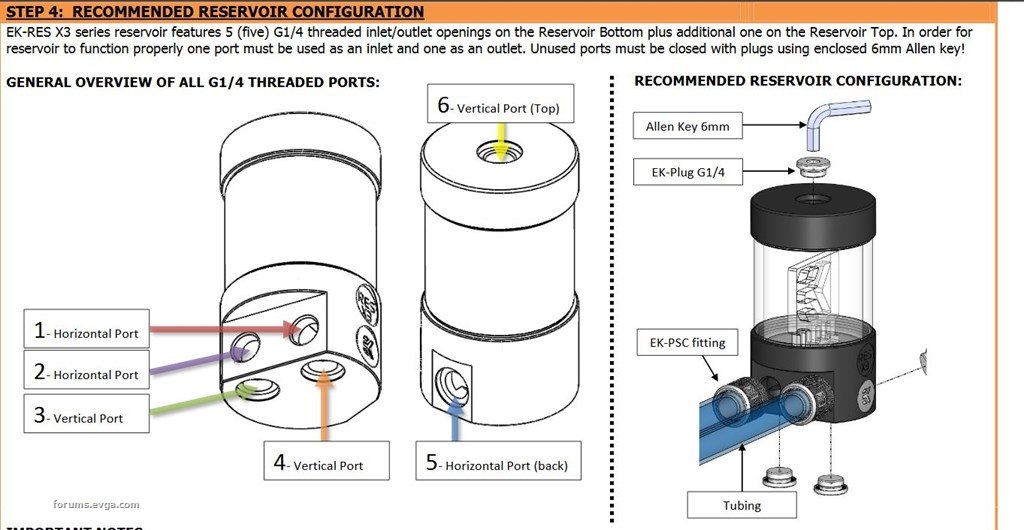
I have not tried using the foam insert yet, I was waiting to see if any of the other suggestions workout. Using ports 1 and 3. Port 3 has the extender in as well. Phantek Enthoo Luxe Tempered Glass. Front 2 140mm Intake. 3 120mm on the radiator as exhaust, in push. Rear 140mm exhaust. I use my asus MB bios to control the fans and pump and all of the fans are set to standard, which runs the radiator fans at low speed until needed. With no load they are around 900 RPM but ramp up under load. House is usually set to 64 or less. Thanks
post edited by Vipergtspa - 2017/04/11 21:16:47
Intel i7-8700K 5.1GHz 1.344V-Asus ROG Maximus X Formula Z370-EVGA GTX 1080 Ti FE 2100MHz/6496MHz -16GB Corsair Dominator Platinum@3200Mhz-EVGA SuperNOVA 1000 T2-EK Custom Water Loop-2 Samsung 850 EVO 500GB SSD -1 Samsung 970 Pro 500GB M.2-Phantek Enthoo Luxe Tempered Glass-Windows 10 64bit-Dell S2716DG 27" G-Sync 2560X1440-Klipsch 2.1 Pro Media Speakers 
|
Zuhl3156
Omnipotent Enthusiast

- Total Posts : 13061
- Reward points : 0
- Joined: 2010/03/23 12:52:50
- Location: Kidnapped by Gypsies
- Status: offline
- Ribbons : 34


Re: Custom Water Loop Help
2017/04/11 09:39:22
(permalink)
I think I would ditch that extender first as it raises the intake level of coolant. I liked that EK plastic insert so I took the foam and cut out a slot so that after I inserted the foam I could also stick that plastic EK emblem back in there too. All of my radiator fans run at 100%. I found that it is much easier to keep something cool than it is to cool down something that is already hot.
|
Vipergtspa
Superclocked Member

- Total Posts : 233
- Reward points : 0
- Joined: 2013/07/12 21:52:50
- Status: offline
- Ribbons : 0

Re: Custom Water Loop Help
2017/04/11 21:16:03
(permalink)
Zuhl3156
I think I would ditch that extender first as it raises the intake level of coolant. I liked that EK plastic insert so I took the foam and cut out a slot so that after I inserted the foam I could also stick that plastic EK emblem back in there too. All of my radiator fans run at 100%. I found that it is much easier to keep something cool than it is to cool down something that is already hot.
Sorry for the late response back, been super busy at work. I put the extender in the bottom port because EK says that when using port 3 and 4 you must use the extender, is that not true ? Tomorrow I have the day off so I will be draining the loop again and putting in the foam insert into the reservoir, hopefully that takes care of the vortex issue when the pump is at high rpm's. Also I was thinking about changing the fans on the radiator to pull configuration instead of push, hoping that will help the temps drop. I dropped my overclock to 4.6GHz running at 1.225V and still hitting low 60C while gaming. So something is not right. Will update tomorrow, thank you every one for the help thus far.
Intel i7-8700K 5.1GHz 1.344V-Asus ROG Maximus X Formula Z370-EVGA GTX 1080 Ti FE 2100MHz/6496MHz -16GB Corsair Dominator Platinum@3200Mhz-EVGA SuperNOVA 1000 T2-EK Custom Water Loop-2 Samsung 850 EVO 500GB SSD -1 Samsung 970 Pro 500GB M.2-Phantek Enthoo Luxe Tempered Glass-Windows 10 64bit-Dell S2716DG 27" G-Sync 2560X1440-Klipsch 2.1 Pro Media Speakers 
|
Zuhl3156
Omnipotent Enthusiast

- Total Posts : 13061
- Reward points : 0
- Joined: 2010/03/23 12:52:50
- Location: Kidnapped by Gypsies
- Status: offline
- Ribbons : 34

|
Cool GTX
EVGA Forum Moderator

- Total Posts : 31005
- Reward points : 0
- Joined: 2010/12/12 14:22:25
- Location: Folding for the Greater Good
- Status: offline
- Ribbons : 122


Re: Custom Water Loop Help
2017/04/25 12:45:44
(permalink)
Vipergtspa
Zuhl3156
I think I would ditch that extender first as it raises the intake level of coolant. I liked that EK plastic insert so I took the foam and cut out a slot so that after I inserted the foam I could also stick that plastic EK emblem back in there too. All of my radiator fans run at 100%. I found that it is much easier to keep something cool than it is to cool down something that is already hot.
Sorry for the late response back, been super busy at work.
I put the extender in the bottom port because EK says that when using port 3 and 4 you must use the extender, is that not true ?
Tomorrow I have the day off so I will be draining the loop again and putting in the foam insert into the reservoir, hopefully that takes care of the vortex issue when the pump is at high rpm's. Also I was thinking about changing the fans on the radiator to pull configuration instead of push, hoping that will help the temps drop.
I dropped my overclock to 4.6GHz running at 1.225V and still hitting low 60C while gaming. So something is not right.
Will update tomorrow, thank you every one for the help thus far.
Yes, you Need the extender as those ports {External "Vertical Port" in bottom of reservoir as pictured in Post # 10 & 13} are counterboared (step cut into them) and a standard fitting will NOT Seal
post edited by Cool GTX - 2017/04/25 13:10:45
|
Zuhl3156
Omnipotent Enthusiast

- Total Posts : 13061
- Reward points : 0
- Joined: 2010/03/23 12:52:50
- Location: Kidnapped by Gypsies
- Status: offline
- Ribbons : 34


Re: Custom Water Loop Help
2017/04/25 12:58:01
(permalink)
Cool GTX
Vipergtspa
Zuhl3156
I think I would ditch that extender first as it raises the intake level of coolant. I liked that EK plastic insert so I took the foam and cut out a slot so that after I inserted the foam I could also stick that plastic EK emblem back in there too. All of my radiator fans run at 100%. I found that it is much easier to keep something cool than it is to cool down something that is already hot.
Sorry for the late response back, been super busy at work.
I put the extender in the bottom port because EK says that when using port 3 and 4 you must use the extender, is that not true ?
Tomorrow I have the day off so I will be draining the loop again and putting in the foam insert into the reservoir, hopefully that takes care of the vortex issue when the pump is at high rpm's. Also I was thinking about changing the fans on the radiator to pull configuration instead of push, hoping that will help the temps drop.
I dropped my overclock to 4.6GHz running at 1.225V and still hitting low 60C while gaming. So something is not right.
Will update tomorrow, thank you every one for the help thus far.
Yes, you Need the extender as those ports are counterboared (step cut into them) and a standard fitting will NOT Seal
Mine has a clear plastic extender that screws into the center hole inside my reservoir to supposedly prevent that cyclone effect. If your metal pump port is countersunk then, YEP, you'll need a special G1/4 extension from EK. We might be talking about two different extender things here. Since we were talking about a cyclone effect I thought you were referring to the 3 inch clear plastic extension for the inside of the reservoir.
|
Cool GTX
EVGA Forum Moderator

- Total Posts : 31005
- Reward points : 0
- Joined: 2010/12/12 14:22:25
- Location: Folding for the Greater Good
- Status: offline
- Ribbons : 122


Re: Custom Water Loop Help
2017/04/25 13:09:20
(permalink)
Yes, different
I've never used the internal extender tubes that EK offers for inside the reservoir
I was talking about the External "Vertical Port" in bottom of reservoir as pictured in Post # 10 & 13
I'll edit my post for clarity
|
bcavnaugh
The Crunchinator

- Total Posts : 38977
- Reward points : 0
- Joined: 2012/09/18 17:31:18
- Location: USA Affiliate E5L3CTGE12 Associate 9E88QK5L7811G3H
- Status: offline
- Ribbons : 282


Re: Custom Water Loop Help
2017/04/25 13:20:17
(permalink)
This is what Koolance uses The fizzy and cyclone/vortex of bubbles go away after a day or two of beading out the Air Bubbles.  This is the new one  
post edited by bcavnaugh - 2017/04/25 13:23:03
|
rlb9682
FTW Member

- Total Posts : 1049
- Reward points : 0
- Joined: 2009/02/26 08:23:20
- Status: offline
- Ribbons : 11


Re: Custom Water Loop Help
2017/04/25 14:04:45
(permalink)
Vipergtspa
... Also I was thinking about changing the fans on the radiator to pull configuration instead of push, hoping that will help the temps drop.
So right now you're pushing air from inside the case through the radiator to outside the top of the case? That should help a little bit pulling in cool air in reverse if that's true. The only other thing I can think of is try distilled water instead of the coolant. At this point it's worth a shot. The only other thing I can think of is maybe the jet plate on your cpu water block is not installed correctly? Have you taken this apart? It should be fine out of the box but you never know.
Affiliate Code: PD1HHD50JK
|
Vipergtspa
Superclocked Member

- Total Posts : 233
- Reward points : 0
- Joined: 2013/07/12 21:52:50
- Status: offline
- Ribbons : 0

Re: Custom Water Loop Help
2017/04/26 20:20:27
(permalink)
I was able to resolve the vortex by adding the black foam and I cut it so the plastic EK logo could stay in as well. Should I just set it in the bottom of the reservoir or push it down so it stays in place ?
I added 3 more fans for push/pull and tried distilled water to see if that would help lower the temps, it did but not by much. Still getting 71C max when stress testing and around 60C max when gaming. All of my fans are set to 1200rpm and turning them up to max speed has little affect to the temps.
Any other ideas ?
Thanks
Intel i7-8700K 5.1GHz 1.344V-Asus ROG Maximus X Formula Z370-EVGA GTX 1080 Ti FE 2100MHz/6496MHz -16GB Corsair Dominator Platinum@3200Mhz-EVGA SuperNOVA 1000 T2-EK Custom Water Loop-2 Samsung 850 EVO 500GB SSD -1 Samsung 970 Pro 500GB M.2-Phantek Enthoo Luxe Tempered Glass-Windows 10 64bit-Dell S2716DG 27" G-Sync 2560X1440-Klipsch 2.1 Pro Media Speakers 
|
Zuhl3156
Omnipotent Enthusiast

- Total Posts : 13061
- Reward points : 0
- Joined: 2010/03/23 12:52:50
- Location: Kidnapped by Gypsies
- Status: offline
- Ribbons : 34


Re: Custom Water Loop Help
2017/04/27 08:21:18
(permalink)
My EK logo has a shoulder on it that you can see right at the top right side of the foam insert.  I cut a rectangle out of the center of the foam and that shoulder holds the foam down once I snap the EK insert into place. No reason to push it down that I can see. It should stay put with the EK logo holding it down. IDK what kind of Voltage you're using but that can effect temps. The radiator is the most important to remove heat. You're not even cooling video boards yet, are you? When I first got my Swiftech Maelstrom V2 pump/res dual bay combo I used their Apogee XL CPU block with a 240 radiator and 1/2" hoses. My temps were exactly the same as the Swiftech H220 I was using. I got some EK blocks for my GTX-980 boards and used everything except the CPU block because I put the H220 back on the CPU. I gotta tell you that the heat blowing out of that single 240 radiator cooling two video boards was hot enough to blister your skin. The video board temps were fine at around 45° while Folding but the hot air from the radiator was ungodly hot. My friend bought me that Monsta 360 and the Koolance mounting bracket and the air is now only warm. https://www.amazon.com/Koolance-BKT-HX001-Radiator-Mounting-Quick-Release/dp/B004236N3E/ref=sr_1_13?Other than adding a second radiator you could try a radiator that is thicker. I didn't know much if anything when I bought my first radiator and I grabbed a 'low profile' 240 mm model from Amazon because it was cheap and I was worried about it hitting my Heatsinks around my CPU. I guess it depends on the case but you can see that I could have squeezed another 1/2 to 3/4 inches of rad thickness in there.
|
Vipergtspa
Superclocked Member

- Total Posts : 233
- Reward points : 0
- Joined: 2013/07/12 21:52:50
- Status: offline
- Ribbons : 0

Re: Custom Water Loop Help
2017/04/27 10:05:53
(permalink)
I cut mine in half and put it in.
Well on top of the cooling issue my computer decided that my overclock needed more voltage after being stable for over a year. I am now using 1.325V at 4.8GHz vs 1.285V and maxing out at 71C when stress testing, seems high compaired to others with similar setups. A few day's ago I got a new ssd and reinstalled windows to see if that was the problem with my overclock and it fixed some of the other issues I was having but not my overclock. Thinking about buying a new power supply.
I am using the PE EK 360 radiator on top, that's what EK had recommended. I wanted to use a 60mm but they said it would not fit in my case. I will be adding a 240mm in the front when I decide on which 1080 ti to get. My current GPU's are not in the loop.
Thanks for the help, any other suggestions is appreciated.
Intel i7-8700K 5.1GHz 1.344V-Asus ROG Maximus X Formula Z370-EVGA GTX 1080 Ti FE 2100MHz/6496MHz -16GB Corsair Dominator Platinum@3200Mhz-EVGA SuperNOVA 1000 T2-EK Custom Water Loop-2 Samsung 850 EVO 500GB SSD -1 Samsung 970 Pro 500GB M.2-Phantek Enthoo Luxe Tempered Glass-Windows 10 64bit-Dell S2716DG 27" G-Sync 2560X1440-Klipsch 2.1 Pro Media Speakers 
|
Zuhl3156
Omnipotent Enthusiast

- Total Posts : 13061
- Reward points : 0
- Joined: 2010/03/23 12:52:50
- Location: Kidnapped by Gypsies
- Status: offline
- Ribbons : 34


Re: Custom Water Loop Help
2017/04/27 10:52:08
(permalink)
Is this the case you're using? https://www.newegg.com/Product/Product.aspx?Item=N82E16811854043If it is then from looking under the "Overview" tab it looks to me like you can remove that honeycombed insert and place a nice 180 mm radiator up top with your fans on the inside. Personally, if I were to do that I would have my fans inside blowing up and out to keep any warm air from affecting your video boards. It's not as big a deal now as it was when I had EVGA GTX-680 boards in SLI and air-cooled because they would throttle at 70°C causing me some serious chatter and stuttering while gaming. I had to turn the fans around to get things back to normal.
post edited by Zuhl3156 - 2017/04/27 10:57:16
|