LivedOrcen
New Member

- Total Posts : 10
- Reward points : 0
- Joined: 12/22/2020
- Status: offline
- Ribbons : 0

Re: Comprehensive Windows 10 Black Screen Trouble shooting Guide
Friday, December 25, 2020 8:31 PM
(permalink)
ComicBookAssassin
LocutusHUN
ComicBookAssassin
Guys like you I’ve been pulling out my hair and I now look like fryer tuc! I came across a video and now I’m wondering if too much PCIE draw from the board is the issue? Here is the vid ideally we need a good response from Evga directly as I trust Evga but my confidence in there Graphics card product is being eroded. And I’m in two minds to tell scan switch to a new product as I’ve lost faith in this one! And I would rather wait a month for a more expensive card ie ASU’s Rog Strix, I’m fed up paid so much waited so long and no official feed back from EVGA at all it’s like they have buried there head in the sand!!! i might be wrong with this conclusion but until some top bod comes on here and says otherwise and they know what the problem is I’ll chalk it down to hardware problem, so I’ll be looking at a new company, I’ve been Evga ever since my brother told me they where good but these problems requires an official response @Jacob Freeman where are you?!
Two things.
1. If the idle crashing in browser would have to do anything withe PCIE power draw, why isnt it crashing in games, when the power draw is multiple times bigger?
2. Not just EVGA cards are affected. I saw posts with nearly every other brand.
My Card was crashing in game CP2077, the only game that was played on the card and it only started doing it after 15 hours of play and that’s over 3 or 4 days. Now I was able to play CP2077 after repeatedly mounting and I mounting it then just pulled it out and left it for a hour as it completely dropped from the motherboard. Then it started working well able to play the game but soon exiting to desktop it crashed. Ive not got the time and inclination to be messing with a £1700 card.
I’ve only seen this with EVGA, I’ve searched ASUS and the crashing issues were the first ones with the high over boosting drivers. Unless you can provide a like? I would love it not to be a hardware thing and would love to have my EVGA card but man all I want to do is game and right about now I have no faith in the card and well Evga are not reassuring anymore about this issue.
While I await for a new PSU I decided to remove my 3080 and go back to my 1080, which never had any issue. Now I'm experiencing the exact same problems (even after a clean driver reinstall), the moment I start gaming the nvidia driver stops responding. For now I'm inclined to think this is a combination of windows and nvidia drivers. Now I'm on my way to format windows and see if this issue persists on a clean install with my 1080.
|
Nereus
Captain Goodvibes

- Total Posts : 18192
- Reward points : 0
- Joined: 4/10/2009
- Location: Brooklyn, NYC.
- Status: offline
- Ribbons : 58


Re: Comprehensive Windows 10 Black Screen Trouble shooting Guide
Friday, December 25, 2020 8:40 PM
(permalink)
LivedOrcen
While I await for a new PSU I decided to remove my 3080 and go back to my 1080, which never had any issue. Now I'm experiencing the exact same problems (even after a clean driver reinstall), the moment I start gaming the nvidia driver stops responding. For now I'm inclined to think this is a combination of windows and nvidia drivers. Now I'm on my way to format windows and see if this issue persists on a clean install with my 1080.
 Well that's interesting, thanks for the update. Let us know how it goes with the fresh Windows install.
|
ComicBookAssassin
New Member

- Total Posts : 77
- Reward points : 0
- Joined: 2/20/2019
- Status: offline
- Ribbons : 0

Re: Comprehensive Windows 10 Black Screen Trouble shooting Guide
Friday, December 25, 2020 9:27 PM
(permalink)
LivedOrcen
ComicBookAssassin
LocutusHUN
ComicBookAssassin
Guys like you I’ve been pulling out my hair and I now look like fryer tuc! I came across a video and now I’m wondering if too much PCIE draw from the board is the issue? Here is the vid ideally we need a good response from Evga directly as I trust Evga but my confidence in there Graphics card product is being eroded. And I’m in two minds to tell scan switch to a new product as I’ve lost faith in this one! And I would rather wait a month for a more expensive card ie ASU’s Rog Strix, I’m fed up paid so much waited so long and no official feed back from EVGA at all it’s like they have buried there head in the sand!!! i might be wrong with this conclusion but until some top bod comes on here and says otherwise and they know what the problem is I’ll chalk it down to hardware problem, so I’ll be looking at a new company, I’ve been Evga ever since my brother told me they where good but these problems requires an official response @Jacob Freeman where are you?!
Two things.
1. If the idle crashing in browser would have to do anything withe PCIE power draw, why isnt it crashing in games, when the power draw is multiple times bigger?
2. Not just EVGA cards are affected. I saw posts with nearly every other brand.
My Card was crashing in game CP2077, the only game that was played on the card and it only started doing it after 15 hours of play and that’s over 3 or 4 days. Now I was able to play CP2077 after repeatedly mounting and I mounting it then just pulled it out and left it for a hour as it completely dropped from the motherboard. Then it started working well able to play the game but soon exiting to desktop it crashed. Ive not got the time and inclination to be messing with a £1700 card.
I’ve only seen this with EVGA, I’ve searched ASUS and the crashing issues were the first ones with the high over boosting drivers. Unless you can provide a like? I would love it not to be a hardware thing and would love to have my EVGA card but man all I want to do is game and right about now I have no faith in the card and well Evga are not reassuring anymore about this issue.
While I await for a new PSU I decided to remove my 3080 and go back to my 1080, which never had any issue. Now I'm experiencing the exact same problems (even after a clean driver reinstall), the moment I start gaming the nvidia driver stops responding. For now I'm inclined to think this is a combination of windows and nvidia drivers. Now I'm on my way to format windows and see if this issue persists on a clean install with my 1080.
Yes thanks for the info, so we are back to drivers? Problem is we are just stabbing in the dark the big boys are not talking ie Nvidia or Evga. Let us know how the clean install goes. As I’ve tried ddu with different GPU drivers non solve the issue last one i had on was 460.97 Hotfix
Motherboard- Asrock 570x Phantom Gaming, Ram- Corsair Vengeance 2X 16Gb @3400Mhz, Cpu- AMD Ryzen 3600x, Power Supply- Evga 850 Platinum, Graphics Card- Evga 3090 FTW3 Ultra V2 Black Lips, WinOS- Samsung M.2 250, Game Storage- Corsair 1TB 4.0 NVME, Additional storage- X3 250GB Samsung SSD’s, Cooling- Noctua D15 Twin Tower, Case- Lian Li Lancool2 with Mesh Kit
|
LivedOrcen
New Member

- Total Posts : 10
- Reward points : 0
- Joined: 12/22/2020
- Status: offline
- Ribbons : 0

Re: Comprehensive Windows 10 Black Screen Trouble shooting Guide
Friday, December 25, 2020 10:04 PM
(permalink)
This is beyond frustrating, here's what I did:
-With my 1080 (which never showed errors before).
-Installed Windows 10 from scratch (Drive formatted).
-Installed Nvidia's latest drivers (460.97)
-Installed Steam and Dragon Quest XI (Latest game I was trying before the reinstall).
It crashed almost instantly. To add more detail since some people is getting different issues here; my error is getting the black screen while everything else works, and I don't recover monitor output until I restart the system. There are no hard crashes, the driver times out, be the OS keeps running. I'm beginning to worry something related to the hardware got borked thanks to the 3080, It's getting harder to find a good explanation, and I'm running out of options to test.
May check going back to 60Hz and see if this keeps crashing..
|
LivedOrcen
New Member

- Total Posts : 10
- Reward points : 0
- Joined: 12/22/2020
- Status: offline
- Ribbons : 0

Re: Comprehensive Windows 10 Black Screen Trouble shooting Guide
Friday, December 25, 2020 10:08 PM
(permalink)
Going to uninstall Geforce Experience and test..
|
LivedOrcen
New Member

- Total Posts : 10
- Reward points : 0
- Joined: 12/22/2020
- Status: offline
- Ribbons : 0

Re: Comprehensive Windows 10 Black Screen Trouble shooting Guide
Friday, December 25, 2020 10:30 PM
(permalink)
Disabled G-Sync and uninstalled Geforce Experience, the game has been running for more than 15 minutes now with no issues (before this it crashed in less than 1 minute of gameplay). May be too soon to say but i'm making progress. I will definitely wait for the new PSU before trying to use the 3080, mine is a platinum 750w one but it's 10 years old.
I'm totally out of my area of experience but I wonder if the monitor was somehow retaining any settings from the 3080? I never had issues with g-sync before with my 1080.
|
Sdla191
New Member

- Total Posts : 9
- Reward points : 0
- Joined: 11/4/2020
- Status: offline
- Ribbons : 0

Re: Comprehensive Windows 10 Black Screen Trouble shooting Guide
Saturday, December 26, 2020 1:25 AM
(permalink)
i don't think the issue is with power draw, at least not in my case? i'll take a screenshot next time this happens to show what my symptom is like. basically each program's border loses its graphics and would look like windows xp's border 😂. i'm trying one last thing which is to run the card normally without any OC but with a fan curve but i really don't think this will do anything since this GPU connection lost issue happens ONLY when i'm not gaming, just idling or using a browser.
EDIT: another thing i might try is to run just the single G-sync monitor and see what happens. I notice whenever this issue happens the second monitor goes dark completely while the main one still works but with no GPU powering it.
|
ComicBookAssassin
New Member

- Total Posts : 77
- Reward points : 0
- Joined: 2/20/2019
- Status: offline
- Ribbons : 0

Re: Comprehensive Windows 10 Black Screen Trouble shooting Guide
Saturday, December 26, 2020 5:13 AM
(permalink)
LivedOrcen
Disabled G-Sync and uninstalled Geforce Experience, the game has been running for more than 15 minutes now with no issues (before this it crashed in less than 1 minute of gameplay). May be too soon to say but i'm making progress. I will definitely wait for the new PSU before trying to use the 3080, mine is a platinum 750w one but it's 10 years old.
I'm totally out of my area of experience but I wonder if the monitor was somehow retaining any settings from the 3080? I never had issues with g-sync before with my 1080.
i think so as I never install GeForce experience, seems to work one min and then start crashing, so not even a clean os do you have access to a none Evga card to test? Defo not PSU mine is about 6months to a year Evga 850w platinum
post edited by ComicBookAssassin - Saturday, December 26, 2020 5:15 AM
Motherboard- Asrock 570x Phantom Gaming, Ram- Corsair Vengeance 2X 16Gb @3400Mhz, Cpu- AMD Ryzen 3600x, Power Supply- Evga 850 Platinum, Graphics Card- Evga 3090 FTW3 Ultra V2 Black Lips, WinOS- Samsung M.2 250, Game Storage- Corsair 1TB 4.0 NVME, Additional storage- X3 250GB Samsung SSD’s, Cooling- Noctua D15 Twin Tower, Case- Lian Li Lancool2 with Mesh Kit
|
LocutusHUN
New Member

- Total Posts : 89
- Reward points : 0
- Joined: 11/20/2020
- Status: offline
- Ribbons : 0

Re: Comprehensive Windows 10 Black Screen Trouble shooting Guide
Saturday, December 26, 2020 9:31 AM
(permalink)
ComicBookAssassin
LocutusHUN
ComicBookAssassin
Guys like you I’ve been pulling out my hair and I now look like fryer tuc! I came across a video and now I’m wondering if too much PCIE draw from the board is the issue? Here is the vid https://youtu.be/NFn-YiFQHsk ideally we need a good response from Evga directly as I trust Evga but my confidence in there Graphics card product is being eroded. And I’m in two minds to tell scan switch to a new product as I’ve lost faith in this one! And I would rather wait a month for a more expensive card ie ASU’s Rog Strix, I’m fed up paid so much waited so long and no official feed back from EVGA at all it’s like they have buried there head in the sand!!! i might be wrong with this conclusion but until some top bod comes on here and says otherwise and they know what the problem is I’ll chalk it down to hardware problem, so I’ll be looking at a new company, I’ve been Evga ever since my brother told me they where good but these problems requires an official response @Jacob Freeman where are you?!
Two things.
1. If the idle crashing in browser would have to do anything withe PCIE power draw, why isnt it crashing in games, when the power draw is multiple times bigger?
2. Not just EVGA cards are affected. I saw posts with nearly every other brand.
My Card was crashing in game CP2077, the only game that was played on the card and it only started doing it after 15 hours of play and that’s over 3 or 4 days. Now I was able to play CP2077 after repeatedly mounting and I mounting it then just pulled it out and left it for a hour as it completely dropped from the motherboard. Then it started working well able to play the game but soon exiting to desktop it crashed. Ive not got the time and inclination to be messing with a £1700 card.
I’ve only seen this with EVGA, I’ve searched ASUS and the crashing issues were the first ones with the high over boosting drivers. Unless you can provide a like? I would love it not to be a hardware thing and would love to have my EVGA card but man all I want to do is game and right about now I have no faith in the card and well Evga are not reassuring anymore about this issue.
If you are crashing in CP2077, then you have a different problem than most of us. This discussion was about black screening while browsing in idle. I never have instability in games.
X470 Taichi Ultimate, 3700X, 32GB 3600 Ballistix, eVGA 3080 FTW3 Ultra, Seasonic Prime Titanium 850W, LG OLED55CX 4K120
|
ComicBookAssassin
New Member

- Total Posts : 77
- Reward points : 0
- Joined: 2/20/2019
- Status: offline
- Ribbons : 0

Re: Comprehensive Windows 10 Black Screen Trouble shooting Guide
Saturday, December 26, 2020 9:57 AM
(permalink)
LocutusHUN
ComicBookAssassin
LocutusHUN
ComicBookAssassin
Guys like you I’ve been pulling out my hair and I now look like fryer tuc! I came across a video and now I’m wondering if too much PCIE draw from the board is the issue? Here is the vid https://youtu.be/NFn-YiFQHsk ideally we need a good response from Evga directly as I trust Evga but my confidence in there Graphics card product is being eroded. And I’m in two minds to tell scan switch to a new product as I’ve lost faith in this one! And I would rather wait a month for a more expensive card ie ASU’s Rog Strix, I’m fed up paid so much waited so long and no official feed back from EVGA at all it’s like they have buried there head in the sand!!! i might be wrong with this conclusion but until some top bod comes on here and says otherwise and they know what the problem is I’ll chalk it down to hardware problem, so I’ll be looking at a new company, I’ve been Evga ever since my brother told me they where good but these problems requires an official response @Jacob Freeman where are you?!
Two things.
1. If the idle crashing in browser would have to do anything withe PCIE power draw, why isnt it crashing in games, when the power draw is multiple times bigger?
2. Not just EVGA cards are affected. I saw posts with nearly every other brand.
My Card was crashing in game CP2077, the only game that was played on the card and it only started doing it after 15 hours of play and that’s over 3 or 4 days. Now I was able to play CP2077 after repeatedly mounting and I mounting it then just pulled it out and left it for a hour as it completely dropped from the motherboard. Then it started working well able to play the game but soon exiting to desktop it crashed. Ive not got the time and inclination to be messing with a £1700 card.
I’ve only seen this with EVGA, I’ve searched ASUS and the crashing issues were the first ones with the high over boosting drivers. Unless you can provide a like? I would love it not to be a hardware thing and would love to have my EVGA card but man all I want to do is game and right about now I have no faith in the card and well Evga are not reassuring anymore about this issue.
If you are crashing in CP2077, then you have a different problem than most of us. This discussion was about black screening while browsing in idle. I never have instability in games.
PS was trying to highlight its not game related as I see Halo remastered has said to be the cause, it presented itself how in CP2077 after 15hours PX1 installed the new firmware and it lasted in total 4days as I said before it did it in windows after the first CP2077 crash which was none recoverable, then wouldn’t be recognised by the motherboard with the screen displaying no display out which is exactly the same issue, reseating it multiple times didn’t work had it disconnected for a hour it eventually displayed out so I could see window, installed the hot fix driver 460.97 stand-alone driver and changing to performance after DDUing the drivers which made it able to actually load and play CP2077, but it crashes on game exit when you return to windows Home Screen. The instability is every where it’s just random when it does it. I have done and tried fixes hence I’m able to go into more detail.
Motherboard- Asrock 570x Phantom Gaming, Ram- Corsair Vengeance 2X 16Gb @3400Mhz, Cpu- AMD Ryzen 3600x, Power Supply- Evga 850 Platinum, Graphics Card- Evga 3090 FTW3 Ultra V2 Black Lips, WinOS- Samsung M.2 250, Game Storage- Corsair 1TB 4.0 NVME, Additional storage- X3 250GB Samsung SSD’s, Cooling- Noctua D15 Twin Tower, Case- Lian Li Lancool2 with Mesh Kit
|
helpstar
New Member

- Total Posts : 1
- Reward points : 0
- Joined: 12/27/2020
- Status: offline
- Ribbons : 0

Re: Comprehensive Windows 10 Black Screen Trouble shooting Guide
Sunday, December 27, 2020 6:42 AM
(permalink)
disable fan stop, the gpu's gddr6 might get over 100'C even in desktop use
|
ComicBookAssassin
New Member

- Total Posts : 77
- Reward points : 0
- Joined: 2/20/2019
- Status: offline
- Ribbons : 0

Re: Comprehensive Windows 10 Black Screen Trouble shooting Guide
Sunday, December 27, 2020 7:42 AM
(permalink)
helpstar
disable fan stop, the gpu's gddr6 might get over 100'C even in desktop use
shouldn’t even get to that as when it reaches a threshold they kick in, fans spin prior to going to desktop on startup, it crashes in game fans are going. Defo not temp, my RGB for temp on the card never got out of blue green but more blue than green.
Motherboard- Asrock 570x Phantom Gaming, Ram- Corsair Vengeance 2X 16Gb @3400Mhz, Cpu- AMD Ryzen 3600x, Power Supply- Evga 850 Platinum, Graphics Card- Evga 3090 FTW3 Ultra V2 Black Lips, WinOS- Samsung M.2 250, Game Storage- Corsair 1TB 4.0 NVME, Additional storage- X3 250GB Samsung SSD’s, Cooling- Noctua D15 Twin Tower, Case- Lian Li Lancool2 with Mesh Kit
|
ComicBookAssassin
New Member

- Total Posts : 77
- Reward points : 0
- Joined: 2/20/2019
- Status: offline
- Ribbons : 0

Re: Comprehensive Windows 10 Black Screen Trouble shooting Guide
Monday, December 28, 2020 12:21 AM
(permalink)
Well it’s as I said it’s been tested at the shop, and they logged it at GPU crashes during work load, so looks like I’ll have the funky lighting as I’m deleting PX1 as after that update it lasted a few days and then died, and most people are saying they have that installed I just want a working GPU back, which should be tomorrow
post edited by ComicBookAssassin - Tuesday, January 19, 2021 6:42 AM
Motherboard- Asrock 570x Phantom Gaming, Ram- Corsair Vengeance 2X 16Gb @3400Mhz, Cpu- AMD Ryzen 3600x, Power Supply- Evga 850 Platinum, Graphics Card- Evga 3090 FTW3 Ultra V2 Black Lips, WinOS- Samsung M.2 250, Game Storage- Corsair 1TB 4.0 NVME, Additional storage- X3 250GB Samsung SSD’s, Cooling- Noctua D15 Twin Tower, Case- Lian Li Lancool2 with Mesh Kit
|
magnusfl
Superclocked Member

- Total Posts : 112
- Reward points : 0
- Joined: 10/23/2011
- Status: offline
- Ribbons : 0
Flagged as Spam (2)

Re: Comprehensive Windows 10 Black Screen Trouble shooting Guide
Friday, January 15, 2021 1:38 AM
(permalink)
The virus called windows 10 is the issue unfortunately it shoved on us with no viable alternative as they stopped supporting windows 7
|
sunlight0
Superclocked Member

- Total Posts : 101
- Reward points : 0
- Joined: 1/19/2021
- Status: offline
- Ribbons : 0

Re: Comprehensive Windows 10 Black Screen Trouble shooting Guide
Tuesday, January 19, 2021 6:01 AM
(permalink)
|
majanovic001
New Member

- Total Posts : 7
- Reward points : 0
- Joined: 12/21/2020
- Status: offline
- Ribbons : 0

Re: Comprehensive Windows 10 Black Screen Trouble shooting Guide
Monday, January 25, 2021 0:22 PM
(permalink)
Has anyone had an issue where the screen will go blank (no video output detected at the display) right after BIOS/windows loading screen? As soon I should be presented with the login screen, the video output goes away. Power cycling the system corrects the problem but it happens about 50% of the time.
I have a 3090 xc3 ultra. I've tried this with various recent nvidia drivers and multiple mobo BIOSes. Started happening a few weeks ago out of nowhere
|
earthtooliver
New Member

- Total Posts : 1
- Reward points : 0
- Joined: 3/8/2018
- Status: offline
- Ribbons : 0

Re: Comprehensive Windows 10 Black Screen Trouble shooting Guide
Tuesday, January 26, 2021 4:32 AM
(permalink)
I'm having an issue where I get black screen crashes after the screen shows green and purple dot artifacts. I've run DDU several times after reinstalling a fresh copy of windows, resetting BIOs settings aside from what my RAM needs, and installing multiple copies of drivers. Strangely enough, when plugging my 3070 XC3 Ultra into my older intel PC, it works with no crashes. Same happens when I try running my old MSI GTX 960 in my newer build. It's getting on my nerves... I am thinking it's a driver/windows issue. Edit: It crashed on boot on my older PC (much larger PSU available) so I'm RMA-ing it as my 960 card works fine in both my old and new builds. Hopefully the replacement will fix my issue!
post edited by earthtooliver - Saturday, January 30, 2021 9:55 AM
|
magnusfl
Superclocked Member

- Total Posts : 112
- Reward points : 0
- Joined: 10/23/2011
- Status: offline
- Ribbons : 0
Flagged as Spam (2)

Re: Comprehensive Windows 10 Black Screen Trouble shooting Guide
Wednesday, January 27, 2021 10:59 AM
(permalink)
widows 10 is a forced virus on us as i did not need a vpn on windows 7 as the fluff that started on widows 8 opened virus and hackers
|
Gogod2020
iCX Member

- Total Posts : 272
- Reward points : 0
- Joined: 10/19/2020
- Status: offline
- Ribbons : 1

Re: Comprehensive Windows 10 Black Screen Trouble shooting Guide
Thursday, January 28, 2021 10:02 AM
(permalink)
I would like to chip in to the discussion:
I have corsair keyboard and so I was using iQue software to control the lights. This was generating a lot of crashes (that may or may not have ended up in some of the black screens). It wasn't the ultimate reason for my black screens but it also played its role. There is a very old thread in corsair forums regarding this software and its apparently a known issue. Removing it reduced the errors and it was one more check point on my list of things that "could go wrong".
Intel Core 10700K, Z490 Aorus Elite AC v.1.0, GSkill 32GB 3000/CL14, EVGA 3080 FTW3 Ultra, Corsair HX1200, Dell S2721DGF, DRP4, Be Quiet SW3 140mm pwm high speed x4, Be Quiet 500DX, Samsung NVME 970 Evo Plus 1TB, Samsung SATA 860 Evo 1TB
|
LocutusHUN
New Member

- Total Posts : 89
- Reward points : 0
- Joined: 11/20/2020
- Status: offline
- Ribbons : 0

Re: Comprehensive Windows 10 Black Screen Trouble shooting Guide
Friday, January 29, 2021 6:36 AM
(permalink)
How do you know, that icue was causing the crash? Did you have an event log entry?
Btw, the black screen crashes in idle/browsing with nvlddmkm failing (TDR) is already acknowledged by nvidia, and listed as open issue. Its their driver, as we suspected all along.
X470 Taichi Ultimate, 3700X, 32GB 3600 Ballistix, eVGA 3080 FTW3 Ultra, Seasonic Prime Titanium 850W, LG OLED55CX 4K120
|
jamesleroux
New Member

- Total Posts : 26
- Reward points : 0
- Joined: 1/30/2019
- Status: offline
- Ribbons : 0

Re: Comprehensive Windows 10 Black Screen Trouble shooting Guide
Friday, January 29, 2021 3:43 PM
(permalink)
- [Ampere] Chrome/Edge may experience random TDR while browsing [3195894]
|
S3NTINEL2001
New Member

- Total Posts : 11
- Reward points : 0
- Joined: 11/4/2020
- Status: offline
- Ribbons : 0

Re: Comprehensive Windows 10 Black Screen Trouble shooting Guide
Friday, January 29, 2021 4:52 PM
(permalink)
I also am experiencing this problem...
I just got the 3070 ftw3 this week and installed it in my new PC build and I'm getting the black screen after a few minutes no matter what i am doing on the pc the pc stays on and everything is running but the monitor goes black for like 15 seconds or so, i originally thought it only happens when i was watching Youtube videos and i didn't move the mouse curser. but then i was just fixing some folders on my desktop and it happen as well.
I have tried a bunch of troubleshoots ..at this point idk what to do.
|
Cool GTX
EVGA Forum Moderator

- Total Posts : 31353
- Reward points : 0
- Joined: 12/12/2010
- Location: Folding for the Greater Good
- Status: offline
- Ribbons : 123


Re: Comprehensive Windows 10 Black Screen Trouble shooting Guide
Saturday, January 30, 2021 4:20 PM
(permalink)
S3NTINEL2001
I also am experiencing this problem...
I just got the 3070 ftw3 this week and installed it in my new PC build and I'm getting the black screen after a few minutes no matter what i am doing on the pc the pc stays on and everything is running but the monitor goes black for like 15 seconds or so, i originally thought it only happens when i was watching Youtube videos and i didn't move the mouse curser. but then i was just fixing some folders on my desktop and it happen as well.
I have tried a bunch of troubleshoots ..at this point idk what to do.
Did you follow the guides in the first Post https://forums.evga.com/FindPost/3131813
Learn your way around the EVGA Forums, Rules & limits on new accounts Ultimate Self-Starter Thread For New Members
I am a Volunteer Moderator - not an EVGA employee
Older RIG projects RTX Project Nibbler

When someone does not use reason to reach their conclusion in the first place; you can't use reason to convince them otherwise!
|
S3NTINEL2001
New Member

- Total Posts : 11
- Reward points : 0
- Joined: 11/4/2020
- Status: offline
- Ribbons : 0

Re: Comprehensive Windows 10 Black Screen Trouble shooting Guide
Saturday, January 30, 2021 5:09 PM
(permalink)
Cool GTX
S3NTINEL2001
I also am experiencing this problem...
I just got the 3070 ftw3 this week and installed it in my new PC build and I'm getting the black screen after a few minutes no matter what i am doing on the pc the pc stays on and everything is running but the monitor goes black for like 15 seconds or so, i originally thought it only happens when i was watching Youtube videos and i didn't move the mouse curser. but then i was just fixing some folders on my desktop and it happen as well.
I have tried a bunch of troubleshoots ..at this point idk what to do.
Did you follow the guides in the first Post
A few of those are new to me will try out some of them until one of them works if not then I'm lost  Thanks for pointing me in the right direction.
|
Themafia_97
New Member

- Total Posts : 2
- Reward points : 0
- Joined: 1/27/2021
- Status: offline
- Ribbons : 0

Re: Comprehensive Windows 10 Black Screen Trouble shooting Guide
Monday, February 01, 2021 1:02 AM
(permalink)
I was having similar issue to this, where my GPU would show black screen and say display is sleep. Event logger didn't show any driver fault and i tried everything; reinstalled window, undervolt, reseated GPU, disable gsync, tried second PCIE slot, different display port, rollback driver to hot fix, DDU, reseat all components (RAM, CPU etc..and disabled any OC/XMP/PBO), swapped parts around.... Problem still persisted! Weirdly it was happening on low demand applications like chrome or youtube, changing game setting, loading screen etc... Then I came across a forum post with the RTX 3080 having random power spikes during idle-load phase so I swapped my 750W Supernova G2 for new psu (Corsair RM 850x) and now it runs fine. Could have been bad PSU, maybe I had a dodgy cable or who knows what. But I hope this suggestion fixes your black screen.
|
Devin189
New Member

- Total Posts : 5
- Reward points : 0
- Joined: 2/2/2021
- Status: offline
- Ribbons : 0

Re: Comprehensive Windows 10 Black Screen Trouble shooting Guide
Tuesday, February 02, 2021 1:40 AM
(permalink)
I plug my DPI into my 3090 XC3 and no matter what I get a black screen at all times. When I plug DPI into the integrated graphics on my mother I get a sound from my speakers telling me when I disconnect and reconnect then cable, when I disconnect/reconnect the DPI into my 3090 there are no sounds.
|
Apollyon622
New Member

- Total Posts : 14
- Reward points : 0
- Joined: 2/2/2021
- Status: offline
- Ribbons : 0

Re: Comprehensive Windows 10 Black Screen Trouble shooting Guide
Tuesday, February 02, 2021 7:05 AM
(permalink)
Seems like the black screen issue, or flicking of the screen is still not fixed. I'm using the latest driver, and still it does it. Anyone figured out the possible reasoning on why it's doing this? Clearly it's a Nvidia driver issue and not a hardware issue. When the screen goes black for me and comes back, in the event viewer log it's coming back as this: display driver nvlddmkm stopped responding and has recovered. I read a few of the posts here and some of you are suggesting setting the global power management to 'prefer max performance'? Here is my idle temp now with 'prefer max performance' set in the global profile to Nvidia control pane. Is 55-60 degree's celsius high for idle? On load it'll peak to 75 degree's celsius.
|
Gogod2020
iCX Member

- Total Posts : 272
- Reward points : 0
- Joined: 10/19/2020
- Status: offline
- Ribbons : 1

Re: Comprehensive Windows 10 Black Screen Trouble shooting Guide
Friday, February 05, 2021 9:46 AM
(permalink)
Apollyon622
Seems like the black screen issue, or flicking of the screen is still not fixed. I'm using the latest driver, and still it does it. Anyone figured out the possible reasoning on why it's doing this? Clearly it's a Nvidia driver issue and not a hardware issue. When the screen goes black for me and comes back, in the event viewer log it's coming back as this: display driver nvlddmkm stopped responding and has recovered. I read a few of the posts here and some of you are suggesting setting the global power management to 'prefer max performance'? Here is my idle temp now with 'prefer max performance' set in the global profile to Nvidia control pane. Is 55-60 degree's celsius high for idle? On load it'll peak to 75 degree's celsius.
I had this exact error just with black screen and fans revving high but I also had fans not being controllable and going up and down randomly at huge speed and noise (3500-4000rpm readings). In the end I had to rma and now using drivers 456.98 hotfix (detected as 456.38) with the new card. Zero issues after 37 days with 6-12 hours operation including all sorts of games.
Intel Core 10700K, Z490 Aorus Elite AC v.1.0, GSkill 32GB 3000/CL14, EVGA 3080 FTW3 Ultra, Corsair HX1200, Dell S2721DGF, DRP4, Be Quiet SW3 140mm pwm high speed x4, Be Quiet 500DX, Samsung NVME 970 Evo Plus 1TB, Samsung SATA 860 Evo 1TB
|
Apollyon622
New Member

- Total Posts : 14
- Reward points : 0
- Joined: 2/2/2021
- Status: offline
- Ribbons : 0

Re: Comprehensive Windows 10 Black Screen Trouble shooting Guide
Friday, February 05, 2021 10:52 AM
(permalink)
Gogod2020
Apollyon622
Seems like the black screen issue, or flicking of the screen is still not fixed. I'm using the latest driver, and still it does it. Anyone figured out the possible reasoning on why it's doing this? Clearly it's a Nvidia driver issue and not a hardware issue. When the screen goes black for me and comes back, in the event viewer log it's coming back as this: display driver nvlddmkm stopped responding and has recovered. I read a few of the posts here and some of you are suggesting setting the global power management to 'prefer max performance'? Here is my idle temp now with 'prefer max performance' set in the global profile to Nvidia control pane. Is 55-60 degree's celsius high for idle? On load it'll peak to 75 degree's celsius.
I had this exact error just with black screen and fans revving high but I also had fans not being controllable and going up and down randomly at huge speed and noise (3500-4000rpm readings). In the end I had to rma and now using drivers 456.98 hotfix (detected as 456.38) with the new card. Zero issues after 37 days with 6-12 hours operation including all sorts of games.
Yeah I don't have that with the fans revving crazy high and not being able to control them. I'm able to control my fans, or enable auto, and allow the software to figure it out by itself. However what I do notice, and I'm sure it's EVGA's software being buggy... Sometimes the 3rd fan doesn't spool up and only 2 fans spin. I close the Precision X1 software, and magic the 3rd fan spools up. Sometimes it's their software that is buggy sadly. As for the error with black screen, so far it hasn't come back. Unfortunately, I have the power management set to 'prefer max performance'. So when the PC is idle, the video cards clock speeds aren't. Right now as I speak, the GPU temp is 60 degree's celsius idling. I really hope Nvidia addresses this issue. Supposedly they have address the TDR for browsing Chrome/edge. If that's the case, Firefox should be thrown in the mix too because Firefox I believe uses GPU accelerated hardware. I also think iCue software does too. So when I run both, thats when I get the black screen and 'nvlddmkm' error, only when power management is set to 'normal'. Just sucks my idle temp is so high. I assume 60 degree's celsius idling isn't going to kill the GPU. Once I put load on the card, it settles around 75-76 degree's celsius. Here is my fans at 100%. You had me thinking, so I was just testing just now lol. Ran the fans at 100% for maybe 5 mins with the side panel off. Was trying to hear any weird signs of wear to the fans. So far, so good. I assume if there was issues with my fans, maybe a gritty sound would reveal itself? Or the fans will not be controllable like the issue you had?  After I put the fans to auto, this is the idling temp after 10 mins lol... 
post edited by Apollyon622 - Friday, February 05, 2021 11:35 AM
Attached Image(s) 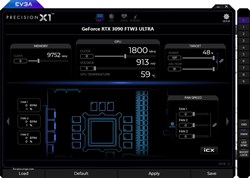
|
bern43
New Member

- Total Posts : 13
- Reward points : 0
- Joined: 6/10/2012
- Status: offline
- Ribbons : 0

Re: Comprehensive Windows 10 Black Screen Trouble shooting Guide
Friday, February 05, 2021 8:35 PM
(permalink)
I've had my 3090 ftw running for a few weeks now. So far so good. But I just got my first black screen on my second 60Hz monitor. My main monitor is running at 144Hz. Event viewer is showing an nvlddmkm error. A restart brought the monitor back up. Hopefully this is fixed soon.
|