jrarentz
New Member

- Total Posts : 87
- Reward points : 0
- Joined: 1/21/2014
- Status: offline
- Ribbons : 0

Saturday, August 22, 2015 5:27 AM
(permalink)
Currently I am running 2x GTX Titan X cards in SLI on an Asus P8Z77-V and an i7-3770K. The motherboard has PCI-E 3.0 slots. I see I am running these cards at 16x/8x speed. From what I've seen in tests there is little difference in actual game performance between this speed and the full 16x/16x I'm considering a CPU/MB upgrade but now it looks like newer CPUs have PCIe Lanes in them that need to correspond to the number needed by the connected devices. So in theory you would need 32 Lanes for both GPUs to run at 16x, correct? Does it follow then that an i7-4790K or i7-6700K with only 16 PCIe Lanes can only support a single GPU at 16x or can it somehow handle the two cards at 16x/8x like I have now? If I understand this correctly it looks like I would actually need at least 24 Lanes on the CPU for this. Or actually it would handle both GPUs at 8x/8x right? Do I have this figured correctly? If so then the correct CPU choice would be to stick with the i7-3770K which doesn't have Lanes or go to an i7-5920 or i7-5930 which have 28 or 40 PCIe Lanes. Does this all sound right? The test I found here interestingly shows that there's hardly any difference between 16/16 and 8/8 though. But these are 980s not Titans, don't know if that makes a difference. http://youtu.be/rctaLgK5stA
post edited by jrarentz - Saturday, August 22, 2015 5:45 AM
Attached Image(s)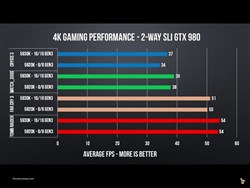
|
JerkMan
SSC Member

- Total Posts : 780
- Reward points : 0
- Joined: 11/8/2012
- Location: Las Vegas, NV USA
- Status: offline
- Ribbons : 1

Re: CPU PCIe Lanes and GPU Performance
Saturday, August 22, 2015 5:59 AM
(permalink)
jrarentz
Currently I am running 2x GTX Titan X cards in SLI on an Asus P8Z77-V and an i7-3770K. The motherboard has PCI-E 3.0 slots.
I see I am running these cards at 16x/8x speed. From what I've seen in tests there is little difference in actual game performance between this speed and the full 16x/16x
I'm considering a CPU/MB upgrade but now it looks like newer CPUs have PCIe Lanes in them that need to correspond to the number needed by the connected devices. So in theory you would need 32 Lanes for both GPUs to run at 16x, correct?
Does it follow then that an i7-4790K or i7-6700K with only 16 PCIe Lanes can only support a single GPU at 16x or can it somehow handle the two cards at 16x/8x like I have now? If I understand this correctly it looks like I would actually need at least 24 Lanes on the CPU for this. Or actually it would handle both GPUs at 8x/8x right?
Do I have this figured correctly? If so then the correct CPU choice would be to stick with the i7-3770K which doesn't have Lanes or go to an i7-5920 or i7-5930 which have 28 or 40 PCIe Lanes.
Does this all sound right?
The test I found here interestingly shows that there's hardly any difference between 16/16 and 8/8 though. But these are 980s not Titans, don't know if that makes a difference.
http://youtu.be/rctaLgK5stA
PCI lanes don't make a difference RIGHT NOW, though I'd get the minimum necessary on paper (32 or 40) to future-proof the setup.
i7 2600k @ 4.4GHz 1.31V on Noctua NH-D14 GIGABYTE G1.Sniper 3 G.SKILL Ripjaws X Series 8GB (2x4GB) DDR3 @1600MHz 2xEVGA GTX 980 Ti HYBRID SLI OC +150/+250 @1481MHz/7500MHz 24/7 Push/Pull 3xSamsung B2430H DVI @ 5760x1080 OCZ Agility 3 60GB SSD SATA III/6GB 1TB Western Digital 7200 RPM SATA III/6GB COOLER MASTER Silent Pro Gold Series 1200W COOLER MASTER HAF 932 Advanced Blue Edition
|
jrarentz
New Member

- Total Posts : 87
- Reward points : 0
- Joined: 1/21/2014
- Status: offline
- Ribbons : 0

Re: CPU PCIe Lanes and GPU Performance
Saturday, August 22, 2015 1:04 PM
(permalink)
The trouble is comparing the i7-6700K to the i7-5930K is that other than having just 16 PCIe Lanes, it's a better and cheaper CPU particularly for the games I would use it for. Mostly my games use single core and there actually no improvement between a 3770K and 5930K in that regard. Otherwise yes this question would be moot.
I wonder if this is really the key question; Why doesn't it make a difference when the 980s above are run in 8x vs 16x?
Is it possible that the bandwidth of the PCI 3.0 slot is so great that even running it at half its speed doesn't bottleneck the GPU
So the question is; Will it make a difference to run a TitanX in 16x vs 8X? Maybe the Titans bandwidth is high enough to make a difference?
|
jrarentz
New Member

- Total Posts : 87
- Reward points : 0
- Joined: 1/21/2014
- Status: offline
- Ribbons : 0

Re: CPU PCIe Lanes and GPU Performance
Saturday, August 22, 2015 1:35 PM
(permalink)
|
jonkrmr
SSC Member

- Total Posts : 555
- Reward points : 0
- Joined: 9/19/2006
- Location: California USA
- Status: offline
- Ribbons : 16


Re: CPU PCIe Lanes and GPU Performance
Saturday, August 22, 2015 3:07 PM
(permalink)
There are no video cards out right now that can saturate a x8 PCI-E 3.0 bus. That is why you see little to no difference in running at x16 or x8.
post edited by jonkrmr - Saturday, August 22, 2015 3:09 PM
Intel i9-10850K @ 5.1 GHz MSI MEG Z490 Unify Corsair Vengeance RGB RT 32GB 3600MHz DDR4 @ 3800MHz ASUS Strix RTX 3080 OC 12GB Gaming @ 2175MHz core - peak \ 20004 MHz mem Samsung 970 EVO Plus 500GB NVMe M.2 SSD 2x Samsung 970 EVO Plus 2TB NVMe M.2 SSD RAID 0 SoundBlasterX AE-5 EVGA SuperNova 1000 P2 Corsair Obsidian 500D SE Custom water cooling on CPU & GPU HP X32 32" 2k 165Hz
|
jrarentz
New Member

- Total Posts : 87
- Reward points : 0
- Joined: 1/21/2014
- Status: offline
- Ribbons : 0

Re: CPU PCIe Lanes and GPU Performance
Saturday, August 22, 2015 3:16 PM
(permalink)
jonkrmr
There are no video cards out right now that can saturate a x8 PCI-E 3.0 bus. That is why you see little to no difference in running at x16 or x8.
Do you know how close a Titan X is to that level? Is it close or not even close? It would be nice to have some headspace for future installs but if it's not even close to saturating the PCI-E 3.0 I'm sure it won't matter. Doesn't a PCI-E 3.0 16x provide 32 GB/s? What does a Titan X max out at?
|
JerkMan
SSC Member

- Total Posts : 780
- Reward points : 0
- Joined: 11/8/2012
- Location: Las Vegas, NV USA
- Status: offline
- Ribbons : 1

Re: CPU PCIe Lanes and GPU Performance
Saturday, August 22, 2015 3:19 PM
(permalink)
jonkrmr
There are no video cards out right now that can saturate a x8 PCI-E 3.0 bus. That is why you see little to no difference in running at x16 or x8.
This ^ includes the Titan. There are only a few, very specific things at which a Titan is faster than a 980 Ti, and PCIe lanes don't really factor in that equation.
i7 2600k @ 4.4GHz 1.31V on Noctua NH-D14 GIGABYTE G1.Sniper 3 G.SKILL Ripjaws X Series 8GB (2x4GB) DDR3 @1600MHz 2xEVGA GTX 980 Ti HYBRID SLI OC +150/+250 @1481MHz/7500MHz 24/7 Push/Pull 3xSamsung B2430H DVI @ 5760x1080 OCZ Agility 3 60GB SSD SATA III/6GB 1TB Western Digital 7200 RPM SATA III/6GB COOLER MASTER Silent Pro Gold Series 1200W COOLER MASTER HAF 932 Advanced Blue Edition
|
jrarentz
New Member

- Total Posts : 87
- Reward points : 0
- Joined: 1/21/2014
- Status: offline
- Ribbons : 0

Re: CPU PCIe Lanes and GPU Performance
Saturday, August 22, 2015 3:38 PM
(permalink)
JerkMan
jonkrmr
There are no video cards out right now that can saturate a x8 PCI-E 3.0 bus. That is why you see little to no difference in running at x16 or x8.
This ^ includes the Titan. There are only a few, very specific things at which a Titan is faster than a 980 Ti, and PCIe lanes don't really factor in that equation.
I am running a 4K monitor which will actually pushes both Titans to their limit. Yes they're only a tiny bit blaster than 980Tis it seems. Thanks for the info. Its clear looking at the test of the 980s what the reality of the PCI bandwidth is, I just couldn't find any tests like that running the Ttan X cards to be sure.
|
JerkMan
SSC Member

- Total Posts : 780
- Reward points : 0
- Joined: 11/8/2012
- Location: Las Vegas, NV USA
- Status: offline
- Ribbons : 1

Re: CPU PCIe Lanes and GPU Performance
Saturday, August 22, 2015 3:50 PM
(permalink)
jrarentz
JerkMan
jonkrmr
There are no video cards out right now that can saturate a x8 PCI-E 3.0 bus. That is why you see little to no difference in running at x16 or x8.
This ^ includes the Titan. There are only a few, very specific things at which a Titan is faster than a 980 Ti, and PCIe lanes don't really factor in that equation.
I am running a 4K monitor which will actually pushes both Titans to their limit. Yes they're only a tiny bit blaster than 980Tis it seems. Thanks for the info. Its clear looking at the test of the 980s what the reality of the PCI bandwidth is, I just couldn't find any tests like that running the Ttan X cards to be sure.
4K gaming is not one of those things the Titan is significantly better at than the 980 Ti. The 980, yes, but not the Ti. Again, I'd still future-proof, I mean I still have Sandy Bridge because nothing (until now MAYBE Skylake) has been a significant improvement over my 2600k. If you change out chipsets every year or two, then I wouldn't even worry about that.
i7 2600k @ 4.4GHz 1.31V on Noctua NH-D14 GIGABYTE G1.Sniper 3 G.SKILL Ripjaws X Series 8GB (2x4GB) DDR3 @1600MHz 2xEVGA GTX 980 Ti HYBRID SLI OC +150/+250 @1481MHz/7500MHz 24/7 Push/Pull 3xSamsung B2430H DVI @ 5760x1080 OCZ Agility 3 60GB SSD SATA III/6GB 1TB Western Digital 7200 RPM SATA III/6GB COOLER MASTER Silent Pro Gold Series 1200W COOLER MASTER HAF 932 Advanced Blue Edition
|
jrarentz
New Member

- Total Posts : 87
- Reward points : 0
- Joined: 1/21/2014
- Status: offline
- Ribbons : 0

Re: CPU PCIe Lanes and GPU Performance
Saturday, August 22, 2015 4:21 PM
(permalink)
JerkMan
jrarentz
JerkMan
jonkrmr
There are no video cards out right now that can saturate a x8 PCI-E 3.0 bus. That is why you see little to no difference in running at x16 or x8.
This ^ includes the Titan. There are only a few, very specific things at which a Titan is faster than a 980 Ti, and PCIe lanes don't really factor in that equation.
I am running a 4K monitor which will actually pushes both Titans to their limit. Yes they're only a tiny bit blaster than 980Tis it seems. Thanks for the info. Its clear looking at the test of the 980s what the reality of the PCI bandwidth is, I just couldn't find any tests like that running the Ttan X cards to be sure.
4K gaming is not one of those things the Titan is significantly better at than the 980 Ti. The 980, yes, but not the Ti. Again, I'd still future-proof, I mean I still have Sandy Bridge because nothing (until now MAYBE Skylake) has been a significant improvement over my 2600k. If you change out chipsets every year or two, then I wouldn't even worry about that.
Right. In my case I bought the Titan X cards to replace GTX 980s for running 4K and saw some significant improvement. If I had waited I could have saved a lot of money getting the 980Ti which do perform nearly equal to the Titan X. Oh well... It's only money...
|
JerkMan
SSC Member

- Total Posts : 780
- Reward points : 0
- Joined: 11/8/2012
- Location: Las Vegas, NV USA
- Status: offline
- Ribbons : 1

Re: CPU PCIe Lanes and GPU Performance
Saturday, August 22, 2015 4:27 PM
(permalink)
jrarentz
JerkMan
jrarentz
JerkMan
jonkrmr
There are no video cards out right now that can saturate a x8 PCI-E 3.0 bus. That is why you see little to no difference in running at x16 or x8.
This ^ includes the Titan. There are only a few, very specific things at which a Titan is faster than a 980 Ti, and PCIe lanes don't really factor in that equation.
I am running a 4K monitor which will actually pushes both Titans to their limit. Yes they're only a tiny bit blaster than 980Tis it seems. Thanks for the info. Its clear looking at the test of the 980s what the reality of the PCI bandwidth is, I just couldn't find any tests like that running the Ttan X cards to be sure.
4K gaming is not one of those things the Titan is significantly better at than the 980 Ti. The 980, yes, but not the Ti. Again, I'd still future-proof, I mean I still have Sandy Bridge because nothing (until now MAYBE Skylake) has been a significant improvement over my 2600k. If you change out chipsets every year or two, then I wouldn't even worry about that.
Right. In my case I bought the Titan X cards to replace GTX 980s for running 4K and saw some significant improvement. If I had waited I could have saved a lot of money getting the 980Ti which do perform nearly equal to the Titan X. Oh well... It's only money...
Lol yeah, hindsight can be a mother.
i7 2600k @ 4.4GHz 1.31V on Noctua NH-D14 GIGABYTE G1.Sniper 3 G.SKILL Ripjaws X Series 8GB (2x4GB) DDR3 @1600MHz 2xEVGA GTX 980 Ti HYBRID SLI OC +150/+250 @1481MHz/7500MHz 24/7 Push/Pull 3xSamsung B2430H DVI @ 5760x1080 OCZ Agility 3 60GB SSD SATA III/6GB 1TB Western Digital 7200 RPM SATA III/6GB COOLER MASTER Silent Pro Gold Series 1200W COOLER MASTER HAF 932 Advanced Blue Edition
|
the_Scarlet_one
formerly Scarlet-tech

- Total Posts : 24080
- Reward points : 0
- Joined: 11/13/2013
- Location: East Coast
- Status: offline
- Ribbons : 79


Re: CPU PCIe Lanes and GPU Performance
Saturday, August 22, 2015 5:49 PM
(permalink)
The 3770k only has 16 lanes so you are running at x8/x8, not x16/x8.
As stated, you won't gain much by upgrading right now, maybe a few more fps.
The 5930k would be the closest to run x16/x16. The motherboard with plx chips that fake x16 lanes will NOT give you better performance, like the z87/z97/z170 Classified. The plx only has x8 lanes going to the chip, and that adds latency. True x16/x16 needs 32-40 lanes like the 5930k and 5960x have. Just save your money for now.
|
jrarentz
New Member

- Total Posts : 87
- Reward points : 0
- Joined: 1/21/2014
- Status: offline
- Ribbons : 0

Re: CPU PCIe Lanes and GPU Performance
Saturday, August 22, 2015 7:37 PM
(permalink)
Scarlet-Tech
The 3770k only has 16 lanes so you are running at x8/x8, not x16/x8.
Yes, I realize that now. The GPUs must run at the same 8/8 or 16/16. If I'm getting 8/8 now then it's working pretty well. I am getting the performance I'd expect out of the two Titan X cards. Scarlet-Tech
As stated, you won't gain much by upgrading right now, maybe a few more fps.
No, not from the GPUs but since most of what I run are flight sims, I expect a boost from a new CPU as these games are restricted by that and it's single core performance. Scarlet-Tech
The 5930k would be the closest to run x16/x16. The motherboard with plx chips that fake x16 lanes will NOT give you better performance, like the z87/z97/z170 Classified. The plx only has x8 lanes going to the chip, and that adds latency. True x16/x16 needs 32-40 lanes like the 5930k and 5960x have. Just save your money for now.
What I believe I've figured out here is that there won't be a difference between running the GPUs at 8/8 vs 16/16. The i7-6700K has better single core performance than my current i7-3770K and the i7-5930K (both are equal in that score) so it's worth it even though it only has 16 PCIe Lanes. The trouble I've had with the i7-3770K is that it's overclocking (4.7GHz) has become unstable. At stock speed of 3.5GHz it's performance suffers on the sims. Hence it's time to upgrade.
|