dc8flyer
SSC Member

- Total Posts : 562
- Reward points : 0
- Joined: 2016/02/23 00:10:47
- Status: offline
- Ribbons : 7
If your CPU is running at 100 percent and you have 100 percent GPU at certain settings all is good and you get a defined quality of display. If you then increase the demand of the GPU by increasing various settings reducing the GPU usage (CPU bound) to 70 percent are you accomplishing anything as far as visual quality or just making more heat?
Will you have any better display quality at 70% GPU as opposed to the 100% scenario above?
Are all video cards quality settings dependent on the CPU or are some of these cards settings independent of the CPU?
My 2080ti xc Black has more memory bandwith that the PCIe can handle in the first place so does OC the card make any difference?
2009 Alienware Aurora x58 i7 990x oc to 4.14 Three ASUS ROG PG278Q Black 27" WQHD 2560 x 1440 - 144 Hz 1ms (GTG) NVIDIA G-Sync Gaming Monitors RTX 2080ti EVGA Black XC oc 1250/160 with 566.14 CORSAIR Vengeance 24GB (6 x 4GB) 240-Pin DDR3 SDRAM DDR3 1600 memory 2TB 860evo SSD Corsair Hydro Series H80i V2 Water/Liquid CPU Cooler Two 120mm push/pull NF-F12 iPPC-3000 PWM Fan with Focused Flow Windows 10 - always the latest
|
Cool GTX
EVGA Forum Moderator

- Total Posts : 31313
- Reward points : 0
- Joined: 2010/12/12 14:22:25
- Location: Folding for the Greater Good
- Status: offline
- Ribbons : 123


Re: CPU Bound GPU setup
2019/02/15 12:03:17
(permalink)
Your display / in-game setting - make the GPU work harder, so the GPU is not pinging the CPU - now what, now-what........
Your visuals should be able to be increased to give a better experience & the CPU can do those jobs it needs to do.
That is an oversimplification & CPU intensive activities / Games will not reflect as much if any bennifit
That is why playing at 1440 can look & act better than 1080p - your making the GPU work & leaving the CPU to do other tasks besides talking to the GPU
Learn your way around the EVGA Forums, Rules & limits on new accounts Ultimate Self-Starter Thread For New Members
I am a Volunteer Moderator - not an EVGA employee
Older RIG projects RTX Project Nibbler

When someone does not use reason to reach their conclusion in the first place; you can't use reason to convince them otherwise!
|
Hoggle
EVGA Forum Moderator

- Total Posts : 8897
- Reward points : 0
- Joined: 2003/10/13 22:10:45
- Location: Eugene, OR
- Status: offline
- Ribbons : 4

Re: CPU Bound GPU setup
2019/02/15 12:24:07
(permalink)
It seems like you would decrease quality by taking the video card from 100% to 70% but it’s unliklu it would drop the workload of the CPU.
Modern GPU like the 1080 or 2080 scale very well even on old CPU’s. I saw an impressive benchmarks even testing the old X58 i7 970 and a 1080Ti. Seems newer cards are able to handle a lot more of the workload in newer games then they used to when the CPU was a bigger factor.
|
dc8flyer
SSC Member

- Total Posts : 562
- Reward points : 0
- Joined: 2016/02/23 00:10:47
- Status: offline
- Ribbons : 7

Re: CPU Bound GPU setup
2019/02/15 13:00:11
(permalink)
Hoggle
It seems like you would decrease quality by taking the video card from 100% to 70% but it’s unliklu it would drop the workload of the CPU.
Modern GPU like the 1080 or 2080 scale very well even on old CPU’s. I saw an impressive benchmarks even testing the old X58 i7 970 and a 1080Ti. Seems newer cards are able to handle a lot more of the workload in newer games then they used to when the CPU was a bigger factor.
I'm not taking the card down to 70 percent. By increasing the load on the card by increasing the quality settings reduces the percentage bound. So the question is. Are you getting any better display quality by loading up the card when the CPU is already working at 100 percent or just making more heat. The CPU at 100 percent is rendering all it can at that point. So by increasing the demand on the GPU would also place a greater rendering demand on the CPU, correct? This is why the GPU drops to 70 percent (or some other lower number). So is the GPU at this point actually providing any extra quality if the CPU cant keep up which is represented in the GPU be bound by 30 percent in this example?
2009 Alienware Aurora x58 i7 990x oc to 4.14 Three ASUS ROG PG278Q Black 27" WQHD 2560 x 1440 - 144 Hz 1ms (GTG) NVIDIA G-Sync Gaming Monitors RTX 2080ti EVGA Black XC oc 1250/160 with 566.14 CORSAIR Vengeance 24GB (6 x 4GB) 240-Pin DDR3 SDRAM DDR3 1600 memory 2TB 860evo SSD Corsair Hydro Series H80i V2 Water/Liquid CPU Cooler Two 120mm push/pull NF-F12 iPPC-3000 PWM Fan with Focused Flow Windows 10 - always the latest
|
dc8flyer
SSC Member

- Total Posts : 562
- Reward points : 0
- Joined: 2016/02/23 00:10:47
- Status: offline
- Ribbons : 7

Re: CPU Bound GPU setup
2019/02/15 13:01:51
(permalink)
Hoggle
It seems like you would decrease quality by taking the video card from 100% to 70% but it’s unliklu it would drop the workload of the CPU.
Modern GPU like the 1080 or 2080 scale very well even on old CPU’s. I saw an impressive benchmarks even testing the old X58 i7 970 and a 1080Ti. Seems newer cards are able to handle a lot more of the workload in newer games then they used to when the CPU was a bigger factor.
They still both have to work together however. One cant row faster on one side if you want to get to point B.
2009 Alienware Aurora x58 i7 990x oc to 4.14 Three ASUS ROG PG278Q Black 27" WQHD 2560 x 1440 - 144 Hz 1ms (GTG) NVIDIA G-Sync Gaming Monitors RTX 2080ti EVGA Black XC oc 1250/160 with 566.14 CORSAIR Vengeance 24GB (6 x 4GB) 240-Pin DDR3 SDRAM DDR3 1600 memory 2TB 860evo SSD Corsair Hydro Series H80i V2 Water/Liquid CPU Cooler Two 120mm push/pull NF-F12 iPPC-3000 PWM Fan with Focused Flow Windows 10 - always the latest
|
markuaw1
iCX Member

- Total Posts : 329
- Reward points : 0
- Joined: 2017/12/15 17:17:39
- Status: offline
- Ribbons : 1


Re: CPU Bound GPU setup
2019/02/15 13:27:41
(permalink)
dc8flyer
If your CPU is running at 100 percent and you have 100 percent GPU at certain settings all is good and you get a defined quality of display. If you then increase the demand of the GPU by increasing various settings reducing the GPU usage (CPU bound) to 70 percent are you accomplishing anything as far as visual quality or just making more heat?
Will you have any better display quality at 70% GPU as opposed to the 100% scenario above?
Are all video cards quality settings dependent on the CPU or are some of these cards settings independent of the CPU?
My 2080ti xc Black has more memory bandwith that the PCIe can handle in the first place so does OC the card make any difference?
what CPU are you using ? and 1080p, 1440p or 4K ?? i have never seen my CPU running at 100 percent when gaming, running 8700k at 5.2ghz 
post edited by markuaw1 - 2019/02/15 13:30:34
|
dc8flyer
SSC Member

- Total Posts : 562
- Reward points : 0
- Joined: 2016/02/23 00:10:47
- Status: offline
- Ribbons : 7

Re: CPU Bound GPU setup
2019/02/15 15:35:52
(permalink)
markuaw1
dc8flyer
If your CPU is running at 100 percent and you have 100 percent GPU at certain settings all is good and you get a defined quality of display. If you then increase the demand of the GPU by increasing various settings reducing the GPU usage (CPU bound) to 70 percent are you accomplishing anything as far as visual quality or just making more heat?
Will you have any better display quality at 70% GPU as opposed to the 100% scenario above?
Are all video cards quality settings dependent on the CPU or are some of these cards settings independent of the CPU?
My 2080ti xc Black has more memory bandwith that the PCIe can handle in the first place so does OC the card make any difference?
what CPU are you using ? and 1080p, 1440p or 4K ?? i have never seen my CPU running at 100 percent when gaming, running 8700k at 5.2ghz
CPU is an i7 990x oc to 4.14 It hits 100 percent at times and at times runs at 100 percent for short periods. Regardless, depending on an answer of my question I will either leave the card overclocked or bring it down some. If the 2080ti being overclocked isn't doing much other than producing heat then why keep it overclocked. chip .58 2K (1440) 144hz PCIe 2.0
2009 Alienware Aurora x58 i7 990x oc to 4.14 Three ASUS ROG PG278Q Black 27" WQHD 2560 x 1440 - 144 Hz 1ms (GTG) NVIDIA G-Sync Gaming Monitors RTX 2080ti EVGA Black XC oc 1250/160 with 566.14 CORSAIR Vengeance 24GB (6 x 4GB) 240-Pin DDR3 SDRAM DDR3 1600 memory 2TB 860evo SSD Corsair Hydro Series H80i V2 Water/Liquid CPU Cooler Two 120mm push/pull NF-F12 iPPC-3000 PWM Fan with Focused Flow Windows 10 - always the latest
|
markuaw1
iCX Member

- Total Posts : 329
- Reward points : 0
- Joined: 2017/12/15 17:17:39
- Status: offline
- Ribbons : 1


Re: CPU Bound GPU setup
2019/02/15 15:54:45
(permalink)
dc8flyer
markuaw1
dc8flyer
If your CPU is running at 100 percent and you have 100 percent GPU at certain settings all is good and you get a defined quality of display. If you then increase the demand of the GPU by increasing various settings reducing the GPU usage (CPU bound) to 70 percent are you accomplishing anything as far as visual quality or just making more heat?
Will you have any better display quality at 70% GPU as opposed to the 100% scenario above?
Are all video cards quality settings dependent on the CPU or are some of these cards settings independent of the CPU?
My 2080ti xc Black has more memory bandwith that the PCIe can handle in the first place so does OC the card make any difference?
what CPU are you using ? and 1080p, 1440p or 4K ?? i have never seen my CPU running at 100 percent when gaming, running 8700k at 5.2ghz
CPU is an i7 990x oc to 4.14
It hits 100 percent at times and at times runs at 100 percent for short periods.
Regardless, depending on an answer of my question I will either leave the card overclocked or bring it down some. If the 2080ti being overclocked isn't doing much other than producing heat then why keep it overclocked.
chip .58
2K (1440) 144hz
PCIe 2.0

|
Sajin
EVGA Forum Moderator

- Total Posts : 49216
- Reward points : 0
- Joined: 2010/06/07 21:11:51
- Location: Texas, USA.
- Status: online
- Ribbons : 199


Re: CPU Bound GPU setup
2019/02/15 16:06:05
(permalink)
dc8flyer
If your CPU is running at 100 percent and you have 100 percent GPU at certain settings all is good and you get a defined quality of display. If you then increase the demand of the GPU by increasing various settings reducing the GPU usage (CPU bound) to 70 percent are you accomplishing anything as far as visual quality or just making more heat?
Will you have any better display quality at 70% GPU as opposed to the 100% scenario above?
Are all video cards quality settings dependent on the CPU or are some of these cards settings independent of the CPU?
My 2080ti xc Black has more memory bandwith that the PCIe can handle in the first place so does OC the card make any difference?
#1 Increasing video settings doesn't decrease gpu usage. #2 Decreasing video settings, and lowering the gpu usage will make the card run cooler & will also move the bottleneck more toward the cpu. #3 Video settings are dependent on the gpu, but the cpu & gpu work hand in hand. A cpu sends instructions to the gpu. #4 Overclocking the memory will help increase the performance.
|
dc8flyer
SSC Member

- Total Posts : 562
- Reward points : 0
- Joined: 2016/02/23 00:10:47
- Status: offline
- Ribbons : 7

Re: CPU Bound GPU setup
2019/02/15 17:29:14
(permalink)
Sajin
dc8flyer
If your CPU is running at 100 percent and you have 100 percent GPU at certain settings all is good and you get a defined quality of display. If you then increase the demand of the GPU by increasing various settings reducing the GPU usage (CPU bound) to 70 percent are you accomplishing anything as far as visual quality or just making more heat?
Will you have any better display quality at 70% GPU as opposed to the 100% scenario above?
Are all video cards quality settings dependent on the CPU or are some of these cards settings independent of the CPU?
My 2080ti xc Black has more memory bandwith that the PCIe can handle in the first place so does OC the card make any difference?
#1 Increasing video settings doesn't decrease gpu usage.
#2 Decreasing video settings, and lowering the gpu usage will make the card run cooler & will also move the bottleneck more toward the cpu.
#3 Video settings are dependent on the gpu, but the cpu & gpu work hand in hand. A cpu sends instructions to the gpu.
#4 Overclocking the memory will help increase the performance.
#1 I guess i'm not asking the Q very well. I know increasing video settings wont decrease GPU usage but if the CPU is at 100 percent and you increase the video quality settings then you increase the CPU bottleneck resulting in GPU dropping from 100 percent to a lower value, say 70 percent as an example, due to the CPU causing more of a bottleneck due to the increase demand put on the GPU via higher video quality settings. So to ask the question in another way, by increasing the video quality settings thus increasing the CPU bottleneck, is the GPU even able to provide the extra quality since the CPU bottleneck has increased as well. As you said, the cpu & gpu work hand in hand. So if the cpu cant do anything more at 100 percent and you ask the GPU to do more, are you going to get any extra video quality or just produce more heat? #2 At the CPU 100 percent and GPU 100 percent is this the best video quality you will achieve? If so does increasing GPU video quality settings produce any better display? At this point if you increase the GPU settings you introduce the CPU bottleneck so again I wonder if any display quality occurs by increasing the GPU settings or are you just making more heat. Hope this clears up what I'm asking.
2009 Alienware Aurora x58 i7 990x oc to 4.14 Three ASUS ROG PG278Q Black 27" WQHD 2560 x 1440 - 144 Hz 1ms (GTG) NVIDIA G-Sync Gaming Monitors RTX 2080ti EVGA Black XC oc 1250/160 with 566.14 CORSAIR Vengeance 24GB (6 x 4GB) 240-Pin DDR3 SDRAM DDR3 1600 memory 2TB 860evo SSD Corsair Hydro Series H80i V2 Water/Liquid CPU Cooler Two 120mm push/pull NF-F12 iPPC-3000 PWM Fan with Focused Flow Windows 10 - always the latest
|
Sajin
EVGA Forum Moderator

- Total Posts : 49216
- Reward points : 0
- Joined: 2010/06/07 21:11:51
- Location: Texas, USA.
- Status: online
- Ribbons : 199


Re: CPU Bound GPU setup
2019/02/15 17:46:22
(permalink)
Higher video quality settings move the bottleneck toward the gpu not the cpu. If the cpu is at 100%, and you increase the video settings even higher that isn't going to cause more of a bottleneck on the cpu because the cpu is already running at 100%. You put more load onto a cpu by decreasing resolution/video settings. You put more load onto a gpu by increasing resolution/video settings. Image quality will still increase even in bottlenecked situations. Bottlenecks only affect fps performance and not image quality, so if you increase image quality in a situation where your cpu is already running at 100%, and your gpu is already running at 100% you will just cause your fps to go lower as nothing can keep up with the lower demands that are already maxing everything out.
post edited by Sajin - 2019/02/15 17:55:33
|
Sajin
EVGA Forum Moderator

- Total Posts : 49216
- Reward points : 0
- Joined: 2010/06/07 21:11:51
- Location: Texas, USA.
- Status: online
- Ribbons : 199


Re: CPU Bound GPU setup
2019/02/15 17:58:18
(permalink)
Gonna move this to general hardware subsection.
|
dc8flyer
SSC Member

- Total Posts : 562
- Reward points : 0
- Joined: 2016/02/23 00:10:47
- Status: offline
- Ribbons : 7

Re: CPU Bound GPU setup
2019/02/15 18:19:58
(permalink)
Sajin
Gonna move this to general hardware subsection.
Sajin
Higher video quality settings move the bottleneck toward the gpu not the cpu. If the cpu is at 100%, and you increase the video settings even higher that isn't going to cause more of a bottleneck on the cpu because the cpu is already running at 100%. You put more load onto a cpu by decreasing resolution/video settings. You put more load onto a gpu by increasing resolution/video settings.
Image quality will still increase even in bottlenecked situations. Bottlenecks only affect fps performance and not image quality, so if you increase image quality in a situation where your cpu is already running at 100%, and your gpu is already running at 100% you will just cause your fps to go lower as nothing can keep up with the lower demands that are already maxing everything out.
Ok, I should have said CPU bound instead of bottleneck. Maybe part of the confusion. So from this I gather that increasing the GPU quality settings will provide better imaging but reduce fps only. I can also gather from your answer that the CPU is mainly working on the rendering side of the equation only and the CPU will not be forced to work harder as fps are decreased to maintain no more that 100 percent CPU capacity. Thanks
2009 Alienware Aurora x58 i7 990x oc to 4.14 Three ASUS ROG PG278Q Black 27" WQHD 2560 x 1440 - 144 Hz 1ms (GTG) NVIDIA G-Sync Gaming Monitors RTX 2080ti EVGA Black XC oc 1250/160 with 566.14 CORSAIR Vengeance 24GB (6 x 4GB) 240-Pin DDR3 SDRAM DDR3 1600 memory 2TB 860evo SSD Corsair Hydro Series H80i V2 Water/Liquid CPU Cooler Two 120mm push/pull NF-F12 iPPC-3000 PWM Fan with Focused Flow Windows 10 - always the latest
|
markuaw1
iCX Member

- Total Posts : 329
- Reward points : 0
- Joined: 2017/12/15 17:17:39
- Status: offline
- Ribbons : 1


Re: CPU Bound GPU setup
2019/02/15 18:31:55
(permalink)
dc8flyer can I ask what resolution your gaming at ? that you're seeing 100% CPU use,
|
dc8flyer
SSC Member

- Total Posts : 562
- Reward points : 0
- Joined: 2016/02/23 00:10:47
- Status: offline
- Ribbons : 7

Re: CPU Bound GPU setup
2019/02/16 05:19:04
(permalink)
markuaw1
dc8flyer can I ask what resolution your gaming at ? that you're seeing 100% CPU use,
I posted the info in post 7, unless you are asking something different. Here it is: chip .58 2K (1440) 144hz PCIe 2.0
2009 Alienware Aurora x58 i7 990x oc to 4.14 Three ASUS ROG PG278Q Black 27" WQHD 2560 x 1440 - 144 Hz 1ms (GTG) NVIDIA G-Sync Gaming Monitors RTX 2080ti EVGA Black XC oc 1250/160 with 566.14 CORSAIR Vengeance 24GB (6 x 4GB) 240-Pin DDR3 SDRAM DDR3 1600 memory 2TB 860evo SSD Corsair Hydro Series H80i V2 Water/Liquid CPU Cooler Two 120mm push/pull NF-F12 iPPC-3000 PWM Fan with Focused Flow Windows 10 - always the latest
|
markuaw1
iCX Member

- Total Posts : 329
- Reward points : 0
- Joined: 2017/12/15 17:17:39
- Status: offline
- Ribbons : 1


Re: CPU Bound GPU setup
2019/02/16 06:34:17
(permalink)
dc8flyer
markuaw1
dc8flyer can I ask what resolution your gaming at ? that you're seeing 100% CPU use,
I posted the info in post 7, unless you are asking something different.
Here it is:
chip .58
2K (1440) 144hz
PCIe 2.0
missed it thank's 2K (1440) 144hz, got it, just don't understand you have 100% CPU use running 1440p, seems like it would be hard to have 100% CPU usage even at 1080p,
|
ty_ger07
Insert Custom Title Here

- Total Posts : 16601
- Reward points : 0
- Joined: 2008/04/10 23:48:15
- Location: traveler
- Status: offline
- Ribbons : 271


Re: CPU Bound GPU setup
2019/02/16 06:39:58
(permalink)
markuaw1
dc8flyer
markuaw1
dc8flyer can I ask what resolution your gaming at ? that you're seeing 100% CPU use,
I posted the info in post 7, unless you are asking something different.
Here it is:
chip .58
2K (1440) 144hz
PCIe 2.0
missed it thank's 2K (1440) 144hz, got it, just don't understand you have 100% CPU use running 1440p, seems like it would be hard to have 100% CPU usage even at 1080p,
X58 board with an i7 990x CPU. That's why.
ASRock Z77 • Intel Core i7 3770K • EVGA GTX 1080 • Samsung 850 Pro • Seasonic PRIME 600W Titanium
|
markuaw1
iCX Member

- Total Posts : 329
- Reward points : 0
- Joined: 2017/12/15 17:17:39
- Status: offline
- Ribbons : 1


Re: CPU Bound GPU setup
2019/02/16 07:47:06
(permalink)
ty_ger07
markuaw1
dc8flyer
markuaw1
dc8flyer can I ask what resolution your gaming at ? that you're seeing 100% CPU use,
I posted the info in post 7, unless you are asking something different.
Here it is:
chip .58
2K (1440) 144hz
PCIe 2.0
missed it thank's 2K (1440) 144hz, got it, just don't understand you have 100% CPU use running 1440p, seems like it would be hard to have 100% CPU usage even at 1080p,
X58 board with an i7 990x CPU. That's why.

|
ty_ger07
Insert Custom Title Here

- Total Posts : 16601
- Reward points : 0
- Joined: 2008/04/10 23:48:15
- Location: traveler
- Status: offline
- Ribbons : 271


Re: CPU Bound GPU setup
2019/02/16 09:14:28
(permalink)
Why are you using a new video card with an 8 year old CPU and motherboard?
ASRock Z77 • Intel Core i7 3770K • EVGA GTX 1080 • Samsung 850 Pro • Seasonic PRIME 600W Titanium
|
dc8flyer
SSC Member

- Total Posts : 562
- Reward points : 0
- Joined: 2016/02/23 00:10:47
- Status: offline
- Ribbons : 7

Re: CPU Bound GPU setup
2019/02/16 16:50:13
(permalink)
ty_ger07
Why are you using a new video card with an 8 year old CPU and motherboard?
My specs: Aurora 2009, i7 990x oc to 4.14 (brought it back from 4.25) CORSAIR Vengeance 24GB (6 x 4GB) 240-Pin DDR3 SDRAM DDR3 1600 (PC3 12800) CMZ24GX3M6A1600C9 2TB 860evo SSD Corsair Hydro Series H80i V2 Water / Liquid CPU Cooler 120mm, Two push/pull NF-F12 iPPC-3000 PWM Fan with Focused Flow EVGA RTX 2080ti XC Black Three ASUS ROG PG278Q Black 27" WQHD 2560 x 1440, 144 Hz 1ms (GTG) NVIDIA G-Sync Gaming Monitors The 2080ti is OC close to a FTW. Finally got the rig up and running again after last BF5 and Nvidia driver issues. Running TR Shadow and BF5 at all Ultra or max settings. I limit the frame rate to one half monitor refresh rate on TR Shadow so it plays at 60 fps steady. Quality looks great and is smooth as silk. 2080ti max temps are around 72. Running BF5 at monitor refresh rate of 144 and limit frames to less than 120 fps and the fps range from 55 to 120. All smooth and no tearing. Look great and plays great as well. 2080 temps in high 60 range. So I don't really see the need to rebuild for a few more years. I tried to insert a few other clips but despite their size being well below 500 they just wont load. The house was cool so the temps are a few C's lower that usual. 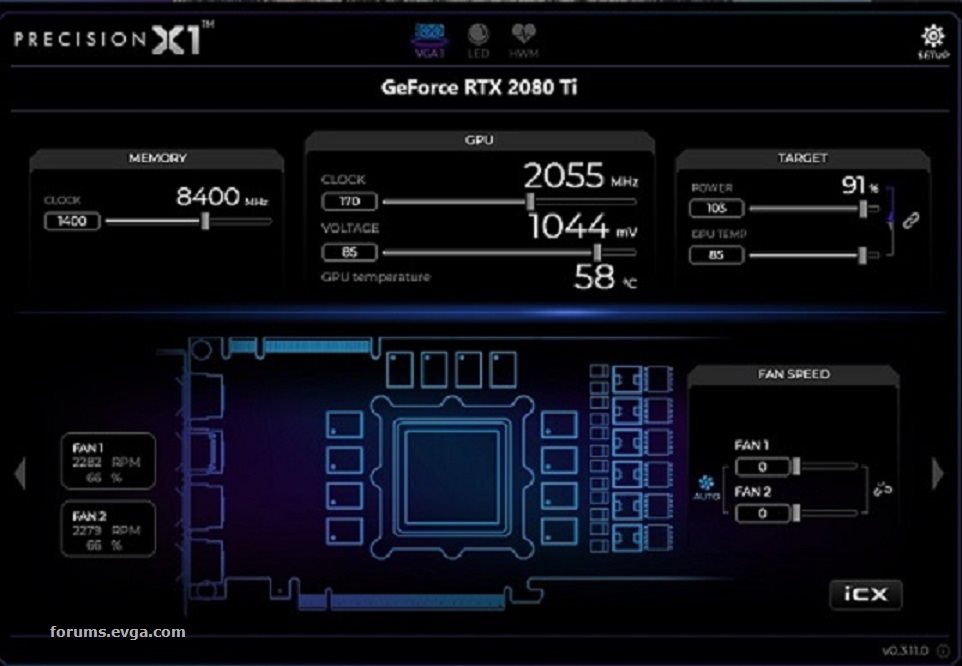  
2009 Alienware Aurora x58 i7 990x oc to 4.14 Three ASUS ROG PG278Q Black 27" WQHD 2560 x 1440 - 144 Hz 1ms (GTG) NVIDIA G-Sync Gaming Monitors RTX 2080ti EVGA Black XC oc 1250/160 with 566.14 CORSAIR Vengeance 24GB (6 x 4GB) 240-Pin DDR3 SDRAM DDR3 1600 memory 2TB 860evo SSD Corsair Hydro Series H80i V2 Water/Liquid CPU Cooler Two 120mm push/pull NF-F12 iPPC-3000 PWM Fan with Focused Flow Windows 10 - always the latest
|
ty_ger07
Insert Custom Title Here

- Total Posts : 16601
- Reward points : 0
- Joined: 2008/04/10 23:48:15
- Location: traveler
- Status: offline
- Ribbons : 271


Re: CPU Bound GPU setup
2019/02/16 18:45:22
(permalink)
I don't see that the question was answered. 8 year old cpu and motherboard paired with a 0 year old GPU. As you wish. Good luck.
Note: that user benchmark thing is kind of unreliable and useless. Your computer is "as expected" ... yeah, great. But what about when compared to a new CPU and motherboard with the same GPU? I bet the numbers would be much better. Just because it is "as expected" doesn't mean it couldn't be better.
Benchmark it with a real benchmark like 3dmark Timespy, then compare to other computers with the same video card in a newer computer. I think that you will be surprised. Post the Timespy link here too, please.
ASRock Z77 • Intel Core i7 3770K • EVGA GTX 1080 • Samsung 850 Pro • Seasonic PRIME 600W Titanium
|
nofearek9
iCX Member

- Total Posts : 436
- Reward points : 0
- Joined: 2010/11/16 03:03:33
- Location: Cyprus
- Status: offline
- Ribbons : 8


Re: CPU Bound GPU setup
2019/02/16 23:03:27
(permalink)
in my case,still using a 9 year pc cause i found free parts except cpu (18$) and vga($640) and upgraded,new pc would cost me more than 600$ extra which i dont have ,i can play all games on ultra high so i am happy with the result.(2560x1080) i guess 2080 and ti might be a bit overkill and need 8 cores PCs. if i remember correct someone in the forum mentioned that 2080 ti even with i7 8700 you might see bottleneck. *edit* in battlefield 5 ,ultra high ,i get cpu 80% load,gpu100% (2070,2560x1080)
post edited by nofearek9 - 2019/02/17 04:56:25
Asus Rampage IV Black Edition,Intel Xeon e5-1680v2@4,5Ghz(36x125),Corsair XMS3 64GB DDR3(8x8)(2000Mhz),Samsung 980 PRO 512GB,EVGA GeForce RTX 2070 XC GAMING 8GB,Lian Li PC-60FNWB ,Corsair HX1000 PSU,Noctua NH-D15 .Asus Rampage III Gene,Intel Xeon X5660@ 4,5ghz,Corsair XMS3 48GB DDR3(6x8),Samsung 950 PRO 256GB,EVGA 1060 3GB SSC.Register your evga products Buy evga products with discount
|
dc8flyer
SSC Member

- Total Posts : 562
- Reward points : 0
- Joined: 2016/02/23 00:10:47
- Status: offline
- Ribbons : 7

Re: CPU Bound GPU setup
2019/02/17 06:52:27
(permalink)
ty_ger07
I don't see that the question was answered. 8 year old cpu and motherboard paired with a 0 year old GPU. As you wish. Good luck.
Note: that user benchmark thing is kind of unreliable and useless. Your computer is "as expected" ... yeah, great. But what about when compared to a new CPU and motherboard with the same GPU? I bet the numbers would be much better. Just because it is "as expected" doesn't mean it couldn't be better.
Benchmark it with a real benchmark like 3dmark Timespy, then compare to other computers with the same video card in a newer computer. I think that you will be surprised. Post the Timespy link here too, please.
The real question is why do you care? I said I'm happy with my rig playing BF5 at all max settings. What would buying anything else accomplish other than in the upper top left corner showing 200 fps vs 60-120 fps. The clips I provided did answer your question in that it does what I ask of if it. And I don't have nor need to test my rig for comparisons to others. I do it to compare my set up and tweak results. Ok? It's obvious, yours's is bigger than mine.  And if telling you I'm happy with my setup isn't good enough for you, well then I just feel sorry for you. But I can also assure you that my bank account can easily afford any new setup capable of being constructed. However I learned early in life the difference between bragging and accomplishment and my rig accomplishes the task without bragging. But, if one's Timespy results are a major accomplishment to brag about I can respect that as well. Sir, you may have the last word.
2009 Alienware Aurora x58 i7 990x oc to 4.14 Three ASUS ROG PG278Q Black 27" WQHD 2560 x 1440 - 144 Hz 1ms (GTG) NVIDIA G-Sync Gaming Monitors RTX 2080ti EVGA Black XC oc 1250/160 with 566.14 CORSAIR Vengeance 24GB (6 x 4GB) 240-Pin DDR3 SDRAM DDR3 1600 memory 2TB 860evo SSD Corsair Hydro Series H80i V2 Water/Liquid CPU Cooler Two 120mm push/pull NF-F12 iPPC-3000 PWM Fan with Focused Flow Windows 10 - always the latest
|
markuaw1
iCX Member

- Total Posts : 329
- Reward points : 0
- Joined: 2017/12/15 17:17:39
- Status: offline
- Ribbons : 1


Re: CPU Bound GPU setup
2019/02/17 07:30:17
(permalink)
If your CPU is running at 100 percent and 100 percent GPU, while gaming, looks like it might be time for a hardware upgrade, but it really doesn't matter what anyone thinks it's your system, if it does everything that you want it to do, and you're happy with it that's all that matters, and by all your comments it seems like you're very happy with it that's great,
|
ty_ger07
Insert Custom Title Here

- Total Posts : 16601
- Reward points : 0
- Joined: 2008/04/10 23:48:15
- Location: traveler
- Status: offline
- Ribbons : 271


Re: CPU Bound GPU setup
2019/02/17 07:33:28
(permalink)
Fair enough. I am still really curious about your Timespy score. It's not an e-peen thing. It's an apples to apples comparison thing which can be very informative. I am not making fun of your system. If you're happy with it, fine. But it's an odd choice for you to decide to buy a new GPU and still not decide to buy new base components. I wonder when you will decide to buy new base components. At the 10 year mark? When you finally do decide to fix your bottleneck issue, I think that you will be very surprised. Until then, you are buying expensive hardware and only appreciating a percentage of its abilities; which seems like a strange choice. My system is also old and slow. I too could afford better. But it's not a priority for me. But would I buy a $1200 video card for my old system? No. See, that's the thing I find odd. You chose to spent a lot of money on the best video card available and then put it in your old system and are only able to appreciate a percentage of its capabilities. It just seems like a purposeful waste of money.
What would buying anything else accomplish other than in the upper top left corner showing 200 fps vs 60-120 fps.
That 60 fps cost you $1200. Next year, when that 60 fps low dips to 40 fps, are you going to spend another $1200 to get the low back up to 60 fps, or are you going to spend $600 to fix the root problem and get the low up to 100 fps? Anyway, I hope your question was answered. Increasing visual settings will increase GPU load and will decrease your framerate. Whether it is worth it is dependent on your eyes and expectations.
post edited by ty_ger07 - 2019/02/17 08:01:19
ASRock Z77 • Intel Core i7 3770K • EVGA GTX 1080 • Samsung 850 Pro • Seasonic PRIME 600W Titanium
|
dc8flyer
SSC Member

- Total Posts : 562
- Reward points : 0
- Joined: 2016/02/23 00:10:47
- Status: offline
- Ribbons : 7

Re: CPU Bound GPU setup
2019/02/17 09:23:02
(permalink)
markuaw1
If your CPU is running at 100 percent and 100 percent GPU, while gaming, looks like it might be time for a hardware upgrade, but it really doesn't matter what anyone thinks it's your system, if it does everything that you want it to do, and you're happy with it that's all that matters, and by all your comments it seems like you're very happy with it that's great,
Actually that is not what I said at all. For this thread I asked a hypothetical question to get a better understanding of bottlenecks GPU/CPU Bound, etc. I also stated this, " It [cpu] hits 100 percent at times and at times runs at 100 percent for short periods" which wasn't even germane to the topic but an attempt to get back on topic. My CPU does not run continuously at 100 percent. The point of this exercise was to see if any GPU oc if a CPU (hypothetically) running at 100 percent made any difference or just produced heat. Sorry if my questions were not worded properly in order to understand what knowledge I was tying to obtain, but I think the subject has been addressed appropriately now.
2009 Alienware Aurora x58 i7 990x oc to 4.14 Three ASUS ROG PG278Q Black 27" WQHD 2560 x 1440 - 144 Hz 1ms (GTG) NVIDIA G-Sync Gaming Monitors RTX 2080ti EVGA Black XC oc 1250/160 with 566.14 CORSAIR Vengeance 24GB (6 x 4GB) 240-Pin DDR3 SDRAM DDR3 1600 memory 2TB 860evo SSD Corsair Hydro Series H80i V2 Water/Liquid CPU Cooler Two 120mm push/pull NF-F12 iPPC-3000 PWM Fan with Focused Flow Windows 10 - always the latest
|
nofearek9
iCX Member

- Total Posts : 436
- Reward points : 0
- Joined: 2010/11/16 03:03:33
- Location: Cyprus
- Status: offline
- Ribbons : 8


Re: CPU Bound GPU setup
2019/02/17 10:40:39
(permalink)
your cpu might spike sometimes 100% while loading a game if you see the max value,you should get live while be ongame the % *edit* time spy : https://www.3dmark.com/3dm/33677613xeon ,x58 ,EVGA GeForce RTX 2070 XC GAMING (not overclocked)
post edited by nofearek9 - 2019/02/17 11:16:58
Asus Rampage IV Black Edition,Intel Xeon e5-1680v2@4,5Ghz(36x125),Corsair XMS3 64GB DDR3(8x8)(2000Mhz),Samsung 980 PRO 512GB,EVGA GeForce RTX 2070 XC GAMING 8GB,Lian Li PC-60FNWB ,Corsair HX1000 PSU,Noctua NH-D15 .Asus Rampage III Gene,Intel Xeon X5660@ 4,5ghz,Corsair XMS3 48GB DDR3(6x8),Samsung 950 PRO 256GB,EVGA 1060 3GB SSC.Register your evga products Buy evga products with discount
|