dbcooper11
New Member

- Total Posts : 21
- Reward points : 0
- Joined: 2021/09/19 20:37:51
- Status: offline
- Ribbons : 0
Greetings,
I bought a EVGA 3090 FTW3 that I converted to a hybrid card, and flashed the appropriate bios (94.02.42.C0.0E) with. I'm now going to be putting the card into a loop/waterblock, do I need to flash it back to the original bios or can I leave the hybrid bios as is? Thanks
|
kram36
The Destroyer

- Total Posts : 20362
- Reward points : 0
- Joined: 2009/10/27 19:00:58
- Location: United States
- Status: offline
- Ribbons : 72

Re: Bios change?
2022/04/10 08:05:20
(permalink)
Use the Hydro Copper bios if you're putting a water block on it.
|
dbcooper11
New Member

- Total Posts : 21
- Reward points : 0
- Joined: 2021/09/19 20:37:51
- Status: offline
- Ribbons : 0

Re: Bios change?
2022/04/10 08:24:32
(permalink)
Thanks a lot for the info!
|
Emparus
Superclocked Member

- Total Posts : 217
- Reward points : 0
- Joined: 2020/11/02 09:04:19
- Status: offline
- Ribbons : 2

Re: Bios change?
2022/04/10 11:43:48
(permalink)
kram36
Use the Hydro Copper bios if you're putting a water block on it.
Where do find that bios? Download only shows drivers. I am using a water cooled 3090FTW3 ultra would be nice if there is specific bios.
|
Sajin
EVGA Forum Moderator

- Total Posts : 49227
- Reward points : 0
- Joined: 2010/06/07 21:11:51
- Location: Texas, USA.
- Status: offline
- Ribbons : 199


Re: Bios change?
2022/04/10 14:06:10
(permalink)
Emparus
kram36
Use the Hydro Copper bios if you're putting a water block on it.
Where do find that bios? Download only shows drivers. I am using a water cooled 3090FTW3 ultra would be nice if there is specific bios.
Http://www.techpowerup.com/vgabios
|
kram36
The Destroyer

- Total Posts : 20362
- Reward points : 0
- Joined: 2009/10/27 19:00:58
- Location: United States
- Status: offline
- Ribbons : 72

Re: Bios change?
2022/04/10 14:22:06
(permalink)
|
AHowes
CLASSIFIED ULTRA Member

- Total Posts : 6502
- Reward points : 0
- Joined: 2005/09/20 15:38:10
- Location: Macomb MI
- Status: offline
- Ribbons : 27

Re: Bios change?
2022/04/10 15:39:30
(permalink)
kram36
Emparus
kram36
Use the Hydro Copper bios if you're putting a water block on it.
Where do find that bios? Download only shows drivers. I am using a water cooled 3090FTW3 ultra would be nice if there is specific bios.
EVGA has it in this thread. https://forums.evga.com/EVGA-GeForce-30-Series-HYBRIDXOCDefault-BIOS-Thread-m3407542.aspx
Look under EVGA GeForce RTX 3090 HYDROCOPPER override BIOS
You will see EVGA GeForce 3090 FTW3 HC [ReBAR] bios.
Be nice, but I've heard the original 3090 HC cards were a little different design to fit the water block.. so may be a problem with a regular 3090 ftw3 card right?
Intel i9 9900K @ 5.2Ghz Single HUGE Custom Water Loop. Asus Z390 ROG Extreme XI MB G.Skill Trident Z 32GB (4x8GB) 4266MHz DDR4 EVGA 2080ti K|NGP|N w/ Hydro Copper block. 34" Dell Alienware AW3418DW 1440 Ultra Wide GSync Monitor Thermaltake Core P7 Modded w/ 2x EK Dual D5 pump top,2 x EK XE 480 2X 360 rads.1 Corsair 520 Rad.
|
Emparus
Superclocked Member

- Total Posts : 217
- Reward points : 0
- Joined: 2020/11/02 09:04:19
- Status: offline
- Ribbons : 2

Re: Bios change?
2022/04/10 16:11:33
(permalink)
Thank you so much. I tried the bios from the evga forum link. However, Precision X1 insists of changing it back?
|
kram36
The Destroyer

- Total Posts : 20362
- Reward points : 0
- Joined: 2009/10/27 19:00:58
- Location: United States
- Status: offline
- Ribbons : 72

Re: Bios change?
2022/04/10 16:24:34
(permalink)
AHowes
kram36
Emparus
kram36
Use the Hydro Copper bios if you're putting a water block on it.
Where do find that bios? Download only shows drivers. I am using a water cooled 3090FTW3 ultra would be nice if there is specific bios.
EVGA has it in this thread. https://forums.evga.com/EVGA-GeForce-30-Series-HYBRIDXOCDefault-BIOS-Thread-m3407542.aspx
Look under EVGA GeForce RTX 3090 HYDROCOPPER override BIOS
You will see EVGA GeForce 3090 FTW3 HC [ReBAR] bios.
Be nice, but I've heard the original 3090 HC cards were a little different design to fit the water block.. so may be a problem with a regular 3090 ftw3 card right?
Correct, you can't use a real Hydro Copper 30 Series block on a standard 30 Series card as EVGA made some of the components shorter on the Hydro Copper pcb and the real Hydro Copper block would crush those components if installed on a regular card. As for the bios, it should be fine. Could not find a FTW3 Hydro Copper PCB, but you can see here on the XC3 Hydro Copper PCB. Everything is in the same spot, just shorter capacitors  Regular XC3 PCB 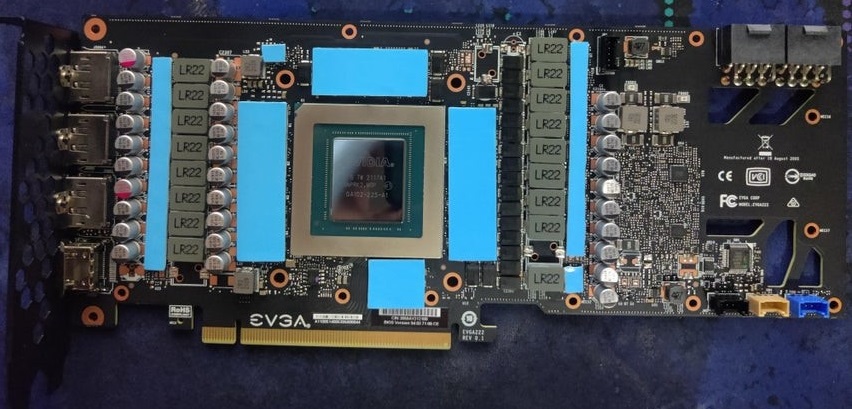
|
AHowes
CLASSIFIED ULTRA Member

- Total Posts : 6502
- Reward points : 0
- Joined: 2005/09/20 15:38:10
- Location: Macomb MI
- Status: offline
- Ribbons : 27

Re: Bios change?
2022/04/10 17:08:20
(permalink)
Thanks Kram36 for the follow up info!
Now I may try that bios. Though with my Asus Z690 Extreme Mb.. their is no option for Fast Boot.. I've been told I need to make the switch in Windows 11. As thats the option I need.. no idea where it is. Guess I'll hunt for it later if I have a problem.
Intel i9 9900K @ 5.2Ghz Single HUGE Custom Water Loop. Asus Z390 ROG Extreme XI MB G.Skill Trident Z 32GB (4x8GB) 4266MHz DDR4 EVGA 2080ti K|NGP|N w/ Hydro Copper block. 34" Dell Alienware AW3418DW 1440 Ultra Wide GSync Monitor Thermaltake Core P7 Modded w/ 2x EK Dual D5 pump top,2 x EK XE 480 2X 360 rads.1 Corsair 520 Rad.
|
kevinc313
CLASSIFIED ULTRA Member

- Total Posts : 5004
- Reward points : 0
- Joined: 2019/02/28 09:27:55
- Status: offline
- Ribbons : 22

Re: Bios change?
2022/04/10 18:49:39
(permalink)
Really interesting info Kram, thanks!
|
AHowes
CLASSIFIED ULTRA Member

- Total Posts : 6502
- Reward points : 0
- Joined: 2005/09/20 15:38:10
- Location: Macomb MI
- Status: offline
- Ribbons : 27

Re: Bios change?
2022/04/10 18:54:12
(permalink)
Updated bios no problem.. Uninstaller px1first and installed the newest after the update.
No difference other then now it says 3090 FTW3 Ultra HC in PX1.
Intel i9 9900K @ 5.2Ghz Single HUGE Custom Water Loop. Asus Z390 ROG Extreme XI MB G.Skill Trident Z 32GB (4x8GB) 4266MHz DDR4 EVGA 2080ti K|NGP|N w/ Hydro Copper block. 34" Dell Alienware AW3418DW 1440 Ultra Wide GSync Monitor Thermaltake Core P7 Modded w/ 2x EK Dual D5 pump top,2 x EK XE 480 2X 360 rads.1 Corsair 520 Rad.
|
kram36
The Destroyer

- Total Posts : 20362
- Reward points : 0
- Joined: 2009/10/27 19:00:58
- Location: United States
- Status: offline
- Ribbons : 72

Re: Bios change?
2022/04/10 19:28:01
(permalink)
AHowes
Updated bios no problem.. Uninstaller px1first and installed the newest after the update.
No difference other then now it says 3090 FTW3 Ultra HC in PX1.
I always like how PX1 shows the card's name. Who wouldn't want it to say 3090 FTW3 Ultra HC?  The fan control should be gone in PX1 also. Is it that way for you now?
|
Emparus
Superclocked Member

- Total Posts : 217
- Reward points : 0
- Joined: 2020/11/02 09:04:19
- Status: offline
- Ribbons : 2

Re: Bios change?
2022/04/10 20:21:29
(permalink)
I also installed the 3090 HC bios but PX1 installed the FTW3 ultra one again and reports 3090 FTW3 Ultra. So not sure how to switch to the 3090 HC bios.
|
Sajin
EVGA Forum Moderator

- Total Posts : 49227
- Reward points : 0
- Joined: 2010/06/07 21:11:51
- Location: Texas, USA.
- Status: offline
- Ribbons : 199


Re: Bios change?
2022/04/10 20:41:21
(permalink)
|
kram36
The Destroyer

- Total Posts : 20362
- Reward points : 0
- Joined: 2009/10/27 19:00:58
- Location: United States
- Status: offline
- Ribbons : 72

Re: Bios change?
2022/04/10 20:55:42
(permalink)
Emparus
I also installed the 3090 HC bios but PX1 installed the FTW3 ultra one again and reports 3090 FTW3 Ultra. So not sure how to switch to the 3090 HC bios.
Is the card actually water blocked?
|
AHowes
CLASSIFIED ULTRA Member

- Total Posts : 6502
- Reward points : 0
- Joined: 2005/09/20 15:38:10
- Location: Macomb MI
- Status: offline
- Ribbons : 27

Re: Bios change?
2022/04/10 22:40:51
(permalink)
kram36
AHowes
Updated bios no problem.. Uninstaller px1first and installed the newest after the update.
No difference other then now it says 3090 FTW3 Ultra HC in PX1.
I always like how PX1 shows the card's name. Who wouldn't want it to say 3090 FTW3 Ultra HC? 
The fan control should be gone in PX1 also. Is it that way for you now?
Yup..no more fan control! Now hopefully it will pass the VR Curve Turner. I've tried the AB Curve scanner and out of 3 passes, twice it said failed. Once cause of bad memory OC and Power and last time said mem was good for +200mhz and a sexy +64 I believe on the gpu clock.. haha first time it also rebooted the pc. :/ In the past Px would always just reboot the pc when I ran the tuner. So I've never had this work once. Loving this new pc gear.. 12900k I need a science degree to understand cpu overclocking and now I'm lost with GPU overclcoking. Spoiled with my 2080ti Kingpin. Just set a point in AB for a voltage and clock I know is good and go. I can do the same with this but the card does the clock dance all over the place eith either power or voltage 1 limits. :( I hear the 3090ti don't do the clock dance.. and I bet the Kingpin would be stable as well. I'm getting old I guess. Card hits a massive 35-36c while benching or gaming. 22-23c idle.. Give me my thrill! Haha Wow.. PX1 finished the tuner and gave me a +78 core and +200 mem. Don't sound promising. Edit: late last night was just doing old school overclocking on the card and hit +160 / +850 memory in 3dmark firestrike 4k.
post edited by AHowes - 2022/04/11 07:45:47
Intel i9 9900K @ 5.2Ghz Single HUGE Custom Water Loop. Asus Z390 ROG Extreme XI MB G.Skill Trident Z 32GB (4x8GB) 4266MHz DDR4 EVGA 2080ti K|NGP|N w/ Hydro Copper block. 34" Dell Alienware AW3418DW 1440 Ultra Wide GSync Monitor Thermaltake Core P7 Modded w/ 2x EK Dual D5 pump top,2 x EK XE 480 2X 360 rads.1 Corsair 520 Rad.
|
kram36
The Destroyer

- Total Posts : 20362
- Reward points : 0
- Joined: 2009/10/27 19:00:58
- Location: United States
- Status: offline
- Ribbons : 72

Re: Bios change?
2022/04/11 14:10:09
(permalink)
Emparus
Thank you so much. I tried the bios from the evga forum link. However, Precision X1 insists of changing it back?
Got to thinking about this. I believe you have Fast Boot turned on in your motherboard bios. Turn it off, update to the HC bios, reboot and PX1 should not change it back.
|