eduncan911
SSC Member

- Total Posts : 805
- Reward points : 0
- Joined: 2010/11/26 10:31:52
- Status: offline
- Ribbons : 8


Re: A couple of Titans >1350+ khash/s
2014/01/05 16:19:25
(permalink)
Or, if you are having problems figuring out the width or how to read it, save the output to a text file instead:
Cudaminer -i 0 -l auto -D --benchmark 2> test.txt
That line will work for any GPU. Some things like -C caching and -m are specific to other cards. You should see if they apply, and enable them as well for benchmarking.
Auto takes some time to run. About a minute.
Then open the text file and start looking at the output. Close text file, open again and view again. Etc etx.
-=[ MODSRIGS :: FOR-SALE :: HEAT :: EBAY :: EVGA AFFILIATE CODE - HUVCIK9P42 :: TING ]=-
Dell XPS 730X Modified H2C Hybrid TEC Chassis:: Asrock Tachi X399, 2950x, 64 GB ECC @ 2667:: 2x AMD VEGA 64 Reference:: 3x 24" 120 Hz for 3D Vision Surround (6000x1080 @ 120 Hz)
Thinkpad P1 Gen1
:: Xeon E-2176M, 32 GB ECC @ 2667, 9 Hrs w/4K, tri-monitor 5760x1080
100% AMD and Linux household with 10 Gbps to laptop and desktops
|
_Nite_
Omnipotent Enthusiast

- Total Posts : 14962
- Reward points : 0
- Joined: 2007/04/18 15:35:04
- Location: Sumner, Washington
- Status: offline
- Ribbons : 46

Re: A couple of Titans >1350+ khash/s
2014/01/05 16:26:50
(permalink)
aha I get how it works now, it looks like K24x19 is the best that it Likes now I just have to watch out for rejects and adjust the x19 lower if I see any. its using almost 2.2GB of vram at this setting. 
post edited by _Nite_ - 2014/01/05 16:43:52
Gaming Rig: AMD Ryzen 7 2700x @ 4.25Ghz - Asrock B450 Pro 4 - 16GB Crucial Ballistix DDR4 3000 - 240GB SSD (OS), 1TB ADATA SU800 SSD and 2TB ADATA SX8200 Pro M2 NVME (Games) - 8GB RTX 3070 XC3 Ultra - Sound Blaster Audigy 5 RX - EVGA Supernova 750w G2 - Antec 302 - 24" Asus VG248QE
|
shadowboricua
iCX Member

- Total Posts : 487
- Reward points : 0
- Joined: 2011/04/27 11:38:23
- Status: offline
- Ribbons : 0


Re: A couple of Titans >1350+ khash/s
2014/01/05 17:31:52
(permalink)
_Nite_
aha I get how it works now, it looks like K24x19 is the best that it Likes
now I just have to watch out for rejects and adjust the x19 lower if I see any.
its using almost 2.2GB of vram at this setting.

Don't get it... How did you decide the numbers from this benchmark. Are the numbers in the left columg (vertical) where you got the 24? and the x19 from the horizontal (top)? I ran the benchmark; one of the highest rates I see is 666 Kh/s in the x22 column. How can I achieve that?
|
_Nite_
Omnipotent Enthusiast

- Total Posts : 14962
- Reward points : 0
- Joined: 2007/04/18 15:35:04
- Location: Sumner, Washington
- Status: offline
- Ribbons : 46

Re: A couple of Titans >1350+ khash/s
2014/01/05 17:37:36
(permalink)
shadowboricua
_Nite_
aha I get how it works now, it looks like K24x19 is the best that it Likes
now I just have to watch out for rejects and adjust the x19 lower if I see any.
its using almost 2.2GB of vram at this setting.

Don't get it... How did you decide the numbers from this benchmark. Are the numbers in the left columg (vertical) where you got the 24? and the x19 from the horizontal (top)?
I ran the benchmark; one of the highest rates I see is 666 Kh/s in the x22 column. How can I achieve that?
You may want to rerun the benchmark and get a different value cause 666 is the sign of the devil  Joke on a serious note, yes x24 would be K24 and the 19 is the horrizontal number so my setting would be K24x19 in your case it would be x22 would be T22x (whatever number is across from 666)
post edited by _Nite_ - 2014/01/05 17:58:03
Gaming Rig: AMD Ryzen 7 2700x @ 4.25Ghz - Asrock B450 Pro 4 - 16GB Crucial Ballistix DDR4 3000 - 240GB SSD (OS), 1TB ADATA SU800 SSD and 2TB ADATA SX8200 Pro M2 NVME (Games) - 8GB RTX 3070 XC3 Ultra - Sound Blaster Audigy 5 RX - EVGA Supernova 750w G2 - Antec 302 - 24" Asus VG248QE
|
shadowboricua
iCX Member

- Total Posts : 487
- Reward points : 0
- Joined: 2011/04/27 11:38:23
- Status: offline
- Ribbons : 0

|
eduncan911
SSC Member

- Total Posts : 805
- Reward points : 0
- Joined: 2010/11/26 10:31:52
- Status: offline
- Ribbons : 8


Re: A couple of Titans >1350+ khash/s
2014/01/05 18:40:05
(permalink)
I had to run the benchmark several times to get an average. And yes. Sometimes it would report a really high number. Just run it a few times.
I also found out that you want to not allow interactive mode. That's using: -i 0
Yep, this makes your desktop sluggish. But it is the point: use ur GPU without anything Interrupting it.
-=[ MODSRIGS :: FOR-SALE :: HEAT :: EBAY :: EVGA AFFILIATE CODE - HUVCIK9P42 :: TING ]=-
Dell XPS 730X Modified H2C Hybrid TEC Chassis:: Asrock Tachi X399, 2950x, 64 GB ECC @ 2667:: 2x AMD VEGA 64 Reference:: 3x 24" 120 Hz for 3D Vision Surround (6000x1080 @ 120 Hz)
Thinkpad P1 Gen1
:: Xeon E-2176M, 32 GB ECC @ 2667, 9 Hrs w/4K, tri-monitor 5760x1080
100% AMD and Linux household with 10 Gbps to laptop and desktops
|
_Nite_
Omnipotent Enthusiast

- Total Posts : 14962
- Reward points : 0
- Joined: 2007/04/18 15:35:04
- Location: Sumner, Washington
- Status: offline
- Ribbons : 46

Re: A couple of Titans >1350+ khash/s
2014/01/05 20:41:28
(permalink)
well I played around with the benchmarks for a bit and this was the best I could get on all my cards 4GB GTX 770 = 330 KH/s with K24x16 2.56GB GTX 570 = 203 KH/s with F15x14 1.28GB GTX 570 = 240 KH/s with F15x16 (for some odd reason the lower vram 570 had better performance  ) 768MB GTX 460 = 126 KH/s with F7x16 sorry about confusing you btw shadowboricua, that K24x19 wasn't optimal for me either that was just my first benchmark run, just like eduncan1911 said ya need to run the benchmark several times to get the optimal number I'm still learning this too just like you are :)
post edited by _Nite_ - 2014/01/05 21:20:38
Gaming Rig: AMD Ryzen 7 2700x @ 4.25Ghz - Asrock B450 Pro 4 - 16GB Crucial Ballistix DDR4 3000 - 240GB SSD (OS), 1TB ADATA SU800 SSD and 2TB ADATA SX8200 Pro M2 NVME (Games) - 8GB RTX 3070 XC3 Ultra - Sound Blaster Audigy 5 RX - EVGA Supernova 750w G2 - Antec 302 - 24" Asus VG248QE
|
eduncan911
SSC Member

- Total Posts : 805
- Reward points : 0
- Joined: 2010/11/26 10:31:52
- Status: offline
- Ribbons : 8


Re: A couple of Titans >1350+ khash/s
2014/01/06 16:48:49
(permalink)
Hey, we are all learning! I only found out how to tame the Titans yesterday, after fracking with this stuff for 3 or 4 days. Maybe try my technique: use the Temp Target to limit temps to, say, 80C on the 770. This should undervolt the card for you without lowering the clocks too much. ^- all just a guess, since I only speak from 384bit memory buses on the 780 Classy and Titans. The 770 has 256bit. But, try it... My issue with the 670s I had, and 780 Classys and Titans is if you hit that power Target limit, it hurts... it really hurts the core speeds badly. But, that's an advantage to undervolting: it directly affects the power target as well! Lower voltage = lower power target = higher clocks/boosting. And cudaminer LOVEs higher core clock speeds, it gobbles it up nicely. (I wouldn't lower voltage for gaming, just mining) It would be interesting to see how that technique works with Boost 2.0 to see how high it will boost to for mining. My custom BIOSes in my 780 Classy and Titans all have boost disabled - which is nice for gaming, and now for mining it's nice cause I can easily control the khash/s by just adjusting the fan speed now (when locking in the Temp Target). Set it at 100% all night, and let them run at 700+ kash/s all night, and during the day set them at 70% fan and it gets about 1050 khash/s while allowing me to work on the system (or on my laptop as I am doing now).
post edited by eduncan911 - 2014/01/06 16:56:43
-=[ MODSRIGS :: FOR-SALE :: HEAT :: EBAY :: EVGA AFFILIATE CODE - HUVCIK9P42 :: TING ]=-
Dell XPS 730X Modified H2C Hybrid TEC Chassis:: Asrock Tachi X399, 2950x, 64 GB ECC @ 2667:: 2x AMD VEGA 64 Reference:: 3x 24" 120 Hz for 3D Vision Surround (6000x1080 @ 120 Hz)
Thinkpad P1 Gen1
:: Xeon E-2176M, 32 GB ECC @ 2667, 9 Hrs w/4K, tri-monitor 5760x1080
100% AMD and Linux household with 10 Gbps to laptop and desktops
|
Derpzilla
New Member

- Total Posts : 11
- Reward points : 0
- Joined: 2013/12/21 20:16:24
- Status: offline
- Ribbons : 0

Re: A couple of Titans >1350+ khash/s
2014/01/08 18:01:45
(permalink)
Thanks for the inspiration. My 780ti is chugging along, undervolted with 450w at the wall, doing 725khash at 73c relatively quietly. Very pleased and surprised. X86 does a lot better than x64 for me. Currently doing 15x32, 1200 core and using temp slider to throttle to 112tdp without bumping the core down. Memory OC doesn't do anything it seems.
|
eduncan911
SSC Member

- Total Posts : 805
- Reward points : 0
- Joined: 2010/11/26 10:31:52
- Status: offline
- Ribbons : 8


Re: A couple of Titans >1350+ khash/s
2014/01/08 20:27:52
(permalink)
Derpzilla
Thanks for the inspiration. My 780ti is chugging along, undervolted with 450w at the wall, doing 725khash at 73c relatively quietly. Very pleased and surprised. X86 does a lot better than x64 for me. Currently doing 15x32, 1200 core and using temp slider to throttle to 112tdp without bumping the core down. Memory OC doesn't do anything it seems.
Awesome! Yep, you've figured out the "Temp Target" undervolting trick as well. Man those Tis with extra cores really do come in handy.
-=[ MODSRIGS :: FOR-SALE :: HEAT :: EBAY :: EVGA AFFILIATE CODE - HUVCIK9P42 :: TING ]=-
Dell XPS 730X Modified H2C Hybrid TEC Chassis:: Asrock Tachi X399, 2950x, 64 GB ECC @ 2667:: 2x AMD VEGA 64 Reference:: 3x 24" 120 Hz for 3D Vision Surround (6000x1080 @ 120 Hz)
Thinkpad P1 Gen1
:: Xeon E-2176M, 32 GB ECC @ 2667, 9 Hrs w/4K, tri-monitor 5760x1080
100% AMD and Linux household with 10 Gbps to laptop and desktops
|
_Nite_
Omnipotent Enthusiast

- Total Posts : 14962
- Reward points : 0
- Joined: 2007/04/18 15:35:04
- Location: Sumner, Washington
- Status: offline
- Ribbons : 46

Re: A couple of Titans >1350+ khash/s
2014/01/08 20:39:00
(permalink)
725 KH/s is impressive for a 780 TI, thats what my 770, and 2 x 570 do combined lol
Gaming Rig: AMD Ryzen 7 2700x @ 4.25Ghz - Asrock B450 Pro 4 - 16GB Crucial Ballistix DDR4 3000 - 240GB SSD (OS), 1TB ADATA SU800 SSD and 2TB ADATA SX8200 Pro M2 NVME (Games) - 8GB RTX 3070 XC3 Ultra - Sound Blaster Audigy 5 RX - EVGA Supernova 750w G2 - Antec 302 - 24" Asus VG248QE
|
Derpzilla
New Member

- Total Posts : 11
- Reward points : 0
- Joined: 2013/12/21 20:16:24
- Status: offline
- Ribbons : 0

Re: A couple of Titans >1350+ khash/s
2014/01/09 07:32:46
(permalink)
I think it may have some more in it at a reasonable power/heat level. I mean, I can use my gaming OC and get 800+ but it starts using a lot of power and puts out a lot of heat. I think I can get 750-775 without too much more work, maybe some fine tuning on the core and some wrap experimentation along with some .bat flags. Have just not had much time. I tried -H 2 but it actually reduced hash on both x64 and x86. Here is my bat config cudaminer.exe -H 1 -i 0 -C 1 -l 15x32 -m 1
post edited by Derpzilla - 2014/01/09 10:49:27
|
Derpzilla
New Member

- Total Posts : 11
- Reward points : 0
- Joined: 2013/12/21 20:16:24
- Status: offline
- Ribbons : 0

Re: A couple of Titans >1350+ khash/s
2014/01/09 17:38:16
(permalink)
Weirdest thing. I open up my Bitcoin wallet while mining and my TDP starts to tank between 111 down to 64% or so and gets choppy as heck. Hash drops. Have to restart the computer to get it to smooth back out. edit -- building the blockchain takes 90% CPU or so. I see.
post edited by Derpzilla - 2014/01/09 17:41:52
|
eduncan911
SSC Member

- Total Posts : 805
- Reward points : 0
- Joined: 2010/11/26 10:31:52
- Status: offline
- Ribbons : 8


Re: A couple of Titans >1350+ khash/s
2014/01/09 21:12:14
(permalink)
Was the Bitcoin wallet CPU mining? Someone else had that trouble (using the Mining tab). Also note that I think a lot of these wallets use UPNP to open ports on your firewall as "listeners." Part of the P2P network I think. I'm still wondering why it does that though for everyone.
-=[ MODSRIGS :: FOR-SALE :: HEAT :: EBAY :: EVGA AFFILIATE CODE - HUVCIK9P42 :: TING ]=-
Dell XPS 730X Modified H2C Hybrid TEC Chassis:: Asrock Tachi X399, 2950x, 64 GB ECC @ 2667:: 2x AMD VEGA 64 Reference:: 3x 24" 120 Hz for 3D Vision Surround (6000x1080 @ 120 Hz)
Thinkpad P1 Gen1
:: Xeon E-2176M, 32 GB ECC @ 2667, 9 Hrs w/4K, tri-monitor 5760x1080
100% AMD and Linux household with 10 Gbps to laptop and desktops
|
Derpzilla
New Member

- Total Posts : 11
- Reward points : 0
- Joined: 2013/12/21 20:16:24
- Status: offline
- Ribbons : 0

Re: A couple of Titans >1350+ khash/s
2014/01/09 22:10:24
(permalink)
Learned tonight that underclocking memory has marginal effect, mainly because if you start to load up the memory controller hash rate suffers. Anything above 80% seems to start reducing. I don't understand the technical relationship there. Wish I had control of the memory voltage. Also, switched pools and after a few hours, my percentage drops down steadily over time to 98.xx. Takes around 400 shares to get to that point. Any ideas? I figure it's more to do with the pool than with my settings.
post edited by Derpzilla - 2014/01/10 05:16:04
|
eduncan911
SSC Member

- Total Posts : 805
- Reward points : 0
- Joined: 2010/11/26 10:31:52
- Status: offline
- Ribbons : 8


Re: A couple of Titans >1350+ khash/s
2014/01/10 05:58:38
(permalink)
Yes, the pool can have lots of drops from what I experienced. Some pools also have a latency which can lower hash rates too. As far as memory clock, I wonder if it is related to the old FSB-matching that we used to want in the old LGA775 days. You would want a 1:1 ratio between your FSB and your memory speed. Else, one or the other is waiting for the other. The memory controller (or whatever you call it) on the 600/700 operates at 1/4 the memory speed (hence, DDR for Double Data Rate, times 2 channels). So, for example, my Titans operate at 6000 MHz effective memory speed, which is actually 1500 MHz bus speed x4. +500 overclock is actually just +250 on this 1500 scale, so a +500 overclock is 1750 at the bus, or 7000 MHz effective speed. confusing I know. Downclocking memory... I wonder... GPU @ 1200 MHz Memory @ 1200 MHz (4800 effective speed) That would be a 1:1 ratio. I'll try this, if the tools allow me to go down that far in memory speed (-600 is what will be requires). It may not go down that far. There's also my Classy that will mine at 1380 MHz, so I won't have to lower the memory as much.
post edited by eduncan911 - 2014/01/10 13:56:59
-=[ MODSRIGS :: FOR-SALE :: HEAT :: EBAY :: EVGA AFFILIATE CODE - HUVCIK9P42 :: TING ]=-
Dell XPS 730X Modified H2C Hybrid TEC Chassis:: Asrock Tachi X399, 2950x, 64 GB ECC @ 2667:: 2x AMD VEGA 64 Reference:: 3x 24" 120 Hz for 3D Vision Surround (6000x1080 @ 120 Hz)
Thinkpad P1 Gen1
:: Xeon E-2176M, 32 GB ECC @ 2667, 9 Hrs w/4K, tri-monitor 5760x1080
100% AMD and Linux household with 10 Gbps to laptop and desktops
|
eduncan911
SSC Member

- Total Posts : 805
- Reward points : 0
- Joined: 2010/11/26 10:31:52
- Status: offline
- Ribbons : 8


Re: A couple of Titans >1350+ khash/s
2014/01/10 11:30:03
(permalink)
Well, I just tried... MSI Afterburner nor EVGA precisionX nor Nvidia Inspector will let me downclock any of my memory on my Titans. Any value I try to set, even lik e-10, reverts to 0 at all times.
I wonder if that's a problem in my custom BIOS, instead of the stock BIOS?
-=[ MODSRIGS :: FOR-SALE :: HEAT :: EBAY :: EVGA AFFILIATE CODE - HUVCIK9P42 :: TING ]=-
Dell XPS 730X Modified H2C Hybrid TEC Chassis:: Asrock Tachi X399, 2950x, 64 GB ECC @ 2667:: 2x AMD VEGA 64 Reference:: 3x 24" 120 Hz for 3D Vision Surround (6000x1080 @ 120 Hz)
Thinkpad P1 Gen1
:: Xeon E-2176M, 32 GB ECC @ 2667, 9 Hrs w/4K, tri-monitor 5760x1080
100% AMD and Linux household with 10 Gbps to laptop and desktops
|
zerocool101
iCX Member

- Total Posts : 473
- Reward points : 0
- Joined: 2006/04/18 20:05:33
- Location: Wisconsin
- Status: offline
- Ribbons : 1

Re: A couple of Titans >1350+ khash/s
2014/03/06 20:43:47
(permalink)
So, I am using cudaminer.exe -d 0,1 -H 1 -i 0 -l T14x24 -C 2 -o
I have 3 titans and the above is used for 2 titans. I get 620 kh/s per card using this, but...when I change it to -d 0,1,2 to use my third titan my per titan kh/s goes down to 100 kh/s per card :( Any reason why? confused??
13900KS on Z690 Dark KP FE 4090
|
_Nite_
Omnipotent Enthusiast

- Total Posts : 14962
- Reward points : 0
- Joined: 2007/04/18 15:35:04
- Location: Sumner, Washington
- Status: offline
- Ribbons : 46

Re: A couple of Titans >1350+ khash/s
2014/03/06 20:49:21
(permalink)
zerocool101
So, I am using cudaminer.exe -d 0,1 -H 1 -i 0 -l T14x24 -C 2 -o
I have 3 titans and the above is used for 2 titans. I get 620 kh/s per card using this, but...when I change it to -d 0,1,2 to use my third titan my per titan kh/s goes down to 100 kh/s per card :( Any reason why? confused??
Temp throttling? maybe the third titan is putting too much heat on the other 2
post edited by _Nite_ - 2014/03/06 20:50:52
Gaming Rig: AMD Ryzen 7 2700x @ 4.25Ghz - Asrock B450 Pro 4 - 16GB Crucial Ballistix DDR4 3000 - 240GB SSD (OS), 1TB ADATA SU800 SSD and 2TB ADATA SX8200 Pro M2 NVME (Games) - 8GB RTX 3070 XC3 Ultra - Sound Blaster Audigy 5 RX - EVGA Supernova 750w G2 - Antec 302 - 24" Asus VG248QE
|
zerocool101
iCX Member

- Total Posts : 473
- Reward points : 0
- Joined: 2006/04/18 20:05:33
- Location: Wisconsin
- Status: offline
- Ribbons : 1

Re: A couple of Titans >1350+ khash/s
2014/03/06 20:50:22
(permalink)
_Nite_
zerocool101
So, I am using cudaminer.exe -d 0,1 -H 1 -i 0 -l T14x24 -C 2 -o
I have 3 titans and the above is used for 2 titans. I get 620 kh/s per card using this, but...when I change it to -d 0,1,2 to use my third titan my per titan kh/s goes down to 100 kh/s per card :( Any reason why? confused??
Temp throttling? maybe the third titan is putting too much heat on the other 2
Cant be temps I have all (3) on waterblocks! 
13900KS on Z690 Dark KP FE 4090
|
_Nite_
Omnipotent Enthusiast

- Total Posts : 14962
- Reward points : 0
- Joined: 2007/04/18 15:35:04
- Location: Sumner, Washington
- Status: offline
- Ribbons : 46

Re: A couple of Titans >1350+ khash/s
2014/03/06 20:54:11
(permalink)
This this config, I forgot that each switch needs to be set for each card not just for the device number.
cudaminer.exe -d 0,1,2 -H 1,1,1 -i 0,0,0 -l T14x24,T14x24,T14x24 -C 2,2,2 -o
Gaming Rig: AMD Ryzen 7 2700x @ 4.25Ghz - Asrock B450 Pro 4 - 16GB Crucial Ballistix DDR4 3000 - 240GB SSD (OS), 1TB ADATA SU800 SSD and 2TB ADATA SX8200 Pro M2 NVME (Games) - 8GB RTX 3070 XC3 Ultra - Sound Blaster Audigy 5 RX - EVGA Supernova 750w G2 - Antec 302 - 24" Asus VG248QE
|
zerocool101
iCX Member

- Total Posts : 473
- Reward points : 0
- Joined: 2006/04/18 20:05:33
- Location: Wisconsin
- Status: offline
- Ribbons : 1

Re: A couple of Titans >1350+ khash/s
2014/03/06 21:09:38
(permalink)
_Nite_
This this config, I forgot that each switch needs to be set for each card not just for the device number.
cudaminer.exe -d 0,1,2 -H 1,1,1 -i 0,0,0 -l T14x24,T14x24,T14x24 -C 2,2,2 -o
Still the same as before, under 100 kh/s per titan, that's really weird~ Thanks for the info at least!
13900KS on Z690 Dark KP FE 4090
|
pompss
Superclocked Member

- Total Posts : 123
- Reward points : 0
- Joined: 2013/04/07 21:31:12
- Status: offline
- Ribbons : 0

Re: A couple of Titans >1350+ khash/s
2014/03/06 21:18:46
(permalink)
|
_Nite_
Omnipotent Enthusiast

- Total Posts : 14962
- Reward points : 0
- Joined: 2007/04/18 15:35:04
- Location: Sumner, Washington
- Status: offline
- Ribbons : 46

Re: A couple of Titans >1350+ khash/s
2014/03/06 21:45:02
(permalink)
pompss
u guys make some money??
Yes, its more like a side income so to speak, I make around $200 - $250 a month on this.
Gaming Rig: AMD Ryzen 7 2700x @ 4.25Ghz - Asrock B450 Pro 4 - 16GB Crucial Ballistix DDR4 3000 - 240GB SSD (OS), 1TB ADATA SU800 SSD and 2TB ADATA SX8200 Pro M2 NVME (Games) - 8GB RTX 3070 XC3 Ultra - Sound Blaster Audigy 5 RX - EVGA Supernova 750w G2 - Antec 302 - 24" Asus VG248QE
|
TheWolf
CLASSIFIED Member

- Total Posts : 3800
- Reward points : 0
- Joined: 2007/11/14 16:05:23
- Location: Moss Point, Ms
- Status: offline
- Ribbons : 9

Re: A couple of Titans >1350+ khash/s
2014/03/06 21:58:44
(permalink)
Try -H 0,0,0 That will lock all 3 cards to CPU 0 instead of using all CPU cores with -H 1,1,1 The 3 cards shouldn't even use 50% of a single core, also try -C 1,1,1 as another test to see if that helps along with -H 0 -C 0,0,0 as well. -d 0,1,2 -H 0,0,0 -i 0,0,0 -l T14x24,T14x24,T14x24 -C 1,1,1
post edited by TheWolf - 2014/03/06 22:02:07
|
_Nite_
Omnipotent Enthusiast

- Total Posts : 14962
- Reward points : 0
- Joined: 2007/04/18 15:35:04
- Location: Sumner, Washington
- Status: offline
- Ribbons : 46

Re: A couple of Titans >1350+ khash/s
2014/03/06 22:12:29
(permalink)
TheWolf
Try -H 0,0,0 That will lock all 3 cards to CPU 0 instead of using all CPU cores with -H 1,1,1
The 3 cards shouldn't even use 50% of a single core, also try -C 1,1,1 as another test to see if that helps along with -H 0
-C 0,0,0 as well.
-d 0,1,2 -H 0,0,0 -i 0,0,0 -l T14x24,T14x24,T14x24 -C 1,1,1
well that explains why CPU mining was slowing down my GPU's I didn't know -H had to be set to 0 lol thanks for that.
Gaming Rig: AMD Ryzen 7 2700x @ 4.25Ghz - Asrock B450 Pro 4 - 16GB Crucial Ballistix DDR4 3000 - 240GB SSD (OS), 1TB ADATA SU800 SSD and 2TB ADATA SX8200 Pro M2 NVME (Games) - 8GB RTX 3070 XC3 Ultra - Sound Blaster Audigy 5 RX - EVGA Supernova 750w G2 - Antec 302 - 24" Asus VG248QE
|
TheWolf
CLASSIFIED Member

- Total Posts : 3800
- Reward points : 0
- Joined: 2007/11/14 16:05:23
- Location: Moss Point, Ms
- Status: offline
- Ribbons : 9

Re: A couple of Titans >1350+ khash/s
2014/03/06 22:22:19
(permalink)
After skimming back threw this thread -d 0,1,2 -i 0,0,0 -m 1,1,1 -l T14x30,T14x30 -H 0
maybe your best setting for your Titan, ZeroCool if your also CPU mining.
|
TheWolf
CLASSIFIED Member

- Total Posts : 3800
- Reward points : 0
- Joined: 2007/11/14 16:05:23
- Location: Moss Point, Ms
- Status: offline
- Ribbons : 9

Re: A couple of Titans >1350+ khash/s
2014/03/06 22:25:21
(permalink)
_Nite_
TheWolf
Try -H 0,0,0 That will lock all 3 cards to CPU 0 instead of using all CPU cores with -H 1,1,1
The 3 cards shouldn't even use 50% of a single core, also try -C 1,1,1 as another test to see if that helps along with -H 0
-C 0,0,0 as well.
-d 0,1,2 -H 0,0,0 -i 0,0,0 -l T14x24,T14x24,T14x24 -C 1,1,1
well that explains why CPU mining was slowing down my GPU's I didn't know -H had to be set to 0 lol thanks for that.
I still manually lock the GPU/GPU's "cgminer/cudaminer" to CPU core 0 threw task mgr. when using -H 0 I also manually lock CPU mining to the other cores "minerd", such as with my 24 core I use CPU cores 1 threw 23 and free up "uncheck" core 0 for the GPU's. This will add 5/10KH/s to each GPU. The settings I used here: -d 0 -l F8x16 -i 0 -H 0 -C 1 -m 1 with my 560M puts a 40/50% load on CPU core 0. This in turn gets me about a extra 10KH/s over what I was able to get without locking to cores. Picture below you also have to take into account the resource monitor is running along with other things in the background so load is higher than normal on core 0, but not by much.  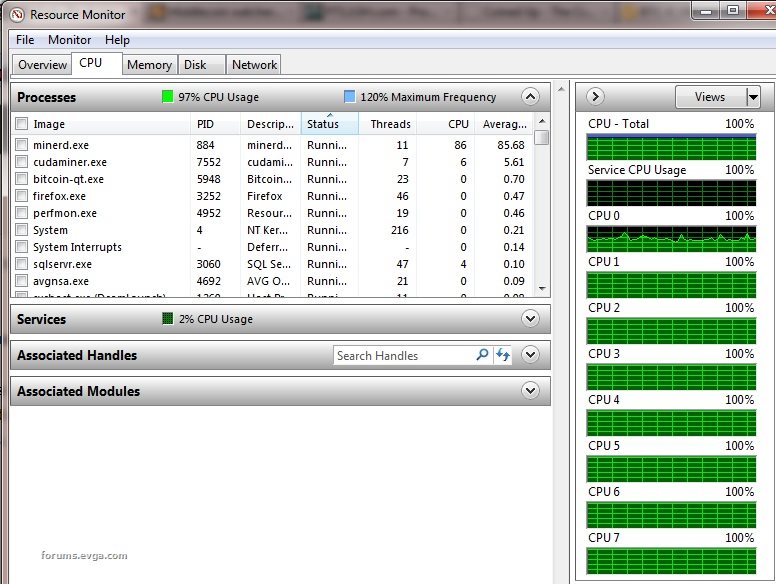
post edited by TheWolf - 2014/03/06 23:37:17
Attached Image(s) 
|
_Nite_
Omnipotent Enthusiast

- Total Posts : 14962
- Reward points : 0
- Joined: 2007/04/18 15:35:04
- Location: Sumner, Washington
- Status: offline
- Ribbons : 46

Re: A couple of Titans >1350+ khash/s
2014/03/07 02:47:41
(permalink)
I set mine up exactly like that on my 2500K and R9 270 card (second computer) with no problem, no hashrate loss on the R9 270. but my GTX 770 and GTX 460 doesn't like it when I have my 2600K set like that, GPU hashrate performance is hurt and I get intermittent system freezing when I have minerd set to cores 1 - 8, and cudaminer to core 0 on this system for some reason if I set the Minerd to Cores 2 - 8 and leave cudaminer on Cores 0 - 1 then the intermittent freezing stops but hashrate performance on the GPU's is still hurt. so at the moment I can run CPU mining on the 2500K, but can't on my 2600K due to the freezing or hurt gpu hashrate. what version of Cudaminer and minerd are you using?
post edited by _Nite_ - 2014/03/07 04:11:29
Gaming Rig: AMD Ryzen 7 2700x @ 4.25Ghz - Asrock B450 Pro 4 - 16GB Crucial Ballistix DDR4 3000 - 240GB SSD (OS), 1TB ADATA SU800 SSD and 2TB ADATA SX8200 Pro M2 NVME (Games) - 8GB RTX 3070 XC3 Ultra - Sound Blaster Audigy 5 RX - EVGA Supernova 750w G2 - Antec 302 - 24" Asus VG248QE
|
TheWolf
CLASSIFIED Member

- Total Posts : 3800
- Reward points : 0
- Joined: 2007/11/14 16:05:23
- Location: Moss Point, Ms
- Status: offline
- Ribbons : 9

Re: A couple of Titans >1350+ khash/s
2014/03/07 05:55:55
(permalink)
There shouldn't be a 8, core count should be 0-7 as 0 counts as 1. Cudaminer 2013-12-18, minerd pooler-cpuminer-2.3.2-win32 I use the x86 of cuda miner, not the x64 bit version.I'm a little behind on these but haven't seen a real need to upgrade as of yet.nothing special done with minerd settings, -o stratum+tcp://dogepolis.com:3333 -t 7 -O TheWolf.2:2Try lowering -C 1 to -C0 that should take away some of the lag from over taxing the GPU for max khash.You are also manually locking the clients to the cores threw task mgr. correct?
Attached Image(s)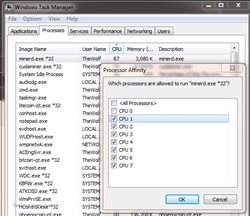 
|