ziomuschio
Superclocked Member

- Total Posts : 112
- Reward points : 0
- Joined: 2015/01/21 15:42:00
- Location: Italia
- Status: offline
- Ribbons : 2

hi guys.... post here your 980-970 bech test... please use OC scanner http://postimg.org/image/ivfivb18d/ and FireStrikeUltra http://postimg.org/image/ivfivb18d/ this for have a "standard" situation for everyone and like misiak say misiak
No we don't have defective chip, every 970 is affected by this problem. But also could be that this benchmark is not correct, we would need someone with 980 if there are framedrops as well.
post edited by ziomuschio - 2015/01/28 15:31:45
|
ziomuschio
Superclocked Member

- Total Posts : 112
- Reward points : 0
- Joined: 2015/01/21 15:42:00
- Location: Italia
- Status: offline
- Ribbons : 2


Re: 970-980 BENCH POOL
2015/01/28 10:14:10
(permalink)
|
misiak
Superclocked Member

- Total Posts : 161
- Reward points : 0
- Joined: 2015/01/25 08:23:04
- Status: offline
- Ribbons : 0

Re: 970-980 BENCH POOL
2015/01/28 10:33:45
(permalink)
We need to compare graph curves also from users with 980 if they have similar drops as we on 970. If so, then it's OK. But this 4K test is not sufficient as only 3.2GB is utilized max. We need to run test also in 5K and compare peaks.
|
the_Scarlet_one
formerly Scarlet-tech

- Total Posts : 24581
- Reward points : 0
- Joined: 2013/11/13 02:48:57
- Location: East Coast
- Status: offline
- Ribbons : 79


Re: 970-980 BENCH POOL
2015/01/28 14:04:42
(permalink)
Misiak is exactly correct. Running the card in a setting that maximizes the vram shows that all 4gb will be utilized. This bench isn't the one for that though, not at 4k at least. As Misiak said, 5k setting will maximize your vram.
With your furry E, it very clearly uses the full 4gb, so there is nothing at all to worry about. Your cards are working fine.
|
misiak
Superclocked Member

- Total Posts : 161
- Reward points : 0
- Joined: 2015/01/25 08:23:04
- Status: offline
- Ribbons : 0

Re: 970-980 BENCH POOL
2015/01/28 14:21:32
(permalink)
Scarlet-Tech
Misiak is exactly correct. Running the card in a setting that maximizes the vram shows that all 4gb will be utilized. This bench isn't the one for that though, not at 4k at least. As Misiak said, 5k setting will maximize your vram.
With your furry E, it very clearly uses the full 4gb, so there is nothing at all to worry about. Your cards are working fine.
Good morning Scarlet-Tech :) Will you send me that 3d mark? Then I can test with 5K and 4K and compare results. The problem with furry E is, that if 4GB is used, there is significant frame drop from 151FPS to 43FPS. So now I don't know if it is because some settings in preset are different or if it is because od slower vram partition... Btw I've tried to overclock my 970 SC but I was able clock +100 core and +550 memory. Memory has almost no effect on performance gain and core overclock gain is only about 7% which is not worth of it at least for now :) Do you think it's good result ? I expected at least 10 - 15% :) Yes, I know, I'm very arduous (don't know if this is correct word in English) :)
|
Sajin
EVGA Forum Moderator

- Total Posts : 49170
- Reward points : 0
- Joined: 2010/06/07 21:11:51
- Location: Texas, USA.
- Status: offline
- Ribbons : 199


Re: 970-980 BENCH POOL
2015/01/28 14:25:05
(permalink)
misiak
Scarlet-Tech
Misiak is exactly correct. Running the card in a setting that maximizes the vram shows that all 4gb will be utilized. This bench isn't the one for that though, not at 4k at least. As Misiak said, 5k setting will maximize your vram.
With your furry E, it very clearly uses the full 4gb, so there is nothing at all to worry about. Your cards are working fine.
Good morning Scarlet-Tech :) Will you send me that 3d mark? Then I can test with 5K and 4K and compare results. The problem with furry E is, that if 4GB is used, there is significant frame drop from 151FPS to 43FPS. So now I don't know if it is because some settings in preset are different or if it is because od slower vram partition...
Btw I've tried to overclock my 970 SC but I was able clock +100 core and +550 memory. Memory has almost no effect on performance gain and core overclock gain is only about 7% which is not worth of it at least for now :) Do you think it's good result ? I expected at least 10 - 15% :) Yes, I know, I'm very arduous (don't know if this is correct word in English) :)
Is only 4GB being used or is it above 4GB? If it's above 4GB then the card will start to swap textures to slower system memory which will cause a performance drop.
|
misiak
Superclocked Member

- Total Posts : 161
- Reward points : 0
- Joined: 2015/01/25 08:23:04
- Status: offline
- Ribbons : 0

Re: 970-980 BENCH POOL
2015/01/28 14:49:55
(permalink)
It was like 3.8 or 3.9 gigs, so definitely not above 4GB. I don't know if that test is reliable at all but I wouldn't say so because during the test the framerate is rock stable at 43FPS....
|
ziomuschio
Superclocked Member

- Total Posts : 112
- Reward points : 0
- Joined: 2015/01/21 15:42:00
- Location: Italia
- Status: offline
- Ribbons : 2


Re: 970-980 BENCH POOL
2015/01/28 15:46:56
(permalink)
i get 3840 vram load testing in 5K.... but i'm not so expert to understand if the value of the fps is due to a drop in performance or not it would be really cool if some more experienced user explain how to read and interpret the results provided by the bench  so I learn something new 
|
misiak
Superclocked Member

- Total Posts : 161
- Reward points : 0
- Joined: 2015/01/25 08:23:04
- Status: offline
- Ribbons : 0

Re: 970-980 BENCH POOL
2015/01/28 15:59:09
(permalink)
Those graphs looks pretty good to me but we would need the comparison with 980 card. Framerate will be definitely higher for that card, but framedrops should copy the 970 results. Then it would be fine and no problem. If 980 would have more constant FPS over the time than 970, this could mean issues with 970 and memory.
|
Mikael_Wartooth
New Member

- Total Posts : 95
- Reward points : 0
- Joined: 2012/03/29 09:04:40
- Location: Omaha, NE USA
- Status: offline
- Ribbons : 1


Re: 970-980 BENCH POOL
2015/01/28 16:08:19
(permalink)
Well I did the EVGA OC scanner and it crashed my PC when the VRAM hit 3.8GB on my 970 SC ACX card.
 Follow me on Twitter: @ANN1H1L1ST Follow me on Twitter: @ANN1H1L1ST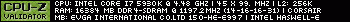
|
ziomuschio
Superclocked Member

- Total Posts : 112
- Reward points : 0
- Joined: 2015/01/21 15:42:00
- Location: Italia
- Status: offline
- Ribbons : 2


Re: 970-980 BENCH POOL
2015/01/28 16:13:38
(permalink)
Mikael_Wartooth
Well I did the EVGA OC scanner and it crashed my PC when the VRAM hit 3.8GB on my 970 SC ACX card.
make some try,disabled w7 aereo also...if continuing crash then maybe u can start rma misiak
If 980 would have more constant FPS over the time than 970, this could mean issues with 970 and memory.
we want 980 user!!! 
|
Mikael_Wartooth
New Member

- Total Posts : 95
- Reward points : 0
- Joined: 2012/03/29 09:04:40
- Location: Omaha, NE USA
- Status: offline
- Ribbons : 1


Re: 970-980 BENCH POOL
2015/01/28 16:17:10
(permalink)
ziomuschio
Mikael_Wartooth
Well I did the EVGA OC scanner and it crashed my PC when the VRAM hit 3.8GB on my 970 SC ACX card.
make some try,disabled w7 aereo also...if continuing crash then maybe u can start rma
Already am doing the step up to a 980 so it doesn't matter really.
 Follow me on Twitter: @ANN1H1L1ST Follow me on Twitter: @ANN1H1L1ST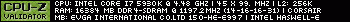
|
ziomuschio
Superclocked Member

- Total Posts : 112
- Reward points : 0
- Joined: 2015/01/21 15:42:00
- Location: Italia
- Status: offline
- Ribbons : 2


Re: 970-980 BENCH POOL
2015/01/28 16:29:08
(permalink)
lol dude...you lucky...no step-up avaible for me :-(
post edited by ziomuschio - 2015/01/28 16:32:01
|
howdy2u2
FTW Member

- Total Posts : 1896
- Reward points : 0
- Joined: 2006/12/01 04:31:48
- Status: offline
- Ribbons : 6

Re: 970-980 BENCH POOL
2015/01/28 17:12:13
(permalink)
|
misiak
Superclocked Member

- Total Posts : 161
- Reward points : 0
- Joined: 2015/01/25 08:23:04
- Status: offline
- Ribbons : 0

Re: 970-980 BENCH POOL
2015/01/28 17:39:17
(permalink)
Not exactly, the most important for us is that graph of FPS :) Can you also post it ? Nevertheless, I've just tried to play COD:AW and unfortunately THIS PROBLEM REALLY EXIST. I've maxed everything and once the card reached 3.5GB threshold, it began to stutter. It was very obvious and annoying. I'm sure if card would report only 3.5GB this would not be filled so fast by application. To reach 3.5GB in Call of duty is really not a problem on 1080p!! I can't imagine how it is for 2K or 4K. The worst thing is that GPU load I had was only around 60% but game stutter because this 3.5GB issue. So if there would be fast 4GB of memory I could even increase aliasing, even use supersampling but I can't because game reach >3.5GB pretty fast. So now I have to lower texture quality to get bellow 3.5GB all the time. And this is the main problem of all of this. Hope nvidia do something with drivers or bios to help handle this. I've post my findings also here:
|
howdy2u2
FTW Member

- Total Posts : 1896
- Reward points : 0
- Joined: 2006/12/01 04:31:48
- Status: offline
- Ribbons : 6
|
misiak
Superclocked Member

- Total Posts : 161
- Reward points : 0
- Joined: 2015/01/25 08:23:04
- Status: offline
- Ribbons : 0

Re: 970-980 BENCH POOL
2015/01/28 18:10:21
(permalink)
Thx. The graphs looks similar so from this point I would say there is no problem. But it may be because those lags are not visible in those graphs. From my real game experience I can confirm that 970 has problems when over 3.5G. But are you sure you have used same presets as the guy with 970 ? You are getting lower FPS with 980 ? :)
|
howdy2u2
FTW Member

- Total Posts : 1896
- Reward points : 0
- Joined: 2006/12/01 04:31:48
- Status: offline
- Ribbons : 6

Re: 970-980 BENCH POOL
2015/01/28 18:22:28
(permalink)
I'm pretty sure, I have changed so much stuff to "match" what his settings were that I don't recall changing them again after re-running the tests. All I know with SLI enabled and all my games set to ultra super duper max max max ..............I have no issues.
I am stepping up some cards to 970 FTW+, I'll test those and see what happens on this machine.
|
Fennicillin
iCX Member

- Total Posts : 391
- Reward points : 0
- Joined: 2013/12/07 19:44:52
- Status: offline
- Ribbons : 0

Re: 970-980 BENCH POOL
2015/01/28 18:47:37
(permalink)
Does anyone know why my friend's 980 FTW's only allow +37Mv but my Superclocked allows +85?
|
-ZS-Carpenter
FTW Member

- Total Posts : 1547
- Reward points : 0
- Joined: 2008/03/07 15:08:55
- Location: My Affiliate Code: 6VBFZ0I9GZ
- Status: offline
- Ribbons : 2


Re: 970-980 BENCH POOL
2015/01/28 18:52:34
(permalink)
howdy2u2
All I know with SLI enabled and all my games set to ultra super duper max max max ..............I have no issues.
Same here and honestly sick of all the crying over what is/will end up being a lot of nothing.
 Main rig: gaming/folding Z68 FTW 2600k@4.2 980 Ti sc+ Dedicated folders x79 Classy/4820k 3x 970 Q9550/780i 2x 770
|
misiak
Superclocked Member

- Total Posts : 161
- Reward points : 0
- Joined: 2015/01/25 08:23:04
- Status: offline
- Ribbons : 0

Re: 970-980 BENCH POOL
2015/01/29 01:26:35
(permalink)
Please if you know nothing about it and did not test it excessively do not make a judgments that everything is fine because it is not and you may regret it later on if more an more games are more hungry for vram. I also thought there are no issues until I tried COD:AW. Fact is, that if the game ask for more than 3,5GB of ram you will get lags which ruins you game experience. Yes, for now it's usually fine with majority of games because they barely take more than 2GB of vram so nobody really noticed it, but if 3.5GB border is crossed then we all have problems... And the main problem here is that if the card reports 4GB and we have very demanding game, the game heuristics will fill the first 3.5GB very quickly because it thinks there is still some 0.5GB reserve if needed. So it put there data which not be there if the card would report only 3.5GB. It would be like 3GB utilized and there would be still some reserve...
|
Fennicillin
iCX Member

- Total Posts : 391
- Reward points : 0
- Joined: 2013/12/07 19:44:52
- Status: offline
- Ribbons : 0

Re: 970-980 BENCH POOL
2015/01/29 02:18:06
(permalink)
CoD:AW having issues with VRAM is a CoD problem, not an Nvidia problem. It's just Ghosts with an engine mod for jump jets.
|
the_Scarlet_one
formerly Scarlet-tech

- Total Posts : 24581
- Reward points : 0
- Joined: 2013/11/13 02:48:57
- Location: East Coast
- Status: offline
- Ribbons : 79


Re: 970-980 BENCH POOL
2015/01/29 02:54:00
(permalink)
Fennicillin
CoD:AW having issues with VRAM is a CoD problem, not an Nvidia problem. It's just Ghosts with an engine mod for jump jets.
+ Infinite 1's CoD has always been a crap game when it comes to performance. Always.
|
-ZS-Carpenter
FTW Member

- Total Posts : 1547
- Reward points : 0
- Joined: 2008/03/07 15:08:55
- Location: My Affiliate Code: 6VBFZ0I9GZ
- Status: offline
- Ribbons : 2


Re: 970-980 BENCH POOL
2015/01/29 03:32:59
(permalink)
misiak
Please if you know nothing about it and did not test it excessively do not make a judgments
I test it excessively everyday in real world tests not some synthetic benckmark setup to not work like real world apps. Scarlet-Tech
Fennicillin
CoD:AW having issues with VRAM is a CoD problem, not an Nvidia problem. It's just Ghosts with an engine mod for jump jets.
+ Infinite 1's
CoD has always been a crap game when it comes to performance. Always.
I'm waiting for him to start adding ubisoft games to his list of "970 is junk" list
 Main rig: gaming/folding Z68 FTW 2600k@4.2 980 Ti sc+ Dedicated folders x79 Classy/4820k 3x 970 Q9550/780i 2x 770
|
misiak
Superclocked Member

- Total Posts : 161
- Reward points : 0
- Joined: 2015/01/25 08:23:04
- Status: offline
- Ribbons : 0

Re: 970-980 BENCH POOL
2015/01/29 03:38:30
(permalink)
Fennicillin
CoD:AW having issues with VRAM is a CoD problem, not an Nvidia problem. It's just Ghosts with an engine mod for jump jets.
So you are saying that those lags will experience also users on 980 with real 4GBs of ram ? I don't think so because on 970 is start stutter once 3.5GB is allocated so this is definitely not an issue of game engine but the fact the memory after 3.5 is slow. That COD is bad optimized and very ram demanding is another story, but this is not the point. If we would have constant speed 4GB vram, we would encounter lags only after 4GB is used and not after 3.5GB - as you can see 0.5GB can make a difference here - do you get the point ? So what if we have a super optimized game which requires 4GB of vram ? Despite the fact it is perfectly optimized we will suffer after the game allocates 3.5GB because of this crippled memory structure we have. Really don't know why you guys can not understand this simple fact.
|
misiak
Superclocked Member

- Total Posts : 161
- Reward points : 0
- Joined: 2015/01/25 08:23:04
- Status: offline
- Ribbons : 0

Re: 970-980 BENCH POOL
2015/01/29 03:43:57
(permalink)
-ZS-Carpenter
misiak
Please if you know nothing about it and did not test it excessively do not make a judgments
I test it excessively everyday in real world tests not some synthetic benckmark setup to not work like real world apps.
Scarlet-Tech
Fennicillin
CoD:AW having issues with VRAM is a CoD problem, not an Nvidia problem. It's just Ghosts with an engine mod for jump jets.
+ Infinite 1's
CoD has always been a crap game when it comes to performance. Always.
I'm waiting for him to start adding ubisoft games to his list of "970 is junk" list
Hehe, yes, you right... So all the games which will be released in the future will be crappy ****s because they demand 4GB of memory :) For me COD:AW runs perfectly, GPU load at ULTRA settings is around 60 - 70% but I'm limited only because this 3.5GB issue so I have to lower the textures so the game will not take more than 3.5GB of memory. I like people who never did such test but cry we are all bad because for him everything works... I thought the same until I've tried COD :)
|
Dominator2814
New Member

- Total Posts : 2
- Reward points : 0
- Joined: 2015/01/29 05:39:45
- Status: offline
- Ribbons : 0

Re: 970-980 BENCH POOL
2015/01/29 08:47:43
(permalink)
Hello Guys, I post here my results! First of al my rig: Cpu: i7 4770k 4300 Mhz MB: Asus Z-87 Pro Vga: Asus Strix 980 Gtx Audio Board: Asus Essence STX II S.O. : Windows 7 SP 1 64 bit Ram : 16 Gb Gskill 2400 Mhz 1° SSD : Samsung 840 Evo 2° SSD : Samsung 840 Pro 1° Hdd : Western Digital Caviar Green 3 Tb 2° Hdd : Seagate Barracuda 2 Tb Mouse : Logitech G502 Proteus Core Keyboard : Logitech G19S Monitor : Asus PG278Q Power Pack : Cooler Master V700 Heatsink : be quiet! DARK ROCK PRO 2 Case : Cooler Master HAF X Optics Unit : LG BH16NS40 Now :   
post edited by Dominator2814 - 2015/01/29 08:50:35
|
Dominator2814
New Member

- Total Posts : 2
- Reward points : 0
- Joined: 2015/01/29 05:39:45
- Status: offline
- Ribbons : 0

Re: 970-980 BENCH POOL
2015/01/29 08:52:04
(permalink)
What do you think about? It's good or I'm in the same ****?
|
misiak
Superclocked Member

- Total Posts : 161
- Reward points : 0
- Joined: 2015/01/25 08:23:04
- Status: offline
- Ribbons : 0

Re: 970-980 BENCH POOL
2015/01/29 09:13:18
(permalink)
Dominator2814
What do you think about? It's good or I'm in the same ****?
Thanks, this mean that FurMark sucks at this settings and it is not caused by memory issues I would say as you have the same score than me with 970 :) Firestrike is far better... So you are good. Unfortunately, it has been proved that 970 users can really experience stuttering issues once 3.5GB is crossed. Now we pray drivers will try to ease the problems...
|
ziomuschio
Superclocked Member

- Total Posts : 112
- Reward points : 0
- Joined: 2015/01/21 15:42:00
- Location: Italia
- Status: offline
- Ribbons : 2


Re: 970-980 BENCH POOL
2015/01/29 10:45:36
(permalink)
rumors says that driver is incoming...
|