Lord Winchester
Superclocked Member

- Total Posts : 222
- Reward points : 0
- Joined: 2017/12/25 16:49:25
- Status: offline
- Ribbons : 3

Guys, just for the lols i did a PCIe Bandwith Test on 3dmark with the following Results:  That looks pretty low to me. I am on a Gen3 Mainboard, so i didn´t expect to be very high, but getting only 12.3 GB/s on a slot that should give me 16GB/s sounds wrong. Could you post your GEN3 Results please for Comparison? I´m on an Asus x99 Deluxe Board with an i7 5960x Edit: Okay, seems to be in spec for Gen3 x16. But still, where is the rest of the (theoretical) throughput going?
post edited by Lord Winchester - 2021/02/11 14:48:28
Attached Image(s)
|
Clovis559
SSC Member

- Total Posts : 563
- Reward points : 0
- Joined: 2020/09/18 13:53:08
- Status: offline
- Ribbons : 3

Re: 3DMark PCIe Bandwith Test
2021/02/11 17:34:24
(permalink)
That's crazy, where is this in 3Dmark I want to try
|
kingx11
New Member

- Total Posts : 54
- Reward points : 0
- Joined: 2012/07/25 20:31:47
- Status: offline
- Ribbons : 0

Re: 3DMark PCIe Bandwith Test
2021/02/17 06:31:18
(permalink)
Here's mine on a PCI4 board https://www.3dmark.com/3dm/58469628 funny thing is this benchmark doesn't effect gaming performance at all, also i have 4x M.2 ssds 2 of them are running on a PCI Highpoint ssd7505 PCI gen4 x4 while the others are on the mobo
|
jankerson
SSC Member

- Total Posts : 901
- Reward points : 0
- Joined: 2017/07/13 06:50:53
- Status: offline
- Ribbons : 1

Re: 3DMark PCIe Bandwith Test
2021/02/17 07:20:22
(permalink)
i9 9900K @ 5.0 GHz, NH D15, 32 GB GSKILL Trident Z RGB, AORUS Z390 MASTER, EVGA RTX 3080 FTW3 Ultra, Samsung 970 EVO Plus 500GB, Samsung 860 EVO 1TB, Samsung 860 EVO 500GB, ASUS ROG Swift PG279Q, Steel Series APEX PRO, Logitech Gaming Pro Mouse, CM Master Case 5, Corsair AXI 1600W. i7 8086K, AORUS Z370 Gaming 5, 16GB GSKILL RJV 3200, EVGA 2080TI FTW3 Ultra, Samsung 970 EVO 250GB, (2)SAMSUNG 860 EVO 500 GB, Acer Predator XB1 XB271HU, Corsair HXI 850W. i7 8700K, AORUS Z370 Ultra Gaming, 16GB 16GB DDR4 3000, EVGA 1080Ti FTW3 Ultra, Samsung 960 EVO 250GB, Corsair HX 850W.
|
Lord Winchester
Superclocked Member

- Total Posts : 222
- Reward points : 0
- Joined: 2017/12/25 16:49:25
- Status: offline
- Ribbons : 3


Re: 3DMark PCIe Bandwith Test
2021/02/17 07:20:33
(permalink)
kingx11
Here's mine on a PCI4 board
https://www.3dmark.com/3dm/58469628
funny thing is this benchmark doesn't effect gaming performance at all, also i have 4x M.2 ssds 2 of them are running on a PCI Highpoint ssd7505 PCI gen4 x4 while the others are on the mobo
Now I'm confused again... Shouldn't the throughput get higher with pcie Gen 4? Or are you loosing bandwidth again because of the amount of NVME Drives in your system?
|
kingx11
New Member

- Total Posts : 54
- Reward points : 0
- Joined: 2012/07/25 20:31:47
- Status: offline
- Ribbons : 0

Re: 3DMark PCIe Bandwith Test
2021/02/17 07:51:33
(permalink)
Lord Winchester
kingx11
Here's mine on a PCI4 board
https://www.3dmark.com/3dm/58469628
funny thing is this benchmark doesn't effect gaming performance at all, also i have 4x M.2 ssds 2 of them are running on a PCI Highpoint ssd7505 PCI gen4 x4 while the others are on the mobo
Now I'm confused again...
Shouldn't the throughput get higher with pcie Gen 4?
Or are you loosing bandwidth again because of the amount of NVME Drives in your system?
most likely lost bandwidth to the SSDs, no worries since this benchmark matters to devs only
|
Turbo-12R
Superclocked Member

- Total Posts : 130
- Reward points : 0
- Joined: 2020/04/30 14:52:07
- Status: offline
- Ribbons : 0

Re: 3DMark PCIe Bandwith Test
2021/02/17 13:18:16
(permalink)
Thermaltake Level 20HT AMD Ryzen 9 5950X 16 Core Thermaltake Pacific MX1 Plus Water Block Gigabyte Aorus Master X570 32 GB G.SKILL Trident Z Royal Series DDR4 3600 2x Samsung 980 Pro 1TB NVMe 1x Seagate Firecuda 520 2TB NVMe TEAMGROUP T-Force Delta MAX RGB SSD 1TB EVGA RTX 3090 FTW3 ULTRA w/EKWB Dual Thermaltake PR22-D5 Pumps Dual Thermaltake Pacific CL360 64mm Rads EVGA SuperNOVA 1200 P2, 80+ PLATINUM 1200W MSI OPTIX MPG341CQR
|
Lord Winchester
Superclocked Member

- Total Posts : 222
- Reward points : 0
- Joined: 2017/12/25 16:49:25
- Status: offline
- Ribbons : 3


Re: 3DMark PCIe Bandwith Test
2021/02/17 13:22:38
(permalink)
Turbo-12R
22.89 for me.
https://www.3dmark.com/3dm/58485383?
👍👍👍 So that's about what I was expecting from Gen 4. @kingx11 if I where you, I would try to free some bandwidth in uefi just for my personal piece of mind 😅
|
tc0566
Superclocked Member

- Total Posts : 155
- Reward points : 0
- Joined: 2012/03/05 16:14:55
- Status: offline
- Ribbons : 0

Re: 3DMark PCIe Bandwith Test
2021/02/19 14:16:47
(permalink)
26.34 on my 3080 FTW ultra... 
post edited by tc0566 - 2021/02/19 14:19:42
Attached Image(s)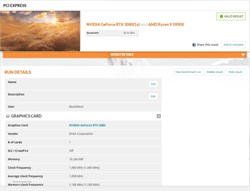
Use my Associate code to save money on your next purchase! K8KDH9WX5PDC7ZN And for all those that use it THANK YOU    
|
finaltouch68
Superclocked Member

- Total Posts : 226
- Reward points : 0
- Joined: 2020/11/26 06:19:46
- Status: offline
- Ribbons : 0

|
kingx11
New Member

- Total Posts : 54
- Reward points : 0
- Joined: 2012/07/25 20:31:47
- Status: offline
- Ribbons : 0

Re: 3DMark PCIe Bandwith Test
2021/02/27 07:36:11
(permalink)
It should be intersting to test it after BAR is enabled by Nvidia/AIBs
|
gabolton
Superclocked Member

- Total Posts : 229
- Reward points : 0
- Joined: 2011/01/16 06:42:06
- Status: offline
- Ribbons : 0

Re: 3DMark PCIe Bandwith Test
2021/02/27 08:13:21
(permalink)
10G-P5-3885-KR 9/17/2020 5:57:01 PM Yes 10G-P5-3897-KR 9/17/2020 5:56:32 PM Yes Current Specs i9-10850k @5.0 Asus Strix Z490-E Seasonic Prime TX-1000 Corsair Dominator Platinum 3466 2x 16gb FTW3 Ultra 3080 (with black lips) Samsung 970 Evo Plus 1TB Nvme Crucial MX500 2 TB ssd Arctic Freezer 280 Rev 2 7x Noctua AF-A12x25 pwm fans Lian-Li O11 Dynamic XL
|
Bcassiman
Superclocked Member

- Total Posts : 146
- Reward points : 0
- Joined: 2020/09/10 18:19:50
- Status: offline
- Ribbons : 1


Re: 3DMark PCIe Bandwith Test
2021/02/27 09:07:52
(permalink)
I’m hitting 24/26 gb. Might need to enable it in bios if you’re gen 4 board bw is low
|