kba1980
Superclocked Member

- Total Posts : 187
- Reward points : 0
- Joined: 2013/05/12 06:50:13
- Status: offline
- Ribbons : 0
Hi just got a 2080ti and put it under water seems these cards run hotter than the 1080ti can anyone confirm this. Also I am benching this thing got it +118 on the core and +1250 on memory with a 8086k at 5.2 and what I don’t understand is I am 5th in firestrike extreme but if I compare to the number 1 guy all my clocks on the card are higher but my scores are lower cpu score is almost identical to his. My 1080ti never got above 45 looping firestrike.
post edited by kba1980 - 2018/10/05 18:46:23
|
bcavnaugh
The Crunchinator

- Total Posts : 38516
- Reward points : 0
- Joined: 2012/09/18 17:31:18
- Location: USA Affiliate E5L3CTGE12 Associate 9E88QK5L7811G3H
- Status: offline
- Ribbons : 282


Re: 2080ti under water reaches 51 degrees
2018/10/05 18:57:16
(permalink)
Post Some Images of your Computer so we can see how the Custom Water Loop is installed in the Case
|
bp7178
iCX Member

- Total Posts : 373
- Reward points : 0
- Joined: 2016/04/15 15:24:51
- Status: offline
- Ribbons : 3

Re: 2080ti under water reaches 51 degrees
2018/10/05 19:05:05
(permalink)
My 8086K can hit 5.3Ghz with nothing but auto settings. All I did was set the multiplier to 53. I'd suggest that to start. Don't use an AVX offset, set it to 0 or it will down clock the CPU test and you'll loose points.
Set windows power management to maximum performance so the CPU won't down clock at all and will remain at your peak speed. Understand that maximum benchmarks and 24/7 stability is NOT the same thing.
|
kba1980
Superclocked Member

- Total Posts : 187
- Reward points : 0
- Joined: 2013/05/12 06:50:13
- Status: offline
- Ribbons : 0

Re: 2080ti under water reaches 51 degrees
2018/10/05 19:08:00
(permalink)
I have had this cpu for a while not conceded about the cpu mine goes 5.3 also I am just concerned about why the gpu is running hotter but thanks for the input.
|
kba1980
Superclocked Member

- Total Posts : 187
- Reward points : 0
- Joined: 2013/05/12 06:50:13
- Status: offline
- Ribbons : 0

Re: 2080ti under water reaches 51 degrees
2018/10/05 19:18:11
(permalink)
Here’s a pic hopefully the loop is the identical to when I was running the 1080ti so this shouldn’t be a problem
Attached Image(s)
|
kram36
The Destroyer

- Total Posts : 20362
- Reward points : 0
- Joined: 2009/10/27 19:00:58
- Location: United States
- Status: offline
- Ribbons : 72

Re: 2080ti under water reaches 51 degrees
2018/10/05 19:27:32
(permalink)
IMO, your loop has way too many restrictions in it, but even though you may be running the loop the same way, the 2080 Ti uses more power then a 1080 Ti. So you can expect the temp to be higher.
I watched some benchmark testing done on youtube and there becomes a point where if you oc the memory too much, the score will be lower.
Can you give us a link to your benchmark?
|
kba1980
Superclocked Member

- Total Posts : 187
- Reward points : 0
- Joined: 2013/05/12 06:50:13
- Status: offline
- Ribbons : 0

Re: 2080ti under water reaches 51 degrees
2018/10/05 19:33:34
(permalink)
|
bp7178
iCX Member

- Total Posts : 373
- Reward points : 0
- Joined: 2016/04/15 15:24:51
- Status: offline
- Ribbons : 3

Re: 2080ti under water reaches 51 degrees
2018/10/05 19:40:15
(permalink)
Don't forget to change the driver settings to max performance for GPU power management in the Nvidia driver control panel. There's a few settings in there you can tweak to get a few more points.
Your loop doesn't look like its much of a problem. The 2080 Ti is going to produce more heat, which is to be expected. To mitigate this, you may have to increase fan speed or lower your ambient (room) temperature.
I'd suggest changing your bottom fans to blow air up instead of down.
|
kba1980
Superclocked Member

- Total Posts : 187
- Reward points : 0
- Joined: 2013/05/12 06:50:13
- Status: offline
- Ribbons : 0

Re: 2080ti under water reaches 51 degrees
2018/10/05 19:43:11
(permalink)
I think possibly they might be some air that’s still in my loop my cpu temp is running a little hotter than it normally does with all the same settings the flow indicator moves pretty good but I can see a ton of air bubbles in it still this might be a little of the problem.
|
kba1980
Superclocked Member

- Total Posts : 187
- Reward points : 0
- Joined: 2013/05/12 06:50:13
- Status: offline
- Ribbons : 0

Re: 2080ti under water reaches 51 degrees
2018/10/05 19:44:13
(permalink)
bp7178
Don't forget to change the driver settings to max performance for GPU power management in the Nvidia driver control panel. There's a few settings in there you can tweak to get a few more points.
Your loop doesn't look like its much of a problem. The 2080 Ti is going to produce more heat, which is to be expected. To mitigate this, you may have to increase fan speed or lower your ambient (room) temperature.
I'd suggest changing your bottom fans to blow air up instead of down.
They are sucking air from the bottom they are in a pull configuration
|
bp7178
iCX Member

- Total Posts : 373
- Reward points : 0
- Joined: 2016/04/15 15:24:51
- Status: offline
- Ribbons : 3

Re: 2080ti under water reaches 51 degrees
2018/10/05 19:49:21
(permalink)
You're right, my bad. I glanced at the picture and thought they were the other way.
My 8086k is getting 22770 for Physics with 3200Mhz DDR4.
|
bcavnaugh
The Crunchinator

- Total Posts : 38516
- Reward points : 0
- Joined: 2012/09/18 17:31:18
- Location: USA Affiliate E5L3CTGE12 Associate 9E88QK5L7811G3H
- Status: offline
- Ribbons : 282


Re: 2080ti under water reaches 51 degrees
2018/10/05 19:50:36
(permalink)
Kind of hard to tell but how many Radiators are install in this Loop? Other than dumping the Heat from the CPU into the GPU maybe think about adding a Radiator between the CPU and the GPU.  - Intel Core i7-8086K Processor
- NVIDIA GeForce RTX 2080 Ti
- ASUSTeK COMPUTER INC. ROG MAXIMUS X HERO (WI-FI AC)
- 64-bit Windows 10 (10.0.17134)
post edited by bcavnaugh - 2018/10/05 19:53:30
|
kba1980
Superclocked Member

- Total Posts : 187
- Reward points : 0
- Joined: 2013/05/12 06:50:13
- Status: offline
- Ribbons : 0

Re: 2080ti under water reaches 51 degrees
2018/10/05 19:51:15
(permalink)
Cool cpu definitely seems to be about 4 degrees warmer than normal I have been running this thing hard in 3d mark and went straight to prime 95 normally I stress test off a cold boot so that could be the problem with the cpu temp.
|
kram36
The Destroyer

- Total Posts : 20362
- Reward points : 0
- Joined: 2009/10/27 19:00:58
- Location: United States
- Status: offline
- Ribbons : 72

Re: 2080ti under water reaches 51 degrees
2018/10/05 19:53:01
(permalink)
|
kba1980
Superclocked Member

- Total Posts : 187
- Reward points : 0
- Joined: 2013/05/12 06:50:13
- Status: offline
- Ribbons : 0

Re: 2080ti under water reaches 51 degrees
2018/10/05 19:53:38
(permalink)
2 360s no way to do it with this reservoir I am lucky to get it like this I could probably manage but I rather my loop look clean or at least I think it does I hate bending tube lol so I will just spend the money on fittings I am to old to sit and bend tubing all day and I am pretty picky lol
|
kba1980
Superclocked Member

- Total Posts : 187
- Reward points : 0
- Joined: 2013/05/12 06:50:13
- Status: offline
- Ribbons : 0

Re: 2080ti under water reaches 51 degrees
2018/10/05 19:55:32
(permalink)
Bud I think we have a misunderstanding I wasn’t being a idiot to you I just said the flow wasn’t the problem and yes that’s the score.
post edited by rjohnson11 - 2018/10/06 07:36:21
|
bcavnaugh
The Crunchinator

- Total Posts : 38516
- Reward points : 0
- Joined: 2012/09/18 17:31:18
- Location: USA Affiliate E5L3CTGE12 Associate 9E88QK5L7811G3H
- Status: offline
- Ribbons : 282


Re: 2080ti under water reaches 51 degrees
2018/10/05 19:58:09
(permalink)
kba1980
2 360s no way to do it with this reservoir I am lucky to get it like this I could probably manage but I rather my loop look clean or at least I think it does I hate bending tube lol so I will just spend the money on fittings I am to old to sit and bend tubing all day and I am pretty picky lol
"2 360s" Got it, thanks That score difference looks to be more of the difference in the NVIDIA Driver Versions between them, Link
post edited by bcavnaugh - 2018/10/05 20:02:03
|
kram36
The Destroyer

- Total Posts : 20362
- Reward points : 0
- Joined: 2009/10/27 19:00:58
- Location: United States
- Status: offline
- Ribbons : 72

Re: 2080ti under water reaches 51 degrees
2018/10/05 20:03:47
(permalink)
It could be a combination of things. The compared score is using a different driver and the other benchmarker may be using some settings (driver settings and os settings) that are giving the benchmaker an advantage. What happens when you match the GPU and Memory clock speeds?
|
kba1980
Superclocked Member

- Total Posts : 187
- Reward points : 0
- Joined: 2013/05/12 06:50:13
- Status: offline
- Ribbons : 0

Re: 2080ti under water reaches 51 degrees
2018/10/05 20:03:56
(permalink)
bp7178
You're right, my bad. I glanced at the picture and thought they were the other way.
My 8086k is getting 22770 for Physics with 3200Mhz DDR4.
That sound right at 5.3 I could get another 800 points by going back to Windows 10 1607 build but I ain’t messing with it lol I have done this many times and it gains right at 800 points every time vs the newest windows 10 build and I got all the stuff set right in the Nvidia control panel al the top secret stuff lol
|
kba1980
Superclocked Member

- Total Posts : 187
- Reward points : 0
- Joined: 2013/05/12 06:50:13
- Status: offline
- Ribbons : 0

Re: 2080ti under water reaches 51 degrees
2018/10/05 20:06:22
(permalink)
kram36
It could be a combination of things. The compared score is using a different driver and the other benchmarker may be using some settings (driver settings and os settings) that are giving the benchmaker an advantage. What happens when you match the GPU and Memory clock speeds?
You mean like +115 on the core and + 115 on the memory? Or do you mean matching his clock speeds really haven’t tried either on to be honest on that.
|
kram36
The Destroyer

- Total Posts : 20362
- Reward points : 0
- Joined: 2009/10/27 19:00:58
- Location: United States
- Status: offline
- Ribbons : 72

Re: 2080ti under water reaches 51 degrees
2018/10/05 20:09:27
(permalink)
Matching the compared result GPU and Memory speed.
|
kba1980
Superclocked Member

- Total Posts : 187
- Reward points : 0
- Joined: 2013/05/12 06:50:13
- Status: offline
- Ribbons : 0

Re: 2080ti under water reaches 51 degrees
2018/10/05 20:10:00
(permalink)
kram36
Matching the compared result GPU and Memory speed.
10-4 I will try that
|
GGTV-Jon
FTW Member

- Total Posts : 1813
- Reward points : 0
- Joined: 2017/11/25 14:11:43
- Location: WA, USA
- Status: offline
- Ribbons : 19

Re: 2080ti under water reaches 51 degrees
2018/10/05 20:12:43
(permalink)
Just a quick question about your loop order, looking at the the picture I see it as the flow indicator leading to the GPU, then to the CPU then to the rest of the loop correct?
|
kba1980
Superclocked Member

- Total Posts : 187
- Reward points : 0
- Joined: 2013/05/12 06:50:13
- Status: offline
- Ribbons : 0

Re: 2080ti under water reaches 51 degrees
2018/10/05 20:13:58
(permalink)
Leads to gpu correct same way when I was running 1080ti
|
atfrico
Omnipotent Enthusiast

- Total Posts : 9738
- Reward points : 0
- Joined: 2008/05/20 16:16:06
- Location: <--Dip, Dip, Potato Chip!-->
- Status: offline
- Ribbons : 25


Re: 2080ti under water reaches 51 degrees
2018/10/05 20:18:17
(permalink)
kba1980
kram36
Matching the compared result GPU and Memory speed.
10-4 I will try that
Also try lowering your timings in your memory for better result in your benchmarks.
T hose who abuse power, are nothing but scumbags! The challenge of power is how to use it and not abuse it. The abuse of power that seems to create the most unhappiness is when a person uses personal power to get ahead without regards to the welfare of others, people are obsessed with it. You can take a nice person and turn them into a slob, into an insane being, craving power, destroying anything that stands in their way. Affiliate Code: 3T15O1S07G
|
GGTV-Jon
FTW Member

- Total Posts : 1813
- Reward points : 0
- Joined: 2017/11/25 14:11:43
- Location: WA, USA
- Status: offline
- Ribbons : 19

Re: 2080ti under water reaches 51 degrees
2018/10/05 20:24:48
(permalink)
Your flow is backwards through the block, it should be in at the port by the back plane then out at the port closest to the power plugs Look at the picture, with the way you have it the flow is over the VRM sections then trying to force its way to the center of the GPU portion  Edit Note: They do state this on page of of the PDF for that block -
You can use any opening as an inlet/outlet port. Do not forget to
plug the remaining two opening with enclosed EK-Plug G1/4 or
equivalent.
Perhaps that is outdated? By looking at the above picture of the product optimal cooling looks like the inlet should be having the flow over the GPU portion first
post edited by GGTV-Jon - 2018/10/05 20:29:15
Attached Image(s)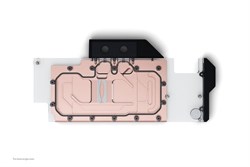
|
kba1980
Superclocked Member

- Total Posts : 187
- Reward points : 0
- Joined: 2013/05/12 06:50:13
- Status: offline
- Ribbons : 0

Re: 2080ti under water reaches 51 degrees
2018/10/05 20:29:04
(permalink)
GGTV-Jon
Your flow is backwards through the block, it should be in at the port by the back plane then out at the port closest to the power plugs
Look at the picture, with the way you have it the flow is over the VRM sections then trying to force its way to the center of the GPU portion
So have they changed this vs the 1080ti blocks? This doesn’t make sense lol the fluid goes in one side and out the other it goes completely through the block I don’t see how it can be backwards honestly not saying your wrong but as long as it doesn’t go in the same port it goes out it shouldn’t be backwards or whatever
|
kba1980
Superclocked Member

- Total Posts : 187
- Reward points : 0
- Joined: 2013/05/12 06:50:13
- Status: offline
- Ribbons : 0

Re: 2080ti under water reaches 51 degrees
2018/10/05 20:32:24
(permalink)
There’s nothing on the installation manual on which one it’s suppose to go into I just ran it the same way as I ran the 1080ti
|
GGTV-Jon
FTW Member

- Total Posts : 1813
- Reward points : 0
- Joined: 2017/11/25 14:11:43
- Location: WA, USA
- Status: offline
- Ribbons : 19

Re: 2080ti under water reaches 51 degrees
2018/10/05 20:33:02
(permalink)
kba1980
GGTV-Jon
Your flow is backwards through the block, it should be in at the port by the back plane then out at the port closest to the power plugs
Look at the picture, with the way you have it the flow is over the VRM sections then trying to force its way to the center of the GPU portion
So have they changed this vs the 1080ti blocks? This doesn’t make sense lol the fluid goes in one side and out the other it goes completely through the block I don’t see how it can be backwards honestly not saying your wrong but as long as it doesn’t go in the same port it goes out it shouldn’t be backwards or whatever
I have an 1080ti block myself and have always taken it as the best performance is reversed of how you have been running it. To see what I have running look here - https://forums.evga.com/FindPost/2829994
|
kba1980
Superclocked Member

- Total Posts : 187
- Reward points : 0
- Joined: 2013/05/12 06:50:13
- Status: offline
- Ribbons : 0

Re: 2080ti under water reaches 51 degrees
2018/10/05 20:33:27
(permalink)
So is it ok if not send me pdf please
|