streetglide420
Superclocked Member

- Total Posts : 246
- Reward points : 0
- Joined: 2018/09/09 12:47:31
- Location: Virginia
- Status: offline
- Ribbons : 0


px1 still buggy. sometimes during a benchmark or while gaming, it disappears. i goto check on it and its gone, or i notice my fans acting strange again.
Also, i found another bug with the current PX1 version 0.3.4
I can set a manual fan curve, which stops my other issues (noisy fan start up and overhearting), but then if i change the OC (while looking at the ICX tab watching temps) and hit apply, my manual fan curve turns back off again. THIS IS BEYOND FRUSTRATING.
theres not much more annoying than listening to fans 2-3 (mainly 2, sometimes 3) turn off and on over and over and over again simply while the card is idling. i mean i can be browsing the web, and my room is quiet. all you hear is click, click, click, click, they turn off and on like every minute. its reallly annoying. they spin for like 5-10 seconds and turn off. it wouldn't be annoying if the damn startup noise wasnt so bad.
is there a way to change the fan curve in the bios so i dont have to keep dealing with PX1??? i dont even care about oc at this point, i just want a damn reliable fan curve, that i dont have to keep checking and baby sitting to make sure it still works.
im trying to make a short video clip to upload so its better understood what i am talking about.
|
streetglide420
Superclocked Member

- Total Posts : 246
- Reward points : 0
- Joined: 2018/09/09 12:47:31
- Location: Virginia
- Status: offline
- Ribbons : 0


Re: 2080ti FTW still having issues with PX1
2018/10/31 06:52:36
(permalink)
|
brahmzy
New Member

- Total Posts : 86
- Reward points : 0
- Joined: 2004/07/27 06:55:36
- Status: offline
- Ribbons : 0

Re: 2080ti FTW still having issues with PX1
2018/10/31 06:58:48
(permalink)
PX1 needs to get fixed. Who on earth is the developer of that product? It’s obviously developed offshore (India). Do they not have test labs over there eVGA?!?
You describe the problems to them, they hack some more code, email it back, you have your beta testers (us) test it, we test it, it fails, wash rinse repeat! That is crap eVGA. Quit counting your wads of cash and write some real code. This is not the way to do it. You’re charging too much money for these cards to be handicapped like this. I cannot even have a working overclock that sticks after a reboot because if I use profiles my fans quit freaking working. What is that? If I don’t do a magic dance and uncheck and recheck auto fans, my fans quit working then my stock card overheats and stuff crashed because my fans quit working...
|
streetglide420
Superclocked Member

- Total Posts : 246
- Reward points : 0
- Joined: 2018/09/09 12:47:31
- Location: Virginia
- Status: offline
- Ribbons : 0


Re: 2080ti FTW still having issues with PX1
2018/10/31 07:06:30
(permalink)
|
streetglide420
Superclocked Member

- Total Posts : 246
- Reward points : 0
- Joined: 2018/09/09 12:47:31
- Location: Virginia
- Status: offline
- Ribbons : 0


Re: 2080ti FTW still having issues with PX1
2018/10/31 07:07:45
(permalink)
I absolutely feel like an unpaid, (even though i paid almost $1400) beta testing guinea pig lol
|
Cool GTX
EVGA Forum Moderator

- Total Posts : 31005
- Reward points : 0
- Joined: 2010/12/12 14:22:25
- Location: Folding for the Greater Good
- Status: offline
- Ribbons : 122


Re: 2080ti FTW still having issues with PX1
2018/10/31 07:22:26
(permalink)
Moving to EVGA Software section 
|
streetglide420
Superclocked Member

- Total Posts : 246
- Reward points : 0
- Joined: 2018/09/09 12:47:31
- Location: Virginia
- Status: offline
- Ribbons : 0


Re: 2080ti FTW still having issues with PX1
2018/10/31 07:30:08
(permalink)
Cool GTX
Moving to EVGA Software section 
thanks, just figured more 2080ti users would actually see this in the 20 series card section and i would get a better response...... i felt like its going to have limited viewers in the software section.
|
ksuaviator
Superclocked Member

- Total Posts : 109
- Reward points : 0
- Joined: 2018/03/09 13:52:45
- Status: offline
- Ribbons : 0


Re: 2080ti FTW still having issues with PX1
2018/10/31 07:40:07
(permalink)
My 2080Ti FTW3 quit both outputs so I had all blank screens after 0.3.4. I had to shut down and use the bios switch to use my pc. Stock clocks, only thing I changed was I enabled user defined fan curve and elected to show the gpu temp in the tray. Unfortunately the GPU tray temp is unreadable though....it only displays the first number of the temperature.
post edited by ksuaviator - 2018/10/31 07:55:42
Attached Image(s)
|
bcavnaugh
The Crunchinator

- Total Posts : 38977
- Reward points : 0
- Joined: 2012/09/18 17:31:18
- Location: USA Affiliate E5L3CTGE12 Associate 9E88QK5L7811G3H
- Status: offline
- Ribbons : 282


Re: 2080ti FTW still having issues with PX1
2018/10/31 07:54:03
(permalink)
It might help with such a new Graphics Card Platform to start of with the CPU at Stock Settings as well as even the Memory.
We may need to rethink how we Overclock our Motherboard Hardware under the RTX Platform.
Or at least create a new Overclock after installing an RTX Graphics Card from Scratch.
|
GNielson
iCX Member

- Total Posts : 258
- Reward points : 0
- Joined: 2002/03/23 11:01:08
- Status: offline
- Ribbons : 1

Re: 2080ti FTW still having issues with PX1
2018/10/31 07:54:54
(permalink)
ksuaviator
My 2080Ti FTW3 quit both outputs so I had all blank screens after 0.3.4. I had to shut down and use the bios switch to use my pc. Stock clocks, only thing I changed was I enabled user defined fan curve and elected to show the gpu temp in the tray. Unfortunately the GPU tray temp is unreadable though....it only displays the first number of the temperature.
I had a somewhat similar issue. Shutting the PC down after using px1, the video seemed dead when powering back on. I had to clear the motherboard cmos (asus maximus X hero) and redo settings to fix the issue. I thought of trying the second bios position, but clearing the motherboard cmos fixed the issue. Very weird. My trust level for PX1 is pretty low at this point. Never a problem with Afterburner, you just don't have full fan control. I really don't care that much about the extra monitoring that PX1 gives, but I'd like the full 3 fan control. BTW, with the 0.3.4 px1 I was running Valley... I shutdown after I saw the temperature getting close to 80C. Turns out fans 2 and 3 weren't running. I normally only hit 64C in Valley, even highly overclocked to 120/900, max power setting, that's with fans on Auto. Also, that's on air in a closed case. I think high temps are either fans not running right, or insufficient airflow in the case.
post edited by GNielson - 2018/10/31 08:03:20
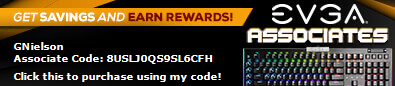
|
streetglide420
Superclocked Member

- Total Posts : 246
- Reward points : 0
- Joined: 2018/09/09 12:47:31
- Location: Virginia
- Status: offline
- Ribbons : 0


Re: 2080ti FTW still having issues with PX1
2018/10/31 07:55:33
(permalink)
bcavnaugh
It might help with such a new Graphics Card Platform to start of with the CPU at Stock Settings as well as even the Memory.
We may need to rethink how we Overclock our Motherboard Hardware under the RTX Platform.
Or at least create a new Overclock after installing an RTX Graphics Card from Scratch.
yeah tried that too...... even tried xmp off. however that has nothing to do with these fan issues, or software problems from px1
|
ksuaviator
Superclocked Member

- Total Posts : 109
- Reward points : 0
- Joined: 2018/03/09 13:52:45
- Status: offline
- Ribbons : 0


Re: 2080ti FTW still having issues with PX1
2018/10/31 07:56:22
(permalink)
The problems for me started after installing 0.3.4. It flashed my bios and then things started going haywire
|
streetglide420
Superclocked Member

- Total Posts : 246
- Reward points : 0
- Joined: 2018/09/09 12:47:31
- Location: Virginia
- Status: offline
- Ribbons : 0


Re: 2080ti FTW still having issues with PX1
2018/10/31 08:04:41
(permalink)
ksuaviator
The problems for me started after installing 0.3.4. It flashed my bios and then things started going haywire
feels bad man
|
Sixtus23
Superclocked Member

- Total Posts : 101
- Reward points : 0
- Joined: 2018/09/10 17:56:22
- Status: offline
- Ribbons : 0

Re: 2080ti FTW still having issues with PX1
2018/10/31 08:16:15
(permalink)
streetglide420
changed the lighting for this one a bit, the only two window open right now are CHROME, with evga forums, and PX1
nothing else.
https://www.youtube.com/watch?v=38EnxbsB1Hg
I have really good cans and i listened to it over and over again. It is rather a scratchy noise. Since you can't do much if the fans bearings or motor are shut would you kindly have a really good look on how the fan itself is seated? Fo me it sounds like the fan hits something while starting up and after some rpm the fan will change its position ever so slightly and doesen't hit that thing which was slighty in its way. Next steps would be if a screw is loose and in the way or too tight and the fan itself is slightly tilted. I would not bet on it but at least you have something to check ;-) Best of Luck ! Rgds Sixtus
|
streetglide420
Superclocked Member

- Total Posts : 246
- Reward points : 0
- Joined: 2018/09/09 12:47:31
- Location: Virginia
- Status: offline
- Ribbons : 0


Re: 2080ti FTW still having issues with PX1
2018/10/31 10:40:52
(permalink)
Fan is secure. Just noisy on initial start up.
|
Sixtus23
Superclocked Member

- Total Posts : 101
- Reward points : 0
- Joined: 2018/09/10 17:56:22
- Status: offline
- Ribbons : 0

Re: 2080ti FTW still having issues with PX1
2018/11/01 14:09:06
(permalink)
|