mhijazi
iCX Member

- Total Posts : 343
- Reward points : 0
- Joined: 2010/10/12 02:12:46
- Status: offline
- Ribbons : 3


Hello community, I am preparing for a new build. I have 2080 Ti's FTW3 in mind. but I am a bit confused about the motherboard size. I will go for a single 2080 ti at first then add one later. I have the below list of hardware already in cart but I want to be absolutely sure that I won't screw it up: Cooler Master Cosmos 700M Intel Core i9 9900K MSI Z390 MEG God Like Evga RTX 2080 Ti FTW3 Ultra Gaming Evga Super Nova 1200W P2 Corsair Vengence Pro RGB 32GB. 4x 8GB and few other components like Corsair H150i and some Corsair LL120 fans. The card is huge and I don't want to run into trouble when I get the second 2080 Ti FTW Ultra Gaming. so I am not sure with the above components, which NV-Link bridge to get ? the 3 or 4 slot spacing ? I would like to have at least 1 slot free between the cards to avoid heat issues. I was thinking of Z390 Dark but from the looks of it, the cards will be barely touching each other. I made a quick sketch of how the cards should be on the motherboard I selected, attached. So light blue arrows is where the cards should be installed, and the red lines is the bottom of each card. so that means PCIE-1 and PCIE-4 is going to be used. So I think I will need the 4 slot spacing NV-Link bridge ? Just want to make sure that I am not BS'ing and if there's any advice regarding this build or if there's something I should consider changing like motherboard or power supply. Thanks in advance.
Attached Image(s)
|
bcavnaugh
The Crunchinator

- Total Posts : 38516
- Reward points : 0
- Joined: 2012/09/18 17:31:18
- Location: USA Affiliate E5L3CTGE12 Associate 9E88QK5L7811G3H
- Status: offline
- Ribbons : 282


Re: 2080 Ti FTW3 NV-Link New Build Question
2019/06/30 15:37:58
(permalink)
|
GTXJackBauer
Omnipotent Enthusiast

- Total Posts : 10333
- Reward points : 0
- Joined: 2010/04/19 22:23:25
- Location: (EVGA Discount) Associate Code : LMD3DNZM9LGK8GJ
- Status: offline
- Ribbons : 48


Re: 2080 Ti FTW3 NV-Link New Build Question
2019/06/30 15:38:07
(permalink)
First and foremost, you will have 16 PCIe Lanes in total. Having two GPUs will leave you with each GPU @ x8 PCIe 3.0 but I would check with your MB's manual to make sure that is the case. Just make sure you realize you won't be able to add anything more to that system configuration like audio cards or M.2s unless of course that's run off the PCH controller. Second, the blue arrows would be for the 4-Slot NV-Link as seen below.  Other than that, your listing looks good.
Use this Associate Code at your checkouts or follow these instructions for Up to 10% OFF on all your EVGA purchases: LMD3DNZM9LGK8GJ
|
mhijazi
iCX Member

- Total Posts : 343
- Reward points : 0
- Joined: 2010/10/12 02:12:46
- Status: offline
- Ribbons : 3


Re: 2080 Ti FTW3 NV-Link New Build Question
2019/06/30 15:52:38
(permalink)
Thanks bcavnaugh & GTXJackBauer.
Yes as per the manual , dual GPU is supported on PCIE slots 1 & 4 and are going to run x8/x8.
GTXJackBauer, isn't it going to be 4 slot spacing ?! the M.2 is considered a slot right ? so 1 is M.2, 2 is PCIE2, 3 is PCIE3, then 4 is PCIE4 where the second card should be installed , correct ?
Regarding M.2, the slots has double sided thermal pads, but I think the card will generate too much heat for an M.2 SSD to be underneath it. normal SSDs will be enough for me for now. anyway I am starting with a single card. just making sure everything is right for a future upgrade. and I use gaming headsets so I am not a hardcore audio user and I don't really add other PCIE hardware other than GPUs.
Please correct me if I'm wrong.
|
GTXJackBauer
Omnipotent Enthusiast

- Total Posts : 10333
- Reward points : 0
- Joined: 2010/04/19 22:23:25
- Location: (EVGA Discount) Associate Code : LMD3DNZM9LGK8GJ
- Status: offline
- Ribbons : 48


Re: 2080 Ti FTW3 NV-Link New Build Question
2019/06/30 16:05:33
(permalink)
mhijazi
Thanks bcavnaugh & GTXJackBauer.
Yes as per the manual , dual GPU is supported on PCIE slots 1 & 4 and are going to run x8/x8.
GTXJackBauer, isn't it going to be 4 slot spacing ?! the M.2 is considered a slot right ? so 1 is M.2, 2 is PCIE2, 3 is PCIE3, then 4 is PCIE4 where the second card should be installed , correct ?
Regarding M.2, the slots has double sided thermal pads, but I think the card will generate too much heat for an M.2 SSD to be underneath it. normal SSDs will be enough for me for now. anyway I am starting with a single card. just making sure everything is right for a future upgrade. and I use gaming headsets so I am not a hardcore audio user and I don't really add other PCIE hardware other than GPUs.
Please correct me if I'm wrong.
That's correct that the dual GPUs will be on PCIe #1 n #4 on a 4-Slot NV-Link. 
Use this Associate Code at your checkouts or follow these instructions for Up to 10% OFF on all your EVGA purchases: LMD3DNZM9LGK8GJ
|
bcavnaugh
The Crunchinator

- Total Posts : 38516
- Reward points : 0
- Joined: 2012/09/18 17:31:18
- Location: USA Affiliate E5L3CTGE12 Associate 9E88QK5L7811G3H
- Status: offline
- Ribbons : 282


Re: 2080 Ti FTW3 NV-Link New Build Question
2019/06/30 16:15:30
(permalink)
The M.2 Run off the PCH and not the CPU Per your Bios Settings.
This leaves your GPU's at x8 x8 in support of SLI.
|
mhijazi
iCX Member

- Total Posts : 343
- Reward points : 0
- Joined: 2010/10/12 02:12:46
- Status: offline
- Ribbons : 3


Re: 2080 Ti FTW3 NV-Link New Build Question
2019/06/30 16:27:10
(permalink)
Yes. Thanks bcavnaugh :) I think it will be too hot to try and install an M.2 under a 2080 Ti FTW3 on air. I don't think thermal pads will do magic cooling the M.2 against the volcanic heat coming out of the 2080 Ti's.
Regarding the x299 platform and getting a CPU with 44 lanes for x16/x16 dual GPU. is it really worth it ? getting a 9900X for instance and x299 platform ?
|
bcavnaugh
The Crunchinator

- Total Posts : 38516
- Reward points : 0
- Joined: 2012/09/18 17:31:18
- Location: USA Affiliate E5L3CTGE12 Associate 9E88QK5L7811G3H
- Status: offline
- Ribbons : 282


Re: 2080 Ti FTW3 NV-Link New Build Question
2019/06/30 16:31:07
(permalink)
mhijazi
Yes. Thanks bcavnaugh :) I think it will be too hot to try and install an M.2 under a 2080 Ti FTW3 on air. I don't think thermal pads will do magic cooling the M.2 against the volcanic heat coming out of the 2080 Ti's.
Regarding the x299 platform and getting a CPU with 44 lanes for x16/x16 dual GPU. is it really worth it ? getting a 9900X for instance and x299 platform ?
I would say only if you want to add more PCIe Device like a Sound Card. Still looking at your MB Specs...... On Board Sound .... 2 x Realtek ® ALC1220 Codecs & ESS ® E9018 Codec On the Heat you do have Covers so you should be fine. I like HC for and run them when I can.  I would also make sure you connect that 6-Pin Connector running 2 Graphics Cards. Sucks they put that in the Middle of the Motherboard and not the Bottom Left like EVGA Motherboards. I am waiting for the EVGA Z390 Dark to come back into Stock so I can put my KPE in it as it's new home. Nice Motherboard http://download.msi.com/archive/mnu_exe/mb/E7B10v1.1.pdfBut because MSI uses the Term in their Products "God Like" I stay away from them, I just do not like the use of the name.
post edited by bcavnaugh - 2019/06/30 16:47:24
|
GTXJackBauer
Omnipotent Enthusiast

- Total Posts : 10333
- Reward points : 0
- Joined: 2010/04/19 22:23:25
- Location: (EVGA Discount) Associate Code : LMD3DNZM9LGK8GJ
- Status: offline
- Ribbons : 48


Re: 2080 Ti FTW3 NV-Link New Build Question
2019/06/30 16:35:26
(permalink)
mhijazi
Yes. Thanks bcavnaugh :) I think it will be too hot to try and install an M.2 under a 2080 Ti FTW3 on air. I don't think thermal pads will do magic cooling the M.2 against the volcanic heat coming out of the 2080 Ti's.
Regarding the x299 platform and getting a CPU with 44 lanes for x16/x16 dual GPU. is it really worth it ? getting a 9900X for instance and x299 platform ?
I always feel a X299 and the likes (HEDT) will last longer and give you more versatility to add things as you may versus a mainstream desktop setup but that is all up to the user and their pockets of course. To remedy any heat issues, you could look at adding some Hybrid kits on those GPUs to help dissipate the heat created, if that issue should arise.
Use this Associate Code at your checkouts or follow these instructions for Up to 10% OFF on all your EVGA purchases: LMD3DNZM9LGK8GJ
|
mhijazi
iCX Member

- Total Posts : 343
- Reward points : 0
- Joined: 2010/10/12 02:12:46
- Status: offline
- Ribbons : 3


Re: 2080 Ti FTW3 NV-Link New Build Question
2019/06/30 16:44:02
(permalink)
bcavnaugh
I would say only if you want to add more PCIe Device like a Sound Card.
On the Heat you do have Covers so you should be fine
I would also make sure you connect that 6-Pin Connector running 2 Graphics Cards.
Sucks they put that in the Middle of the Motherboard and not the Bottom Left like EVGA Motherboards.
Hmm, Do you think the covers + thermal pads can really prevent the enormous heat of the Ti's ? I suppose I get a M.2 SSD and monitor its temps. GTXJackBauer
I always feel a X299 and the likes (HEDT) will last longer and give you more versatility to add things as you may versus a mainstream desktop setup but that is all up to the user and their pockets of course.
To remedy any heat issues, you could look at adding some Hybrid kits on those GPUs to help dissipate the heat created, if that issue should arise.
You are right. I still have a X99 / 5960-X / 1080 Ti FTW3 SLI and this setup is still kicking ass. This build has been around for a while with me now. Time to pass it on to my son and get me something new . But I don't want to spend too much. If performance difference is worth it between x8/x8 and x16/x16 , then I might consider it. I was thinking of getting 2 2080 Ti FTW 3 hybrid, but I was checking threads before, you were actively commenting on it, that the 120mm is just not enough to cool the card. it will be slightly less than air FTW3, but I prefer the air FTW3, less cable / tube mess inside the case.
|
bcavnaugh
The Crunchinator

- Total Posts : 38516
- Reward points : 0
- Joined: 2012/09/18 17:31:18
- Location: USA Affiliate E5L3CTGE12 Associate 9E88QK5L7811G3H
- Status: offline
- Ribbons : 282


Re: 2080 Ti FTW3 NV-Link New Build Question
2019/06/30 16:48:39
(permalink)
mhijazi
bcavnaugh
I would say only if you want to add more PCIe Device like a Sound Card.
On the Heat you do have Covers so you should be fine
I would also make sure you connect that 6-Pin Connector running 2 Graphics Cards.
Sucks they put that in the Middle of the Motherboard and not the Bottom Left like EVGA Motherboards.
Hmm, Do you think the covers + thermal pads can really prevent the enormous heat of the Ti's ? I suppose I get a M.2 SSD and monitor its temps.
Yes I do, while on my X299 Dark with a Air Cooled Card I did not see any Heat issues from the GPU. And after installing a Hybrid Based Card I did not see any real difference in Temperatures. Also NVMe M.2 Data Chips Like it warm it is really only the Controller Chip that likes it nice and Cool and that is what your Thermal Pad on used on. An good test you could run to see the real difference "between x8/x8 and x16/x16" is 3DMarks New PCIe Test Tool, at least Bandwidth wise. New PCI Express 1.0 Test + 85% off the Cost of 3DMark Software > Offer Ends July 9 <But I am one for x16 x16 over x8 x8 any day and why I have my X299 Motherboards. But for Single Card the Z390 Blows away any X299 Single GPU Rig.
post edited by bcavnaugh - 2019/06/30 16:55:48
|
GTXJackBauer
Omnipotent Enthusiast

- Total Posts : 10333
- Reward points : 0
- Joined: 2010/04/19 22:23:25
- Location: (EVGA Discount) Associate Code : LMD3DNZM9LGK8GJ
- Status: offline
- Ribbons : 48


Re: 2080 Ti FTW3 NV-Link New Build Question
2019/06/30 17:11:04
(permalink)
mhijazi
You are right. I still have a X99 / 5960-X / 1080 Ti FTW3 SLI and this setup is still kicking ass. This build has been around for a while with me now. Time to pass it on to my son and get me something new . But I don't want to spend too much. If performance difference is worth it between x8/x8 and x16/x16 , then I might consider it. I was thinking of getting 2 2080 Ti FTW 3 hybrid, but I was checking threads before, you were actively commenting on it, that the 120mm is just not enough to cool the card. it will be slightly less than air FTW3, but I prefer the air FTW3, less cable / tube mess inside the case.
The 120mm while it isn't enough, it's still an improvement over air as I've seen from other members so far. The cooler your intake air is, the better.
Use this Associate Code at your checkouts or follow these instructions for Up to 10% OFF on all your EVGA purchases: LMD3DNZM9LGK8GJ
|
rjbarker
CLASSIFIED Member

- Total Posts : 2361
- Reward points : 0
- Joined: 2008/03/20 10:07:05
- Location: Vancouver Isle - Westcoast Canada
- Status: offline
- Ribbons : 21


Re: 2080 Ti FTW3 NV-Link New Build Question
2019/07/02 21:45:48
(permalink)
Just going to throw in my 2 cents....if you're set on a Z390 platform why the godlike? I would look at either the Asus MXIE or the Evga Dark before that Board.....4 PCI-E Slots is kind of a "visual gotta have it" imho for a Mainstream Z390 ...the standard is 3 Slots....4 Slots for HEDT strictly....in which case you need a 60mm spacing nvlink Bridge (for 3 slot Mainstream Board)...
Read the MSI Godlike reviews carefully before purchasing......my MXIE has been great, but I also like the Evga Dark (if you must have an E-ATX Board..
As for the X299 HEDT Platform....its so late in the game now with that Board I'd hold off...very little to negligible x8/x8 vs x16/x16 (slightly better running benchmarks but bugger all "in game") ...9900X vs 9900k ..meh...9900k is still 8c16t that can potentially OC to 5.2 Ghz ....for gaming its a killer CPU....
I9 12900K EK Velocity2 / ROG Z690 Apex/ 32G Dominator DDR5 6000/ Evga RTX 3080Ti FTW3 EK Vector / 980 Pro 512G / 980 Pro 1TB/ Samsung 860 Pro 500G/ WD 4TB Red / AX 1600i / Corsair 900D & XSPC 480 * 360 * 240 Rads XSPC Photon 170 Rez-Vario Pump Combo - Alienware 3440*1440p 120Hz/ W11
|
mhijazi
iCX Member

- Total Posts : 343
- Reward points : 0
- Joined: 2010/10/12 02:12:46
- Status: offline
- Ribbons : 3


Re: 2080 Ti FTW3 NV-Link New Build Question
2019/07/02 23:15:52
(permalink)
rjbarker
Just going to throw in my 2 cents....if you're set on a Z390 platform why the godlike? I would look at either the Asus MXIE or the Evga Dark before that Board.....4 PCI-E Slots is kind of a "visual gotta have it" imho for a Mainstream Z390 ...the standard is 3 Slots....4 Slots for HEDT strictly....in which case you need a 60mm spacing nvlink Bridge (for 3 slot Mainstream Board)...
Read the MSI Godlike reviews carefully before purchasing......my MXIE has been great, but I also like the Evga Dark (if you must have an E-ATX Board..
As for the X299 HEDT Platform....its so late in the game now with that Board I'd hold off...very little to negligible x8/x8 vs x16/x16 (slightly better running benchmarks but bugger all "in game") ...9900X vs 9900k ..meh...9900k is still 8c16t that can potentially OC to 5.2 Ghz ....for gaming its a killer CPU....
Hello rjbarker. thanks for your reply. I did look at the Asus MXIE and Evga z390 dark and I like them very much. But if I am going for 2x FTW3 , the cards will be very close to each other which will be a problem. I am not planning on going water. that's why I was thinking about the God Like for that reason only. to try and keep the cards away from each other as much as possible. As for X299, I agree with you. it's so late in the game now. The build is going to be mainly for gaming. so the price difference between /X299 9900x VS Z290 9900k is not worth it. I tried looking for a motherboard that has the same slots spacing but I couldn't find one. also new AMD CPU / GPU are about to be released next week. So I will hold off for a week or so before taking a decision regarding mobo / cpu. as for GPU i already decided for 2x 2080 ti FTW3. but I am hoping of a price reduction after AMD's release.
|
GTXJackBauer
Omnipotent Enthusiast

- Total Posts : 10333
- Reward points : 0
- Joined: 2010/04/19 22:23:25
- Location: (EVGA Discount) Associate Code : LMD3DNZM9LGK8GJ
- Status: offline
- Ribbons : 48


Re: 2080 Ti FTW3 NV-Link New Build Question
2019/07/03 08:13:27
(permalink)
I think waiting for these incoming releases is a great idea. I would even maybe wait till Intel's next HEDT CPU (This Fall) if you're up for it.
Use this Associate Code at your checkouts or follow these instructions for Up to 10% OFF on all your EVGA purchases: LMD3DNZM9LGK8GJ
|
mhijazi
iCX Member

- Total Posts : 343
- Reward points : 0
- Joined: 2010/10/12 02:12:46
- Status: offline
- Ribbons : 3


Re: 2080 Ti FTW3 NV-Link New Build Question
2019/07/03 10:57:01
(permalink)
GTXJackBauer
I think waiting for these incoming releases is a great idea. I would even maybe wait till Intel's next HEDT CPU (This Fall) if you're up for it.
I think so too. I just got bored of my current rig ... also there's no games I play that need me to upgrade immediately . so I suppose I can wait until new releases. or even like you said until next intel X3 or whatever numbering they are going to follow. I guess X699 or somethig ? already there's X4 and X5 for AMD. Let's see. I hope I can wait that long. I keep adding and removing stuff from my cart  Edit: I just ordered Cosmos 700M case. I just couldn't hold my self from ordering something  It is a big case. It is better to understand it and plan things better than on paper. How many fans , 120mm or 140mm , where to mount the 360mm AIO , etc... I'll gradually order the remaining stuff and keep mobo / CPU for last. probably my next purchase will be fans , AIO and power supply.
post edited by mhijazi - 2019/07/03 15:41:43
|
rjbarker
CLASSIFIED Member

- Total Posts : 2361
- Reward points : 0
- Joined: 2008/03/20 10:07:05
- Location: Vancouver Isle - Westcoast Canada
- Status: offline
- Ribbons : 21


Re: 2080 Ti FTW3 NV-Link New Build Question
2019/07/03 23:06:13
(permalink)
GTXJackBauer
I think waiting for these incoming releases is a great idea. I would even maybe wait till Intel's next HEDT CPU (This Fall) if you're up for it.
Definitely if in the Market for HEDT wait to see what the next gen look like......otherwise Z390 for gaming is the way to go.....to the OP....yes I have 1080Ti SLi but with EK Water Blocks.....although not that Ive seen the Super 2080's I just may pull the pin on a couple of 2080Ti's and throw some EK Blocks on them...... btw...my MXIE Board can "fairly" easily handle my 9900K at 5.2 Ghz...under water of course :)
I9 12900K EK Velocity2 / ROG Z690 Apex/ 32G Dominator DDR5 6000/ Evga RTX 3080Ti FTW3 EK Vector / 980 Pro 512G / 980 Pro 1TB/ Samsung 860 Pro 500G/ WD 4TB Red / AX 1600i / Corsair 900D & XSPC 480 * 360 * 240 Rads XSPC Photon 170 Rez-Vario Pump Combo - Alienware 3440*1440p 120Hz/ W11
|
mhijazi
iCX Member

- Total Posts : 343
- Reward points : 0
- Joined: 2010/10/12 02:12:46
- Status: offline
- Ribbons : 3


Re: 2080 Ti FTW3 NV-Link New Build Question
2019/07/03 23:37:20
(permalink)
Water cooling is fun indeed. But it needs a lot of work, patience and maintenance . I am getting old for this  . I did a custom loop on my current build ... but it was not the best . it was my first loop and I forgot to make a .... drain port  it's was EK Extreme Kit. It's now been years without maintenance so I will replace it with an AIO . I was thinking of EK MLC 360 kit but the 360 version has been discontinued. I am waiting for the new version to replace the current custom loop with an MLC kit. I wouldn't call it custom ... It's the worst loop ever  The coolant color was yellow. now it is orange  .
|
mhijazi
iCX Member

- Total Posts : 343
- Reward points : 0
- Joined: 2010/10/12 02:12:46
- Status: offline
- Ribbons : 3


Re: 2080 Ti FTW3 NV-Link New Build Question
2019/07/10 08:28:53
(permalink)
Hello Guys.
Just want to ask . Since the new AMD stuff is out and I don't really think there will be any significant price drop, I am considering again my options for Z390. Do you know of any build with 2x FTW3 Ti's with Z390 mobo and 1 slot spacing between the cards ? I really like the Z390 dark but I want to see a similar build first. If you know of one or any other Z390 on air , please direct me to it.
|
bcavnaugh
The Crunchinator

- Total Posts : 38516
- Reward points : 0
- Joined: 2012/09/18 17:31:18
- Location: USA Affiliate E5L3CTGE12 Associate 9E88QK5L7811G3H
- Status: offline
- Ribbons : 282


Re: 2080 Ti FTW3 NV-Link New Build Question
2019/07/10 08:58:53
(permalink)
mhijazi
Hello Guys.
Just want to ask . Since the new AMD stuff is out and I don't really think there will be any significant price drop, I am considering again my options for Z390. Do you know of any build with 2x FTW3 Ti's with Z390 mobo and 1 slot spacing between the cards ? I really like the Z390 dark but I want to see a similar build first. If you know of one or any other Z390 on air , please direct me to it.
I am waiting on for the Z390 Dark myself. In General the Spacing is the same for most Z390 Motherboards but you still need to count the Slot Numbers. Also to note that that there are only 2 Bridges you can buy and that is a 3 Slot or a 4 Slot NVLink Bridge. One Slot Motherboards would do you no good being you would not be able to use an NVLink SLI Bridge. Remember that not all AMD Motherboards Support NVIDIA SLI so make sure you check before you buy. You can still buy the Z390 Dark on Amazon ATM https://www.amazon.com/dp/B07MVZJL9M Ships from and sold by Amazon.com. 6 in stock yesterday but today only 3
post edited by bcavnaugh - 2019/07/10 09:07:18
|
AHowes
CLASSIFIED ULTRA Member

- Total Posts : 6502
- Reward points : 0
- Joined: 2005/09/20 15:38:10
- Location: Macomb MI
- Status: offline
- Ribbons : 27

Re: 2080 Ti FTW3 NV-Link New Build Question
2019/07/10 09:10:58
(permalink)
Sli.. ya better go custom water loop. Way too much heat. Ftw3 hybrid isint that great either with it's small 120mm rad.
Intel i9 9900K @ 5.2Ghz Single HUGE Custom Water Loop. Asus Z390 ROG Extreme XI MB G.Skill Trident Z 32GB (4x8GB) 4266MHz DDR4 EVGA 2080ti K|NGP|N w/ Hydro Copper block. 34" Dell Alienware AW3418DW 1440 Ultra Wide GSync Monitor Thermaltake Core P7 Modded w/ 2x EK Dual D5 pump top,2 x EK XE 480 2X 360 rads.1 Corsair 520 Rad.
|
Palerideher
New Member

- Total Posts : 23
- Reward points : 0
- Joined: 2019/02/02 13:51:29
- Status: offline
- Ribbons : 0

Re: 2080 Ti FTW3 NV-Link New Build Question
2019/07/10 09:25:21
(permalink)
If you can I would wait to see what z490 brings. I have a 2080ti ftw3 and a kingpin card on a Asus maximus extreme z390 if I put my ftw3 in slot 1 and kp card in slot 2 there almost zero space between the two cards only a 3 space board the ftw3 I think is listed as 2.75 space card but it take up every bit of three spaces, you definitely need a 4 slot board for 2 ftw3s or go with evga card with lower profile blower
|
bcavnaugh
The Crunchinator

- Total Posts : 38516
- Reward points : 0
- Joined: 2012/09/18 17:31:18
- Location: USA Affiliate E5L3CTGE12 Associate 9E88QK5L7811G3H
- Status: offline
- Ribbons : 282


Re: 2080 Ti FTW3 NV-Link New Build Question
2019/07/10 09:36:21
(permalink)
Palerideher
If you can I would wait to see what z490 brings. I have a 2080ti ftw3 and a kingpin card on a Asus maximus extreme z390 if I put my ftw3 in slot 1 and kp card in slot 2 there almost zero space between the two cards only a 3 space board the ftw3 I think is listed as 2.75 space card but it take up every bit of three spaces, you definitely need a 4 slot board for 2 ftw3s or go with evga card with lower profile blower
  Only reason Not to use an Z390 Motherboard for an SLI Setup. And as AHowes above said you best be running Hybrid Cards or Hydro Copper Cards under a Custom Water Loop.
post edited by bcavnaugh - 2019/07/10 09:51:39
Attached Image(s)
|
mhijazi
iCX Member

- Total Posts : 343
- Reward points : 0
- Joined: 2010/10/12 02:12:46
- Status: offline
- Ribbons : 3


Re: 2080 Ti FTW3 NV-Link New Build Question
2019/07/10 09:42:53
(permalink)
bcavnaugh
I am waiting on for the Z390 Dark myself. In General the Spacing is the same for most Z390 Motherboards but you still need to count the Slot Numbers.
Also to note that that there are only 2 Bridges you can buy and that is a 3 Slot or a 4 Slot NVLink Bridge.
One Slot Motherboards would do you no good being you would not be able to use an NVLink SLI Bridge.
Remember that not all AMD Motherboards Support NVIDIA SLI so make sure you check before you buy.
You can still buy the Z390 Dark on Amazon ATM https://www.amazon.com/dp/B07MVZJL9M
Ships from and sold by Amazon.com. 6 in stock yesterday but today only 3
The reason I was thinking about the MSI Z390 God like is the space between the cards and 4 slot spacing SLI bridge. But there are quite some negative reviews about it. I really like the Z390 Dark because they moved the CPU power next to the MB power . I really like it. will be much easier in cable routing. in worst case , i might consider 2x slot 2080 Ti . I see a lot of people complaining about the FTW3 as well. AHowes
Sli.. ya better go custom water loop. Way too much heat. Ftw3 hybrid isint that great either with it's small 120mm rad.
Which I could ... but I don't have time for a custom loop. Too much time and maintenance. I did a small custom loop but I really don't want to go that way again. at least for now. Palerideher
If you can I would wait to see what z490 brings. I have a 2080ti ftw3 and a kingpin card on a Asus maximus extreme z390 if I put my ftw3 in slot 1 and kp card in slot 2 there almost zero space between the two cards only a 3 space board the ftw3 I think is listed as 2.75 space card but it take up every bit of three spaces, you definitely need a 4 slot board for 2 ftw3s or go with evga card with lower profile blower
I'm afraid I have to consider lower profile cards. For me custom loop is not an option right now. so Either go with Z390 Dark and get 2 slot card or risk it and get Z390 Godlike. Oh yeah by the way, if you have a photo of the cards , can you share it ? I just want to see how close it is .
post edited by mhijazi - 2019/07/10 09:49:06
|
bcavnaugh
The Crunchinator

- Total Posts : 38516
- Reward points : 0
- Joined: 2012/09/18 17:31:18
- Location: USA Affiliate E5L3CTGE12 Associate 9E88QK5L7811G3H
- Status: offline
- Ribbons : 282


Re: 2080 Ti FTW3 NV-Link New Build Question
2019/07/10 09:56:34
(permalink)
mhijazi
bcavnaugh
I am waiting on for the Z390 Dark myself. In General the Spacing is the same for most Z390 Motherboards but you still need to count the Slot Numbers.
Also to note that that there are only 2 Bridges you can buy and that is a 3 Slot or a 4 Slot NVLink Bridge.
One Slot Motherboards would do you no good being you would not be able to use an NVLink SLI Bridge.
Remember that not all AMD Motherboards Support NVIDIA SLI so make sure you check before you buy.
You can still buy the Z390 Dark on Amazon ATM https://www.amazon.com/dp/B07MVZJL9M
Ships from and sold by Amazon.com. 6 in stock yesterday but today only 3
The reason I was thinking about the MSI Z390 God like is the space between the cards and 4 slot spacing SLI bridge. But there are quite some negative reviews about it. I really like the Z390 Dark because they moved the CPU power next to the MB power . I really like it. will be much easier in cable routing. in worst case , i might consider 2x slot 2080 Ti . I see a lot of people complaining about the FTW3 as well.
AHowes
Sli.. ya better go custom water loop. Way too much heat. Ftw3 hybrid isint that great either with it's small 120mm rad.
Which I could ... but I don't have time for a custom loop. Too much time and maintenance. I did a small custom loop but I really don't want to go that way again. at least for now.
Palerideher
If you can I would wait to see what z490 brings. I have a 2080ti ftw3 and a kingpin card on a Asus maximus extreme z390 if I put my ftw3 in slot 1 and kp card in slot 2 there almost zero space between the two cards only a 3 space board the ftw3 I think is listed as 2.75 space card but it take up every bit of three spaces, you definitely need a 4 slot board for 2 ftw3s or go with evga card with lower profile blower
I'm afraid I have to consider lower profile cards. For me custom loop is not an option right now. so Either go with Z390 Dark and get 2 slot card or risk it and get Z390 Godlike.
Oh yeah by the way, if you have a photo of the cards , can you share it ? I just want to see how close it is .
Got it  But you do not have any parts now so for SLI you really would be better off with the X299 Dark (44 Lane CPU) over the X390 Dark (16 Lane CPU).
post edited by bcavnaugh - 2019/07/10 10:03:13
Attached Image(s)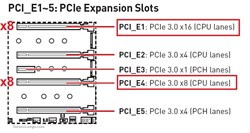
|
mhijazi
iCX Member

- Total Posts : 343
- Reward points : 0
- Joined: 2010/10/12 02:12:46
- Status: offline
- Ribbons : 3


Re: 2080 Ti FTW3 NV-Link New Build Question
2019/07/10 09:59:46
(permalink)
This is for which board ? Dark ? or Asus ?
|
bcavnaugh
The Crunchinator

- Total Posts : 38516
- Reward points : 0
- Joined: 2012/09/18 17:31:18
- Location: USA Affiliate E5L3CTGE12 Associate 9E88QK5L7811G3H
- Status: offline
- Ribbons : 282


Re: 2080 Ti FTW3 NV-Link New Build Question
2019/07/10 10:03:43
(permalink)
mhijazi
This is for which board ? Dark ? or Asus ?
Your God Like Motherboard.
|
mhijazi
iCX Member

- Total Posts : 343
- Reward points : 0
- Joined: 2010/10/12 02:12:46
- Status: offline
- Ribbons : 3


Re: 2080 Ti FTW3 NV-Link New Build Question
2019/07/10 10:08:19
(permalink)
yes . I know this layout but thanks for sharing again. I must decide if i really want 2.75 slot or 2 slot card. this will determine which motherboard to get. thanks guys for all the information. really useful :) Ok Black edition is interesting. I am not gonig to crazy overclock the card anyway . I am happy with factory OC. So I guess. 2x Black editions and Z390 dark. also on new egg black edition has 0 1 egg reviews.
post edited by mhijazi - 2019/07/10 10:36:59
|
Palerideher
New Member

- Total Posts : 23
- Reward points : 0
- Joined: 2019/02/02 13:51:29
- Status: offline
- Ribbons : 0

Re: 2080 Ti FTW3 NV-Link New Build Question
2019/07/10 11:12:52
(permalink)
I can get pic for you but dont know how to upload it from my phone to the forums I'm a noob when it comes to this stuff, building my very first PC ever at age 45, pretty much the same build your going for just water cooled on a Asus mobo I've changed my cards around so the kP card is in slot one so that my ftw3 in slot 2 has room to breath kp card only 2 slot but with cards flip flopped from what I remember there was only about 5mm or less of room between the two. If can remember when i get home I'll flip em back an take pic and try to figure out how to upload it for you
|
bcavnaugh
The Crunchinator

- Total Posts : 38516
- Reward points : 0
- Joined: 2012/09/18 17:31:18
- Location: USA Affiliate E5L3CTGE12 Associate 9E88QK5L7811G3H
- Status: offline
- Ribbons : 282


Re: 2080 Ti FTW3 NV-Link New Build Question
2019/07/10 11:20:52
(permalink)
mhijazi
yes . I know this layout but thanks for sharing again. I must decide if i really want 2.75 slot or 2 slot card. this will determine which motherboard to get. thanks guys for all the information. really useful :)
Ok Black edition is interesting. I am not gonig to crazy overclock the card anyway . I am happy with factory OC. So I guess. 2x Black editions and Z390 dark. also on new egg black edition has 0 1 egg reviews.
The Black Graphics Cards are Not Factory Overclocked and are locked for the most part.
|