amishallin
New Member

- Total Posts : 12
- Reward points : 0
- Joined: 2020/01/19 21:39:36
- Status: offline
- Ribbons : 0
I have a bit of an odd situation here. I do distributed computing and run the card at 60% power and get range of 1485-1515 mhz and 54C during computing. The clock goes up to around 1875mhz when I give it 100% power (over 2000mhz when I give it 130%). When I start any game (after suspending all GPU computation) at any power level the clock is locked at 1350mhz at 35C and I get between 20-40 fps. I do have an older 1060 in the system that ranges from 135-1835mhz and 48-51C at 100% power. It's able to run games at 60fps with minimal issues (depending on detail levels). What could be causing this? Do I need to reflash the BIOS? I use MSI Afterburner to control both cards. As I wrote this the card is functioning normally while computing.
post edited by amishallin - 2020/02/02 13:35:32
|
bob16314
CLASSIFIED ULTRA Member

- Total Posts : 7859
- Reward points : 0
- Joined: 2008/11/07 22:33:22
- Location: Planet of the Babes
- Status: offline
- Ribbons : 761

Re: 2080 TI XC ultra stuck at 1350mhz for gaming only
2020/02/02 00:22:46
(permalink)
If you haven't yet, grab the Latest Graphics Driver from NVIDIA..Then run Display Driver Uninstaller (DDU) in Windows Safe Mode using the Clean and restart option to uninstall the Graphics Driver and all Optional driver components..Then after restart, disconnect from the internet so Windows doesn't decide to install a driver for you, then install the Graphics Driver and see if that matters. You can also reset the Graphics Driver on-the-fly by pressing the Win+Ctrl+Shift+B keys on the keyboard to see if that matters.
* Corsair Obsidian 450D Mid-Tower - Airflow Edition * ASUS ROG Maximus X Hero (Wi-Fi AC) * Intel i7-8700K @ 5.0 GHz * 16GB G.SKILL Trident Z 4133MHz * Sabrent Rocket 1TB M.2 SSD * WD Black 500 GB HDD * Seasonic M12 II 750W * Corsair H115i Elite Capellix 280mm * EVGA GTX 760 SC * Win7 Home/Win10 Home * "Whatever it takes, as long as it works" - Me
|
spit051261
SSC Member

- Total Posts : 930
- Reward points : 0
- Joined: 2019/12/26 16:32:33
- Location: Australia
- Status: offline
- Ribbons : 4

Re: 2080 TI XC ultra stuck at 1350mhz for gaming only
2020/02/02 03:31:36
(permalink)
Run GPU-Z and see how much power it's actually taking .
Just an idea before one of the" experts " comes along and starts insulting me for trying to help
Gaming Rig - Lian Li Dynamic XL, MSI Z490 Godlike, i9 10900k (SP 88) delidded with Rockit IHS, G-Skill 4266 RAM 2X8 , MSI Z Trio 2080ti, Aorus RGB 360 AIO, EVO 2Tb 970 Plus Nvme,1600watt P2, Acer Predator X27 Monitor, K95 Platinum, G502,G560, ST100 RGB, Void RGB Elite.OC Rig - Lian Li T70, Apex XII , i9 10900k (SP 93) delidded with direct die cooling, G-Skill 4000 2X8 Cl15-16-16 RAM , Evga KPE 2080ti, 2 x 1 Tb Evo 970 Plus Nvme, Evga 1600watt P2, EXC 800 Chiller.
|
amishallin
New Member

- Total Posts : 12
- Reward points : 0
- Joined: 2020/01/19 21:39:36
- Status: offline
- Ribbons : 0

Re: 2080 TI XC ultra stuck at 1350mhz for gaming only
2020/02/02 13:28:55
(permalink)
Well running DDU and reinstalling/resetting the drivers didn't work. I ran GPU-Z and found something even more odd. The perfcap reason is idle, power consumption is 75W and about 28% TDP. The game is currently using about 3gb of graphics memory. I'm using SW Jedi Fallen Order for this test. Here's a screenshot: 
post edited by amishallin - 2020/02/02 13:36:26
Attached Image(s)
|
spit051261
SSC Member

- Total Posts : 930
- Reward points : 0
- Joined: 2019/12/26 16:32:33
- Location: Australia
- Status: offline
- Ribbons : 4

Re: 2080 TI XC ultra stuck at 1350mhz for gaming only
2020/02/02 13:36:44
(permalink)
That's low . Is that max power ? Precision screen would be helpful . What bios is it ?
post edited by spit051261 - 2020/02/02 13:43:10
Gaming Rig - Lian Li Dynamic XL, MSI Z490 Godlike, i9 10900k (SP 88) delidded with Rockit IHS, G-Skill 4266 RAM 2X8 , MSI Z Trio 2080ti, Aorus RGB 360 AIO, EVO 2Tb 970 Plus Nvme,1600watt P2, Acer Predator X27 Monitor, K95 Platinum, G502,G560, ST100 RGB, Void RGB Elite.OC Rig - Lian Li T70, Apex XII , i9 10900k (SP 93) delidded with direct die cooling, G-Skill 4000 2X8 Cl15-16-16 RAM , Evga KPE 2080ti, 2 x 1 Tb Evo 970 Plus Nvme, Evga 1600watt P2, EXC 800 Chiller.
|
amishallin
New Member

- Total Posts : 12
- Reward points : 0
- Joined: 2020/01/19 21:39:36
- Status: offline
- Ribbons : 0

Re: 2080 TI XC ultra stuck at 1350mhz for gaming only
2020/02/02 14:11:20
(permalink)
It's at default settings with no overclock for gaming. GPU-Z reports bios is 90.02.17.00.7D. Here's an image of the card doing a compute task at 100% power. Normally I run it at 60% so both cards don't burn up but I disabled the 2nd card for this test.  I am able to get more out of the card but it starts to become unstable (for computing) when I increase the power to 130% and add to the core clock.
post edited by amishallin - 2020/02/02 14:17:35
Attached Image(s)
|
spit051261
SSC Member

- Total Posts : 930
- Reward points : 0
- Joined: 2019/12/26 16:32:33
- Location: Australia
- Status: offline
- Ribbons : 4

Re: 2080 TI XC ultra stuck at 1350mhz for gaming only
2020/02/02 14:37:08
(permalink)
BIOS is right .
My last card was an FTW3 ultra and that would run at +180 core and +1500 memory @130% power .
Something going on there.
Gaming Rig - Lian Li Dynamic XL, MSI Z490 Godlike, i9 10900k (SP 88) delidded with Rockit IHS, G-Skill 4266 RAM 2X8 , MSI Z Trio 2080ti, Aorus RGB 360 AIO, EVO 2Tb 970 Plus Nvme,1600watt P2, Acer Predator X27 Monitor, K95 Platinum, G502,G560, ST100 RGB, Void RGB Elite.OC Rig - Lian Li T70, Apex XII , i9 10900k (SP 93) delidded with direct die cooling, G-Skill 4000 2X8 Cl15-16-16 RAM , Evga KPE 2080ti, 2 x 1 Tb Evo 970 Plus Nvme, Evga 1600watt P2, EXC 800 Chiller.
|
amishallin
New Member

- Total Posts : 12
- Reward points : 0
- Joined: 2020/01/19 21:39:36
- Status: offline
- Ribbons : 0

Re: 2080 TI XC ultra stuck at 1350mhz for gaming only
2020/02/02 14:56:29
(permalink)
I generally don't overclock the card for 1080p gaming on a 60hz TV. What gets me is the card thinks it's idle when a game is running.
The 1060 has to be overclocked to get close to 60fps but it drops to around 48-50fps when I move around (as expected). The 2080ti used to not have any issues with any in game fps setting. It's quite comical to watch what happens with 100+ fps on a 60hz screen.
|
spit051261
SSC Member

- Total Posts : 930
- Reward points : 0
- Joined: 2019/12/26 16:32:33
- Location: Australia
- Status: offline
- Ribbons : 4

Re: 2080 TI XC ultra stuck at 1350mhz for gaming only
2020/02/02 19:15:05
(permalink)
What model monitor are you using . Why are you playing games on 1080p @ 60 Hz? My 1080p is 240hz and I'll get those FPS easily with any game . Are the FPS locked on your monitor to 60 ? Just look under resolution.
post edited by spit051261 - 2020/02/02 19:18:02
Gaming Rig - Lian Li Dynamic XL, MSI Z490 Godlike, i9 10900k (SP 88) delidded with Rockit IHS, G-Skill 4266 RAM 2X8 , MSI Z Trio 2080ti, Aorus RGB 360 AIO, EVO 2Tb 970 Plus Nvme,1600watt P2, Acer Predator X27 Monitor, K95 Platinum, G502,G560, ST100 RGB, Void RGB Elite.OC Rig - Lian Li T70, Apex XII , i9 10900k (SP 93) delidded with direct die cooling, G-Skill 4000 2X8 Cl15-16-16 RAM , Evga KPE 2080ti, 2 x 1 Tb Evo 970 Plus Nvme, Evga 1600watt P2, EXC 800 Chiller.
|
amishallin
New Member

- Total Posts : 12
- Reward points : 0
- Joined: 2020/01/19 21:39:36
- Status: offline
- Ribbons : 0

Re: 2080 TI XC ultra stuck at 1350mhz for gaming only
2020/02/02 19:46:15
(permalink)
I'm using a Samsung smart TV that is 60hz from 2013. It's all I need for single player games.
|
spit051261
SSC Member

- Total Posts : 930
- Reward points : 0
- Joined: 2019/12/26 16:32:33
- Location: Australia
- Status: offline
- Ribbons : 4

Re: 2080 TI XC ultra stuck at 1350mhz for gaming only
2020/02/02 20:45:58
(permalink)
When I had FTW3, I tried the XOC bios .
That sped things up a bit .
Although I don't think you need the XOC to run 60fps on a tv of all things.
Gaming Rig - Lian Li Dynamic XL, MSI Z490 Godlike, i9 10900k (SP 88) delidded with Rockit IHS, G-Skill 4266 RAM 2X8 , MSI Z Trio 2080ti, Aorus RGB 360 AIO, EVO 2Tb 970 Plus Nvme,1600watt P2, Acer Predator X27 Monitor, K95 Platinum, G502,G560, ST100 RGB, Void RGB Elite.OC Rig - Lian Li T70, Apex XII , i9 10900k (SP 93) delidded with direct die cooling, G-Skill 4000 2X8 Cl15-16-16 RAM , Evga KPE 2080ti, 2 x 1 Tb Evo 970 Plus Nvme, Evga 1600watt P2, EXC 800 Chiller.
|
amishallin
New Member

- Total Posts : 12
- Reward points : 0
- Joined: 2020/01/19 21:39:36
- Status: offline
- Ribbons : 0

Re: 2080 TI XC ultra stuck at 1350mhz for gaming only
2020/02/02 21:46:03
(permalink)
No but asking for 60fps in a game in this time is a pretty low bar. There has to be something that tells the card to actually do something instead of thinking it's idle.
|
spit051261
SSC Member

- Total Posts : 930
- Reward points : 0
- Joined: 2019/12/26 16:32:33
- Location: Australia
- Status: offline
- Ribbons : 4

Re: 2080 TI XC ultra stuck at 1350mhz for gaming only
2020/02/02 21:48:19
(permalink)
Your monitor or in your case , your tv . Get a proper gaming monitor and try that What do you have set in resolution and FPS in Nvidia I'm out of here .
post edited by spit051261 - 2020/02/02 22:08:43
Gaming Rig - Lian Li Dynamic XL, MSI Z490 Godlike, i9 10900k (SP 88) delidded with Rockit IHS, G-Skill 4266 RAM 2X8 , MSI Z Trio 2080ti, Aorus RGB 360 AIO, EVO 2Tb 970 Plus Nvme,1600watt P2, Acer Predator X27 Monitor, K95 Platinum, G502,G560, ST100 RGB, Void RGB Elite.OC Rig - Lian Li T70, Apex XII , i9 10900k (SP 93) delidded with direct die cooling, G-Skill 4000 2X8 Cl15-16-16 RAM , Evga KPE 2080ti, 2 x 1 Tb Evo 970 Plus Nvme, Evga 1600watt P2, EXC 800 Chiller.
|
chrisdglong
CLASSIFIED ULTRA Member

- Total Posts : 6473
- Reward points : 0
- Joined: 2008/11/08 15:21:25
- Status: offline
- Ribbons : 7


Re: 2080 TI XC ultra stuck at 1350mhz for gaming only
2020/02/03 11:48:45
(permalink)
Turn on "prefer maximum performance" in the Nvidia Control Panel and see what happens. This is found under "Power management mode" on the "Global Settings" tab of the "Manage 3d Settings" section. This is just a test, if you leave it on your card could end up not down clocking at the desktop.
post edited by chrisdglong - 2020/02/03 11:53:29
|
amishallin
New Member

- Total Posts : 12
- Reward points : 0
- Joined: 2020/01/19 21:39:36
- Status: offline
- Ribbons : 0

Re: 2080 TI XC ultra stuck at 1350mhz for gaming only
2020/02/03 12:45:21
(permalink)
When prefer maximum performance is turned on the card sits at 1350 in games (and machine idle with computation suspended) at 100% power. When it's set at adaptive at bounces between 350-500 in games (and machine idle with computation suspended) as the new idle speed at 100% power.
The card has been crunching all night and floats between 1835-1900 at 60% power. This seems to be normal for the card during computing. When I up the power to 100% the card sits at a flat 1950. I can add to the core speed but adding too much results in computation errors. I run the card at 60% so it doesn't burn up.
|
spit051261
SSC Member

- Total Posts : 930
- Reward points : 0
- Joined: 2019/12/26 16:32:33
- Location: Australia
- Status: offline
- Ribbons : 4

Re: 2080 TI XC ultra stuck at 1350mhz for gaming only
2020/02/03 13:12:09
(permalink)
Your card will not burn up. it will throttle when it gets too hot.
What temps are you getting at 100% When you get "computating" errors ?
Your settings have to be wrong somewhere .
Gaming Rig - Lian Li Dynamic XL, MSI Z490 Godlike, i9 10900k (SP 88) delidded with Rockit IHS, G-Skill 4266 RAM 2X8 , MSI Z Trio 2080ti, Aorus RGB 360 AIO, EVO 2Tb 970 Plus Nvme,1600watt P2, Acer Predator X27 Monitor, K95 Platinum, G502,G560, ST100 RGB, Void RGB Elite.OC Rig - Lian Li T70, Apex XII , i9 10900k (SP 93) delidded with direct die cooling, G-Skill 4000 2X8 Cl15-16-16 RAM , Evga KPE 2080ti, 2 x 1 Tb Evo 970 Plus Nvme, Evga 1600watt P2, EXC 800 Chiller.
|
Sajin
EVGA Forum Moderator

- Total Posts : 49161
- Reward points : 0
- Joined: 2010/06/07 21:11:51
- Location: Texas, USA.
- Status: offline
- Ribbons : 199


Re: 2080 TI XC ultra stuck at 1350mhz for gaming only
2020/02/03 18:16:13
(permalink)
Does this issue also occur when running the unigine superposition benchmark on the 8k perset?
|
DeadlyMercury
iCX Member

- Total Posts : 422
- Reward points : 0
- Joined: 2019/09/11 14:05:07
- Location: Moscow
- Status: offline
- Ribbons : 14

Re: 2080 TI XC ultra stuck at 1350mhz for gaming only
2020/02/04 01:55:14
(permalink)
spit051261
Your card will not burn up. it will throttle when it gets too hot.
Well, it will not "burn up" in usual way saying it, but silicon degrades when current pass through it. And more current and more temperature of silicon - the faster it will degrade. So if you compare just a regular gaming pc and pc that do something on its gpu 24/7 - 2nd will die faster and to kind of make it easy - you want gpu be as cold as it is possible and current as low as it is possible. As for trouble itself - it seems that gpu sitting on lower P-states for some reasons... well, and it is actually saying about it with "no load" limit status. Does this trouble exist if you reboot pc after done computing?
post edited by DeadlyMercury - 2020/02/04 01:59:42
"An original idea. That can't be too hard. The library must be full of them." Stephen Fry
|
amishallin
New Member

- Total Posts : 12
- Reward points : 0
- Joined: 2020/01/19 21:39:36
- Status: offline
- Ribbons : 0

Re: 2080 TI XC ultra stuck at 1350mhz for gaming only
2020/02/04 02:11:18
(permalink)
I know the card itself won't burn up but there is a 1060 right below it (about 1/4") and together they will burn up. The 1060 is running at 100% and 55C while the 2080ti is at 60% power and 55C (steady). Could probably go into the 60s for temps but the system is up 24/7. The CPU isn't a heat factor since the overkill cooler keeps it in the low 40s and helps blow air out the back.
I tried pushing it to see how fast it could compute and it got into the 80s. A little too warm for my taste.
Unfortunately I haven't run the unigine superposition benchmark. Think I've seen it on either Linus Tech Tips or JayzTwoCents on Youtube. I'll download that tonight and play around with it tomorrow after work.
|
spit051261
SSC Member

- Total Posts : 930
- Reward points : 0
- Joined: 2019/12/26 16:32:33
- Location: Australia
- Status: offline
- Ribbons : 4

Re: 2080 TI XC ultra stuck at 1350mhz for gaming only
2020/02/04 03:27:22
(permalink)
Run unigine on 1080p and medium settings.
80 is a bit toasty.
I don't know what's wrong sorry.
Superposition is over 1 Gb download .
It's a good bench though .
Gaming Rig - Lian Li Dynamic XL, MSI Z490 Godlike, i9 10900k (SP 88) delidded with Rockit IHS, G-Skill 4266 RAM 2X8 , MSI Z Trio 2080ti, Aorus RGB 360 AIO, EVO 2Tb 970 Plus Nvme,1600watt P2, Acer Predator X27 Monitor, K95 Platinum, G502,G560, ST100 RGB, Void RGB Elite.OC Rig - Lian Li T70, Apex XII , i9 10900k (SP 93) delidded with direct die cooling, G-Skill 4000 2X8 Cl15-16-16 RAM , Evga KPE 2080ti, 2 x 1 Tb Evo 970 Plus Nvme, Evga 1600watt P2, EXC 800 Chiller.
|
spit051261
SSC Member

- Total Posts : 930
- Reward points : 0
- Joined: 2019/12/26 16:32:33
- Location: Australia
- Status: offline
- Ribbons : 4

Re: 2080 TI XC ultra stuck at 1350mhz for gaming only
2020/02/04 06:06:53
(permalink)
Why would you pay the money for a 2080ti and run it to a TV ?
I really don't understand .
When people invest in a good GPU , they normally get a monitor that can accommodate the card .
I really think this is a wind up thread , just to waste peoples time.
Gaming Rig - Lian Li Dynamic XL, MSI Z490 Godlike, i9 10900k (SP 88) delidded with Rockit IHS, G-Skill 4266 RAM 2X8 , MSI Z Trio 2080ti, Aorus RGB 360 AIO, EVO 2Tb 970 Plus Nvme,1600watt P2, Acer Predator X27 Monitor, K95 Platinum, G502,G560, ST100 RGB, Void RGB Elite.OC Rig - Lian Li T70, Apex XII , i9 10900k (SP 93) delidded with direct die cooling, G-Skill 4000 2X8 Cl15-16-16 RAM , Evga KPE 2080ti, 2 x 1 Tb Evo 970 Plus Nvme, Evga 1600watt P2, EXC 800 Chiller.
|
DeadlyMercury
iCX Member

- Total Posts : 422
- Reward points : 0
- Joined: 2019/09/11 14:05:07
- Location: Moscow
- Status: offline
- Ribbons : 14

Re: 2080 TI XC ultra stuck at 1350mhz for gaming only
2020/02/04 06:10:42
(permalink)
P-states doesn't depend on type of your monitor or tv.
"An original idea. That can't be too hard. The library must be full of them." Stephen Fry
|
amishallin
New Member

- Total Posts : 12
- Reward points : 0
- Joined: 2020/01/19 21:39:36
- Status: offline
- Ribbons : 0

Re: 2080 TI XC ultra stuck at 1350mhz for gaming only
2020/02/05 02:40:41
(permalink)
I ran the benchmarks in the following order: 1080p medium DirectX, 1080p extreme DirectX and 1080p high OpenGL. The OpenGL had a far better quality image and DirectX seemed a little grainy. All have been run with 130% power, +100 voltage, +16 to core clock and fans at static 100%. The card was allowed to cool down for a few min between each benchmark. Here is the result of the medium benchmark:  The card stayed at a pretty solid 1950mhz after starting at 2010mhz. This is all while connected to my 60hz TV. I can post the other results if needed but apparently my card wants to be a sloth in games. High scored at 12912 and extreme scored at 8898 (it throttled towards the end). I didn't do 4K or 8K since I don't think my TV supports those resolutions.
Attached Image(s)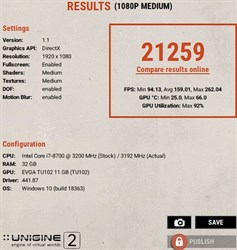
|
DeadlyMercury
iCX Member

- Total Posts : 422
- Reward points : 0
- Joined: 2019/09/11 14:05:07
- Location: Moscow
- Status: offline
- Ribbons : 14

Re: 2080 TI XC ultra stuck at 1350mhz for gaming only
2020/02/05 03:03:44
(permalink)
did you completed this tests after reboot/startup or after computing?
"An original idea. That can't be too hard. The library must be full of them." Stephen Fry
|
Sajin
EVGA Forum Moderator

- Total Posts : 49161
- Reward points : 0
- Joined: 2010/06/07 21:11:51
- Location: Texas, USA.
- Status: offline
- Ribbons : 199


Re: 2080 TI XC ultra stuck at 1350mhz for gaming only
2020/02/05 03:59:24
(permalink)
amishallin
I ran the benchmarks in the following order: 1080p medium DirectX, 1080p extreme DirectX and 1080p high OpenGL. The OpenGL had a far better quality image and DirectX seemed a little grainy. All have been run with 130% power, +100 voltage, +16 to core clock and fans at static 100%. The card was allowed to cool down for a few min between each benchmark.
Here is the result of the medium benchmark:
The card stayed at a pretty solid 1950mhz after starting at 2010mhz. This is all while connected to my 60hz TV. I can post the other results if needed but apparently my card wants to be a sloth in games. High scored at 12912 and extreme scored at 8898 (it throttled towards the end). I didn't do 4K or 8K since I don't think my TV supports those resolutions.
Then your problem is due to running games at low resolution/lower details. Gpu boost 4.0 isn't allowing the card to fully clock up because full clocks aren't needed. A workaround for the issue would be to do this... https://forums.evga.com/FindPost/2897251
post edited by Sajin - 2020/02/05 04:03:01
|
spit051261
SSC Member

- Total Posts : 930
- Reward points : 0
- Joined: 2019/12/26 16:32:33
- Location: Australia
- Status: offline
- Ribbons : 4

Re: 2080 TI XC ultra stuck at 1350mhz for gaming only
2020/02/05 08:21:10
(permalink)
That's what I told him but that was a total waste of time . Hope you have more luck Sajin. . To the OP ....Those Unigine figures are abysmal,would have thought you should have 25K at least. Where are your temps ? You also need to show GPU-Z shots . My figures for the same . 
post edited by spit051261 - 2020/02/05 16:07:02
Gaming Rig - Lian Li Dynamic XL, MSI Z490 Godlike, i9 10900k (SP 88) delidded with Rockit IHS, G-Skill 4266 RAM 2X8 , MSI Z Trio 2080ti, Aorus RGB 360 AIO, EVO 2Tb 970 Plus Nvme,1600watt P2, Acer Predator X27 Monitor, K95 Platinum, G502,G560, ST100 RGB, Void RGB Elite.OC Rig - Lian Li T70, Apex XII , i9 10900k (SP 93) delidded with direct die cooling, G-Skill 4000 2X8 Cl15-16-16 RAM , Evga KPE 2080ti, 2 x 1 Tb Evo 970 Plus Nvme, Evga 1600watt P2, EXC 800 Chiller.
|
amishallin
New Member

- Total Posts : 12
- Reward points : 0
- Joined: 2020/01/19 21:39:36
- Status: offline
- Ribbons : 0

Re: 2080 TI XC ultra stuck at 1350mhz for gaming only
2020/02/06 02:31:09
(permalink)
Ok all I did was update my drivers to 442.19 and the issue is solved. It runs at all FPS levels in the game and is back at 60fps and doing fine. I ran the benchmark again and got a 300 point improvement which I think is a margin of error. I'm not very experienced in overclocking but it seems fine to me. I was going to try locking the voltage in MSI Afterburner if the new drivers didn't improve anything.  The title screens got a laughable 3500fps/.5ms frame time but they're just white on black. Not that it matters now but I tried putting my card into a friend's computer and the issue never happened (he also uses a 60hz TV). Put the card back in my computer and it happened again.
Attached Image(s)
|
spit051261
SSC Member

- Total Posts : 930
- Reward points : 0
- Joined: 2019/12/26 16:32:33
- Location: Australia
- Status: offline
- Ribbons : 4

Re: 2080 TI XC ultra stuck at 1350mhz for gaming only
2020/02/06 02:50:46
(permalink)
As long as it's sorted , happy days and good result.
If you play games, you really need a gaming monitor dude.
You'll be able to play double your TV frame rate on a 1440 IPS monitor.
That's what I'm using and it's good.
Gaming Rig - Lian Li Dynamic XL, MSI Z490 Godlike, i9 10900k (SP 88) delidded with Rockit IHS, G-Skill 4266 RAM 2X8 , MSI Z Trio 2080ti, Aorus RGB 360 AIO, EVO 2Tb 970 Plus Nvme,1600watt P2, Acer Predator X27 Monitor, K95 Platinum, G502,G560, ST100 RGB, Void RGB Elite.OC Rig - Lian Li T70, Apex XII , i9 10900k (SP 93) delidded with direct die cooling, G-Skill 4000 2X8 Cl15-16-16 RAM , Evga KPE 2080ti, 2 x 1 Tb Evo 970 Plus Nvme, Evga 1600watt P2, EXC 800 Chiller.
|
GTXJackBauer
Omnipotent Enthusiast

- Total Posts : 10333
- Reward points : 0
- Joined: 2010/04/19 22:23:25
- Location: (EVGA Discount) Associate Code : LMD3DNZM9LGK8GJ
- Status: offline
- Ribbons : 48


Re: 2080 TI XC ultra stuck at 1350mhz for gaming only
2020/02/06 05:59:15
(permalink)
This GPU is overkill for 1080p 60hz screens so you'll never see it run at full load usually. If you want to see it sweat, you'll need either 1440p 120hz/144hz or 4K 60hz/120hz on a demanding triple AAA game. Glad you're overall happy with it. 
Use this Associate Code at your checkouts or follow these instructions for Up to 10% OFF on all your EVGA purchases: LMD3DNZM9LGK8GJ
|
Sajin
EVGA Forum Moderator

- Total Posts : 49161
- Reward points : 0
- Joined: 2010/06/07 21:11:51
- Location: Texas, USA.
- Status: offline
- Ribbons : 199


Re: 2080 TI XC ultra stuck at 1350mhz for gaming only
2020/02/06 10:47:55
(permalink)
amishallin
Ok all I did was update my drivers to 442.19 and the issue is solved. It runs at all FPS levels in the game and is back at 60fps and doing fine. I ran the benchmark again and got a 300 point improvement which I think is a margin of error. I'm not very experienced in overclocking but it seems fine to me. I was going to try locking the voltage in MSI Afterburner if the new drivers didn't improve anything.

The title screens got a laughable 3500fps/.5ms frame time but they're just white on black.
Not that it matters now but I tried putting my card into a friend's computer and the issue never happened (he also uses a 60hz TV). Put the card back in my computer and it happened again.

|