crunchfart
New Member

- Total Posts : 4
- Reward points : 0
- Joined: 2021/03/16 19:10:04
- Status: offline
- Ribbons : 0
Hello! I'm having issues with my 2070. Firstly, the power slider on MSI afterburner is grayed out so I am unable to adjust power draw. Secondly, anytime I try to change core or memory clocks the gpu crashes and resets to stock values. I've uninstalled drivers using DDU3 tool and reinstalled fresh drivers countless times. I've even done a fresh windows install and still nothing. I swapped it out with a 2060 super and have not had any issues. The card seems to be preforming fine otherwise but I'd like to be able to OC it a bit. There doesn't seem to be much helpful info on this issue so here I am.
specs:
ryzen 7 5800x
auros elite x570
ballistix 16gb 3600
evga 750w GQ Gold
evga 2070 XC
|
VirtualUnreality
Superclocked Member

- Total Posts : 122
- Reward points : 0
- Joined: 2020/10/19 01:34:45
- Status: offline
- Ribbons : 4

Re: 2070 Crashes on any clock changes.
2021/03/16 20:30:32
(permalink)
  Hmm, Odd it should work with the 2060 but not the 2070. If you're using any other monitoring software or app that even reads GPU sensors or can set limits, try disabling it. What happens if you use PX1 instead--does it allow you to adjust voltage? Tried changing the clock speeds at idle vs under load? Does the issue happen if you try to Underclock it also, or only on Higher than Stock settings? If it works with PX1 you know which way to go. With that 750W PSU you must have plenty of spare power; perhaps if you haven't already you may wish to double check GPU PCIe interface connector, try reseating the card in slot, and/or reseat/try different power cables if available. Also, especially if this is first time your 2070xc is in that Mobo, check the BIOS version for known issues or in the event you just flashed it before this issue, you might have to go back to prior version or have discovered a fresh issue the Gigabyte will have to resolve. Unless I'm missing something here, If still no joy you might be in an RMA situation. Hope I helped you solve it, and GL!
Want an easy way to save up to 10% on your next EVGA purchase? Just click on the associates banner to save, or enter the EVGA associate code Y8SZAS1DU12NL92 at checkout on your next purchase. If you choose to use my code I want to say "Thank You!" for using it!  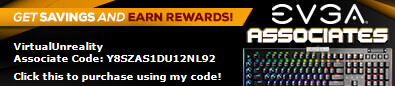 When you register your products please use my Rewards Program Code: NHZXD6NWS9 when uploading your invoice. Thank you!
|
crunchfart
New Member

- Total Posts : 4
- Reward points : 0
- Joined: 2021/03/16 19:10:04
- Status: offline
- Ribbons : 0

Re: 2070 Crashes on any clock changes.
2021/03/18 17:46:25
(permalink)
thanks for the reply! Yes, it still crash on underclocks even fan speeds changes. PX1 seemed to have no change on the card as well. I had the issue before and some how remediated it by rolling back my windows 10 update but I lost all restore points after my full reinstall. Still, I'm not sure why it would be having issues even with a fresh windows install and fresh drivers. Is it worth contacting customer support at this point?
|
VirtualUnreality
Superclocked Member

- Total Posts : 122
- Reward points : 0
- Joined: 2020/10/19 01:34:45
- Status: offline
- Ribbons : 4

Re: 2070 Crashes on any clock changes.
2021/03/18 18:19:45
(permalink)
 Not yet, as since issue previously resolved by reverting to a prior restore point must be software/driver related somehow assuming you haven't either flashed your Mbd BIOS or VBios since that point in time or had a GPU VRM/Sensor failure ( In which case you want to eliminate the software as a cause which is much quicker than an RMA also ); Are you certain it was removing a Win10 update that resolved it, or could reverting possibly involved either an older driver or reverting prior to some new software you'd installed which created a conflict? Since you mentioned you've got another GPU you tested with, if you've got another machine you could pop your 2070 into that one to confirm and perhaps help narrow the software/driver/W10 update conflict possibilities. Driver part is easy enough to test, you can run DDU again and download older reference driver from Nvidia ( Nvidia currently has 5 or 6 versions still up at main download repository back thru Driver Version: 460.79 - Release Date: Wed Dec 09, 2020 and there are earlier versions archived elsewhere) Seems like you should on track now to narrow it down, LMK how it goes and what turns out to be the root cause. 
Want an easy way to save up to 10% on your next EVGA purchase? Just click on the associates banner to save, or enter the EVGA associate code Y8SZAS1DU12NL92 at checkout on your next purchase. If you choose to use my code I want to say "Thank You!" for using it!  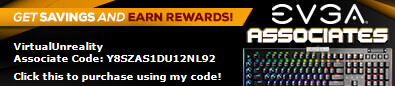 When you register your products please use my Rewards Program Code: NHZXD6NWS9 when uploading your invoice. Thank you!
|
VirtualUnreality
Superclocked Member

- Total Posts : 122
- Reward points : 0
- Joined: 2020/10/19 01:34:45
- Status: offline
- Ribbons : 4

Re: 2070 Crashes on any clock changes.
2021/03/18 18:56:54
(permalink)
Just realizing I forgot to double check with you: You have gone into MSI AB settings and enable "Unlock Voltage Control" & "Unlock Voltage Monitoring," after your reinstall right?
Want an easy way to save up to 10% on your next EVGA purchase? Just click on the associates banner to save, or enter the EVGA associate code Y8SZAS1DU12NL92 at checkout on your next purchase. If you choose to use my code I want to say "Thank You!" for using it!  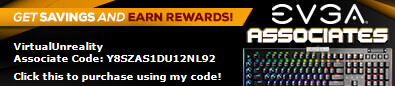 When you register your products please use my Rewards Program Code: NHZXD6NWS9 when uploading your invoice. Thank you!
|
HeavyHemi
Omnipotent Enthusiast

- Total Posts : 13887
- Reward points : 0
- Joined: 2008/11/28 20:31:42
- Location: Western Washington
- Status: online
- Ribbons : 135

Re: 2070 Crashes on any clock changes.
2021/03/18 19:43:48
(permalink)
crunchfart
Hello! I'm having issues with my 2070. Firstly, the power slider on MSI afterburner is grayed out so I am unable to adjust power draw. Secondly, anytime I try to change core or memory clocks the gpu crashes and resets to stock values. I've uninstalled drivers using DDU3 tool and reinstalled fresh drivers countless times. I've even done a fresh windows install and still nothing. I swapped it out with a 2060 super and have not had any issues. The card seems to be preforming fine otherwise but I'd like to be able to OC it a bit. There doesn't seem to be much helpful info on this issue so here I am.
specs:
ryzen 7 5800x
auros elite x570
ballistix 16gb 3600
evga 750w GQ Gold
evga 2070 XC
Make sure 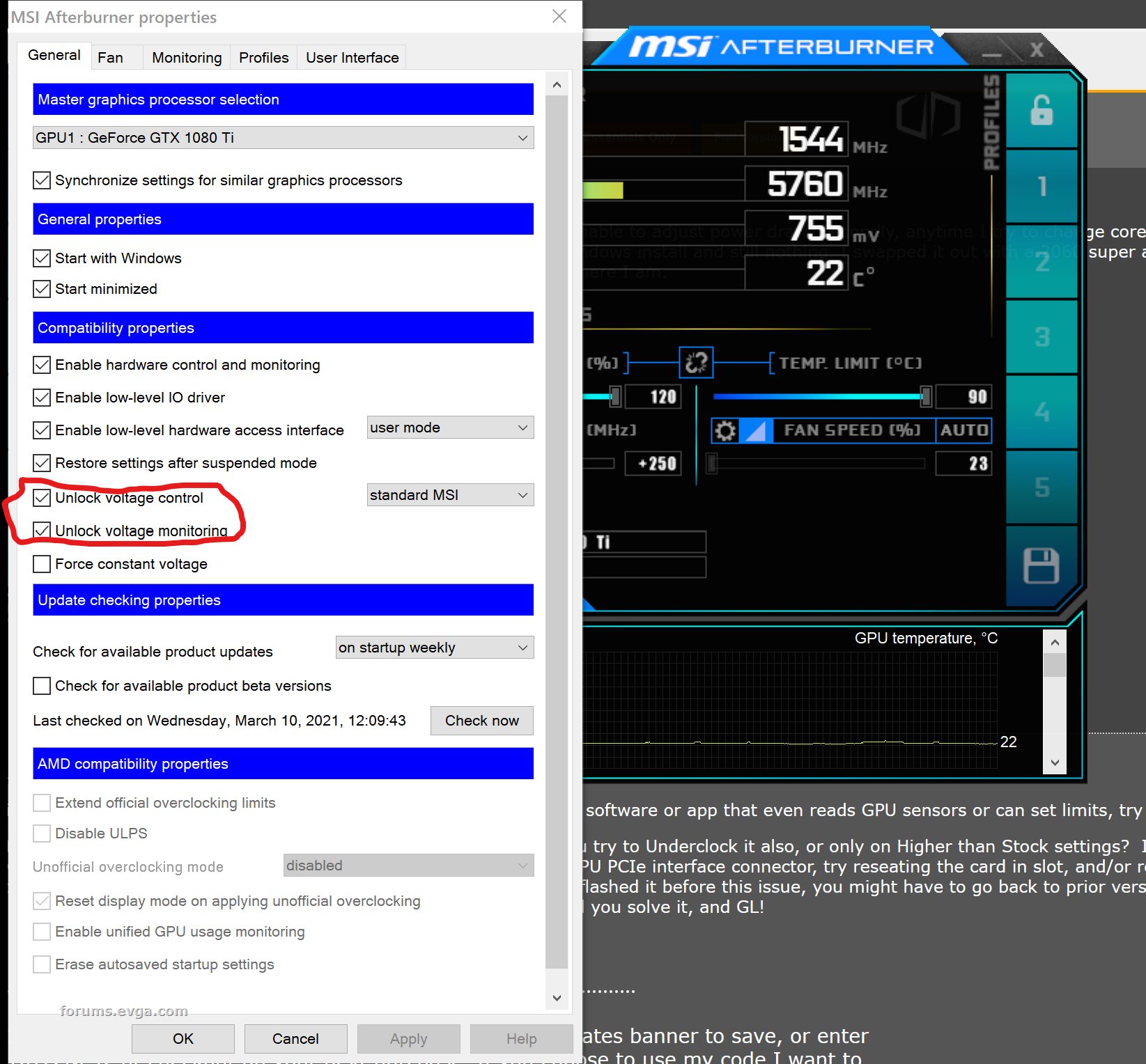
Attached Image(s)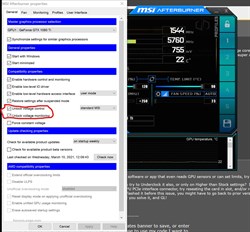
EVGA X99 FTWK / i7 6850K @ 4.5ghz / RTX 3080Ti FTW Ultra / 32GB Corsair LPX 3600mhz / Samsung 850Pro 256GB / Be Quiet BN516 Straight Power 12-1000w 80 Plus Platinum / Window 10 Pro
|
crunchfart
New Member

- Total Posts : 4
- Reward points : 0
- Joined: 2021/03/16 19:10:04
- Status: offline
- Ribbons : 0

Re: 2070 Crashes on any clock changes.
2021/03/25 19:08:47
(permalink)
|
VirtualUnreality
Superclocked Member

- Total Posts : 122
- Reward points : 0
- Joined: 2020/10/19 01:34:45
- Status: offline
- Ribbons : 4

Re: 2070 Crashes on any clock changes.
2021/03/25 20:38:47
(permalink)
I think you've pretty well covered everything, and you've done a complete DDU/driver reinstall and Win reload already so I don't believe it's a driver issue, rather instability issue from driver getting unexpected/out or range results due to hardware problem on card--Especially since another GPU works ok in that system, and when you swap the 2070 to another system you get errors that weren't present before. Odd that it performs ok at stock settings, but crashes changing any value including to lesser voltage/clock/mem settings as well as higher--if problem occurs when you're changing settings in smallest increments, especially to lesser clock/mem speeds, sorry but I think you must have some form of controller and/or sensor failure on the card itself and you're going to have to RMA if it's under warranty.
Want an easy way to save up to 10% on your next EVGA purchase? Just click on the associates banner to save, or enter the EVGA associate code Y8SZAS1DU12NL92 at checkout on your next purchase. If you choose to use my code I want to say "Thank You!" for using it!  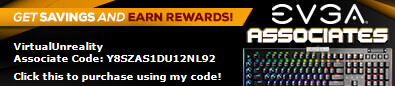 When you register your products please use my Rewards Program Code: NHZXD6NWS9 when uploading your invoice. Thank you!
|
crunchfart
New Member

- Total Posts : 4
- Reward points : 0
- Joined: 2021/03/16 19:10:04
- Status: offline
- Ribbons : 0

Re: 2070 Crashes on any clock changes.
2021/03/25 21:00:25
(permalink)
after updating drivers on the linux computer I seem to have control of the clocks but still lack power information. I appreciate your help, Ill reach out to customer service to see what they say.
|
VirtualUnreality
Superclocked Member

- Total Posts : 122
- Reward points : 0
- Joined: 2020/10/19 01:34:45
- Status: offline
- Ribbons : 4

Re: 2070 Crashes on any clock changes.
2021/03/25 21:08:36
(permalink)
You're welcome!  I hope somehow we've both missed something, but I think we've exhausted all the software possibilities involved in under/over voltage control--I'm still thinking voltage controller/sensor failure on card at this point. GL!
Want an easy way to save up to 10% on your next EVGA purchase? Just click on the associates banner to save, or enter the EVGA associate code Y8SZAS1DU12NL92 at checkout on your next purchase. If you choose to use my code I want to say "Thank You!" for using it!  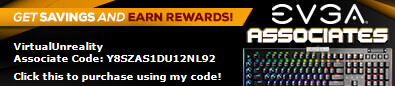 When you register your products please use my Rewards Program Code: NHZXD6NWS9 when uploading your invoice. Thank you!
|
coldsky
New Member

- Total Posts : 1
- Reward points : 0
- Joined: 2021/05/16 11:57:06
- Status: offline
- Ribbons : 0

Re: 2070 Crashes on any clock changes.
2021/05/16 12:01:00
(permalink)
crunchfart
after updating drivers on the linux computer I seem to have control of the clocks but still lack power information. I appreciate your help, Ill reach out to customer service to see what they say.
Hi there. Just wanted to ask if you made any headway with this issue? It appears to be exactly the same as the problem I am having with my EVGA RTX 2080Ti. I see no power information in any monitoring program (GPU-Z, MSI Afterburner, Precision X1 etc.), and I get instant driver crash and black screen upon changing any parameter in Afterburner or Precision (including fan speed).
|
BillBoyTM
New Member

- Total Posts : 100
- Reward points : 0
- Joined: 2015/10/22 16:48:35
- Status: offline
- Ribbons : 0

Re: 2070 Crashes on any clock changes.
2021/05/21 09:12:19
(permalink)
Use EVGA precision X. It's much more stable than MSI and you're using an EVGA card anyway.
|
BillBoyTM
New Member

- Total Posts : 100
- Reward points : 0
- Joined: 2015/10/22 16:48:35
- Status: offline
- Ribbons : 0

Re: 2070 Crashes on any clock changes.
2021/05/24 08:23:37
(permalink)
Don't use afterburner, use Precision X. It's made for EVGA cards unlike MSI's bloatware.
|
ty_ger07
Insert Custom Title Here

- Total Posts : 16601
- Reward points : 0
- Joined: 2008/04/10 23:48:15
- Location: traveler
- Status: offline
- Ribbons : 271


Re: 2070 Crashes on any clock changes.
2021/05/24 09:17:20
(permalink)
BillBoyTM
Don't use afterburner, use Precision X. It's made for EVGA cards unlike MSI's bloatware.
Don't use Precision X, use Afterburner. It's made to work for all cards unlike EVGA's bloatware. Precision X is a resource hog, and I have no idea how you can consider Afterburner "bloatware" and turn a blind eye to Precision X's bigger problems. And best of all, Afterburner doesn't force firmware updates which brick the video card which was previously working just fine and didn't need anything "fixed".
post edited by ty_ger07 - 2021/05/24 09:22:09
ASRock Z77 • Intel Core i7 3770K • EVGA GTX 1080 • Samsung 850 Pro • Seasonic PRIME 600W Titanium
|
Sajin
EVGA Forum Moderator

- Total Posts : 49207
- Reward points : 0
- Joined: 2010/06/07 21:11:51
- Location: Texas, USA.
- Status: online
- Ribbons : 199


Re: 2070 Crashes on any clock changes.
2021/05/24 11:22:49
(permalink)
ty_ger07
BillBoyTM
Don't use afterburner, use Precision X. It's made for EVGA cards unlike MSI's bloatware.
Don't use Precision X, use Afterburner. It's made to work for all cards unlike EVGA's bloatware. Precision X is a resource hog, and I have no idea how you can consider Afterburner "bloatware" and turn a blind eye to Precision X's bigger problems. And best of all, Afterburner doesn't force firmware updates which brick the video card which was previously working just fine and didn't need anything "fixed".
+1
|
jschu99
Superclocked Member

- Total Posts : 101
- Reward points : 0
- Joined: 2020/08/05 00:27:00
- Status: offline
- Ribbons : 0

Re: 2070 Crashes on any clock changes.
2021/06/01 16:14:40
(permalink)
Wish there were better alternatives than afterbuner
|
vaulics
New Member

- Total Posts : 28
- Reward points : 0
- Joined: 2021/03/06 03:18:20
- Status: offline
- Ribbons : 0

Re: 2070 Crashes on any clock changes.
2021/06/09 00:25:28
(permalink)
Sajin
ty_ger07
BillBoyTM
Don't use afterburner, use Precision X. It's made for EVGA cards unlike MSI's bloatware.
Don't use Precision X, use Afterburner. It's made to work for all cards unlike EVGA's bloatware. Precision X is a resource hog, and I have no idea how you can consider Afterburner "bloatware" and turn a blind eye to Precision X's bigger problems. And best of all, Afterburner doesn't force firmware updates which brick the video card which was previously working just fine and didn't need anything "fixed".
+1
+1
|
francyxie1
New Member

- Total Posts : 99
- Reward points : 0
- Joined: 2021/06/03 08:54:14
- Location: Prato
- Status: offline
- Ribbons : 0

Re: 2070 Crashes on any clock changes.
2021/06/09 06:15:11
(permalink)
Wish there were better alternatives than afterbuner
|