bdogg454
iCX Member

- Total Posts : 355
- Reward points : 0
- Joined: 2017/05/12 09:36:44
- Status: offline
- Ribbons : 1


Re: 1080 TI SC2 GAMING Overclocks
2018/03/10 22:15:03
(permalink)
Intel i7 8700k - H115i Aio Evga 1080ti Sc2 Gaming Hybrid (Aio) Asus Maximus Hero X (wi-fi) Motherboard G Skill Trident z-32gb-3000mhz ram (14-14-14-34) Samsung 960 pro M.2 ssd - HyperX Savage 480ssd 2 1tb 2.5'' HDD - Evga Supernova 850watt P2 psu Acer Predator 34'' ultra wide monitor Phanteks Enthoo Pro M Tempered Glass
|
Lunar33
New Member

- Total Posts : 5
- Reward points : 0
- Joined: 2018/03/08 14:18:57
- Status: offline
- Ribbons : 0

Re: 1080 TI SC2 GAMING Overclocks
2018/03/10 22:31:18
(permalink)
Are y'all hitting that 2ghz threshold with the stock icx cooling? Not water cooling?
|
AxBetterxPlayer
New Member

- Total Posts : 16
- Reward points : 0
- Joined: 2017/06/07 18:55:32
- Status: offline
- Ribbons : 0

Re: 1080 TI SC2 GAMING Overclocks
2018/03/30 16:10:20
(permalink)
So sorry for the new question but ... I am using precision. X with power target 120 temp 90 ... but have not played with the voltage on the left ... is there Amy harm to doing this ??? I see people with screen caps with the voltage in the red. Just checking in.
|
Sajin
EVGA Forum Moderator

- Total Posts : 49227
- Reward points : 0
- Joined: 2010/06/07 21:11:51
- Location: Texas, USA.
- Status: offline
- Ribbons : 199


Re: 1080 TI SC2 GAMING Overclocks
2018/03/30 16:26:43
(permalink)
AxBetterxPlayer
So sorry for the new question but ... I am using precision. X with power target 120 temp 90 ... but have not played with the voltage on the left ... is there Amy harm to doing this ??? I see people with screen caps with the voltage in the red. Just checking in.
Nope.
|
Blossom81
New Member

- Total Posts : 1
- Reward points : 0
- Joined: 2017/07/09 05:24:54
- Status: offline
- Ribbons : 0

Re: 1080 TI SC2 GAMING Overclocks
2018/04/20 18:54:57
(permalink)
+95 core +550 mem
post edited by Blossom81 - 2018/04/20 19:21:03
Attached Image(s) 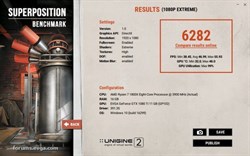
ROG CROSSHAIR VI HERO X370 AMD RYZEN 7 1800X F4-3200C14D-16GFX EVGA GTX 1080 Ti SC2 HYBRID 22" LG 1080p SAMSUNG 850 EVO 500gb SEAGATE 2TB 7200RPM CORSAIR H100i V2 AIO FRACTAL DESIGN DEFINE R5 TITANIUM CORSAIR HX850W 80+ PLATINUM SONY H.ear On MDR-100ABN PINK ALIENWARE MG900 MOUSE WINDOWS 10 PRO OCULUS RIFT WITH TOUCH
|
fullerphoto
New Member

- Total Posts : 5
- Reward points : 0
- Joined: 2016/11/24 13:21:06
- Status: offline
- Ribbons : 0

Re: 1080 TI SC2 GAMING Overclocks
2018/07/27 02:04:07
(permalink)
I can't get the software to hold the OC, for some reason it resets every time i start my computer. Is anyone using profiles? i can't get them to hold either.
|
Outbreak87
New Member

- Total Posts : 5
- Reward points : 0
- Joined: 2018/02/04 07:50:29
- Status: offline
- Ribbons : 0

Re: 1080 TI SC2 GAMING Overclocks
2018/08/01 11:31:48
(permalink)
I own a 1080 ti SC2. I run +75 on the core and +350 on the Memory. Temps average between 60-78 depending on the game.
|
BullyApC
New Member

- Total Posts : 29
- Reward points : 0
- Joined: 2016/06/27 07:15:28
- Status: offline
- Ribbons : 1

Re: 1080 TI SC2 GAMING Overclocks
2018/08/01 15:36:59
(permalink)
Here is my superposition results with the stock ICX on my SC2  The card hit 6434 on the stock cooler with 100% fans. GPU was at 2075. I use afterburner at 1.093v, my OCX scores were much lower. In games, BF1 and GhostRecon, I saw around 48C with this set up and fans going to 100% at 60C from 20% at 20C. My case moves a lot of air.
post edited by BullyApC - 2018/08/01 15:39:30
CPU: 7700K @ 5.1 AIO MOBO: Asus Maximus IX APEX Memory: GSKILL DDR4 16GB 3200 GPU: EVGA 1080Ti SC @ 2100 W/custom cooling Storage: 2 Samsung 960 250GB NVMe RAID 0, 1 Samsung 960 500GB NVMe, 3 Samsung 950EVO 250GB RAID 0, 1 WD 1TB Black Case: NZXT 700i FireStrike: 22814 Superposition Extreme: 6538
|
austerra
New Member

- Total Posts : 22
- Reward points : 0
- Joined: 2012/10/17 09:52:35
- Status: offline
- Ribbons : 0

Re: 1080 TI SC2 GAMING Overclocks
2018/08/02 20:38:02
(permalink)
I didn't bother overclocking mine, it boosts to 1950Mhz by default after settling down.
|
Sajin
EVGA Forum Moderator

- Total Posts : 49227
- Reward points : 0
- Joined: 2010/06/07 21:11:51
- Location: Texas, USA.
- Status: offline
- Ribbons : 199


Re: 1080 TI SC2 GAMING Overclocks
2018/08/02 21:38:56
(permalink)
BullyApC
Here is my superposition results with the stock ICX on my SC2

The card hit 6434 on the stock cooler with 100% fans. GPU was at 2075. I use afterburner at 1.093v, my OCX scores were much lower. In games, BF1 and GhostRecon, I saw around 48C with this set up and fans going to 100% at 60C from 20% at 20C. My case moves a lot of air.

|
Ignotum
New Member

- Total Posts : 99
- Reward points : 0
- Joined: 2013/06/14 09:16:30
- Status: offline
- Ribbons : 0

Re: 1080 TI SC2 GAMING Overclocks
2018/08/03 20:15:42
(permalink)
Updating  
MB: Gigabyte Z370 Aorus Gaming 7 // CPU: i7 8700K // SSD: Samsung 840 Pro 256GB + WD SSD 512GB PCIe M.2 Black + HDD WD CG 2 TB // RAM: Corsair Vengeance RGB 16GB (2 x 8GB) DDR4 3000MHZ // GPU: EVGA GTX 1080Ti SC2 GAMING // Monitor: Dell S2716DG G-Sync 144Hz // PSU: Corsair 1050w 80Plus Gold HX1050 // CASE: Thermaltake View 71 TG // K&M: SteelSeries Merc Stealth & Razer Mamba Chroma Tournament Edition + Steelseries Arctis 7 // SO Windows 10 Pro
|
austerra
New Member

- Total Posts : 22
- Reward points : 0
- Joined: 2012/10/17 09:52:35
- Status: offline
- Ribbons : 0

Re: 1080 TI SC2 GAMING Overclocks
2018/08/05 08:41:28
(permalink)
Mr_Armageddon
juvir
Gotta tell you, climbing the leaderboards is much slower as you get higher... 38 now with the following:
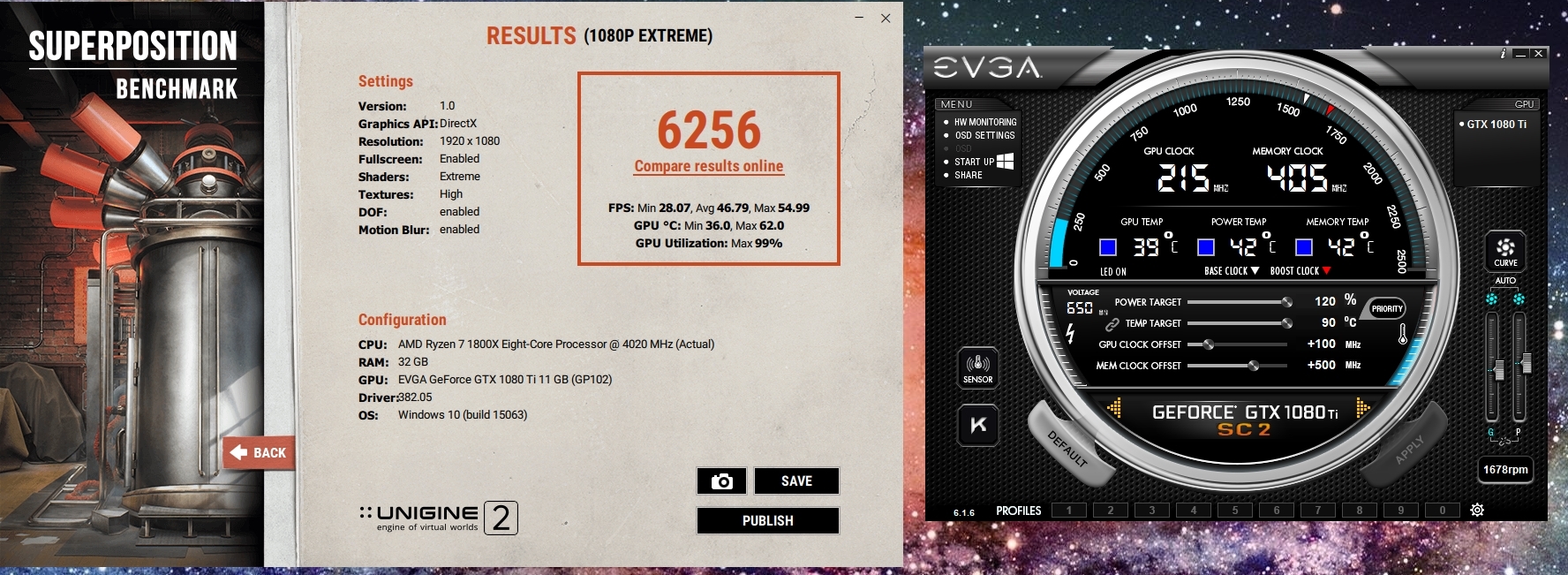
Oddly enough, getting the exact same score, even though my OC settings are slightly different.
+135 on the Core, +550 on the Memory. Max GPU temp during stress testing is 47C (custom liquid cooling loop).

Here is a quick FireStrike score as well.
https://www.3dmark.com/fs/15026838

Holding out with this until the GTX 2080 (or 1180) is announced.
I think you're hitting your power limit with that memory OC, as I score higher with no OC :) You can flash the FTW3 or Aorus Extreme BIOS mod to increase the power limit.
|
ChiefMayorga
New Member

- Total Posts : 5
- Reward points : 0
- Joined: 2018/07/09 09:01:58
- Status: offline
- Ribbons : 0

Re: 1080 TI SC2 GAMING Overclocks
2018/08/06 15:52:58
(permalink)
I have my power target at 120% and my temp target at 90. GPU Clock at +75 and Mem Clock at 493+. I tried the 4k test. This any good?
Attached Image(s) 
MB: ASUS ROD Maximus X FormulaCPU: Intel Core i7 8700K OC'd to 5GHz COOLING: NZXT Kracken X62 AIOGPU: EVGA Geforce GTX 1080 Ti SC2RAM: Corsair Vengeance 16GB @ 3000MHzPSU: EVGA 750 GQ 80 plus GoldBoot Drive: Samsung 960 Pro 512GB NvMe M.2Mass Storage: 2 - WD 1TB RedsCase: NZXT S340VR-EliteMonitor: ROD Swift PG279Q 2560x1440 165MHz KB: ASUS ROG Strix Flare (Cherry MX Red)Mouce: ASUS ROG Pugio
|
sambryant87
New Member

- Total Posts : 16
- Reward points : 0
- Joined: 2018/10/21 13:24:20
- Status: offline
- Ribbons : 0

Re: 1080 TI SC2 GAMING Overclocks
2018/10/21 15:56:19
(permalink)
austerra
Mr_Armageddon
juvir
Gotta tell you, climbing the leaderboards is much slower as you get higher... 38 now with the following:
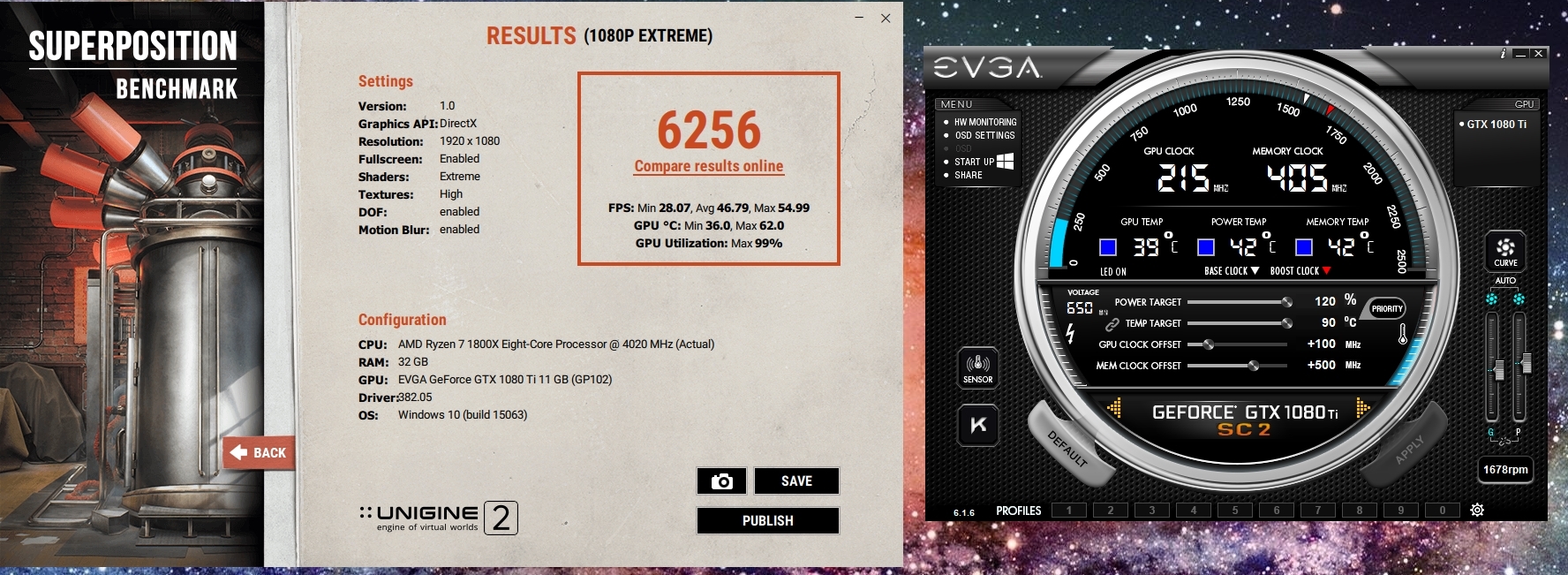
Oddly enough, getting the exact same score, even though my OC settings are slightly different.
+135 on the Core, +550 on the Memory. Max GPU temp during stress testing is 47C (custom liquid cooling loop).

Here is a quick FireStrike score as well.

Holding out with this until the GTX 2080 (or 1180) is announced.
I think you're hitting your power limit with that memory OC, as I score higher with no OC :)
You can flash the FTW3 or Aorus Extreme BIOS mod to increase the power limit.
How can this be done? I have been trying all weekend to flash the ftw3 bios with no luck. Tia.
|
ki1ted_yaksm3n
New Member

- Total Posts : 2
- Reward points : 0
- Joined: 2014/04/24 03:40:20
- Status: offline
- Ribbons : 0

Re: 1080 TI SC2 GAMING Overclocks
2019/04/24 19:49:00
(permalink)
Hi I've had my 1080 Ti SC2 GAMING for nearly a year now and I haven't even bothered to overclock it because it hits 1950MHz on it's own with temps comfortably in the 55 - 65C range. I'm pretty happy with that clock speed already and I'm not sure if it's even worth it performance-wise if I only stand to gain 75 - 125MHz.
|
ki1ted_yaksm3n
New Member

- Total Posts : 2
- Reward points : 0
- Joined: 2014/04/24 03:40:20
- Status: offline
- Ribbons : 0

Re: 1080 TI SC2 GAMING Overclocks
2019/04/24 19:50:48
(permalink)
I'm in the exact same boat and came to the same conclusion as you. Thank you for the validation lol
|