karmadecoy
Superclocked Member

- Total Posts : 125
- Reward points : 0
- Joined: 2017/01/29 11:04:49
- Status: offline
- Ribbons : 0

Re: 1080 TI FE Successful stable overclocks
2017/03/20 00:15:03
(permalink)
Mabc01
Hi everyone,
I have a question please help.
My GTX 1080Ti runs at 1404mhz on idel all the time.
Is that normal?
is my first pascal card, my last card was a 780 Classi
Thanks
Mine was also. I had to do this and it fixed it. Are you running multiple monitors? https://forums.evga.com/9...-m2247670.aspx#2247768
i7 - 4790 k @ 4.7GHz 32GB DDR3 @ 1903 Nvidia GTX 1080 TI FE SLI 
|
Kaapstad
New Member

- Total Posts : 85
- Reward points : 0
- Joined: 2015/04/10 07:56:04
- Status: offline
- Ribbons : 0

Re: 1080 TI FE Successful stable overclocks
2017/03/20 01:29:46
(permalink)
HeavyHemi
Kaapstad
karmadecoy
HeavyHemi
Time Spy Score 9829
http://www.3dmark.com/spy/1404438
Fire Strike Score 23032
http://www.3dmark.com/fs/12034129
Fire Strike Extreme Score 13965
http://www.3dmark.com/fs/12049532
Fire Strike Ultra Score 7455
http://www.3dmark.com/fs/12049438
Great scores for single card
They are actually about par.
Well sure, unless the bench is flawed, someone running a 6850K at 4.5ghz and a 1080 Ti @2ghz will have a similar results. So, it is 'par' for the settings I'm using. That is the whole point right?
I am not knocking anything, I am just stating the obvious. Sometimes people can get a little carried away using terms like "great scores". It has happened to me when I sometimes post a score and people don't give much thought to what it actually means then say "great score" when in actual fact what I posted was quite poor for the hardware used. Thinking about it most of my scores are rubbish lol.
|
strato79
Superclocked Member

- Total Posts : 119
- Reward points : 0
- Joined: 2009/11/19 18:20:44
- Status: offline
- Ribbons : 0

Re: 1080 TI FE Successful stable overclocks
2017/03/20 01:46:28
(permalink)
demon09
Mabc01
Hi everyone,
I have a question please help.
My GTX 1080Ti runs at 1404mhz on idel all the time.
Is that normal?
is my first pascal card, my last card was a 780 Classi
Thanks
doesn't sound normal you may want to start another thread to get more of a response for your issue. You could try using ddu to uninstall gpu drivers. make sure you do it in safe mode
That looks like it's staying in the Next P State down from the highest at all times. You have any programs or processes that could be keeping it at that state. GPU-Z used to keep mi 780 Ti's at that state even left opened. Many stress tests and benchmarks will keep it at a higher clock. Like EVGA OC Scanner Or MSI Kombustor. Even if not actively running a stress test or bench, just having it running in the background will cause your clocks to stay high. There are many other programs/processes that do this as well. Also, make Sure K boost isn't turned on if running Precision X /OCX. Also, sometimes running multiple monitors will cause the clocks to run at a higher state.
|
Mabc01
New Member

- Total Posts : 8
- Reward points : 0
- Joined: 2014/04/29 08:17:06
- Status: offline
- Ribbons : 0

Re: 1080 TI FE Successful stable overclocks
2017/03/20 06:21:02
(permalink)
demon09
Mabc01
Hi everyone,
I have a question please help.
My GTX 1080Ti runs at 1404mhz on idel all the time.
Is that normal?
is my first pascal card, my last card was a 780 Classi
Thanks
doesn't sound normal you may want to start another thread to get more of a response for your issue. You could try using ddu to uninstall gpu drivers. make sure you do it in safe mode
I read that this happens when you run multimonitor. Is it TRUE? I have two 24"1920x1200 and one 31"3840x216. temp is 30 degrees while watching youtube, I a cheap AIO cooling the card. Thanks
|
Drahkor
New Member

- Total Posts : 52
- Reward points : 0
- Joined: 2010/12/18 10:52:11
- Status: offline
- Ribbons : 0

Re: 1080 TI FE Successful stable overclocks
2017/03/20 06:42:30
(permalink)
So far, I have been using these OC on stock voltage.
Power Limit - 120
Core Clock - +150
Memory Clock- +500
Fan- 100%
Been extremely stable on all benchmark and games. Waiting for my waterblock before increasing voltage.
Sorry for some reason it would not let me attach image :(.
Good luck and have fun everyone
|
Mabc01
New Member

- Total Posts : 8
- Reward points : 0
- Joined: 2014/04/29 08:17:06
- Status: offline
- Ribbons : 0

Re: 1080 TI FE Successful stable overclocks
2017/03/20 06:43:25
(permalink)
karmadecoy
Mabc01
Hi everyone,
I have a question please help.
My GTX 1080Ti runs at 1404mhz on idel all the time.
Is that normal?
is my first pascal card, my last card was a 780 Classi
Thanks
Mine was also. I had to do this and it fixed it. Are you running multiple monitors?
I read that this happens when you run multimonitor. Is it TRUE? I have two 24"1920x1200 and one 31"3840x216. temp is 30 degrees while watching youtube, I have a cheap AIO cooling the card. Thanks
|
Mabc01
New Member

- Total Posts : 8
- Reward points : 0
- Joined: 2014/04/29 08:17:06
- Status: offline
- Ribbons : 0

Re: 1080 TI FE Successful stable overclocks
2017/03/20 06:44:38
(permalink)
I read that this happens when you run multimonitor.
Is it TRUE?
I have two 24"1920x1200 and one 31"3840x216.
temp is 30 degrees while watching youtube,
I have a cheap AIO cooling the card.
Thanks
|
d.burnette
CLASSIFIED Member

- Total Posts : 3508
- Reward points : 0
- Joined: 2007/03/08 13:19:32
- Status: offline
- Ribbons : 17


Re: 1080 TI FE Successful stable overclocks
2017/03/20 06:50:52
(permalink)
Mabc01
I read that this happens when you run multimonitor.
Is it TRUE?
I have two 24"1920x1200 and one 31"3840x216.
temp is 30 degrees while watching youtube,
I have a cheap AIO cooling the card.
Thanks
Yes that is true. See Sajin's Guide for dealing with this multi monitor issue - this post was also regarding an SLI setup, but the same applies for single GPU setup. I run two monitors and it solved that issue for me.
Don EVGA Z390 Dark MB | i9 9900k CPU @ 5.2 GHz all cores | EVGA RTX 3090 FTW3 Ultra | 32 GB G Skill Trident Z 3200 MHz CL14 DDR4 Ram | Corsair H150i Pro Cooler | EVGA T2 Titanium 1000w Power Supply | Samsung 970 Pro 1TB m.2 Nvme | Samsung 970 Evo 1TB m.2 Nvme | Samsung 860 Evo 1TB SATA SSD | EVGA DG 87 Case |
|
Mabc01
New Member

- Total Posts : 8
- Reward points : 0
- Joined: 2014/04/29 08:17:06
- Status: offline
- Ribbons : 0

Re: 1080 TI FE Successful stable overclocks
2017/03/20 06:54:55
(permalink)
Thanks,  I needed the help.
|
meizme
New Member

- Total Posts : 55
- Reward points : 0
- Joined: 2006/11/08 14:24:31
- Status: offline
- Ribbons : 0

Re: 1080 TI FE Successful stable overclocks
2017/03/23 04:41:42
(permalink)
karmadecoy
I would like to see what people are getting their overclocks at. Bonus points for SLI. This is what I currently have going stable.
Is this on air?
Operating System: - Windows 10 x64 Pro - Custom Lite Edition - Build 1703 Display: - LG 34UM95 21:9 ultrawide (3440*1440) CPU: - Intel Core I7-3770k @ 4.45Ghz 0.95v Motherboard: - Asus maximus V extreme Videocards: - [2x] EVGA GeForce GTX 1080 Ti FE Video Cards in SLI Memory: - G.SKILL TridentX Series 16GB DDR3 @2400Mhz Power Supply: - OCZ 1250w ZX PSU Cooling: - [3x] Akasa 140mm Viper PWM Fans (radiator) & [8x] ML140 140mm PWM Magnetic Levitation (Case) - Magicool Extreme Triple 140mm Radiator & Swiftech Apogee GTZ CPU Waterblock Drives: - [1x] HYPER M.2 X4 PCIe - 256Gb 950 Pro - [1x] 3Tb & [3x] 1Tb 7200rpm HDDs - [2x] 256Gb & [1x] 500Gb SSDs
|
zswickliffe
Superclocked Member

- Total Posts : 112
- Reward points : 0
- Joined: 2017/03/12 15:28:47
- Status: offline
- Ribbons : 0


Re: 1080 TI FE Successful stable overclocks
2017/03/23 04:45:13
(permalink)
meizme
Is this on air?
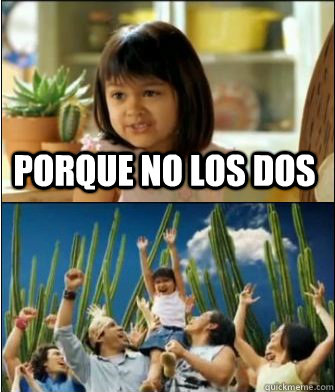
i7-4790k @ 4.6GHz 1080 Ti @ 2050MHz

|
karmadecoy
Superclocked Member

- Total Posts : 125
- Reward points : 0
- Joined: 2017/01/29 11:04:49
- Status: offline
- Ribbons : 0

Re: 1080 TI FE Successful stable overclocks
2017/03/23 08:11:50
(permalink)
meizme
karmadecoy
I would like to see what people are getting their overclocks at. Bonus points for SLI. This is what I currently have going stable.
Is this on air?
Yes it is. The temp is a few mins after a game though. In game temp is always about 75 because I put the fans on auto so it's pretty quiet.
post edited by karmadecoy - 2017/03/23 08:15:32
i7 - 4790 k @ 4.7GHz 32GB DDR3 @ 1903 Nvidia GTX 1080 TI FE SLI 
|
Mabc01
New Member

- Total Posts : 8
- Reward points : 0
- Joined: 2014/04/29 08:17:06
- Status: offline
- Ribbons : 0

Re: 1080 TI FE Successful stable overclocks
2017/03/25 08:44:47
(permalink)
Hi,
Is it safe to use Nvidia Inspector?
I am worry it my damage the monitors or the graphics card.
Thanks
ps. sorry to keep bothering you.
|
demon09
FTW Member

- Total Posts : 1334
- Reward points : 0
- Joined: 2016/09/16 21:18:42
- Status: offline
- Ribbons : 0

Re: 1080 TI FE Successful stable overclocks
2017/03/25 12:27:04
(permalink)
Mabc01
Hi,
Is it safe to use Nvidia Inspector?
I am worry it my damage the monitors or the graphics card.
Thanks
ps. sorry to keep bothering you.
nvidia inspector is safe just don't go changing a bunch of settings on your games with out knowing what your doing. just follow sajin's guide that was linked
|
the1320god68
New Member

- Total Posts : 36
- Reward points : 0
- Joined: 2014/03/19 08:29:38
- Location: SO Cal.
- Status: offline
- Ribbons : 0


Re: 1080 TI FE Successful stable overclocks
2017/03/25 15:17:19
(permalink)
This is all I get... 
|
arestavo
CLASSIFIED ULTRA Member

- Total Posts : 6806
- Reward points : 0
- Joined: 2008/02/06 06:58:57
- Location: Through the Scary Door
- Status: offline
- Ribbons : 77


Re: 1080 TI FE Successful stable overclocks
2017/03/25 19:11:58
(permalink)
Anyone try the voltage/frequency curve method yet?
I ask because my 1080 ACX 3.0 base model (sent in for the iCX upgrade) wasn't stable above 2050MHz using the old offset method, yet could do 2202MHz just fine with the curve method.
|
strato79
Superclocked Member

- Total Posts : 119
- Reward points : 0
- Joined: 2009/11/19 18:20:44
- Status: offline
- Ribbons : 0

Re: 1080 TI FE Successful stable overclocks
2017/03/25 19:34:17
(permalink)
arestavo
Anyone try the voltage/frequency curve method yet?
I ask because my 1080 ACX 3.0 base model (sent in for the iCX upgrade) wasn't stable above 2050MHz using the old offset method, yet could do 2202MHz just fine with the curve method.
I'm sure others have but I'll be putting mine in after work at 5am and I'll be pushing it to the maxx soon as the drivers are installed. I was hoping to before work but I just got the block on and drained my loop before I had to leave. So far, almost everyone is reporting a max of 2050-2088. I'm sure they've tried every method to get the best result already. So I'm not expecting anything over 2100. I'm hoping with my extremely low ambient temps I may be able to reach that but it looks like the power target is the limiting factor. Even with my ~35C load temps I'd say I'll be stuck at 2088 at best until or if they ever crack the BIOS to get a higher power target. And my old 1080 FTW Gaming was like yours. I could sustain over 2200 using the curve method. It was a great card.
post edited by strato79 - 2017/03/25 19:36:59
|
demon09
FTW Member

- Total Posts : 1334
- Reward points : 0
- Joined: 2016/09/16 21:18:42
- Status: offline
- Ribbons : 0

Re: 1080 TI FE Successful stable overclocks
2017/03/25 19:44:09
(permalink)
The voltage curve method does help on some cards. I gained a little bit on my current card. But I will try it when my 1080ti eventually comes. Hoping i don't lose a silicon lottery and get at least 2000
|
strato79
Superclocked Member

- Total Posts : 119
- Reward points : 0
- Joined: 2009/11/19 18:20:44
- Status: offline
- Ribbons : 0

Re: 1080 TI FE Successful stable overclocks
2017/03/25 21:00:11
(permalink)
demon09
The voltage curve method does help on some cards. I gained a little bit on my current card. But I will try it when my 1080ti eventually comes. Hoping i don't lose a silicon lottery and get at least 2000
I don't think the lottery matters much on these cards. In the 1080 TI max overclock thread almost all hit a wall at 2050-2088. It looks like the TDP Target is forcing these cards to a wall around those speeds. I'm not sure I've seen anyone get past 2000 with no throttling. Even if temps are low. Wish they'd get the BIOS cracked on these so we can raise the limit but I don't see it happening anytime soon, if ever. Turbo Boost 3 took all the fun away from OC'ing.
|
demon09
FTW Member

- Total Posts : 1334
- Reward points : 0
- Joined: 2016/09/16 21:18:42
- Status: offline
- Ribbons : 0

Re: 1080 TI FE Successful stable overclocks
2017/03/25 21:03:26
(permalink)
strato79
demon09
The voltage curve method does help on some cards. I gained a little bit on my current card. But I will try it when my 1080ti eventually comes. Hoping i don't lose a silicon lottery and get at least 2000
I don't think the lottery matters much on these cards. In the 1080 TI max overclock thread almost all hit a wall at 2050-2088. It looks like the TDP Target is forcing these cards to a wall around those speeds. I'm not sure I've seen anyone get past 2000 with no throttling. Even if temps are low. Wish they'd get the BIOS cracked on these so we can raise the limit but I don't see it happening anytime soon, if ever. Turbo Boost 3 took all the fun away from OC'ing.
turbo boost did in deed do that. but it does boost the performance for people who are worried about overclocking being dangerous. I know many people who buy dang intel k Processors that don't overclock :X because they are worried it will kill them. I have tried to tell them in sensible overclocking the amount of life you lose does not matter to normal users
|
bloodhawk1989
Superclocked Member

- Total Posts : 125
- Reward points : 0
- Joined: 2016/10/09 15:24:52
- Location: Vancouver
- Status: offline
- Ribbons : 1

Re: 1080 TI FE Successful stable overclocks
2017/03/26 10:30:52
(permalink)
Desktop - 5900X / CH VIII Dark Hero / 3080 FTW3 (WC) / 2080Ti Strix OC (WC) / 64Gb Gskill 3200Mhz CL14 / 2 x 1 TB 960 Pro's EVOC P870DM3-G - 8700k @ 4.8Ghz / 2 x GTX 1080 / 64Gb Gskill 3000Mhz CL18 / 2 x 512GB 950 Pro
|
joder
Superclocked Member

- Total Posts : 126
- Reward points : 0
- Joined: 2014/07/12 14:47:44
- Location: Houston, TX
- Status: offline
- Ribbons : 0

Re: 1080 TI FE Successful stable overclocks
2017/03/26 22:26:37
(permalink)
|
Kaapstad
New Member

- Total Posts : 85
- Reward points : 0
- Joined: 2015/04/10 07:56:04
- Status: offline
- Ribbons : 0

Re: 1080 TI FE Successful stable overclocks
2017/03/26 22:45:08
(permalink)
|
strato79
Superclocked Member

- Total Posts : 119
- Reward points : 0
- Joined: 2009/11/19 18:20:44
- Status: offline
- Ribbons : 0

Re: 1080 TI FE Successful stable overclocks
2017/03/26 23:15:37
(permalink)
2088Mhz is all mine will go as well with no throttling after 1+ hour of OC Scanner's furmark type stress tests. Never gets over 38C. It will hit 2100 enough to bench but will crash the driver at random anywhere between 5-15 minutes into any bench or stress test loops. Haven't touched the memory yet. Only had it in my system for about 2 hours before I had to go to work.
I have the custom voltage curve set to maximum once it hits about 2000Mhz so I think it's all I'm going to get out of it. It appears that 2088 is about the max stable anyone is getting out of these cards. Don't think I've seen a single person get more than that stable. 2000 unstable for benching but that's about it. I think they've pretty much locked these cards down to max out about the same. At least mine runs cool as a cucumber. I'm happy with it. Don't think we'll see anything higher without someone cracking the BIOS(not going to happen most likely) or hard mods.
|
HeavyHemi
Omnipotent Enthusiast

- Total Posts : 13887
- Reward points : 0
- Joined: 2008/11/28 20:31:42
- Location: Western Washington
- Status: offline
- Ribbons : 135

Re: 1080 TI FE Successful stable overclocks
2017/03/27 00:05:02
(permalink)
strato79
2088Mhz is all mine will go as well with no throttling after 1+ hour of OC Scanner's furmark type stress tests. Never gets over 38C. It will hit 2100 enough to bench but will crash the driver at random anywhere between 5-15 minutes into any bench or stress test loops. Haven't touched the memory yet. Only had it in my system for about 2 hours before I had to go to work.
I have the custom voltage curve set to maximum once it hits about 2000Mhz so I think it's all I'm going to get out of it. It appears that 2088 is about the max stable anyone is getting out of these cards. Don't think I've seen a single person get more than that stable. 2000 unstable for benching but that's about it. I think they've pretty much locked these cards down to max out about the same. At least mine runs cool as a cucumber. I'm happy with it. Don't think we'll see anything higher without someone cracking the BIOS(not going to happen most likely) or hard mods.
What...? 38C is your max or did you mean 83C?
EVGA X99 FTWK / i7 6850K @ 4.5ghz / RTX 3080Ti FTW Ultra / 32GB Corsair LPX 3600mhz / Samsung 850Pro 256GB / Be Quiet BN516 Straight Power 12-1000w 80 Plus Platinum / Window 10 Pro
|
strato79
Superclocked Member

- Total Posts : 119
- Reward points : 0
- Joined: 2009/11/19 18:20:44
- Status: offline
- Ribbons : 0

Re: 1080 TI FE Successful stable overclocks
2017/03/27 00:52:42
(permalink)
HeavyHemi
strato79
2088Mhz is all mine will go as well with no throttling after 1+ hour of OC Scanner's furmark type stress tests. Never gets over 38C. It will hit 2100 enough to bench but will crash the driver at random anywhere between 5-15 minutes into any bench or stress test loops. Haven't touched the memory yet. Only had it in my system for about 2 hours before I had to go to work.
I have the custom voltage curve set to maximum once it hits about 2000Mhz so I think it's all I'm going to get out of it. It appears that 2088 is about the max stable anyone is getting out of these cards. Don't think I've seen a single person get more than that stable. 2000 unstable for benching but that's about it. I think they've pretty much locked these cards down to max out about the same. At least mine runs cool as a cucumber. I'm happy with it. Don't think we'll see anything higher without someone cracking the BIOS(not going to happen most likely) or hard mods.
What...? 38C is your max or did you mean 83C?
Nope. 38C. Extremely good water cooling and very low ambient temps. It hit 40C on one of the tests this morning but I didn't have my room as cold as usual. I have an inline water temperature meter with the LCD readout placed in one of the 5.25" Bay cover that I cut out with a dremmel and at idle my water temps are anywhere as low as 10C to 18C depending on how much I open my window and the temp outside. While benching it stabilizes around 20-25C in the winter. My 5960x running at all 16 threads at 4.6Ghz @1.32-1.35v never gets over 50-55C running LinX AVX or the CPU Burner built into EVGA's OC Scanner. Now if I put the CPU burner on 15 threads and leave 1 thread for the GPU and run both stress tests at once they both get hotter but not by a whole lot. Around 62-65 on us CPU and 45ish on the GPU. But that's an unrealistic scenario unless folding or something. Note that I have to keep my window open and my door to my room shut with something blocking the bottom of the door to not affect the rest of the house to get these low ambients. I have natural gas heat so no worry about any vents pouring hot air into my room. I just have to bundle up good when I go to sleep, lol. And during the summer I have a custom vent cover from my heat pump that has a round hole in it with a flexible dryer hose running from it to the back of my PC and dumps the cold air straight into my case. So in the winter it's always low temps but in the summer I time my benchmarking with the air kicking on😂
post edited by strato79 - 2017/03/27 01:09:37
|
meizme
New Member

- Total Posts : 55
- Reward points : 0
- Joined: 2006/11/08 14:24:31
- Status: offline
- Ribbons : 0

Re: 1080 TI FE Successful stable overclocks
2017/03/27 03:41:37
(permalink)
GTX1080Ti FE in SLI
@115% power
+175 core
+450 memory
I tried 200 core but I got a few hiccups and near crashes.
temps maxed @ 62C with the fan @90%
Operating System: - Windows 10 x64 Pro - Custom Lite Edition - Build 1703 Display: - LG 34UM95 21:9 ultrawide (3440*1440) CPU: - Intel Core I7-3770k @ 4.45Ghz 0.95v Motherboard: - Asus maximus V extreme Videocards: - [2x] EVGA GeForce GTX 1080 Ti FE Video Cards in SLI Memory: - G.SKILL TridentX Series 16GB DDR3 @2400Mhz Power Supply: - OCZ 1250w ZX PSU Cooling: - [3x] Akasa 140mm Viper PWM Fans (radiator) & [8x] ML140 140mm PWM Magnetic Levitation (Case) - Magicool Extreme Triple 140mm Radiator & Swiftech Apogee GTZ CPU Waterblock Drives: - [1x] HYPER M.2 X4 PCIe - 256Gb 950 Pro - [1x] 3Tb & [3x] 1Tb 7200rpm HDDs - [2x] 256Gb & [1x] 500Gb SSDs
|
IchiTsuyoi
New Member

- Total Posts : 11
- Reward points : 0
- Joined: 2017/03/10 10:20:40
- Status: offline
- Ribbons : 0

Re: 1080 TI FE Successful stable overclocks
2017/03/27 06:20:22
(permalink)
1080TI FE with EVGA 1080 hybrid kit slapped on, aftermarket noctua fan on radiator.
Stable at +50V, +200 core, +600 Mem. Tops out at about 60C.
|
shadowboricua
iCX Member

- Total Posts : 487
- Reward points : 0
- Joined: 2011/04/27 11:38:23
- Status: offline
- Ribbons : 0


Re: 1080 TI FE Successful stable overclocks
2017/03/27 06:26:47
(permalink)
Mabc01
demon09
Mabc01
Hi everyone,
I have a question please help.
My GTX 1080Ti runs at 1404mhz on idel all the time.
Is that normal?
is my first pascal card, my last card was a 780 Classi
Thanks
doesn't sound normal you may want to start another thread to get more of a response for your issue. You could try using ddu to uninstall gpu drivers. make sure you do it in safe mode
I read that this happens when you run multimonitor.
Is it TRUE?
I have two 24"1920x1200 and one 31"3840x216.
temp is 30 degrees while watching youtube,
I a cheap AIO cooling the card.
Thanks
This is an old known bug. To fix it you should go to control panel and set both monitors to 120 Hz or less. You will still be able to play games at 144 hz if you set it at 144 hz in-game.
|
mkrazymike
New Member

- Total Posts : 100
- Reward points : 0
- Joined: 2016/07/27 20:11:45
- Status: offline
- Ribbons : 1

Re: 1080 TI FE Successful stable overclocks
2017/03/27 06:28:02
(permalink)
|