freundy
New Member

- Total Posts : 79
- Reward points : 0
- Joined: 2012/08/07 18:44:49
- Status: offline
- Ribbons : 0
Hi Forum!
I have done a lot of research about this. I understand that using SLI and having either a nvidia surround set up or a 144hz monitor will make the idle clocks very high. I also know that it has been this way for awhile with older SLI cards too. I currently idle at 1012mhz on my cards which puts temps in the 55-60c range just sitting there doing nothing.
My question is really WHY it's like this and hopefully if there will ever be a driver update to have normal idle clocks? Before my current build I was running the same nvidia surround on one card (670ftw and later a 780ti) and it down clocked normally at idle. So how does it make sense when I double the gpu power by having SLI, with the same monitor set up, both cards idle at 1012mhz vs the 100-200mhz it did with one card?
Thanks for the help.
i9-9900k @ 5.1 all core | Corsair H150i Pro | Asus ROG Maximus XI Hero Z390 | EVGA GTX 3080 Ti FTW3 Hybrid | 32GB Corsair Vengeance RGB Pro | Samsung 970 EVO 2TB NVMe M.2 | Corsair RM850x | Fractal Design Define R6 | Alienware AW3821DW
|
Sajin
EVGA Forum Moderator

- Total Posts : 49135
- Reward points : 0
- Joined: 2010/06/07 21:11:51
- Location: Texas, USA.
- Status: offline
- Ribbons : 199


Re: 980 SLI with Nvidia Surround, high idle clock fix?
2014/11/07 12:37:12
(permalink)
Try this... #1 Download NVIDIA Inspector and run it. #2 Right click on the button that says "Show overclocking" and select "Multi Display Power Saver" #3 Under the Target GPUs section check mark both GPUs. #4 Check mark run multi display power saver at startup. #5 Check mark activate full 3d by gpu usage and adjust the threshold to 30%. #6 Close NVIDIA Inspector. #7 Reboot PC. #8 Check to see if clocks are running at lower speeds. 
post edited by Sajin - 2015/02/03 11:12:16
|
freundy
New Member

- Total Posts : 79
- Reward points : 0
- Joined: 2012/08/07 18:44:49
- Status: offline
- Ribbons : 0

Re: 980 SLI with Nvidia Surround, high idle clock fix?
2014/11/07 15:24:03
(permalink)
Will this be something I'd constantly need to toggle on and off depending on what I am doing or will it still boost normally with these settings?
i9-9900k @ 5.1 all core | Corsair H150i Pro | Asus ROG Maximus XI Hero Z390 | EVGA GTX 3080 Ti FTW3 Hybrid | 32GB Corsair Vengeance RGB Pro | Samsung 970 EVO 2TB NVMe M.2 | Corsair RM850x | Fractal Design Define R6 | Alienware AW3821DW
|
Sajin
EVGA Forum Moderator

- Total Posts : 49135
- Reward points : 0
- Joined: 2010/06/07 21:11:51
- Location: Texas, USA.
- Status: offline
- Ribbons : 199


Re: 980 SLI with Nvidia Surround, high idle clock fix?
2014/11/07 15:25:11
(permalink)
freundy
Will this be something I'd constantly need to toggle on and off depending on what I am doing or will it still boost normally with these settings?
It will still boost normally with the settings. You won't have to keep toggling it on & off as it will do it automatically for you.
|
freundy
New Member

- Total Posts : 79
- Reward points : 0
- Joined: 2012/08/07 18:44:49
- Status: offline
- Ribbons : 0

Re: 980 SLI with Nvidia Surround, high idle clock fix?
2014/11/07 15:27:59
(permalink)
Oh nice. I'll give this a shot and see if it works. Do you think there will ever be an actual driver update to address this waste of power or will we always be forced to use 3rd party software to do it?
i9-9900k @ 5.1 all core | Corsair H150i Pro | Asus ROG Maximus XI Hero Z390 | EVGA GTX 3080 Ti FTW3 Hybrid | 32GB Corsair Vengeance RGB Pro | Samsung 970 EVO 2TB NVMe M.2 | Corsair RM850x | Fractal Design Define R6 | Alienware AW3821DW
|
Sajin
EVGA Forum Moderator

- Total Posts : 49135
- Reward points : 0
- Joined: 2010/06/07 21:11:51
- Location: Texas, USA.
- Status: offline
- Ribbons : 199


Re: 980 SLI with Nvidia Surround, high idle clock fix?
2014/11/07 15:35:02
(permalink)
freundy
Do you think there will ever be an actual driver update to address this waste of power or will we always be forced to use 3rd party software to do it?
Probably not, it's been like this for a very long time now. You will need to use 3rd party software. This is in the NVIDIA driver release notes: GPU Runs at a High Performance Level (full clock speeds) in Multi-display Modes:This is a hardware limitation with desktop and older notebook GPUs, and not a software bug. When multiple displays are connected and active, the GPU will always operate with full clock speeds in order to efficiently drive multiple displays–even when no 3D programs are running.
|
freundy
New Member

- Total Posts : 79
- Reward points : 0
- Joined: 2012/08/07 18:44:49
- Status: offline
- Ribbons : 0

Re: 980 SLI with Nvidia Surround, high idle clock fix?
2014/11/07 20:18:10
(permalink)
Thanks this is working and also boosts like normal. Yeah, it's pretty bizzare that a single card doesn't have this issue, only SLI. At least in my experience. OH well thanks for the help!
i9-9900k @ 5.1 all core | Corsair H150i Pro | Asus ROG Maximus XI Hero Z390 | EVGA GTX 3080 Ti FTW3 Hybrid | 32GB Corsair Vengeance RGB Pro | Samsung 970 EVO 2TB NVMe M.2 | Corsair RM850x | Fractal Design Define R6 | Alienware AW3821DW
|
JerkMan
SSC Member

- Total Posts : 780
- Reward points : 0
- Joined: 2012/11/07 19:04:33
- Location: Las Vegas, NV USA
- Status: offline
- Ribbons : 1

Re: 980 SLI with Nvidia Surround, high idle clock fix?
2014/11/07 21:40:03
(permalink)
Sajin
freundy
Do you think there will ever be an actual driver update to address this waste of power or will we always be forced to use 3rd party software to do it?
Probably not, it's been like this for a very long time now. You will need to use 3rd party software.
This is in the NVIDIA driver release notes:
GPU Runs at a High Performance Level (full clock speeds) in Multi-display Modes:
This is a hardware limitation with desktop and older notebook GPUs, and not a software
bug. When multiple displays are connected and active, the GPU will always operate with
full clock speeds in order to efficiently drive multiple displays–even when no 3D
programs are running.
You just cleared up something that's been bugging me for 2 years. Thanks!
i7 2600k @ 4.4GHz 1.31V on Noctua NH-D14 GIGABYTE G1.Sniper 3 G.SKILL Ripjaws X Series 8GB (2x4GB) DDR3 @1600MHz 2xEVGA GTX 980 Ti HYBRID SLI OC +150/+250 @1481MHz/7500MHz 24/7 Push/Pull 3xSamsung B2430H DVI @ 5760x1080 OCZ Agility 3 60GB SSD SATA III/6GB 1TB Western Digital 7200 RPM SATA III/6GB COOLER MASTER Silent Pro Gold Series 1200W COOLER MASTER HAF 932 Advanced Blue Edition
|
Sajin
EVGA Forum Moderator

- Total Posts : 49135
- Reward points : 0
- Joined: 2010/06/07 21:11:51
- Location: Texas, USA.
- Status: offline
- Ribbons : 199


Re: 980 SLI with Nvidia Surround, high idle clock fix?
2014/11/08 14:51:20
(permalink)
freundy
Thanks this is working and also boosts like normal. Yeah, it's pretty bizzare that a single card doesn't have this issue, only SLI. At least in my experience. OH well thanks for the help!
JerkMan
Sajin
freundy
Do you think there will ever be an actual driver update to address this waste of power or will we always be forced to use 3rd party software to do it?
Probably not, it's been like this for a very long time now. You will need to use 3rd party software.
This is in the NVIDIA driver release notes:
GPU Runs at a High Performance Level (full clock speeds) in Multi-display Modes:
This is a hardware limitation with desktop and older notebook GPUs, and not a software
bug. When multiple displays are connected and active, the GPU will always operate with
full clock speeds in order to efficiently drive multiple displays–even when no 3D
programs are running.
You just cleared up something that's been bugging me for 2 years. Thanks!
No problem. 
|
rauf00
New Member

- Total Posts : 46
- Reward points : 0
- Joined: 2013/12/12 08:05:00
- Status: offline
- Ribbons : 0

Re: 980 SLI with Nvidia Surround, high idle clock fix?
2015/06/28 02:51:42
(permalink)
Great tutorial, thanks! However i can't switch from single 1440p to triple, instantly after windows boot, when cards switch to eco mode screens go black like it's not enough graphic power to feed them. Should i play with treshhold value?
Asus Rog Swift 144Hz, g-sync, 1440p.
PS settings NVInsp i switch to single screen and set 60Hz and turn of g-sync.
[Cooling] Custom full loop EK [GPU] EVGA GTX Titan X 2way SLI [CPU] i7-5960X Extreme Edition [MB] Asus Rampage V Extreme [RAM] Kingston HyperX Predator 3000MHz DDR4 32GB [PU] Super Flower 1600W Titanium [CASE] InWin 909 [OS] WinX x64 na SSD my worklog
|
tnpeel
New Member

- Total Posts : 1
- Reward points : 0
- Joined: 2015/07/25 21:56:59
- Location: Texas
- Status: offline
- Ribbons : 0

Re: 980 SLI with Nvidia Surround, high idle clock fix?
2015/07/25 22:00:24
(permalink)
Sajin
Try this...
#1 Download and run it.
#2 Right click on the button that says "Show overclocking" and select "Multi Display Power Saver"
#3 Under the Target GPUs section check mark both GPUs.
#4 Check mark run multi display power saver at startup.
#5 Check mark activate full 3d by gpu usage and adjust the threshold to 30%.
#6 Close NVIDIA Inspector.
#7 Reboot PC.
#8 Check to see if clocks are running at lower speeds. 
Just want to say thanks for the info; just got a EVGA 980 SC last week and after I added my second monitor my GPU was idling hotter than it should. This fixed it no problem; I didn't even need to reboot for it to take effect.
My rig: 4690k @ 4.5ghzGigabyte GA-Z97x-SLIEVGA GTX 980 SCEVGA SuperNOVA NEX 650 PSU16gb G.Skill Ares memory240gb Kingston SSDWindows 10 Pro
|
bsmegreg
FTW Member

- Total Posts : 1604
- Reward points : 0
- Joined: 2014/07/19 19:18:29
- Status: offline
- Ribbons : 6

Re: 980 SLI with Nvidia Surround, high idle clock fix?
2015/07/26 01:27:53
(permalink)
I might have to try this as my 3 monitor set up prevents the card from idling and boosting, but with two monitors it acts fine. I even RMA'd the card for this reason and decided to send back the replacement because it had coil whine.
I have a GTX 970 FYI
|
Meric1837
Superclocked Member

- Total Posts : 154
- Reward points : 0
- Joined: 2004/08/04 18:58:35
- Location: OKC, OK
- Status: offline
- Ribbons : 1

Re: 980 SLI with Nvidia Surround, high idle clock fix?
2015/07/27 12:11:29
(permalink)
I think it's a refresh rate thing. If any monitor has a different refresh rate, then the GPU goes to full load. If you can sync the refresh rates, it's should downclock normally. I have three monitors all running 120hz and the GPU downclocks to 135mhz. The moment I connect a 60hz screen, it jumps up to 912mhz and stays there.
Processor: Intel i7-6700K GPU: EVGA GTX 1080ti SC2 (11G-P4-6593-KR)RAM: 16GB G.Skill DDR4-3000 Motherboard: Asus Z170 RangerSSD: 400GB Intel 750 SeriesPower: EVGA 850w P2Monitor: Acer X34 @100Hz G-SyncOS: Windows 10 Home 64-bit Dog: Corgi, Air Cooled w/Tongue Heatsink
|
beekermartin
SSC Member

- Total Posts : 765
- Reward points : 0
- Joined: 2007/07/08 21:02:04
- Status: offline
- Ribbons : 0

Re: 980 SLI with Nvidia Surround, high idle clock fix?
2016/06/25 18:44:24
(permalink)
Sorry to dig up and old thread but it has the information I was looking for.
I just installed a second 980ti in a triple monitor setup. I was idling at 912mhz! I followed Sajin's directions and I am now idling at 405mhz.
Is this still the best method to down clock an SLI Surround setup? I don't remember having this issue when I had 2x780 Classifieds.
BTW, I was using driver 364.72 but upgraded to 368.39 and that didn't change anything.
|
bigcee
New Member

- Total Posts : 82
- Reward points : 0
- Joined: 2012/04/30 09:43:42
- Location: Michigan
- Status: offline
- Ribbons : 0


Re: 980 SLI with Nvidia Surround, high idle clock fix?
2016/06/26 09:36:39
(permalink)
Yep, I think you are stuck with that. :)
  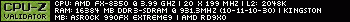 But the fruit of the Spirit is love, joy, peace, forbearance, kindness, goodness, faithfulness, gentleness and self-control. Against such things there is no law. - Galatians 5:22,23
|
beekermartin
SSC Member

- Total Posts : 765
- Reward points : 0
- Joined: 2007/07/08 21:02:04
- Status: offline
- Ribbons : 0

Re: 980 SLI with Nvidia Surround, high idle clock fix?
2016/06/26 17:22:39
(permalink)
I guess I will just use Nvidia Inspector then. I am amazed Nvidia hasn't come up with a solution to this problem.
|
dc8flyer
SSC Member

- Total Posts : 559
- Reward points : 0
- Joined: 2016/02/23 00:10:47
- Status: offline
- Ribbons : 7

Re: 980 SLI with Nvidia Surround, high idle clock fix?
2016/08/17 19:32:52
(permalink)
The high GPU usage is not normal and Nvida admitted there was an issue last fall, nearly a year ago. Some tech on line magazine discovered the issue, contacted Nvida, and Nvida confirmed the issue. I posted the link months ago but somehow theses facts seem to be forgotten.
Nvida promised a driver fix and one was released a month or two later, however it only seemed to help those with two monitors, not three monitor set-ups. It is not normal for the GPU To increase from 135 to over 960 plus by simply changing one of three monitors running at 120 to 144 while the computer is doing zero work.
It doesn't appear there is a fix, for whatever technical reason, but Nvida has been aware of the issue since last fall. There was an explanation of the issue but they may have gone as far as they can.
2009 Alienware Aurora x58 i7 990x oc to 4.14 Three ASUS ROG PG278Q Black 27" WQHD 2560 x 1440 - 144 Hz 1ms (GTG) NVIDIA G-Sync Gaming Monitors RTX 2080ti EVGA Black XC oc 1250/160 with 456.55 CORSAIR Vengeance 24GB (6 x 4GB) 240-Pin DDR3 SDRAM DDR3 1600 memory 2TB 860evo SSD Corsair Hydro Series H80i V2 Water/Liquid CPU Cooler Two 120mm push/pull NF-F12 iPPC-3000 PWM Fan with Focused Flow Windows 10 - always the latest
|
stalinx20
CLASSIFIED Member

- Total Posts : 4857
- Reward points : 0
- Joined: 2009/01/03 08:56:23
- Location: U.S., Michigan
- Status: offline
- Ribbons : 0

Re: 980 SLI with Nvidia Surround, high idle clock fix?
2016/08/17 21:47:22
(permalink)
dc8flyer
The high GPU usage is not normal and Nvida admitted there was an issue last fall, nearly a year ago. Some tech on line magazine discovered the issue, contacted Nvida, and Nvida confirmed the issue. I posted the link months ago but somehow theses facts seem to be forgotten.
Nvida promised a driver fix and one was released a month or two later, however it only seemed to help those with two monitors, not three monitor set-ups. It is not normal for the GPU To increase from 135 to over 960 plus by simply changing one of three monitors running at 120 to 144 while the computer is doing zero work.
It doesn't appear there is a fix, for whatever technical reason, but Nvida has been aware of the issue since last fall. There was an explanation of the issue but they may have gone as far as they can.
This thread is a year and a 1/2 old. Good job  .
EVGA X79 Dark 2080 Black edition 980 EVGA 1000 gold PSU (Gold) 4820K CPU 16x G-skill
|
dc8flyer
SSC Member

- Total Posts : 559
- Reward points : 0
- Joined: 2016/02/23 00:10:47
- Status: offline
- Ribbons : 7

Re: 980 SLI with Nvidia Surround, high idle clock fix?
2016/08/18 03:33:38
(permalink)
Hey Stalnx20 something, The most recent driver release attempted to address the high GPU usage again by enabling some function previously not enabled. I addressed that issue in my post yesterday and while discussing the most recent driver in that section, Sajn Linked this thread. So Stalnx20, maybe you can go back find my most recent post on the most recent driver and offer some constructive input concerning the most recent driver release and Nvida's most recent attempt to address the still uncorrected high GPU usage. I won't hold my breath for that.
post edited by dc8flyer - 2016/08/18 04:06:40
2009 Alienware Aurora x58 i7 990x oc to 4.14 Three ASUS ROG PG278Q Black 27" WQHD 2560 x 1440 - 144 Hz 1ms (GTG) NVIDIA G-Sync Gaming Monitors RTX 2080ti EVGA Black XC oc 1250/160 with 456.55 CORSAIR Vengeance 24GB (6 x 4GB) 240-Pin DDR3 SDRAM DDR3 1600 memory 2TB 860evo SSD Corsair Hydro Series H80i V2 Water/Liquid CPU Cooler Two 120mm push/pull NF-F12 iPPC-3000 PWM Fan with Focused Flow Windows 10 - always the latest
|
stalinx20
CLASSIFIED Member

- Total Posts : 4857
- Reward points : 0
- Joined: 2009/01/03 08:56:23
- Location: U.S., Michigan
- Status: offline
- Ribbons : 0

Re: 980 SLI with Nvidia Surround, high idle clock fix?
2016/08/18 22:28:06
(permalink)
I run my monitor on 144hz with GSYNC and it clocks my GPU at 135mhz idling. Sooooo, what now?
EVGA X79 Dark 2080 Black edition 980 EVGA 1000 gold PSU (Gold) 4820K CPU 16x G-skill
|
dc8flyer
SSC Member

- Total Posts : 559
- Reward points : 0
- Joined: 2016/02/23 00:10:47
- Status: offline
- Ribbons : 7

Re: 980 SLI with Nvidia Surround, high idle clock fix?
2016/08/19 02:29:37
(permalink)
Well,, the first thing would be to read all the posts and understand the issue.
When you get up to speed and think you can offer an adult like opinion get back to us.
Good luck.
2009 Alienware Aurora x58 i7 990x oc to 4.14 Three ASUS ROG PG278Q Black 27" WQHD 2560 x 1440 - 144 Hz 1ms (GTG) NVIDIA G-Sync Gaming Monitors RTX 2080ti EVGA Black XC oc 1250/160 with 456.55 CORSAIR Vengeance 24GB (6 x 4GB) 240-Pin DDR3 SDRAM DDR3 1600 memory 2TB 860evo SSD Corsair Hydro Series H80i V2 Water/Liquid CPU Cooler Two 120mm push/pull NF-F12 iPPC-3000 PWM Fan with Focused Flow Windows 10 - always the latest
|
stalinx20
CLASSIFIED Member

- Total Posts : 4857
- Reward points : 0
- Joined: 2009/01/03 08:56:23
- Location: U.S., Michigan
- Status: offline
- Ribbons : 0

Re: 980 SLI with Nvidia Surround, high idle clock fix?
2016/08/19 16:03:34
(permalink)
dc8flyer
Well,, the first thing would be to read all the posts and understand the issue.
When you get up to speed and think you can offer an adult like opinion get back to us.
Good luck.
I understood the issue clearly, didn't even need to read the OP because I knew about this from day 1. My point is this is a dead thread. Move right along sir.
post edited by stalinx20 - 2016/08/19 16:07:34
EVGA X79 Dark 2080 Black edition 980 EVGA 1000 gold PSU (Gold) 4820K CPU 16x G-skill
|
dc8flyer
SSC Member

- Total Posts : 559
- Reward points : 0
- Joined: 2016/02/23 00:10:47
- Status: offline
- Ribbons : 7

Re: 980 SLI with Nvidia Surround, high idle clock fix?
2016/08/19 16:39:33
(permalink)
Well, you obviously are having a hard time understanding the issue, but I'm here to help you if you like.
Why do you think the high GPU issue is a dead topic? Are you not aware that the latest driver release tried to fix this same old issue but has once again failed. Your single monitor set-up will work fine but for others that have multiple monitors the fix Isn't working, and we wait for each new release for a real fix. The topic here was linked by Sajiin a couple of days ago when I posted under the new driver section. Perhaps you can contact him and tell him the topic is dead and have it removed. Seems this is a real sticking point for you that needs to be addressed.
Now, if you don't want to contribute anything then there is no need to reply anymore and you can move on. Or if you just feel the need to post on a dead board because you still need help, well then, I'll be here for you.
2009 Alienware Aurora x58 i7 990x oc to 4.14 Three ASUS ROG PG278Q Black 27" WQHD 2560 x 1440 - 144 Hz 1ms (GTG) NVIDIA G-Sync Gaming Monitors RTX 2080ti EVGA Black XC oc 1250/160 with 456.55 CORSAIR Vengeance 24GB (6 x 4GB) 240-Pin DDR3 SDRAM DDR3 1600 memory 2TB 860evo SSD Corsair Hydro Series H80i V2 Water/Liquid CPU Cooler Two 120mm push/pull NF-F12 iPPC-3000 PWM Fan with Focused Flow Windows 10 - always the latest
|
stalinx20
CLASSIFIED Member

- Total Posts : 4857
- Reward points : 0
- Joined: 2009/01/03 08:56:23
- Location: U.S., Michigan
- Status: offline
- Ribbons : 0

Re: 980 SLI with Nvidia Surround, high idle clock fix?
2016/08/19 19:37:58
(permalink)
No, I don't need help with this issue, nor do I need an explanation about the issue (it was never an issue on my system). You have a fabulous weekend sir 
EVGA X79 Dark 2080 Black edition 980 EVGA 1000 gold PSU (Gold) 4820K CPU 16x G-skill
|
chuckhawks
New Member

- Total Posts : 30
- Reward points : 0
- Joined: 2016/07/13 14:07:09
- Location: NC, USA
- Status: offline
- Ribbons : 1

Re: 980 SLI with Nvidia Surround, high idle clock fix?
2016/08/23 09:20:07
(permalink)
stalinx20 - I'm happy that you are not suffering from this issue but please know that this is NOT a dead thread to those many of us out here that run 3-monitor surround configs and SLI (or in my case look to move to SLI in the near future.) This is indeed VERY relevant information for me and others like me. I for one am extremely grateful that this thread was reawakened as it will save me much head scratching and the potential of launching a redundant thread on the same subject.
Since your system doesn't fit the subject matter's profile and this information is not to your benefit, I respectfully request that you take your own suggestion and move right along, sir.
All the best to you.
Cheers, C EVGA Power Supplies, GPUs and Mobos all over the place.
|
stalinx20
CLASSIFIED Member

- Total Posts : 4857
- Reward points : 0
- Joined: 2009/01/03 08:56:23
- Location: U.S., Michigan
- Status: offline
- Ribbons : 0

Re: 980 SLI with Nvidia Surround, high idle clock fix?
2016/08/23 17:51:58
(permalink)
chuckhawks
stalinx20 - I'm happy that you are not suffering from this issue but please know that this is NOT a dead thread to those many of us out here that run 3-monitor surround configs and SLI (or in my case look to move to SLI in the near future.) This is indeed VERY relevant information for me and others like me. I for one am extremely grateful that this thread was reawakened as it will save me much head scratching and the potential of launching a redundant thread on the same subject.
Since your system doesn't fit the subject matter's profile and this information is not to your benefit, I respectfully request that you take your own suggestion and move right along, sir.
All the best to you.
Yeah... sure thing  . my 2 cents though, it's your PC, not the drivers. So many people can put a computer together, but so many people know squat and know nothing about how to make them run right, at all. Any way, please, carry on, and have a good day.
post edited by stalinx20 - 2016/08/23 18:36:15
EVGA X79 Dark 2080 Black edition 980 EVGA 1000 gold PSU (Gold) 4820K CPU 16x G-skill
|
farhatali
New Member

- Total Posts : 1
- Reward points : 0
- Joined: 2014/10/01 18:25:38
- Status: offline
- Ribbons : 0

Re: 980 SLI with Nvidia Surround, high idle clock fix?
2016/08/28 11:01:50
(permalink)
Post by from Member called "ThatOtherPlace", If you downloaded Just Cause 3 XL Edition RePack-SEYTER OR Far.Cry.3.Blood.Dragon.MULTi2.RePack-SEYTER and installed the repack, you should check your computer for a bitcoin miner. If you got any other recent repacks from Seyter elsewhere, I'd recommend checking those games as well. Better safe than sorry! The disinfection instructions:- Check Task Scheduler for a task named "InstallShield Updater" delete it if you see it.
- Use 'Everything' search by voidtools to search for all folders that contain BOTH "issch.exe" and "libcurl.dll" in the SAME folder and delete it as this is the miner. There are legitimate things that use both of those filenames so be careful. The miner installs to either \Users\User\AppData\Roaming or \Users\User\AppData\Local\
- The legit issch.exe file should be no larger than 100kB. The miner issch.exe file is around 1MB in size.
- Here is what the folder structure where the miner is located looks like:
P.S Malwarebytes Premium detects bitcoin miners instantly. I recommend everyone go get a copy. Here is the links, plz read through mostly by end of thread you should see some results and tips: "https://www.reddit.com/r/CrackStatus/comments/4x71iv/how_to_check_for_and_disinfect_bitcoin_miner/".
post edited by farhatali - 2016/08/28 11:10:26
|
dasal666
New Member

- Total Posts : 1
- Reward points : 0
- Joined: 2014/12/09 06:19:21
- Status: offline
- Ribbons : 0

Re: 980 SLI with Nvidia Surround, high idle clock fix?
2016/12/20 10:22:43
(permalink)
i got a high usage ( 23-24% ) of my 980 ti SLI on a single xb280hk 60hz g-sync monitor with the last driver of nvidia 376.33 . 20 decembre 2016 . Nvidia Multi Screen Saver don't work in my case just make my screen bug .... What i need to do with that now -_-
|
Sajin
EVGA Forum Moderator

- Total Posts : 49135
- Reward points : 0
- Joined: 2010/06/07 21:11:51
- Location: Texas, USA.
- Status: offline
- Ribbons : 199


Re: 980 SLI with Nvidia Surround, high idle clock fix?
2016/12/20 14:24:04
(permalink)
dasal666
i got a high usage ( 23-24% ) of my 980 ti SLI on a single xb280hk 60hz g-sync monitor with the last driver of nvidia 376.33 . 20 decembre 2016 . Nvidia Multi Screen Saver don't work in my case just make my screen bug .... What i need to do with that now -_-
The fix listed here isn't for high gpu usage. Please start your own thread for continued help. Thanks.
|