Toil3t-Duck
New Member

- Total Posts : 7
- Reward points : 0
- Joined: 2016/07/19 10:21:37
- Status: offline
- Ribbons : 0
 Got this card a few days ago and loving it so far but.... I was playing Ark:Survival Evolved last night and this happened:  Followed by a complete crash and reboot. Haven't had problems since (last night lol) but I'm pretty concerned.. Could this be bad drivers?? or is it what im afraid of and the card is DOA? Any opinions? Last time I saw anything like this my ATI x800 vRAM pooped the bed. (looong time ago :) -Thanks
Attached Image(s)
Current System Spec: Mobo: MSI z98-gd665, CPU: i7-4770k @4/4Ghz core/boost w/ h100i cooling, RAM: 16GB Corsair Vengeance (mixed ill list timings later), PSU: Corsair Hx1000i, GPU: EVGA Geforce GTX 1080 FTW @ Untouched clocks all factory setting.
|
CoercionShaman
FTW Member

- Total Posts : 1788
- Reward points : 0
- Joined: 2015/04/21 17:20:44
- Location: Augusta, Georgia
- Status: offline
- Ribbons : 3

Re: 1080 FTW Artifacts
2016/07/19 11:21:10
(permalink)
Are you overclocked beyond what is applied from factory? Have you gone through this post? http://forums.evga.com/FindPost/2504606 It helps to list all system specs. Easiest thing to do is click on "User Control Panel" in the upper right hand corner and put it in your signature. Others may need/ask for it to resolve issues.
What use is knowledge if there is no understanding?~Stobaeus
|
Toil3t-Duck
New Member

- Total Posts : 7
- Reward points : 0
- Joined: 2016/07/19 10:21:37
- Status: offline
- Ribbons : 0

Re: 1080 FTW Artifacts
2016/07/19 11:41:28
(permalink)
CoercionShaman
Are you overclocked beyond what is applied from factory?
Have you gone through this post?
It helps to list all system specs. Easiest thing to do is click on "User Control Panel" in the upper right hand corner and put it in your signature. Others may need/ask for it to resolve issues.
Ok I put my specs in my sig. No OC whatsoever. I don't even have the precision XOC software installed. Latest Nvidia drivers for my os for the 1080.
post edited by Toil3t-Duck - 2016/07/19 11:43:56
Current System Spec: Mobo: MSI z98-gd665, CPU: i7-4770k @4/4Ghz core/boost w/ h100i cooling, RAM: 16GB Corsair Vengeance (mixed ill list timings later), PSU: Corsair Hx1000i, GPU: EVGA Geforce GTX 1080 FTW @ Untouched clocks all factory setting.
|
Sajin
EVGA Forum Moderator

- Total Posts : 49219
- Reward points : 0
- Joined: 2010/06/07 21:11:51
- Location: Texas, USA.
- Status: online
- Ribbons : 199


Re: 1080 FTW Artifacts
2016/07/19 11:47:08
(permalink)
|
CoercionShaman
FTW Member

- Total Posts : 1788
- Reward points : 0
- Joined: 2015/04/21 17:20:44
- Location: Augusta, Georgia
- Status: offline
- Ribbons : 3

Re: 1080 FTW Artifacts
2016/07/19 11:47:21
(permalink)
If this isn't a one time issue (you can reproduce it) and others aren't reporting similar problems in other forums with that particular game, try to downclock the card in debug mode as per that link I gave. If that fixes the issue, then your card isn't stable at the factory OC or that game simply hates an OC. I've had that happen in a couple of games in the past. They would not run with even the factory OC, but everything else was always good. Could still be a driver issue for that game as well. You can always try to back up a driver version and see if that corrects it.
Could be a power issue. What was your previous card? How old is your PSU?
What use is knowledge if there is no understanding?~Stobaeus
|
Toil3t-Duck
New Member

- Total Posts : 7
- Reward points : 0
- Joined: 2016/07/19 10:21:37
- Status: offline
- Ribbons : 0

Re: 1080 FTW Artifacts
2016/07/19 11:52:01
(permalink)
PSU is about 2 months old. Coming from an r9 290x. Iv ran 2 in crossfire before no problem but landed on just using one with a nice OC w/ Kraken and an H50.
Current System Spec: Mobo: MSI z98-gd665, CPU: i7-4770k @4/4Ghz core/boost w/ h100i cooling, RAM: 16GB Corsair Vengeance (mixed ill list timings later), PSU: Corsair Hx1000i, GPU: EVGA Geforce GTX 1080 FTW @ Untouched clocks all factory setting.
|
Sajin
EVGA Forum Moderator

- Total Posts : 49219
- Reward points : 0
- Joined: 2010/06/07 21:11:51
- Location: Texas, USA.
- Status: online
- Ribbons : 199


Re: 1080 FTW Artifacts
2016/07/19 11:58:46
(permalink)
What were your gpu/cpu/mb temps when the issue occurred?
|
Toil3t-Duck
New Member

- Total Posts : 7
- Reward points : 0
- Joined: 2016/07/19 10:21:37
- Status: offline
- Ribbons : 0

Re: 1080 FTW Artifacts
2016/07/19 12:17:28
(permalink)
All within acceptable ranges. I was checking GPU-Z and while in game I had 72c-73c temps on the 1080.
Current System Spec: Mobo: MSI z98-gd665, CPU: i7-4770k @4/4Ghz core/boost w/ h100i cooling, RAM: 16GB Corsair Vengeance (mixed ill list timings later), PSU: Corsair Hx1000i, GPU: EVGA Geforce GTX 1080 FTW @ Untouched clocks all factory setting.
|
Sajin
EVGA Forum Moderator

- Total Posts : 49219
- Reward points : 0
- Joined: 2010/06/07 21:11:51
- Location: Texas, USA.
- Status: online
- Ribbons : 199


Re: 1080 FTW Artifacts
2016/07/19 12:38:50
(permalink)
Since the problem only happened one time I'd just do a clean install of the latest nvidia drivers and hope for the best.
|
3etatester
iCX Member

- Total Posts : 270
- Reward points : 0
- Joined: 2007/12/09 08:26:01
- Status: offline
- Ribbons : 1

Re: 1080 FTW Artifacts
2016/07/19 12:50:35
(permalink)
That's almost psychedelic enough to count as a feature!
+1 to Sajin's suggestion
If it comes up again, test your system memory with Memtest86+.
Z97 Classified :: i5 4670k @4.2Ghz :: 2-way GTX 980 SC's :: 3440x1440
|
THEsupanerd
New Member

- Total Posts : 1
- Reward points : 0
- Joined: 2012/05/08 11:33:08
- Status: offline
- Ribbons : 0

Re: 1080 FTW Artifacts
2016/07/20 08:29:23
(permalink)
I have this same issue with Ark Survival Evolved. I haven't been able to reproduce the issue in another game. I think it is just an Ark issue. When you pull the resolution scaler ingame back to the left about halfway the issue disappears until restarting the game.
|
kryptik3
New Member

- Total Posts : 2
- Reward points : 0
- Joined: 2011/01/18 01:46:32
- Status: offline
- Ribbons : 0

Re: 1080 FTW Artifacts
2016/07/28 17:29:30
(permalink)
Any updates to this? I got my GTX 1080 FTW card today and have experienced this 3 times now while playing ARK: Survival Evolved.
|
Sajin
EVGA Forum Moderator

- Total Posts : 49219
- Reward points : 0
- Joined: 2010/06/07 21:11:51
- Location: Texas, USA.
- Status: online
- Ribbons : 199


Re: 1080 FTW Artifacts
2016/07/28 17:40:20
(permalink)
3 people reporting the same issue. Sounds like the game has a problem or all your 1080 FTW's have problems at default clock speeds.
|
arestavo
CLASSIFIED ULTRA Member

- Total Posts : 6804
- Reward points : 0
- Joined: 2008/02/06 06:58:57
- Location: Through the Scary Door
- Status: online
- Ribbons : 77


Re: 1080 FTW Artifacts
2016/07/28 17:40:46
(permalink)
ARK is still an alpha build, right?
I'd submit a ticket to the developers / visit the steam community forum.
|
astrallite
New Member

- Total Posts : 75
- Reward points : 0
- Joined: 2009/01/31 23:23:43
- Status: offline
- Ribbons : 0

Re: 1080 FTW Artifacts
2016/07/28 21:43:30
(permalink)
Founders cards looking better and better lol.
|
Toil3t-Duck
New Member

- Total Posts : 7
- Reward points : 0
- Joined: 2016/07/19 10:21:37
- Status: offline
- Ribbons : 0

Re: 1080 FTW Artifacts
2016/08/08 10:17:25
(permalink)
I submitted a ticket and the gentlemen said in his experience it appears to be vram. He asked me to test on another machine if possible but I told him its so hit or miss it wouldn't be worth the time. I'm in the RMA process currently. Rip rip rip rip rip rip rip rip!
Also its happened a lot. Probably 6 or 7 times since I originally posted this, about a total of 10 times since I've owned this thing. I only play ark its hard for me to test in other games but he said vram so I'm trusting their judgment.
Current System Spec: Mobo: MSI z98-gd665, CPU: i7-4770k @4/4Ghz core/boost w/ h100i cooling, RAM: 16GB Corsair Vengeance (mixed ill list timings later), PSU: Corsair Hx1000i, GPU: EVGA Geforce GTX 1080 FTW @ Untouched clocks all factory setting.
|
chaosminionx
Superclocked Member

- Total Posts : 169
- Reward points : 0
- Joined: 2016/07/04 19:45:05
- Status: offline
- Ribbons : 3


Re: 1080 FTW Artifacts
2016/08/08 10:47:52
(permalink)
Since its the same game, and multiple users are having the same issue - its not the hardware, its a problem in the drivers, or in the game. Most likely its an interaction of the drivers with a particular element of Unreal Engine 4.
One of the best tests for this particular kind of issue is to turn all the graphics settings to low; test the game play again (try to find a reproducible scene, or set of actions to cause the issue) , and slowly start re-enabling them until the problem reproduces itself.
|
FattysGoneWild
CLASSIFIED Member

- Total Posts : 2660
- Reward points : 0
- Joined: 2011/04/24 18:45:43
- Location: KFC
- Status: offline
- Ribbons : 3

Re: 1080 FTW Artifacts
2016/08/08 11:05:47
(permalink)
Those kind of artifacts is from a defective card.
HP Omen 880-160se custom ordered OS: Windows 10 64 bit MOBO: HP Tampa2 CPU: Intel i7 8700k @4.8GHz RAM: 32GB DDR4 2400 GPU: PNY XLR8 RTX 3080 PSU: Delta 750w 80 Plus Platinum NVMe M.2 SSD: Samsung 512GB MZVLW512HMJP SSD: 250GB Samsung 860 EVO HDD: 2TB Seagate Barracuda ST2000DM001 Sound: Logitech Z623 THX 2.1 Speakers Monitor: Dell S2716DG 2560x1440 @144Hz G-Sync calibrated with ColorMunki Display Keyboard: HP Omen 1100 Mouse: HP Omen 600
|
chaosminionx
Superclocked Member

- Total Posts : 169
- Reward points : 0
- Joined: 2016/07/04 19:45:05
- Status: offline
- Ribbons : 3


Re: 1080 FTW Artifacts
2016/08/08 11:06:53
(permalink)
FattysGoneWild
Those kind of artifacts is from a defective card.
Quite a run of bad cards if multiple users experience it on the same game, I would think that is highly unlikely, but stranger things have happened.
|
FattysGoneWild
CLASSIFIED Member

- Total Posts : 2660
- Reward points : 0
- Joined: 2011/04/24 18:45:43
- Location: KFC
- Status: offline
- Ribbons : 3

Re: 1080 FTW Artifacts
2016/08/08 11:16:19
(permalink)
I have had 3 different cards in the past do the same thing. Not this model. Just other cards in general. I would be quite shocked if it was the game. Just guessing though.
HP Omen 880-160se custom ordered OS: Windows 10 64 bit MOBO: HP Tampa2 CPU: Intel i7 8700k @4.8GHz RAM: 32GB DDR4 2400 GPU: PNY XLR8 RTX 3080 PSU: Delta 750w 80 Plus Platinum NVMe M.2 SSD: Samsung 512GB MZVLW512HMJP SSD: 250GB Samsung 860 EVO HDD: 2TB Seagate Barracuda ST2000DM001 Sound: Logitech Z623 THX 2.1 Speakers Monitor: Dell S2716DG 2560x1440 @144Hz G-Sync calibrated with ColorMunki Display Keyboard: HP Omen 1100 Mouse: HP Omen 600
|
Toil3t-Duck
New Member

- Total Posts : 7
- Reward points : 0
- Joined: 2016/07/19 10:21:37
- Status: offline
- Ribbons : 0

Re: 1080 FTW Artifacts
2016/08/08 11:20:31
(permalink)
Question 8/7/2016 7:59:36 PM
What would you recommend? Could it just be the game? In your experience what does this look like? I hate to RMA but im worried, its a big purchase.
Answer 8/7/2016 8:02:47 PM
Hello,
based on your screen shots it looks like a bad sector of memory however if you are unsure you can always test the card in a seperate machine if possible.
Please let us know.
Thank you,
EVGA
Current System Spec: Mobo: MSI z98-gd665, CPU: i7-4770k @4/4Ghz core/boost w/ h100i cooling, RAM: 16GB Corsair Vengeance (mixed ill list timings later), PSU: Corsair Hx1000i, GPU: EVGA Geforce GTX 1080 FTW @ Untouched clocks all factory setting.
|
NazcaC2
EGC Admin

- Total Posts : 6301
- Reward points : 0
- Joined: 2008/06/21 09:43:08
- Location: Niagara Falls, Ontario Canada
- Status: offline
- Ribbons : 38


Re: 1080 FTW Artifacts
2016/08/08 11:34:01
(permalink)
Download Team Fortress 2 (free) on Steam and test it with that. As a benchmark, try 3DMark. Report back.
Sounds like it's the game to me if other people are experiencing the same issues with Ark.
Intel i9-12900K ASUS Prime Z690-A Corsair 850W RM850x Windows 11 Professional Arctic Liquid Freezer II 360 A-RGB Corsair Dominator 32GB DDR5 5200MHz EVGA GeForce RTX 3080 Ti FTW3 ULTRA GAMING 4x Samsung 2TB 980 Pro SSD + 1x ADATA 512GB SU800 Corsair iCUE 5000X RGB SIGNATURE SERIES Mid-Tower - Neon Night
|
kryptik3
New Member

- Total Posts : 2
- Reward points : 0
- Joined: 2011/01/18 01:46:32
- Status: offline
- Ribbons : 0

Re: 1080 FTW Artifacts
2016/08/31 13:15:25
(permalink)
I know this hasnt been touched in 4 weeks, but I wanted to post an update. I've found that the game only artifacts when I alt tab out of the game to my other monitor. Its hit or miss how many times I can do it without it happening, but that is the ONLY thing i can do to trigger it. Some times, it will start slowly upon alt tabbing back in. It will start artifacting on player faces or reflective surfaces until I alt tab out and back again and then will go full artifact. I've tried other games, all in various resolutions, including 4k and I can only reproduce the issue while playing ARK: Survival Evolved.
|
chaosminionx
Superclocked Member

- Total Posts : 169
- Reward points : 0
- Joined: 2016/07/04 19:45:05
- Status: offline
- Ribbons : 3


Re: 1080 FTW Artifacts
2016/08/31 13:16:31
(permalink)
Figured it was the game, the nature of the artifacting was not typical of a hardware issue, and more of a graphics engine/bug type issue. I would report it to ARK.
|
solasoft
New Member

- Total Posts : 6
- Reward points : 0
- Joined: 2007/11/04 19:05:45
- Location: U.S.A.
- Status: offline
- Ribbons : 0

Re: 1080 FTW Artifacts
2016/10/03 07:23:05
(permalink)
 i get the same type of artifacts on pandora website ! And on the games . Evga asking me if my power supply is good. And reinstall the drivers ! EVGA GTX 1080 FTW. Happens on Company of Heroes 2.
post edited by solasoft - 2016/10/03 07:28:21
Attached Image(s)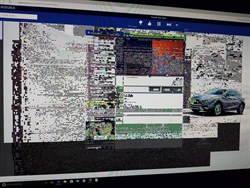
|
chaosminionx
Superclocked Member

- Total Posts : 169
- Reward points : 0
- Joined: 2016/07/04 19:45:05
- Status: offline
- Ribbons : 3


Re: 1080 FTW Artifacts
2016/10/03 07:29:57
(permalink)
That looks like actual GPU damage... Do you see the same sort of corruption in BIOS, or safe mode?
|
Sajin
EVGA Forum Moderator

- Total Posts : 49219
- Reward points : 0
- Joined: 2010/06/07 21:11:51
- Location: Texas, USA.
- Status: online
- Ribbons : 199


Re: 1080 FTW Artifacts
2016/10/03 18:42:53
(permalink)
solasoft
 i get the same type of artifacts on pandora website ! i get the same type of artifacts on pandora website !
And on the games . Evga asking me if my power supply is good. And reinstall the drivers !
EVGA GTX 1080 FTW.
Happens on Company of Heroes 2.
Does the issue happen on other outputs?
|
badboy64
SSC Member

- Total Posts : 723
- Reward points : 0
- Joined: 2006/06/05 15:11:40
- Location: Fall River USA
- Status: offline
- Ribbons : 0


Re: 1080 FTW Artifacts
2016/10/03 20:59:04
(permalink)
I am getting this in 1 game and that is Skyrim only when in the loading screen. No other games does this and it is just random. My specs are in my sig.
post edited by badboy64 - 2016/10/03 21:01:59
14th Intel® Core™ i9 13900KS CPU 3.2GHz@6.0ghz, Memory 2x24GB GSkill Trident Z Trident Z5 7200 mhz DDR5 Ram,4,000 GB MSI M480 PRO 4TB , Motherboard eVga 690 Dark , Operating System Windows 11 Pro 64-Bit, Msi Suprim X24G 4090, Monitor Acer CG437K, Logitech G910, Razer Lancehead Tournament Edition, Thermaltake View 91 RGB plus, eVga 1600w P2 PSU, Custom watercooling.   Speed Way Score 11,144 points. http://www.3dmark.com/sw/1540960
|
Sajin
EVGA Forum Moderator

- Total Posts : 49219
- Reward points : 0
- Joined: 2010/06/07 21:11:51
- Location: Texas, USA.
- Status: online
- Ribbons : 199


Re: 1080 FTW Artifacts
2016/10/03 21:05:09
(permalink)
badboy64
I am getting this in 1 game and that is Skyrim only when in the loading screen. No other games does this and it is just random. My specs are in my sig.
Do all available gpu drivers do the same thing? Or is it limited to one set?
|
badboy64
SSC Member

- Total Posts : 723
- Reward points : 0
- Joined: 2006/06/05 15:11:40
- Location: Fall River USA
- Status: offline
- Ribbons : 0


Re: 1080 FTW Artifacts
2016/10/04 02:52:53
(permalink)
Sajin
badboy64
I am getting this in 1 game and that is Skyrim only when in the loading screen. No other games does this and it is just random. My specs are in my sig.
Do all available gpu drivers do the same thing? Or is it limited to one set?
I just got the cards and used the latest drivers. I wouldn't know about the older drivers since I already installed the newest ones.
14th Intel® Core™ i9 13900KS CPU 3.2GHz@6.0ghz, Memory 2x24GB GSkill Trident Z Trident Z5 7200 mhz DDR5 Ram,4,000 GB MSI M480 PRO 4TB , Motherboard eVga 690 Dark , Operating System Windows 11 Pro 64-Bit, Msi Suprim X24G 4090, Monitor Acer CG437K, Logitech G910, Razer Lancehead Tournament Edition, Thermaltake View 91 RGB plus, eVga 1600w P2 PSU, Custom watercooling.   Speed Way Score 11,144 points. http://www.3dmark.com/sw/1540960
|