mikotan
iCX Member

- Total Posts : 419
- Reward points : 0
- Joined: 2008/05/27 23:47:37
- Status: offline
- Ribbons : 10


First I would like to thank realredraider forums, Shane (HESmelaugh), EXS (sorta...), OCUK and a buncha other folks for all the testing and information gathering done. Why would I want to go watercooling? - its a fun, albeit pricey, hobby. - there is satisfaction to be had from the bling and the work put into the rig. - The first step to going cold (Peltiers, DICE, LN2). - Will help achieve cooler load temps than air. - lower cross board temps will keep your parts running longer. - Achieving that extra OC that you just couldn't squeeze on air.
Heres my Build log for those interested in seeing some visuals.
X58 Red Vs. Blue Build Log More than half of this guide is based off ricecrispis writeup guide on the EOC forums. The information within this WC guide is a cumulative set of info from multiple WC communities and from my personal experience. Different Experience will apply.
Watercooling on the X58 and in general:
- Beware of buying "Watercooling Kits"!
- NEVER MIX METALS... heck just never buy anything with Aluminum.
CPU Blocks:
1) HeatKiller Rev 3.0:: USD $ 65-80 ::Top performer and considered one of the best for I7. LC version has higher flow but slight lower performance. DONT forget to buy the backplate!
2) EK-Supreme HF :: USD $ 76 :: New revision of Supreme with better cooling performance, within 1C of of the top blocks and better flow rates (if not the best). Great quality and arguably the best block out there today but square design lacks flair so it will still be #2 up till it looks smexy enough.
3) Swiftech Apogee XT :: $60 :: Block is quite restrictive and has high restriction. What makes this a winner is the further improved mounting gear, improved design, the ease of installation and beautiful aesthetics with great black and chrome look like the GTZ. Its also a tad cheaper. However, 2 of 3 samples I have seen had bad milling defects and the other last one, although not as bad, had milling problems as well. I would make a guess and say this was due to the more complex matrix and that the people milling the copper werent too experienced in such a complex mill yet. maybe future productions will yield better quality.
4) Swiftech GTZ :: $70 :: Block is more restrictive than GTX and has med/high restriction. What makes this a winneris the great mounting gear, improved backplate design, the
ease of installation and beautiful aesthetics with great black and chrome look.
5) Enzotech Sapphire :: USD $30-50 :: Design is simple and offers a good balance of performance, flow rates, and value.
GPU water Blocks:
- This will obviously depend on your GPU.
- I like legacy core blocks on GPUs as i can swap em out
- I then use enzotech ramsinks and mosfet sinks
Full Coverage GPU blocks
1) Heatkiller has probably the best full cover blocks
2) EK blocks would follow next since they do have problems sometimes.
3) Bits power blocks come in 3rd due to price and mediocare temp performance.
GPU Core Blocks
1) MCW-80 - $40-$50 - The MCW-80 replaces its MCW-60r. imo the best core block out there due to constant support from swiftech. Cooling ranges similar to that of MCW-60r
2) D-tek Fuzion GFX2 - $40-$50 - I used to like this, but seems to lack support.
X58 motherboard Block:
- the EK x58 Fullboard block is my only suggestion here. (Good price/great performance) Water Pumps:
1) Laing DDC 3.2 (MCP 355) with Custom Top:: USD $90-110 :: The DDC series pump are very popular known for having excellent pump performance, small size, reliability, and being nearly silent. The pump comes with 4 pin Molex for 12V power connection and 3 pin fan header when attached to mobo fans header that acts as a RPM sensor. This allows BIOS to monitor the pump RPM and shutoff when the pump stops spinning during failure. The stock top has 3/8” plastic barbs and uses only 3/8” tubing. The more powerful DDC 3.2 uses 18 watts, is a tad louder than DDC 3.1 and stock is comparable to Laing D5 in pump performance. With an aftermarket DDC top, performance increases even higher.
2) Laing DDC 3.1 with Aftermarket Top :: USD $90-110 :: The Laing DDC 3.1 is weaker version of DDC 3.2 and slightly more reliable than DDC 3.2, and quieter than both the DCC 3.2 and D5. The DDC 3.1 has low power consumption and uses only 8 watts and with a top has pump performance similar to Laing D5, stock DDC 3.2, and AquaXtreme 50-Z.
3) Eheim 1046 :: 1048 :: 1250 pumps :: These are extremely reliable AC pumps that can last up to 5-6 years or longer. They don’t die but gets noisier with time when impeller gets old and requires simple replacement. EMI can also be an issue but is unsubstantiated with some people run 5-6 years with these guys and no issues. Aqua Computers released Aquastream XT DC versions of Eheims that are more expensive, with increased performance, and unique add-ons like software control and monitoring.
:: 1046 is extremely quiet but has low flow rates and not worth buying.
:: Eheim 1048 has better performance than 1046 and barely any noiser.
:: Eheim 1250 is much larger, known to vibrate and hum that is noticeable in a PC case, and gets decent flow rates.
:: Don’t get the 1260.
Radiators:
<< 120.1 RAD >> Handle about 100-200 watt loops @ 50-90 CFM. Cool about one major component. Enough for overclocked QUAD but might require louder high CFM fans. Good as best air cooling but with more noise. Not recommended overall.
<< 120.2 RAD >> Handle up to 200-400 watt loops @ 80-150 total CFM. Cool 2 to 3 major components. Enough to cool an OC’ED CPU and GPU card, maybe overclocked CPU and stock SLI setup but with higher temps or requires higher CFM fans.
<<120.3 RAD >> Handle up to 300-600 watt loops @ 120-240 total CFM. Cool three or more components. Enough to cool both overclocked CPU and SLI setup with some other parts.
- NEVER get 120 rads.
- Either get 240 or 360 Rads.
- TFC, XSPC RX series, TC PA series are all good rads
- For Big rads, dont waste your cash on a TFC monsta.
- The Mora2 Pro rad is the best large rad, thats 120x9 (will need good pumps and flow rate)
- Check and verify the radiator will fit properly inside your case or setup. Doesn’t matter how good, how expensive it is, or how it looks when it plain doesn’t fit. Double check the radiator dimensions and alignment before any modding. Having a cardboard cutout or mock box model helps determine proper clearances.
- Watercooling radiators are so well designed and highly optimized that radiators of the same size group (ie 120.1, 120.2, 120.3) perform roughly the same.
- Most rads are designed to perform within a certain fan CFM range so they perform better with low CFM, medium CFM fans, or high CFM fans. Matching the correct fans to radiator is the best way to squeeze another 1-2C in performance.
- Want everything internal? Want the performance of a larger 120.3 radiator but have space for only 120.2 or 120.1 radiators? Then setup a build with a couple of RADs. This setup doesn’t perform as well as single larger radiator and also adds additional restriction requiring a powerful pump.
- Heatercores don’t perform better than PC radiators, usually a bit worse. They offer average performance with unique Pros and Cons.
- Don’t pick RADs with round tubes or aluminium radiators. Round tubes perform much worse, and AL rads present a high risk of corrosion.
- The factors that differentiate radiator performance are radiator frontal size, thickness, FPI, restriction, and the fan used on the radiator.
Tubing: :: Tygon R-3603
:: Tygon Antimicrobial Tubing AS6
:: Tygon R3400
:: Tygon A-60-G Norprene (Swiftech Norprene)
:: Masterkleer
:: Swiftech
:: ClearFLEX
:: Durelene (Cheaper than Masterkleer and Clearflex and just as good)
:: Primochill (Tygon R1000)
:: Feser Tube - FT - Active UV Hose - ID 1/2" - UV BLUE
Why 7/16" and 3/8" are the better choices
- Advantages of using 7/16" tubing instead of 1/2"
- 7/16" fits on 1/2" barbs very tightly. It seals better on barbs than 1/2" tubing so it is less prone to leak.
- It has tighter bend radius so it doesn’t kink as easily as 1/2" tubing. Using thicker walled 7/16" tubing allows even better turn radius
- Smaller OD of 7/16" tubing makes it look slimmer, more appealing, blocks less airflow, and easier to setup.
- Gets the same flow rates as ½” tubing. Flow rates are limited by restrictions caused by 1/2" barb, not the tubing which has the same diameter of 7/16” tubing. - Drawbacks of using 7/16" tubing
- 7/16” is harder to install over ½” barbs. They are perfect for ½” hiflow metal barbs since the tubing slips on easier and off metal barbs. They are a tight fit over ½” plastic barbs. Even 1/2” tubing on ½” plastic barbs doesn’t just slip on or off easily. They are hard to install on perfect seal ½” metal barbs and harder on plastic barbs on D5/MCP 655 pump
- This requires heating the 7/16” tubing ends in hot water, not boiling. I like to microwave hot water in a coffee mug. Once the tubing ends gets soft and rubbery, they are easier to install over the barbs. Using a blow dryer or heat gun on the tubing also works but hot water works easier.
- Why and when to use 3/8" tubing
- Smaller ID 3/8” tubing bends even easier than 7/16" tubing and so easy to setup. I don’t suggest using anything smaller than 3/8” because 3/8” tubing fits into anything.
- If you have a small case, or tight on space then just use 3/8” tubing and keep it simple. If a recommended pump was chosen their is no need to worry about flow rates and forcing a setup with ½” or even 7/16” tubing - WC Tubing Review Links:
:: Tubing Review - 18 Types of Tubing Reviewed by virtualrain @ virtualrain.blogspot.com
:: The Impact of Tubing Sizes on Waterflow by Cathar @ XS forums
:: Tygon Hose V Danger Den Hose by Coolmiester Paul @ coolercasesuk.co.uk forums Fittings: Not too long ago someone asked me about fittings and what they need. I found this a very hard question to answer. Depending on the loop/setup, different fittings will be required. Fittings are also pricey, in fact, you can spend more on fittings than you do on everything else. I will try to go over the different types of fittings to the best of my knowledge here.
before I start, let me say that....
Bitspower is the downright best brand (imo) for fittings.
If you are in the states you can order easily. For those in asia, you can drop their taiwan office an email with your order and they have stock of EVERYTHING. just make sure you know what you want and have everything ready. Prices will vary too. some are cheaper, some are pricier. They give bulk prices as well. Types of Fittings
- barb type (only need to know ID of tube) - Angled Rotary barb (available in 45 and 90 bends) - Triple, double, single rotaries available - compression type (important to know both ID AND OD of tubing) - angled rotary compressions (available in 45 and 90 bends) - Triple, double, single rotaries available - extensions/reducers - G1/4 Extender - tube reduction fittings (honestly dont recommend even chaning tube size in loop) - D-plugs for SLI cards - G1/4 to G1/8 reduction fittings - Stop fittings - G1/4 stop fitting - Tube plug fittings - Tube sealing plug for easy draining (i.e. using T or Y blocks) - Adapters/couplers - T block/Y block/L block (these are useful in your loop to create a drain/fill point) - 1/4 NPSM to G1/4 adapter is needed for things like the MCW-60r gpu core blk - male to male, male to female, female to female adapters are available too - angle adapters in 45 and 90 bends. - angle rotaries in 45 and 90 bends in single, dual, or tri rotary. -
General facts: 1) you can use a compression and a angled (rotary adapter) to make an angled compression 2) T-blocks with tube stop plugs are a great way to make a drain point. 3) when using a T-fitting, make sure that your drain/fill point is at the bottom of the T. Keeping the flow straight is best for all loops. 4) 2x 45 adapters to create a 90 bend has actually slightly less restriction than a 90-L bend. When purchasing fittings know what you need, The following is my personal recommendation for a list of fittings per loop. - 1x t-block - 1x tube stop plug - 4x 45-angled rotary adpater (or more depending on set up) - Extra O-rings for Compressions or barbs. - Compressions (or barbs) - Buy extra of these for the T block. - say you have a cpu/rad/restop loop, you will need 6 compressions. - if you add a T block, you will need 9 compressions. Coolants and additives: 1) Distilled water + .999 pure silver coil (bezel or wire) - Silver kill coil by iandh available at petrastech. - How to make your own silver kill coil by Xilikon 2) PT nuke copper or PHN 3) Swiftech Hydrx (or car antifreeze rofl) Here is a quote from Petra on the different PT Nukes ORIGINAL: Petra
A simple explanation:
The blue PT Nuke utilizes copper sulfate as its active ingredient. Now, the copper sulfate solution is somewhat acidic and can lower the pH of a poorly buffered coolant solution. As such, it is intended for use with water cooling systems that are also employing other coolant additives (like Pentosin and such). You can use it with straight distilled but it's not something that I usually recommend to people. If one were to use too much of the regular PT Nuke in a system containing both copper and aluminum parts, it's possible that the coolant's pH could be lowered outside the effective range of whatever anticorrosive you're using... which could lead to accelerated corrosion of the aluminum.
The clear PT Nuke -PHN utilizes benzalkonium chloride as its active ingredient--a chemical that's used commonly in disinfectant pads, hospital sterilization solutions, and [in very low concentrations] as a preservative. This solution does not have an impact on coolant pH but is very easily neutralized by other chemicals. As a result, the PT Nuke -PHN is what I primarily recommend for those using straight distilled water as a coolant.
Of course, another alternative would be to add a piece of 99.9% pure silver to your reservoir.
How to assemble and test your loop:
ORIGINAL: Mikotan
"In order to get comfortable with their installation, cut a 3" piece of tubing and learn how to put it on a barb and clamp it. Better now than when it's in the PC. Exercise the clamps; open, close them a few times to make them smoother. For barbs, tighten down to finger tight and 1/4 to 1/2 turn more. Do not over tighten with a wrench; the o-ring can bulge and cause a leak.
Boil sink water and let it cool 5 min. Pour into the radiator, filling it up and let it sit 10 minutes. Drain half of the water or so and shake it till your arms hurt…3-4 min like a crazy person. Drain into a clear container. Do the radiator dance again and again till the water coming out is clear and there is no gunk once the water settles. Then do it two more times. NOW and only now is your radiator 90% clean. No worries, the last 10% will come out in the next year or two when you redo your loop for maintenance. finally rinse with distilled water.
Inspect your parts. Open the pump, look for gunk / packing material. Run sink water through the blocks, pump, hose. Drain as well as you can, but don't go crazy on draining every last drop. Inspect bottom of block. Don't forget to remove the plastic cover!! Inspect screws and holes, check they go together well first. Seen more than one bad screw broken in a bracket. Your radiator screws might also not work perfectly. DON’T put a screw through the radiator, seen this done more than once.
Install blocks on parts. Take it slow, even remove to check TIM contact if you want. Install hose. Measure twice, cut once; make it a bit longer if you’re worried, you can always cut it shorter. Dry mount everything, and inspect all clamps etc. Take a walk, watch a movie. Then inspect it again.
After that is done, it’s time to fill the system and test for leaks. DO NOT fill the system and turn the PC on. You want to make darn sure there aren’t any leaks before putting electricity through the parts on which the water loop is mounted.
Before proceeding, put paper towels (or the absorbent material of your choice) underneath every potential leak point in the loop installed in/onto/near electrical components. This includes not only the tubing & barbs, but the blocks themselves.
Once you do that, power on the PSU. The pump will begin to push the fluid through the loop. When the fluid before the pump is exhausted, turn it off. DO NOT RUN THE PUMP DRY! Fill the res/t-line up again and repeat. Do this until the amount of fluid before the pump remains constant. That indicates the loop is filled.
As you will surely notice, filling the loop generates a significant amount of bubbles within the loop. These are easily dissipated. Simply let the loop run. The bubbles will be expelled from the liquid when it gets back to your res / t-line. Keep an eye on it for the first little bit as expelling the bubbles will lower the fluid reserve (replacing it with air). You'll need to top off the fluid at least once, potentially more if you're using a t-line setup and then once again when all bubbles have been purged. Eventually the liquid will be bubble-free. Generally this occurs sometime within 24 hours. Most bubbles will come out relatively quickly, but there will be stragglers that will work their way out of the loop eventually. Once the vast majority (99.9%) of the bubbles are gone, you’re fine to go ahead and run the loop on the system while the remainder work their way out.
For testing purposes, it is necessary to run the filled loop for enough time to satisfy you there will be no leaks. This varies from person to person. If you’ve made it this far, you’re smart enough to know what is reasonable for you. I’ve heard anywhere from one hour to 24 hours."
Thats a quote from an article i read a while back and copied into a textpad
another thing i also put 2 rounds of paper towel on every barb. and seal them with electrical tape. this might be overkill... but youll thank me later if you have a leak.
How to check for "undetectable leaks" or possible "holes"
- Turn off the system and look at your reservoir. - Is the water level in the reservoir rising while it is off? - If yes, then you have a minor leak or hole somewhere. - Not enough to cause damage, but a leak that can be stressed later.
- It is best to find the culprit fast and either replace it or do a quick fix.
- This is just one form of a leak, there are a myriad of other types of leaks. The age old enemy - DUST! - Clean your rig as often as you can. - Dust can and will hamper cooling anywhere from 5-10c (or more). - Air duster, an anti-static brush, and some time is all it takes to improve temps. - Never let your dust build up turn into a gunk build up. - Get good quality air filters - I use demciflex and some hospital grade air mesh.
Ramsinks Installation Tips
- Some ramsinks require extra work to install and are known to fall off repeatedly when not installed correctly.
- The best but time and labor consuming method is removing thermal tapes and applying thermal adhesive or epoxy. This is not always required
- Before applying ramsinks remove the video card and clean the DDR ram and other parts with some isopropyl alcohol and lintless pad.
- Press down on the ramsinks for a minute or two when attaching to the ram.
- The best but time and labor consuming method is removing thermal tapes and applying thermal adhesive or epoxy.
- The ramsink thermal tape might require some heat to fully bond to the ram so run the video card under a benchmark or do some gaming.
- Large single piece ramsinks and full coverage blocks might require TIM pads and grease so apply grease to to RAM and other IO components and place ramsink or Full Coverage block on video card and see if the Ram and block properly contact each other and leaves a TIM mark.
(I dont believe one should ever restrict oneself from further reading and learning. Sure i wrote this guide to make the jump to Watercooling a tad easier for the folks here on the eVGA forums. Please do not forget this is just one guide/faq out of probably a thousand other guides out there that are just as informative and as useful with their own flavor of opinions and suggestions. Before i personally made my jump on DiY WC on heatercores years back i read a crap load of what little info that was shared back then. These days, there is an abundance of info, faqs/guides, reviews, thoughts, opinions, and many more. So read as much as you can, but read everything with a grain of salt. We are all human and we all make errors.) following are list of links that I believe everyone should at least have a look see. Compiled useful and informative Links:
Looking to dive into a WC on a budget? http://www.realredraider.com - Realredraider forums has some amazing info on WCing http://forums.extremeoverclocking.com/t282232.html - Ricecrispis guide of which this guide is almost wholly based and credit goes to the man!
HESmelaughs video thread on Realredraider - great info and instructions. Useful thought process when going about WCing for the first time - Kayin on Realredraider Watercooling FAQ from the RR forums - Great read
Online Watercooling stores:
- Sidewinder Computers (US)
- This store is my down right favorite watercooling store. Gary is very helpful and will go to lengths
to help his customers out. Two thumbs up. Gary can help by shipping Intl as well for foreign
customers.
- Petra's Tech Shop (US)
- Petra's store. Again like Gary, Petra is pretty awesome with everything and very helpful.
- Performance PC's (US)
- Although I go to Gary and Petra for most my WC needs. I sometimes by stuff here for rig mods
- Frozen CPU (US)
- A good store but high prices here hurt. Never bought from them so can't say much.
- Jab-tech (US)
- According to some folks, good service and decent prices.
- NCIX (Canada)
- Huge Canadian online store. they have almost everything... really.. they do...
- Over-Clock UK (UK)
- High prices but one of the top UK stores
- WaterCooling Shop (UK)
- Great selection but, again, high prices kill the selection factor.
- Chilled PC (UK)
- Wide selection, decent to high prices, but most important of all they ship Intl.
- Chilled PC (AUS)
- Mostly Watercooling kits (shivers..), but they do have some single parts.
- Edge2o (Singapore)
- One of the only few WC stores in Asia. Run by Sabe on VRforums (Singapore).
Opinions and suggestions are welcome.
post edited by mikotan - 2011/02/12 06:08:32
|
owcraftsman
CLASSIFIED Member

- Total Posts : 4755
- Reward points : 0
- Joined: 2005/04/16 16:41:02
- Location: Cape Coral, Florida
- Status: offline
- Ribbons : 60


Re:Cumulative Watercooling (buying) Guide and FAQ
2009/11/07 07:50:56
(permalink)
This should be Blue Ribboned again and Stickied
5800X3D | ROG Crosshair VIII Hero w/EK-Q-M-Full | Trident Z Neo 4x8 3600 C16 | EVGA RTX 3090 FTW3 Ultra w/EK-QV2-ABP +150 CC/+1000 MC | LG 34GP83A-B UW-QHD/2-Asus PB278Q | EVGA Supernova 1000 G2 | Corsair 1TB MP600 (OS) & 970 EVO 1TB M.2 (Games) | Custom Phanteks Enthoo Luxe | NexXxoS UT60 1080mm Nova | 2x D5 w/BP-2D5TOPPEX-BK | Win-10-pro 21H2 RIG PICS
EVGA Affiliate Code GMER9XL4N
|
mikotan
iCX Member

- Total Posts : 419
- Reward points : 0
- Joined: 2008/05/27 23:47:37
- Status: offline
- Ribbons : 10


Re:Cumulative Watercooling (buying) Guide and FAQ
2009/11/10 14:57:26
(permalink)
lol doesnt have to be blue ribboned again. Just sticky it so people will stop asking the same questions.
|
Equinediver
New Member

- Total Posts : 30
- Reward points : 0
- Joined: 2007/02/06 09:07:51
- Status: offline
- Ribbons : 1

Re:Cumulative Watercooling (buying) Guide and FAQ
2009/11/10 17:40:02
(permalink)
Just a head's up!!! Swiftech now has the XT block out. Retails for around $80 and initial tests are showing it better than the HK 3.0 :)
 Main rig: Intel i7 6850K EVGA X99 EVGA 980Ti 32Gb Corsair Dominator Platinum Samsung 950 Pro M.2 EVGA 1600 T2
|
mikotan
iCX Member

- Total Posts : 419
- Reward points : 0
- Joined: 2008/05/27 23:47:37
- Status: offline
- Ribbons : 10


Re:Cumulative Watercooling (buying) Guide and FAQ
2009/11/10 17:48:53
(permalink)
thanks. I'll give it a test when i get mine next week
|
mikotan
iCX Member

- Total Posts : 419
- Reward points : 0
- Joined: 2008/05/27 23:47:37
- Status: offline
- Ribbons : 10


Re:Cumulative Watercooling (buying) Guide and FAQ
2009/11/10 18:05:28
(permalink)
the Xt was just delivered at my office. Will test it over the next few days and I will give my opinion and data of it after. on an interesting note: ORIGINAL: mcoffey @[H]ard|Forum
I've tested the XT every which way till Sunday, and I show it 0.7c behind the HK3 with copper top. The internal pin matrix is chewed up with poor inconsistent milling on the XT, and I can see small pits on the the base that appear to come from casting also.
From what I can tell, the XT is no where near as well made as the GTZ was, but does perform better than the GTZ. That much they got right. Another thing, the XT mounting
system doesn't seem to crank the block down any where near as much as the GTZ mounting system did. You can spin the XT screws down easily to the stops, but you almost always has to use a screw driver to crank the GTZ springs down all the way unless you want to remove skin from the finger tips.
That all being said, I test as "best used", not "as sold" on the other blocks with my own preference of springs, mounting pressure and back plates. So maybe that has something to do with the difference I'm seeing in performance from what others have stated.
The XT is a decent performer with one of the best mounting systems available, but I haven't seen one reason to swap a HK3 out for a XT yet based on any performance or workmanship criteria.
I was much more excited about the GTZ when it first came out and I tested it for Gabe. The XT just doesn't seem to be up the same standard or quality based on the retail version I purchased and tested.
andyc
EDIT: found some free time here in the office so i opened it up. the build quality is "ok" doesnt feel as sturdy as the HK 3.0 CU. I have a bent pin in the block so i fixed that. I have to agree with andy that the milling looks "chewed up" but it doesnt look "that bad". the mounting looks elaborate and interesting. will see how that mounts on the test rig.
post edited by mikotan - 2009/11/10 18:18:56
|
Equinediver
New Member

- Total Posts : 30
- Reward points : 0
- Joined: 2007/02/06 09:07:51
- Status: offline
- Ribbons : 1

Re:Cumulative Watercooling (buying) Guide and FAQ
2009/11/10 18:59:50
(permalink)
 Main rig: Intel i7 6850K EVGA X99 EVGA 980Ti 32Gb Corsair Dominator Platinum Samsung 950 Pro M.2 EVGA 1600 T2
|
mikotan
iCX Member

- Total Posts : 419
- Reward points : 0
- Joined: 2008/05/27 23:47:37
- Status: offline
- Ribbons : 10


Re:Cumulative Watercooling (buying) Guide and FAQ
2009/11/10 19:15:16
(permalink)
my test are more for the simple folks.
in X amount of mounts, average temp on idle/load.. then i just compare that to the HK.
Most people wont be bothered to do the silicon mod. in fact i do not suggest anyone to do so.
There are many reasons as to why not to, if need be, I can explain in full detail in a different post.
also I have not seen an actual comparison with the HK 3.0 CU.
This is quite disturbing to me. I hope skinnee isnt trying to pull another primoshill test on us.
since the primoshill bs, i always read skinnees stuff with alot of salt on the side.
I just finished testing the mora2 pro rad and compiling my results.
Its been hard since ive been very busy with work.
|
mikotan
iCX Member

- Total Posts : 419
- Reward points : 0
- Joined: 2008/05/27 23:47:37
- Status: offline
- Ribbons : 10


Re:Cumulative Watercooling (buying) Guide and FAQ
2009/11/19 16:21:43
(permalink)
My internet connection at home is down.
and im quite busy at work so i cant post much.
But from what i have seen with initial test benches i did with the Apogee XT,
the temps are bout 1c higher than the HK 3.0 CU.
The flow is a problem in multiple loops. The XT is built for single CPU loop only imo.
the delta temp jumped once i added a mobo block to the loop.
anyway... bump since someone was asking about WC...
|
duntless
New Member

- Total Posts : 18
- Reward points : 0
- Joined: 2008/05/18 19:15:26
- Status: offline
- Ribbons : 0

Re:Cumulative Watercooling (buying) Guide and FAQ
2009/11/19 17:48:19
(permalink)
Very cool guide and I appreciate the effort! This should be a sticky!
Thermaltake Kandalf LCS Intel Q6700 G0 EVGA 780i P08 EVGA GTX280 SSC (x2 SLI) EVGA Geforce 8600 GT SC (PhysX) OCZ 8GB PC6400 (x4 2GB SLI) Corsair HX1000W Mod WD 300GB Velociraptors (x2 RAID 0) WD 74GB Raptor (Liquid Cooled) Seagate Barracuda 250GB Auzentech XF-I Prelude 7.1 Logitech Z-2300 2.1 THX Samsung ToC SyncMaster T220 22'' Windows 7 Pro 64-Bit
|
mikotan
iCX Member

- Total Posts : 419
- Reward points : 0
- Joined: 2008/05/27 23:47:37
- Status: offline
- Ribbons : 10


Re:Cumulative Watercooling (buying) Guide and FAQ
2009/12/08 08:14:24
(permalink)
Just wanted to add that for those buying rotaries for fittings, please do be careful not to overstress them.
Rotaries are more fragile than one would think and could leak at the joints.
|
owcraftsman
CLASSIFIED Member

- Total Posts : 4755
- Reward points : 0
- Joined: 2005/04/16 16:41:02
- Location: Cape Coral, Florida
- Status: offline
- Ribbons : 60


Re:Cumulative Watercooling (buying) Guide and FAQ
2009/12/10 15:38:16
(permalink)
Congrats on the BR!
You deserve it.
Nice work and thanks for being part of our community.
5800X3D | ROG Crosshair VIII Hero w/EK-Q-M-Full | Trident Z Neo 4x8 3600 C16 | EVGA RTX 3090 FTW3 Ultra w/EK-QV2-ABP +150 CC/+1000 MC | LG 34GP83A-B UW-QHD/2-Asus PB278Q | EVGA Supernova 1000 G2 | Corsair 1TB MP600 (OS) & 970 EVO 1TB M.2 (Games) | Custom Phanteks Enthoo Luxe | NexXxoS UT60 1080mm Nova | 2x D5 w/BP-2D5TOPPEX-BK | Win-10-pro 21H2 RIG PICS
EVGA Affiliate Code GMER9XL4N
|
mikotan
iCX Member

- Total Posts : 419
- Reward points : 0
- Joined: 2008/05/27 23:47:37
- Status: offline
- Ribbons : 10


Re:Cumulative Watercooling (buying) Guide and FAQ
2009/12/10 15:47:14
(permalink)
lol thanks. My pleasure to be part of the evga community.
Although opinions can vary, I've learned alot from the folks here.
anyway. Updated CPU blocks section on what i thought about the swiftech apogee XT.
I didnt want to limit it to 1 review block. We got in 3 samples, 2 of which are in RMA now.
The Milling defects are hit and miss. Some have really bad milling, some only minor problems.
for that it gets 3rd spot. Any other opinions are more than welcome.
Also some final thoughts on the apogee XT-
- XT has 1.4c higher delta than CU
- XT has a higher restriction than the HK 3.0 and even the high restriction GTX
- Poor milling has shown varying performance.
- Price performance wise, the enzotech sapphire is still the cheapest.
- the mounting on the XT is the very well made.
- Great design and sexy looking black and chrome (will look good with almost any mobo)
If gabe can fix the milling defects during production, I would put the XT side by side the HK 3.0.
For now we wait patiently.
|
owcraftsman
CLASSIFIED Member

- Total Posts : 4755
- Reward points : 0
- Joined: 2005/04/16 16:41:02
- Location: Cape Coral, Florida
- Status: offline
- Ribbons : 60


Re:Cumulative Watercooling (buying) Guide and FAQ
2009/12/10 18:40:18
(permalink)
It's a shame Swiftech has had this trouble. Even though they are known for rock solid gear a blemish like this can be hard to overcome. I almost jumped the gun and pre-ordered an XT because I'd been waiting for there answer to the HK and there reputation. I have a bowed Storm and GTZ so I'm no stranger to there stuff but something told me to wait. My luck I'd get one of the screwed up ones. I have high hopes they can correct the minor issues and the XT will be my next step up.
Keep us posted.
It would be nice to see Gabe pop in here and let us know.
5800X3D | ROG Crosshair VIII Hero w/EK-Q-M-Full | Trident Z Neo 4x8 3600 C16 | EVGA RTX 3090 FTW3 Ultra w/EK-QV2-ABP +150 CC/+1000 MC | LG 34GP83A-B UW-QHD/2-Asus PB278Q | EVGA Supernova 1000 G2 | Corsair 1TB MP600 (OS) & 970 EVO 1TB M.2 (Games) | Custom Phanteks Enthoo Luxe | NexXxoS UT60 1080mm Nova | 2x D5 w/BP-2D5TOPPEX-BK | Win-10-pro 21H2 RIG PICS
EVGA Affiliate Code GMER9XL4N
|
skinnee
New Member

- Total Posts : 14
- Reward points : 0
- Joined: 2008/06/26 16:28:22
- Status: offline
- Ribbons : 1

Re:Cumulative Watercooling (buying) Guide and FAQ
2009/12/26 23:25:53
(permalink)
First, I can't take the credit on CPU block testing... that honor goes to Vapor. I fully stand behind his testing and results with no doubts what so ever that everything is done above board. Our honesty and integrity is not for sale... hell we don't even make a red cent off the site and/or tests that we do.
If you have a particular issue with something you've read, feel free to contact myself or Vapor... there are plenty of email links on the site or you can PM me here.
|
mikotan
iCX Member

- Total Posts : 419
- Reward points : 0
- Joined: 2008/05/27 23:47:37
- Status: offline
- Ribbons : 10


Re:Cumulative Watercooling (buying) Guide and FAQ
2009/12/27 19:41:50
(permalink)
Updated: Added some links and some more info regarding fittings.
I also suggest folks to check out Kayins writeup on
"First time WCers" - you can find it in the links section in POST #1.
there-in Kayin links google sketchup and links to pre-drawn cases, etc...
when I was working on my WC rigs i just used CAD and my own measurements.
The links for the various parts and google sketchup will definitely help folks save ALOT of time.
|
nateman_doo
Omnipotent Enthusiast

- Total Posts : 11233
- Reward points : 0
- Joined: 2008/01/16 16:16:54
- Location: NOT the Jersey shore
- Status: offline
- Ribbons : 56

Re:Cumulative Watercooling (buying) Guide and FAQ
2009/12/29 04:50:55
(permalink)
I like the silver idea. Never heard of it. If I ever run water in my loop again, I will defiantly try it out.
|
mikotan
iCX Member

- Total Posts : 419
- Reward points : 0
- Joined: 2008/05/27 23:47:37
- Status: offline
- Ribbons : 10


Re:Cumulative Watercooling (buying) Guide and FAQ
2009/12/31 20:53:28
(permalink)
Yeah silver is great. Its just a natural killer of anything living. (well almost everything anyway)
|
shazza53
New Member

- Total Posts : 13
- Reward points : 0
- Joined: 2007/07/22 17:48:05
- Status: offline
- Ribbons : 5

Re:Cumulative Watercooling (buying) Guide and FAQ
2010/01/01 11:52:41
(permalink)
Nice guide ...
A couple of comments - didn't see much mention of Swiftech radiators - they give very good performance and are reasonably priced. Also, would be helpful to people to include some info on fan choices as well.
|
mikotan
iCX Member

- Total Posts : 419
- Reward points : 0
- Joined: 2008/05/27 23:47:37
- Status: offline
- Ribbons : 10


Re:Cumulative Watercooling (buying) Guide and FAQ
2010/01/20 22:33:03
(permalink)
Extremely late reply... but...
I did not add a rad to rad guide as most of the rads are similar really
of course the big rads do make a difference. But in general not that much.
I found that showing the heat load each size rad could take would be better.
(not to mention less a chance for a flame war ..)
as for the fans. Sure. I'll start work on the fans.
I will probably incorporate the fan guides from hesmelaugh and the other tests already done along with my own personal prefs.
I'm currently involved in a 33,000MT silo project so its been very busy the past few weeks for me.
Will try to update the guide with the fan round up later.
|
sinsear
CLASSIFIED Member

- Total Posts : 2049
- Reward points : 0
- Joined: 2008/11/30 21:52:07
- Location: Colorado
- Status: offline
- Ribbons : 4


Re:Cumulative Watercooling (buying) Guide and FAQ
2010/01/22 21:50:07
(permalink)
What's the difference between the HK 3.0 LC and the HK 3.0 LT? Or are they the same thing, just different notations?
Main Rig: Intel i7 920 [C0] @ 3.82Ghz | EVGA X58 [759] Classified (64) | MM Extended Ascension w/ Pedestal | Corsair HX1050 24GB Patriot Viper II ‘Sector 7’ 2000mhz (9-11-9-27) @ 1.65v | 2x EVGA GTX480 (875/2000 @1.1v) | CPU, GPUs and Mobo on H2O 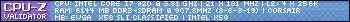 Dedicated Folding Rig: ~In Progress~ Intel i7 3770K | EVGA Panther Point Mobo | Corsair AX650 | 8GB Corsair Vengeance 2000mhz (10-10-10-27) @ 1.5v Dedicated Folding Rig: ~In Progress~ Intel i7 3770K | EVGA Panther Point Mobo | Corsair AX650 | 8GB Corsair Vengeance 2000mhz (10-10-10-27) @ 1.5v 
|
owcraftsman
CLASSIFIED Member

- Total Posts : 4755
- Reward points : 0
- Joined: 2005/04/16 16:41:02
- Location: Cape Coral, Florida
- Status: offline
- Ribbons : 60


Re:Cumulative Watercooling (buying) Guide and FAQ
2010/01/23 08:00:52
(permalink)
sinsear
What's the difference between the HK 3.0 LC and the HK 3.0 LT? Or are they the same thing, just different notations?
THIS review article may help you. Give it a read.
|
utnorris
iCX Member

- Total Posts : 422
- Reward points : 0
- Joined: 2009/01/10 23:13:29
- Location: Dallas, TX
- Status: offline
- Ribbons : 0


Re:Cumulative Watercooling (buying) Guide and FAQ
2010/02/16 22:51:14
(permalink)
Overall good guide. It's hard to cover everything, usually I link to as many possible guides to hopefully cover as much as possible. Water cooling does require a lot of research if you want to do it right, but of course you may get a headache from all the reading. The guides on Extremeoverclocking are excellent, it's funny since those same guides are referenced on may sites. I am surprised you did not also link the guides on xtremesystems, while the ones on RRR are great also, again, I like to include as many as I can find. There are some great fan tests there also along with tubing tests.
Again, good guide covering the basics. I have seen a lot of your "Guides" thread and the efforts are much appreciated.
|
mikotan
iCX Member

- Total Posts : 419
- Reward points : 0
- Joined: 2008/05/27 23:47:37
- Status: offline
- Ribbons : 10


Re:Cumulative Watercooling (buying) Guide and FAQ
2010/02/17 01:51:36
(permalink)
utnorris
Overall good guide. It's hard to cover everything, usually I link to as many possible guides to hopefully cover as much as possible. Water cooling does require a lot of research if you want to do it right, but of course you may get a headache from all the reading. The guides on Extremeoverclocking are excellent, it's funny since those same guides are referenced on may sites. I am surprised you did not also link the guides on xtremesystems, while the ones on RRR are great also, again, I like to include as many as I can find. There are some great fan tests there also along with tubing tests.
Again, good guide covering the basics. I have seen a lot of your "Guides" thread and the efforts are much appreciated.
Thanks. Yeah its difficult to cover everything really, I really want to update the guide but work has been very busy for me. And yes research is always important. you dont wanna kick yourself in the... "...." while your on your first WC rig. Yes the guides on EO are some of the best Ive seen. I linked the tubing test from XS i believe. I will go check again. There are a ton of other links, but i want the reader to also go out and look at the other sites themselves. This will help them learn better as they get to see the multitudes of opinions and preferences out there. Cheers.
|
ug0tserved
SSC Member

- Total Posts : 791
- Reward points : 0
- Joined: 2010/01/24 18:46:36
- Location: Texas Fort Worth
- Status: offline
- Ribbons : 3

Re:Cumulative Watercooling (buying) Guide and FAQ
2010/02/19 23:54:19
(permalink)
ok i have a noob question....on testing for leaks, how you gonna make the pump run without turning the pc on?
i7 960 Overclocked to 4.2Ghz
EVGA 3 way SLI Classified
Hyper X Kingston 6GB 2000
GTX 295 Dual PCB FTW with Backplate
GTX 275 with Backplate for PhysX
Killer 2100 Gaming Network Card
120GB OCZ Solid State Disk Colossus Series
2TB Samsung Spinpoint F1 in RAID 0
Corsair HX1000 PSU
Mountain Mods Extended Ascension Case Alienware M17x-R1 Nebula Red Intel Core 2 Duo T9600 @ 2.8ghz 6GB DDR3 1333 2x Intel X25-V SSD 40GB in RAID0 Dual Nvidia GTX 280M's in SLI
|
owcraftsman
CLASSIFIED Member

- Total Posts : 4755
- Reward points : 0
- Joined: 2005/04/16 16:41:02
- Location: Cape Coral, Florida
- Status: offline
- Ribbons : 60


Re:Cumulative Watercooling (buying) Guide and FAQ
2010/02/20 05:43:37
(permalink)
5800X3D | ROG Crosshair VIII Hero w/EK-Q-M-Full | Trident Z Neo 4x8 3600 C16 | EVGA RTX 3090 FTW3 Ultra w/EK-QV2-ABP +150 CC/+1000 MC | LG 34GP83A-B UW-QHD/2-Asus PB278Q | EVGA Supernova 1000 G2 | Corsair 1TB MP600 (OS) & 970 EVO 1TB M.2 (Games) | Custom Phanteks Enthoo Luxe | NexXxoS UT60 1080mm Nova | 2x D5 w/BP-2D5TOPPEX-BK | Win-10-pro 21H2 RIG PICS
EVGA Affiliate Code GMER9XL4N
|
ug0tserved
SSC Member

- Total Posts : 791
- Reward points : 0
- Joined: 2010/01/24 18:46:36
- Location: Texas Fort Worth
- Status: offline
- Ribbons : 3

Re:Cumulative Watercooling (buying) Guide and FAQ
2010/02/20 08:58:14
(permalink)
i7 960 Overclocked to 4.2Ghz
EVGA 3 way SLI Classified
Hyper X Kingston 6GB 2000
GTX 295 Dual PCB FTW with Backplate
GTX 275 with Backplate for PhysX
Killer 2100 Gaming Network Card
120GB OCZ Solid State Disk Colossus Series
2TB Samsung Spinpoint F1 in RAID 0
Corsair HX1000 PSU
Mountain Mods Extended Ascension Case Alienware M17x-R1 Nebula Red Intel Core 2 Duo T9600 @ 2.8ghz 6GB DDR3 1333 2x Intel X25-V SSD 40GB in RAID0 Dual Nvidia GTX 280M's in SLI
|
mikotan
iCX Member

- Total Posts : 419
- Reward points : 0
- Joined: 2008/05/27 23:47:37
- Status: offline
- Ribbons : 10


Re:Cumulative Watercooling (buying) Guide and FAQ
2010/02/25 18:49:35
(permalink)
For jumping the PSU, make sure you use an old PSU with low wattage.
for example, I would not risk jumping a HX1000. Instead I use an old generic 400w psu for leak testing.
The fan section is coming along. I have mostly borrowed tests from other folks.
A list of fans alone is pretty long and I might just end up posting the top 5 in each cfm bracket (low, med, and high).
If anyone wishes to see anything else added or any form of improvement, you are more than welcome to suggest it. I just dont have as much time these days with a huge silo project over at the port... looking through surveys, soil bearing tests, quotations, blueprints, seismic and wind zones takes up more time than one would realize.
|
gnfnr100
FTW Member

- Total Posts : 1380
- Reward points : 0
- Joined: 2007/09/05 15:03:13
- Status: offline
- Ribbons : 7


Re:Cumulative Watercooling (buying) Guide and FAQ
2010/03/03 07:02:56
(permalink)
Okay im on a bit of a budget, id like to find a simple CPU water coolings solution or even one that has the possibility of expansion later on. So whats the best kind of deal, for a good cooling solution for my phenom 965. I currently have a zalman 10x flex. I am running at around 30c idle never above 40c at load. @ 4ghz. Motherboard is giving me voltage problems so im not using my normal 4.5ghz OC anymore
PSU: 1000 watt Corsair CPU: i7 950 @ 4.3 ghz CPU COOLER: Noctua nh-d14 GPU: Galaxy 480 @ 900 core 2100 mem CASE: Custom Made RAM: Corsair Dominator GT 2000mhz 3 x 6gb MOBO: Evga Classified x58 760 HARD DRIVE: 1TB WD Black DISK DRIVE: Blu Ray The word NVIDIA is a mixture of n —a mathematical variable meaning "to the highest degree"— and video —which comes from Latin videre, "to see"—, implying "the best visual experience."
|
mikotan
iCX Member

- Total Posts : 419
- Reward points : 0
- Joined: 2008/05/27 23:47:37
- Status: offline
- Ribbons : 10


Re:Cumulative Watercooling (buying) Guide and FAQ
2010/03/21 17:58:40
(permalink)
a cheap idea is to go with a Corsair H50.
In terms of expansive....
- HK 3.0 CU
- TFC 360 (or blackice rad 360)
- some decent fans (scythe, yate loons, matsu****a, mitsubishi)
- bitspower fittings
- some tygon, neoprene, masterkleer, etc.. tubing
|