keerf
New Member

- Total Posts : 8
- Reward points : 0
- Joined: 2009/07/17 10:37:17
- Status: offline
- Ribbons : 0
Hi All,
Proud owner of the new 980 TI card (with the backplate!)
I have a question regarding using a custom fan curve with this cards since it has the ACX cooler. Is it worth it to setup a custom fan curve on this card? Or just leave it as is. Only reason I ask is I ran a Valley benchmark with it, and notice the card started to shoot up to 72/73.
Thanks all!
|
Sajin
EVGA Forum Moderator

- Total Posts : 49168
- Reward points : 0
- Joined: 2010/06/07 21:11:51
- Location: Texas, USA.
- Status: offline
- Ribbons : 199


Re: Question regarding fan curves with the 980 ti ACX 2.0+
2015/06/18 19:19:33
(permalink)
|
keerf
New Member

- Total Posts : 8
- Reward points : 0
- Joined: 2009/07/17 10:37:17
- Status: offline
- Ribbons : 0

Re: Question regarding fan curves with the 980 ti ACX 2.0+
2015/06/18 19:22:21
(permalink)
Perfect, thank you :)
Any tips on what a good fan curve might be? The fans don't seem way to loud when they ramp up, but then again I only heard them for a few.
|
giadartis
Superclocked Member

- Total Posts : 198
- Reward points : 0
- Joined: 2008/05/17 17:07:48
- Location: Grand Island NY
- Status: offline
- Ribbons : 0


Re: Question regarding fan curves with the 980 ti ACX 2.0+
2015/06/18 19:25:55
(permalink)
Core i7 6700k @4.6ghzEVGA Z170 Classified K MotherboardEVGA GTX980ti SC ACX 2.0+ w/ EVGA BACKPLATE Corsair H80i v2 (push, pull fan setup)Crucial MX100 512gig SSD Gskill TRIDENTZ 2x8gig DDR4 3600 Ram OCZ ZX 850watt Modular Gold CertifiedCoolermaster MasterCase Pro5ASUS 27inch LED Backlit Monitor (1920x 1080) DELL 23inch LED Backlit Monitor (1920x 1080)
__________________________________________________________ MY EVGA Affiliate Code: CKDW370PVK
|
Sajin
EVGA Forum Moderator

- Total Posts : 49168
- Reward points : 0
- Joined: 2010/06/07 21:11:51
- Location: Texas, USA.
- Status: offline
- Ribbons : 199


Re: Question regarding fan curves with the 980 ti ACX 2.0+
2015/06/18 19:27:57
(permalink)
keerf
Perfect, thank you :)
Any tips on what a good fan curve might be? The fans don't seem way to loud when they ramp up, but then again I only heard them for a few.

|
keerf
New Member

- Total Posts : 8
- Reward points : 0
- Joined: 2009/07/17 10:37:17
- Status: offline
- Ribbons : 0

Re: Question regarding fan curves with the 980 ti ACX 2.0+
2015/06/19 04:11:39
(permalink)
Thanks for the tips everyone! I'm still learning the newest precision x software. So just trying to figure everything out.
Do people recommend precision over something like afterburner? Or are they kind of the same thing. Also, would it hurt to use afterburner over precision?
Thanks!
|
Sajin
EVGA Forum Moderator

- Total Posts : 49168
- Reward points : 0
- Joined: 2010/06/07 21:11:51
- Location: Texas, USA.
- Status: offline
- Ribbons : 199


Re: Question regarding fan curves with the 980 ti ACX 2.0+
2015/06/19 09:51:23
(permalink)
Yes, afterburner is better.
|
Zuhl3156
Omnipotent Enthusiast

- Total Posts : 13061
- Reward points : 0
- Joined: 2010/03/23 12:52:50
- Location: Kidnapped by Gypsies
- Status: offline
- Ribbons : 34


Re: Question regarding fan curves with the 980 ti ACX 2.0+
2015/06/19 09:54:14
(permalink)
Sajin
Yes, afterburner is better.
+1, Afterburner is the best.
|
obeyer79
New Member

- Total Posts : 3
- Reward points : 0
- Joined: 2015/06/16 07:33:05
- Status: offline
- Ribbons : 0

Re: Question regarding fan curves with the 980 ti ACX 2.0+
2015/06/20 04:32:32
(permalink)
How can you actually live with such a fan curve???
I have the 980ti with the ACX too and anything higher than 60% is unbearably loud for me. I prefer a silent machine and have a dampened case and even with that configuration I start to hear the fans of the 980ti when they exceed 40%. Everything lower is pretty much inaudible, 40-50% ok, but higher gets ugly. The emitted sound is just the one of fast rotating fans on good bearings (no screeching or anything) but 100% is laughably unusable. How can you tolerate the noise? Do you only game with noise cancellation headphones or is your hearing already wrecked?
I see a lot of aggressive fan curves that go to 100% at or even lower than 70 degrees? Why? Gaming is no fun in that situation unless the PC is standing in another room. I run with 45% until the card is reaching 80 degrees where I allow 60%. I've never seen the card eclipse 75 degrees so I can relax while gaming and not worry about getting permanent hearing damage.
|
StealthArsenal
iCX Member

- Total Posts : 287
- Reward points : 0
- Joined: 2010/10/29 15:54:55
- Status: offline
- Ribbons : 0


Re: Question regarding fan curves with the 980 ti ACX 2.0+
2015/06/20 04:50:34
(permalink)
I use a curve like this with +100/+100 OC on my SLI 980TI's. I am also using afterburner. 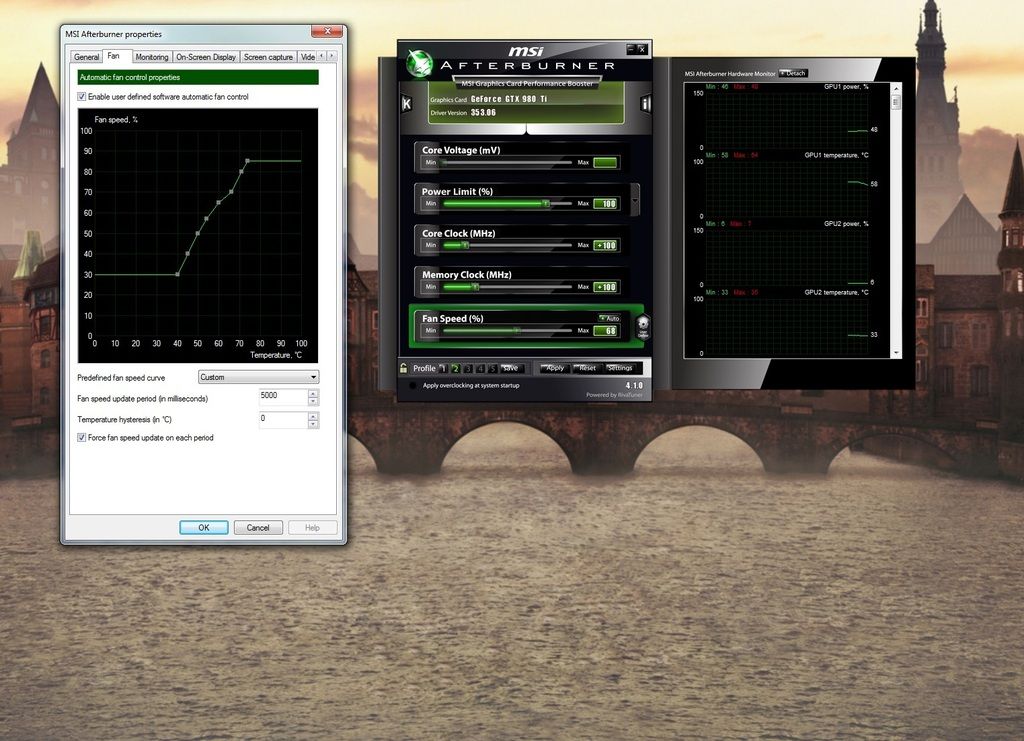
My Affiliate Code: PGAH4ZMWSG Main Rig: |Intel Core i7 7820X||Aorous Z299 Ultra Gaming ||Asus Xonar DSX||Corsair Air 740||EVGA Supernova P2 1000||EVGA RTX 2080TI Ultra FTW3||Samsung 950 Pro 250gb NVME||Samsung Evo 500GB SSD x 2||Fractal Design Celcius S36||Logitech Z5500||Acer Predator XB271HU||Alienware AW34 Curved||32GB Corsair Vengeance 3000 mHZ ||EVGA Torq X10||Corsair K70||Cablemod PSU Cables (Green/Black)|
|
Sajin
EVGA Forum Moderator

- Total Posts : 49168
- Reward points : 0
- Joined: 2010/06/07 21:11:51
- Location: Texas, USA.
- Status: offline
- Ribbons : 199


Re: Question regarding fan curves with the 980 ti ACX 2.0+
2015/06/20 11:05:09
(permalink)
obeyer79
How can you actually live with such a fan curve???
I have the 980ti with the ACX too and anything higher than 60% is unbearably loud for me. I prefer a silent machine and have a dampened case and even with that configuration I start to hear the fans of the 980ti when they exceed 40%. Everything lower is pretty much inaudible, 40-50% ok, but higher gets ugly. The emitted sound is just the one of fast rotating fans on good bearings (no screeching or anything) but 100% is laughably unusable. How can you tolerate the noise? Do you only game with noise cancellation headphones or is your hearing already wrecked?
I see a lot of aggressive fan curves that go to 100% at or even lower than 70 degrees? Why? Gaming is no fun in that situation unless the PC is standing in another room. I run with 45% until the card is reaching 80 degrees where I allow 60%. I've never seen the card eclipse 75 degrees so I can relax while gaming and not worry about getting permanent hearing damage.
Yep, bose quietcomfort 25 ftw. 
|
rustman21
New Member

- Total Posts : 1
- Reward points : 0
- Joined: 2015/05/06 18:18:54
- Status: offline
- Ribbons : 0

Re: Question regarding fan curves with the 980 ti ACX 2.0+
2016/03/23 20:28:45
(permalink)
So are your gpu fans always on if you are using a custom fan profile? The normal profile on mine doesn't have the fan coming on until about 60C, and it usually sits around 55C when im just using windows.
|
Cool GTX
EVGA Forum Moderator

- Total Posts : 31005
- Reward points : 0
- Joined: 2010/12/12 14:22:25
- Location: Folding for the Greater Good
- Status: offline
- Ribbons : 122


Re: Question regarding fan curves with the 980 ti ACX 2.0+
2016/03/23 20:42:26
(permalink)
rustman21
So are your gpu fans always on if you are using a custom fan profile? The normal profile on mine doesn't have the fan coming on until about 60C, and it usually sits around 55C when im just using windows.
1) Yes, it can be set that way 2) That is normal for fans not to come on till 60 -65 C
|
Thisiswar88
Superclocked Member

- Total Posts : 139
- Reward points : 0
- Joined: 2013/05/31 15:34:20
- Location: scotland
- Status: offline
- Ribbons : 0

Re: Question regarding fan curves with the 980 ti ACX 2.0+
2016/05/25 02:12:23
(permalink)
keerf
Hi All,
Proud owner of the new 980 TI card (with the backplate!)
I have a question regarding using a custom fan curve with this cards since it has the ACX cooler. Is it worth it to setup a custom fan curve on this card? Or just leave it as is. Only reason I ask is I ran a Valley benchmark with it, and notice the card started to shoot up to 72/73.
Thanks all!
I recently just purchased the 970 sc edition and noticed that the temps went fairly high on load between 72-75c. I have set a custom fan profile of 30c-20% 35c-25% 40c-30% 45c-35% 50c-40% 55c-40% 60c-43% 65c-45% 70c-47% it works great haven't seen the card go over 67c with this fan curve, the fans get way to noisy over 50% for my liken, idle temps at 20% fan sit around 30c instead of 37 when the fans are off. it's a great card so far. best thing about evga is warranty, 10 year warranty for only £25 is crazy.
ryzen 3600 @4.4ghz 1.27v, evga 1080 SC, Msi x570 gaming pro, 16gb ddr4 3200mhz corsair Vengeance, arctic freezer 34 cooler, Corsair CXF Series 750w psu , msi 110r case
|