giadartis
Superclocked Member

- Total Posts : 198
- Reward points : 0
- Joined: 5/18/2008
- Location: Grand Island NY
- Status: offline
- Ribbons : 0


Hi Everyone, Its been a while since I posted. I recently just purchased my EVGA ACX 2.0+ 980ti SC w/backplate. After some initial runs and benchmarks (see my 3dmark links below) I have decided to get back into trying to slowly increase the performance of this sweet card. The last time I seriously overclocked a card was my good old EVGA 560ti SC DS card.. so we will see how this goes =D For my computer specs see my signature below.....The below links are the 3dmark firestrike test I ran with factory EVGA SC settings. 3dmark Firestrike Extreme Test: http://www.3dmark.com/3dm/7376318? 3dmark Firestrike Ultra 4k Test: http://www.3dmark.com/3dm/7375228?---------------------------------------------------------------------------------------------------------------------------------------------------------------------------------------------------------- Overclocking: Start of with slow increments for best results is what OC'ing my 560ti my EVGA 9800GTX have taught me in the past.. 1st Step.. Achieving similar core clocks as the hydrocopper evga model and trying to boost memory clocks (ACX cooling is a beast!)See my attached screenshot of my preferred fan profile using MSI Afterburner (You can use w/e OC'ing tool you want, I just have been used to MSI for some time now)- Core clock +48MHz
- Memory clock +40MHz
- Core Voltage +10mV
- Power Limit 105%
**Now OC'ing a card a lot of times depends on the luck of your die... some people are more lucky than others.. 2nd Step.. Stress tesing: If you pass the first # proceed to the next #. After you pass all the numbers, then try a graphic intensive game of your choice. (Most Likely you will have to repeat these steps quite a few times.. its all about patience.) - Goal is to stress your card to its limit to see what happens. With these benchmarks, if your card is having issues with the benchmark, the following may happen: Your card will perform worse than its factory settings, benchmark will show artifacts/screen tearing or stability issues, nvidia display driver may fail/have error and or benchmark will crash.
- EVGA OC Scanner or Kombuster for 20min to test initial Stability
- 3dMark 11 (highest benchmark setting) 2-3x in a row..
- 3dMark Firestorm highest settings as possible 2-3x in a row..
- Heaven Unigine Benchmark (This one is great because you can run it and leave it running for hours)
- I especially like this test because I can see how my card typically performs with temp and stability over time. Typically you want to eyeball the entire spin around the town every 10-15min to see if there is any artifacting/screen tearing over a period of 2 hours.
*****Game testing... Witcher 3, Crysis 3, Star Citizen or any game that you can crank up the settings to the max (if you bought a $650-700+ card I am assuming you would be playing a game with some graphical ability) Finally, after much tinkering, post your results and progress!!!.jpg)
Attached Image(s)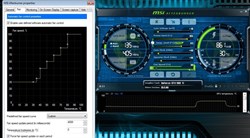 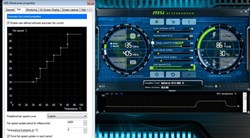
Core i7 6700k @4.6ghzEVGA Z170 Classified K MotherboardEVGA GTX980ti SC ACX 2.0+ w/ EVGA BACKPLATE Corsair H80i v2 (push, pull fan setup)Crucial MX100 512gig SSD Gskill TRIDENTZ 2x8gig DDR4 3600 Ram OCZ ZX 850watt Modular Gold CertifiedCoolermaster MasterCase Pro5ASUS 27inch LED Backlit Monitor (1920x 1080) DELL 23inch LED Backlit Monitor (1920x 1080)
__________________________________________________________ MY EVGA Affiliate Code: CKDW370PVK
|
sniper260687
New Member

- Total Posts : 11
- Reward points : 0
- Joined: 8/6/2010
- Status: offline
- Ribbons : 0

Re: EVGA ACX 2.0+ GTX980ti SC Overclocking Thread.
Friday, June 19, 2015 6:36 AM
(permalink)
Star Citizen already out?
Great job btw, i copied everything, works like a charm.
980 ti SC
|
Stephenk291
FTW Member

- Total Posts : 1023
- Reward points : 0
- Joined: 4/12/2007
- Status: offline
- Ribbons : 4


Re: EVGA ACX 2.0+ GTX980ti SC Overclocking Thread.
Friday, June 19, 2015 11:38 AM
(permalink)
Thanks for this thread I'll have to mess around with my card tonight. Still debating on whether or not I should get the aftermarket hybrid cooler. (when it comes back in stock of course). I'm sure it helps but the shroud itself is ugly.
|i7 8700k @4.9Ghz| 64GB 3200mhz DDR4 Corsair RGB Pro |Asus Strix Gaming z390 |EVGA 3080 Ti FTW3 | Corsair 500D | H105 Cooler | SuperNova 850G3   Associates Code E96KV2QZWOXVRZM
|
giadartis
Superclocked Member

- Total Posts : 198
- Reward points : 0
- Joined: 5/18/2008
- Location: Grand Island NY
- Status: offline
- Ribbons : 0


Re: EVGA ACX 2.0+ GTX980ti SC Overclocking Thread.
Saturday, June 20, 2015 4:01 AM
(permalink)
sniper260687
Star Citizen already out?
Great job btw, i copied everything, works like a charm.
980 ti SC
Arena Commander is out with space combat simulator with AI (aka vanduul swarm). It pretty gpu intensive. =D. Ill be posting my next OC clock shortly.
Core i7 6700k @4.6ghzEVGA Z170 Classified K MotherboardEVGA GTX980ti SC ACX 2.0+ w/ EVGA BACKPLATE Corsair H80i v2 (push, pull fan setup)Crucial MX100 512gig SSD Gskill TRIDENTZ 2x8gig DDR4 3600 Ram OCZ ZX 850watt Modular Gold CertifiedCoolermaster MasterCase Pro5ASUS 27inch LED Backlit Monitor (1920x 1080) DELL 23inch LED Backlit Monitor (1920x 1080)
__________________________________________________________ MY EVGA Affiliate Code: CKDW370PVK
|
giadartis
Superclocked Member

- Total Posts : 198
- Reward points : 0
- Joined: 5/18/2008
- Location: Grand Island NY
- Status: offline
- Ribbons : 0


Re: EVGA ACX 2.0+ GTX980ti SC Overclocking Thread.
Saturday, June 20, 2015 4:08 AM
(permalink)
Stephenk291
Thanks for this thread I'll have to mess around with my card tonight. Still debating on whether or not I should get the aftermarket hybrid cooler. (when it comes back in stock of course). I'm sure it helps but the shroud itself is ugly.
It all depends on how high you plan on OC'ing your card. If you set up a nice fan profile (see my first post for an example fan profile), your card will stay below 70degrees C and your fan speed will prob not ramp up higher than 80% (This is dependent on your case config and fans.) From what I have seen online, these cards overclock decently. My first post's OC was a basic overclock for beginners and to give people an idea about how they could go about OC'ing.
Core i7 6700k @4.6ghzEVGA Z170 Classified K MotherboardEVGA GTX980ti SC ACX 2.0+ w/ EVGA BACKPLATE Corsair H80i v2 (push, pull fan setup)Crucial MX100 512gig SSD Gskill TRIDENTZ 2x8gig DDR4 3600 Ram OCZ ZX 850watt Modular Gold CertifiedCoolermaster MasterCase Pro5ASUS 27inch LED Backlit Monitor (1920x 1080) DELL 23inch LED Backlit Monitor (1920x 1080)
__________________________________________________________ MY EVGA Affiliate Code: CKDW370PVK
|
giadartis
Superclocked Member

- Total Posts : 198
- Reward points : 0
- Joined: 5/18/2008
- Location: Grand Island NY
- Status: offline
- Ribbons : 0


Re: EVGA ACX 2.0+ GTX980ti SC Overclocking Thread.
Saturday, June 20, 2015 4:19 AM
(permalink)
.jpg) Next OC: Next OC: (+100MHz/+200MHz/+43mV) = 1202MHz/3706MHz (7412 effective)
post edited by giadartis - Saturday, June 20, 2015 4:37 AM
Attached Image(s)
Core i7 6700k @4.6ghzEVGA Z170 Classified K MotherboardEVGA GTX980ti SC ACX 2.0+ w/ EVGA BACKPLATE Corsair H80i v2 (push, pull fan setup)Crucial MX100 512gig SSD Gskill TRIDENTZ 2x8gig DDR4 3600 Ram OCZ ZX 850watt Modular Gold CertifiedCoolermaster MasterCase Pro5ASUS 27inch LED Backlit Monitor (1920x 1080) DELL 23inch LED Backlit Monitor (1920x 1080)
__________________________________________________________ MY EVGA Affiliate Code: CKDW370PVK
|
Duarian
SSC Member

- Total Posts : 556
- Reward points : 0
- Joined: 9/18/2009
- Status: offline
- Ribbons : 1


Re: EVGA ACX 2.0+ GTX980ti SC Overclocking Thread.
Saturday, June 20, 2015 5:49 AM
(permalink)
This is my limit, any higher and I get crashes. I have to run at 80% fan speed to keep these things below 75+ degrees C. Surprisingly though, the OC doesn't increase my temps more than 4-5 degrees. 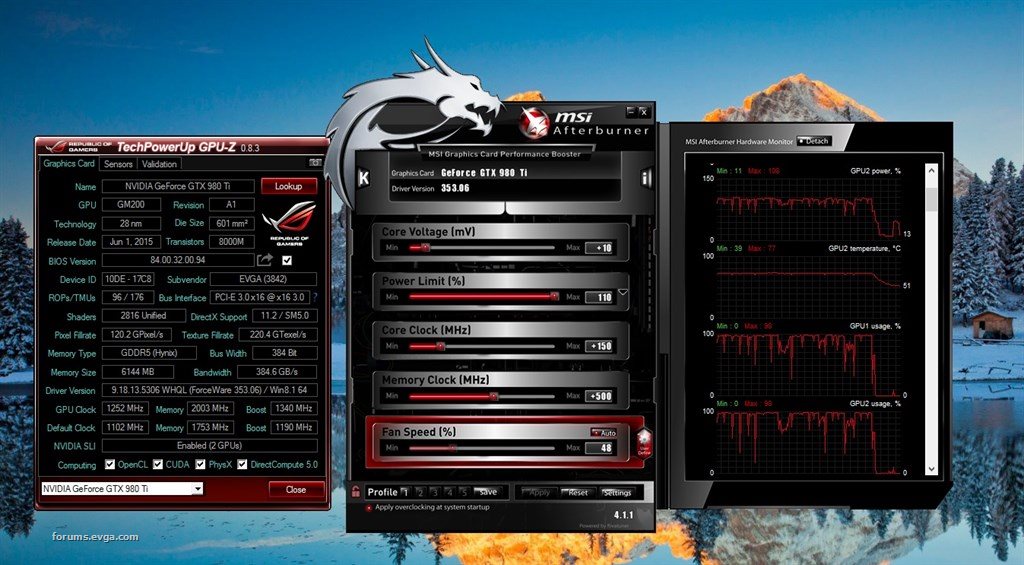
Attached Image(s)
Ryzen 5 1600 | Asrock x370 Killer SLI | 16GB Corsair 3200 LPX | EVGA GTX 980 Ti ACX 2.0+ SC+ SLI | EVGA 1050 GS | Phanteks P400s
|
giadartis
Superclocked Member

- Total Posts : 198
- Reward points : 0
- Joined: 5/18/2008
- Location: Grand Island NY
- Status: offline
- Ribbons : 0


Re: EVGA ACX 2.0+ GTX980ti SC Overclocking Thread.
Saturday, June 20, 2015 2:23 PM
(permalink)
Duarian
This is my limit, any higher and I get crashes. I have to run at 80% fan speed to keep these things below 75+ degrees C. Surprisingly though, the OC doesn't increase my temps more than 4-5 degrees.
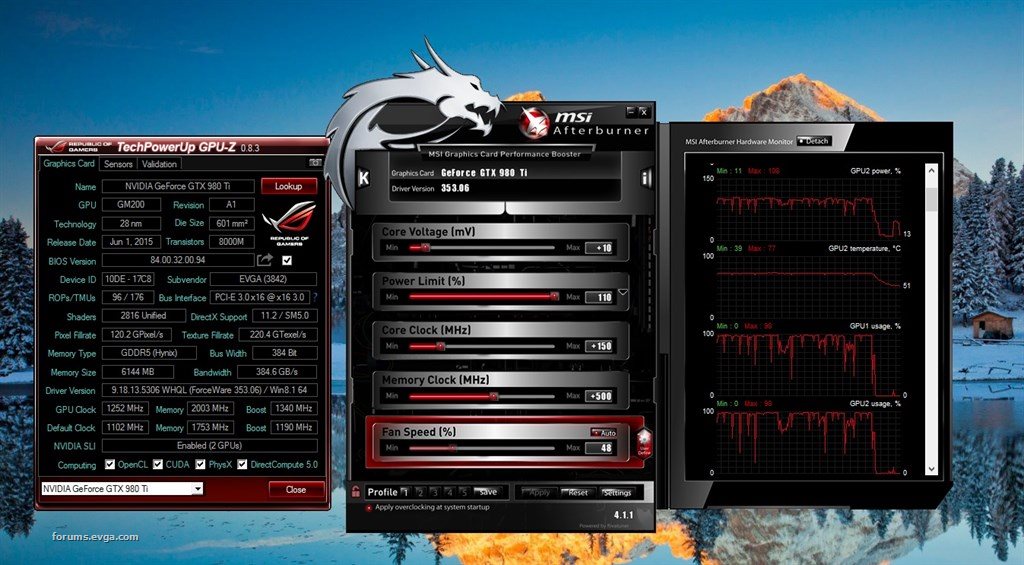
Nice overclock! I am hitting a wall at those levels as well. I am currently working a +150/+300/+65mV/+105% 1252MHz/3806MHz (7612 effective)....I may bump my the power limit up to 106% due to the readings I am getting in MSI Kombuster. For testing I am going into the settings, putting AA x8, fullscreen not checked (windowed), resolution 2560x1440. Then I click 3dtest, then I drop the down arrow tab then select tessy spheres on plane v2 (GL4). During the test, the upper right hand corner of the screen will tell you you how much TDP % you are using. So if your threashold % is sent to 105% but is using 106%, your card will downclock. The same can happen depending on your temp priority settings...(so hopefully you have a nice fan setup/vented case!) Instead of pushing the power limit %, back that down to 106% and try to bump up your mV higher.
Core i7 6700k @4.6ghzEVGA Z170 Classified K MotherboardEVGA GTX980ti SC ACX 2.0+ w/ EVGA BACKPLATE Corsair H80i v2 (push, pull fan setup)Crucial MX100 512gig SSD Gskill TRIDENTZ 2x8gig DDR4 3600 Ram OCZ ZX 850watt Modular Gold CertifiedCoolermaster MasterCase Pro5ASUS 27inch LED Backlit Monitor (1920x 1080) DELL 23inch LED Backlit Monitor (1920x 1080)
__________________________________________________________ MY EVGA Affiliate Code: CKDW370PVK
|
Duarian
SSC Member

- Total Posts : 556
- Reward points : 0
- Joined: 9/18/2009
- Status: offline
- Ribbons : 1


Re: EVGA ACX 2.0+ GTX980ti SC Overclocking Thread.
Saturday, June 20, 2015 7:11 PM
(permalink)
giadartis
Duarian
This is my limit, any higher and I get crashes. I have to run at 80% fan speed to keep these things below 75+ degrees C. Surprisingly though, the OC doesn't increase my temps more than 4-5 degrees.
Nice overclock! I am hitting a wall at those levels as well.
I am currently working a +150/+300/+65mV/+105% 1252MHz/3806MHz (7612 effective)....I may bump my the power limit up to 106% due to the readings I am getting in MSI Kombuster. For testing I am going into the settings, putting AA x8, fullscreen not checked (windowed), resolution 2560x1440. Then I click 3dtest, then I drop the down arrow tab then select tessy spheres on plane v2 (GL4).
During the test, the upper right hand corner of the screen will tell you you how much TDP % you are using. So if your threashold % is sent to 105% but is using 106%, your card will downclock. The same can happen depending on your temp priority settings...(so hopefully you have a nice fan setup/vented case!)
Instead of pushing the power limit %, back that down to 106% and try to bump up your mV higher.
Yeah, I tried the latest version of kombustor but couldn't get it to work with SLI. Just been using firestrike and heaven/valley for my tests and so far no crashes!
Ryzen 5 1600 | Asrock x370 Killer SLI | 16GB Corsair 3200 LPX | EVGA GTX 980 Ti ACX 2.0+ SC+ SLI | EVGA 1050 GS | Phanteks P400s
|
giadartis
Superclocked Member

- Total Posts : 198
- Reward points : 0
- Joined: 5/18/2008
- Location: Grand Island NY
- Status: offline
- Ribbons : 0


Re: EVGA ACX 2.0+ GTX980ti SC Overclocking Thread.
Sunday, June 21, 2015 0:12 PM
(permalink)
Duarian
giadartis
Duarian
This is my limit, any higher and I get crashes. I have to run at 80% fan speed to keep these things below 75+ degrees C. Surprisingly though, the OC doesn't increase my temps more than 4-5 degrees.
Nice overclock! I am hitting a wall at those levels as well.
I am currently working a +150/+300/+65mV/+105% 1252MHz/3806MHz (7612 effective)....I may bump my the power limit up to 106% due to the readings I am getting in MSI Kombuster. For testing I am going into the settings, putting AA x8, fullscreen not checked (windowed), resolution 2560x1440. Then I click 3dtest, then I drop the down arrow tab then select tessy spheres on plane v2 (GL4).
During the test, the upper right hand corner of the screen will tell you you how much TDP % you are using. So if your threashold % is sent to 105% but is using 106%, your card will downclock. The same can happen depending on your temp priority settings...(so hopefully you have a nice fan setup/vented case!)
Instead of pushing the power limit %, back that down to 106% and try to bump up your mV higher.
Yeah, I tried the latest version of kombustor but couldn't get it to work with SLI. Just been using firestrike and heaven/valley for my tests and so far no crashes!
Well hopefully the next driver update will solve that problem!
Core i7 6700k @4.6ghzEVGA Z170 Classified K MotherboardEVGA GTX980ti SC ACX 2.0+ w/ EVGA BACKPLATE Corsair H80i v2 (push, pull fan setup)Crucial MX100 512gig SSD Gskill TRIDENTZ 2x8gig DDR4 3600 Ram OCZ ZX 850watt Modular Gold CertifiedCoolermaster MasterCase Pro5ASUS 27inch LED Backlit Monitor (1920x 1080) DELL 23inch LED Backlit Monitor (1920x 1080)
__________________________________________________________ MY EVGA Affiliate Code: CKDW370PVK
|
Vlada011
Omnipotent Enthusiast

- Total Posts : 10126
- Reward points : 0
- Joined: 3/25/2012
- Location: Belgrade-Serbia
- Status: offline
- Ribbons : 11


Re: EVGA ACX 2.0+ GTX980ti SC Overclocking Thread.
Sunday, June 21, 2015 1:28 AM
(permalink)
First I didn't know where is difference between two EVGA GTX980Ti SC ACX 2.0 models...
One is 06G-P4-4993-KR and cost 670$, other is 06G-P4-4995-KR and cost 680$...same clock, cooler,...
But on 06G-P4-4995-KR, + model is installed backplate and cost 10$ more only.
EVGA should write backplate to people understand, because it's not visible from main screen.
Nice, some shops offer only cards and that's better option than.
|
Duarian
SSC Member

- Total Posts : 556
- Reward points : 0
- Joined: 9/18/2009
- Status: offline
- Ribbons : 1


Re: EVGA ACX 2.0+ GTX980ti SC Overclocking Thread.
Sunday, June 21, 2015 5:14 AM
(permalink)
Vlada011
First I didn't know where is difference between two EVGA GTX980Ti SC ACX 2.0 models...
One is 06G-P4-4993-KR and cost 670$, other is 06G-P4-4995-KR and cost 680$...same clock, cooler,...
But on 06G-P4-4995-KR, + model is installed backplate and cost 10$ more only.
EVGA should write backplate to people understand, because it's not visible from main screen.
Nice, some shops offer only cards and that's better option than.
It does say it on the box, not very helpful I know. I was confused myself until I looked at the pictures.
Ryzen 5 1600 | Asrock x370 Killer SLI | 16GB Corsair 3200 LPX | EVGA GTX 980 Ti ACX 2.0+ SC+ SLI | EVGA 1050 GS | Phanteks P400s
|
Bion1985
New Member

- Total Posts : 3
- Reward points : 0
- Joined: 6/29/2015
- Status: offline
- Ribbons : 0

Re: EVGA ACX 2.0+ GTX980ti SC Overclocking Thread.
Sunday, July 12, 2015 11:13 PM
(permalink)
Do you monitor your boost clocks while doing these overclocks? I currently have my 980 ti SC overclocked to +110 on the core no memory overclock and with power limit maxed no overvolt. Seems stable in firestrike and other tests. Would it crash or artifact if there was some issue with the overclock? How do I make sure my cards not throttling?
post edited by Bion1985 - Monday, July 13, 2015 0:06 PM
|
giadartis
Superclocked Member

- Total Posts : 198
- Reward points : 0
- Joined: 5/18/2008
- Location: Grand Island NY
- Status: offline
- Ribbons : 0


Re: EVGA ACX 2.0+ GTX980ti SC Overclocking Thread.
Sunday, August 02, 2015 6:55 PM
(permalink)
Bion1985
Do you monitor your boost clocks while doing these overclocks? I currently have my 980 ti SC overclocked to +110 on the core no memory overclock and with power limit maxed no overvolt. Seems stable in firestrike and other tests. Would it crash or artifact if there was some issue with the overclock? How do I make sure my cards not throttling?
In the MSI afterburner settings I have the Memory and Core overclocks posting onscreen along with the temperature\, % GPU usage and fan speed to make sure. I have been away/busy as of late. I just recently installed windows 10 pro and am finishing/re-configuring things. I may have to adjust my OC'ed settings for the card depending how the NVidia win10 drivers work.
Core i7 6700k @4.6ghzEVGA Z170 Classified K MotherboardEVGA GTX980ti SC ACX 2.0+ w/ EVGA BACKPLATE Corsair H80i v2 (push, pull fan setup)Crucial MX100 512gig SSD Gskill TRIDENTZ 2x8gig DDR4 3600 Ram OCZ ZX 850watt Modular Gold CertifiedCoolermaster MasterCase Pro5ASUS 27inch LED Backlit Monitor (1920x 1080) DELL 23inch LED Backlit Monitor (1920x 1080)
__________________________________________________________ MY EVGA Affiliate Code: CKDW370PVK
|
william_homyk
New Member

- Total Posts : 54
- Reward points : 0
- Joined: 8/27/2015
- Location: Holland Patent , NY
- Status: offline
- Ribbons : 0

Re: EVGA ACX 2.0+ GTX980ti SC Overclocking Thread.
Monday, October 05, 2015 11:58 PM
(permalink)
I was able to get a stable overclock of +150 on the core and +300 on the memory with +20 V and Power limit 110% 1) I have a few questions about this card though. How much does the Temp Limit set as a priority affect / hold back performance. My card never goes above 72 Celsius with this overclock. 2) In benchmarks it shows the card as boosting to as high as 1460MHz on the core clock over the already boosted 1340MHz clock that its set at. But whenever I try and push it past +150 on the core even with +60-80 core voltage the display driver immediately crashes. What is the upper limit that this card can handle. 3) What are you guys getting for Firestrike Scores at 1080p on this card (I can't run the extreme tests). Even with my card at 1340MHz base clock I'm only getting around a 19,400 GPU Score.  
CPU: i9-9900K 5.1GHz OC MOBO: Asus Maximus XI Hero GPU: EVGA RTX 3090 FTW3 Ultra PSU: Corsair HX1000i RAM: G.Skill TridentZ RGB DDR4 3600MHz 32GB Cooler: Kraken X62 SSD: Samsung 960 Pro M.2 NVMe 1TB SSD: Samsung 860 Evo 2TB HDD: WD Black 3TB 7200RPM OS:Win 10 1809 CASE: NZXT Razer H440 Nvidia Drivers 419.35
|
KickAssCop
Superclocked Member

- Total Posts : 220
- Reward points : 0
- Joined: 6/25/2015
- Status: offline
- Ribbons : 0

Re: EVGA ACX 2.0+ GTX980ti SC Overclocking Thread.
Tuesday, October 06, 2015 3:41 PM
(permalink)
You need about 1450 MHz to hit about 20.5-21k gpu scores.
PC: Ryzen 5900X | X570 Tomahawk | 3090 FTW3 Ultra | CX 55, G7 32 | 660P 1 TB, P1 1 TB, EVO 850 1 TB, EVO 840 500 GB, 830 256 GB, MX500 1 TB | TridentZ NEO RGB 32 GB 3733 C16 | Supernova 1300W G2 | P500A | H150i PRO | K70 | G502Consoles: PS5, XSX, PS4, Switch X 2
|
william_homyk
New Member

- Total Posts : 54
- Reward points : 0
- Joined: 8/27/2015
- Location: Holland Patent , NY
- Status: offline
- Ribbons : 0

Re: EVGA ACX 2.0+ GTX980ti SC Overclocking Thread.
Tuesday, October 06, 2015 5:06 PM
(permalink)
I figured that. My cards limit seems to be around 1340MHz though. I guess I could try pushing the voltage to +100 and see if that stabilizes it.
CPU: i9-9900K 5.1GHz OC MOBO: Asus Maximus XI Hero GPU: EVGA RTX 3090 FTW3 Ultra PSU: Corsair HX1000i RAM: G.Skill TridentZ RGB DDR4 3600MHz 32GB Cooler: Kraken X62 SSD: Samsung 960 Pro M.2 NVMe 1TB SSD: Samsung 860 Evo 2TB HDD: WD Black 3TB 7200RPM OS:Win 10 1809 CASE: NZXT Razer H440 Nvidia Drivers 419.35
|
therondahlerup
New Member

- Total Posts : 4
- Reward points : 0
- Joined: 9/26/2015
- Status: offline
- Ribbons : 0

Re: EVGA ACX 2.0+ GTX980ti SC Overclocking Thread.
Friday, October 16, 2015 7:55 AM
(permalink)
|
therondahlerup
New Member

- Total Posts : 4
- Reward points : 0
- Joined: 9/26/2015
- Status: offline
- Ribbons : 0

Re: EVGA ACX 2.0+ GTX980ti SC Overclocking Thread.
Friday, October 16, 2015 7:57 AM
(permalink)
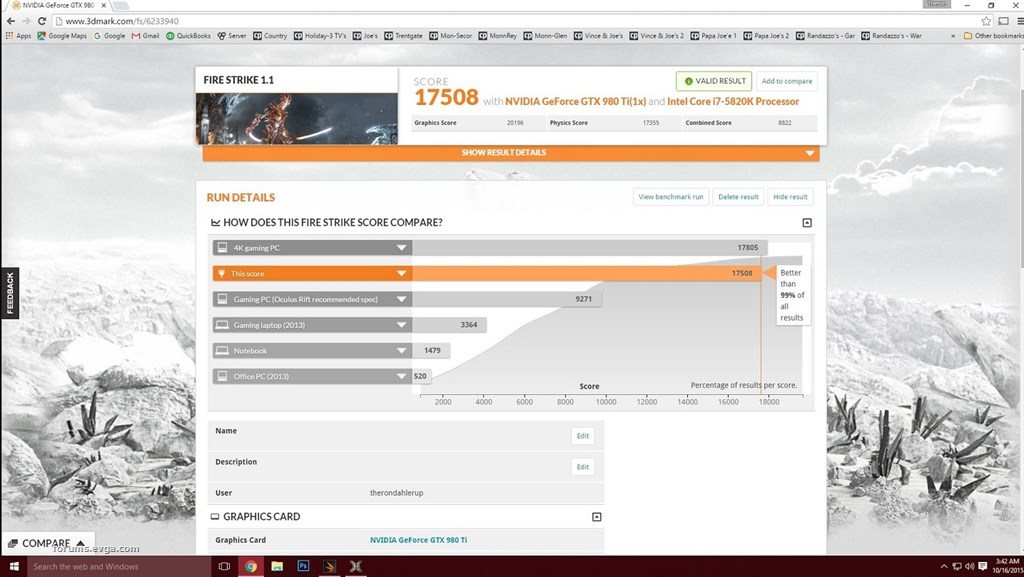 Here is the FireStrike
Attached Image(s)
|
Draxion
New Member

- Total Posts : 5
- Reward points : 0
- Joined: 8/10/2015
- Status: offline
- Ribbons : 0

Re: EVGA ACX 2.0+ GTX980ti SC Overclocking Thread.
Saturday, November 21, 2015 11:12 PM
(permalink)
I am currently have a overclock of +150/+500/+11mV/+110% and I can run all benchmarking programs without crashing and every other game besides minecraft. Minecraft is the only game that I have that will completely freeze my screen at this overclock. Any other game I play is fine at this I have run Heaven for quite a long time with no issues I have run fire strike as well with no problems but when it comes to minecraft it crashes after about 10-30 mins or so can anyone please explain why?
|
Grimbokk
New Member

- Total Posts : 1
- Reward points : 0
- Joined: 11/22/2015
- Status: offline
- Ribbons : 0

Re: EVGA ACX 2.0+ GTX980ti SC Overclocking Thread.
Sunday, November 22, 2015 4:17 PM
(permalink)
The same thing applies to my memory clock as with therondahlerup I did manage to get a stable memory OC of +100 but as soon as added any GPU it would crash.
I can get +140 GPU clock which seems stable (still testing) with fans around 65% I get a temp of 70deg, no increase in mem clock.
I haven't played with the voltage at all yet, on load I am getting 1.174V, there don't seem to be a lot of screenshots of loaded voltage but from what I have read elsewhere that might be quite high for stock?. I'm am interested what you guys think about increasing voltages I'm a bit hesitant to increase mine at all.
|
enkur
New Member

- Total Posts : 5
- Reward points : 0
- Joined: 11/30/2011
- Status: offline
- Ribbons : 0

Re: EVGA ACX 2.0+ GTX980ti SC Overclocking Thread.
Friday, December 18, 2015 4:15 PM
(permalink)
I was able to use your numbers and get a very stable overclock... thanks. I am not going to push further... this is a pretty decent overclock... my Firestrike number are 20 william_homyk
I was able to get a stable overclock of +150 on the core and +300 on the memory with +20 V and Power limit 110%
Attached Image(s)
|
Talimas
New Member

- Total Posts : 40
- Reward points : 0
- Joined: 12/10/2014
- Status: offline
- Ribbons : 0

Re: EVGA ACX 2.0+ GTX980ti SC Overclocking Thread.
Thursday, December 31, 2015 3:41 AM
(permalink)
+160MHz/+500Mhz/+110%/+0Mv cant past the +165Mhz :( even with high Mv
Attached Image(s) 
|
Miko Ryukudo
Superclocked Member

- Total Posts : 127
- Reward points : 0
- Joined: 10/29/2014
- Location: United States
- Status: offline
- Ribbons : 0

Re: EVGA ACX 2.0+ GTX980ti SC Overclocking Thread.
Saturday, January 02, 2016 3:48 PM
(permalink)
Wow! Some of you have some pretty high memory OC. These are the best results that I have gotten for my card, but had run into stability issues so I will have to do further testing. Currently I have only tested with Fire Strike Extreme, so it is really nice to see a list of tests to go through since I am new to OC. 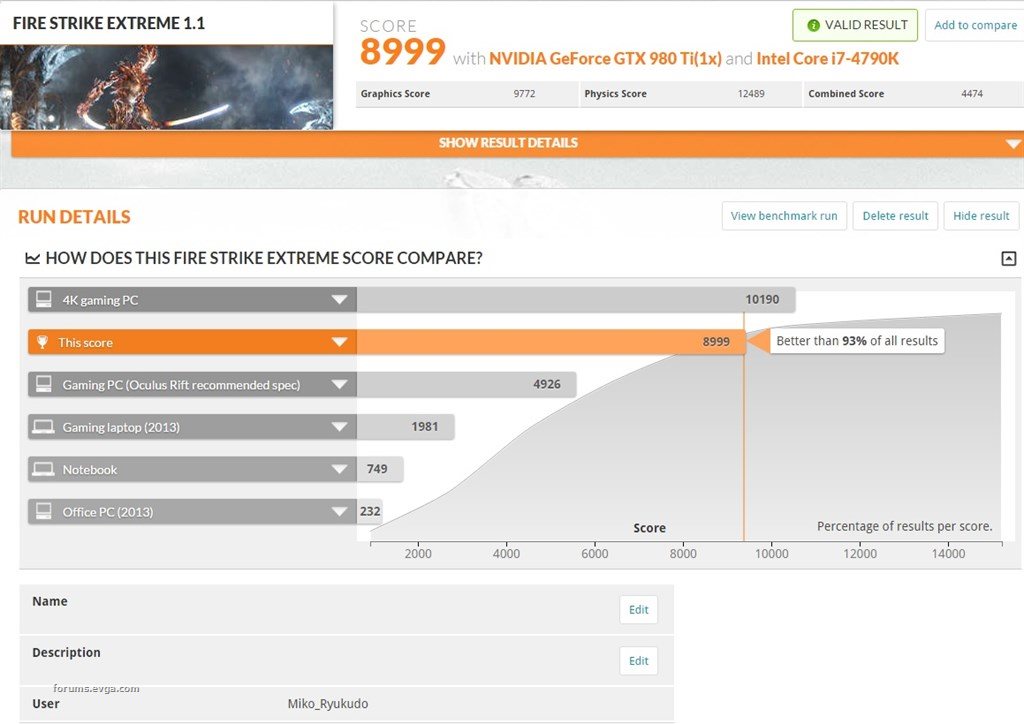 The above was 180/300, don't have a picture of Afterburner. But I backed it down to 170/300 and get this: 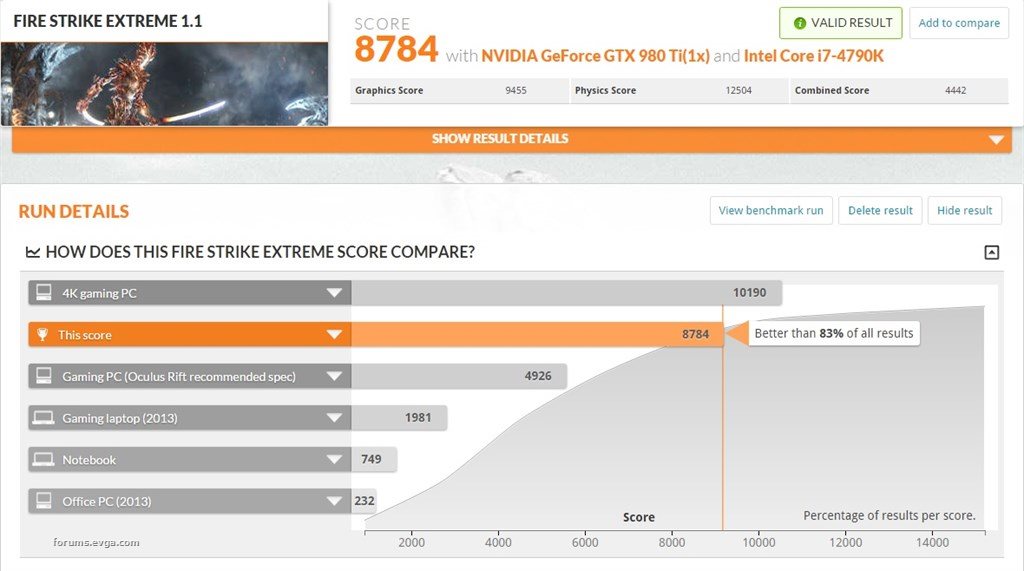 Seems like a pretty drastic drop in GPU score for only 10 on the core, but I am still playing with it. Haven't had a lot of time to sink my teeth into it.
Attached Image(s) 
My new rig  Corsair 750D / Intel 4790k / Noctua NH-D15 / ASUS Z97-A / G.SKill Ares 16GB (8GB x 2) DDR3 2400 / SanDisk Extreme Pro 480GB SSD / EVGA GTX 980 SC ACX 2.0 1506mhz / Corsair HX850 PSU / Windows 10 Pro 64-bit
|
mashrien
New Member

- Total Posts : 1
- Reward points : 0
- Joined: 11/11/2015
- Status: offline
- Ribbons : 0

Re: EVGA ACX 2.0+ GTX980ti SC Overclocking Thread.
Monday, January 11, 2016 7:53 AM
(permalink)
I haven't really tried pushing the system, this was just the 3rd attempt shortly after building the system. My 2nd 980ti's in the mail, will post again after I get that installed and the tubes bent for it. +200 core, +500 memory, no voltage mod, only 105% power target.. I have a feeling I got a good lottery with this one and feel I can probably push it a LOT farther considering even during benching, I barely (read; rarely) go over 40'c on the GPU.  
post edited by mashrien - Monday, January 11, 2016 8:31 AM
Attached Image(s) 
|
Morenomdz
New Member

- Total Posts : 3
- Reward points : 0
- Joined: 1/8/2016
- Status: offline
- Ribbons : 0

Re: EVGA ACX 2.0+ GTX980ti SC Overclocking Thread.
Thursday, March 24, 2016 7:56 PM
(permalink)
Hello there! I am thinking on try and see how far I can get on my 980ti SC, but I have a question, how much improvement did you guys get in real gaming FPS?
I've got The Division to run at 90-120(150 if uncapped) FPS on a mix of high-ultra settings at 1080p, lets say I get an average OC on my VGA and my system is not CPU capped, would it translate on a more stable FPS above 90? Would it give me a 5-10% overall gain?
|
Alcor32
New Member

- Total Posts : 1
- Reward points : 0
- Joined: 1/30/2016
- Status: offline
- Ribbons : 0

Re: EVGA ACX 2.0+ GTX980ti SC Overclocking Thread.
Wednesday, July 20, 2016 2:45 AM
(permalink)
|
cabbage
FTW Member

- Total Posts : 1561
- Reward points : 0
- Joined: 8/19/2006
- Location: my desk. this forum
- Status: offline
- Ribbons : 1

Re: EVGA ACX 2.0+ GTX980ti SC Overclocking Thread.
Thursday, July 21, 2016 3:57 AM
(permalink)
+135 clock
+250 mem
no voltage increase. nice and stable
|
The Hoorider
Superclocked Member

- Total Posts : 126
- Reward points : 0
- Joined: 11/14/2015
- Location: USA
- Status: offline
- Ribbons : 1


Re: EVGA ACX 2.0+ GTX980ti SC Overclocking Thread.
Monday, July 25, 2016 6:06 PM
(permalink)
Heres my 980ti sc.Tried to post links to firestrike but they keep disappearing for some reason... 
post edited by The Hoorider - Monday, July 25, 2016 6:10 PM
|
Gr3yGhost
Superclocked Member

- Total Posts : 230
- Reward points : 0
- Joined: 5/16/2015
- Status: offline
- Ribbons : 1

Re: EVGA ACX 2.0+ GTX980ti SC Overclocking Thread.
Saturday, March 18, 2017 6:45 PM
(permalink)
Hey guys. Came to necro the thread because its related to OC'ing EVGA's 980Ti ACX 2.0. With the release of the 1080Ti, and soon to release Intel Cannonlake CPU sometime at the end of this year I've been meaning to get started OC'ing my rig, the GPU for starters. At least to get a little bit better performance before I decide to do an upgrade of CPU and GPU (Once the 1080Ti hybrid is out as well as Cannonlake) With the 980Ti ACX 2.0, so far - in MSI Afterburner - I've gotten the Core Clock to +202Mhz and Memory Clock to +200. I'm verifying stability in Heaven and then playing games with my friends for a day or two and arrived at the current OC just this morning. And the temps are staying at 70-73*C with fans at 70% which is a little warm for my tastes so i'll be playing with the fan curve to keep it below 70*C. So at the moment, GPU clock is at 1417Mhz and VRAM is 3703Mhz. Power limit is maxed to 110%. It is reaching the power limit hitting 108% to 110% One thing that I'm a bit fuzzy on, is the core voltage. I've read that its perfectly fine to max the slider to 87mV because the voltage is still limited by the GPU bios and at best I'll get artifacts and/or driver crashes before I'll ever actually do any damage to the card. I've read this in multiple places and even videos all saying the same thing. So i'm confident with this logic. However, at my current OC, i'm seeing that the GPU voltage is flatlined at 1.218. And this was playing with the voltage from about +20 and getting confirmation to simply max it out. But this voltage hasn't budged. I verified in GPU-Z that my GPU performance is limited by the voltage: 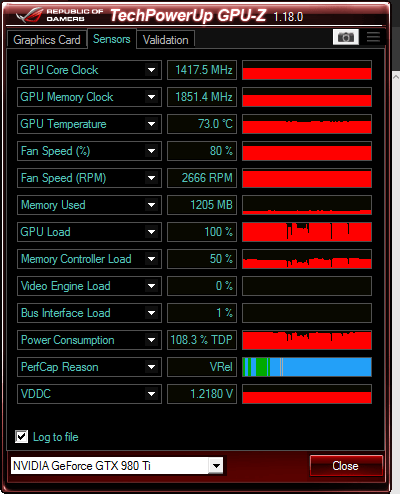 So what I gather from this, is that my GPU is simply limited by the max voltage and wont clock any higher no matter if I give it a higher offset? Or what else am I missing? Rig: i5-4670k 32GB DDR3-1600 (Corsair Vengeance LP) 320Gb 850 EVO SSD EVGA Z97FTW Mobo
post edited by Gr3yGhost - Saturday, March 18, 2017 6:51 PM
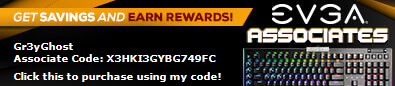
|