RainStryke
The Advocate

- Total Posts : 15872
- Reward points : 0
- Joined: 2007/07/19 19:26:55
- Location: Kansas
- Status: offline
- Ribbons : 60


Re:How to enable PCI-E 3.0 in Windows 7
2012/05/23 16:05:52
(permalink)
I'm interested in knowing how it really works. Either Intel put a PCI-E 3.0 part in there and specify's it as a PCI-E 2.0 or somehow they are able to off-load the extra data to more lanes due to the 2011 socket processors having 40 lanes. I could be completely off too. If that is not how it works, I would assume the Sandy Bridge 1155 socket processors are capable of this too if you use a Z77 board.
Main PC | Secondary PC
Intel i9 10900K | Intel i7 9700KMSI MEG Z490 ACE | Gigabyte Aorus Z390 MasterASUS TUF RTX 3090 | NVIDIA RTX 2070 Super32GB G.Skill Trident Z Royal 4000MHz CL18 | 32GB G.Skill Trident Z RGB 4266MHz CL17SuperFlower Platinum SE 1200w | Seasonic X-1250Samsung EVO 970 1TB and Crucial P5 1TB | Intel 760p 1TB and Crucial MX100 512GBCougar Vortex CF-V12HPB x9 | Cougar Vortex CF-V12SPB-RGB x5 3DMark Results:Time Spy|Port Royal
|
Sajin
EVGA Forum Moderator

- Total Posts : 49199
- Reward points : 0
- Joined: 2010/06/07 21:11:51
- Location: Texas, USA.
- Status: offline
- Ribbons : 199


Re:How to enable PCI-E 3.0 in Windows 7
2012/05/23 16:12:47
(permalink)
Johnny_Utah
Sajin
Johnny_Utah
http://www.anandtech.com/...e-x79-pcie-30-it-works
I did a LOT of research in November before purchasing my X79 board and eventually my 2011 chip. The board and chipset fully support PCIE-3.0. Not sure why Intel has that info, very odd.
Intel doesn't make mistakes. SB-E does not support 3.0. Call and ask Intel the question, they will set you straight. 
Sure buddy, sure.
Then tell me, how does this hack work? You can't hack the hardware (chip), can ya? So it does support it.
I think intel knows their product alot better than you or anandtech. I will believe them over you or anandtech any day when it comes to info about their product.
|
Johnny_Utah
CLASSIFIED Member

- Total Posts : 4546
- Reward points : 0
- Joined: 2008/02/13 16:26:04
- Status: offline
- Ribbons : 8

Re:How to enable PCI-E 3.0 in Windows 7
2012/05/23 16:13:35
(permalink)
RainStryke
I'm interested in knowing how it really works. Either Intel put a PCI-E 3.0 part in there and specify's it as a PCI-E 2.0 or somehow they are able to off-load the extra data to more lanes due to the 2011 socket processors having 40 lanes. I could be completely off too. If that is not how it works, I would assume the Sandy Bridge 1155 socket processors are capable of this too if you use a Z77 board.
RS, you see what I am saying, correct? For 3.0 to work, it requires a CPU that has the 3.0 controller on it. No software can "hack" or provide the physical chip with a controller it does not have, right? Okay, I took a GPU-Z screenshot of my 7970's rendering. When idling, to save power, the PCI-E lanes run at 1.1 to save power: 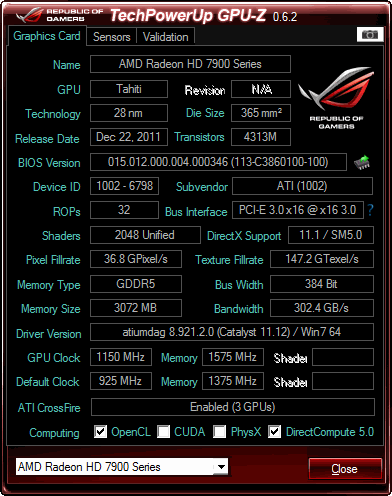
|
Johnny_Utah
CLASSIFIED Member

- Total Posts : 4546
- Reward points : 0
- Joined: 2008/02/13 16:26:04
- Status: offline
- Ribbons : 8

Re:How to enable PCI-E 3.0 in Windows 7
2012/05/23 16:16:20
(permalink)
Sajin
Johnny_Utah
Sajin
Johnny_Utah
http://www.anandtech.com/...e-x79-pcie-30-it-works
I did a LOT of research in November before purchasing my X79 board and eventually my 2011 chip. The board and chipset fully support PCIE-3.0. Not sure why Intel has that info, very odd.
Intel doesn't make mistakes. SB-E does not support 3.0. Call and ask Intel the question, they will set you straight. 
Sure buddy, sure.
Then tell me, how does this hack work? You can't hack the hardware (chip), can ya? So it does support it.
I think intel knows their product alot better than you or anandtech. I will believe them over you or anandtech any day when it comes to info about their product.
Since you have no first hand knowledge about any of this hardware, I am done arguing with you, thanks for all your help. Also, I love the "hey I talked with someone at Intel" LOL okay buddy. I could say the same. Until you have this hardware in front of you and do the testing yourself, stop with the stories, mmkay? Maybe you could provide me with some reason for what I am finding and actually help this conversation?
|
RainStryke
The Advocate

- Total Posts : 15872
- Reward points : 0
- Joined: 2007/07/19 19:26:55
- Location: Kansas
- Status: offline
- Ribbons : 60


Re:How to enable PCI-E 3.0 in Windows 7
2012/05/23 16:21:33
(permalink)
I guess Intel needs to fix their specifications on the website or something. This is new to me, thanks for the explanation.
Main PC | Secondary PC
Intel i9 10900K | Intel i7 9700KMSI MEG Z490 ACE | Gigabyte Aorus Z390 MasterASUS TUF RTX 3090 | NVIDIA RTX 2070 Super32GB G.Skill Trident Z Royal 4000MHz CL18 | 32GB G.Skill Trident Z RGB 4266MHz CL17SuperFlower Platinum SE 1200w | Seasonic X-1250Samsung EVO 970 1TB and Crucial P5 1TB | Intel 760p 1TB and Crucial MX100 512GBCougar Vortex CF-V12HPB x9 | Cougar Vortex CF-V12SPB-RGB x5 3DMark Results:Time Spy|Port Royal
|
Johnny_Utah
CLASSIFIED Member

- Total Posts : 4546
- Reward points : 0
- Joined: 2008/02/13 16:26:04
- Status: offline
- Ribbons : 8

Re:How to enable PCI-E 3.0 in Windows 7
2012/05/23 16:22:38
(permalink)
RainStryke
I guess Intel needs to fix their specifications on the website or something. This is new to me, thanks for the explanation.
Sure, and please note, I am not trying to be rude, I am trying to understand and learn with everyone here. I will keep working to provide more information.
|
Sajin
EVGA Forum Moderator

- Total Posts : 49199
- Reward points : 0
- Joined: 2010/06/07 21:11:51
- Location: Texas, USA.
- Status: offline
- Ribbons : 199


Re:How to enable PCI-E 3.0 in Windows 7
2012/05/23 16:34:50
(permalink)
1-916-377-7000 
|
Johnny_Utah
CLASSIFIED Member

- Total Posts : 4546
- Reward points : 0
- Joined: 2008/02/13 16:26:04
- Status: offline
- Ribbons : 8

Re:How to enable PCI-E 3.0 in Windows 7
2012/05/23 16:38:08
(permalink)
http://www.overclock3d.ne...cie2_vs_pcie3_review/3 Here they compare PCIE3.0 to 2.0. They use as their 3.0 setup for comparison a 3960x on Rampage IV Extreme. Look, these types of reviews are all over the internet using X79 boards with 2011 socket CPUs running PCI-E 3.0. Intel needs to update their page or tell us why they say it's only 2.0 when CLEARLY 2011/x79 is has the 3.0 controller on it. I think I have posted enough info here.
|
kb6183
iCX Member

- Total Posts : 314
- Reward points : 0
- Joined: 2002/03/14 15:53:12
- Status: offline
- Ribbons : 0


Re:How to enable PCI-E 3.0 in Windows 7
2012/05/23 16:45:32
(permalink)
@Johnny_Utah: You can't overcome what someone "believes", hence why I chose to not engage the incorrect statement that my cpu does not support PCIE-3.0
There is plenty of evidence to prove SNB-E chips do support v3.
|
Johnny_Utah
CLASSIFIED Member

- Total Posts : 4546
- Reward points : 0
- Joined: 2008/02/13 16:26:04
- Status: offline
- Ribbons : 8

Re:How to enable PCI-E 3.0 in Windows 7
2012/05/23 16:49:47
(permalink)
kb6183
@Johnny_Utah: You can't overcome what someone "believes", hence why I chose to not engage the incorrect statement that my cpu does not support PCIE-3.0
There is plenty of evidence to prove SNB-E chips do support v3.
Roger that 
|
linuxrouter
Omnipotent Enthusiast

- Total Posts : 8043
- Reward points : 0
- Joined: 2008/02/28 14:47:45
- Status: offline
- Ribbons : 104

Re:How to enable PCI-E 3.0 in Windows 7
2012/05/23 17:58:02
(permalink)
Johnny_Utah is correct. Sandy Bridge Extreme does without a doubt support PCI-E 3.0. I have tested this via both Windows and Linux on my Asus RIVE and EVGA FTW boards. In fact, one of the BOINC CUDA projects I am running generates much greater traffic on the PCI-E bus then any game or benchmark which makes it an ideal candidate for testing out PCI-E 3.0. There is up to a 16.5% difference in performance going from PCI-E 2.0 to 3.0. Take a look at this thread here where we were testing this out: http://einstein.phys.uwm.edu/forum_thread.php?id=9462 I personally saw a 14.5% performance increase going from PCI-E 2.0 x16 or PCI-E 3.0 x8 to PCI-E 3.0 x16 in Linux with this particular application which leads me to believe that 3.0 is providing the application with additional bandwidth that it is able to benefit from.
|
Iluv2raceit
SSC Member

- Total Posts : 518
- Reward points : 0
- Joined: 2007/02/07 10:20:35
- Status: offline
- Ribbons : 3

Re:How to enable PCI-E 3.0 in Windows 7
2012/05/23 17:59:27
(permalink)
Neither NVidia nor Intel are telling the entire truth. But, what I can tell you is that I am running an Asus Rampage IV Extreme LGA2011 motherboard with a Sandy Bridge-E 3930K CPU and PCI-E 3.0 works great! The only issues that I've run into are that some of the benchmarks run choppy. 3DMark11 and Unigine Heaven are the two benchmarks thus far that are not properly optimized to be run when PCI-E 3.0 is enabled. It is definitely a software level related issue with the benchmark in how it measures performance and has nothing to do with the PCI-E 3.0 being enabled in itself. When I run games with PCI-E 3.0 enabled, everything works perfectly. The only real benefit of enabling PCI-E 3.0 is if you play games at very high resolutions beyond 2560 x 1200, such as those resolutions that are used in surround setups. I happen to run a surround setup with 3 x 24" monitors @ 6000 x 1080 resolution and with all settings set to "Ultra". PCI-E 3.0 really does make a difference. BF3 in particular benefits well with PCI-E 3.0 enabled. The problem is that at such high resolutions, the 2GB of VRAM buffer on each card fills up quickly as the PCI-E 2.0 bandwidth becomes saturated. Using PrecisionX to monitor the VRAM, I observed all 2GB of DDR5 on each of my three GTX680s completely fill up and the game became stuttery to a point where it was unplayable in some areas during gameplay. Once PCI-E 3.0 was enabled, the VRAM would fill up to around 1.7GB and the game remained stutter free throughout all levels with no problems at all as were experienced when PCI-E 2.0 was enabled.
So, the bottom line is that most people will NOT benefit having PCI-E 3.0 enabled. It will only prove valuable performance wise only to those few gamers that run surround monitor setups.
I want to emphasize the fact that you DO NOT require an Ivy Bridge CPU to enable PCI-E 3.0!! This is simply not true. Don't believe me, try it out for yourself. The only prerequisites are that you have a PCI-E 3.0 certified motherboard and PCI-E 3.0 certified graphics card. It's that simple. I know - I'm using it now! Read my system specs below and make sure to view my CPU-Z validation.
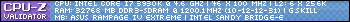 ASUS Rampage IV Extreme (BIOS 4901) | Intel Core i7 3930K C2 Stepping @ 4.6 Ghz | 32GB Crucial Ballistix Tracer 1600MHZ DDR3 | ASUS Rampage IV Extreme (BIOS 4901) | Intel Core i7 3930K C2 Stepping @ 4.6 Ghz | 32GB Crucial Ballistix Tracer 1600MHZ DDR3 |
Titan X Pascal | Creative SoundblasterZ | 3 x 480GB Corsair Neutron GTX SSDs RAID 0 | Corsair AX1500i PSU |
Acer Predator XB271HU IPS WQHD 165Hz G-SYNC | Acer Predator X34 IPS UWQHD 100Hz G-SYNC | Custom Watercooled System
|
Iluv2raceit
SSC Member

- Total Posts : 518
- Reward points : 0
- Joined: 2007/02/07 10:20:35
- Status: offline
- Ribbons : 3

Re:How to enable PCI-E 3.0 in Windows 7
2012/05/23 18:08:35
(permalink)
Johnny_Utah
http://www.overclock3d.ne...cie2_vs_pcie3_review/3
Here they compare PCIE3.0 to 2.0. They use as their 3.0 setup for comparison a 3960x on Rampage IV Extreme. Look, these types of reviews are all over the internet using X79 boards with 2011 socket CPUs running PCI-E 3.0. Intel needs to update their page or tell us why they say it's only 2.0 when CLEARLY 2011/x79 is has the 3.0 controller on it. I think I have posted enough info here.
Great link Johnny! I personally wouldn't have wasted any time arguing with Sajin. You and I already know 'the truth' because we actually own the hardware and have proven it first hand that PCI-E 3.0 works just fine with Sandy Bridge-E CPUs 
|
Iluv2raceit
SSC Member

- Total Posts : 518
- Reward points : 0
- Joined: 2007/02/07 10:20:35
- Status: offline
- Ribbons : 3

Re:How to enable PCI-E 3.0 in Windows 7
2012/05/23 18:13:44
(permalink)
kb6183
Thanks for the post; it's a lot easier to follow than the converted Japanese site :)
There's something goofy for me when I enable 3.0 on my P9X79/I7-3820 combo though: it kills performance! 3DMark11 slows to a crawl. I verified 3.0 enabled in Bios and tried a couple of times with the same result.
Read my post on page 2. Some benchmarks, like 3DMark11 and Unigine Heaven do NOT run properly with PCI-E 3.0 enabled. It is simply an issue with the benchmark in how it measures performance and is currently not compatible with PCI-E 3.0 enabled. Try using it in real games and make sure to use a monitoring tool like EVGA's PrecisionX to verify frame rates and GPU VRAM usage. Also, you won't really notice an improvement unless you are running a surround monitor setup. Remember, benchmarks are just a starting point for measuring a system's overall performance, but in the end they are indeed synthetic and do not reflect all aspects of a system's capabilities.
|
Iluv2raceit
SSC Member

- Total Posts : 518
- Reward points : 0
- Joined: 2007/02/07 10:20:35
- Status: offline
- Ribbons : 3

Re:How to enable PCI-E 3.0 in Windows 7
2012/05/23 18:17:07
(permalink)
RainStryke
I guess Intel needs to fix their specifications on the website or something. This is new to me, thanks for the explanation.
Intel has posted incorrect specs for their products so many times, I've lost count. They are especially bad about the specs they post for their CPUs.
|
Iluv2raceit
SSC Member

- Total Posts : 518
- Reward points : 0
- Joined: 2007/02/07 10:20:35
- Status: offline
- Ribbons : 3

Re:How to enable PCI-E 3.0 in Windows 7
2012/05/23 18:20:40
(permalink)
RainStryke
The only CPU that officially supports PCI-E 3.0 is the new Ivy Bridge processors. All others have to use the registry hack.
Incorrect - PCI-E 3.0 is enabled through the graphics drivers. Currently, NVidia does not enable PCI-E 3.0 with their graphics drivers. From my understanding, neither does AMD (please correct me if this is wrong).
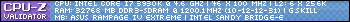 ASUS Rampage IV Extreme (BIOS 4901) | Intel Core i7 3930K C2 Stepping @ 4.6 Ghz | 32GB Crucial Ballistix Tracer 1600MHZ DDR3 | ASUS Rampage IV Extreme (BIOS 4901) | Intel Core i7 3930K C2 Stepping @ 4.6 Ghz | 32GB Crucial Ballistix Tracer 1600MHZ DDR3 |
Titan X Pascal | Creative SoundblasterZ | 3 x 480GB Corsair Neutron GTX SSDs RAID 0 | Corsair AX1500i PSU |
Acer Predator XB271HU IPS WQHD 165Hz G-SYNC | Acer Predator X34 IPS UWQHD 100Hz G-SYNC | Custom Watercooled System
|
Iluv2raceit
SSC Member

- Total Posts : 518
- Reward points : 0
- Joined: 2007/02/07 10:20:35
- Status: offline
- Ribbons : 3

Re:How to enable PCI-E 3.0 in Windows 7
2012/05/23 18:22:44
(permalink)
sinisteragent
So I have a i7 2600K on a ASRock Z68 Extreme Gen 3 so will my board need this hack? Or am I good to go?
Don't listen to Sajin - Yes, your system is capable of running PCI-E 3.0, but you will also require a PCI-E 3.0 certified graphics card along with your PCI-E 3.0 certified motherboard.
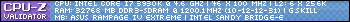 ASUS Rampage IV Extreme (BIOS 4901) | Intel Core i7 3930K C2 Stepping @ 4.6 Ghz | 32GB Crucial Ballistix Tracer 1600MHZ DDR3 | ASUS Rampage IV Extreme (BIOS 4901) | Intel Core i7 3930K C2 Stepping @ 4.6 Ghz | 32GB Crucial Ballistix Tracer 1600MHZ DDR3 |
Titan X Pascal | Creative SoundblasterZ | 3 x 480GB Corsair Neutron GTX SSDs RAID 0 | Corsair AX1500i PSU |
Acer Predator XB271HU IPS WQHD 165Hz G-SYNC | Acer Predator X34 IPS UWQHD 100Hz G-SYNC | Custom Watercooled System
|
Johnny_Utah
CLASSIFIED Member

- Total Posts : 4546
- Reward points : 0
- Joined: 2008/02/13 16:26:04
- Status: offline
- Ribbons : 8

Re:How to enable PCI-E 3.0 in Windows 7
2012/05/23 18:24:16
(permalink)
Iluv2raceit
RainStryke
I guess Intel needs to fix their specifications on the website or something. This is new to me, thanks for the explanation.
Intel has posted incorrect specs for their products so many times, I've lost count. They are especially bad about the specs they post for their CPUs.
The thing that had me interested was way back in December right before I purchased my X79 board for use with the upcoming 7970/680 cards. I did some investigating (regarding support for PCIE-3.0) then a great article over at Hardwaresecrets.com was posted. After I read the article, I had some questions, and Gabriel Torres (editor in chief) answered them quite clearly for me: http://forums.hardwaresec...g-educated-status/7802
|
Johnny_Utah
CLASSIFIED Member

- Total Posts : 4546
- Reward points : 0
- Joined: 2008/02/13 16:26:04
- Status: offline
- Ribbons : 8

Re:How to enable PCI-E 3.0 in Windows 7
2012/05/23 18:25:29
(permalink)
Iluv2raceit
RainStryke
The only CPU that officially supports PCI-E 3.0 is the new Ivy Bridge processors. All others have to use the registry hack.
Incorrect - PCI-E 3.0 is enabled through the graphics drivers. Currently, NVidia does not enable PCI-E 3.0 with their graphics drivers. From my understanding, neither does AMD (please correct me if this is wrong).
Actually, with my 7970's, they worked right out of the box with PCIE-3.0. That is why I couldn't understand why a reg hack was needed for Nvidia cards that were released 3 months later!
|
jdmalone1977
Superclocked Member

- Total Posts : 222
- Reward points : 0
- Joined: 2010/01/04 19:54:08
- Status: offline
- Ribbons : 0

Re:How to enable PCI-E 3.0 in Windows 7
2012/05/23 18:29:44
(permalink)
To put this to rest:
Nvidia has pci express 3.0 disabled on x79 platforms on the driver level - because it is not certified for that platform yet, ALTHOUGH IT IS SUPPORTED. If you are using an x79 platform, you should use the registry trick to enable pcie 3.0.
I've also used the 7970 and you don't need the hack there, pcie3.0 isn't disabled at the driver level on the 7970 on x79 platforms. Pretty sure nvidia wants to make sure its 100% before enabling it in the driver, since it is not certified (although it IS supported)
Note: you do *not* need the registry trick for Z68gen3/ Z77 platforms. PCI express 3.0 will work by default.
|
Iluv2raceit
SSC Member

- Total Posts : 518
- Reward points : 0
- Joined: 2007/02/07 10:20:35
- Status: offline
- Ribbons : 3

Re:How to enable PCI-E 3.0 in Windows 7
2012/05/23 18:30:07
(permalink)
RainStryke
Johnny_Utah
RainStryke
The only CPU that officially supports PCI-E 3.0 is the new Ivy Bridge processors. All others have to use the registry hack.
Actually, that is wrong. All socket 2011 chips (3930k, 3820, 3960X) on Chipset X79 officially support PCIE-3.0. Nvidia somehow didn't get the note to get their drivers certified and thus NVIDIA cards need this hack for X79.
I have been running PCIE-3.0 with NO hack with 7970's since January. I got this reg hack working a couple weeks back on my 680/X79 Classy rig.
This is an Nvidia problem, not Intel. I am sure in the future we will see this change.
Hmm... I have not heard of that one. Intel claims their 2011 socket processors only have a PCI-E 2.0 controller.
http://ark.intel.com/products/63696/Intel-Core-i7-3960X-Processor-Extreme-Edition-(15M-Cache-3_30-GHz)
Did you reformat? Because this registry hack is not supposed to have anything to do with the drivers, it's to do with Windows 7 registry.
No reformatting. The registry hack is straight forward (review my instructions provided on page 1). As part of this registry hack, what you are doing in essence is modifying the portion of the registry that is in itself created when you install the graphics drivers. All the registry does is it acts as a traffic cop and interpretor of sorts between the hardware and software with the operating system environment. That's why when you update your graphics drivers, the registry hack is undone and PCI-E 2.0 is re-enabled. Installing drivers essentially overwrites (and erases the registry hack) for that portion of the registry. I hope this helps answer your question.
|
kb6183
iCX Member

- Total Posts : 314
- Reward points : 0
- Joined: 2002/03/14 15:53:12
- Status: offline
- Ribbons : 0


Re:How to enable PCI-E 3.0 in Windows 7
2012/05/23 18:31:55
(permalink)
Iluv2raceit
kb6183
Thanks for the post; it's a lot easier to follow than the converted Japanese site :)
There's something goofy for me when I enable 3.0 on my P9X79/I7-3820 combo though: it kills performance! 3DMark11 slows to a crawl. I verified 3.0 enabled in Bios and tried a couple of times with the same result.
Read my post on page 2. Some benchmarks, like 3DMark11 and Unigine Heaven do NOT run properly with PCI-E 3.0 enabled. It is simply an issue with the benchmark in how it measures performance and is currently not compatible with PCI-E 3.0 enabled. Try using it in real games and make sure to use a monitoring tool like EVGA's PrecisionX to verify frame rates and GPU VRAM usage. Also, you won't really notice an improvement unless you are running a surround monitor setup.
Remember, benchmarks are just a starting point for measuring a system's overall performance, but in the end they are indeed synthetic and do not reflect all aspects of a system's capabilities.
More good info, thanks again. The fact I'm using a single 23" 1080P monitor atm is why I wasn't overly concerned with V3, but I do like to tinker so had to at least try it. After the wife's sticker shock of my recent system build wears off a little, I can start looking at more/better monitors.

|
Iluv2raceit
SSC Member

- Total Posts : 518
- Reward points : 0
- Joined: 2007/02/07 10:20:35
- Status: offline
- Ribbons : 3

Re:How to enable PCI-E 3.0 in Windows 7
2012/05/23 18:32:40
(permalink)
Johnny_Utah
Iluv2raceit
RainStryke
The only CPU that officially supports PCI-E 3.0 is the new Ivy Bridge processors. All others have to use the registry hack.
Incorrect - PCI-E 3.0 is enabled through the graphics drivers. Currently, NVidia does not enable PCI-E 3.0 with their graphics drivers. From my understanding, neither does AMD (please correct me if this is wrong).
Actually, with my 7970's, they worked right out of the box with PCIE-3.0. That is why I couldn't understand why a reg hack was needed for Nvidia cards that were released 3 months later!
Good to know - thanks Johnny! So, the registry hack is only required for us 'poor ole' NVidia green boys...lol
|
Johnny_Utah
CLASSIFIED Member

- Total Posts : 4546
- Reward points : 0
- Joined: 2008/02/13 16:26:04
- Status: offline
- Ribbons : 8

Re:How to enable PCI-E 3.0 in Windows 7
2012/05/23 18:35:03
(permalink)
jdmalone1977
To put this to rest:
Nvidia has pci express 3.0 disabled on x79 platforms on the driver level - because it is not certified for that platform yet, ALTHOUGH IT IS SUPPORTED. If you are using an x79 platform, you should use the registry trick to enable pcie 3.0.
I've also used the 7970 and you don't need the hack there, pcie3.0 isn't disabled at the driver level on the 7970 on x79 platforms. Pretty sure nvidia wants to make sure its 100% before enabling it in the driver, since it is not certified (although it IS supported)
Note: you do *not* need the registry trick for Z68gen3/ Z77 platforms. PCI express 3.0 will work by default.
More great info, thanks JD! I just think it's funny that a card released 3 months after the AMD counterpart isn't certified on a platform that has been out 4 months....call me crazy.
|
Johnny_Utah
CLASSIFIED Member

- Total Posts : 4546
- Reward points : 0
- Joined: 2008/02/13 16:26:04
- Status: offline
- Ribbons : 8

Re:How to enable PCI-E 3.0 in Windows 7
2012/05/23 18:37:39
(permalink)
Iluv2raceit
Johnny_Utah
Iluv2raceit
RainStryke
The only CPU that officially supports PCI-E 3.0 is the new Ivy Bridge processors. All others have to use the registry hack.
Incorrect - PCI-E 3.0 is enabled through the graphics drivers. Currently, NVidia does not enable PCI-E 3.0 with their graphics drivers. From my understanding, neither does AMD (please correct me if this is wrong).
Actually, with my 7970's, they worked right out of the box with PCIE-3.0. That is why I couldn't understand why a reg hack was needed for Nvidia cards that were released 3 months later!
Good to know - thanks Johnny! So, the registry hack is only required for us 'poor ole' NVidia green boys...lol
Hey now, my 680 needs some 3.0 love too! 
|
linuxrouter
Omnipotent Enthusiast

- Total Posts : 8043
- Reward points : 0
- Joined: 2008/02/28 14:47:45
- Status: offline
- Ribbons : 104

Re:How to enable PCI-E 3.0 in Windows 7
2012/05/23 18:57:46
(permalink)
Here is what is reported in Linux with driver 295.33 via my RIVE board without any modifications to enable PCI-E 3.0 like what is required with Windows. There is a lot of debug info but I bolded the link speed. Like I said above, the difference in performance with PCI-E 3.0 was confirmed with the use of an app that can take advantage of the bandwidth.
03:00.0 VGA compatible controller: NVIDIA Corporation GK104 [GeForce GTX 680] (rev a1) (prog-if 00 [VGA controller])
Subsystem: eVga.com. Corp. Device 2682
Control: I/O+ Mem+ BusMaster+ SpecCycle- MemWINV- VGASnoop- ParErr- Stepping- SERR- FastB2B- DisINTx-
Status: Cap+ 66MHz- UDF- FastB2B- ParErr- DEVSEL=fast >TAbort- <TAbort- <MAbort- >SERR- <PERR- INTx-
Latency: 0
Interrupt: pin A routed to IRQ 40
Region 0: Memory at f8000000 (32-bit, non-prefetchable)
Region 1: Memory at c0000000 (64-bit, prefetchable)
Region 3: Memory at c8000000 (64-bit, prefetchable)
Region 5: I/O ports at d000
Flags: PMEClk- DSI- D1- D2- AuxCurrent=0mA PME(D0-,D1-,D2-,D3hot-,D3cold-)
Status: D0 NoSoftRst+ PME-Enable- DSel=0 DScale=0 PME-
DevCap: MaxPayload 256 bytes, PhantFunc 0, Latency L0s unlimited, L1 <64us
ExtTag+ AttnBtn- AttnInd- PwrInd- RBE+ FLReset-
DevCtl: Report errors: Correctable- Non-Fatal- Fatal- Unsupported-
RlxdOrd+ ExtTag+ PhantFunc- AuxPwr- NoSnoop-
MaxPayload 256 bytes, MaxReadReq 512 bytes
DevSta: CorrErr+ UncorrErr- FatalErr- UnsuppReq- AuxPwr- TransPend-
LnkCap: Port #0, Speed 8GT/s, Width x16, ASPM L0s L1, Latency L0 <512ns, L1 <4us
ClockPM+ Surprise- LLActRep- BwNot-
LnkCtl: ASPM Disabled; RCB 64 bytes Disabled- Retrain- CommClk+
ExtSynch- ClockPM- AutWidDis- BWInt- AutBWInt-
LnkSta: Speed 8GT/s, Width x16, TrErr- Train- SlotClk+ DLActive- BWMgmt- ABWMgmt-
DevCap2: Completion Timeout: Range AB, TimeoutDis+
DevCtl2: Completion Timeout: 50us to 50ms, TimeoutDis-
LnkCtl2: Target Link Speed: 8GT/s, EnterCompliance- SpeedDis-, Selectable De-emphasis: -6dB Transmit Margin: Normal Operating Range, EnterModifiedCompliance- ComplianceSOS- Compliance De-emphasis: -6dB
|
Afterburner
EVGA Forum Moderator

- Total Posts : 25794
- Reward points : 0
- Joined: 2007/09/21 14:41:48
- Location: It's... Classified Yeeeeeeeeeeaaaaaaah........
- Status: offline
- Ribbons : 110


Re:How to enable PCI-E 3.0 in Windows 7
2012/05/23 19:48:13
(permalink)
AB Was Here per request... 
|
Cool GTX
EVGA Forum Moderator

- Total Posts : 31075
- Reward points : 0
- Joined: 2010/12/12 14:22:25
- Location: Folding for the Greater Good
- Status: offline
- Ribbons : 123


Re:How to enable PCI-E 3.0 in Windows 7
2012/05/23 20:42:53
(permalink)
Thanks, this post will really help me out. My 670 FTW is scheduled to deliver tomorrow; bought diret from EVGA.
|
RainStryke
The Advocate

- Total Posts : 15872
- Reward points : 0
- Joined: 2007/07/19 19:26:55
- Location: Kansas
- Status: offline
- Ribbons : 60


Re:How to enable PCI-E 3.0 in Windows 7
2012/05/23 21:43:13
(permalink)
Iluv2raceit
RainStryke
Johnny_Utah
RainStryke
The only CPU that officially supports PCI-E 3.0 is the new Ivy Bridge processors. All others have to use the registry hack.
Actually, that is wrong. All socket 2011 chips (3930k, 3820, 3960X) on Chipset X79 officially support PCIE-3.0. Nvidia somehow didn't get the note to get their drivers certified and thus NVIDIA cards need this hack for X79.
I have been running PCIE-3.0 with NO hack with 7970's since January. I got this reg hack working a couple weeks back on my 680/X79 Classy rig.
This is an Nvidia problem, not Intel. I am sure in the future we will see this change.
Hmm... I have not heard of that one. Intel claims their 2011 socket processors only have a PCI-E 2.0 controller.
http://ark.intel.com/products/63696/Intel-Core-i7-3960X-Processor-Extreme-Edition-(15M-Cache-3_30-GHz)
Did you reformat? Because this registry hack is not supposed to have anything to do with the drivers, it's to do with Windows 7 registry.
No reformatting. The registry hack is straight forward (review my instructions provided on page 1). As part of this registry hack, what you are doing in essence is modifying the portion of the registry that is in itself created when you install the graphics drivers. All the registry does is it acts as a traffic cop and interpretor of sorts between the hardware and software with the operating system environment. That's why when you update your graphics drivers, the registry hack is undone and PCI-E 2.0 is re-enabled. Installing drivers essentially overwrites (and erases the registry hack) for that portion of the registry. I hope this helps answer your question.
The reformatting question was implying that if he did the registry hack before installing the AMD card, it was all ready in place to show PCI-E 3.0 as soon as he installed the HD7970's.
Main PC | Secondary PC
Intel i9 10900K | Intel i7 9700KMSI MEG Z490 ACE | Gigabyte Aorus Z390 MasterASUS TUF RTX 3090 | NVIDIA RTX 2070 Super32GB G.Skill Trident Z Royal 4000MHz CL18 | 32GB G.Skill Trident Z RGB 4266MHz CL17SuperFlower Platinum SE 1200w | Seasonic X-1250Samsung EVO 970 1TB and Crucial P5 1TB | Intel 760p 1TB and Crucial MX100 512GBCougar Vortex CF-V12HPB x9 | Cougar Vortex CF-V12SPB-RGB x5 3DMark Results:Time Spy|Port Royal
|
Iluv2raceit
SSC Member

- Total Posts : 518
- Reward points : 0
- Joined: 2007/02/07 10:20:35
- Status: offline
- Ribbons : 3

Re:How to enable PCI-E 3.0 in Windows 7
2012/05/23 22:13:56
(permalink)
RainStryke
Iluv2raceit
RainStryke
Johnny_Utah
RainStryke
The only CPU that officially supports PCI-E 3.0 is the new Ivy Bridge processors. All others have to use the registry hack.
Actually, that is wrong. All socket 2011 chips (3930k, 3820, 3960X) on Chipset X79 officially support PCIE-3.0. Nvidia somehow didn't get the note to get their drivers certified and thus NVIDIA cards need this hack for X79.
I have been running PCIE-3.0 with NO hack with 7970's since January. I got this reg hack working a couple weeks back on my 680/X79 Classy rig.
This is an Nvidia problem, not Intel. I am sure in the future we will see this change.
Hmm... I have not heard of that one. Intel claims their 2011 socket processors only have a PCI-E 2.0 controller.
http://ark.intel.com/products/63696/Intel-Core-i7-3960X-Processor-Extreme-Edition-(15M-Cache-3_30-GHz)
Did you reformat? Because this registry hack is not supposed to have anything to do with the drivers, it's to do with Windows 7 registry.
No reformatting. The registry hack is straight forward (review my instructions provided on page 1). As part of this registry hack, what you are doing in essence is modifying the portion of the registry that is in itself created when you install the graphics drivers. All the registry does is it acts as a traffic cop and interpretor of sorts between the hardware and software with the operating system environment. That's why when you update your graphics drivers, the registry hack is undone and PCI-E 2.0 is re-enabled. Installing drivers essentially overwrites (and erases the registry hack) for that portion of the registry. I hope this helps answer your question.
The reformatting question was implying that if he did the registry hack before installing the AMD card, it was all ready in place to show PCI-E 3.0 as soon as he installed the HD7970's.
His question was oddly worded. Anyhoo, in his particular sitation it wouldn't matter since he is using an AMD card. Once he installs the drivers, it would overwrite the registry hack. He could also restore his registry from when he backed it up and effectively undo the registry hack that way too. Either way, he'll be fine. Of course, you already knew this 
|