izotope
New Member

- Total Posts : 9
- Reward points : 0
- Joined: 7/14/2016
- Status: offline
- Ribbons : 0
Hi guys, not OC'ing or anything, but have all games set to the highest settings @1440p. Intel i7 6700k AIO Corsair Watercooler for CPU 64GB DDR4 RAM 500GB EVO SSD Asus ROG Gene Viii Phanteks mATX case (GPU is in topmost slot, with room below for air movement)
Attached Image(s) 
|
z999z3mystorys
CLASSIFIED Member

- Total Posts : 3910
- Reward points : 0
- Joined: 11/29/2008
- Location: at my current location
- Status: offline
- Ribbons : 23


Re: Higher temps for The Witcher 3
Monday, July 25, 2016 1:13 AM
(permalink)
74c for a GPU is perfectly normal under load, though you can likely get it lower by adjusting the fan curve a bit, I get about 65c in the witcher 3 on those settings with a manual fan curve that's more aggressive that the default one, but still not loud. according to Nvidia's site I think I saw the max temperature that's safe is 94c, so you have a fair margin there.
Though I do wonder, what version of the 1080 do you have? mine is the FTW DT and I can see those temps being normal for that card easily.
|
lordaeron1
iCX Member

- Total Posts : 306
- Reward points : 0
- Joined: 6/23/2016
- Status: offline
- Ribbons : 0

Re: Higher temps for The Witcher 3
Monday, July 25, 2016 2:00 AM
(permalink)
From your Temps and fan RPM speed, I understand that your not using a FE card. otherwise you would be at 83c in Witcher 3 and a lower clock due to throttle. your fan at 49% at 74c O.o...at that temp you should be at a 65-75% fan speed for good and not to loud cooling. My advice is to set up a custom fan curve. Also check your case and see if you have good air flow.
post edited by lordaeron1 - Monday, July 25, 2016 2:07 AM
I7-6700k (stock) | Msi M7 gaming | Kingston hyperx savage16Gb DDR4@ 2800Mhz | Evga Gtx 1080 FTW | Corsair H110i | Samsung 840 EVO 120GB SSD + Crucial Mx 200 250GB | Seasonic X-750w Gold | Cooler Master Haf X (Aka 932) | DELL U2713h | Xonar D1.
|
stalinx20
CLASSIFIED Member

- Total Posts : 4857
- Reward points : 0
- Joined: 1/3/2009
- Location: U.S., Michigan
- Status: offline
- Ribbons : 0

Re: Higher temps for The Witcher 3
Monday, July 25, 2016 2:11 AM
(permalink)
Might be a good idea to consider checking the thermal paste.
How big is the CPU case? Using an ACX card in a small case is not a good idea.
EVGA X79 Dark 2080 Black edition 980 EVGA 1000 gold PSU (Gold) 4820K CPU 16x G-skill
|
lordaeron1
iCX Member

- Total Posts : 306
- Reward points : 0
- Joined: 6/23/2016
- Status: offline
- Ribbons : 0

Re: Higher temps for The Witcher 3
Monday, July 25, 2016 2:25 AM
(permalink)
stalinx20
Might be a good idea to consider checking the thermal paste.
How big is the CPU case? Using an ACX card in a small case is not a good idea.
I would not recommend that just yet. My case has 230mm fans + water cooling on CPU. And in Witcher 3 Temps can rise to 70c... All he needs at the moment is a custom fan curve. No need to make life harder :)
I7-6700k (stock) | Msi M7 gaming | Kingston hyperx savage16Gb DDR4@ 2800Mhz | Evga Gtx 1080 FTW | Corsair H110i | Samsung 840 EVO 120GB SSD + Crucial Mx 200 250GB | Seasonic X-750w Gold | Cooler Master Haf X (Aka 932) | DELL U2713h | Xonar D1.
|
izotope
New Member

- Total Posts : 9
- Reward points : 0
- Joined: 7/14/2016
- Status: offline
- Ribbons : 0

Re: Higher temps for The Witcher 3
Monday, July 25, 2016 3:07 AM
(permalink)
z999z3mystorys
74c for a GPU is perfectly normal under load, though you can likely get it lower by adjusting the fan curve a bit, I get about 65c in the witcher 3 on those settings with a manual fan curve that's more aggressive that the default one, but still not loud. according to Nvidia's site I think I saw the max temperature that's safe is 94c, so you have a fair margin there.
Though I do wonder, what version of the 1080 do you have? mine is the FTW DT and I can see those temps being normal for that card easily.
Thanks for that. It's the FTW edition, no cables blocking the fans and the most airflow I can allow in there. I set the fan to auto so it's quiet, and it runs at around 50%. If I push it to 80% fan speed (gets pretty loud but not terrible) it drops around 69-70c. Great to know max is 94c! Thanks for that. So 74c doesn't seem too high if that's the max. Funnily enough Doom at completely maxed out under Vulkan the GPU is running pretty cool. Maybe The Witcher is not optimized enough like the old Crysis games. lordaeron1
From your Temps and fan RPM speed, I understand that your not using a FE card. otherwise you would be at 83c in Witcher 3 and a lower clock due to throttle. your fan at 49% at 74c O.o...at that temp you should be at a 65-75% fan speed for good and not to loud cooling. My advice is to set up a custom fan curve. Also check your case and see if you have good air flow.
Great, going to give the curve setting a shot. stalinx20
Might be a good idea to consider checking the thermal paste.
How big is the CPU case? Using an ACX card in a small case is not a good idea.
It's an mATX case with. There's a much bigger fan in the front running at lower speeds. Here's my case (not my pic).  lordaeron1
I would not recommend that just yet.
My case has 230mm fans + water cooling on CPU. And in Witcher 3 Temps can rise to 70c... All he needs at the moment is a custom fan curve. No need to make life harder :)
Good to know you have a similar ~70c temp :)
|
lordaeron1
iCX Member

- Total Posts : 306
- Reward points : 0
- Joined: 6/23/2016
- Status: offline
- Ribbons : 0

Re: Higher temps for The Witcher 3
Monday, July 25, 2016 10:42 AM
(permalink)
izotope
z999z3mystorys
74c for a GPU is perfectly normal under load, though you can likely get it lower by adjusting the fan curve a bit, I get about 65c in the witcher 3 on those settings with a manual fan curve that's more aggressive that the default one, but still not loud. according to Nvidia's site I think I saw the max temperature that's safe is 94c, so you have a fair margin there.
Though I do wonder, what version of the 1080 do you have? mine is the FTW DT and I can see those temps being normal for that card easily.
Thanks for that. It's the FTW edition, no cables blocking the fans and the most airflow I can allow in there. I set the fan to auto so it's quiet, and it runs at around 50%. If I push it to 80% fan speed (gets pretty loud but not terrible) it drops around 69-70c.
Great to know max is 94c! Thanks for that. So 74c doesn't seem too high if that's the max.
Funnily enough Doom at completely maxed out under Vulkan the GPU is running pretty cool. Maybe The Witcher is not optimized enough like the old Crysis games.
lordaeron1
From your Temps and fan RPM speed, I understand that your not using a FE card. otherwise you would be at 83c in Witcher 3 and a lower clock due to throttle. your fan at 49% at 74c O.o...at that temp you should be at a 65-75% fan speed for good and not to loud cooling. My advice is to set up a custom fan curve. Also check your case and see if you have good air flow.
Great, going to give the curve setting a shot.
stalinx20
Might be a good idea to consider checking the thermal paste.
How big is the CPU case? Using an ACX card in a small case is not a good idea.
It's an mATX case with. There's a much bigger fan in the front running at lower speeds.
Here's my case (not my pic).

lordaeron1
I would not recommend that just yet.
My case has 230mm fans + water cooling on CPU. And in Witcher 3 Temps can rise to 70c... All he needs at the moment is a custom fan curve. No need to make life harder :)
Good to know you have a similar ~70c temp :)
Yup, Witcher 3 is heavy. I don't like the fan noise past 70% either so my fan curve ends at 70c to 69% fan speed. (the last mark is 100% fan speed at 90c but it will never get that hot.)
I7-6700k (stock) | Msi M7 gaming | Kingston hyperx savage16Gb DDR4@ 2800Mhz | Evga Gtx 1080 FTW | Corsair H110i | Samsung 840 EVO 120GB SSD + Crucial Mx 200 250GB | Seasonic X-750w Gold | Cooler Master Haf X (Aka 932) | DELL U2713h | Xonar D1.
|
lordaeron1
iCX Member

- Total Posts : 306
- Reward points : 0
- Joined: 6/23/2016
- Status: offline
- Ribbons : 0

Re: Higher temps for The Witcher 3
Monday, July 25, 2016 11:04 AM
(permalink)
Also like to add, maximum temperature of the card is maybe 94c but... The lower the Temps you can get the higher and for longer the boost clocks stay operational. That's why you will see your card start at 2025mhz clock when it's cool and end with around 1900 when it's at 74c... You will see clock drops to around 1700 if you start touching 83c. Just some info :)
I7-6700k (stock) | Msi M7 gaming | Kingston hyperx savage16Gb DDR4@ 2800Mhz | Evga Gtx 1080 FTW | Corsair H110i | Samsung 840 EVO 120GB SSD + Crucial Mx 200 250GB | Seasonic X-750w Gold | Cooler Master Haf X (Aka 932) | DELL U2713h | Xonar D1.
|
ipaine
iCX Member

- Total Posts : 307
- Reward points : 0
- Joined: 4/18/2007
- Location: Canada
- Status: offline
- Ribbons : 2


Re: Higher temps for The Witcher 3
Monday, July 25, 2016 6:10 PM
(permalink)
I'm also going to mention this in the " 1080 FTW SLI - Top card is getting hot" thread since it applies to both and I don't want anyone to miss it. Last night after moving to the latest driver 368.81 in the afternoon, I started to notice frankly terrible performance in Witcher 3 with SLI. It looks like most of this has to do with the DPC latency issue that has come to light, which Nvidia has a hotfix, 368.95, for, although it doesn't apply to SLI. Along with the terrible performance came really high temps in my top card. I'm talking 10-15 degrees more than it was in my previous tests. Even after I disabled SLI, I found my main card still running hotter than it did before. So this morning I roll back to 368.39 and once again performance in Witcher 3 is back up to where it was and again the temps were back down to what I had seen before. TL;DR Take a look at your drivers. 368.39 running way cooler on my machine.
|
Balubish
Superclocked Member

- Total Posts : 101
- Reward points : 0
- Joined: 6/27/2014
- Status: offline
- Ribbons : 0


Re: Higher temps for The Witcher 3
Tuesday, July 26, 2016 10:52 AM
(permalink)
stalinx20
Might be a good idea to consider checking the thermal paste.
How big is the CPU case? Using an ACX card in a small case is not a good idea.
Lol everybody complains about thermal past, its not the problem, the stock fan settings are really slow. If you amp that fanspeed up temps go down, its stupid simple physics really. Personally I like the stock temp low noise idea, but I dont like high temps, so I have a super agressive fan profile at 65° the fans should ramp up too 100%. Right now I dont care though cause im gonna watercool it later anyways. But yeah if u run ur fans like a ur holding a leaf trying to cool 215Watts by hand it ofcourse its gonna get hot as hell. To give you an example of my GTX 780 highly OC I managed to hit 60°C on water with that while gaming a heavy game. Stock cards with air, run hot simple as that. I managed to push it down with a 120mm fan right under the card feeding the card with fresh air and 100% fanspeed temp went down to around 50-55°C in GTA V 4K as an example. Want lower temps, ramp the fanspeed up. And yes, I havent OC my 1080 FTW either. Ppl who even try to OC on air and even run with stuck fan profile are crazy ppl. Water only, its not worth the risk of the $920 bucks I had to pay for it. Also keep in mind, the cooler the card is the faster it "auto OC" itself.
post edited by Balubish - Tuesday, July 26, 2016 10:58 AM
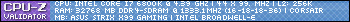 Balubish Tech on Youtube, Gaming, Watercooling etc Balubish Music - Youtube, Google Store ,Electronic beats
|