Vlada011
Omnipotent Enthusiast

- Total Posts : 10257
- Reward points : 0
- Joined: 2012/03/25 00:14:05
- Location: Belgrade-Serbia
- Status: offline
- Ribbons : 11


Re: GTX TITAN X
2015/04/06 04:36:02
(permalink)
I think they will sell Hydro Copper block.
But maybe is best option if you buy finished TITAN X Hydro Copper because that's 150MHz higher clock and block is installed.
Only need to connect in loop. EVGA Hydro Copper block for GTX980 is available and same as TITAN X Hydro Copper look extremely nice from side... Because of that and EVGA name many people want exactly that block. Maybe EVGA plan to install and backplate together. That would be best TITAN X pack without doubt.
Some people talk that NVIDIA will maybe launch TITAN X Ultra if AMD launch very strong R9-390X.
I think AMD R9-390X will be weaker than TITAN X or TITAN X Ultra will not help and NVIDIA will need bigger chip.
With overclocked version of one card is not possible to beat stronger graphic card special because R9-390X is not planned only as reference version, AMD will offer and custom models immediately with higher clock and 8GB.
TITAN X will win or lose, TITAN X Ultra as someone call that model can't bring win to NVIDIA.
Special because TITAN X is very strong but it's not cold chip and it's not possible to offer lot of cards with 200+ MHz more.
|
LenHug
New Member

- Total Posts : 52
- Reward points : 0
- Joined: 2012/04/16 18:29:05
- Status: offline
- Ribbons : 0

Re: GTX TITAN X
2015/04/06 08:51:56
(permalink)
SC in stock right now at newegg, I just ordered one a few mins ago. Go, go go! 
|
Hopper64
SSC Member

- Total Posts : 735
- Reward points : 0
- Joined: 2012/01/02 09:16:21
- Status: offline
- Ribbons : 0

Re: GTX TITAN X
2015/04/06 09:02:10
(permalink)
Still have a preorder at Amazon. Any word on availability there?
Asus Maximus Z690E i9 12900KS GSkill F5-6000U3636E16GX2-TZ5RK Samsung 980 Pro Corsair AX1600i Asus Strix 3090 OC EKWB Quantum Kinetic TBE 300 and VTX 160 Creative SB X4 Asus ROG XG349C
|
Meric1837
Superclocked Member

- Total Posts : 154
- Reward points : 0
- Joined: 2004/08/04 18:58:35
- Location: OKC, OK
- Status: offline
- Ribbons : 1

Re: GTX TITAN X
2015/04/06 09:04:48
(permalink)
Processor: Intel i7-6700K GPU: EVGA GTX 1080ti SC2 (11G-P4-6593-KR)RAM: 16GB G.Skill DDR4-3000 Motherboard: Asus Z170 RangerSSD: 400GB Intel 750 SeriesPower: EVGA 850w P2Monitor: Acer X34 @100Hz G-SyncOS: Windows 10 Home 64-bit Dog: Corgi, Air Cooled w/Tongue Heatsink
|
LenHug
New Member

- Total Posts : 52
- Reward points : 0
- Joined: 2012/04/16 18:29:05
- Status: offline
- Ribbons : 0

Re: GTX TITAN X
2015/04/06 09:08:45
(permalink)
Indeed they are which is a bit cheeky to say the least, luckily (unsurprisingly) I had the page bookmarked. I'll be honest though, I did nearly fall off my chair when it said in stock.  Hope everyone who is after one gets sorted.
|
rjohnson11
EVGA Forum Moderator

- Total Posts : 102406
- Reward points : 0
- Joined: 2004/10/05 12:44:35
- Location: Netherlands
- Status: offline
- Ribbons : 85


Re: GTX TITAN X
2015/04/06 09:10:31
(permalink)
|
OGM3X
iCX Member

- Total Posts : 345
- Reward points : 0
- Joined: 2012/04/23 18:12:08
- Location: socal
- Status: offline
- Ribbons : 0

Re: GTX TITAN X
2015/04/06 09:21:47
(permalink)
SC ordered from the egg 
|
Fabrizzi
New Member

- Total Posts : 4
- Reward points : 0
- Joined: 2015/03/24 01:22:05
- Status: offline
- Ribbons : 0

Re: GTX TITAN X
2015/04/06 09:43:27
(permalink)
ericc191
I finally got an order confirmation from Nvidia only after having them call and confirm with me that I did indeed order one, lol.
So here I am all excited to have my Titan X by GTAV release and then I receive another email from Nvidia. I assume it's the shipped/tracking email and get even more excited....
NOPE! "Dear ericc191, your item is currently back-orded and will be shipped at the earliest convenience. We do apologize..blah blah blah." :(
I called them and they said I made the order after the card had already gone out of stock. Mine was still in my cart an hour later. Must be some kind of bug.
same situation here, they told me my card is back-ordered,we placed the order the same day. I Hope our cards ship this week!!
|
AnonymousGuy
iCX Member

- Total Posts : 452
- Reward points : 0
- Joined: 2014/09/17 21:15:46
- Status: offline
- Ribbons : 2

Re: GTX TITAN X
2015/04/06 09:47:29
(permalink)
Be dumb to pay a $90 premium for a card that's no more special than a vanilla one.
Workstation: 12900KF @ 5.2Ghz || MSI Pro-A Z690 DDR4|| EVGA FTW3 3090 1000W || G.Skill 3866 4x8GB || Corsair AX1200i || whole-house loop. Mining Box: HP Prodesk G1 (Haswell 4590), 3x Gigabyte 3080Ti, AX1500i @ 240V. LANRig/GuestGamingBox: 9900nonK || Gigabyte Z390 Master || ASUS TUF 3090 650W shunt || Corsair SF600 || CPU+GPU watercooled 280 rad pull only || whole-house loop. Server Router (Untangle): 8350K @ 4.7Ghz || ASRock Z370 ITX || 2x8GB 3200 || PicoPSU 250W, running on AX1200i || whole-house loop. Server Compute/Storage: 10850K @ 5.1Ghz || Gigabyte Z490 Ultra || EVGA 3060 || LSI 9280i-24 port || 4TB Samsung 860 Evo, 5x10TB Seagate Enterprise Raid 6, 4x8TB Seagate Archive Backup || whole-house loop. Laptop: HP Elitebook 840 G8 (Intel 1185G7) + 3060 Thunderbolt Dock, Razer Blade Stealth 13" 2017 (Int
|
LenHug
New Member

- Total Posts : 52
- Reward points : 0
- Joined: 2012/04/16 18:29:05
- Status: offline
- Ribbons : 0

Re: GTX TITAN X
2015/04/06 09:58:25
(permalink)
What a wonderfully helpful comment that is. 
|
ssj92
FTW Member

- Total Posts : 1417
- Reward points : 0
- Joined: 2008/09/18 20:56:56
- Location: East Bay, California
- Status: offline
- Ribbons : 6


Re: GTX TITAN X
2015/04/06 11:03:34
(permalink)
Does anyone know if the GTX Titan X is HDCP 2.2 compliant? I know it has HDMI 2.0, but I heard only the GTX 960 was HDCP 2.2 compliant and had true H.265 decoding.
Thanks
Alienware Area-51M Laptop: Intel Core i9-9900K @ 5.3Ghz | nVidia GeForce RTX 2080Alienware Aurora R4 Desktop: Intel Core i9 10980XE | nVidia Titan VAlienware M18xR2 Laptop: Intel Core i7 3920XM @ 4.7Ghz | nVidia Quadro RTX 3000Alienware X14 Laptop: Intel Core i7 12700H | nVidia GeForce RTX 3060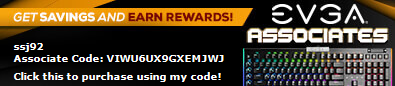
|
OGM3X
iCX Member

- Total Posts : 345
- Reward points : 0
- Joined: 2012/04/23 18:12:08
- Location: socal
- Status: offline
- Ribbons : 0

Re: GTX TITAN X
2015/04/06 11:19:13
(permalink)
AnonymousGuy
Be dumb to pay a $90 premium for a card that's no more special than a vanilla one.
Be dumb to post a comment like that 👎
|
eikast
SSC Member

- Total Posts : 708
- Reward points : 0
- Joined: 2009/08/05 23:35:48
- Location: California
- Status: offline
- Ribbons : 0

Re: GTX TITAN X
2015/04/06 12:00:10
(permalink)
Dammit. =( I missed out. I have a preorder on Amazon but it won't ship until May. I really need to get a card so that I can sell my 780 Tis before a 980 Ti is released or those new AMD cards.
http://www.heatware.com/eval.php?id=70164 i5 3570K @ 4.5 GHz 1.28V eVGA Titan X SC 1380 MhZ boost core clock. Switech MCR140-X Drive EK Titan X waterblock 16 GB G.Skill 1600 MHz MSI Z77a-gd55 Samsung 1TB 840 SSD 1TB 7200 RPM HDD Logitech G502 Sennheiser PC 350 SE Razer BlackWidow Ultimate (Battlefield 4 edition) Razer Destructor 2 (Battlefield 4 edition) Asus Xonar Essence Stx Acer XB280HK
|
mstoll23
New Member

- Total Posts : 60
- Reward points : 0
- Joined: 2015/03/18 12:14:10
- Status: offline
- Ribbons : 0

Re: GTX TITAN X
2015/04/06 12:17:29
(permalink)
I have had no video card in my PC for 2 weeks(running off MOBO video). I was very happy that the Titan X SC was in stock. :) I don't mind paying a little extra for a factory OC card means I don't have to mess with OC software too much. :)
SpecsAsus Z97-Pro Moboi7 4790k clocked at 4.7ghz using tower cooler32gb 1600mhz ddr3 ramEVGA Titan X SC240gb SSDPB287Q MonitorPC Power & Cooling Silencer 750 Quad - Copper 750W(825W Peak)
|
Warboy
Superclocked Member

- Total Posts : 212
- Reward points : 0
- Joined: 2007/05/26 23:55:08
- Status: offline
- Ribbons : 1


Re: GTX TITAN X
2015/04/06 12:19:02
(permalink)
So I got around to testing the VRAM vs System ram. I was able to use 11GB of VRAM on a 8GB system so everythings cool. Also running the game at an silly resolution to do 11GB worth of VRAM. http://imgur.com/a/DUkFG
 My Rig can do EpicFLOPs, Can yours? My Rig can do EpicFLOPs, Can yours?
Once this baby hits 88 GigaFLOPs, You're going to see some serious $@#%....
|
Meric1837
Superclocked Member

- Total Posts : 154
- Reward points : 0
- Joined: 2004/08/04 18:58:35
- Location: OKC, OK
- Status: offline
- Ribbons : 1

Re: GTX TITAN X
2015/04/06 12:21:12
(permalink)
Warboy
So I got around to testing the VRAM vs System ram. I was able to use 11GB of VRAM on a 8GB system so everythings cool.
Also running the game at an silly resolution to do 11GB worth of VRAM.
http://imgur.com/a/DUkFG
What's your page file status? System managed, custom, off?
Processor: Intel i7-6700K GPU: EVGA GTX 1080ti SC2 (11G-P4-6593-KR)RAM: 16GB G.Skill DDR4-3000 Motherboard: Asus Z170 RangerSSD: 400GB Intel 750 SeriesPower: EVGA 850w P2Monitor: Acer X34 @100Hz G-SyncOS: Windows 10 Home 64-bit Dog: Corgi, Air Cooled w/Tongue Heatsink
|
Warboy
Superclocked Member

- Total Posts : 212
- Reward points : 0
- Joined: 2007/05/26 23:55:08
- Status: offline
- Ribbons : 1


Re: GTX TITAN X
2015/04/06 12:31:51
(permalink)
Meric1837
Warboy
So I got around to testing the VRAM vs System ram. I was able to use 11GB of VRAM on a 8GB system so everythings cool.
Also running the game at an silly resolution to do 11GB worth of VRAM.
http://imgur.com/a/DUkFG
What's your page file status? System managed, custom, off?
Only like 512mb since I have a SSD. I don't find a reason to keep it bigger unless I wanna play minecraft [since Java hates small page files] side note - I don't know why the "committed memory" is so high since I only have 8gb. I'm gonna recheck my test.
*EDIT* - First retest after verifying page file resulted in a crash.
post edited by Warboy - 2015/04/06 12:45:10
 My Rig can do EpicFLOPs, Can yours? My Rig can do EpicFLOPs, Can yours?
Once this baby hits 88 GigaFLOPs, You're going to see some serious $@#%....
|
Meric1837
Superclocked Member

- Total Posts : 154
- Reward points : 0
- Joined: 2004/08/04 18:58:35
- Location: OKC, OK
- Status: offline
- Ribbons : 1

Re: GTX TITAN X
2015/04/06 13:00:57
(permalink)
Warboy
Meric1837
Warboy
So I got around to testing the VRAM vs System ram. I was able to use 11GB of VRAM on a 8GB system so everythings cool.
Also running the game at an silly resolution to do 11GB worth of VRAM.
http://imgur.com/a/DUkFG
What's your page file status? System managed, custom, off?
Only like 512mb since I have a SSD. I don't find a reason to keep it bigger unless I wanna play minecraft [since Java hates small page files]
side note - I don't know why the "committed memory" is so high since I only have 8gb. I'm gonna recheck my test.
*EDIT* - First retest after verifying page file resulted in a crash.
Hmm, 512mb sounds REALLY low. The recommended page file size for your system would be 12GB. I know you're concerned about disk writes, but I've got a RAID-0 SSDs currently running a 4GB page file with no issues. And i plan on turning that to system managed as soon as my Titan is installed tomorrow. Do a test with page file at system managed and see what happens.
Processor: Intel i7-6700K GPU: EVGA GTX 1080ti SC2 (11G-P4-6593-KR)RAM: 16GB G.Skill DDR4-3000 Motherboard: Asus Z170 RangerSSD: 400GB Intel 750 SeriesPower: EVGA 850w P2Monitor: Acer X34 @100Hz G-SyncOS: Windows 10 Home 64-bit Dog: Corgi, Air Cooled w/Tongue Heatsink
|
Warboy
Superclocked Member

- Total Posts : 212
- Reward points : 0
- Joined: 2007/05/26 23:55:08
- Status: offline
- Ribbons : 1


Re: GTX TITAN X
2015/04/06 13:12:32
(permalink)
Meric1837
Warboy
Meric1837
Warboy
So I got around to testing the VRAM vs System ram. I was able to use 11GB of VRAM on a 8GB system so everythings cool.
Also running the game at an silly resolution to do 11GB worth of VRAM.
http://imgur.com/a/DUkFG
What's your page file status? System managed, custom, off?
Only like 512mb since I have a SSD. I don't find a reason to keep it bigger unless I wanna play minecraft [since Java hates small page files]
side note - I don't know why the "committed memory" is so high since I only have 8gb. I'm gonna recheck my test.
*EDIT* - First retest after verifying page file resulted in a crash.
Hmm, 512mb sounds REALLY low. The recommended page file size for your system would be 12GB. I know you're concerned about disk writes, but I've got a RAID-0 SSDs currently running a 4GB page file with no issues. And i plan on turning that to system managed as soon as my Titan is installed tomorrow. Do a test with page file at system managed and see what happens.
If I increased it to 8GB to match my RAM, it doesn't crash but I wanna test to see if will solely use the VRAM to verify it. But yea, I normally run it at 8GB because I don't care. Why do you suggest 12GB?
 My Rig can do EpicFLOPs, Can yours? My Rig can do EpicFLOPs, Can yours?
Once this baby hits 88 GigaFLOPs, You're going to see some serious $@#%....
|
AnonymousGuy
iCX Member

- Total Posts : 452
- Reward points : 0
- Joined: 2014/09/17 21:15:46
- Status: offline
- Ribbons : 2

Re: GTX TITAN X
2015/04/06 13:15:21
(permalink)
Here's what BF4 in 2560x1440 @ gsynced 144 Hz looked like:  SLI was a good choice. Temperatures are crazy good for this sort of overclock with the voltage slider maxed.
Workstation: 12900KF @ 5.2Ghz || MSI Pro-A Z690 DDR4|| EVGA FTW3 3090 1000W || G.Skill 3866 4x8GB || Corsair AX1200i || whole-house loop. Mining Box: HP Prodesk G1 (Haswell 4590), 3x Gigabyte 3080Ti, AX1500i @ 240V. LANRig/GuestGamingBox: 9900nonK || Gigabyte Z390 Master || ASUS TUF 3090 650W shunt || Corsair SF600 || CPU+GPU watercooled 280 rad pull only || whole-house loop. Server Router (Untangle): 8350K @ 4.7Ghz || ASRock Z370 ITX || 2x8GB 3200 || PicoPSU 250W, running on AX1200i || whole-house loop. Server Compute/Storage: 10850K @ 5.1Ghz || Gigabyte Z490 Ultra || EVGA 3060 || LSI 9280i-24 port || 4TB Samsung 860 Evo, 5x10TB Seagate Enterprise Raid 6, 4x8TB Seagate Archive Backup || whole-house loop. Laptop: HP Elitebook 840 G8 (Intel 1185G7) + 3060 Thunderbolt Dock, Razer Blade Stealth 13" 2017 (Int
|
Meric1837
Superclocked Member

- Total Posts : 154
- Reward points : 0
- Joined: 2004/08/04 18:58:35
- Location: OKC, OK
- Status: offline
- Ribbons : 1

Re: GTX TITAN X
2015/04/06 13:15:58
(permalink)
Warboy
Meric1837
Warboy
Meric1837
Warboy
So I got around to testing the VRAM vs System ram. I was able to use 11GB of VRAM on a 8GB system so everythings cool.
Also running the game at an silly resolution to do 11GB worth of VRAM.
http://imgur.com/a/DUkFG
What's your page file status? System managed, custom, off?
Only like 512mb since I have a SSD. I don't find a reason to keep it bigger unless I wanna play minecraft [since Java hates small page files]
side note - I don't know why the "committed memory" is so high since I only have 8gb. I'm gonna recheck my test.
*EDIT* - First retest after verifying page file resulted in a crash.
Hmm, 512mb sounds REALLY low. The recommended page file size for your system would be 12GB. I know you're concerned about disk writes, but I've got a RAID-0 SSDs currently running a 4GB page file with no issues. And i plan on turning that to system managed as soon as my Titan is installed tomorrow. Do a test with page file at system managed and see what happens.
If I increased it to 8GB to match my RAM, it doesn't crash but I wanna test to see if will solely use the VRAM to verify it. But yea, I normally run it at 8GB because I don't care. Why do you suggest 12GB?
Typically your page file size is 1.5x your system ram size. I'm not sure why it's a requirement, but that's what Microsoft recommends. From MS: "For best performance, do not set the initial size to less than the minimum recommended size under Total paging file size for all drives. The recommended size is equivalent to 1.5 times the amount of RAM on your system. Usually, you should leave the paging file at its recommended size, although you might increase its size if you routinely use programs that require a lot of memory."
Processor: Intel i7-6700K GPU: EVGA GTX 1080ti SC2 (11G-P4-6593-KR)RAM: 16GB G.Skill DDR4-3000 Motherboard: Asus Z170 RangerSSD: 400GB Intel 750 SeriesPower: EVGA 850w P2Monitor: Acer X34 @100Hz G-SyncOS: Windows 10 Home 64-bit Dog: Corgi, Air Cooled w/Tongue Heatsink
|
Warboy
Superclocked Member

- Total Posts : 212
- Reward points : 0
- Joined: 2007/05/26 23:55:08
- Status: offline
- Ribbons : 1


Re: GTX TITAN X
2015/04/06 13:25:19
(permalink)
Typically your page file size is 1.5x your system ram size. I'm not sure why it's a requirement, but that's what Microsoft recommends. From MS:
"For best performance, do not set the initial size to less than the minimum recommended size under Total paging file size for all drives. The recommended size is equivalent to 1.5 times the amount of RAM on your system. Usually, you should leave the paging file at its recommended size, although you might increase its size if you routinely use programs that require a lot of memory."
Interesting. Windows autos it to 8GB. But I'll adjust it so. But in BF4 Ultra settings I can do the following. 1920x1080 at 144fps [locked to 144hz] 3840x2160 at 60-72fps [locked at 144hz] 3840x2160 with 1.5x resolution 30-40fps [locked at 144hz] 3840x2160 with 2x resolution 15-20fps [locked at 144hz] So I don't really care about vram right now LOL. But the highest one was pulling around 6gb.
 My Rig can do EpicFLOPs, Can yours? My Rig can do EpicFLOPs, Can yours?
Once this baby hits 88 GigaFLOPs, You're going to see some serious $@#%....
|
nurownd
Superclocked Member

- Total Posts : 115
- Reward points : 0
- Joined: 2009/03/07 13:26:57
- Status: offline
- Ribbons : 0


Re: GTX TITAN X
2015/04/06 13:28:54
(permalink)
AnonymousGuy
Here's what BF4 in 2560x1440 @ gsynced 144 Hz looked like:

SLI was a good choice. Temperatures are crazy good for this sort of overclock with the voltage slider maxed.
Nice, those cards are barely breaking a sweat at 1440 lol. Have you tried those clocks at higher resolutions? 4k? I wonder if those are stable at 4k. Also are you using precision x or afterburner to overclock them?
post edited by nurownd - 2015/04/06 13:32:17
|
Meric1837
Superclocked Member

- Total Posts : 154
- Reward points : 0
- Joined: 2004/08/04 18:58:35
- Location: OKC, OK
- Status: offline
- Ribbons : 1

Re: GTX TITAN X
2015/04/06 13:36:08
(permalink)
Warboy
Typically your page file size is 1.5x your system ram size. I'm not sure why it's a requirement, but that's what Microsoft recommends. From MS:
"For best performance, do not set the initial size to less than the minimum recommended size under Total paging file size for all drives. The recommended size is equivalent to 1.5 times the amount of RAM on your system. Usually, you should leave the paging file at its recommended size, although you might increase its size if you routinely use programs that require a lot of memory."
Interesting. Windows autos it to 8GB. But I'll adjust it so.
But in BF4 Ultra settings I can do the following.
1920x1080 at 144fps [locked to 144hz]
3840x2160 at 60-72fps [locked at 144hz]
3840x2160 with 1.5x resolution 30-40fps [locked at 144hz]
3840x2160 with 2x resolution 15-20fps [locked at 144hz]
So I don't really care about vram right now LOL. But the highest one was pulling around 6gb.
Keep in mind that article was written for Windows XP. I'd leave the page file to auto, if windows only wants 8GB and it's not crashing, then that's fine.
Processor: Intel i7-6700K GPU: EVGA GTX 1080ti SC2 (11G-P4-6593-KR)RAM: 16GB G.Skill DDR4-3000 Motherboard: Asus Z170 RangerSSD: 400GB Intel 750 SeriesPower: EVGA 850w P2Monitor: Acer X34 @100Hz G-SyncOS: Windows 10 Home 64-bit Dog: Corgi, Air Cooled w/Tongue Heatsink
|
AnonymousGuy
iCX Member

- Total Posts : 452
- Reward points : 0
- Joined: 2014/09/17 21:15:46
- Status: offline
- Ribbons : 2

Re: GTX TITAN X
2015/04/06 14:12:39
(permalink)
nurownd
AnonymousGuy
Here's what BF4 in 2560x1440 @ gsynced 144 Hz looked like:

SLI was a good choice. Temperatures are crazy good for this sort of overclock with the voltage slider maxed.
Nice, those cards are barely breaking a sweat at 1440 lol. Have you tried those clocks at higher resolutions? 4k? I wonder if those are stable at 4k.
Also are you using precision x or afterburner to overclock them?
I was only able to maintain 150% scaling to get 85fps, so looks like SLI X's won't do 4k with everything maxed (but do you *reall* need 4xAA with 4k?) Precision X to overclock since AB doesn't have voltage control. Also using a 425W firmware to prevent throttling.
Workstation: 12900KF @ 5.2Ghz || MSI Pro-A Z690 DDR4|| EVGA FTW3 3090 1000W || G.Skill 3866 4x8GB || Corsair AX1200i || whole-house loop. Mining Box: HP Prodesk G1 (Haswell 4590), 3x Gigabyte 3080Ti, AX1500i @ 240V. LANRig/GuestGamingBox: 9900nonK || Gigabyte Z390 Master || ASUS TUF 3090 650W shunt || Corsair SF600 || CPU+GPU watercooled 280 rad pull only || whole-house loop. Server Router (Untangle): 8350K @ 4.7Ghz || ASRock Z370 ITX || 2x8GB 3200 || PicoPSU 250W, running on AX1200i || whole-house loop. Server Compute/Storage: 10850K @ 5.1Ghz || Gigabyte Z490 Ultra || EVGA 3060 || LSI 9280i-24 port || 4TB Samsung 860 Evo, 5x10TB Seagate Enterprise Raid 6, 4x8TB Seagate Archive Backup || whole-house loop. Laptop: HP Elitebook 840 G8 (Intel 1185G7) + 3060 Thunderbolt Dock, Razer Blade Stealth 13" 2017 (Int
|
Meric1837
Superclocked Member

- Total Posts : 154
- Reward points : 0
- Joined: 2004/08/04 18:58:35
- Location: OKC, OK
- Status: offline
- Ribbons : 1

Re: GTX TITAN X
2015/04/07 19:31:32
(permalink)
Processor: Intel i7-6700K GPU: EVGA GTX 1080ti SC2 (11G-P4-6593-KR)RAM: 16GB G.Skill DDR4-3000 Motherboard: Asus Z170 RangerSSD: 400GB Intel 750 SeriesPower: EVGA 850w P2Monitor: Acer X34 @100Hz G-SyncOS: Windows 10 Home 64-bit Dog: Corgi, Air Cooled w/Tongue Heatsink
|
etacarinae
New Member

- Total Posts : 83
- Reward points : 0
- Joined: 2009/12/31 00:28:09
- Location: Australia
- Status: offline
- Ribbons : 0


Re: GTX TITAN X
2015/04/07 21:24:12
(permalink)
So I was hoping to get the TITAN X SC in Australia, but it's not available at any stores, whatsoever. Awesome! Thanks EVGA :) I hope the rest of you enjoy your card(s)!
Intel i7 3960X @ 4.5GHz | Corsair Dominator Platinum 2133Mhz C9 64GB | Rampage IV Extreme | NEC PA271W EVGA Titan X SC | Corsair Force GT Raid 0 [2*240GB] [OS Drive] | WD Velicioraptor 1TB [Games Drive] | Hitachi Deskstar 7K4000 Raid 6 [8*4TB] [Media Array] | PAN-UJ-235A BD Slot Load | PAN-UJ-875A DVD Slot Load Corsair AX1200i | Corsair H100i | Lian-Li PC-V2120X | LSI 9271-8i | Steelseries Rival | DK8000SII [Browns]
|
eikast
SSC Member

- Total Posts : 708
- Reward points : 0
- Joined: 2009/08/05 23:35:48
- Location: California
- Status: offline
- Ribbons : 0

Re: GTX TITAN X
2015/04/07 21:37:33
(permalink)
It's back on Nvidia's website. But I'm waiting until either my amazon EVGA order is shipped or I can nab one off newegg.
http://www.heatware.com/eval.php?id=70164 i5 3570K @ 4.5 GHz 1.28V eVGA Titan X SC 1380 MhZ boost core clock. Switech MCR140-X Drive EK Titan X waterblock 16 GB G.Skill 1600 MHz MSI Z77a-gd55 Samsung 1TB 840 SSD 1TB 7200 RPM HDD Logitech G502 Sennheiser PC 350 SE Razer BlackWidow Ultimate (Battlefield 4 edition) Razer Destructor 2 (Battlefield 4 edition) Asus Xonar Essence Stx Acer XB280HK
|
OGM3X
iCX Member

- Total Posts : 345
- Reward points : 0
- Joined: 2012/04/23 18:12:08
- Location: socal
- Status: offline
- Ribbons : 0
|
LenHug
New Member

- Total Posts : 52
- Reward points : 0
- Joined: 2012/04/16 18:29:05
- Status: offline
- Ribbons : 0

Re: GTX TITAN X
2015/04/07 22:25:02
(permalink)
They all look great. Mine's with the postie somewhere between here and CA.
|