maniacvvv
Omnipotent Enthusiast

- Total Posts : 10053
- Reward points : 0
- Joined: 2009/09/10 20:29:17
- Location: Miami Beach FL
- Status: offline
- Ribbons : 165


Re:Ultimate Battlefield 3 Guide
2011/12/06 00:57:42
(permalink)
"The" patch is live  It is recommended to launch ORIGIN manually for this patch. (do not use BattleLog) *Note: This is a very large patch at over 3.9gigs (Expansion DLC included) There appears to be a important issue that "shows" the download is done.. when in fact its still unpacking. After the "done" notification, it is important that you allow time for the unpacking/updating to complete (watch your HD light) without opening your browser or launching other tasks. This is to prevent issues/problems from occuring, as the files/folders and PunkBuster are runing installers some of which are using elevated rights. The BattleLog update is still in testing and the service is not up at this time. I will be reporting on this update as soon as possible 
post edited by maniacvvv - 2011/12/06 01:04:54
|
maniacvvv
Omnipotent Enthusiast

- Total Posts : 10053
- Reward points : 0
- Joined: 2009/09/10 20:29:17
- Location: Miami Beach FL
- Status: offline
- Ribbons : 165


Re:Ultimate Battlefield 3 Guide
2011/12/06 10:23:11
(permalink)
*Due to the aftereffects of a snow storm (clean up chores), I will be unable to properly test until tonight. A "quick" round of testing this morning was flawless and "felt" tighter. No issues/problems were seen.... I am liking it so far  My personal fav of this patch? Finally being able to see the pings of the other players 
post edited by maniacvvv - 2011/12/06 10:34:59
|
Eric Hanick
New Member

- Total Posts : 37
- Reward points : 0
- Joined: 2010/09/08 17:38:57
- Location: Florida
- Status: offline
- Ribbons : 0

Re:Ultimate Battlefield 3 Guide
2011/12/06 19:01:26
(permalink)
Agreed! This patch seems to have ironed things out. I noticed my GPU seems to run a bit cooler too.
|
gamernut78
iCX Member

- Total Posts : 383
- Reward points : 0
- Joined: 2009/05/03 19:28:00
- Location: Mars
- Status: offline
- Ribbons : 0

Re:Ultimate Battlefield 3 Guide
2011/12/08 01:30:06
(permalink)
I should be getting my GTX 560Ti tomorrow and gonna review this thread again to see what is the best setting and of course Ultra :D However i still want to know what is the proper driver for these new cards without having problems for gaming? Does anyone here have the Classified video card? Let me know. I did post in other threads but meh i think i overdid it. Gonna stop now. Just curious.
Please help me earn some bucks to save money in the future as a team player and gamer! My Rewards Program Code: 6JD2JTSGVP
|
gamernut78
iCX Member

- Total Posts : 383
- Reward points : 0
- Joined: 2009/05/03 19:28:00
- Location: Mars
- Status: offline
- Ribbons : 0

Re:Ultimate Battlefield 3 Guide
2011/12/08 01:35:35
(permalink)
Are we suppose to play with Single Display on? Cuz by default it shows Multi Display monitor. I always get confused with these from time to time cuz isn't single display ONLY for one video card? I don't have SLi though. Just wanted to clarify it.
Please help me earn some bucks to save money in the future as a team player and gamer! My Rewards Program Code: 6JD2JTSGVP
|
gamernut78
iCX Member

- Total Posts : 383
- Reward points : 0
- Joined: 2009/05/03 19:28:00
- Location: Mars
- Status: offline
- Ribbons : 0

Re:Ultimate Battlefield 3 Guide
2011/12/08 01:39:00
(permalink)
Yes the patch is great BUT i didn't like the fact the aircrafts are paper weight now. They blow up too easily now and they made Stingers stronger now. They just literally killed Air Fights now. Now i'll have to rely on the ground more. The air is ruined. I am a amazing pilot but the patch changed the way of my skills for flying. VERY disappointed but i do like the nerfed down IR for noobs. NOW IT'S HARDER! :D Snipers are 1 hit kills i assume no idea. However the whole other things were balanced. The best part. CHATBOX!
Please help me earn some bucks to save money in the future as a team player and gamer! My Rewards Program Code: 6JD2JTSGVP
|
maniacvvv
Omnipotent Enthusiast

- Total Posts : 10053
- Reward points : 0
- Joined: 2009/09/10 20:29:17
- Location: Miami Beach FL
- Status: offline
- Ribbons : 165


Re:Ultimate Battlefield 3 Guide
2011/12/08 08:57:09
(permalink)
The recommended driver for BF3 at this time, is Nvidia 285.79 Beta Multi display/mixed-GPU acceleration, refers to the number of monitors/displays being used (not videocards) For users with only one monitor connected, single display performance mode is suggested. 
|
proctous
iCX Member

- Total Posts : 266
- Reward points : 0
- Joined: 2011/10/28 14:50:25
- Location: Mililani, Hawaii
- Status: offline
- Ribbons : 1


Re:Ultimate Battlefield 3 Guide
2011/12/08 10:12:13
(permalink)
Is there a reason not to use the New 290 Driver?
My Rig i7-6700K @4.8Ghz, Asus Z170 Maximas VIII Hero, 32GB G.Skill Triton Z Series, Two EVA 970's in SLI, Custom EK-WB Water cooling loop, Corsair 800D Case, Corsair AX1200 PS, Corsiar Scimitar, Razor Blackwidow Keyboard, A40 Headset.My build http://forums.evga.com/Pr...-m1600612.aspx#1600612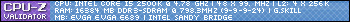 
|
proctous
iCX Member

- Total Posts : 266
- Reward points : 0
- Joined: 2011/10/28 14:50:25
- Location: Mililani, Hawaii
- Status: offline
- Ribbons : 1


Re:Ultimate Battlefield 3 Guide
2011/12/08 10:16:39
(permalink)
I run the game on two 560's non TI just stock clocks. 1028Mb Vram. 5760x1080 Res. During gaming Vram usage is at 998Mb. Settings are very close to yours but not high, it's Med. FPS is 35-45. is it just not possible to get any settings to high? I would sure like this game to look better. Sure I can run just one screen (1920x1080) and have all High and get 80FPS, but that defeats the purpose.
My Rig i7-6700K @4.8Ghz, Asus Z170 Maximas VIII Hero, 32GB G.Skill Triton Z Series, Two EVA 970's in SLI, Custom EK-WB Water cooling loop, Corsair 800D Case, Corsair AX1200 PS, Corsiar Scimitar, Razor Blackwidow Keyboard, A40 Headset.My build http://forums.evga.com/Pr...-m1600612.aspx#1600612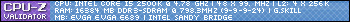 
|
maniacvvv
Omnipotent Enthusiast

- Total Posts : 10053
- Reward points : 0
- Joined: 2009/09/10 20:29:17
- Location: Miami Beach FL
- Status: offline
- Ribbons : 165


Re:Ultimate Battlefield 3 Guide
2011/12/08 10:19:26
(permalink)
Nvidia 290.36 has no driver changes that I am aware of for BF3 vs 285.79 290.36 is the Skyrim/Batman release driver Also, there have been reports that some x58 systems are having issues when running 290.36 For all of the above reasons, I suggest 285.79 as the best driver at this time for BF3  This does -NOT- mean that you cannot install and test 290.36 yourself on your config and see if it works for you 
|
maniacvvv
Omnipotent Enthusiast

- Total Posts : 10053
- Reward points : 0
- Joined: 2009/09/10 20:29:17
- Location: Miami Beach FL
- Status: offline
- Ribbons : 165


Re:Ultimate Battlefield 3 Guide
2011/12/08 10:25:11
(permalink)
proctous
I run the game on two 560's non TI just stock clocks. 1028Mb Vram. 5760x1080 Res. During gaming Vram usage is at 998Mb. Settings are very close to yours but not high, it's Med. FPS is 35-45. is it just not possible to get any settings to high? I would sure like this game to look better. Sure I can run just one screen (1920x1080) and have all High and get 80FPS, but that defeats the purpose.
Running 5760x1080 is asking for too much of SLI 560's due to VRAM and shader count issues at the higher settings. I suggest the following settings for that config  Test for FPS and then adjust to taste, excluding Texture Quality, Mesh QUALITY, MSAA, Motion Blur and any AO settings  *Dont forget to set the Render Ahead limit in the NVCP, at that screen res it will make a large difference. At that res, dual 3gig GTX 580's (or better) is recommened if you wish to use higher settings and maintain framerates.
post edited by maniacvvv - 2011/12/08 10:49:44
Attached Image(s)
|
proctous
iCX Member

- Total Posts : 266
- Reward points : 0
- Joined: 2011/10/28 14:50:25
- Location: Mililani, Hawaii
- Status: offline
- Ribbons : 1


Re:Ultimate Battlefield 3 Guide
2011/12/08 10:48:43
(permalink)
would a Pair of 570's 2560mb be a good alternitive to 580 3gb. Those are still $590 and 570's can be had for $390
My Rig i7-6700K @4.8Ghz, Asus Z170 Maximas VIII Hero, 32GB G.Skill Triton Z Series, Two EVA 970's in SLI, Custom EK-WB Water cooling loop, Corsair 800D Case, Corsair AX1200 PS, Corsiar Scimitar, Razor Blackwidow Keyboard, A40 Headset.My build http://forums.evga.com/Pr...-m1600612.aspx#1600612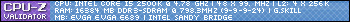 
|
maniacvvv
Omnipotent Enthusiast

- Total Posts : 10053
- Reward points : 0
- Joined: 2009/09/10 20:29:17
- Location: Miami Beach FL
- Status: offline
- Ribbons : 165


Re:Ultimate Battlefield 3 Guide
2011/12/08 11:01:07
(permalink)
Yes dual 2.5gig 570's would perform better at that screen res  But dual 3gig 580's would be perferred..... *If you are within 90days you could use EVGA StepUp  Also, remember.... We are approaching Kepler release in about 3 months This will mean much more powerful cards with larger VRAM -and- will make 500 series cards drop in price dramaticly 
|
gamernut78
iCX Member

- Total Posts : 383
- Reward points : 0
- Joined: 2009/05/03 19:28:00
- Location: Mars
- Status: offline
- Ribbons : 0

Re:Ultimate Battlefield 3 Guide
2011/12/08 11:24:46
(permalink)
Well thanks for the info. I'm still wary with the beta drivers cuz i keep hearing it causes a lot of problems. Meh.
Please help me earn some bucks to save money in the future as a team player and gamer! My Rewards Program Code: 6JD2JTSGVP
|
gamernut78
iCX Member

- Total Posts : 383
- Reward points : 0
- Joined: 2009/05/03 19:28:00
- Location: Mars
- Status: offline
- Ribbons : 0

Re:Ultimate Battlefield 3 Guide
2011/12/08 21:29:40
(permalink)
I would love to see other users reviews on what settings did they set for BF3 with GTX 560Ti Classified. I got mine today. Liking it alot.
Please help me earn some bucks to save money in the future as a team player and gamer! My Rewards Program Code: 6JD2JTSGVP
|
Hugh Jass
FTW Member

- Total Posts : 1472
- Reward points : 0
- Joined: 2008/10/29 13:03:56
- Location: Los Angeles, CA
- Status: offline
- Ribbons : 3


Re:Ultimate Battlefield 3 Guide
2011/12/08 22:09:19
(permalink)
Should we really be taking advice from a guy named Maniac?
HAHA I kid... awesome little video and great visual guide!!
EVGA X58 E758 i7 930 4.2GHz EVGA GTX 660 heatWare
|
gamernut78
iCX Member

- Total Posts : 383
- Reward points : 0
- Joined: 2009/05/03 19:28:00
- Location: Mars
- Status: offline
- Ribbons : 0

Re:Ultimate Battlefield 3 Guide
2011/12/09 12:40:26
(permalink)
So far his settings for Nvidia Control Panel actually worked. But i still wonder how am i gonna play it Ultra which it is but only Textures is on Ultra. The rest is on medium but let me remind you this is a preset automatic detection after putting in the new card. Got me thinking maybe i could adjust them in custom settings and turn off AA. Surprising to see the game perform well with good frame rates when it comes to having AA on whilst using preset and even motion blur. Now i bet there is a huge difference if i use custom. Still would love to know what settings most used now with this kind of card. But i do remind myself everyone's system is different because of the processor and hard drive specs and more.
Please help me earn some bucks to save money in the future as a team player and gamer! My Rewards Program Code: 6JD2JTSGVP
|
gamernut78
iCX Member

- Total Posts : 383
- Reward points : 0
- Joined: 2009/05/03 19:28:00
- Location: Mars
- Status: offline
- Ribbons : 0

Re:Ultimate Battlefield 3 Guide
2011/12/10 15:16:07
(permalink)
Ok so far i have been using the NVIDIA CONTROL PANEL instructions from Maniac and it seems to work but in a few days later i caught like 3 crashes of bf.exe causing to crash. I kept thinking this can't be right cuz i have a proper beta driver installed and everything is up to date. The only thing i can assume is maybe multiplayer doesn't like AA? I should be using custom settings in graphic settings but i have been using the preset graphic settings the whole time. Doesn't make sense that it worked just fine last time or is it because i am using HDMI? My monitor is set native as a HDTV but it's a 24 inch ASUS V248H monitor. I wonder if i should set it down to a regular monitor.
I do have single display mode on in NV so far and pre-render to 2.
I keep thinking maybe it's the preset settings? Maybe i should switch to custom and then take off motion blur and AA and the rest else alone and see what happens. Otherwise it could be just the same crashes everyone in BF3 always gets cuz the game needs more patching. Advice?
Please help me earn some bucks to save money in the future as a team player and gamer! My Rewards Program Code: 6JD2JTSGVP
|
maniacvvv
Omnipotent Enthusiast

- Total Posts : 10053
- Reward points : 0
- Joined: 2009/09/10 20:29:17
- Location: Miami Beach FL
- Status: offline
- Ribbons : 165


Re:Ultimate Battlefield 3 Guide
2011/12/10 17:35:44
(permalink)
The AUTO setting is not recommended for BF3 Use CUSTOM and setup your video settings manually  Turn OFF Motion Blur and HBAO Read over the comments under each setting in my guide, and decide what you would like to test with 
|
gamernut78
iCX Member

- Total Posts : 383
- Reward points : 0
- Joined: 2009/05/03 19:28:00
- Location: Mars
- Status: offline
- Ribbons : 0

Re:Ultimate Battlefield 3 Guide
2011/12/10 20:30:22
(permalink)
Yea i am gonna have to use that. What about single player though? Could use your input though. Funny thing my old video card i always played on Custom settings. You're right about turning off HBAO but i don't see why what's wrong with it on? Wouldn't SSAO be fine or just plain off? Hmm gonna do some experimenting tonight. I still wonder why Multiplayer don't like the preset settings? Bad game coding?
Besides should i leave all my graphics to the way preset set and just disable the motion blur and hbao? I don't mind playing Ultra but it's already on Ultra on textures but the rest is on medium which is strange but hey i guess that's what the game decided on my GTX 560TI Classified. I honestly thought i could play ALL ULTRA but then again it's just the preset!
Please help me earn some bucks to save money in the future as a team player and gamer! My Rewards Program Code: 6JD2JTSGVP
|
gamernut78
iCX Member

- Total Posts : 383
- Reward points : 0
- Joined: 2009/05/03 19:28:00
- Location: Mars
- Status: offline
- Ribbons : 0

Re:Ultimate Battlefield 3 Guide
2011/12/10 20:51:18
(permalink)
OK i'm back to report something i didn't even know. My preset actually had NO AA on at all and SSAO on and Motion Blur was on. Weird? I didn't pay attention til i actually realized that. Textures are on ULTRA and everything else medium. So what i did now is set to custom and left everything on and AA is off and i set Motion Blur off and my AF was previously set x8 so i pushed it to x16 and NO ssao and hbao. Such a shame really cuz i like HBAO or SSAO. Shouldn't i be ok to play all ultra or some should be HIGH like shadows and Post Processing?
Please help me earn some bucks to save money in the future as a team player and gamer! My Rewards Program Code: 6JD2JTSGVP
|
maniacvvv
Omnipotent Enthusiast

- Total Posts : 10053
- Reward points : 0
- Joined: 2009/09/10 20:29:17
- Location: Miami Beach FL
- Status: offline
- Ribbons : 165


Re:Ultimate Battlefield 3 Guide
2011/12/10 21:08:27
(permalink)
You really need to make a MODS rigs with your hardware or post your Specs in a Sig.
If the game setup your settings like that on Auto....
Lets see your complete Specs and Monitor res. Its not just your videocard that determines how well the game will run.
|
gamernut78
iCX Member

- Total Posts : 383
- Reward points : 0
- Joined: 2009/05/03 19:28:00
- Location: Mars
- Status: offline
- Ribbons : 0

Re:Ultimate Battlefield 3 Guide
2011/12/11 01:32:14
(permalink)
i5 760 2.89ghz mild overclock due to memory tuning. I don't care if i wanna push it more and i don't intend to.
Corsair H70 cooler
8 gigs of ram 1600mhz Yes it's on XMP in bios.
Corsair 650 watts the yellow box version not the newest ones that came out.
1T Western Digital Black
GTX 560 Ti Classified.
Sabretooth 55i motherboard.
ASUS V248H Monitor. Running HDMI.
Any more info you need?
Anything else?
Please help me earn some bucks to save money in the future as a team player and gamer! My Rewards Program Code: 6JD2JTSGVP
|
betito477
New Member

- Total Posts : 50
- Reward points : 0
- Joined: 2011/10/05 16:45:46
- Status: offline
- Ribbons : 1

Re:Ultimate Battlefield 3 Guide
2011/12/11 16:28:26
(permalink)
"*For users running 120hz or multi-monitor setups, please see the Additional Tweaking Options section. "
The additional tweaking options section is not done yet. Just curious, what additional settings do you recommend for users on a 120hz monitor?
|
gamernut78
iCX Member

- Total Posts : 383
- Reward points : 0
- Joined: 2009/05/03 19:28:00
- Location: Mars
- Status: offline
- Ribbons : 0

Re:Ultimate Battlefield 3 Guide
2011/12/11 16:50:30
(permalink)
maniac will respond in time. I too awaiting his expertise.
Please help me earn some bucks to save money in the future as a team player and gamer! My Rewards Program Code: 6JD2JTSGVP
|
KopyKat007
Superclocked Member

- Total Posts : 138
- Reward points : 0
- Joined: 2011/11/13 20:29:09
- Location: Canada
- Status: offline
- Ribbons : 0


Re:Ultimate Battlefield 3 Guide
2011/12/11 18:31:48
(permalink)
maniacvvv
Little Sister
The manage 3D settings you adjusted and recommend, have you tested this to be the best performance ect. would it be fine to leave that way for all games ect.
For 3-way SLI I would recommend the stock setting of "frames to render ahead" value of 3
*there is no damage in testing values. I would certainly test 2, 3 and 4 and see what works best for your config.
Other than that, yes that is the preferred starting point for any game install.
Since each game (and supported in-game/NVCP settings) is different, there could certainly be changes...
But for BF3 those are the settings I recommend using with the current drivers and patches (so far)
I was also wondering about "frames to render ahead". What exactly does this do? Ii mean why do you recommend 2 opposed to the stock 3? I looked through this thread, and i hope i didn't miss it somewhere but i would like a detailed description of what this actually does and how i can use it for max performance in other games as well. Im running a simple basic setup with one card and one monitor. Im just wondering what the overall effect it has on gaming is and what kind of performance issues it can help out with. Thanks :)
|
gamernut78
iCX Member

- Total Posts : 383
- Reward points : 0
- Joined: 2009/05/03 19:28:00
- Location: Mars
- Status: offline
- Ribbons : 0

Re:Ultimate Battlefield 3 Guide
2011/12/11 18:51:25
(permalink)
I think setting it to renders quickly what's in front of you closer and reduces the time load to render when you run towards the map. Improves the performance too. But Maniac can explain it a bit better than i just explained because he's the one who tested this for BF3.
It's nice to learn something new isn't it? :D
Please help me earn some bucks to save money in the future as a team player and gamer! My Rewards Program Code: 6JD2JTSGVP
|
maniacvvv
Omnipotent Enthusiast

- Total Posts : 10053
- Reward points : 0
- Joined: 2009/09/10 20:29:17
- Location: Miami Beach FL
- Status: offline
- Ribbons : 165


Re:Ultimate Battlefield 3 Guide
2011/12/11 20:09:19
(permalink)
KopyKat007
maniacvvv
Little Sister
The manage 3D settings you adjusted and recommend, have you tested this to be the best performance ect. would it be fine to leave that way for all games ect.
For 3-way SLI I would recommend the stock setting of "frames to render ahead" value of 3
*there is no damage in testing values. I would certainly test 2, 3 and 4 and see what works best for your config.
Other than that, yes that is the preferred starting point for any game install.
Since each game (and supported in-game/NVCP settings) is different, there could certainly be changes...
But for BF3 those are the settings I recommend using with the current drivers and patches (so far)
I was also wondering about "frames to render ahead".
What exactly does this do? Ii mean why do you recommend 2 opposed to the stock 3?
I looked through this thread, and i hope i didn't miss it somewhere but i would like a detailed description of what this actually does and how i can use it for max performance in other games as well.
Im running a simple basic setup with one card and one monitor. Im just wondering what the overall effect it has on gaming is and what kind of performance issues it can help out with.
Thanks :)
A users CPU "renders" the math for each frame, then sends that data to the videocard to be displayed. In DirectX supported games (not open GL) the "Render Ahead" feature is the setting for how many frames the CPU is working on at the same time. Since todays computers are very powerful and quite fast, turning the setting down from its default value of (3) to the setting of (2) has visable positive mouse/keyboard effects in-game... and can free up CPU cycles and thus improve performance. Higher values in this setting (above 3) "can" result in smoother looking gameplay, but at a large cost in input lag.... Lower values (below 3) "can" decrease observed mouse and keyboard lag in game and free CPU cycles.... --->The setting of Zero should never be used as it impacts performance greatly. I have found that for just about every config but tri/quad-SLI... --->the frostbite engine runs best with this setting at a value of 2  This is a subjective judgement based on my experience, and is NOT gospel for all users and configs. I do suggest the value of 2 for best gameplay performance in BF3 But users may certainly test this setting for what works best for them 
post edited by maniacvvv - 2011/12/11 20:16:23

|
gamernut78
iCX Member

- Total Posts : 383
- Reward points : 0
- Joined: 2009/05/03 19:28:00
- Location: Mars
- Status: offline
- Ribbons : 0

Re:Ultimate Battlefield 3 Guide
2011/12/11 23:46:21
(permalink)
You wanted my specs earlier. Did you read that comment? Wanted your input more.
Please help me earn some bucks to save money in the future as a team player and gamer! My Rewards Program Code: 6JD2JTSGVP
|
overdrive05
Superclocked Member

- Total Posts : 164
- Reward points : 0
- Joined: 2006/08/28 20:30:43
- Status: offline
- Ribbons : 0

Re:Ultimate Battlefield 3 Guide
2011/12/12 07:01:47
(permalink)
Hey Maniac, i did some testing this weekend, (computer is running flawless btw) and i have a comment about the Stereo 3D aspect of this game as well as the settings. The entire test i speak of was done while in 2d mode, 3D was never used but fuctions in this game, this is for someone who has 3D abilities but likes playing competive games in 2D for 120hz aspect. When Stereoscopic 3D was off via the NVCP (unchecked) i was seeing amazing results, such as what we had discussed over the phone. With Batmans current fix in DX11 Support i decided to crank that back up and turn 3D on, game played fine, but at the end of the day i went back to BF3. This is when i discovered this issue. During the screen when the match is over and the scores are showing i normally top out around 190-200 fps with gpu usage 96-99% (using this as a refrence because i know this is where i top out at) . Now with the stereoscopic 3d setting CHECKED in the nvcp, but NOT in 3d mode at that same score screen i was toping out at 120 and my gpu usage was max 56-66%, also during normal gameplay i can tell my performance had dropped. Keep in mind i have a 120HZ screen so i figured it was Vsync turned on, when in fact it was off in the BF3 settings. I went into the NVCP and tried a force vsync off and that did not help as well. Tried restarting with no success and went to the extreme to reinstall drivers which seemed to fix it......(obiviously it did because it wiped all NVCP settings) But when i checked to enable Stereoscopic 3D again the problem came back after the fresh driver install. As soon as i went back into the NVCP and UNCHECEKD the Stereoscopic 3D the problem was corrected and i was back running great. So idk if you want to add that into your guide but for people that may play games in 3d they should just turn off 3D in NVCP to utilize the mose when playing in 2D for BF3, and really any other game in 2D. Unless they intend to play a game in 3D it should just be off. Not sure if this is a config issue with my personal system, but it is something i discovered. I tried playing around with many settings to get it to run good while checked and it just wasnt happening. Side Note: Beta 285.79 Is the driver im on. Which is also the current recomended driver for your guide, which worls great btw  .
post edited by overdrive05 - 2011/12/12 07:10:25
Desktop Specs - OS: Windows 8.1 x64 Enterprise -Case: Thermaltake VL200L1W2Z NVIDIA Edition -HDD's: 64Gb Crucial M4 / 150Gb OCZ Vertex / 150GB Vel Raptor WD / 250GB WD Black -MB: EVGA X58 3X SLI -CPU: i7-920 OC'd 3.8 Ghz -CPU Cooler: Thermalright Hydra Black Dual 120mm Fans -GPU: 2x EVGA GTX 780 FTW SLI -CD Rom: LG Bluray Drive R/W -Sound Card: X-Fi Fatality Platinum Edition -Ram: Corsiar Dominator 10Gb 1600 -PSU: EVGA Super Nova 1300 G2 -Fan Controller: NZXT Sentry Mesh
|