maniacvvv
Omnipotent Enthusiast

- Total Posts : 10053
- Reward points : 0
- Joined: 2009/09/10 20:29:17
- Location: Miami Beach FL
- Status: offline
- Ribbons : 165


Re:Ultimate Battlefield 3 Guide
2011/12/29 02:31:44
(permalink)
sake298
Thanks for great guide maniac, just quick question is the best driver to use still 285.79 beta?
Yes 285.79 is the suggested driver at this time *Unless you have a 400 series card and are seeing artifacts
|
Fiko0
SSC Member

- Total Posts : 501
- Reward points : 0
- Joined: 2011/07/08 14:56:03
- Status: offline
- Ribbons : 0

Re:Ultimate Battlefield 3 Guide
2011/12/29 05:00:08
(permalink)
Maniac, when dust comes and i am running i can feel that it blocks the smoothness. When i just stand still and i see the dust there is no problem..
Will 120hz monitor fix this and also my tearing issue on some places?
Outside this have no frame lag or something like that.
|
soggy_oggy
New Member

- Total Posts : 5
- Reward points : 0
- Joined: 2011/12/29 08:44:57
- Status: offline
- Ribbons : 0

Re:Ultimate Battlefield 3 Guide
2011/12/31 19:23:00
(permalink)
I know this is an old thread but I am having SLI scaling issues with Battlefield 3. My system is a 965 Black Edition (3.4 GHZ stock, Overclocked to 4.0GHZ), Sabertooth 990FX motherboard, GTX 560 TI in SLI, 8 Gigs of ram and 1000w Antec power supply.
I play with 1 video card and my FPS on ultra is 35 FPS or more, usually high 40's. In SLI I get a reduced performance by 5-10%, I have the drivers Maniac recommended at the beginning of this post. Anyone have any ideas of what could be causing this issue?
|
gullerback
iCX Member

- Total Posts : 261
- Reward points : 0
- Joined: 2010/08/15 21:38:00
- Status: offline
- Ribbons : 0


Re:Ultimate Battlefield 3 Guide
2011/12/31 19:39:06
(permalink)
Are you playing in windowed mode?
Zalman Z9 Mid Tower - Corsair HX750 PSU - MSI 970A-G46 - PII X4 955 C3@ 4.0ghz - 8GB Corsair Vengeance Blacks - MSI GTX 560 Ti Twin Frozr II / PhysX: EVGA GTS 450 @ 955 / 2004
|
soggy_oggy
New Member

- Total Posts : 5
- Reward points : 0
- Joined: 2011/12/29 08:44:57
- Status: offline
- Ribbons : 0

Re:Ultimate Battlefield 3 Guide
2011/12/31 19:55:54
(permalink)
No, fullscreen 1680x1050 60hz. I just downloaded the newest beta driver from Nvidia and the performance now in SLI never drops below 44 FPS in SLI on Ultra which is about even with or maybe even *slightly* above that of a single card. I can't tell the fps difference except on 1 map but it just bothers e that I am not getting every FPS out of my system when it should be doing better.
post edited by soggy_oggy - 2011/12/31 19:58:23
|
gullerback
iCX Member

- Total Posts : 261
- Reward points : 0
- Joined: 2010/08/15 21:38:00
- Status: offline
- Ribbons : 0


Re:Ultimate Battlefield 3 Guide
2011/12/31 20:02:55
(permalink)
you can try enabling the performance monitor (type render.perfoverlayvisible 1) in console and see if anythings being bottlenecked
If the GPU value is lower than cpu the CPU is bottlenecking you, The same as cpu lower than gpu, gpu is bottlenecking.
Zalman Z9 Mid Tower - Corsair HX750 PSU - MSI 970A-G46 - PII X4 955 C3@ 4.0ghz - 8GB Corsair Vengeance Blacks - MSI GTX 560 Ti Twin Frozr II / PhysX: EVGA GTS 450 @ 955 / 2004
|
soggy_oggy
New Member

- Total Posts : 5
- Reward points : 0
- Joined: 2011/12/29 08:44:57
- Status: offline
- Ribbons : 0

Re:Ultimate Battlefield 3 Guide
2011/12/31 20:16:51
(permalink)
When I was running the test my cpu was ALWAYS lower than the GPU, they did almost even out at 1 or 2 times but the GPU was for sure atleast 1-2 points lower than my CPU at any given point. At times it was 7-8 points lower, You'd think a 4.0GHZ quad core would be able to handle BF3 with a pair of 560 TI's :/ Do you think its just bad Nvidia drivers or should I upgrade to the 1100T Phenom CPU, I have been reading that for gaming it is the best AMD has to offer because the Bulldozer isn't that good. My FPS during the game was 44-68ish at any given times even during intense gun fights on full ultra, I assume this is decent FPS for 2 GTX 560's but it seems like I am bottlenecking them. I am not sure what the numbers mean but my CPU was around 12 and my GPU was around 16.
post edited by soggy_oggy - 2011/12/31 20:30:18
|
maniacvvv
Omnipotent Enthusiast

- Total Posts : 10053
- Reward points : 0
- Joined: 2009/09/10 20:29:17
- Location: Miami Beach FL
- Status: offline
- Ribbons : 165


Re:Ultimate Battlefield 3 Guide
2011/12/31 20:29:54
(permalink)
soggy_oggy
I know this is an old thread but I am having SLI scaling issues with Battlefield 3. My system is a 965 Black Edition (3.4 GHZ stock, Overclocked to 4.0GHZ), Sabertooth 990FX motherboard, GTX 560 TI in SLI, 8 Gigs of ram and 1000w Antec power supply.
I play with 1 video card and my FPS on ultra is 35 FPS or more, usually high 40's. In SLI I get a reduced performance by 5-10%, I have the drivers Maniac recommended at the beginning of this post. Anyone have any ideas of what could be causing this issue?
You could almost double your framerates by adjusting some settings from "Ultra". I run dual 580's in SLI and I dont run full Ultra settings, the game is much more fun and just as beautiful when running a 120fps avg As mentioned in my guide, the difference between High and Ultra is almost unnoticeable. Its doubtful you CPU is whats holding back your performance, its more the total shader core count and Vram on your cards vs the video settings you are trying to run. Try, these settings... I think you will be suprised at how well the game runs and looks  
post edited by maniacvvv - 2011/12/31 20:35:40
Attached Image(s)

|
soggy_oggy
New Member

- Total Posts : 5
- Reward points : 0
- Joined: 2011/12/29 08:44:57
- Status: offline
- Ribbons : 0

Re:Ultimate Battlefield 3 Guide
2011/12/31 20:34:43
(permalink)
Thanks Maniac, after those setting I am now running 45 (during intense fire fights) and a high of around 80. I still seem to be getting bottlenecked, I am confused because on most forums people say my CPU should be able to handle these 2 video cards with ease, unless I am missing something or Nvidia just has bad drivers (always a possibility).
|
maniacvvv
Omnipotent Enthusiast

- Total Posts : 10053
- Reward points : 0
- Joined: 2009/09/10 20:29:17
- Location: Miami Beach FL
- Status: offline
- Ribbons : 165


Re:Ultimate Battlefield 3 Guide
2011/12/31 20:51:24
(permalink)
I do not belive its your CPU as much as you think... Remember you have appox 125 less shader cores and from 500 to 2000mb less VRAM than a 1.5/3gig GTX 580, even though your GPU core speed is slightly faster... *If you replaced your 560's with 2 580's, I your performance in BF3 would be within 10% of any system/CPU combo with the same cards, short of nutso exotic. 1680x1050 screen res is in your favor with a 560 Ti and 1gig VRAM If your really seeing min(45) and max (80)fps -->then try turing OFF HBAO completely for an instant 15-20% performance boost. -->Also drop MESH QUALITY to HIGH For a game like BF3 keeping the avg FPS above 60 makes the game experience fantastic, and is well worth the settings adjustments to get there 
post edited by maniacvvv - 2011/12/31 20:57:47
|
soggy_oggy
New Member

- Total Posts : 5
- Reward points : 0
- Joined: 2011/12/29 08:44:57
- Status: offline
- Ribbons : 0

Re:Ultimate Battlefield 3 Guide
2011/12/31 20:57:29
(permalink)
Do you think my system's numbers are where they should be? Seems like when I read what other people are getting in BF3 I seem to be behind them performance wise, but this is what they "say" they get.
|
maniacvvv
Omnipotent Enthusiast

- Total Posts : 10053
- Reward points : 0
- Joined: 2009/09/10 20:29:17
- Location: Miami Beach FL
- Status: offline
- Ribbons : 165


Re:Ultimate Battlefield 3 Guide
2011/12/31 21:04:15
(permalink)
soggy_oggy
Do you think my system's numbers are where they should be? Seems like when I read what other people are getting in BF3 I seem to be behind them performance wise, but this is what they "say" they get.
The best way to "publicly" judge raw performance between systems is 3DMark 11, Vantage or Heaven benchmarks. The best way to judge gaming performance, is are you happy and having fun. I dont bother having on-screen displays or moniotring my FPS. Either its playing well or its not 
|
gamernut78
iCX Member

- Total Posts : 383
- Reward points : 0
- Joined: 2009/05/03 19:28:00
- Location: Mars
- Status: offline
- Ribbons : 0

Re:Ultimate Battlefield 3 Guide
2012/01/01 00:29:36
(permalink)
I have a SSD now and do you think adjusting NV control panel will effect anything for performance?
Please help me earn some bucks to save money in the future as a team player and gamer! My Rewards Program Code: 6JD2JTSGVP
|
moojo
New Member

- Total Posts : 21
- Reward points : 0
- Joined: 2011/12/14 12:15:47
- Status: offline
- Ribbons : 0

Re:Ultimate Battlefield 3 Guide
2012/01/02 11:35:21
(permalink)
Waitin for da 120hz guide maniacvvv :)
|

Re:Ultimate Battlefield 3 Guide
2012/01/02 13:07:47
(permalink)
moojo
Waitin for da 120hz guide maniacvvv :)
Woot Woot, Wish Maniac lived in SoCal so I can handover my Samsung SA950 for him to test out. Thanks again for everything Maniac you are the MAN. Also, I am currently running ALL of your rec's and my gaming "skill" has increased from dramatically. Before, I was running in the middle of the boards at best, if not lower. Now though, I am consistently in the top 5.
NEWEST BUILD!!! Barely anytime to work on it ------------------------------------------------------------- Z77 FTW Ivy 3770K (Stock) 3x EVGA GTX 680's (Stock) EVGA SC / Corsair H100 Corsair Force GT 480GB EVGA SR-2 PSU / Corsair AX1200 32GB 1866 Corsair Vengeance RAM (Reds and Blacks) Corsair 800D / Switch 810 (Black and White) / Test Bench
|
moojo
New Member

- Total Posts : 21
- Reward points : 0
- Joined: 2011/12/14 12:15:47
- Status: offline
- Ribbons : 0

Re:Ultimate Battlefield 3 Guide
2012/01/02 14:16:12
(permalink)
Well there is 120hz tweaks coming up. Since 60hz vs 120hz is quite big difference in refresh rates i could imagine that some good tweaks can make it look pretty smooth. It should probably come up any day soon i hope:)
Keep it up maniacvvv
|
gamernut78
iCX Member

- Total Posts : 383
- Reward points : 0
- Joined: 2009/05/03 19:28:00
- Location: Mars
- Status: offline
- Ribbons : 0

Re:Ultimate Battlefield 3 Guide
2012/01/02 15:12:50
(permalink)
Does anyone know when the WHQL drivers will ever be released? I notice there are new beta drivers from Dec 21st i never knew of. 290.53 and no clue if it's good for BF3. Mostly a fix for Skyrim but there is a minor adjustment for BF3 down below the final note. Anyone tried these and see if they're stable? I personally wanna wait for the WHQL version. http://www.nvidia.com/obj...90.53-beta-driver.html In case you want these beta drivers. Feedback would be much appreciated!
post edited by gamernut78 - 2012/01/02 15:16:59
Please help me earn some bucks to save money in the future as a team player and gamer! My Rewards Program Code: 6JD2JTSGVP
|
AHowes
CLASSIFIED ULTRA Member

- Total Posts : 6681
- Reward points : 0
- Joined: 2005/09/20 15:38:10
- Location: Macomb MI
- Status: offline
- Ribbons : 27

Re:Ultimate Battlefield 3 Guide
2012/01/03 09:26:00
(permalink)
I'm having a hell of a time getting my BF3 smooth with high frame rate well above 60fps in 2d surround vision on my rig.. its quite embarrising to say the least. I have dropped it to 1 single screen since the game was releast but recently around Xmas got a nice tripple screen monitor bracket and wanted to get BF3 back to surround vision once again.
I feel like i'm using my old 8800 cards with 3 screens as its real slow and laggy. Infact at the same time i tweaked my nephews system for BF3 which has the 8800 SLI setup and damn is it slow.. basicly everything on low. Would love to retweak his config again with this guide as i used another guide for it before.
Anyways, i've dropped down from 6120x1080 to a much lower res since no settings would run it smooth enough. I'll return with the settings later on today when i get a chance. though i cant believe i cant get it to run smooth with 4 way 580 SLI and my cpu at 4.7ghz.
Intel i9 9900K @ 5.2Ghz Single HUGE Custom Water Loop. Asus Z390 ROG Extreme XI MB G.Skill Trident Z 32GB (4x8GB) 4266MHz DDR4 EVGA 2080ti K|NGP|N w/ Hydro Copper block. 34" Dell Alienware AW3418DW 1440 Ultra Wide GSync Monitor Thermaltake Core P7 Modded w/ 2x EK Dual D5 pump top,2 x EK XE 480 2X 360 rads.1 Corsair 520 Rad.
|
maniacvvv
Omnipotent Enthusiast

- Total Posts : 10053
- Reward points : 0
- Joined: 2009/09/10 20:29:17
- Location: Miami Beach FL
- Status: offline
- Ribbons : 165


Re:Ultimate Battlefield 3 Guide
2012/01/03 13:19:14
(permalink)
AHowes
I'm having a hell of a time getting my BF3 smooth with high frame rate well above 60fps in 2d surround vision on my rig.. its quite embarrising to say the least. I have dropped it to 1 single screen since the game was releast but recently around Xmas got a nice tripple screen monitor bracket and wanted to get BF3 back to surround vision once again.
I feel like i'm using my old 8800 cards with 3 screens as its real slow and laggy. Infact at the same time i tweaked my nephews system for BF3 which has the 8800 SLI setup and damn is it slow.. basicly everything on low. Would love to retweak his config again with this guide as i used another guide for it before.
Anyways, i've dropped down from 6120x1080 to a much lower res since no settings would run it smooth enough. I'll return with the settings later on today when i get a chance. though i cant believe i cant get it to run smooth with 4 way 580 SLI and my cpu at 4.7ghz.
Awesome setup there... For your config, its ALL about the Texture Pool size and streaming performance. I will be back tonight and look over your settings.. should be no problem to get it smoother at native res 

|
AHowes
CLASSIFIED ULTRA Member

- Total Posts : 6681
- Reward points : 0
- Joined: 2005/09/20 15:38:10
- Location: Macomb MI
- Status: offline
- Ribbons : 27

Re:Ultimate Battlefield 3 Guide
2012/01/03 15:43:08
(permalink)
Thanks.. though not feeling that awesome atm heh Ok well i'm running it currently at 5xxx x 1050 screen res 120Mhz in 2D surround vision (dropped from 6120x1080) with these settings V-Sync enabled to try and smooth it out. Graphics Quality - Custom Texture Quality - Medium SHADOW QUALITY - Medium/High EFFECTS QUALITY - Medium MESH QUALITY - Medium TERRAIN QUALITY - Medium TERRAIN DECORATION - Medium ANTIALISING DEFERRED - OFF ANTIALISING POST - OFF MOTION BLUR - OFF ANISOTROPIC FILTERING - x16 AMBIENT OCCLUSION - OFF Audio Hi-Fi Oh.. i'm also using the lastest offical drivers and am planing on trying the betas tonight. No idea what else i can do to keep it from dropping below 50fps.. though it varies from 100+ and drops down to 50 or below and thats not areas where theres alot of action either. :( Thanks for any help!
post edited by AHowes - 2012/01/03 15:47:29
Intel i9 9900K @ 5.2Ghz Single HUGE Custom Water Loop. Asus Z390 ROG Extreme XI MB G.Skill Trident Z 32GB (4x8GB) 4266MHz DDR4 EVGA 2080ti K|NGP|N w/ Hydro Copper block. 34" Dell Alienware AW3418DW 1440 Ultra Wide GSync Monitor Thermaltake Core P7 Modded w/ 2x EK Dual D5 pump top,2 x EK XE 480 2X 360 rads.1 Corsair 520 Rad.
|
maniacvvv
Omnipotent Enthusiast

- Total Posts : 10053
- Reward points : 0
- Joined: 2009/09/10 20:29:17
- Location: Miami Beach FL
- Status: offline
- Ribbons : 165


Re:Ultimate Battlefield 3 Guide
2012/01/03 15:53:58
(permalink)
AHowes
Thanks.. though not feeling that awesome atm heh
Ok well i'm running it currently at 5xxx x 1050 screen res 120Mhz in 2D surround vision (dropped from 6120x1080) with these settings V-Sync enabled to try and smooth it out.
Graphics Quality - Custom
Texture Quality - Medium
SHADOW QUALITY - Medium/High
EFFECTS QUALITY - Medium
MESH QUALITY - Medium
TERRAIN QUALITY - Medium
TERRAIN DECORATION - Medium
ANTIALISING DEFERRED - OFF
ANTIALISING POST - OFF
MOTION BLUR - OFF
ANISOTROPIC FILTERING - x16
AMBIENT OCCLUSION - OFF
Audio Hi-Fi
Oh.. i'm also using the lastest offical drivers and am planing on trying the betas tonight.
No idea what else i can do to keep it from dropping below 50fps.. though it varies from 100+ and drops down to 50 or below and thats not areas where theres alot of action either. :(
Thanks for any help!
Quick question You say you have VSync enabled..... where? In the NVCP or in BF3's in-game settings video panel? I have some errands to run... answer the above, and I will give you a SS of settings tonight that will fix you right up 
post edited by maniacvvv - 2012/01/03 15:56:30

|
AHowes
CLASSIFIED ULTRA Member

- Total Posts : 6681
- Reward points : 0
- Joined: 2005/09/20 15:38:10
- Location: Macomb MI
- Status: offline
- Ribbons : 27

Re:Ultimate Battlefield 3 Guide
2012/01/03 16:08:40
(permalink)
Vsync is enabled in the game only.. the settings in the nvidia control panel i believe are all default.
Intel i9 9900K @ 5.2Ghz Single HUGE Custom Water Loop. Asus Z390 ROG Extreme XI MB G.Skill Trident Z 32GB (4x8GB) 4266MHz DDR4 EVGA 2080ti K|NGP|N w/ Hydro Copper block. 34" Dell Alienware AW3418DW 1440 Ultra Wide GSync Monitor Thermaltake Core P7 Modded w/ 2x EK Dual D5 pump top,2 x EK XE 480 2X 360 rads.1 Corsair 520 Rad.
|
maniacvvv
Omnipotent Enthusiast

- Total Posts : 10053
- Reward points : 0
- Joined: 2009/09/10 20:29:17
- Location: Miami Beach FL
- Status: offline
- Ribbons : 165


Re:Ultimate Battlefield 3 Guide
2012/01/03 19:18:46
(permalink)
AHowes
Vsync is enabled in the game only.. the settings in the nvidia control panel i believe are all default.
Ok bro, I'm here... give me a few minutes and I'll have you running better than ever, with even higher settings  Just got to make up some screenshots of the settings I want you to try 
|
maniacvvv
Omnipotent Enthusiast

- Total Posts : 10053
- Reward points : 0
- Joined: 2009/09/10 20:29:17
- Location: Miami Beach FL
- Status: offline
- Ribbons : 165


Re:Ultimate Battlefield 3 Guide
2012/01/03 19:26:43
(permalink)
OK, first off in the NVCP (Global settings tab) Match -everything- as shown, except the single display value 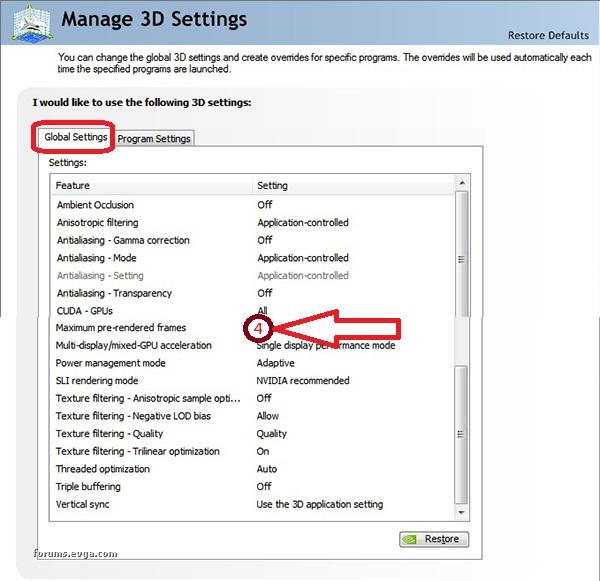 All the settings are important, but changing the pre-rendered frames to 4 is critical *You will test with 4, after seeing the results we may try 3 or even 5... but for now 4 and dont skip any of the other settings 
Attached Image(s)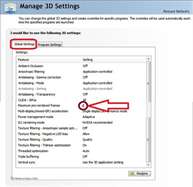
|
maniacvvv
Omnipotent Enthusiast

- Total Posts : 10053
- Reward points : 0
- Joined: 2009/09/10 20:29:17
- Location: Miami Beach FL
- Status: offline
- Ribbons : 165


Re:Ultimate Battlefield 3 Guide
2012/01/03 19:32:38
(permalink)
Next, I want you to go back to native res at 6120x1080  *Turn OFF the in-game Vsync *Do NOT adjust the in-game "latency" slider (if you messed with it shove it all the way to the right, back to DEFAULT) *Set RAW Mouse input to OFF Now the video settings 
post edited by maniacvvv - 2012/01/03 19:38:25
Attached Image(s)
|
AHowes
CLASSIFIED ULTRA Member

- Total Posts : 6681
- Reward points : 0
- Joined: 2005/09/20 15:38:10
- Location: Macomb MI
- Status: offline
- Ribbons : 27

Re:Ultimate Battlefield 3 Guide
2012/01/03 19:44:18
(permalink)
OK cool.. quick question about the first post.
What should i have for Multi-Display/Mixed-GPU acceleration?? I believe its single display by default?
Intel i9 9900K @ 5.2Ghz Single HUGE Custom Water Loop. Asus Z390 ROG Extreme XI MB G.Skill Trident Z 32GB (4x8GB) 4266MHz DDR4 EVGA 2080ti K|NGP|N w/ Hydro Copper block. 34" Dell Alienware AW3418DW 1440 Ultra Wide GSync Monitor Thermaltake Core P7 Modded w/ 2x EK Dual D5 pump top,2 x EK XE 480 2X 360 rads.1 Corsair 520 Rad.
|
maniacvvv
Omnipotent Enthusiast

- Total Posts : 10053
- Reward points : 0
- Joined: 2009/09/10 20:29:17
- Location: Miami Beach FL
- Status: offline
- Ribbons : 165


Re:Ultimate Battlefield 3 Guide
2012/01/03 19:46:28
(permalink)
Now, make the NVCP changes
Open BF3 and Apply the changes I have noted.. Then CLOSE the game, Battlelog and Origin -completly-
Reboot
Now turn OFF all OSD programs completely. Afterburner or Precison may be running in the background but they -cannot- have the RTSS OSD or Keyboard display servers running -period-
*Double check that the RTSS os NOT showing in the taskbar or Bubble
Now start BF3 normally, deploy into a server, hit escape and -VERIFIY- that all the changes you make are still showing correctly. If they are, then go test
*If they are NOT showing correctly, then they were not saved correctly and it must be redone, close the game and repeat till it shows correctly
|
maniacvvv
Omnipotent Enthusiast

- Total Posts : 10053
- Reward points : 0
- Joined: 2009/09/10 20:29:17
- Location: Miami Beach FL
- Status: offline
- Ribbons : 165


Re:Ultimate Battlefield 3 Guide
2012/01/03 19:49:47
(permalink)
AHowes
OK cool.. quick question about the first post.
What should i have for Multi-Display/Mixed-GPU acceleration?? I believe its single display by default?
Check your PMs 
|
AHowes
CLASSIFIED ULTRA Member

- Total Posts : 6681
- Reward points : 0
- Joined: 2005/09/20 15:38:10
- Location: Macomb MI
- Status: offline
- Ribbons : 27

Re:Ultimate Battlefield 3 Guide
2012/01/03 20:25:33
(permalink)
No idea what setting took care of that problem and its strange that most of the setting were jacked way up from where i had them but damn its runing better and i'm even runing a higher screen res! haha
Thanks ;)
Intel i9 9900K @ 5.2Ghz Single HUGE Custom Water Loop. Asus Z390 ROG Extreme XI MB G.Skill Trident Z 32GB (4x8GB) 4266MHz DDR4 EVGA 2080ti K|NGP|N w/ Hydro Copper block. 34" Dell Alienware AW3418DW 1440 Ultra Wide GSync Monitor Thermaltake Core P7 Modded w/ 2x EK Dual D5 pump top,2 x EK XE 480 2X 360 rads.1 Corsair 520 Rad.
|
maniacvvv
Omnipotent Enthusiast

- Total Posts : 10053
- Reward points : 0
- Joined: 2009/09/10 20:29:17
- Location: Miami Beach FL
- Status: offline
- Ribbons : 165


Re:Ultimate Battlefield 3 Guide
2012/01/03 20:28:57
(permalink)
AHowes
No idea what setting took care of that problem and its strange that most of the setting were jacked way up from where i had them but damn its runing better and i'm even runing a higher screen res! haha
Thanks ;)
Your Welcome, Happy New Year bro 
|