Viking396
Superclocked Member

- Total Posts : 134
- Reward points : 0
- Joined: 2014/12/05 12:42:20
- Status: offline
- Ribbons : 0


Re: Completed the new build and OC to 4.68GHz
2014/12/23 17:17:18
(permalink)
I'm now running SLI Classified GTX 980's and 4 730 Series 240gig SSD's. FireStrike went from a default of 12,989 to 21,607 in SLI.
3Dmark11 was much less impressive going from 18,164 to 24,178. I tried overclocking the SLI set up, no joy... not even a little bit. New drivers just came out today and I'm about to format and begin anew starting with Windows 7 and benchmarking and then going Windows 8.1 again...
Don't get me wrong, it's fast as hell but I expected more from 3Dmark11.
New system build 12/04/14Case: NZXT Phantom 820 Motherboard: EVGA X99 Classified CPU: Intel Haswell-E 5960X @ 4.7Ghz - 100.11 FSB, 47.0 MultiplierMemory: G.Skill Series 4 RipJaws DDR4 - 16gigs (4x4GB) @ 2400MHz GPU: EVGA GTX 980 Classified x2 SLI Sound Card: Creative Sound Core3D Quad-Core Audio Processor (built into mobo) CPU Cooling: Corsair H100i Liquid Cooling Storage 1: Intel 400gig 750 NVMe PCIe SSD (2250 read, 1050 write) Storage 2: 4x - Intel 240gig 730 Series SSD's RAID0 (1600 read, 1200 write) Storage 3: HP ML350 Server 4TB (RAID6) Power Supply: EVGA SuperNova 1300 G2 Speaker: 2x - Klipsch 2.1 Corsair K95 RGB: MechanicalKeyboard Corsair M65 RGB: Mouse 3DMark Benchmark: See Mods Page for all
|
the_Scarlet_one
formerly Scarlet-tech

- Total Posts : 24581
- Reward points : 0
- Joined: 2013/11/13 02:48:57
- Location: East Coast
- Status: offline
- Ribbons : 79


Re: Completed the new build and OC to 4.68GHz
2014/12/23 19:10:00
(permalink)
Viking396
I'm now running SLI Classified GTX 980's and 4 730 Series 240gig SSD's. FireStrike went from a default of 12,989 to 21,607 in SLI.
3Dmark11 was much less impressive going from 18,164 to 24,178. I tried overclocking the SLI set up, no joy... not even a little bit. New drivers just came out today and I'm about to format and begin anew starting with Windows 7 and benchmarking and then going Windows 8.1 again...
Don't get me wrong, it's fast as hell but I expected more from 3Dmark11.
3d Mark 11 is much older, so it isn't receiving updates like Firestrike is.
|
Viking396
Superclocked Member

- Total Posts : 134
- Reward points : 0
- Joined: 2014/12/05 12:42:20
- Status: offline
- Ribbons : 0


Re: Completed the new build and OC to 4.68GHz
2014/12/23 20:05:41
(permalink)
I installed the newest drivers and slowed down in 3Dmark Fire Strike..... nuts..... I now have overclocking working however by changing the BIOS to the OC position. Unfortunately now overclocked it's slower than it was at default with the previous driver..... nuts....
New system build 12/04/14Case: NZXT Phantom 820 Motherboard: EVGA X99 Classified CPU: Intel Haswell-E 5960X @ 4.7Ghz - 100.11 FSB, 47.0 MultiplierMemory: G.Skill Series 4 RipJaws DDR4 - 16gigs (4x4GB) @ 2400MHz GPU: EVGA GTX 980 Classified x2 SLI Sound Card: Creative Sound Core3D Quad-Core Audio Processor (built into mobo) CPU Cooling: Corsair H100i Liquid Cooling Storage 1: Intel 400gig 750 NVMe PCIe SSD (2250 read, 1050 write) Storage 2: 4x - Intel 240gig 730 Series SSD's RAID0 (1600 read, 1200 write) Storage 3: HP ML350 Server 4TB (RAID6) Power Supply: EVGA SuperNova 1300 G2 Speaker: 2x - Klipsch 2.1 Corsair K95 RGB: MechanicalKeyboard Corsair M65 RGB: Mouse 3DMark Benchmark: See Mods Page for all
|
the_Scarlet_one
formerly Scarlet-tech

- Total Posts : 24581
- Reward points : 0
- Joined: 2013/11/13 02:48:57
- Location: East Coast
- Status: offline
- Ribbons : 79


Re: Completed the new build and OC to 4.68GHz
2014/12/23 20:13:49
(permalink)
Viking396
I installed the newest drivers and slowed down in 3Dmark Fire Strike..... nuts..... I now have overclocking working however by changing the BIOS to the OC position. Unfortunately now overclocked it's slower than it was at default with the previous driver..... nuts....
The new driver 347.09WHQL released today, is at least stable and not causing my cards to go berserk. I normally don't test Firestrike regular, but 2 cards at stock settings and CPU at 4.4 even, I get a 19155 . What are you getting at stock, with your CPU left on the same overclock? For benching, I normally run 4.602 on my CPU, so I have it slowed down just a little for this.
|
freakysqeeky
iCX Member

- Total Posts : 475
- Reward points : 0
- Joined: 2006/06/02 22:35:08
- Status: offline
- Ribbons : 3

Re: Completed the new build and OC to 4.68GHz
2014/12/23 21:32:33
(permalink)
|
Boxlid
Superclocked Member

- Total Posts : 223
- Reward points : 0
- Joined: 2009/12/12 00:05:14
- Status: offline
- Ribbons : 3


Re: Completed the new build and OC to 4.68GHz
2014/12/23 22:00:44
(permalink)
I just bumped my ripjaw 2666's up to 3000 and 1T no problem using a 125.03 base, gonna try for more with stock timings. Keeping the same voltage as the 3000 kit, at 1.350v and dimms are very cool. Results are looking better raising frequency rather than just reducing timings, numbers are going good on aida64.
|
Viking396
Superclocked Member

- Total Posts : 134
- Reward points : 0
- Joined: 2014/12/05 12:42:20
- Status: offline
- Ribbons : 0


Re: Completed the new build and OC to 4.68GHz
2014/12/24 05:26:58
(permalink)
Scarlet-Tech
Viking396
I installed the newest drivers and slowed down in 3Dmark Fire Strike..... nuts..... I now have overclocking working however by changing the BIOS to the OC position. Unfortunately now overclocked it's slower than it was at default with the previous driver..... nuts....
The new driver 347.09WHQL released today, is at least stable and not causing my cards to go berserk. I normally don't test Firestrike regular, but 2 cards at stock settings and CPU at 4.4 even, I get a 19155 . What are you getting at stock, with your CPU left on the same overclock?
For benching, I normally run 4.602 on my CPU, so I have it slowed down just a little for this.
The CPU is at 4.5GHz but for this run, the very first time running SLI I got 22,291, then overclocking GPU and Core +100 I got 100 points less with the new driver. http://www.3dmark.com/3dm/5204222 EDIT: My apologies, this score WAS with the new driver, overclocking with the new driver went down instead of up, I must have been pretty tired last night. I'll be out of town until Friday so I'll re-run them and post back.
post edited by Viking396 - 2014/12/24 05:30:34
New system build 12/04/14Case: NZXT Phantom 820 Motherboard: EVGA X99 Classified CPU: Intel Haswell-E 5960X @ 4.7Ghz - 100.11 FSB, 47.0 MultiplierMemory: G.Skill Series 4 RipJaws DDR4 - 16gigs (4x4GB) @ 2400MHz GPU: EVGA GTX 980 Classified x2 SLI Sound Card: Creative Sound Core3D Quad-Core Audio Processor (built into mobo) CPU Cooling: Corsair H100i Liquid Cooling Storage 1: Intel 400gig 750 NVMe PCIe SSD (2250 read, 1050 write) Storage 2: 4x - Intel 240gig 730 Series SSD's RAID0 (1600 read, 1200 write) Storage 3: HP ML350 Server 4TB (RAID6) Power Supply: EVGA SuperNova 1300 G2 Speaker: 2x - Klipsch 2.1 Corsair K95 RGB: MechanicalKeyboard Corsair M65 RGB: Mouse 3DMark Benchmark: See Mods Page for all
|
the_Scarlet_one
formerly Scarlet-tech

- Total Posts : 24581
- Reward points : 0
- Joined: 2013/11/13 02:48:57
- Location: East Coast
- Status: offline
- Ribbons : 79


Re: Completed the new build and OC to 4.68GHz
2014/12/24 10:47:48
(permalink)
I am getting a lot of "time measurement can not be verified" warnings. I think it is 3D Mark acting up.
|
Sajin
EVGA Forum Moderator

- Total Posts : 49178
- Reward points : 0
- Joined: 2010/06/07 21:11:51
- Location: Texas, USA.
- Status: offline
- Ribbons : 199


Re: Completed the new build and OC to 4.68GHz
2014/12/25 00:53:07
(permalink)
Scarlet-Tech
I am getting a lot of "time measurement can not be verified" warnings. I think it is 3D Mark acting up.
My system runs fine through 3dmark. Time measuring inaccurate: This message indicates funny business with the system clock during benchmark run. In most cases, this means that, no, you cannot cheat in 3DMark by adjusting Windows timers during the benchmark run or otherwise tampering with the measurements done by the benchmark. If this message persists and you have not done anything out of the ordinary, it may indicate a hardware issue with the real time clock in your system or the presence of a background program that somehow twists the time-space continuum of your operating system in such a way that this anti-cheat detection is tripped.
post edited by Sajin - 2014/12/25 00:55:53
|
the_Scarlet_one
formerly Scarlet-tech

- Total Posts : 24581
- Reward points : 0
- Joined: 2013/11/13 02:48:57
- Location: East Coast
- Status: offline
- Ribbons : 79


Re: Completed the new build and OC to 4.68GHz
2014/12/25 02:00:19
(permalink)
Sajin
Scarlet-Tech
I am getting a lot of "time measurement can not be verified" warnings. I think it is 3D Mark acting up.
My system runs fine through 3dmark.
Time measuring inaccurate:
This message indicates funny business with the system clock during benchmark run. In most cases, this means that, no, you cannot cheat in 3DMark by adjusting Windows timers during the benchmark run or otherwise tampering with the measurements done by the benchmark. If this message persists and you have not done anything out of the ordinary, it may indicate a hardware issue with the real time clock in your system or the presence of a background program that somehow twists the time-space continuum of your operating system in such a way that this anti-cheat detection is tripped.
According to most on OCN, this means the top of the overclock has been reached, and won't be able to go much further, if at all. I promise, I clicked the "what's this?" when it came up. Being as that is a generic statement, it means nothing. The other scenario is RAM timings being too tight. Being as they were changed much, I doubt it is RAM timings. "time measurement is inaccurate" means that the test is flawed due to cheating. Windows 8 and 8.1 are both giving inaccurate readings.since I am using 7 Ultimate, it comes back to Ram timing or max oc.
|
71stpsde
iCX Member

- Total Posts : 499
- Reward points : 0
- Joined: 2010/11/15 21:48:13
- Location: San Antonio, TX
- Status: offline
- Ribbons : 3


Re: Completed the new build and OC to 4.68GHz
2014/12/25 08:12:29
(permalink)
I had the same error in 3DMark and I just lowered my OC a bit and it had a validated score!
MSI X99 SLI Plus |Intel i7-5820K|Swiftech H240-X|16gb Crucial Ballistix Sport DDR4 2400mhz |Gigabyte GTX 970 X 2|Corsair AX1200 |Samsung 250gb SSD Raid 0|WD Black 2TB 7200 RPM 64MB Cache| Corsair 750D |Win8 
|
Viking396
Superclocked Member

- Total Posts : 134
- Reward points : 0
- Joined: 2014/12/05 12:42:20
- Status: offline
- Ribbons : 0


Re: Completed the new build and OC to 4.68GHz
2014/12/26 07:51:20
(permalink)
I can't get a validated score now to save my life. BIOS 1.13 blows, going to switch to a new BIOS position, burn that with the previous version and see if I can get back to where I was and then I can do that fur test with the NVidia drivers.
New system build 12/04/14Case: NZXT Phantom 820 Motherboard: EVGA X99 Classified CPU: Intel Haswell-E 5960X @ 4.7Ghz - 100.11 FSB, 47.0 MultiplierMemory: G.Skill Series 4 RipJaws DDR4 - 16gigs (4x4GB) @ 2400MHz GPU: EVGA GTX 980 Classified x2 SLI Sound Card: Creative Sound Core3D Quad-Core Audio Processor (built into mobo) CPU Cooling: Corsair H100i Liquid Cooling Storage 1: Intel 400gig 750 NVMe PCIe SSD (2250 read, 1050 write) Storage 2: 4x - Intel 240gig 730 Series SSD's RAID0 (1600 read, 1200 write) Storage 3: HP ML350 Server 4TB (RAID6) Power Supply: EVGA SuperNova 1300 G2 Speaker: 2x - Klipsch 2.1 Corsair K95 RGB: MechanicalKeyboard Corsair M65 RGB: Mouse 3DMark Benchmark: See Mods Page for all
|
silentoption
New Member

- Total Posts : 73
- Reward points : 0
- Joined: 2008/06/21 08:51:40
- Status: offline
- Ribbons : 0

Re: Completed the new build and OC to 4.68GHz
2015/01/17 12:24:42
(permalink)
can you post your bios setup for your overclocking. Might be helpful I need to push 4.6ghz
Case: Thermaltake Core X71 Full Case Motherboard: ASUS ROG Strix X299-E Gaming II LGA 2066 Processor: Intel i9 10900x Ten Core Processor @ 4.70Ghz Cooler: Corsair H150i Elite Cappellix 360mm All in One Cooling Ram: G.SKILL TridentZ RGB Series 64GB (8GBx8) 288-Pin DDR4 SDRAM DDR4 3200 Graphics: EVGA RTX 2080 Super XC Primary SSD (Primary Boot drive): SAMSUNG 970 Evo Plus 2 TB NVME
|
Viking396
Superclocked Member

- Total Posts : 134
- Reward points : 0
- Joined: 2014/12/05 12:42:20
- Status: offline
- Ribbons : 0


Re: Completed the new build and OC to 4.68GHz
2015/01/19 14:55:41
(permalink)
I have run with high baseclocks (126.96, multiplier of 37) with memory set to XMP Profile 1 with memory running at 2800MHz. Also with standard baseclock with a multiplier of 47 and gotten 4.7GHz with 1.36 volts and memory at 2400MHz. I have found that NOT using XMP profile and manually lowering the memory to 2400MHz and either the high baseclock or multiplier gave similar results however running a high baseclock can affect stability benchmarks after a few hours and video benchmarking will have to be run with a lower overclock of your video.
I'm still experimenting. I may be selling my 5820K in favor of the 5960X, not sure yet but I think I got one of the good 5820's.
New system build 12/04/14Case: NZXT Phantom 820 Motherboard: EVGA X99 Classified CPU: Intel Haswell-E 5960X @ 4.7Ghz - 100.11 FSB, 47.0 MultiplierMemory: G.Skill Series 4 RipJaws DDR4 - 16gigs (4x4GB) @ 2400MHz GPU: EVGA GTX 980 Classified x2 SLI Sound Card: Creative Sound Core3D Quad-Core Audio Processor (built into mobo) CPU Cooling: Corsair H100i Liquid Cooling Storage 1: Intel 400gig 750 NVMe PCIe SSD (2250 read, 1050 write) Storage 2: 4x - Intel 240gig 730 Series SSD's RAID0 (1600 read, 1200 write) Storage 3: HP ML350 Server 4TB (RAID6) Power Supply: EVGA SuperNova 1300 G2 Speaker: 2x - Klipsch 2.1 Corsair K95 RGB: MechanicalKeyboard Corsair M65 RGB: Mouse 3DMark Benchmark: See Mods Page for all
|
Boxlid
Superclocked Member

- Total Posts : 223
- Reward points : 0
- Joined: 2009/12/12 00:05:14
- Status: offline
- Ribbons : 3


Re: Completed the new build and OC to 4.68GHz
2015/01/19 18:48:44
(permalink)
Viking396
I have run with high baseclocks (126.96, multiplier of 37) with memory set to XMP Profile 1 with memory running at 2800MHz. Also with standard baseclock with a multiplier of 47 and gotten 4.7GHz with 1.36 volts and memory at 2400MHz. I have found that NOT using XMP profile and manually lowering the memory to 2400MHz and either the high baseclock or multiplier gave similar results however running a high baseclock can affect stability benchmarks after a few hours and video benchmarking will have to be run with a lower overclock of your video.
I'm still experimenting. I may be selling my 5820K in favor of the 5960X, not sure yet but I think I got one of the good 5820's.
You can use that DMI/peg strap setting so your cards lock to near 100mhz bclk, but haven't tried it. I noticed extra heat from my raid card when on 125 bclk, another thing to take note of if using passive cooling. I solved the heat issue by small 25mm footprint water block and some zip ties until some arctic alumina adhesive shows up, after all the card is handling it fine stability wise 
post edited by Boxlid - 2015/01/19 18:51:47
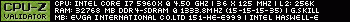
|
bcavnaugh
The Crunchinator

- Total Posts : 38977
- Reward points : 0
- Joined: 2012/09/18 17:31:18
- Location: USA Affiliate E5L3CTGE12 Associate 9E88QK5L7811G3H
- Status: offline
- Ribbons : 282


Re: Completed the new build and OC to 4.68GHz
2015/01/19 19:31:48
(permalink)
Do you by chance have any images of your Bios Settings? silentoption
can you post your bios setup for your overclocking. Might be helpful I need to push 4.6ghz
|
Viking396
Superclocked Member

- Total Posts : 134
- Reward points : 0
- Joined: 2014/12/05 12:42:20
- Status: offline
- Ribbons : 0


Re: Completed the new build and OC to 4.68GHz
2015/01/19 21:28:15
(permalink)
Almost 4.9GHz, dammit.... all BIOS setting stock except for the following, CPU voltage set to 1.55 volts, manual multiplier of 49, stock baseclock, memory running at 2000MHz. nothing else adjusted. http://valid.x86.fr/vthkp2 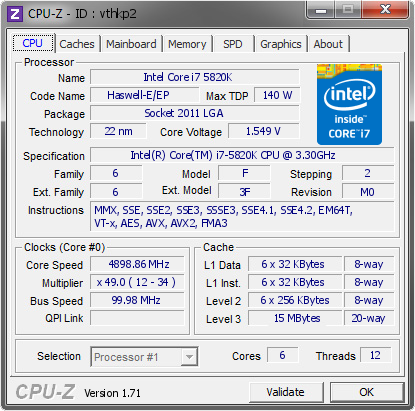
New system build 12/04/14Case: NZXT Phantom 820 Motherboard: EVGA X99 Classified CPU: Intel Haswell-E 5960X @ 4.7Ghz - 100.11 FSB, 47.0 MultiplierMemory: G.Skill Series 4 RipJaws DDR4 - 16gigs (4x4GB) @ 2400MHz GPU: EVGA GTX 980 Classified x2 SLI Sound Card: Creative Sound Core3D Quad-Core Audio Processor (built into mobo) CPU Cooling: Corsair H100i Liquid Cooling Storage 1: Intel 400gig 750 NVMe PCIe SSD (2250 read, 1050 write) Storage 2: 4x - Intel 240gig 730 Series SSD's RAID0 (1600 read, 1200 write) Storage 3: HP ML350 Server 4TB (RAID6) Power Supply: EVGA SuperNova 1300 G2 Speaker: 2x - Klipsch 2.1 Corsair K95 RGB: MechanicalKeyboard Corsair M65 RGB: Mouse 3DMark Benchmark: See Mods Page for all
|
the_Scarlet_one
formerly Scarlet-tech

- Total Posts : 24581
- Reward points : 0
- Joined: 2013/11/13 02:48:57
- Location: East Coast
- Status: offline
- Ribbons : 79


Re: Completed the new build and OC to 4.68GHz
2015/01/19 22:17:59
(permalink)
1.55! I bet that thing is like a freaking hair dryer right now! What are you using to cool it?
How stable and how long have you stressed it...
Come on... 5 is right there! Push...
|
Viking396
Superclocked Member

- Total Posts : 134
- Reward points : 0
- Joined: 2014/12/05 12:42:20
- Status: offline
- Ribbons : 0


Re: Completed the new build and OC to 4.68GHz
2015/01/20 16:04:09
(permalink)
Scarlet-Tech
1.55! I bet that thing is like a freaking hair dryer right now! What are you using to cool it?
How stable and how long have you stressed it...
Come on... 5 is right there! Push...
It was in the (EDIT) 42c range. I got Passmark to complete but didn't save it because I wanted more... it became so unstable after that I couldn't post it again.... Sucks.... not liking BIOS 1.14... Corsair liquid cooling helps but just not getting there.... I want a 5960x, is that asking too much, these SLI Classified 980's would screem with that CPU.... debating it so hard but do I need it, of course not, want it? HELL YES...
post edited by Viking396 - 2015/01/20 16:08:47
New system build 12/04/14Case: NZXT Phantom 820 Motherboard: EVGA X99 Classified CPU: Intel Haswell-E 5960X @ 4.7Ghz - 100.11 FSB, 47.0 MultiplierMemory: G.Skill Series 4 RipJaws DDR4 - 16gigs (4x4GB) @ 2400MHz GPU: EVGA GTX 980 Classified x2 SLI Sound Card: Creative Sound Core3D Quad-Core Audio Processor (built into mobo) CPU Cooling: Corsair H100i Liquid Cooling Storage 1: Intel 400gig 750 NVMe PCIe SSD (2250 read, 1050 write) Storage 2: 4x - Intel 240gig 730 Series SSD's RAID0 (1600 read, 1200 write) Storage 3: HP ML350 Server 4TB (RAID6) Power Supply: EVGA SuperNova 1300 G2 Speaker: 2x - Klipsch 2.1 Corsair K95 RGB: MechanicalKeyboard Corsair M65 RGB: Mouse 3DMark Benchmark: See Mods Page for all
|
silentoption
New Member

- Total Posts : 73
- Reward points : 0
- Joined: 2008/06/21 08:51:40
- Status: offline
- Ribbons : 0

Re: Completed the new build and OC to 4.68GHz
2015/01/20 16:07:46
(permalink)
Case: Thermaltake Core X71 Full Case Motherboard: ASUS ROG Strix X299-E Gaming II LGA 2066 Processor: Intel i9 10900x Ten Core Processor @ 4.70Ghz Cooler: Corsair H150i Elite Cappellix 360mm All in One Cooling Ram: G.SKILL TridentZ RGB Series 64GB (8GBx8) 288-Pin DDR4 SDRAM DDR4 3200 Graphics: EVGA RTX 2080 Super XC Primary SSD (Primary Boot drive): SAMSUNG 970 Evo Plus 2 TB NVME
|
Viking396
Superclocked Member

- Total Posts : 134
- Reward points : 0
- Joined: 2014/12/05 12:42:20
- Status: offline
- Ribbons : 0


Re: Completed the new build and OC to 4.68GHz
2015/01/20 16:08:40
(permalink)
silentoption
is that v core too high?
YES!!! 
New system build 12/04/14Case: NZXT Phantom 820 Motherboard: EVGA X99 Classified CPU: Intel Haswell-E 5960X @ 4.7Ghz - 100.11 FSB, 47.0 MultiplierMemory: G.Skill Series 4 RipJaws DDR4 - 16gigs (4x4GB) @ 2400MHz GPU: EVGA GTX 980 Classified x2 SLI Sound Card: Creative Sound Core3D Quad-Core Audio Processor (built into mobo) CPU Cooling: Corsair H100i Liquid Cooling Storage 1: Intel 400gig 750 NVMe PCIe SSD (2250 read, 1050 write) Storage 2: 4x - Intel 240gig 730 Series SSD's RAID0 (1600 read, 1200 write) Storage 3: HP ML350 Server 4TB (RAID6) Power Supply: EVGA SuperNova 1300 G2 Speaker: 2x - Klipsch 2.1 Corsair K95 RGB: MechanicalKeyboard Corsair M65 RGB: Mouse 3DMark Benchmark: See Mods Page for all
|
Boxlid
Superclocked Member

- Total Posts : 223
- Reward points : 0
- Joined: 2009/12/12 00:05:14
- Status: offline
- Ribbons : 3


Re: Completed the new build and OC to 4.68GHz
2015/01/20 16:52:22
(permalink)
Viking396
Scarlet-Tech
1.55! I bet that thing is like a freaking hair dryer right now! What are you using to cool it?
How stable and how long have you stressed it...
Come on... 5 is right there! Push...
It was in the (EDIT) 42c range. I got Passmark to complete but didn't save it because I wanted more... it became so unstable after that I couldn't post it again.... Sucks.... not liking BIOS 1.14...
Corsair liquid cooling helps but just not getting there.... I want a 5960x, is that asking too much, these SLI Classified 980's would screem with that CPU.... debating it so hard but do I need it, of course not, want it? HELL YES...
Same conclusion I came to back with the i7 920, switched to the 980X and everything flowed like water afterwards. People say that the extreme cpu's aren't the best choice for gaming, couldn't disagree more. With more cards you need much more cpu to handle them. The 920's cache couldn't handle 4x gtx 480's in sli, and would cause stuttering on open world games that were heavy on vram usage (guess which games haha). No issue with bios 1.14 so far, seems to work better for me.
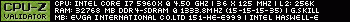
|
Viking396
Superclocked Member

- Total Posts : 134
- Reward points : 0
- Joined: 2014/12/05 12:42:20
- Status: offline
- Ribbons : 0


Re: Completed the new build and OC to 4.68GHz
2015/01/23 15:20:36
(permalink)
Boxlid
Viking396
Scarlet-Tech
1.55! I bet that thing is like a freaking hair dryer right now! What are you using to cool it?
How stable and how long have you stressed it...
Come on... 5 is right there! Push...
It was in the (EDIT) 42c range. I got Passmark to complete but didn't save it because I wanted more... it became so unstable after that I couldn't post it again.... Sucks.... not liking BIOS 1.14...
Corsair liquid cooling helps but just not getting there.... I want a 5960x, is that asking too much, these SLI Classified 980's would screem with that CPU.... debating it so hard but do I need it, of course not, want it? HELL YES...
Same conclusion I came to back with the i7 920, switched to the 980X and everything flowed like water afterwards. People say that the extreme cpu's aren't the best choice for gaming, couldn't disagree more. With more cards you need much more cpu to handle them. The 920's cache couldn't handle 4x gtx 480's in sli, and would cause stuttering on open world games that were heavy on vram usage (guess which games haha). No issue with bios 1.14 so far, seems to work better for me.
Agreed... aside from the 1.14 where I feel EVGA gave some bad advice on the UEFI RAID...
New system build 12/04/14Case: NZXT Phantom 820 Motherboard: EVGA X99 Classified CPU: Intel Haswell-E 5960X @ 4.7Ghz - 100.11 FSB, 47.0 MultiplierMemory: G.Skill Series 4 RipJaws DDR4 - 16gigs (4x4GB) @ 2400MHz GPU: EVGA GTX 980 Classified x2 SLI Sound Card: Creative Sound Core3D Quad-Core Audio Processor (built into mobo) CPU Cooling: Corsair H100i Liquid Cooling Storage 1: Intel 400gig 750 NVMe PCIe SSD (2250 read, 1050 write) Storage 2: 4x - Intel 240gig 730 Series SSD's RAID0 (1600 read, 1200 write) Storage 3: HP ML350 Server 4TB (RAID6) Power Supply: EVGA SuperNova 1300 G2 Speaker: 2x - Klipsch 2.1 Corsair K95 RGB: MechanicalKeyboard Corsair M65 RGB: Mouse 3DMark Benchmark: See Mods Page for all
|
Boxlid
Superclocked Member

- Total Posts : 223
- Reward points : 0
- Joined: 2009/12/12 00:05:14
- Status: offline
- Ribbons : 3


Re: Completed the new build and OC to 4.68GHz
2015/01/23 18:23:29
(permalink)
They just told us how to turn on, kmarch said the volumes could migrate, but not which specific types of volumes. Basically no, you can't switch a legacy format without the proper formatting on the drive. If you built the array in legacy mode on the controller and formatted your OS in uefi, it would've gone smoothly. Storage volumes will switch over no problem. I apologize for the bios fiasco, thought you already formatted your drive in uefi mode. Well we know what's up, so just reformat and you should be good. Once done formatting and clocking switch to csm disabled if you can for the quick boot 
|
Viking396
Superclocked Member

- Total Posts : 134
- Reward points : 0
- Joined: 2014/12/05 12:42:20
- Status: offline
- Ribbons : 0


Re: Completed the new build and OC to 4.68GHz
2015/01/24 11:14:47
(permalink)
Boxlid
They just told us how to turn on, kmarch said the volumes could migrate, but not which specific types of volumes. Basically no, you can't switch a legacy format without the proper formatting on the drive. If you built the array in legacy mode on the controller and formatted your OS in uefi, it would've gone smoothly. Storage volumes will switch over no problem. I apologize for the bios fiasco, thought you already formatted your drive in uefi mode. Well we know what's up, so just reformat and you should be good. Once done formatting and clocking switch to csm disabled if you can for the quick boot 
I capitulated on this in the previous thread. ;)
New system build 12/04/14Case: NZXT Phantom 820 Motherboard: EVGA X99 Classified CPU: Intel Haswell-E 5960X @ 4.7Ghz - 100.11 FSB, 47.0 MultiplierMemory: G.Skill Series 4 RipJaws DDR4 - 16gigs (4x4GB) @ 2400MHz GPU: EVGA GTX 980 Classified x2 SLI Sound Card: Creative Sound Core3D Quad-Core Audio Processor (built into mobo) CPU Cooling: Corsair H100i Liquid Cooling Storage 1: Intel 400gig 750 NVMe PCIe SSD (2250 read, 1050 write) Storage 2: 4x - Intel 240gig 730 Series SSD's RAID0 (1600 read, 1200 write) Storage 3: HP ML350 Server 4TB (RAID6) Power Supply: EVGA SuperNova 1300 G2 Speaker: 2x - Klipsch 2.1 Corsair K95 RGB: MechanicalKeyboard Corsair M65 RGB: Mouse 3DMark Benchmark: See Mods Page for all
|
bcavnaugh
The Crunchinator

- Total Posts : 38977
- Reward points : 0
- Joined: 2012/09/18 17:31:18
- Location: USA Affiliate E5L3CTGE12 Associate 9E88QK5L7811G3H
- Status: offline
- Ribbons : 282


Re: Completed the new build and OC to 4.68GHz
2015/02/01 14:40:02
(permalink)
For your "CPU at load is 44c." what is the load you are using, is your CPU at 90% to 100% in use?
|