EVGA_James
EVGA Product Manager

- Total Posts : 1026
- Reward points : 0
- Joined: 12/14/2012
- Status: offline
- Ribbons : 3
 The entry level EVGA Z12 keyboard with IP32 Spill-Resistant to protect against accidental mishaps while gaming. With 5 zone RGB, dedicated media keys, macro keys, and Cherry stem compatible key caps the Z12 is a great introduction into EVGA's Z series gaming keyboards.
|
rjohnson11
EVGA Forum Moderator

- Total Posts : 85038
- Reward points : 0
- Joined: 10/5/2004
- Location: Netherlands
- Status: offline
- Ribbons : 86


Re: Introducing the Z12 Gaming Keyboard
Tuesday, August 31, 2021 4:54 PM
(permalink)
|
bigredx86
Superclocked Member

- Total Posts : 128
- Reward points : 0
- Joined: 3/8/2021
- Status: offline
- Ribbons : 0

Re: Introducing the Z12 Gaming Keyboard
Tuesday, August 31, 2021 4:59 PM
(permalink)
Sadly, I have been the result of my own demise with spilling drinks on my keyboards, :(. IP32 is a nice feature I am surprised more don't have.
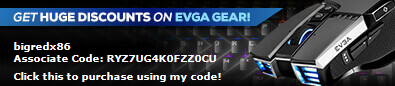 Get up to 10% discounts on all your EVGA purchases if you use my associate code at checkout: RYZ7UG4K0FZZ0CU
|
Hoggle
EVGA Forum Moderator

- Total Posts : 8899
- Reward points : 0
- Joined: 10/14/2003
- Location: Eugene, OR
- Status: offline
- Ribbons : 4

Re: Introducing the Z12 Gaming Keyboard
Tuesday, August 31, 2021 5:34 PM
(permalink)
Looks to be a good deal for a RGB keyboard. Try finding RGB keyboard with replaceable Cherry keycaps and IP32 water resistance for under $50 and it will be a very short list. On top of that it has a 50% off instant rebate so $24.99 which is a steal for anyone who isn't on a budget or has spilled before.
|
tmaeller
New Member

- Total Posts : 72
- Reward points : 0
- Joined: 1/9/2008
- Status: offline
- Ribbons : 4

Re: Introducing the Z12 Gaming Keyboard
Tuesday, August 31, 2021 7:58 PM
(permalink)
EVGA should be serious about the success of its keyboards and prioritize getting the actual software working properly (and publish actual documentation on how to use it) before tossing new keyboards out into the wild...
EVGA Z20/Z15 Keyboard Configuration Guides:
|
cynistre
New Member

- Total Posts : 1
- Reward points : 0
- Joined: 8/7/2012
- Status: offline
- Ribbons : 0

Re: Introducing the Z12 Gaming Keyboard
Tuesday, August 31, 2021 8:21 PM
(permalink)
if you make a scissor-switch version, i'll buy one ..
|
tmaeller
New Member

- Total Posts : 72
- Reward points : 0
- Joined: 1/9/2008
- Status: offline
- Ribbons : 4

Re: Introducing the Z12 Gaming Keyboard
Tuesday, August 31, 2021 11:13 PM
(permalink)
EVGA_James
The entry level EVGA Z12 keyboard with IP32 Spill-Resistant to protect
against accidental mishaps while gaming. With 5 zone RGB, dedicated
media keys, macro keys, and Cherry stem compatible key caps the Z12
is a great introduction into EVGA's Z series gaming keyboards.
Hi James, can you confirm that the the coloring on the keyboard is specific to 5 "zones" and not "per key" as the Z15/Z20 are? Or is it also fully supported? Also, will this keyboard use the Unleash software? Thanks muchly.
EVGA Z20/Z15 Keyboard Configuration Guides:
|
EVGA_James
EVGA Product Manager

- Total Posts : 1026
- Reward points : 0
- Joined: 12/14/2012
- Status: offline
- Ribbons : 3

Re: Introducing the Z12 Gaming Keyboard
Tuesday, August 31, 2021 11:21 PM
(permalink)
The Z12 is a membrane keyboard so it only has 5 zone RGB lighting. You can control each of the 5 sections of the keyboard as it does not have per key RGB. This would significantly increase the price and we're trying to keep this affordable for those that spent all their money on their graphics card 
|
tmaeller
New Member

- Total Posts : 72
- Reward points : 0
- Joined: 1/9/2008
- Status: offline
- Ribbons : 4

Re: Introducing the Z12 Gaming Keyboard
Wednesday, September 01, 2021 0:07 PM
(permalink)
EVGA_James
The Z12 is a membrane keyboard so it only has 5 zone RGB lighting. You can control each of the 5 sections of the keyboard as it does not have per key RGB. This would significantly increase the price and we're trying to keep this affordable for those that spent all their money on their graphics card
Considering the low availability and super-high price of GPUs these day, though, I don't see the minimal cost saving as a tremendous benefit.  Anyway, I finally saw this, and will assume that there may be an updated version in the near future... EVGA Z12 features 5 zones of customizable RGB LEDs. Full control via the EVGA UNLEASH RGB software. Thanks again.
EVGA Z20/Z15 Keyboard Configuration Guides:
|
mike406
SSC Member

- Total Posts : 904
- Reward points : 0
- Joined: 2/22/2015
- Status: offline
- Ribbons : 13

Re: Introducing the Z12 Gaming Keyboard
Wednesday, September 01, 2021 2:14 AM
(permalink)
EVGA, for the love of all things holy please release a TKL or 60% variant of your keyboards.
|
ShadowTigerZC
New Member

- Total Posts : 5
- Reward points : 0
- Joined: 9/3/2021
- Status: offline
- Ribbons : 0

Re: Introducing the Z12 Gaming Keyboard
Friday, September 03, 2021 2:27 PM
(permalink)
That's a pretty nice keyboard. I have two questions please, and they're both related to those Macro Keys on the left of the keyboard. I have a pretty unique layout of my set-up at my desk. I'm right-handed, but I use the arrow keys for gaming, with my left hand on a trackball to the left of the keyboard. The trackball has no "middle click" feature. Under normal circumstances, I get a keyboard with those five vertical macro keys on the left side of the keyboard so I can quickly hit one of those keys from the trackball. I have Macro keys that should do the following. So here are my questions: 1) Can I bind one of those Macro Keys to a Middle Click of the mouse? 2) can I bind one of those Macro keys to holding in either of these buttons? (Maybe with certain definable traits, like the amount of frames between each press. Or just at all.)- The Left or Right mouse buttons.
- The Enter key.
Thanks for answering! Is any of that possible, please?
post edited by ShadowTigerZC - Friday, September 03, 2021 2:30 PM
|
madatgravity
New Member

- Total Posts : 100
- Reward points : 0
- Joined: 8/9/2021
- Status: offline
- Ribbons : 0

Re: Introducing the Z12 Gaming Keyboard
Saturday, September 04, 2021 5:29 PM
(permalink)
Are these loud clicking buttons?
|
evgafan#x
Superclocked Member

- Total Posts : 153
- Reward points : 0
- Joined: 3/4/2012
- Status: offline
- Ribbons : 0


Re: Introducing the Z12 Gaming Keyboard
Monday, September 06, 2021 1:15 PM
(permalink)
Not sure if it is still going on but yesterday and maybe for Labor Day Amazon had a $5.00 promo credit. Scored this for $21.64 after taxes and free shipping instead of the $25.00+tax and shipping cost on EVGA site.
post edited by evgafan#x - Monday, September 06, 2021 1:16 PM
12G-P5-3953-KR 6/30/2021 6:32:05 AM PT Yes 08G-P5-3783-KL 6/30/2021 6:12:01 AM PT Yes 10G-P5-3899-KR 6/23/2021 6:00:46 AM PT Yes 08G-P5-3785-KL 6/15/2021 9:29:30 AM PT Yes 08G-P5-3797-KL 6/10/2021 6:49:14 AM PT Yes
|
Nereus
Captain Goodvibes

- Total Posts : 18192
- Reward points : 0
- Joined: 4/10/2009
- Location: Brooklyn, NYC.
- Status: offline
- Ribbons : 58


Re: Introducing the Z12 Gaming Keyboard
Wednesday, September 08, 2021 7:04 PM
(permalink)
Just ordered a Z12 for my daughter - the IP32 rating had a lot to do with that. 
|
redrek43
Superclocked Member

- Total Posts : 101
- Reward points : 0
- Joined: 7/22/2010
- Status: offline
- Ribbons : 0

Re: Introducing the Z12 Gaming Keyboard
Thursday, September 09, 2021 5:15 PM
(permalink)
I like the way this looks!
|
tmaeller
New Member

- Total Posts : 72
- Reward points : 0
- Joined: 1/9/2008
- Status: offline
- Ribbons : 4

Re: Introducing the Z12 Gaming Keyboard
Thursday, September 09, 2021 10:43 PM
(permalink)
Bought one of these last week for a PC work bench, so I don't have to unplug my other keyboards.
The Z12 is much more quiet than the Z20 Linear or Clicky. It pretty much sounds and feels like a soft-touch Dell keyboard, but with a little bit more positive feedback. The keycaps feel pretty good as well. So it's quiet and comfortable for what I am using it for. YMMV.
The keyboard has the same wide stands on the underside, which is a nice surprise. And the keyboard as a whole has a nice solid feel to it, similar to my Z20s. And the bright silver EVGA logo wart at the top of the Z20/Z15 is a less obtrusive black on the Z12, which was also a pleasant surprise.
Upgraded my software from 1.0.7.0 to 1.0.10.0, which didn't produce any catastrophic results for my Z20, except that the custom color profiles I'd created no longer functioned (Unleash assigned profiles to a new %appdata% Profile Manager ID folder, rather than reading the existing ones). Fortunately I had backed up the profiles and re-instated them without a problem. Some day I'll get around to writing up the instructions for that, here.
The keyboard coloration of the Z12 is not nearly as bright and sharp as the Z20, which is not surprising. The zone coloration is also not precise: it's spread over a broad vertical swath of a portion of the keyboard, bleeding into the surrounding areas.
Note that the Z12 does not support individual key coloring, which I knew before I bought it.
Finally, setting the color so that EACH vertical zone/column displays a different color seems to be impossible, and I've tried—so far I can only activate a color on ONE zone at a time (leaving the rest of the keyboard dark), OR activate a single color across the entire keyboard.
Of course as usual there's no manual for this software, so I'll have to keep plugging away at it. If I'm doing something wrong, please feel free to tell me...
EVGA Z20/Z15 Keyboard Configuration Guides:
|
ShadowTigerZC
New Member

- Total Posts : 5
- Reward points : 0
- Joined: 9/3/2021
- Status: offline
- Ribbons : 0

Re: Introducing the Z12 Gaming Keyboard
Friday, September 10, 2021 2:33 PM
(permalink)
Does anyone think it's inadvisable to install the software without actually having the keyboard present? I want to see if the software can do what I need it to do regarding the macro keys before I buy something that may not work for my needs.
|
tmaeller
New Member

- Total Posts : 72
- Reward points : 0
- Joined: 1/9/2008
- Status: offline
- Ribbons : 4

Re: Introducing the Z12 Gaming Keyboard
Friday, September 10, 2021 2:54 PM
(permalink)
ShadowTigerZCDoes anyone think it's inadvisable to install the software without actually having the keyboard present? I want to see if the software can do what I need it to do regarding the macro keys before I buy something that may not work for my needs. The software relies on detection of a keyboard to provide feature functionality, so I'm guessing you won't get very far with this scenario. The software and lack of documentation are by far the worst part of these otherwise solid keyboards, which doesn't help. What exactly do you need it to do?
EVGA Z20/Z15 Keyboard Configuration Guides:
|
ShadowTigerZC
New Member

- Total Posts : 5
- Reward points : 0
- Joined: 9/3/2021
- Status: offline
- Ribbons : 0

Re: Introducing the Z12 Gaming Keyboard
Friday, September 10, 2021 8:43 PM
(permalink)
I thought so, to be honest, haha.
My needs are very Macro-related. I don't have a middle mouse button on my trackball so I have to bind a Macro key for it, but I'd like it to be able to be held down to emulate holding down the middle mouse button. (Or an enter key, or a left/right mouse button.)
I currently have another keyboard and it doesn't have a "hold down" feature to the macro programming; just frames (To simulate tiny amounts of time.) and commands. So the next best thing I had was to program a very rapid "Do action, wait 1 frame, do action, wait 1 frame, (etc)."
It sounds silly, but you'd be surprised what a difference it makes. For example, many programs pan around by holding down the middle click. If all I can do is click, I can't really view a 3D modeling creation.
|
tmaeller
New Member

- Total Posts : 72
- Reward points : 0
- Joined: 1/9/2008
- Status: offline
- Ribbons : 4

Re: Introducing the Z12 Gaming Keyboard
Friday, September 10, 2021 9:22 PM
(permalink)
ShadowTigerZC
It sounds silly, but you'd be surprised what a difference it makes. For example, many programs pan around by holding down the middle click. If all I can do is click, I can't really view a 3D modeling creation.
It isn't silly if it's what you need. I'll take a look after work and see what I can tell you for certain, assuming someone else doesn't provide an answer, first. I'll assume you're looking into a Z12 keyboard? Honestly, you might be happier with a Z20 or Z15. With the Z20 or Z15, you can individually color each key on the board, or whole sections, as needed - which might come in handy for what you're doing. Hard for me to say, though. :P
EVGA Z20/Z15 Keyboard Configuration Guides:
|
ShadowTigerZC
New Member

- Total Posts : 5
- Reward points : 0
- Joined: 9/3/2021
- Status: offline
- Ribbons : 0

Re: Introducing the Z12 Gaming Keyboard
Friday, September 10, 2021 10:15 PM
(permalink)
tmaellerI'll assume you're looking into a Z12 keyboard? Honestly, you might be happier with a Z20 or Z15. With the Z20 or Z15, you can individually color each key on the board, or whole sections, as needed - which might come in handy for what you're doing. Hard for me to say, though. :P Heh, I definitely appreciate the effort. It's no small thing. Again, I know it seems trivial, but this is a grand effort to remove a "hamstrung" situation from life. The quest is both noble and epic in scale! The needs are few: 1) 5+ Macro keys on the left side of the keyboard. 2) The ability to program those Macro keys to hold in a button or key rather than just have it press the button once at certain intervals. Colors don't matter. I never look at the keyboard anyway. RGB stuff would probably just distract me, to be honest, so that's a plus. I've been a typist far too long to have to look at the keyboard. Fun.
|
tmaeller
New Member

- Total Posts : 72
- Reward points : 0
- Joined: 1/9/2008
- Status: offline
- Ribbons : 4

Re: Introducing the Z12 Gaming Keyboard
Friday, September 10, 2021 11:30 PM
(permalink)
ShadowTigerZCThe needs are few:
1) 5+ Macro keys on the left side of the keyboard.
2) The ability to program those Macro keys to hold in a button or key rather than just have it press the button once at certain intervals. #2 might work out for you, since you can set macros to Toggle. I can tell you that it works, because I accidentally ran it over my browser tabs and bookmarks bar while the middle mouse button macro was toggled on, and chaos ensued. So if you decide on it, proceed with caution. Making and assigning macros is cumbersome and unintuitive, but once you know the Inscrutable Secrets Not Shared by the Lone Engineer Writing This Software (no manual), it becomes a lot easier. Attached a shot of the macro page for you.
Attached Image(s)
EVGA Z20/Z15 Keyboard Configuration Guides:
|
ShadowTigerZC
New Member

- Total Posts : 5
- Reward points : 0
- Joined: 9/3/2021
- Status: offline
- Ribbons : 0

Re: Introducing the Z12 Gaming Keyboard
Saturday, September 11, 2021 0:07 PM
(permalink)
Oh my god, thank you so much! <3 You're an angel! I'll endeavor to buy this keyboard now!
Many blessings on you, your house, your pets, your mailbox, and your microwave.
|
cmraffler
New Member

- Total Posts : 9
- Reward points : 0
- Joined: 9/22/2021
- Status: offline
- Ribbons : 0

Re: Introducing the Z12 Gaming Keyboard
Wednesday, September 22, 2021 12:23 AM
(permalink)
Are there any TKL Keyboards from EVGA with mechanical keys? Maybe even silent ones? That'd be awesome.
|
XrayMan
Insert Custom Title Here

- Total Posts : 63846
- Reward points : 0
- Joined: 12/15/2006
- Location: Santa Clarita, Ca.
- Status: offline
- Ribbons : 115


Re: Introducing the Z12 Gaming Keyboard
Thursday, September 23, 2021 4:34 AM
(permalink)
Nice. Thanks.  
My Affiliate Code: 8WEQVXMCJL Associate Code: VHKH33QN4W77V6A   
|
redrek43
Superclocked Member

- Total Posts : 101
- Reward points : 0
- Joined: 7/22/2010
- Status: offline
- Ribbons : 0

Re: Introducing the Z12 Gaming Keyboard
Thursday, September 23, 2021 2:54 PM
(permalink)
|
gordong11
New Member

- Total Posts : 30
- Reward points : 0
- Joined: 3/24/2012
- Status: offline
- Ribbons : 0

Re: Introducing the Z12 Gaming Keyboard
Friday, September 24, 2021 2:26 PM
(permalink)
I think the Z12 is great fit for gamers on a budget. It's hard to find a good quality membrane keyboard with macros. My wish is EVGA comes out with a 65%ish hotswap keyboard with modern features.
Lian Li O11 Mini AMD 5600x Nvidia RTX 2070 Super FE 32GB 3600 DDR4 CL14 Gigabyte X570S Aero G WD Black SN850 1TB Sabrent Rocket Q 1 TB EVGA SFX 750 MSI 30" 2560x1080 200Hz UW monitor Sennheiser GSX 1000 DAC + PC37x Headset
|
barbara8541
New Member

- Total Posts : 1
- Reward points : 0
- Joined: 6/19/2022
- Status: offline
- Ribbons : 0

Re: Introducing the Z12 Gaming Keyboard
Sunday, June 19, 2022 4:40 AM
(permalink)
tmaeller
Bought one of these last week for a PC work bench, so I don't have to unplug my other keyboards.
The Z12 is much more quiet than the Z20 Linear or Clicky. It pretty much sounds and feels like a soft-touch Dell keyboard, but with a little bit more positive feedback. The keycaps feel pretty good as well. So it's quiet and comfortable for what I am using it for. YMMV.
The keyboard has the same wide stands on the underside, which is a nice surprise. And the keyboard as a whole has a nice solid feel to it, similar to my Z20s. And the bright silver EVGA logo wart at the top of the Z20/Z15 is a less obtrusive black on the Z12, which was also a pleasant surprise.
Upgraded my software from 1.0.7.0 to 1.0.10.0, which didn't produce any catastrophic results for my Z20, except that the custom color profiles I'd created no longer functioned (Unleash assigned profiles to a new %appdata% Profile Manager ID folder, rather than reading the existing ones). Fortunately I had backed up the profiles and re-instated them without a problem. Some day I'll get around to writing up the instructions for that, here.
The keyboard coloration of the Z12 is not nearly as bright and sharp as the Z20, which is not surprising. The zone coloration is also not precise: it's spread over a broad vertical swath of a portion of the keyboard, bleeding into the surrounding areas.
Note that the Z12 does not support individual key coloring, which I knew before I bought it.
Finally, setting the color so that EACH vertical zone/column displays a different color seems to be impossible, and I've tried—so far I can only activate a color on ONE zone at a time (leaving the rest of the keyboard dark), OR activate a single color across the entire keyboard.
Of course as usual there's no manual for this software, so I'll have to keep plugging away at it. If I'm doing something wrong, please feel free to tell me...
I am trying to find a manual to see if there is a way to program the E1-E5 keys with specific text so I can just click the one button and it will generate the assigned text. It looks like you haven't found a manual either! Is this possible, do you know? I'm not having any luck with researching how to do this. First time buying a keyboard like this. Thank you!
|
Hoggle
EVGA Forum Moderator

- Total Posts : 8899
- Reward points : 0
- Joined: 10/14/2003
- Location: Eugene, OR
- Status: offline
- Ribbons : 4

Re: Introducing the Z12 Gaming Keyboard
Sunday, June 19, 2022 8:46 AM
(permalink)
gordong11
I think the Z12 is great fit for gamers on a budget. It's hard to find a good quality membrane keyboard with macros. My wish is EVGA comes out with a 65%ish hotswap keyboard with modern features.
I agree that it's great for gamers on a budget and the RGB is nice on a keyboard at this price range. Even if it's not per key RGB it's still really nice to be able to express yourself with a color that you like. It also makes it look far more custom gamer to be able to express yourself in such a way.
post edited by Hoggle - Sunday, June 19, 2022 8:47 AM
|
Nereus
Captain Goodvibes

- Total Posts : 18192
- Reward points : 0
- Joined: 4/10/2009
- Location: Brooklyn, NYC.
- Status: offline
- Ribbons : 58


Re: Introducing the Z12 Gaming Keyboard
Sunday, June 19, 2022 10:53 AM
(permalink)
barbara8541
I am trying to find a manual to see if there is a way to program the E1-E5 keys with specific text so I can just click the one button and it will generate the assigned text. It looks like you haven't found a manual either! Is this possible, do you know? I'm not having any luck with researching how to do this. First time buying a keyboard like this. Thank you!
Macro keys programming is included with the Unleash RGB software ( link), but yeah there doesn't seem to be a manual for it, which is a little frustrating, however this thread may help ( link): https://forums.evga.com/How-to-Set-up-a-Macro-in-Unleash-RGB-m3505700.aspx
|