EVGATech_AdamB
FTW Member

- Total Posts : 1930
- Reward points : 0
- Joined: 6/5/2017
- Location: Brea, CA
- Status: offline
- Ribbons : 4


Monday, December 20, 2021 6:46 PM
(permalink)
Hello everyone, I just wanted to make a quick guide for setting up macros using Unleash RGB. If you are new to our gaming peripherals or software, this will be a great place to start. If you haven’t done so already, you can download the Unleash RGB software here: https://www.evga.com/unleash/. https://cdn.evga.com/utilities/KeyboardMacroGuide.pdf
post edited by EVGATech_ChrisB - Monday, June 17, 2024 5:08 PM
Like our service? Please provide feedback for us at the link HERE. 
|
Cool GTX
EVGA Forum Moderator

- Total Posts : 31353
- Reward points : 0
- Joined: 12/12/2010
- Location: Folding for the Greater Good
- Status: offline
- Ribbons : 123


Re: How to Set up a Macro in Unleash RGB
Friday, December 24, 2021 8:08 PM
(permalink)
thanks for the Guide  I have not tried to use the Macro feature yet on my KB
Learn your way around the EVGA Forums, Rules & limits on new accounts Ultimate Self-Starter Thread For New Members
I am a Volunteer Moderator - not an EVGA employee
Older RIG projects RTX Project Nibbler

When someone does not use reason to reach their conclusion in the first place; you can't use reason to convince them otherwise!
|
XrayMan
Insert Custom Title Here

- Total Posts : 63846
- Reward points : 0
- Joined: 12/15/2006
- Location: Santa Clarita, Ca.
- Status: offline
- Ribbons : 115


Re: How to Set up a Macro in Unleash RGB
Sunday, December 26, 2021 3:12 AM
(permalink)
Thanks. 
My Affiliate Code: 8WEQVXMCJL Associate Code: VHKH33QN4W77V6A   
|
kristoz
New Member

- Total Posts : 8
- Reward points : 0
- Joined: 6/22/2017
- Status: offline
- Ribbons : 1

Re: How to Set up a Macro in Unleash RGB
Tuesday, December 28, 2021 3:33 PM
(permalink)
Yesterday I spent several hours programing macros and assigning them to various keys, only to find that when I went to used the keyboard today all the assigned keys had lost their macros.
When I select a key on the Key Assignment tab the Primary function text box remains blank with no character or macro name beside it, while the secondary value is displayed as before. Switching profiles does not return the assignments either.
The lighting effect is still present and correct.
Is there any way that the keyboard allocations can be backed up or loaded?
|
kristoz
New Member

- Total Posts : 8
- Reward points : 0
- Joined: 6/22/2017
- Status: offline
- Ribbons : 1

Re: How to Set up a Macro in Unleash RGB
Wednesday, December 29, 2021 4:51 PM
(permalink)
As a follow up to my previous post, I have noticed that when I open the Macro tab the Macro List box (on bottom left) shows a '-' under Macro List and 44 under Bind.
I experimented by reassigning 4 macros and viewing the Macro List I find the four macros listed under Macro List with a 2 under Bind. The top line still displays a '-' but the bind total has decreased to 36.
What exactly the Bind data refers to I don't know.
If I change the profile while on the Macro Editor tab then return to the profile I was adding macros to, the Macro List reverts to the single '-' and 44 and the assigned macros on the Key Assignment tab have disappeared.
Changing profiles on any other tab does not affect the macro assignments.
Is this a problem with the software? In my opinion a warning should be stated somewhere.
How does the Remap function work? I cannot seem to reallocate a key value on a single key.
Allocating macros to keys would be made easier if the macro names listed in the Primary/Secondary dialog boxes were listed alphanumerically.
When exporting macro files it would be nice if the software remembered where the macros are stored and not keep returning to the Desktop folder.
One final comment, it would be a great help if there was a decent user manual.
Problems aside I do like the feel and response of the keyboard.
|
kristoz
New Member

- Total Posts : 8
- Reward points : 0
- Joined: 6/22/2017
- Status: offline
- Ribbons : 1

Re: How to Set up a Macro in Unleash RGB
Thursday, December 30, 2021 7:02 PM
(permalink)
Yet another follow up!
I reallocated my 44 macros yesterday and the keyboard functioned well prior to switching off my computer.
Surprise, surprise, after powering up my computer today I've found 36 macros have disappeared again, only 8 macros are still allocated to their original keys! All the keys I previously selected are still highlighted and the custom lighting is still present.
Is this software really that buggy, or is there something about how my keyboard is powered or the order in which the peripherals are powered up? Does the keyboard have to be connected directly to the motherboard, or can it be connected via a hub? Does changing the USB connection have an effect?
I have a small Razer games keypad and have never had this situation where macros have become detached from their allocated keys.
Has any one else had these problems?
|
Maximillon
New Member

- Total Posts : 1
- Reward points : 0
- Joined: 1/13/2022
- Status: offline
- Ribbons : 0

Re: How to Set up a Macro in Unleash RGB
Thursday, January 13, 2022 11:00 PM
(permalink)
I am using the X15 mouse. Made a simple macro to dodge and roll.
The time i press the button to the time if takes affect in game is quite awhile. How do i lower this delay?
|
kristoz
New Member

- Total Posts : 8
- Reward points : 0
- Joined: 6/22/2017
- Status: offline
- Ribbons : 1

Re: How to Set up a Macro in Unleash RGB
Friday, January 14, 2022 11:40 AM
(permalink)
The delay between keystrokes can be predefined or edited after the macro has been recorded.
To predefine the delay, click on the setup tab next to the record tab. A dialog box will appear where you can define the delay you require. By clicking on the button next to Delay you can enter the delay you require in ms. This will apply that time delay to all further macro recordings. If the button is left unclicked the delay will correspond to the length of time the keys are pressed when recording the macro.
To edit a previously entered macro, click on the one of the macro steps and details will be displayed in the MACRO EDIT window. Here you can edit the delay or the key pressed.
I hope this helps.
|
jcoehoorn
New Member

- Total Posts : 6
- Reward points : 0
- Joined: 2/3/2022
- Status: offline
- Ribbons : 1

Re: How to Set up a Macro in Unleash RGB
Tuesday, February 08, 2022 10:07 PM
(permalink)
How can I append to or insert into an existing macro? I have a macro and want to add just a few keystrokes to it, but I can't find how to do this without starting over, and the macro is long enough I don't want to start from scratch recording it.
|
kristoz
New Member

- Total Posts : 8
- Reward points : 0
- Joined: 6/22/2017
- Status: offline
- Ribbons : 1

Re: How to Set up a Macro in Unleash RGB
Wednesday, February 09, 2022 8:18 PM
(permalink)
Hi jcoehoorn,
I'm pretty sure that you cannot add additional macro steps. The only editing I have been able to perform is to change already entered key values and timing.
It may be worth your while to enter a request to EVGA to add this feature to the software.
The problems I encountered (outline in my previous posts) were addressed somewhat by EVGA in that the loss of macro assignments was fixed but the other user friendly suggestions were not. Ensure that the software version is V1.0.13.0 and the firmware is V1.29.
Perhaps if other users request this feature they may implement it, the macro ordering and improved user manual don't seem to be high on their priority list.
|
Lebon14
Superclocked Member

- Total Posts : 120
- Reward points : 0
- Joined: 12/12/2020
- Location: Canada
- Status: offline
- Ribbons : 0

Re: How to Set up a Macro in Unleash RGB
Wednesday, February 09, 2022 11:37 PM
(permalink)
I just got my Z20 keyboard today. Hooray.
I downloaded the software and, for the most part, it was pretty staright forward.
But for macros however....
Here's a thing I found out.
If you create a macro, assign it to a key, then hit apply, it will work as you originally created it. If you go back to change the timings and whatnot, you *HAVE* to remove the binding, hit apply, re-assign the macro and hit apply again.
It's a bit cumbersome but it works.
My shortcut was a simple CTRL+= to change Windows Explorer to folder list.
STATUS OF QUEUES: EUROPE - updated by BovineGamer NORTH AMERICA - updated by enewt In queue for, in order I joined them. 10G-P5-3897-KR ~ 12/11/2020 ~ 8:17:23 PM PT ~ YES! (Jan. 20 2022 - didn't buy) 08G-P5-3755-KR ~ 4/27/2021 ~ 4:14:34 PM PT ~ No (Removed) 08G-P5-3767-KR ~ 4/22/2021 ~ 3:28:25 PM PT ~ No (Removed) 08G-P5-3797-KL ~ 6/10/2021 ~ 6:48:07 AM PT ~ YES! (21 sept., 2021 - BOUGHT!)
|
jcoehoorn
New Member

- Total Posts : 6
- Reward points : 0
- Joined: 2/3/2022
- Status: offline
- Ribbons : 1

Re: How to Set up a Macro in Unleash RGB
Thursday, February 10, 2022 3:10 AM
(permalink)
Looking into a macro file, and it's just JSON data. Knowing this, I was able to add a few actions to an existing macro by recording the actions separately into a new macro. Then I export both macros and open them in a text editor. This lets me paste the code into a json prettifier, so I can see where individual actions start and stop. Now I can copy the actions from the new file file and paste them into the appropriate place in the file from the original macro and save the file. Then, in EVGA Unleashed I delete both macros and import the one I saved with both sets of actions. I'm thinking about writing a powershell script to simplify this.
post edited by jcoehoorn - Thursday, February 10, 2022 4:23 AM
|
jcoehoorn
New Member

- Total Posts : 6
- Reward points : 0
- Joined: 2/3/2022
- Status: offline
- Ribbons : 1

Re: How to Set up a Macro in Unleash RGB
Thursday, February 10, 2022 3:28 AM
(permalink)
Okay, here's a very basic script. Remember, to use this you must delete both of the recorded macros from Unleased before importing the new combined macro. This is because each action is identified with a pair of unique GUIDs, and if you don't delete the originals Unleashed will get confused by the duplicate actions. Maybe someone else can enhance this to also generate new guids for each action: param (
[string]$original,
[string]$append,
[string]$output
)
if ($original.Length -le 0) {
write-host 'Need original file name'
return
}
if ($append.Length -le 0) {
write-host 'Need file to append'
return
}
if($output.Length -le 0) {
write-host 'Need file to output'
return
}
$o = get-content $original | ConvertFrom-Json
$a = get-content $append | ConvertFrom-Json
$newActions = $a.MacroActions
$newActions | % {
$o.MacroActions += $_
}
" " | out-file -Encoding ASCII -noNewline $output # Force ps to omit the BOM
ConvertTo-Json $o -Compress | out-file $output -Encoding utf8 -Append Save this to a *.ps1 file, enable scripts in powershell (ie: set-executionpolicy remotesigned) then use it like this: scriptfile.ps1 -original MyMainMacro.macro -append MyNewMacro.macro -output final.macro
post edited by jcoehoorn - Thursday, February 10, 2022 4:15 AM
|
jcoehoorn
New Member

- Total Posts : 6
- Reward points : 0
- Joined: 2/3/2022
- Status: offline
- Ribbons : 1

Re: How to Set up a Macro in Unleash RGB
Thursday, February 10, 2022 3:41 AM
(permalink)
Scratch all that about needing to delete the originals. This version will let you generate new guids if you want: param (
[Parameter(Mandatory=$true)][string]$original,
[Parameter(Mandatory=$true)][string]$append,
[Parameter(Mandatory=$true)][string]$output,
[switch]$keepOriginalGuids=$false
)
$o = get-content $original | ConvertFrom-Json
$a = get-content $append | ConvertFrom-Json
$newActions = $a.MacroActions
$newActions | % {
$o.MacroActions += $_
}
if (-not $keepOriginalGuids) {
foreach($action in $o.MacroActions) {
$action.BindingGuid = (new-guid).ToString()
$action.Guid = (new-guid).ToString()
}
}
" " | out-file -Encoding ASCII -noNewline $output # Force ps to omit the BOM
ConvertTo-Json $o -Compress | out-file $output -Encoding utf8 -Append
post edited by jcoehoorn - Thursday, February 10, 2022 4:13 AM
|
lastsamurairick
FTW Member

- Total Posts : 1708
- Reward points : 0
- Joined: 11/12/2008
- Location: Orlando,FL
- Status: offline
- Ribbons : 6


Re: How to Set up a Macro in Unleash RGB
Thursday, February 10, 2022 9:54 PM
(permalink)
Intel 10900k @ 3.7 Stock EVGA Z490 Dark EVGA GEFORCE RTX 3070Ti FTW3 G SKILL TRIDENT Z ROYAL 32GB EVGA 1000G5
|
RocViper
New Member

- Total Posts : 1
- Reward points : 0
- Joined: 5/24/2022
- Status: offline
- Ribbons : 0

Re: How to Set up a Macro in Unleash RGB
Wednesday, May 25, 2022 2:51 AM
(permalink)
Tab, shift, ctrl and alt are recording in my macros but not playing back when I press the assigned macro key. Has anyone else seen this?
Unleash RGB v1.0.16
Firmware v1.33
|
Sinster
New Member

- Total Posts : 15
- Reward points : 0
- Joined: 2/3/2006
- Status: offline
- Ribbons : 0

Re: How to Set up a Macro in Unleash RGB
Saturday, July 23, 2022 4:02 PM
(permalink)
In my experience the macro settings are a joke on these keyboards. The issues I have is when I go set up macros record the key combo, first action is always above 6000 ms ****! I'm not holding my finger on the keyboard. Then if I try to use the macro as recorded it doesn't work. It ends up performing single key function rather than multi key. Take example, I use LefShift + T Action 1 LeftShift Keydown: 3082ms Action 2 T KeyDown: 305ms Action 3 T KeyUp: 123ms Action 4 Leftshift KeyUp: 31ms Let say I manually adjust the times. To 10ms and try my macro it doesn't work. I end up having to do is set time 100ms, 101ms, 102ms, 103ms in order for it to work when it wants to. I have tried adjusting the times and yes each time I adjust the time, I save, un-bind, and re-bind. Whatever you do don't accidentally change profiles during gaming. When you go back to the original your macro will not work unless you restart your game. YMMV
post edited by Sinster - Saturday, July 23, 2022 6:26 PM
|
rootajoe4
New Member

- Total Posts : 2
- Reward points : 0
- Joined: 8/18/2022
- Status: offline
- Ribbons : 0

Re: How to Set up a Macro in Unleash RGB
Thursday, August 18, 2022 7:14 AM
(permalink)
Let say I manually adjust the times. To 10ms and try my macro it doesn't work. I end up having to do is set time 100ms, 101ms, 102ms, 103ms in order for it to work when it wants to. I have tried adjusting the times and yes each time I adjust the time, I save un-bind, and re-bind.
|
Sinster
New Member

- Total Posts : 15
- Reward points : 0
- Joined: 2/3/2006
- Status: offline
- Ribbons : 0

Re: How to Set up a Macro in Unleash RGB
Saturday, September 17, 2022 3:33 AM
(permalink)
Is the MS the duration of the press or duration before the button is pressed/released?
|
burtsmithers
New Member

- Total Posts : 1
- Reward points : 0
- Joined: 10/18/2011
- Status: offline
- Ribbons : 0

Re: How to Set up a Macro in Unleash RGB
Thursday, September 22, 2022 0:16 PM
(permalink)
i have my macro MS delay set to 0 and when i press the E4 or E5 keys (where i bound my macros) it would take about 3 to 3.5 whole seconds for it to happen.
i am pretty sure, based on some testing just now, that the recording takes into account how long it takes you to start pressing buttons, etc. but doesnt tell you that.. so you if you hit record and then slowly think "ok hold WINKEY and press CTRL and RIGHT ARROW" its going to take your human delay into account and not tell you that. it will show you how long the key was held etc but the recording has more to it than that. i would like it to be more instant.
i tried to play with the MS delay to make up for this but i couldnt get it quite right being a dumb human and all.
next test will be to export the macro and see if i can remove the initial delay in the recording and then save and import.
(sorry if all of this is old news to most of you, but i figured if im just now realizing this than someone else might be too)
|
Encrypted_God
FTW Member

- Total Posts : 1882
- Reward points : 0
- Joined: 10/13/2007
- Location: 100 0101 100 0111
- Status: offline
- Ribbons : 7

Re: How to Set up a Macro in Unleash RGB
Friday, November 25, 2022 10:12 PM
(permalink)
I've had this the K12 for a very long time now. I've never used a macro so I decided to tried it. Well, I have back in the day using AutoHotKey. Anyways....I follow the directions TO THE "T". I'm trying to assign "cntrl-keyboard & the asterisk keys" to the E1. I just can't get it to work. Can anyone help? v1.0.21
post edited by Encrypted_God - Monday, November 28, 2022 0:05 PM
• EVGA X99 Classy • EVGA GeForce RTX 3070 • EVGA Supernova 1000G3 • EVGA X17 Mouse • EVGA X12 KB • Samsung 850 Pro SSD Win.10 Dedicated • Cooled with Koolance LIQ-702 ...and all kinds of goodies 
|
Rcrist90
New Member

- Total Posts : 46
- Reward points : 0
- Joined: 2/10/2021
- Status: offline
- Ribbons : 0

Re: How to Set up a Macro in Unleash RGB
Sunday, December 11, 2022 6:04 PM
(permalink)
Hey there. I was just wondering how you do a key and a mouse click at the same time? Is that possible? I try to do 0 delay between the key and the mouse click but it won't let me. I remember I got two keys at once working with Corsair's macros in iCue. But I don't remember how.
 Register your products with my code please! I'll make it worth your while ;) 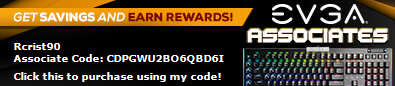 Use my associate code to save 3% on your EVGA GPU purchase! And up to 10% on other products! Use CDPGWU2BO6QBD6I. Works with "EVGA Double 50" to get an additional percentage off.
|
DytelUT
New Member

- Total Posts : 1
- Reward points : 0
- Joined: 2/11/2023
- Status: offline
- Ribbons : 0

Re: How to Set up a Macro in Unleash RGB
Thursday, February 16, 2023 2:01 PM
(permalink)
Hello. I'm trying to set up a macro for one single purpose: pressing and holding one of the keyboard buttons. But it looks like the software just can't do it! Which I just haven't tried. Switching the switch and playback modes(options), increasing the key release delay to 360000ms, nothing helps! After starting a macro from a button, any other press immediately resets playback of the "pressed" keyboard button. How to correctly implement this simplest action, which I did on my mouse from another company, in just a couple of seconds? (EVGA Z20 Keyboard) Two hours later... I have never been able to get it to work with holding down the keyboard button. The funny thing is that SHIFT, CTRL, ALT macros can hold down the next time you press other keyboard buttons, and cannot hold down any other keyboard buttons. What am I doing wrong?
post edited by DytelUT - Thursday, February 16, 2023 2:58 PM
|
Encrypted_God
FTW Member

- Total Posts : 1882
- Reward points : 0
- Joined: 10/13/2007
- Location: 100 0101 100 0111
- Status: offline
- Ribbons : 7

Re: How to Set up a Macro in Unleash RGB
Friday, February 24, 2023 9:15 PM
(permalink)
DytelUT
Two hours later...
I'm not making fun of you but when I saw that, all I heard in my head was this being said on a Spongebob episode 
• EVGA X99 Classy • EVGA GeForce RTX 3070 • EVGA Supernova 1000G3 • EVGA X17 Mouse • EVGA X12 KB • Samsung 850 Pro SSD Win.10 Dedicated • Cooled with Koolance LIQ-702 ...and all kinds of goodies 
|
nikolay_petr
New Member

- Total Posts : 5
- Reward points : 0
- Joined: 3/6/2023
- Status: offline
- Ribbons : 0
|
matthewramdeen1
New Member

- Total Posts : 1
- Reward points : 0
- Joined: 6/1/2023
- Status: offline
- Ribbons : 0

Re: How to Set up a Macro in Unleash RGB
Thursday, June 01, 2023 1:17 PM
(permalink)
If anyone from EVGA is seeing this, I have a minor issue with my Macro assignments.
I primarily use my Z20 keyboard for work with excel spreadsheets and I set up a macro to execute "ALT + E + S + V + ENTER"
The macro executes everything correctly but does not recognize the ENTER keystroke at the end.
I can perform these same series of keystrokes manually and MS Excel executes the Paste values function as intended.
Is there any workaround for this? Is this an issue to resolve with software?
Hope I can get some feedback
Thanks
|
Encrypted_God
FTW Member

- Total Posts : 1882
- Reward points : 0
- Joined: 10/13/2007
- Location: 100 0101 100 0111
- Status: offline
- Ribbons : 7

Re: How to Set up a Macro in Unleash RGB
Friday, June 23, 2023 0:37 PM
(permalink)
Dude...I've been a EVGA user for years and I got frustrated with the same "crap". Though I do respect EVGATech_AdamB and I followed his tutorial as he explained, I still don't know how to do the macros. I just gave up and went back to use: Hotkey Try that. I know what you're thinking, but until we get a answer? That's what we have to do.
post edited by Encrypted_God - Friday, June 23, 2023 0:48 PM
• EVGA X99 Classy • EVGA GeForce RTX 3070 • EVGA Supernova 1000G3 • EVGA X17 Mouse • EVGA X12 KB • Samsung 850 Pro SSD Win.10 Dedicated • Cooled with Koolance LIQ-702 ...and all kinds of goodies 
|
4VIEJO
New Member

- Total Posts : 1
- Reward points : 0
- Joined: 11/20/2023
- Status: offline
- Ribbons : 0

Re: How to Set up a Macro in Unleash RGB
Monday, November 20, 2023 5:15 PM
(permalink)
I need help about setup macro in my mouse X17 please update file.
|
Reed Valenzuela
New Member

- Total Posts : 10
- Reward points : 0
- Joined: 11/8/2023
- Status: offline
- Ribbons : 0

Re: How to Set up a Macro in Unleash RGB
Monday, December 04, 2023 9:20 AM
(permalink)
I was just about to download the software
|
lastsamurairick
FTW Member

- Total Posts : 1708
- Reward points : 0
- Joined: 11/12/2008
- Location: Orlando,FL
- Status: offline
- Ribbons : 6


Re: How to Set up a Macro in Unleash RGB
Thursday, December 28, 2023 11:00 PM
(permalink)
Intel 10900k @ 3.7 Stock EVGA Z490 Dark EVGA GEFORCE RTX 3070Ti FTW3 G SKILL TRIDENT Z ROYAL 32GB EVGA 1000G5
|