maddesthatter
New Member

- Total Posts : 15
- Reward points : 0
- Joined: 2016/01/16 00:38:19
- Status: offline
- Ribbons : 0

I notice there doesn't appear to be a strap setting in this bios? I have a locked 2620. While it shows it has a boost multiplier of 28 as well I can't get it past 24 even. The bios/uefi doesn't appear very friendly to locked processors at all, I guess ya gotta buy a K for these mobos to really have any performance? It's a shame, The same basic processor on an x58 will outperform it simply because there's no way to overclock it it appears? What gives? when I try to overclock it, even raise the voltage nothing actually happens to settings of the system, like anything I try to do is locked out. While I can change the multiplier in the bios as well, it doesn't actually change any working values. I also notice my temps seem to be pegged at their max values, even though the processor is idling with speedstep physically. When I run prime95, the temps dont budge from where they're at in the high 50's. I've never see a system behave like that before. So weird. Is there anything I can do to get the processing power on this board up at all, or I'm just stuck? So weak. At least it's working. lol
post edited by maddesthatter - 2016/04/23 21:08:56
|
ValkyrieStar
Superclocked Member

- Total Posts : 169
- Reward points : 0
- Joined: 2016/04/08 16:30:41
- Location: United Kingdom
- Status: offline
- Ribbons : 2

Re: x99 ftw Strap overclocking?
2016/04/24 00:58:51
(permalink)
Xeon chips really dont like different BLCK straps other than the default 100. Think that was disabled by Intel for whatever reason.
You could try 16x multi and 125 strap with 125MHz blck, that will give it a 2GHz core clock, and go up from there. I say start at a low value and work up since it might not be stable at a higher setting and it will be harder/slower to troubleshoot.
Also make sure your bios is up to date.
It'd be great if you did manage to get it to its 2.8 turbo on all cores, i'll be aiming for something similar in a year or so when i upgrade to a new platform.
|
maddesthatter
New Member

- Total Posts : 15
- Reward points : 0
- Joined: 2016/01/16 00:38:19
- Status: offline
- Ribbons : 0

Re: x99 ftw Strap overclocking?
2016/04/24 01:38:23
(permalink)
There is no strap setting like I have on my sabertooth x79, there's just the bclk setting, does this board even take into account trying to just raise the processor? Is there a strap somewhere I'm not seeing or does it know automatically?
|
ValkyrieStar
Superclocked Member

- Total Posts : 169
- Reward points : 0
- Joined: 2016/04/08 16:30:41
- Location: United Kingdom
- Status: offline
- Ribbons : 2

Re: x99 ftw Strap overclocking?
2016/04/24 03:10:37
(permalink)
☄ Helpfulby maddesthatter 2016/04/24 04:07:43
maddesthatter
There is no strap setting like I have on my sabertooth x79, there's just the bclk setting, does this board even take into account trying to just raise the processor? Is there a strap somewhere I'm not seeing or does it know automatically?
The strap setting is directly below the blck mhz input. If it's not there, then it's likely disabled as i dont think Xeons support different straps. The strap settings options are like; 5/5 = 1.00x = 100MHz 5/4 = 1.25x = 125MHz 5/3 = 1.66x = 166MHz 5/2 = 2.50x = 250MHz Make sure you alter the BLCK value accordingly after changing the strap, I forgot this and attempted to boot at 100MHz with 1.25x strap, doesnt work xD (tries to run the rest of the system at 80MHz - well out of the stable range).
|
maddesthatter
New Member

- Total Posts : 15
- Reward points : 0
- Joined: 2016/01/16 00:38:19
- Status: offline
- Ribbons : 0

Re: x99 ftw Strap overclocking?
2016/04/24 04:08:53
(permalink)
Oooh they call it something weird I tried looking it up and I couldn't find anything on it, that explains it. I'll try that thanks so much!
Can you explain the ring thing to me too, i've never seen that before either, and the explanations I've found are just like, try to make it the same as the normal bclk, but it will probably be unstable. lol
|
ValkyrieStar
Superclocked Member

- Total Posts : 169
- Reward points : 0
- Joined: 2016/04/08 16:30:41
- Location: United Kingdom
- Status: offline
- Ribbons : 2

Re: x99 ftw Strap overclocking?
2016/04/24 04:59:26
(permalink)
☄ Helpfulby maddesthatter 2016/04/24 05:07:38
maddesthatter
Oooh they call it something weird I tried looking it up and I couldn't find anything on it, that explains it. I'll try that thanks so much!
Can you explain the ring thing to me too, i've never seen that before either, and the explanations I've found are just like, try to make it the same as the normal bclk, but it will probably be unstable. lol
No problem, glad it helped :D Ring is the clock speed for Cache and Ringbus, The Ringbus is a very high speed lane that connects all the cores, cache, memory controller, pcie controller etc together within the CPU itself. The Cache is literally just that huge lump of L3 cache. Increasing the clock of that will improve memory bandwidths, mostly at higher Memory Clocks though, however due to the board not having the OC Socket, you wont be able to push the Ring clock too high, 3.6GHz is about the limit. There is no need to increase Ring above Core clock, though if its stable i guess there's no harm. Also note that this clock is also affected by the BLCK and it's strap, so if you're running 125 BLCK, you will want to reduce the Ring clock so it does not exceed stock at first, then increase it after you get everything stable at 125 BLCK. Another thing BLCK affects is memory clocks, if you're running 2133 ram, setting a 125 BLCK will boost it straight up to 2666, you may want to underclock the memory first. Note to anyone else attempting to move from 100 BLCK to 125 BLCK, underclock the CPU, Ring, Mem to a couple notches BELOW already stable ones, that way you wont run into issues caused by trying to run that 3200 ram at 4000 or some other silly value because you forgot to notch it down :D
 
|
maddesthatter
New Member

- Total Posts : 15
- Reward points : 0
- Joined: 2016/01/16 00:38:19
- Status: offline
- Ribbons : 0

Re: x99 ftw Strap overclocking?
2016/04/24 05:05:07
(permalink)
nope, no luck, still stuck at 2400mhz. at 5/4 it appears no go. I guess I'll try taking the advice and lowering the clock, but so far nothing I do actually effects the clock, it appears totally stuck at 2400 Ok, wait, so should I go to 4/5th then set the bclk to 125? Or just the 4/5th thing? It's called like peg or something in my bios Ok it looks like I successfully downclocked..but I think the 125mhz strapping failed on it I set it to 2200 or so, and now its only at 1800. hmm yeah the bus is still only at 100mhz.. 18 mult now. sigh
post edited by maddesthatter - 2016/04/24 05:25:16
|
ValkyrieStar
Superclocked Member

- Total Posts : 169
- Reward points : 0
- Joined: 2016/04/08 16:30:41
- Location: United Kingdom
- Status: offline
- Ribbons : 2

Re: x99 ftw Strap overclocking?
2016/04/24 05:26:39
(permalink)
maddesthatter
nope, no luck, still stuck at 2400mhz. at 5/4 it appears no go. I guess I'll try taking the advice and lowering the clock, but so far nothing I do actually effects the clock, it appears totally stuck at 2400
Ok, wait, so should I go to 4/5th then set the bclk to 125? Or just the 4/5th thing?
It's called like peg or something in my bios
Ok it looks like I successfully downclocked..but I think the 125mhz strapping failed on it I set it to 2200 or so, and now its only at 1800. hmm
Here are my normal clock settings:  Here are what i'd use for 125 BLCK:  Also note how memory goes from 2400 - 3000: 
|
maddesthatter
New Member

- Total Posts : 15
- Reward points : 0
- Joined: 2016/01/16 00:38:19
- Status: offline
- Ribbons : 0

Re: x99 ftw Strap overclocking?
2016/04/24 06:10:33
(permalink)
Yeah I downclocked my memory.. It's interesting that I dont get that separate core thing. I think I'm stuck at 2400. Such a let down. It's weird that it wont even let me pump the voltage if I want though, I mean this processor is running at .8 volts, so ridiculous for a haswell and this mobo. Well again I got it super cheap, and it's my first x99 system so I know the whole thing is working, I can get a K when the prices fall in a while I guess. It's just so sad that a decent processor that would be totally wicked on an older platform is stuck on this handicapped frame. I mean this thing is basically the same as my x5650 processors, but they're almost 1/3rd faster on 6 year old systems simply cause they handicapped the x99 and x79 systems with this poor bclck overclock implementation.
post edited by maddesthatter - 2016/04/24 06:19:18
|
ValkyrieStar
Superclocked Member

- Total Posts : 169
- Reward points : 0
- Joined: 2016/04/08 16:30:41
- Location: United Kingdom
- Status: offline
- Ribbons : 2

Re: x99 ftw Strap overclocking?
2016/04/24 06:19:58
(permalink)
A little sad, i might try pick up a locked xeon and try having a go with the multi aswell, was thinking of picking up a 14-18 core chip and maxing out its turbo clock, but maybe it wont do that.
I just read on Intel's ark that the 2620 v3 has a max turbo of 3.2GHz, 2.4 is it's base clock.
It's also a 6 core chip. I'd guess you're using it for ECC? Otherwise there's little reason to use such a low core count / clock xeon chip, when the 5820K is superior in almost every way except the missing PCIe lanes, the 5930K has the full 40 so if you need them, theres that too.
|
ValkyrieStar
Superclocked Member

- Total Posts : 169
- Reward points : 0
- Joined: 2016/04/08 16:30:41
- Location: United Kingdom
- Status: offline
- Ribbons : 2

Re: x99 ftw Strap overclocking?
2016/04/24 06:23:49
(permalink)
Hmm, make sure EIST and Turbo are Enabled in Advannced - CPU Configuration. Like this:  Having C states enabled for me caused hangs when the system was at Idle, so i disabled them, you could try that too.
|
maddesthatter
New Member

- Total Posts : 15
- Reward points : 0
- Joined: 2016/01/16 00:38:19
- Status: offline
- Ribbons : 0

Re: x99 ftw Strap overclocking?
2016/04/24 13:17:17
(permalink)
Hmm, not sure I saw the turbo mode before in eist...I think I have it enabled..I'll have another look. I got it for $130, all I could afford right now. Considering the same basic processor of the x5650, or even a w3690 on x58 costs about that, and I can get a w3690 like up to crazy speeds. I can get around 20k on geekbench with them, I don't see the point in spending 5 times as much and getting about the same results on a x99, even if I had $500+ to drop on a processor, which I dont. This processor right now is getting 11k on geekbench which is crap. 9 years+ later for lga1366, and I'm paying 5 times as much or more for the same results with a newer system. That's some bs. Yeah that option isn't in my bios...I should make sure I have the most updated bios I guess. No turbo mode listed under eist. Updated the bios, still nothing, no turbo mode listed. still locked at 2400. Intel is tocking with v4's right now I guess? , hopefully something cool will come out for the x99 that will make this system worth something price/performance vs my 9 year old systems. lol I got an unlocked 1650 for my x79 which is pretty sweet, but again not much better than my x58 and w3690.
post edited by maddesthatter - 2016/04/24 14:06:11
|
ValkyrieStar
Superclocked Member

- Total Posts : 169
- Reward points : 0
- Joined: 2016/04/08 16:30:41
- Location: United Kingdom
- Status: offline
- Ribbons : 2

Re: x99 ftw Strap overclocking?
2016/04/25 00:15:36
(permalink)
Yeah theyre tocking with the v4's, theyre going up to 24 cores though only 22 max to begin with, a full 24 core chip will be hard to produce.
Providing theyve improved their 14nm silicon, power consumption should be about 30% lower, and temps will be less of a problem.
Lets hope theyre like skylake in how they can tolerate upto 1.4v for 24/7, but can actually reach high clocks at those voltages.
The heat of my 6 core chip is what limits mine, if i wanted to i could probable get 4.5 stable, but id be pushing on 110c+ in prime and about 100-105c in my rendering which uses avx2. And those kinds of temps are really not ideal
|
maddesthatter
New Member

- Total Posts : 15
- Reward points : 0
- Joined: 2016/01/16 00:38:19
- Status: offline
- Ribbons : 0

Re: x99 ftw Strap overclocking?
2016/04/25 00:39:24
(permalink)
yeah I got up to 4.5 with my w3690 on my watercooled system. Are you watercooling?
|
ValkyrieStar
Superclocked Member

- Total Posts : 169
- Reward points : 0
- Joined: 2016/04/08 16:30:41
- Location: United Kingdom
- Status: offline
- Ribbons : 2

Re: x99 ftw Strap overclocking?
2016/04/25 00:47:49
(permalink)
Yep, 240 rad + 360 rad, cpu alone hits 68-70c at 4.0GHz / 1.075v
Toasty chip when using AVX2/FMA3, without that i can push it to 4.6 at 1.325v ish.
|
ValkyrieStar
Superclocked Member

- Total Posts : 169
- Reward points : 0
- Joined: 2016/04/08 16:30:41
- Location: United Kingdom
- Status: offline
- Ribbons : 2

Re: x99 ftw Strap overclocking?
2016/04/25 00:58:10
(permalink)
☄ Helpfulby maddesthatter 2016/04/25 01:38:49
Just read something over from OCN,
E5-26xx Xeons will NOT obey any "multi-core enhancement" order that the board gives it and they can't be forced to run at the max turbo speed for one core active when all cores are in use. The fastest speed they will run at is the max all core turbo speed.
The max all core turbo for your chip, is likely 2.4 ish. Dependant upon workload though, AVX2/FMA3 clocks will be lower as they draw much more power, so the cpu will drop clocks a couple multis to compensate and not exceed the TDP.
|
maddesthatter
New Member

- Total Posts : 15
- Reward points : 0
- Joined: 2016/01/16 00:38:19
- Status: offline
- Ribbons : 0

Re: x99 ftw Strap overclocking?
2016/04/25 01:44:21
(permalink)
wow that sucks...they totally handicapped the xeons it appears on x99..or at least this series of them, crazy. wow that's a lot of radiator lol amazing I wonder why other people are able to get 15k on geekbench with their 2620's though and I'm stuck at 11k? what's accounting for such a huge gap if we're all stuck at 2400 oh can't link to geekbench i guess. I bought this processor because I saw others were able to bench at 15k...why is mine so slow.
post edited by maddesthatter - 2016/04/25 02:26:23
|
ValkyrieStar
Superclocked Member

- Total Posts : 169
- Reward points : 0
- Joined: 2016/04/08 16:30:41
- Location: United Kingdom
- Status: offline
- Ribbons : 2

Re: x99 ftw Strap overclocking?
2016/04/26 02:27:46
(permalink)
maddesthatter
wow that sucks...they totally handicapped the xeons it appears on x99..or at least this series of them, crazy.
wow that's a lot of radiator lol amazing
I wonder why other people are able to get 15k on geekbench with their 2620's though and I'm stuck at 11k?
what's accounting for such a huge gap if we're all stuck at 2400
oh can't link to geekbench i guess.
I bought this processor because I saw others were able to bench at 15k...why is mine so slow.
Are you able to view detailed specs such as clockspeeds?
|
maddesthatter
New Member

- Total Posts : 15
- Reward points : 0
- Joined: 2016/01/16 00:38:19
- Status: offline
- Ribbons : 0

Re: x99 ftw Strap overclocking?
2016/04/26 04:20:36
(permalink)
on geekbench? sometimes it will show the clock, but not always. All the ones I see are rated at 2400, but that doesn't mean anything really.
Their base processor single score speed is 2700 mine is 2100. That's a big difference like 20% above mine. what gives.
|
ValkyrieStar
Superclocked Member

- Total Posts : 169
- Reward points : 0
- Joined: 2016/04/08 16:30:41
- Location: United Kingdom
- Status: offline
- Ribbons : 2

Re: x99 ftw Strap overclocking?
2016/04/26 04:27:12
(permalink)
Single core base should be 3.2ghz, id expect all core turbo to be roughly 2.5-2.6, perhaps try a couple older bioses and see what happens?
|
maddesthatter
New Member

- Total Posts : 15
- Reward points : 0
- Joined: 2016/01/16 00:38:19
- Status: offline
- Ribbons : 0

Re: x99 ftw Strap overclocking?
2016/04/26 14:35:36
(permalink)
this is weird, i was running some heavy duty photoshop operations and I was watching the resource meter. The speed went up to over 2.94...so clearly there's some turbo boost going on, but it only happens under extremely heavy load, it seems to average max out around 2.4...and doesnt happen when I benchmark it... so what's up with that. so odd. Hw do I get the thing to stay up there. I think the fact Im only running 8gb of ram, and have some slow ass hard drives on it may be bottlenecking it from showing its true benchmarking capacity...hmm It doesnt report that on hwmonitor, it shows its stuck at 2400 max...so why is the resource meter reporting it as higher?
post edited by maddesthatter - 2016/04/26 14:44:02
|
maddesthatter
New Member

- Total Posts : 15
- Reward points : 0
- Joined: 2016/01/16 00:38:19
- Status: offline
- Ribbons : 0

Re: x99 ftw Strap overclocking?
2016/04/26 15:47:13
(permalink)
I left it in an overclocked state in the bios, to 3.0, so that's what it's picking up on obviously..but cpuid which usually shows the correct clock speed is locked at 2400, but the resource manager/task manager is reporting the max speed as 3.0....soo what the. I definitely have a memory bottleneck watching it, it's rare the processor is fully utilized, but memory and disks are routinely maxed out.
post edited by maddesthatter - 2016/04/26 15:51:13
|
ValkyrieStar
Superclocked Member

- Total Posts : 169
- Reward points : 0
- Joined: 2016/04/08 16:30:41
- Location: United Kingdom
- Status: offline
- Ribbons : 2

Re: x99 ftw Strap overclocking?
2016/04/26 15:51:29
(permalink)
maddesthatter
this is weird, i was running some heavy duty photoshop operations and I was watching the resource meter. The speed went up to over 2.94...so clearly there's some turbo boost going on, but it only happens under extremely heavy load, it seems to average max out around 2.4...and doesnt happen when I benchmark it... so what's up with that. so odd. Hw do I get the thing to stay up there.
I think the fact Im only running 8gb of ram, and have some slow ass hard drives on it may be bottlenecking it from showing its true benchmarking capacity...hmm
It doesnt report that on hwmonitor, it shows its stuck at 2400 max...so why is the resource meter reporting it as higher?
Download HWiNFO64, it'll give you a rundown of literally every sensor in your system. Including core ratios of individual cores in the CPU. Then open up something single threaded, maybe cinebench songle threaded? And watch those clock ratios. There should be 1 core bouncing around up to 32x (3.2ghz). Then run multi core test and they should all settle to around 2.4 or 2.5. Also the performance counter isnt always correct. In my old system it detected my 4790K up to 4ghz fine, but when OC to 4.8 it was showing silly numbers like 5.97GHz (i wish).
 
|
maddesthatter
New Member

- Total Posts : 15
- Reward points : 0
- Joined: 2016/01/16 00:38:19
- Status: offline
- Ribbons : 0

Re: x99 ftw Strap overclocking?
2016/04/26 17:22:04
(permalink)
its showing the same as hwinfo, only the 24 mult nothing above 24 Wait, in the "operating points" it shows 3000mhz = 30x100mhz [unlocked] Does the mean its unlocked to that or....huh? Also, current confiurable tdp level= nominal [unlocked] what's a tdp level it's power consumption... Oh thermal design point...hmmm so does that mean I can tell it to not shut itself off at 100 degrees or whatever.
post edited by maddesthatter - 2016/04/27 00:17:21
|
ValkyrieStar
Superclocked Member

- Total Posts : 169
- Reward points : 0
- Joined: 2016/04/08 16:30:41
- Location: United Kingdom
- Status: offline
- Ribbons : 2

Re: x99 ftw Strap overclocking?
2016/04/28 03:29:47
(permalink)
Can you screenshot these in the bios? Or wherever these options are?
On my 5820K i can configure my cpu max temp before throttling, currently i set mine to 100c, the 83 or whatever default for mine was causing throttling under heavy loads. If i was extreme clocking id maybe even try take it up further but at 100c+ id rather not damage my WC loop as the block may get rather close to boiling the distilled water coolant.
|
maddesthatter
New Member

- Total Posts : 15
- Reward points : 0
- Joined: 2016/01/16 00:38:19
- Status: offline
- Ribbons : 0

Re: x99 ftw Strap overclocking?
2016/04/28 03:35:42
(permalink)
hmm, can you screenshot the bios?
will it save it till the os boots where i can paste it somewhere? I moved it over to be a secondary machine for now until I get more ram and a better hd for it.
|
ValkyrieStar
Superclocked Member

- Total Posts : 169
- Reward points : 0
- Joined: 2016/04/08 16:30:41
- Location: United Kingdom
- Status: offline
- Ribbons : 2

Re: x99 ftw Strap overclocking?
2016/04/28 03:57:26
(permalink)
Hitting F12 in the bios saves to a USB stick.
|
maddesthatter
New Member

- Total Posts : 15
- Reward points : 0
- Joined: 2016/01/16 00:38:19
- Status: offline
- Ribbons : 0

Re: x99 ftw Strap overclocking?
2016/04/28 14:33:23
(permalink)
I upgraded to 16gb of ram, and turned it up to 3500mhz in the bios. the task manager sees the 3500mhz, but any cpuing id just shows it still at 2400mhz, also my benchmark has not be effected, I'm still at 11k on geekbench. I don't get what's happening at all with this. Either it's unlocked or it's not right? Why would the main utility see the 3500, but effectively it's not doing anything???
Attached Image(s)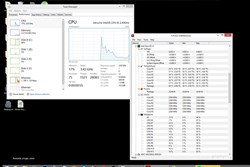
|
ValkyrieStar
Superclocked Member

- Total Posts : 169
- Reward points : 0
- Joined: 2016/04/08 16:30:41
- Location: United Kingdom
- Status: offline
- Ribbons : 2

Re: x99 ftw Strap overclocking?
2016/04/28 15:22:07
(permalink)
Well, HWMonitor isnt going to lie about CPU speed, you can try HWiNFO64 and that will let you see the actual multipliers aswell as the clocks and all that.
My task manager showed my 4.8ghz 4790K as 5.95GHz, so i dont 100% trust task manager for that.
What im guessing is that maybe C states must be set to enabled for it to properly power gate the cores off completely and allow the fewer active ones to turbo higher. Having c states off may prevent turbo working properly in this instance as it might be preventing cores from turning off and letting others be higher clocks.
|
maddesthatter
New Member

- Total Posts : 15
- Reward points : 0
- Joined: 2016/01/16 00:38:19
- Status: offline
- Ribbons : 0

Re: x99 ftw Strap overclocking?
2016/04/28 15:40:49
(permalink)
think i have them all on tho. I stopped trying to turn them off when it appeared there was no ability to overclock, i'll look again and make sure they're all on though. I was thinking of trying to turn speedstep off as well.
The really strange part is the way the temps are behaving, it's totally maxed out at around 60 degrees, with no variance in how the processor is running, it doesnt budge from 60. Never seen that ever. It's like the processor is going full bore constantly at 2.4 already, but saying its speedstepping, but it's not cause why would the temps all stay the same at that relatively high temp. What do most x99 processors temps read as? My x79 1650 at 4.0. flucuates between around 35 idle to 60...as do all my x58's, even my 4.5ghz fluxes between around 40-70...so that part is really confusing me as well.
|