buttabean
Superclocked Member

- Total Posts : 230
- Reward points : 0
- Joined: 2018/01/29 15:32:46
- Status: offline
- Ribbons : 2

Re: nzxt g12 bracket
2018/11/24 06:29:41
(permalink)
Good to know. I'm about to start on mine now.
After updating the bios, the fans run a lot faster on my xc gaming 2080ti. Before max 100% fan speed I was getting 76-80c and then after I had to change my fan curve to 72% which resulted in below 70c Temps. At 100% it was very loud but I saw the temp drop down to 60c so that's at least good to know for anyone wondering about temps.
Associate Discount Code: KQ9JGG4415FXHVQ
|
Grimsin
New Member

- Total Posts : 25
- Reward points : 0
- Joined: 2014/10/18 11:28:00
- Status: offline
- Ribbons : 0

Re: nzxt g12 bracket
2018/11/24 06:34:55
(permalink)
buttabean
Good to know. I'm about to start on mine now.
After updating the bios, the fans run a lot faster on my xc gaming 2080ti. Before max 100% fan speed I was getting 76-80c and then after I had to change my fan curve to 72% which resulted in below 70c Temps. At 100% it was very loud but I saw the temp drop down to 60c so that's at least good to know for anyone wondering about temps.
Did a new bios just come out? I have had my xc gaming for a few weeks and there was no new bios when I got the card.
|
buttabean
Superclocked Member

- Total Posts : 230
- Reward points : 0
- Joined: 2018/01/29 15:32:46
- Status: offline
- Ribbons : 2

Re: nzxt g12 bracket
2018/11/24 06:51:51
(permalink)
I had to install the beta version of x1 to get the update
Associate Discount Code: KQ9JGG4415FXHVQ
|
Grimsin
New Member

- Total Posts : 25
- Reward points : 0
- Joined: 2014/10/18 11:28:00
- Status: offline
- Ribbons : 0

Re: nzxt g12 bracket
2018/11/24 07:03:37
(permalink)
What EVGA said was if your power limit can go to 130% you have the bios update. So I figured I had it already
|
buttabean
Superclocked Member

- Total Posts : 230
- Reward points : 0
- Joined: 2018/01/29 15:32:46
- Status: offline
- Ribbons : 2

Re: nzxt g12 bracket
2018/11/24 09:07:52
(permalink)
Some things that I noticed that would have saved me a lot of time was the following.
1. Discard the mid plate and backplate. I sat looking at the midplate wondering if I could use it. I saw Jays2cents used it with his custom water cooler but his bracket is different. I probably could use the back plate with some washers and nylon nuts. I'll probably put it on after testing. I didn't put any vram heat sinks on yet.
2. Take off the y adapter on the fan because the board uses a proprietary connector.
3. Grab a "2pac" of ekwb vga fan adapters. This way you can control the fans directly from the video card.
Some observations, the fan seems to only blow on the right side of the card. There's vram on the left side of the gpu pump so I'm going to observe temperatures and figure out something.
I was looking at the led and stock fans. I was thinking it would be cool to design a bracket for them and 3d print one out but it looks like they're attached via glue or something. I'll have to look at it a bit more closely. I don't want to go tearing things apart and not be able to put them back together if I need to rma down the road
Associate Discount Code: KQ9JGG4415FXHVQ
|
buttabean
Superclocked Member

- Total Posts : 230
- Reward points : 0
- Joined: 2018/01/29 15:32:46
- Status: offline
- Ribbons : 2

Re: nzxt g12 bracket
2018/11/24 09:50:34
(permalink)
So far with my h55 and the stock settings on the 2080ti I'm reading 59-60c with the radiator fan at 62%. The left memory is reading 68c. I put my top cover on which has a big 200mm fan that blows down. With heaven benchmark RUNNING, the temps dropped off to 58c on the gpu, memory 60c.
I think I'm going to design a small cooler for the left side that attaches to the nxzt bracket
Associate Discount Code: KQ9JGG4415FXHVQ
|
Grimsin
New Member

- Total Posts : 25
- Reward points : 0
- Joined: 2014/10/18 11:28:00
- Status: offline
- Ribbons : 0

Re: nzxt g12 bracket
2018/11/24 09:54:58
(permalink)
buttabean
Some observations, the fan seems to only blow on the right side of the card. There's vram on the left side of the gpu pump so I'm going to observe temperatures and figure out something.
I put a 120mm fan underneath the left side so it's blowing straight up on that side.
|
Grimsin
New Member

- Total Posts : 25
- Reward points : 0
- Joined: 2014/10/18 11:28:00
- Status: offline
- Ribbons : 0

Re: nzxt g12 bracket
2018/11/24 10:17:11
(permalink)
buttabean
So far with my h55 and the stock settings on the 2080ti I'm reading 59-60c with the radiator fan at 62%. The left memory is reading 68c. I put my top cover on which has a big 200mm fan that blows down. With heaven benchmark RUNNING, the temps dropped off to 58c on the gpu, memory 60c.
I think I'm going to design a small cooler for the left side that attaches to the nxzt bracket
How are you reading the memory temps?
|
buttabean
Superclocked Member

- Total Posts : 230
- Reward points : 0
- Joined: 2018/01/29 15:32:46
- Status: offline
- Ribbons : 2

Re: nzxt g12 bracket
2018/11/24 10:17:12
(permalink)
Grimsin
buttabean
Some observations, the fan seems to only blow on the right side of the card. There's vram on the left side of the gpu pump so I'm going to observe temperatures and figure out something.
I put a 120mm fan underneath the left side so it's blowing straight up on that side.
That's a good idea. Unfortunately my motherboard lays flat across the bottom of the case. I don't think it'll be difficult to come up with something permanent.
Associate Discount Code: KQ9JGG4415FXHVQ
|
buttabean
Superclocked Member

- Total Posts : 230
- Reward points : 0
- Joined: 2018/01/29 15:32:46
- Status: offline
- Ribbons : 2

Re: nzxt g12 bracket
2018/11/24 10:19:00
(permalink)
Grimsin
buttabean
So far with my h55 and the stock settings on the 2080ti I'm reading 59-60c with the radiator fan at 62%. The left memory is reading 68c. I put my top cover on which has a big 200mm fan that blows down. With heaven benchmark RUNNING, the temps dropped off to 58c on the gpu, memory 60c.
I think I'm going to design a small cooler for the left side that attaches to the nxzt bracket
How are you reading the memory temps?
I used my laser thermal probe. The left side is exposed. I'm sure the side with the bracket fan is very cool.
Associate Discount Code: KQ9JGG4415FXHVQ
|
buttabean
Superclocked Member

- Total Posts : 230
- Reward points : 0
- Joined: 2018/01/29 15:32:46
- Status: offline
- Ribbons : 2

Re: nzxt g12 bracket
2018/11/24 10:51:37
(permalink)
Looks like I'm maxing out at 150+ gpu oc without artifacts. Clock sitting at 1980mhz with a temp of 65c @62% fan radiator speed.
Associate Discount Code: KQ9JGG4415FXHVQ
|
Grimsin
New Member

- Total Posts : 25
- Reward points : 0
- Joined: 2014/10/18 11:28:00
- Status: offline
- Ribbons : 0

Re: nzxt g12 bracket
2018/11/24 11:04:04
(permalink)
buttabean
I used my laser thermal probe. The left side is exposed. I'm sure the side with the bracket fan is very cool.
Oh nice, been running the heaven benchmark for 30 min now with the GPU overclocked to 2070mhz and peak temp is 55c, average 53c
|
buttabean
Superclocked Member

- Total Posts : 230
- Reward points : 0
- Joined: 2018/01/29 15:32:46
- Status: offline
- Ribbons : 2

Re: nzxt g12 bracket
2018/11/24 11:18:51
(permalink)
Ha! That's awesome. I increased the memory to 605+. So far I've got an increase of 10fps in heaven over stock settings. I'm going to let it run and see what the temps max to before going higher
Associate Discount Code: KQ9JGG4415FXHVQ
|
Grimsin
New Member

- Total Posts : 25
- Reward points : 0
- Joined: 2014/10/18 11:28:00
- Status: offline
- Ribbons : 0

Re: nzxt g12 bracket
2018/11/24 11:24:55
(permalink)
buttabean
Ha! That's awesome. I increased the memory to 605+. So far I've got an increase of 10fps in heaven over stock settings. I'm going to let it run and see what the temps max to before going higher
Let me know the temps, I'll go as far as your memory oc then and I won't have to worry about the temps lol
|
buttabean
Superclocked Member

- Total Posts : 230
- Reward points : 0
- Joined: 2018/01/29 15:32:46
- Status: offline
- Ribbons : 2

Re: nzxt g12 bracket
2018/11/24 11:37:07
(permalink)
Grimsin
buttabean
Ha! That's awesome. I increased the memory to 605+. So far I've got an increase of 10fps in heaven over stock settings. I'm going to let it run and see what the temps max to before going higher
Let me know the temps, I'll go as far as your memory oc then and I won't have to worry about the temps lol
LOL currently reading 76c so that seems well within limits if it's limit is 90c. When my fan adapters comes I'm going to try some heatsinks. I raised the radiator fan to 80% and I'll let it run for an hour. I'll check back then with temps
Associate Discount Code: KQ9JGG4415FXHVQ
|
Grimsin
New Member

- Total Posts : 25
- Reward points : 0
- Joined: 2014/10/18 11:28:00
- Status: offline
- Ribbons : 0

Re: nzxt g12 bracket
2018/11/24 11:44:00
(permalink)
That's good to hear.
I haven't even played with the fan profile for my Kraken x52, I have it in a push/pull setup and I barely even hear the fan run. I'll probably just leave it
|
buttabean
Superclocked Member

- Total Posts : 230
- Reward points : 0
- Joined: 2018/01/29 15:32:46
- Status: offline
- Ribbons : 2

Re: nzxt g12 bracket
2018/11/24 12:46:56
(permalink)
Sitting at 76c. That's pretty good. I'm going to leave it at those until I get some heatsinks on it.
I think yours in oc higher because it's running cooler. I noticed when I started heaven while cooled it ran above 2010+mhz before it hit 60c. So definitely worth using a 240mm radiator for max oc
Associate Discount Code: KQ9JGG4415FXHVQ
|
Grimsin
New Member

- Total Posts : 25
- Reward points : 0
- Joined: 2014/10/18 11:28:00
- Status: offline
- Ribbons : 0

Re: nzxt g12 bracket
2018/11/24 13:16:48
(permalink)
buttabean
Sitting at 76c. That's pretty good. I'm going to leave it at those until I get some heatsinks on it.
I think yours in oc higher because it's running cooler. I noticed when I started heaven while cooled it ran above 2010+mhz before it hit 60c. So definitely worth using a 240mm radiator for max oc
60c is the first thermal throttle, do you have your power limit raised to 130%?
|
buttabean
Superclocked Member

- Total Posts : 230
- Reward points : 0
- Joined: 2018/01/29 15:32:46
- Status: offline
- Ribbons : 2

Re: nzxt g12 bracket
2018/11/24 13:19:28
(permalink)
Grimsin
buttabean
Sitting at 76c. That's pretty good. I'm going to leave it at those until I get some heatsinks on it.
I think yours in oc higher because it's running cooler. I noticed when I started heaven while cooled it ran above 2010+mhz before it hit 60c. So definitely worth using a 240mm radiator for max oc
60c is the first thermal throttle, do you have your power limit raised to 130%?
Yeah 130% I might try a push pull and see if it drops down and raises the mhz
Associate Discount Code: KQ9JGG4415FXHVQ
|
arestavo
CLASSIFIED ULTRA Member

- Total Posts : 6806
- Reward points : 0
- Joined: 2008/02/06 06:58:57
- Location: Through the Scary Door
- Status: offline
- Ribbons : 77


Re: nzxt g12 bracket
2018/11/24 21:21:01
(permalink)
To those that moan about too much paste....yeah, that's not a thing if it's non-conductive and non-capacitive. Jayz2cents did a video on it for a GPU application with SO much paste it wasn't funny and it actually didn't increase temps at all.
Here's a very rigorous test that Gamer's Nexus did for CPU application that also shows ...(wait for it)... within margin of error results.
|
GTXJackBauer
Omnipotent Enthusiast

- Total Posts : 10335
- Reward points : 0
- Joined: 2010/04/19 22:23:25
- Location: (EVGA Discount) Associate Code : LMD3DNZM9LGK8GJ
- Status: offline
- Ribbons : 48


Re: nzxt g12 bracket
2018/11/25 03:46:42
(permalink)
buttabean
So definitely worth using a 240mm radiator for max oc
+1 
Use this Associate Code at your checkouts or follow these instructions for Up to 10% OFF on all your EVGA purchases: LMD3DNZM9LGK8GJ
|
Grimsin
New Member

- Total Posts : 25
- Reward points : 0
- Joined: 2014/10/18 11:28:00
- Status: offline
- Ribbons : 0

Re: nzxt g12 bracket
2018/11/25 04:34:13
(permalink)
arestavo
To those that moan about too much paste....yeah, that's not a thing if it's non-conductive and non-capacitive. Jayz2cents did a video on it for a GPU application with SO much paste it wasn't funny and it actually didn't increase temps at all.
Here's a very rigorous test that Gamer's Nexus did for CPU application that also shows ...(wait for it)... within margin of error results.
Very informative, I did not know this so thanks!
|
GTXJackBauer
Omnipotent Enthusiast

- Total Posts : 10335
- Reward points : 0
- Joined: 2010/04/19 22:23:25
- Location: (EVGA Discount) Associate Code : LMD3DNZM9LGK8GJ
- Status: offline
- Ribbons : 48


Re: nzxt g12 bracket
2018/11/25 07:42:18
(permalink)
Grimsin
arestavo
To those that moan about too much paste....yeah, that's not a thing if it's non-conductive and non-capacitive. Jayz2cents did a video on it for a GPU application with SO much paste it wasn't funny and it actually didn't increase temps at all.
Here's a very rigorous test that Gamer's Nexus did for CPU application that also shows ...(wait for it)... within margin of error results.
Very informative, I did not know this so thanks!
While I respect some of his reviews (Gamer Nexus), this is ridiculous for these guys to say that too much thermal paste isn't an issue at all and their methodology could be questioned. This was done hastily and the proper testing should have been done based on core temps to see if there were any possible air pockets or just too much paste in that part of the IHS and such, etc while using heavy benching like Prime95 to see how well it performed. Of course those in the higher end packages and high OC benchers will be effected the most. Yes, the closer you are to the block, the better heat dissipation. The goal on thermal paste is to have an slim film of it between the IHS and the block as best you can but of course it will never be perfect. I sometimes use the pea size method or cross. Both have worked great for me. Many have come forward and redone their thermal paste when there was too much applied originally to the most optimum way possible and have seen improvements, including myself. By improvements I mean 5c-10c differences per core which imo is a great improvement. I still believe too little and too much will effect performance at the end of the day.
post edited by GTXJackBauer - 2018/11/25 07:46:20
Use this Associate Code at your checkouts or follow these instructions for Up to 10% OFF on all your EVGA purchases: LMD3DNZM9LGK8GJ
|
arestavo
CLASSIFIED ULTRA Member

- Total Posts : 6806
- Reward points : 0
- Joined: 2008/02/06 06:58:57
- Location: Through the Scary Door
- Status: offline
- Ribbons : 77


Re: nzxt g12 bracket
2018/11/25 14:21:32
(permalink)
GTXJackBauer
Grimsin
arestavo
To those that moan about too much paste....yeah, that's not a thing if it's non-conductive and non-capacitive. Jayz2cents did a video on it for a GPU application with SO much paste it wasn't funny and it actually didn't increase temps at all.
Here's a very rigorous test that Gamer's Nexus did for CPU application that also shows ...(wait for it)... within margin of error results.
Very informative, I did not know this so thanks!
While I respect some of his reviews (Gamer Nexus), this is ridiculous for these guys to say that too much thermal paste isn't an issue at all and their methodology could be questioned. This was done hastily and the proper testing should have been done based on core temps to see if there were any possible air pockets or just too much paste in that part of the IHS and such, etc while using heavy benching like Prime95 to see how well it performed. Of course those in the higher end packages and high OC benchers will be effected the most.
Yes, the closer you are to the block, the better heat dissipation. The goal on thermal paste is to have an slim film of it between the IHS and the block as best you can but of course it will never be perfect. I sometimes use the pea size method or cross. Both have worked great for me. Many have come forward and redone their thermal paste when there was too much applied originally to the most optimum way possible and have seen improvements, including myself. By improvements I mean 5c-10c differences per core which imo is a great improvement.
I still believe too little and too much will effect performance at the end of the day.
You're the reason why these videos get made. Too much (non-conductive/non-capacitive) paste isn't bad. Too little paste kills chips, especially GPU cores. Changing paste types changes thermal conductivity - low quality paste, dried out paste? New, better thermal conductivity paste fixes that. Find evidence proving me wrong and PM me it. I'd love to see the evidence to the contrary.
post edited by arestavo - 2018/11/25 14:26:20
|
Grimsin
New Member

- Total Posts : 25
- Reward points : 0
- Joined: 2014/10/18 11:28:00
- Status: offline
- Ribbons : 0

Re: nzxt g12 bracket
2018/11/25 14:30:50
(permalink)
arestavo
Too much (non-conductive/non-capacitive) paste isn't bad. Too little paste kills chips, especially GPU cores. Changing paste types changes thermal conductivity - low quality paste, dried out paste? New, better thermal conductivity paste fixes that.
Find evidence proving me wrong and PM me it. I'd love to see the evidence to the contrary.
I did use a non conductive paste, but i put a thinner layer on , I don't think its a issue though, peak temp I have seen so far is 56-57c
|
Hoggle
EVGA Forum Moderator

- Total Posts : 8899
- Reward points : 0
- Joined: 2003/10/13 22:10:45
- Location: Eugene, OR
- Status: offline
- Ribbons : 4

Re: nzxt g12 bracket
2018/11/25 14:53:22
(permalink)
arestavo
GTXJackBauer
Grimsin
arestavo
To those that moan about too much paste....yeah, that's not a thing if it's non-conductive and non-capacitive. Jayz2cents did a video on it for a GPU application with SO much paste it wasn't funny and it actually didn't increase temps at all.
Here's a very rigorous test that Gamer's Nexus did for CPU application that also shows ...(wait for it)... within margin of error results.
Very informative, I did not know this so thanks!
While I respect some of his reviews (Gamer Nexus), this is ridiculous for these guys to say that too much thermal paste isn't an issue at all and their methodology could be questioned. This was done hastily and the proper testing should have been done based on core temps to see if there were any possible air pockets or just too much paste in that part of the IHS and such, etc while using heavy benching like Prime95 to see how well it performed. Of course those in the higher end packages and high OC benchers will be effected the most.
Yes, the closer you are to the block, the better heat dissipation. The goal on thermal paste is to have an slim film of it between the IHS and the block as best you can but of course it will never be perfect. I sometimes use the pea size method or cross. Both have worked great for me. Many have come forward and redone their thermal paste when there was too much applied originally to the most optimum way possible and have seen improvements, including myself. By improvements I mean 5c-10c differences per core which imo is a great improvement.
I still believe too little and too much will effect performance at the end of the day.
You're the reason why these videos get made.
Too much (non-conductive/non-capacitive) paste isn't bad. Too little paste kills chips, especially GPU cores. Changing paste types changes thermal conductivity - low quality paste, dried out paste? New, better thermal conductivity paste fixes that.
Find evidence proving me wrong and PM me it. I'd love to see the evidence to the contrary.
I would have to agree that too much paste is a bad thing as it can lead to air pockets. The paste itself is probably going to transfer heat pretty effectively throughout the paste so it doesn't matter in that regard but air pockets don't transfer heat. That said I feel the video is good at showing that you don't need to worry that much about having more then enough. Adding 50% more probably has little risk of causing an air pocket and would be way better then having too little thermal paste.
|
buttabean
Superclocked Member

- Total Posts : 230
- Reward points : 0
- Joined: 2018/01/29 15:32:46
- Status: offline
- Ribbons : 2

Re: nzxt g12 bracket
2018/11/29 09:48:51
(permalink)
Just a quick update. The connector on the Y splitter isn't a vga 4 pin connector. I'm not sure what connector that is.(actually, now that I looked at my 1080 vga adapter, the connector looks different than the 2pack of ekwb cables) maybe someone can chime in and confirm it's a vga connector? I have to take off the 1080 mount to get to the fan adapter. I noticed that the gpu runs significantly cooler at 100% power but remains boosted with the OC settings in games(low 50c) but in heaven benchmark it'll throttle back. I'll have to test if my minimum fps is higher with 130% power in games. There isn't a lot of head room for heatsinks so if you do buy some, you might want to keep that in mind. 1/3" of an inch maybe? The bracket protrudes out over the memory. After looking at the card some more I miss spoke on some parts. The mosfits are on the left and right side. The ones on the right have the fan blowing on them. The ones on the left do not. The temperature readings on them were the same as the top memory. The memory on the top and bottom do get some airflow but not nearly as much as the right side. The fan is blowing on the right but I think the design on this bracket allows the air flow to blow which ever direction the case air flow is blowing in. In my case(no pun intended), the air is moving toward my cpu aio radiator which is located right near the end of the card. So the gpu's fan air flow is blowing away from the memory. So the memory on the right is getting cooled well but i'm not sure how well the bottom memory is. Also just noticed i got some thermal paste outside the card. This shows how important it is to use non-conductive paste. accidents do happen.
post edited by buttabean - 2018/11/29 12:05:08
Associate Discount Code: KQ9JGG4415FXHVQ
|
buttabean
Superclocked Member

- Total Posts : 230
- Reward points : 0
- Joined: 2018/01/29 15:32:46
- Status: offline
- Ribbons : 2

Re: nzxt g12 bracket
2018/11/29 10:45:54
(permalink)
strange I couldn't upload all the photos. Anyway you can see the tiny lame heatsinks I put on the drmos lol. I need to find some good copper ones to put on the memory. I located my k-type probe. I'll stick some tape on it so I can get a more accurate surface reading on the memory temps (top, bottom. right).
post edited by buttabean - 2018/11/29 10:54:30
Associate Discount Code: KQ9JGG4415FXHVQ
|
buttabean
Superclocked Member

- Total Posts : 230
- Reward points : 0
- Joined: 2018/01/29 15:32:46
- Status: offline
- Ribbons : 2

Re: nzxt g12 bracket
2018/11/29 12:25:00
(permalink)
I ran vermintide 2 benchmark and it seems to be the same between 100 and 130%. I actually got 124fps the first run without power boost, with power boost set to 130% I got 125fps, then without power boosted 127fps on the third run. The chart isn't associated with those fps numbers. I ran it a dozen times. I'll have to check some other stuff later.
post edited by buttabean - 2018/11/29 13:01:58
Attached Image(s)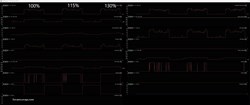
Associate Discount Code: KQ9JGG4415FXHVQ
|
buttabean
Superclocked Member

- Total Posts : 230
- Reward points : 0
- Joined: 2018/01/29 15:32:46
- Status: offline
- Ribbons : 2

Re: nzxt g12 bracket
2018/11/29 13:13:28
(permalink)
Hmm looks like i'm hitting the stock voltage limit. Anyone know what the safe limit with that setting is? I'm scared to touch that lol
Associate Discount Code: KQ9JGG4415FXHVQ
|