NordicAlex
New Member

- Total Posts : 7
- Reward points : 0
- Joined: 2017/11/19 12:49:03
- Status: offline
- Ribbons : 0
Hello.
i try to use msi afterburner, evga precision x, hwinfo, but they all give me this geen color on the side.
Anyone know why?
Alex..
|
Gawg36
iCX Member

- Total Posts : 376
- Reward points : 0
- Joined: 2016/07/28 15:58:52
- Location: Japan (Work) U.K (home)
- Status: offline
- Ribbons : 1

Re: hwinfo, msi afterburner give me this green coolor on the side
2017/11/24 07:25:02
(permalink)
Green usually means fine. But, I'm posting because there seems to be no link to picture or attached picture in your post. This makes it difficult to troublshoot. A screen shot please!
1. Taichi z370. i7 8086k @ 5,2GHz Stable. 16GB G.Skill Trident Z @ 3,000MHz. EVGA GTX 1080ti FTW3. Acer XB270HU IPS 1440p 144Hz Refresh with G-Sync. PSU Corsair AX850. Cloud two cans, and Creative T20 stereo. Realtek HD on board sound.
|
NordicAlex
New Member

- Total Posts : 7
- Reward points : 0
- Joined: 2017/11/19 12:49:03
- Status: offline
- Ribbons : 0

Re: hwinfo, msi afterburner give me this green coolor on the side
2017/11/24 07:30:40
(permalink)
|
NordicAlex
New Member

- Total Posts : 7
- Reward points : 0
- Joined: 2017/11/19 12:49:03
- Status: offline
- Ribbons : 0

Re: hwinfo, msi afterburner give me this green coolor on the side
2017/11/24 07:31:57
(permalink)
|
NordicAlex
New Member

- Total Posts : 7
- Reward points : 0
- Joined: 2017/11/19 12:49:03
- Status: offline
- Ribbons : 0

Re: hwinfo, msi afterburner give me this green coolor on the side
2017/11/24 07:33:40
(permalink)
u see the green on the side?
|
Gawg36
iCX Member

- Total Posts : 376
- Reward points : 0
- Joined: 2016/07/28 15:58:52
- Location: Japan (Work) U.K (home)
- Status: offline
- Ribbons : 1

Re: hwinfo, msi afterburner give me this green coolor on the side
2017/11/24 07:38:15
(permalink)
Yeah, thanks man, it's clear. I don't know what to make of it? If this happened to me, as long as there were no other issues with the PC I'd ignore it. Sure it's odd, annoying perhaps, but my best guess is that it's harmless and can be ignored. (Unless combined with any other kind of issue.) Sorry could'nt help more.
1. Taichi z370. i7 8086k @ 5,2GHz Stable. 16GB G.Skill Trident Z @ 3,000MHz. EVGA GTX 1080ti FTW3. Acer XB270HU IPS 1440p 144Hz Refresh with G-Sync. PSU Corsair AX850. Cloud two cans, and Creative T20 stereo. Realtek HD on board sound.
|
NordicAlex
New Member

- Total Posts : 7
- Reward points : 0
- Joined: 2017/11/19 12:49:03
- Status: offline
- Ribbons : 0

Re: hwinfo, msi afterburner give me this green coolor on the side
2017/11/24 07:50:26
(permalink)
Ok. thanks for your help. if anyone else got some advice. pleace let me know.
|
Gawg36
iCX Member

- Total Posts : 376
- Reward points : 0
- Joined: 2016/07/28 15:58:52
- Location: Japan (Work) U.K (home)
- Status: offline
- Ribbons : 1

Re: hwinfo, msi afterburner give me this green coolor on the side
2017/11/24 08:20:56
(permalink)
NordicAlex
Ok. thanks for your help. if anyone else got some advice. pleace let me know.
Something just ocurred to me, but I doubt it's useful. Over the years I have experienced strange behaviour from both these (not XOC - which sucks anyway) but Hwinfo and others. Reinstalling or often stand alone package - no re-install ever helped. Many years ago I even had some crazyness with missing popping missing again numbers on a CPU monitor program which I installed. (I never install any such program now - just safer to run portable/standalone) My mildly interesting point is that I have never experienced any other issues connected to these weird things. My memory isn't perfect, but for what it's worth I think you can ignore it. But, a big But, if other strange things happen, anything, but especially related to what these programs monitor it's time to take troubleshooting action. Beyond simply reinstalling these progs I think leave it at that for now. Windows oddness. Troubleshooting such things in isolation that don't have any other negative effects is futile and could cause more problems. Well, I leave it that. I'm all out of ideas. But first I'll say good luck man!!
1. Taichi z370. i7 8086k @ 5,2GHz Stable. 16GB G.Skill Trident Z @ 3,000MHz. EVGA GTX 1080ti FTW3. Acer XB270HU IPS 1440p 144Hz Refresh with G-Sync. PSU Corsair AX850. Cloud two cans, and Creative T20 stereo. Realtek HD on board sound.
|
wmmills
CLASSIFIED Member

- Total Posts : 4688
- Reward points : 0
- Joined: 2006/01/04 20:47:29
- Location: New Jersey
- Status: offline
- Ribbons : 40


Re: hwinfo, msi afterburner give me this green coolor on the side
2017/11/24 08:31:53
(permalink)
Well, your really not supposed to install Precision and Afterburner together cause they can conflict with each other. HWinfo should be ok with either or though. That green line looks like the sli performance indicator that Nvidia control center puts up so you can monitor your sli, but if you don't have a sli setup it wouldn't be available to you. I don't know what your specs are but I would remove Precision first, clean up the remnants with ccleaner , just get any version of it that's not 5.33 from a reputable source, reboot and see if it fixes the issue.
MOBO: EVGA x299 Dark, CPU: I9 10900X, RAM: Patriot Viper RGB 3600 32gb, SSD: Samsung 860 EVO 1TB, M2: Samsung 970 EVO+ 1TB, PSU: CoolerMaster M2 1500, CPU HSF: EVGA 240 CLC HSF~ P/P EK Furious Vardar, G-CARD:EVGA RTX3090 FTW3 Ultra Gaming w/Hybrid kit and Noctua IPPC 3000 P/P, CASE: LIAN-LI PC-V2010B w/ Window mod, OS: Windows 10 Pro 64bit, MON: Alienware AW3821DW  New EVGA product? Register it NOW with this link: http://www.evga.com/register/default.asp?affiliatecode=4QFQRAMOII Help Our Vets From K-2! [link=https://strongholdfreedom
|
Gawg36
iCX Member

- Total Posts : 376
- Reward points : 0
- Joined: 2016/07/28 15:58:52
- Location: Japan (Work) U.K (home)
- Status: offline
- Ribbons : 1

Re: hwinfo, msi afterburner give me this green coolor on the side
2017/11/24 09:06:54
(permalink)
wmmills
Well, your really not supposed to install Precision and Afterburner together cause they can conflict with each other. HWinfo should be ok with either or though. That green line looks like the sli performance indicator that Nvidia control center puts up so you can monitor your sli, but if you don't have a sli setup it wouldn't be available to you. I don't know what your specs are but I would remove Precision first, clean up the remnants with ccleaner , just get any version of it that's not 5.33 from a reputable source, reboot and see if it fixes the issue.
That's a good answer. Didn't know about the SLI thing as I never un SLI and never use GForce experience. Good info. About Afterburner an XOC together, I didn't mention that, but yes that a big NO NO. They are bound to conflict, although some people get lucky. Maybe only basic access is given to MSI and full to Xoc in these cases? Anyway it's all Moot. I don't see this a problem in isolation.
1. Taichi z370. i7 8086k @ 5,2GHz Stable. 16GB G.Skill Trident Z @ 3,000MHz. EVGA GTX 1080ti FTW3. Acer XB270HU IPS 1440p 144Hz Refresh with G-Sync. PSU Corsair AX850. Cloud two cans, and Creative T20 stereo. Realtek HD on board sound.
|
bob16314
CLASSIFIED ULTRA Member

- Total Posts : 7859
- Reward points : 0
- Joined: 2008/11/07 22:33:22
- Location: Planet of the Babes
- Status: offline
- Ribbons : 761

Re: hwinfo, msi afterburner give me this green coolor on the side
2017/11/24 09:32:48
(permalink)
Open the OSD Settings in Precision XOC and turn off FCAT Overlay (at the bottom-left) if it is on..It looks like you have FCAT Overlay turned on.
* Corsair Obsidian 450D Mid-Tower - Airflow Edition * ASUS ROG Maximus X Hero (Wi-Fi AC) * Intel i7-8700K @ 5.0 GHz * 16GB G.SKILL Trident Z 4133MHz * Sabrent Rocket 1TB M.2 SSD * WD Black 500 GB HDD * Seasonic M12 II 750W * Corsair H115i Elite Capellix 280mm * EVGA GTX 760 SC * Win7 Home/Win10 Home * "Whatever it takes, as long as it works" - Me
|
NordicAlex
New Member

- Total Posts : 7
- Reward points : 0
- Joined: 2017/11/19 12:49:03
- Status: offline
- Ribbons : 0

Re: hwinfo, msi afterburner give me this green coolor on the side
2017/11/24 12:29:03
(permalink)
Thanks for advice guys, i dont have msi afterburner and evga precision x installed bother at the same time, i tryed both, but its the same, i will try to turn off FCAT and see if it helps.
|
Sajin
EVGA Forum Moderator

- Total Posts : 49161
- Reward points : 0
- Joined: 2010/06/07 21:11:51
- Location: Texas, USA.
- Status: online
- Ribbons : 199


Re: hwinfo, msi afterburner give me this green coolor on the side
2017/11/24 12:29:54
(permalink)
bob16314
Open the OSD Settings in Precision XOC and turn off FCAT Overlay (at the bottom-left) if it is on..It looks like you have FCAT Overlay turned on.
+1
|
NordicAlex
New Member

- Total Posts : 7
- Reward points : 0
- Joined: 2017/11/19 12:49:03
- Status: offline
- Ribbons : 0

Re: hwinfo, msi afterburner give me this green coolor on the side
2017/11/24 14:05:23
(permalink)
Ok. i figured it out. i cant have a toggled show hide set for some reason. but now it works. thaNKS ALL...
post edited by NordicAlex - 2017/11/24 14:13:26
Attached Image(s)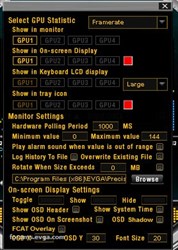
|