kalsim
New Member

- Total Posts : 92
- Reward points : 0
- Joined: 6/20/2015
- Status: offline
- Ribbons : 1

Re: Z590 FTW owners: post your OC results and info here!
Saturday, June 12, 2021 0:26 PM
(permalink)
Wow, I am extremely disappointed and dissatisfied by this board. Got Eleet X1 to update firmware and still, can't even do gear 1 3600. I'm going to reach out to support and unless it gets resolved somehow, I'm going to return it and go back to the $200 cheaper Gigabyte board that I know for a fact is solid. The only word that comes to my mind is "garbage" after all this excitement has been quickly disintegrated.
11700K 5.0 2C / 4.9 8C | EVGA Z590 FTW 1.08 | EVGA RTX 3080Ti FTW3 Ultra | EVGA 750 G2 | 2x16GB DR G.Skill TridentZ 3600 CL16 @ 4266 CL16 Gear 2 | Samsung 980 Pro NVMe 1TB | Phanteks Evolv ATX | Alienware 34" AW3418DW
|
B0baganoosh
CLASSIFIED Member

- Total Posts : 2470
- Reward points : 0
- Joined: 8/4/2009
- Status: offline
- Ribbons : 42


Re: Z590 FTW owners: post your OC results and info here!
Saturday, June 12, 2021 0:31 PM
(permalink)
Definitely sounds odd, I hope they can help. I didn't think to ask, but and couldn't see if you said somewhere, but what CPU are you using? What steps (from scratch) are you going through to enable gear1 and how is it failing? What voltage is your memory set to run at? We may be able to offer more help, but I'll at least need some more info other than "this is garbage". That's not a dig at you, I just need more information to try and help. I've been running 3733MHz gear 1 the whole time and others have too unless they run 64GB. It seems 2x16gb is the best setup so far, which you have. It should definitely work.
6Q6CPFHPBPCU691 is a discount code anyone can use. i9 13900k - EVGA Z690 Classy - Nvidia RTX 4090 FE - G.Skill 64GB DDR5-6000CL30 - WD SN850 2TB NVMe Gen4 - Be Quiet! Straight Power 12 1200W - Be Quiet! Dark Base 900 Pro. MO-RA3 420 Pro. Dark Palimpsest MODS RIGS post for build notes.
|
kalsim
New Member

- Total Posts : 92
- Reward points : 0
- Joined: 6/20/2015
- Status: offline
- Ribbons : 1

Re: Z590 FTW owners: post your OC results and info here!
Saturday, June 12, 2021 0:59 PM
(permalink)
I'll get those details a bit later. Appreciate it.
11700K 5.0 2C / 4.9 8C | EVGA Z590 FTW 1.08 | EVGA RTX 3080Ti FTW3 Ultra | EVGA 750 G2 | 2x16GB DR G.Skill TridentZ 3600 CL16 @ 4266 CL16 Gear 2 | Samsung 980 Pro NVMe 1TB | Phanteks Evolv ATX | Alienware 34" AW3418DW
|
kalsim
New Member

- Total Posts : 92
- Reward points : 0
- Joined: 6/20/2015
- Status: offline
- Ribbons : 1

Re: Z590 FTW owners: post your OC results and info here!
Saturday, June 12, 2021 2:23 AM
(permalink)
Using an 11700k. I know for a fact the processor and RAM can handle it. Basically with a stock BIOS, I'll change to XMP profile 1 then change to gear 1. It will just boot loop and eventually get stuck. If I leave on auto gears, it will boot in gear 2. That's basically it. Voltage that is sets to in XMP is correct per G.Skill; 1.35.
11700K 5.0 2C / 4.9 8C | EVGA Z590 FTW 1.08 | EVGA RTX 3080Ti FTW3 Ultra | EVGA 750 G2 | 2x16GB DR G.Skill TridentZ 3600 CL16 @ 4266 CL16 Gear 2 | Samsung 980 Pro NVMe 1TB | Phanteks Evolv ATX | Alienware 34" AW3418DW
|
B0baganoosh
CLASSIFIED Member

- Total Posts : 2470
- Reward points : 0
- Joined: 8/4/2009
- Status: offline
- Ribbons : 42


Re: Z590 FTW owners: post your OC results and info here!
Saturday, June 12, 2021 1:51 PM
(permalink)
kalsim
Using an 11700k. I know for a fact the processor and RAM can handle it. Basically with a stock BIOS, I'll change to XMP profile 1 then change to gear 1. It will just boot loop and eventually get stuck. If I leave on auto gears, it will boot in gear 2. That's basically it. Voltage that is sets to in XMP is correct per G.Skill; 1.35.
Thanks for that info. That sounds like it should definitely work. The only other thing I can think of would be for you to try the "load optimized default settings" before you start your other adjustments in the bios. I don't think it will fix it, but it could be worth trying (and it's simple to try). It is just the F5 button. Assuming that doesn't help you, I hope the support folks can actually help you out.
post edited by Nike_7688 - Saturday, June 12, 2021 1:53 PM
6Q6CPFHPBPCU691 is a discount code anyone can use. i9 13900k - EVGA Z690 Classy - Nvidia RTX 4090 FE - G.Skill 64GB DDR5-6000CL30 - WD SN850 2TB NVMe Gen4 - Be Quiet! Straight Power 12 1200W - Be Quiet! Dark Base 900 Pro. MO-RA3 420 Pro. Dark Palimpsest MODS RIGS post for build notes.
|
kalsim
New Member

- Total Posts : 92
- Reward points : 0
- Joined: 6/20/2015
- Status: offline
- Ribbons : 1

Re: Z590 FTW owners: post your OC results and info here!
Saturday, June 12, 2021 3:14 PM
(permalink)
Yea, I'll try that and see what they say. Thanks.
11700K 5.0 2C / 4.9 8C | EVGA Z590 FTW 1.08 | EVGA RTX 3080Ti FTW3 Ultra | EVGA 750 G2 | 2x16GB DR G.Skill TridentZ 3600 CL16 @ 4266 CL16 Gear 2 | Samsung 980 Pro NVMe 1TB | Phanteks Evolv ATX | Alienware 34" AW3418DW
|
kalsim
New Member

- Total Posts : 92
- Reward points : 0
- Joined: 6/20/2015
- Status: offline
- Ribbons : 1

Re: Z590 FTW owners: post your OC results and info here!
Monday, June 14, 2021 6:12 AM
(permalink)
Well, I spent a few hours trying a bunch of things, including VCCIO, manual timings, some voltages, load defaults, etc. Won't work. I did notice on my Gigabyte board on Gear 1 the FSB:DRAM in CPU-Z was 1:28 and on this board at Gear 2 it is 1:18. Not sure if that makes the difference. Not sure what other settings I could be looking at but so far EVGA said they can't help with overclocking or voltage settings. Let's see what happens. If this doesn't work out I'll be returning it. It's so depressing knowing a $270 Gigabyte board runs better than this $430 EVGA board.
post edited by kalsim - Monday, June 14, 2021 6:14 AM
11700K 5.0 2C / 4.9 8C | EVGA Z590 FTW 1.08 | EVGA RTX 3080Ti FTW3 Ultra | EVGA 750 G2 | 2x16GB DR G.Skill TridentZ 3600 CL16 @ 4266 CL16 Gear 2 | Samsung 980 Pro NVMe 1TB | Phanteks Evolv ATX | Alienware 34" AW3418DW
|
Slade__
New Member

- Total Posts : 100
- Reward points : 0
- Joined: 6/15/2021
- Status: offline
- Ribbons : 0

Re: Z590 FTW owners: post your OC results and info here!
Tuesday, June 15, 2021 3:21 AM
(permalink)
This will be a useful data pool.
|
RogueMaster
iCX Member

- Total Posts : 403
- Reward points : 0
- Joined: 3/20/2007
- Status: offline
- Ribbons : 2

Re: Z590 FTW owners: post your OC results and info here!
Thursday, June 17, 2021 9:32 PM
(permalink)
Ended up ordering the Kingpin for now. Seemed to be the most readily available at the moment, so we'll see where it takes me once I get the build done.  Definitely interested in the PK-3 and the Kryo. PK-3 seemed to be scarce for the moment, and I wasn't sure if $30+ was normal for the Kryonaut or not. Going to do some more reading on those and see what I can learn. Thanks for the advice folks!
|
kalsim
New Member

- Total Posts : 92
- Reward points : 0
- Joined: 6/20/2015
- Status: offline
- Ribbons : 1

Re: Z590 FTW owners: post your OC results and info here!
Friday, June 18, 2021 11:44 PM
(permalink)
Well, if the board won't let me run 3600MHz for some reason then at least I can reduce the timings! But that credit goes to the memory. Need to fine-tune it some more. 
11700K 5.0 2C / 4.9 8C | EVGA Z590 FTW 1.08 | EVGA RTX 3080Ti FTW3 Ultra | EVGA 750 G2 | 2x16GB DR G.Skill TridentZ 3600 CL16 @ 4266 CL16 Gear 2 | Samsung 980 Pro NVMe 1TB | Phanteks Evolv ATX | Alienware 34" AW3418DW
|
Daviddswenson
Superclocked Member

- Total Posts : 159
- Reward points : 0
- Joined: 2/24/2021
- Status: offline
- Ribbons : 0

Re: Z590 FTW owners: post your OC results and info here!
Thursday, June 24, 2021 6:44 PM
(permalink)
kalsim
Well, if the board won't let me run 3600MHz for some reason then at least I can reduce the timings! But that credit goes to the memory. Need to fine-tune it some more.

for what it’s worth I’m running 3600 Crucial Ballistics just fine on the Z590 FTW. I am running a 10900k though, just standard xmp profile, I may oc them more when I get the time.
10900K EVGA Z590 FTW 1000W G5 EK AIO Elite 360 1TB WD_Black SN750 Lian Li O11 Dynamic 12G-P5-3968-KR 6/3/2021 8:02:05 AM PT No 12G-P5-3967-KR 6/3/2021 7:44:09 AM PT Yes
|
RogueMaster
iCX Member

- Total Posts : 403
- Reward points : 0
- Joined: 3/20/2007
- Status: offline
- Ribbons : 2

Re: Z590 FTW owners: post your OC results and info here!
Sunday, July 04, 2021 10:10 PM
(permalink)
Ok.. Another question (or two...) for the Hive Mind.  I'm looking at RAM for the new Z590. The kit I'm looking at currently is the F4-4000C18D-64GTRS GSkill. I was reading the article that rblaes_99 linked a while back, and saw the F4-4000C18D-64GTES kit. Specs on both appear to be identical, but in looking at the listings on Newegg, the first kit is listed as being ideal for Z490, while the second is listed as Z490 and Z590. I'm not particularly excited by the funky heat spreader on the GTES/Elite kit, preferring the cleaner look of the GTRS, but got to wondering about the info on the Newegg site. At first blush, it appears to me that it's just a function of the GTRS kit being older by a year, and thus no Z590 mentioned (as it didn't exist at the time), rather than it being 'outdated' and not a good match for the Z590. Prices are about the same, with roughly $25 difference between them (on Newegg at least), so that's not an issue. Is there much, if any, difference in performance between them at this point? I know the GTES was 'designed for Z590', but to my (admittedly) inexperienced eye, I'm not seeing anything that jumps out at me that says the GTRS wouldn't run just as well as the GTES on the Z590 FTW. I tried to do a Google search to see if there was any info that would help clarify things, but only succeeded in confusing the search engine, given the myriad of unrelated results it shot back at me.  This will be my first run at trying my hand at overclocking, etc.. so I don't expect miracles. But if the difference in performance is enough to be noteworthy for the extra $25, I'll learn to live with the funky look of the heat spreaders on the Elite.
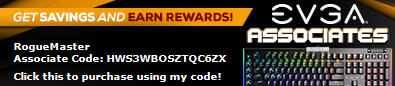
|
B0baganoosh
CLASSIFIED Member

- Total Posts : 2470
- Reward points : 0
- Joined: 8/4/2009
- Status: offline
- Ribbons : 42


Re: Z590 FTW owners: post your OC results and info here!
Monday, July 05, 2021 0:51 PM
(permalink)
Well so far, it seems that the g.skill 2x16GB kits are working best for this board. Beyond that, a few of us have had luck with 3733MHz gear 1, others are stuck at 3200-3600. There's definitely a crap shoot lottery with the imc, memory, and the motherboard you get.
6Q6CPFHPBPCU691 is a discount code anyone can use. i9 13900k - EVGA Z690 Classy - Nvidia RTX 4090 FE - G.Skill 64GB DDR5-6000CL30 - WD SN850 2TB NVMe Gen4 - Be Quiet! Straight Power 12 1200W - Be Quiet! Dark Base 900 Pro. MO-RA3 420 Pro. Dark Palimpsest MODS RIGS post for build notes.
|
rblaes_99
FTW Member

- Total Posts : 1605
- Reward points : 0
- Joined: 2/17/2007
- Status: offline
- Ribbons : 15


Re: Z590 FTW owners: post your OC results and info here!
Monday, July 05, 2021 1:17 AM
(permalink)
i have 8 sticks of ram here. gskill Bdie 4000mhz and 5333mhz.
not stable at all. come on with the bios update already.
|
RogueMaster
iCX Member

- Total Posts : 403
- Reward points : 0
- Joined: 3/20/2007
- Status: offline
- Ribbons : 2

Re: Z590 FTW owners: post your OC results and info here!
Monday, July 05, 2021 2:28 AM
(permalink)
rblaes_99
i have 8 sticks of ram here. gskill Bdie 4000mhz and 5333mhz.
not stable at all. come on with the bios update already.
I've been seeing a lot of calls for that bios update. Hopefully they'll have one out by the time I start assembly here soon. I'm hoping to win the RNGesus Lottery and get B die on my sticks. I can't tell from the listings which they are. :/
|
B0baganoosh
CLASSIFIED Member

- Total Posts : 2470
- Reward points : 0
- Joined: 8/4/2009
- Status: offline
- Ribbons : 42


Re: Z590 FTW owners: post your OC results and info here!
Friday, July 09, 2021 2:42 PM
(permalink)
rblaes_99
i have 8 sticks of ram here. gskill Bdie 4000mhz and 5333mhz.
not stable at all. come on with the bios update already.
Just curious and I couldn't find out if you posted it or not. If I remember correctly, you got 2 sticks to run at 3733MHz gear 1, but couldn't get 4 sticks to do it. Did you try that with your 5333MHz kit at gear2? I know you said 4 sticks wouldn't run it. I'm not going to tell you how much memory you need lol, but I'm wondering if 2 sticks work and unless EVGA can come with a BIOS fix that takes care of it we should just be telling everyone to run 2 sticks lol.
6Q6CPFHPBPCU691 is a discount code anyone can use. i9 13900k - EVGA Z690 Classy - Nvidia RTX 4090 FE - G.Skill 64GB DDR5-6000CL30 - WD SN850 2TB NVMe Gen4 - Be Quiet! Straight Power 12 1200W - Be Quiet! Dark Base 900 Pro. MO-RA3 420 Pro. Dark Palimpsest MODS RIGS post for build notes.
|
B0baganoosh
CLASSIFIED Member

- Total Posts : 2470
- Reward points : 0
- Joined: 8/4/2009
- Status: offline
- Ribbons : 42


Re: Z590 FTW owners: post your OC results and info here!
Wednesday, August 18, 2021 7:51 PM
(permalink)
Why did this thread disappear off the list?
6Q6CPFHPBPCU691 is a discount code anyone can use. i9 13900k - EVGA Z690 Classy - Nvidia RTX 4090 FE - G.Skill 64GB DDR5-6000CL30 - WD SN850 2TB NVMe Gen4 - Be Quiet! Straight Power 12 1200W - Be Quiet! Dark Base 900 Pro. MO-RA3 420 Pro. Dark Palimpsest MODS RIGS post for build notes.
|
grechie
New Member

- Total Posts : 54
- Reward points : 0
- Joined: 4/5/2008
- Status: offline
- Ribbons : 0

Re: Z590 FTW owners: post your OC results and info here!
Monday, August 23, 2021 3:50 AM
(permalink)
Hey guys, so I thought I'd post in here now since I feel like I am all dialed in. I got the email from EVGA to purchase my Z590 FTW in late June. I am running an 11900K at 5.2 all core at 1.375v and Crucial Ballistix 3733MHz in Gear 1, 14-17-17-35-1, with 1.45v. GPU is an RTX 3090 FE, which I run OC to +135 on the core, and +800mhz on the memory. I've attached some photos of my BIOS, CBR23, AIDA64 & TimeSpy Extreme scores. Cheers!      
| i9 11900K 4.8GHz | EVGA Z590 FTW | RTX 3090 FE | CRUCIAL BALLISTIX 3733MHz GEAR 1 | | Samsung 980 PRO NVMe | EVGA CLC360 | EVGA SUPERNOVA 850 P2 | EVGA DG-87 |
|
B0baganoosh
CLASSIFIED Member

- Total Posts : 2470
- Reward points : 0
- Joined: 8/4/2009
- Status: offline
- Ribbons : 42


Re: Z590 FTW owners: post your OC results and info here!
Monday, August 23, 2021 2:09 PM
(permalink)
Awesome stuff, grechie!
I'm jealous of your timings! I tried to go even to 15-16-36 and it wouldn't get 5 seconds into a stability test before crashing. So I end up with a pinch higher latency than you, oh well. Good job!
I feel like I have my voltage on the core set much higher than others. I see you have a lower setting, but with override, and then a -50% droop. Can you explain why you did that or what it does? Every time I try to read about that, the verbiage they use sounds like circular logic and doesn't make sense...and I am someone that fully understands what voltage droop is lol. I just can't figure out what setting does what I'd like it to do.
6Q6CPFHPBPCU691 is a discount code anyone can use. i9 13900k - EVGA Z690 Classy - Nvidia RTX 4090 FE - G.Skill 64GB DDR5-6000CL30 - WD SN850 2TB NVMe Gen4 - Be Quiet! Straight Power 12 1200W - Be Quiet! Dark Base 900 Pro. MO-RA3 420 Pro. Dark Palimpsest MODS RIGS post for build notes.
|
grechie
New Member

- Total Posts : 54
- Reward points : 0
- Joined: 4/5/2008
- Status: offline
- Ribbons : 0

Re: Z590 FTW owners: post your OC results and info here!
Tuesday, August 24, 2021 0:53 PM
(permalink)
B0baganoosh
Awesome stuff, grechie!
I'm jealous of your timings! I tried to go even to 15-16-36 and it wouldn't get 5 seconds into a stability test before crashing. So I end up with a pinch higher latency than you, oh well. Good job!
I feel like I have my voltage on the core set much higher than others. I see you have a lower setting, but with override, and then a -50% droop. Can you explain why you did that or what it does? Every time I try to read about that, the verbiage they use sounds like circular logic and doesn't make sense...and I am someone that fully understands what voltage droop is lol. I just can't figure out what setting does what I'd like it to do.
Yep no worries, so I'll be perfectly honest when I say this, I didn't really come up with the idea, it was when I watched the EVGA "overcluck" event on Twitch and Jacob said that Kingpin mentioned to him "you always want to have a little bit of droop" and then proceeds to set his board to -50% droop, so I took this advice and set mine to the same, ... but in saying that, I did test with auto droop, and I get BSOD at 1.375v (the voltage droops down to low in CBR23) so -50 is needed to keep it stable. I also watched a YouTube video of Luumi and he also set his EVGA 590 DARK to -50%, so that also backed up that claim!
post edited by grechie - Tuesday, August 24, 2021 1:19 AM
| i9 11900K 4.8GHz | EVGA Z590 FTW | RTX 3090 FE | CRUCIAL BALLISTIX 3733MHz GEAR 1 | | Samsung 980 PRO NVMe | EVGA CLC360 | EVGA SUPERNOVA 850 P2 | EVGA DG-87 |
|
Wolf_mafiA
New Member

- Total Posts : 37
- Reward points : 0
- Joined: 5/4/2021
- Status: offline
- Ribbons : 1

Re: Z590 FTW owners: post your OC results and info here!
Wednesday, August 25, 2021 7:19 PM
(permalink)
B0baganoosh
Awesome stuff, grechie!
I'm jealous of your timings! I tried to go even to 15-16-36 and it wouldn't get 5 seconds into a stability test before crashing. So I end up with a pinch higher latency than you, oh well. Good job!
I feel like I have my voltage on the core set much higher than others. I see you have a lower setting, but with override, and then a -50% droop. Can you explain why you did that or what it does? Every time I try to read about that, the verbiage they use sounds like circular logic and doesn't make sense...and I am someone that fully understands what voltage droop is lol. I just can't figure out what setting does what I'd like it to do.
I'm myself a total newbie but here's the buildzoid video (Apr 2020) that should answer all questions once and for all for this LLC topic. He also has another video in Jul 2020 for more VDroop info.
|
zippytek
FTW Member

- Total Posts : 1185
- Reward points : 0
- Joined: 10/7/2020
- Status: offline
- Ribbons : 9

Re: Z590 FTW owners: post your OC results and info here!
Monday, September 13, 2021 2:45 PM
(permalink)
morning y'all, anyone have a suggestion on how to get posting permissions in the marketplace here? i have a NIB z590 FTW wifi that i'll offer up below msrp since I was able to snag a z590 Dark last week and won't be using both. if anyone is interested, i'm asking $425 shipped.
|
B0baganoosh
CLASSIFIED Member

- Total Posts : 2470
- Reward points : 0
- Joined: 8/4/2009
- Status: offline
- Ribbons : 42


Re: Z590 FTW owners: post your OC results and info here!
Monday, September 13, 2021 2:56 PM
(permalink)
zippytek
morning y'all, anyone have a suggestion on how to get posting permissions in the marketplace here? i have a NIB z590 FTW wifi that i'll offer up below msrp since I was able to snag a z590 Dark last week and won't be using both. if anyone is interested, i'm asking $425 shipped.
Go here, instructions at #17 
6Q6CPFHPBPCU691 is a discount code anyone can use. i9 13900k - EVGA Z690 Classy - Nvidia RTX 4090 FE - G.Skill 64GB DDR5-6000CL30 - WD SN850 2TB NVMe Gen4 - Be Quiet! Straight Power 12 1200W - Be Quiet! Dark Base 900 Pro. MO-RA3 420 Pro. Dark Palimpsest MODS RIGS post for build notes.
|
zippytek
FTW Member

- Total Posts : 1185
- Reward points : 0
- Joined: 10/7/2020
- Status: offline
- Ribbons : 9

Re: Z590 FTW owners: post your OC results and info here!
Monday, September 13, 2021 2:58 PM
(permalink)
B0baganoosh
zippytek
morning y'all, anyone have a suggestion on how to get posting permissions in the marketplace here? i have a NIB z590 FTW wifi that i'll offer up below msrp since I was able to snag a z590 Dark last week and won't be using both. if anyone is interested, i'm asking $425 shipped.
Go here, instructions at #17 
thank you!!
|