B0baganoosh
CLASSIFIED Member

- Total Posts : 2470
- Reward points : 0
- Joined: 8/4/2009
- Status: offline
- Ribbons : 42


Re: Z590 FTW owners: post your OC results and info here!
Monday, May 24, 2021 3:08 PM
(permalink)
rblaes_99
https://www.memoryc.com/blog/2021/04/coming-soon-new-g-skill-high-end-trident-z-royal-elite-series-ddr4-collection/
wonder if i should snag a few of these 5333 kits?
I'm sure they'll do wonderful in benchmarks. My only questions are 1. how much will they cost? and 2. Is it worth it? Edit: Says the guy who just ordered a gen 4 NVMe drive last week because he wants his 16 lanes back for the GPU (I explained the situation in my Mods Rigs post...not so much motherboard issues as my specific gen 3 ssd won't play nicely with my system).
post edited by Nike_7688 - Monday, May 24, 2021 3:10 PM
6Q6CPFHPBPCU691 is a discount code anyone can use. i9 13900k - EVGA Z690 Classy - Nvidia RTX 4090 FE - G.Skill 64GB DDR5-6000CL30 - WD SN850 2TB NVMe Gen4 - Be Quiet! Straight Power 12 1200W - Be Quiet! Dark Base 900 Pro. MO-RA3 420 Pro. Dark Palimpsest MODS RIGS post for build notes.
|
rblaes_99
FTW Member

- Total Posts : 1605
- Reward points : 0
- Joined: 2/17/2007
- Status: offline
- Ribbons : 15


Re: Z590 FTW owners: post your OC results and info here!
Monday, May 24, 2021 5:45 PM
(permalink)
i put a pair of gen4 NVMEs (WD SN850s) in my rig even though one was condemned to run at gen3 speeds. Its just a steam library drive so no biggie.
|
B0baganoosh
CLASSIFIED Member

- Total Posts : 2470
- Reward points : 0
- Joined: 8/4/2009
- Status: offline
- Ribbons : 42


Re: Z590 FTW owners: post your OC results and info here!
Monday, May 24, 2021 7:29 PM
(permalink)
rblaes_99
i put a pair of gen4 NVMEs (WD SN850s) in my rig even though one was condemned to run at gen3 speeds. Its just a steam library drive so no biggie.
That's literally what I just bought, well, one 2TB drive.
6Q6CPFHPBPCU691 is a discount code anyone can use. i9 13900k - EVGA Z690 Classy - Nvidia RTX 4090 FE - G.Skill 64GB DDR5-6000CL30 - WD SN850 2TB NVMe Gen4 - Be Quiet! Straight Power 12 1200W - Be Quiet! Dark Base 900 Pro. MO-RA3 420 Pro. Dark Palimpsest MODS RIGS post for build notes.
|
B0baganoosh
CLASSIFIED Member

- Total Posts : 2470
- Reward points : 0
- Joined: 8/4/2009
- Status: offline
- Ribbons : 42


Re: Z590 FTW owners: post your OC results and info here!
Tuesday, May 25, 2021 1:46 AM
(permalink)
tuanmassey
You have “ Intel adaptive boost technology” disabled in BIOS right? In advanced CPU configuration. If that’s enabled it will “boost” to 5.1GHz. Hopefully that’s the issue.
Yup, this was the issue! Thanks! It saves the right clocks again and retains them in Windows. Also, it seems a good chunk of my temperature rise was due to ambient. It was the difference of probably at least 8°F in the room lol.
6Q6CPFHPBPCU691 is a discount code anyone can use. i9 13900k - EVGA Z690 Classy - Nvidia RTX 4090 FE - G.Skill 64GB DDR5-6000CL30 - WD SN850 2TB NVMe Gen4 - Be Quiet! Straight Power 12 1200W - Be Quiet! Dark Base 900 Pro. MO-RA3 420 Pro. Dark Palimpsest MODS RIGS post for build notes.
|
tuanmassey
New Member

- Total Posts : 55
- Reward points : 0
- Joined: 12/13/2018
- Status: offline
- Ribbons : 0


Re: Z590 FTW owners: post your OC results and info here!
Tuesday, May 25, 2021 4:01 AM
(permalink)
Nike_7688
tuanmassey
You have “ Intel adaptive boost technology” disabled in BIOS right? In advanced CPU configuration. If that’s enabled it will “boost” to 5.1GHz. Hopefully that’s the issue.
Yup, this was the issue! Thanks! It saves the right clocks again and retains them in Windows. Also, it seems a good chunk of my temperature rise was due to ambient. It was the difference of probably at least 8°F in the room lol.
Oh nice! I thought that was the issue when you said it was stuck at 5.1GHz in windows. The weather is getting hot around this time lol.
|
tuanmassey
New Member

- Total Posts : 55
- Reward points : 0
- Joined: 12/13/2018
- Status: offline
- Ribbons : 0


Re: Z590 FTW owners: post your OC results and info here!
Tuesday, May 25, 2021 4:08 AM
(permalink)
rblaes_99
https://www.memoryc.com/blog/2021/04/coming-soon-new-g-skill-high-end-trident-z-royal-elite-series-ddr4-collection/
wonder if i should snag a few of these 5333 kits?
Those look really sweet! I would have bought them if they released sooner, i have the last generation model. I foresee some overclocking issues if you're sticking with 64GB RAM but try it out and let me know lol. I think the reasonable sweet spot is 32GB (2x16) at 3733 in gear 1. If you can get 64GB at 5333MHz please let me know what latency your RAM scores at in nano seconds with AIDA64. I wonder what your CPU benchmark scores will be in 3DMARK TimeSpy too.
|
rblaes_99
FTW Member

- Total Posts : 1605
- Reward points : 0
- Joined: 2/17/2007
- Status: offline
- Ribbons : 15


Re: Z590 FTW owners: post your OC results and info here!
Tuesday, May 25, 2021 12:32 AM
(permalink)
yooooo.... i just went to modsrigs and sorted by Z590 and it is literally just the three of us! Did we get the only 3 mobos made or what? where is Nereus?
|
B0baganoosh
CLASSIFIED Member

- Total Posts : 2470
- Reward points : 0
- Joined: 8/4/2009
- Status: offline
- Ribbons : 42


Re: Z590 FTW owners: post your OC results and info here!
Tuesday, May 25, 2021 2:04 PM
(permalink)
rblaes_99
yooooo.... i just went to modsrigs and sorted by Z590 and it is literally just the three of us! Did we get the only 3 mobos made or what? where is Nereus?
At least 12 of us on the forums got our boards. I don't know where Nereus is (edit: check out post #6 here, I think that's where), but not everybody puts their build on Mods Rigs. Also, I can vouch that the page is broken right now, as I can't edit mine at all. I can view it, but that's it. Some of us have posted about it in the mods rigs section, but I haven't seen any resolutions there yet. I just have some new pictures to put up and I'll be editing it when my new 7000MB/s SSD shows up. I'll have to run a hard drive test and post the numbers in here. Last night I checked the suggestion about the ABT mode messing with the manual overclock, and confirmed that was it. I ran the memory benchmark again with 5.3GHz all-core set, memory at 16-16-16-36, and I got 48ns for latency. I didn't screenshot anything as I was doing some other stuff and just wanted to check things. It does seem like I need to bump up some voltages to be stable here, but I'm still in the "normal" ranges, so it seems fine. I ran the non-avx stress test in BIOS for 10 minutes, then the aida-64 system stress test for 15 minutes, then ran a couple game benchmarks and messed around with BF5 for about 15 minutes. I found a post on another forum (overclockers site maybe?) where they actually said the best way to find out if your 11900k OC was stable was to run BF5 lol. That's currently my go-to game, so that was the most fun stability check I've done so far. I'm basically just trying to really hone in my happy 24/7 overclock. I think I can run some benchmarks at 5.4GHz (at least on 2 cores, maybe all 8, especially if the temperature in the room is low), but I think it wants more voltage there, which would blip into the "extreme" region and somewhat extreme temperatures lol. I saw a couple cores get to 92 during my aida-64 stress test. The package never got that hot, but a couple cores blipped there momentarily. I know a stress-test is basically a power-virus so it isn't really meant for seeing how high you can benchmark your CPU. I just wanted to know what the limits were for 24/7 OC and I think I'm there. One thing I am pondering for the future is my next GPU upgrade. It seems that the 30-series hybrids require at least a 240mm AIO. My current one has a 120mm AIO exhausting out the back of the case. I'd have to put the 240mm in the front. I could go back to air-cooled GPUs in the future, but 1. where's the fun in that? 2. I like my GPU not getting over 54°C even when highly OC'd now that I've experienced this (current numbers), and 3. If I'm going to shoehorn a radiator into the front of my case where there's really not a lot of room, I'm going to see if it can be a 280mm and I can tie it into the whole loop, so it really should be a fully water-cooled GPU. Can I actually fit a 280 there? not sure. It'd have to be slim and the ports would have to be at a very specific location lol, but I'd want to try.
post edited by Nike_7688 - Tuesday, May 25, 2021 2:06 PM
6Q6CPFHPBPCU691 is a discount code anyone can use. i9 13900k - EVGA Z690 Classy - Nvidia RTX 4090 FE - G.Skill 64GB DDR5-6000CL30 - WD SN850 2TB NVMe Gen4 - Be Quiet! Straight Power 12 1200W - Be Quiet! Dark Base 900 Pro. MO-RA3 420 Pro. Dark Palimpsest MODS RIGS post for build notes.
|
rblaes_99
FTW Member

- Total Posts : 1605
- Reward points : 0
- Joined: 2/17/2007
- Status: offline
- Ribbons : 15


Re: Z590 FTW owners: post your OC results and info here!
Tuesday, May 25, 2021 2:54 PM
(permalink)
this is why I have been buying the monster cases lately. this core x1 is like a dorm refrigerator.
|
tuanmassey
New Member

- Total Posts : 55
- Reward points : 0
- Joined: 12/13/2018
- Status: offline
- Ribbons : 0


Re: Z590 FTW owners: post your OC results and info here!
Tuesday, May 25, 2021 5:28 PM
(permalink)
rblaes_99
yooooo.... i just went to modsrigs and sorted by Z590 and it is literally just the three of us! Did we get the only 3 mobos made or what? where is Nereus?
Did you ever end up testing just 32GB (2x16) RAM and see if you can get 3733MHz in gear 1?
|
tuanmassey
New Member

- Total Posts : 55
- Reward points : 0
- Joined: 12/13/2018
- Status: offline
- Ribbons : 0


Re: Z590 FTW owners: post your OC results and info here!
Tuesday, May 25, 2021 5:32 PM
(permalink)
Nike_7688
rblaes_99
yooooo.... i just went to modsrigs and sorted by Z590 and it is literally just the three of us! Did we get the only 3 mobos made or what? where is Nereus?
At least 12 of us on the forums got our boards. I don't know where Nereus is (edit: check out post #6 here, I think that's where), but not everybody puts their build on Mods Rigs. Also, I can vouch that the page is broken right now, as I can't edit mine at all. I can view it, but that's it. Some of us have posted about it in the mods rigs section, but I haven't seen any resolutions there yet. I just have some new pictures to put up and I'll be editing it when my new 7000MB/s SSD shows up. I'll have to run a hard drive test and post the numbers in here.
Last night I checked the suggestion about the ABT mode messing with the manual overclock, and confirmed that was it. I ran the memory benchmark again with 5.3GHz all-core set, memory at 16-16-16-36, and I got 48ns for latency. I didn't screenshot anything as I was doing some other stuff and just wanted to check things. It does seem like I need to bump up some voltages to be stable here, but I'm still in the "normal" ranges, so it seems fine. I ran the non-avx stress test in BIOS for 10 minutes, then the aida-64 system stress test for 15 minutes, then ran a couple game benchmarks and messed around with BF5 for about 15 minutes. I found a post on another forum (overclockers site maybe?) where they actually said the best way to find out if your 11900k OC was stable was to run BF5 lol. That's currently my go-to game, so that was the most fun stability check I've done so far. I'm basically just trying to really hone in my happy 24/7 overclock. I think I can run some benchmarks at 5.4GHz (at least on 2 cores, maybe all 8, especially if the temperature in the room is low), but I think it wants more voltage there, which would blip into the "extreme" region and somewhat extreme temperatures lol. I saw a couple cores get to 92 during my aida-64 stress test. The package never got that hot, but a couple cores blipped there momentarily. I know a stress-test is basically a power-virus so it isn't really meant for seeing how high you can benchmark your CPU. I just wanted to know what the limits were for 24/7 OC and I think I'm there.
One thing I am pondering for the future is my next GPU upgrade. It seems that the 30-series hybrids require at least a 240mm AIO. My current one has a 120mm AIO exhausting out the back of the case. I'd have to put the 240mm in the front. I could go back to air-cooled GPUs in the future, but 1. where's the fun in that? 2. I like my GPU not getting over 54°C even when highly OC'd now that I've experienced this (current numbers), and 3. If I'm going to shoehorn a radiator into the front of my case where there's really not a lot of room, I'm going to see if it can be a 280mm and I can tie it into the whole loop, so it really should be a fully water-cooled GPU. Can I actually fit a 280 there? not sure. It'd have to be slim and the ports would have to be at a very specific location lol, but I'd want to try.
You could fit 3 280mm rads on my case! lol
|
B0baganoosh
CLASSIFIED Member

- Total Posts : 2470
- Reward points : 0
- Joined: 8/4/2009
- Status: offline
- Ribbons : 42


Re: Z590 FTW owners: post your OC results and info here!
Tuesday, May 25, 2021 5:46 PM
(permalink)
tuanmassey
Nike_7688
(snip)
One thing I am pondering for the future is my next GPU upgrade. It seems that the 30-series hybrids require at least a 240mm AIO. My current one has a 120mm AIO exhausting out the back of the case. I'd have to put the 240mm in the front. I could go back to air-cooled GPUs in the future, but 1. where's the fun in that? 2. I like my GPU not getting over 54°C even when highly OC'd now that I've experienced this (current numbers), and 3. If I'm going to shoehorn a radiator into the front of my case where there's really not a lot of room, I'm going to see if it can be a 280mm and I can tie it into the whole loop, so it really should be a fully water-cooled GPU. Can I actually fit a 280 there? not sure. It'd have to be slim and the ports would have to be at a very specific location lol, but I'd want to try.
You could fit 3 280mm rads on my case! lol
Yeah, I could fit a 240 or 280 in the bottom, a 360 in the top and a 360 in the front...or the 420 in the top and 420 in the front if both were slim and you had ports in bottom of the front one and back of the top one...but you then couldn't fit fans on anything or the reservoir where I have it...or the PSU shroud I have in there. I actually really like the PSU shroud in terms of looks, but it really shrank the working area of the case and has made things quite difficult lol. But as it stands now, I can fit this thick 420mm in the top with push/pull and probably a 240mm in the front. I don't think a 280mm will fit and allow me to get the tubing out of the top rad. I could probably bolt it in there, but I wouldn't be able to hook anything up, so I don't think that counts  . So my options are to go with a water-blocked GPU and add a 240mm slim-rad with a nearly impossible fitting configuration, or I can probably fit the hybrid rad the EVGA GPUs come with because the fittings and tubes are small and I wouldn't have to hook it up to the existing loop, which makes fittings easier/possible, or I can get an air-cooled card (boo!  )
6Q6CPFHPBPCU691 is a discount code anyone can use. i9 13900k - EVGA Z690 Classy - Nvidia RTX 4090 FE - G.Skill 64GB DDR5-6000CL30 - WD SN850 2TB NVMe Gen4 - Be Quiet! Straight Power 12 1200W - Be Quiet! Dark Base 900 Pro. MO-RA3 420 Pro. Dark Palimpsest MODS RIGS post for build notes.
|
tuanmassey
New Member

- Total Posts : 55
- Reward points : 0
- Joined: 12/13/2018
- Status: offline
- Ribbons : 0


Re: Z590 FTW owners: post your OC results and info here!
Wednesday, May 26, 2021 1:39 AM
(permalink)
Nike_7688
tuanmassey
Nike_7688
(snip)
One thing I am pondering for the future is my next GPU upgrade. It seems that the 30-series hybrids require at least a 240mm AIO. My current one has a 120mm AIO exhausting out the back of the case. I'd have to put the 240mm in the front. I could go back to air-cooled GPUs in the future, but 1. where's the fun in that? 2. I like my GPU not getting over 54°C even when highly OC'd now that I've experienced this (current numbers), and 3. If I'm going to shoehorn a radiator into the front of my case where there's really not a lot of room, I'm going to see if it can be a 280mm and I can tie it into the whole loop, so it really should be a fully water-cooled GPU. Can I actually fit a 280 there? not sure. It'd have to be slim and the ports would have to be at a very specific location lol, but I'd want to try.
You could fit 3 280mm rads on my case! lol
Yeah, I could fit a 240 or 280 in the bottom, a 360 in the top and a 360 in the front...or the 420 in the top and 420 in the front if both were slim and you had ports in bottom of the front one and back of the top one...but you then couldn't fit fans on anything or the reservoir where I have it...or the PSU shroud I have in there. I actually really like the PSU shroud in terms of looks, but it really shrank the working area of the case and has made things quite difficult lol.
But as it stands now, I can fit this thick 420mm in the top with push/pull and probably a 240mm in the front. I don't think a 280mm will fit and allow me to get the tubing out of the top rad. I could probably bolt it in there, but I wouldn't be able to hook anything up, so I don't think that counts  . So my options are to go with a water-blocked GPU and add a 240mm slim-rad with a nearly impossible fitting configuration, or I can probably fit the hybrid rad the EVGA GPUs come with because the fittings and tubes are small and I wouldn't have to hook it up to the existing loop, which makes fittings easier/possible, or I can get an air-cooled card (boo! . So my options are to go with a water-blocked GPU and add a 240mm slim-rad with a nearly impossible fitting configuration, or I can probably fit the hybrid rad the EVGA GPUs come with because the fittings and tubes are small and I wouldn't have to hook it up to the existing loop, which makes fittings easier/possible, or I can get an air-cooled card (boo!  ) )
Sounds fun! lol. I've always wanted to try a watercooled video card.
|
rblaes_99
FTW Member

- Total Posts : 1605
- Reward points : 0
- Joined: 2/17/2007
- Status: offline
- Ribbons : 15


Re: Z590 FTW owners: post your OC results and info here!
Wednesday, May 26, 2021 12:27 AM
(permalink)
tuanmassey
rblaes_99
yooooo.... i just went to modsrigs and sorted by Z590 and it is literally just the three of us! Did we get the only 3 mobos made or what? where is Nereus?
Did you ever end up testing just 32GB (2x16) RAM and see if you can get 3733MHz in gear 1?
yep, two sticks in dimm 2 and 4 runs fine at 3733 gear 1. 4 slicks locks up the BIOS at anything over 3333. I can wait for BIOS update 1.05 i suppose.
|
B0baganoosh
CLASSIFIED Member

- Total Posts : 2470
- Reward points : 0
- Joined: 8/4/2009
- Status: offline
- Ribbons : 42


Re: Z590 FTW owners: post your OC results and info here!
Wednesday, May 26, 2021 1:28 PM
(permalink)
rblaes_99
tuanmassey
rblaes_99
yooooo.... i just went to modsrigs and sorted by Z590 and it is literally just the three of us! Did we get the only 3 mobos made or what? where is Nereus?
Did you ever end up testing just 32GB (2x16) RAM and see if you can get 3733MHz in gear 1?
yep, two sticks in dimm 2 and 4 runs fine at 3733 gear 1. 4 slicks locks up the BIOS at anything over 3333. I can wait for BIOS update 1.05 i suppose.
Interesting. That is certainly informational. It's funny, I picked my kit originally assuming I'd be buying the Dark model, which only had two slots. The only thing I've done that warranted more than 16GB of memory is hosting an Ark server on the same computer I'm playing on, but 32GB is way more than enough. Sounds like I got lucky in that what I needed fits the first BIOS capability well lol. Hopefully they can make improvements that help everyone else out too.
6Q6CPFHPBPCU691 is a discount code anyone can use. i9 13900k - EVGA Z690 Classy - Nvidia RTX 4090 FE - G.Skill 64GB DDR5-6000CL30 - WD SN850 2TB NVMe Gen4 - Be Quiet! Straight Power 12 1200W - Be Quiet! Dark Base 900 Pro. MO-RA3 420 Pro. Dark Palimpsest MODS RIGS post for build notes.
|
rblaes_99
FTW Member

- Total Posts : 1605
- Reward points : 0
- Joined: 2/17/2007
- Status: offline
- Ribbons : 15


Re: Z590 FTW owners: post your OC results and info here!
Wednesday, May 26, 2021 2:00 PM
(permalink)
same. i wanted the dark and 64gb is overkill for what I do. I was thinking the price of ram was going to spike and better to just get it while I can.
|
tuanmassey
New Member

- Total Posts : 55
- Reward points : 0
- Joined: 12/13/2018
- Status: offline
- Ribbons : 0


Re: Z590 FTW owners: post your OC results and info here!
Thursday, May 27, 2021 10:34 PM
(permalink)
rblaes_99
tuanmassey
rblaes_99
yooooo.... i just went to modsrigs and sorted by Z590 and it is literally just the three of us! Did we get the only 3 mobos made or what? where is Nereus?
Did you ever end up testing just 32GB (2x16) RAM and see if you can get 3733MHz in gear 1?
yep, two sticks in dimm 2 and 4 runs fine at 3733 gear 1. 4 slicks locks up the BIOS at anything over 3333. I can wait for BIOS update 1.05 i suppose.
Thanks for testing that for us! At least you can use just two sticks and get max performance. Maybe you can sell the other 32GB kit lol. I'm stuck with my two 32GB sticks, unless I put one in and make it single channel, booo! lol
|
mohammad0618
Superclocked Member

- Total Posts : 109
- Reward points : 0
- Joined: 4/28/2021
- Status: offline
- Ribbons : 0

Re: Z590 FTW owners: post your OC results and info here!
Friday, May 28, 2021 2:37 AM
(permalink)
Damn it really sucks, I went with the b550 mag and I wish I went for a diff motorcycle. Maybe somewhere down the line I will get a new one.
|
B0baganoosh
CLASSIFIED Member

- Total Posts : 2470
- Reward points : 0
- Joined: 8/4/2009
- Status: offline
- Ribbons : 42


Re: Z590 FTW owners: post your OC results and info here!
Sunday, May 30, 2021 6:37 AM
(permalink)
Well, I installed my new gen 4 SSD and removed the PCI-e one I had installed in slot two, so that bumped my GPU back up to 16 lanes. I decided to re-run a few benchmarks, including CPU ones. This thing seems pretty stable at 5.3GHz and I made sure nothing was running and did a clean run of Cinebench R23 (1681 SC, 16924 MC):  CPU-Z shows 719 SC, 7312 MC. I've gotten better scores in CPU-z, but not with everything stable. My Time Spy got a new high score: 13263, with a 13070 GPU score and a 14263 CPU score. I played a couple hours of BF5 and Raft (lol) today without a hiccup. and just like that its 2:30. need sleep.
6Q6CPFHPBPCU691 is a discount code anyone can use. i9 13900k - EVGA Z690 Classy - Nvidia RTX 4090 FE - G.Skill 64GB DDR5-6000CL30 - WD SN850 2TB NVMe Gen4 - Be Quiet! Straight Power 12 1200W - Be Quiet! Dark Base 900 Pro. MO-RA3 420 Pro. Dark Palimpsest MODS RIGS post for build notes.
|
desmodue999
New Member

- Total Posts : 100
- Reward points : 0
- Joined: 4/14/2021
- Status: offline
- Ribbons : 0

Re: Z590 FTW owners: post your OC results and info here!
Thursday, June 03, 2021 9:36 PM
(permalink)
thanks for posting these specs!
|
RogueMaster
iCX Member

- Total Posts : 403
- Reward points : 0
- Joined: 3/20/2007
- Status: offline
- Ribbons : 2

Re: Z590 FTW owners: post your OC results and info here!
Thursday, June 10, 2021 8:37 PM
(permalink)
Well, this isn't quite OC related (yet), but here goes... Now that the Z590 FTW is on the way, I need to look at some things. I've got an I9-10900K to pair with the board (Opted for the 10th gen chip, because the 11th gen chips were next to impossible to find without a ridiculous markup from scalpers at the time I bought it) and an MSI Mag Coreliquid K360 AIO to cool it. All of this is going into a Thermaltake AH-T600 case. The AIO has it's own TIM, but I was thinking I might be better off getting something that's more robust. It's also pre-applied, and I have no idea how long it's been in the box, much less how well this stuff ages in that condition. Based on your experiences, and given the number of new builds in the thread, what would you suggest I pick up to replace the stock paste on the AIO? I've had good luck with Arctic Silver in the past, but those builds have always been air cooled, and the CPU's haven't been OC'd at all. Now that I'm looking to step things up a bit, I need to look at new options, and I'm not afraid to admit my ignorance or ask for help.  Thanks in advance for any enlightenment you can provide!
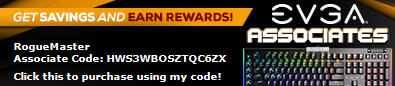
|
tuanmassey
New Member

- Total Posts : 55
- Reward points : 0
- Joined: 12/13/2018
- Status: offline
- Ribbons : 0


Re: Z590 FTW owners: post your OC results and info here!
Thursday, June 10, 2021 8:49 PM
(permalink)
RogueMaster
Well, this isn't quite OC related (yet), but here goes...
Now that the Z590 FTW is on the way, I need to look at some things. I've got an I9-10900K to pair with the board (Opted for the 10th gen chip, because the 11th gen chips were next to impossible to find without a ridiculous markup from scalpers at the time I bought it) and an MSI Mag Coreliquid K360 AIO to cool it. All of this is going into a Thermaltake AH-T600 case.
The AIO has it's own TIM, but I was thinking I might be better off getting something that's more robust. It's also pre-applied, and I have no idea how long it's been in the box, much less how well this stuff ages in that condition.
Based on your experiences, and given the number of new builds in the thread, what would you suggest I pick up to replace the stock paste on the AIO?
I've had good luck with Arctic Silver in the past, but those builds have always been air cooled, and the CPU's haven't been OC'd at all. Now that I'm looking to step things up a bit, I need to look at new options, and I'm not afraid to admit my ignorance or ask for help. 
Thanks in advance for any enlightenment you can provide!
Kryonaut Extreme: This is the one I use. Evenly spread the thinnest layer possible over the top of the CPU. Learn more from this link: https://www.thermal-grizz...59-kryonaut-extreme-en
post edited by tuanmassey - Thursday, June 10, 2021 11:26 PM
|
B0baganoosh
CLASSIFIED Member

- Total Posts : 2470
- Reward points : 0
- Joined: 8/4/2009
- Status: offline
- Ribbons : 42


Re: Z590 FTW owners: post your OC results and info here!
Thursday, June 10, 2021 9:02 PM
(permalink)
RogueMaster
Well, this isn't quite OC related (yet), but here goes...
Now that the Z590 FTW is on the way, I need to look at some things. I've got an I9-10900K to pair with the board (Opted for the 10th gen chip, because the 11th gen chips were next to impossible to find without a ridiculous markup from scalpers at the time I bought it) and an MSI Mag Coreliquid K360 AIO to cool it. All of this is going into a Thermaltake AH-T600 case.
The AIO has it's own TIM, but I was thinking I might be better off getting something that's more robust. It's also pre-applied, and I have no idea how long it's been in the box, much less how well this stuff ages in that condition.
Based on your experiences, and given the number of new builds in the thread, what would you suggest I pick up to replace the stock paste on the AIO?
I've had good luck with Arctic Silver in the past, but those builds have always been air cooled, and the CPU's haven't been OC'd at all. Now that I'm looking to step things up a bit, I need to look at new options, and I'm not afraid to admit my ignorance or ask for help. 
Thanks in advance for any enlightenment you can provide!
Going by this review and some other reviews, the top three in my mind would be the PK-3, Thermal Grizzly Kryonaut, or Kingpin KPx. I have now run three different tests in mine and can tell you the following: 1: Using PK-3 with a big blob gave me really good numbers. This was also only tested on Distilled water, which shouldn't make much of a difference, but is worth noting. I thought it was spikey, which could have ben indicative of a bad mount (too much paste) so... 2: I tried the "spread it out manually" method. I think I utter-failed at this. I didn't have a good spatula, so I tried to fake it with something I'm too embarrassed to even describe specifically, but it looked pretty good before I put the block on. Worst test numbers I've seen. 3: I tried a line (think: elongated grain of rice) of KPx. It came with my block, so I figured I had it and may as well try it. This is what I've left on there currently, and now has the EK Premix running in the loop. It's worse than test 1, but much better than test 2. One other thing, major thing, that throws this off is that I was doing the test 1 before it got hot out really. So the room was probably at around ~62-64°F. It is probably now 67-72°F in the room. So is the line of KPx worse than the blob? Idk. Is it worth trying to go back to the blob? idk. Do I have enough PK-3 left in the tube to do another blob? idk...so I'm probably staying here. I am, however, going to put better fans on my radiator because 3/5's of the ones I have on it only go to 1000rpm. I though they were the "high speed" fans from Be quiet that came with the case, but they were not. So the two high-speed ones I bought are not being helped so much by the non high-speed fans that literally drive half the pressure of the high-speeds. New fans are on the way. When I do the work to put in the 3080 ti hybrid (come on, EVGA, call my number, please, just over 2 minutes out!), I'm going to put the better fans in.
6Q6CPFHPBPCU691 is a discount code anyone can use. i9 13900k - EVGA Z690 Classy - Nvidia RTX 4090 FE - G.Skill 64GB DDR5-6000CL30 - WD SN850 2TB NVMe Gen4 - Be Quiet! Straight Power 12 1200W - Be Quiet! Dark Base 900 Pro. MO-RA3 420 Pro. Dark Palimpsest MODS RIGS post for build notes.
|
kalsim
New Member

- Total Posts : 92
- Reward points : 0
- Joined: 6/20/2015
- Status: offline
- Ribbons : 1

Re: Z590 FTW owners: post your OC results and info here!
Friday, June 11, 2021 4:17 PM
(permalink)
Just got my board yesterday but anyone have an idea why I can't get my 3600 memory to run at gear 1? G.SKill F4-3600C16-16GTZR 16-16-16-36 Only 2 DIMM's. It ran perfect on XMP on the cheap Gigabyte board but here it only boots on gear 2 XMP. Any ideas?
post edited by kalsim - Friday, June 11, 2021 4:37 PM
11700K 5.0 2C / 4.9 8C | EVGA Z590 FTW 1.08 | EVGA RTX 3080Ti FTW3 Ultra | EVGA 750 G2 | 2x16GB DR G.Skill TridentZ 3600 CL16 @ 4266 CL16 Gear 2 | Samsung 980 Pro NVMe 1TB | Phanteks Evolv ATX | Alienware 34" AW3418DW
|
B0baganoosh
CLASSIFIED Member

- Total Posts : 2470
- Reward points : 0
- Joined: 8/4/2009
- Status: offline
- Ribbons : 42


Re: Z590 FTW owners: post your OC results and info here!
Friday, June 11, 2021 5:06 PM
(permalink)
kalsim
Just got my board yesterday but anyone have an idea why I can't get my 3600 memory to run at gear 1?
G.SKill F4-3600C16-16GTZR
16-16-16-36
Only 2 DIMM's. It ran perfect on XMP on the cheap Gigabyte board but here it only boots on gear 2 XMP. Any ideas?
Nope, that should definitely work. Just to confirm, did you select the XMP profile first, then set gear 1 after that? That should make sure all the voltages and timings are set right on the DIMMs when you apply it. I'm not sure what would happen if you started from default, then just went straight to setting 3600, gear 1, 16-16-36 without adjusting anything else. Also, did you confirm your BIOS and chipset drivers are all up to date? I think they've only had the one version of everything, so I don't think this is it either, but just curious.
6Q6CPFHPBPCU691 is a discount code anyone can use. i9 13900k - EVGA Z690 Classy - Nvidia RTX 4090 FE - G.Skill 64GB DDR5-6000CL30 - WD SN850 2TB NVMe Gen4 - Be Quiet! Straight Power 12 1200W - Be Quiet! Dark Base 900 Pro. MO-RA3 420 Pro. Dark Palimpsest MODS RIGS post for build notes.
|
kalsim
New Member

- Total Posts : 92
- Reward points : 0
- Joined: 6/20/2015
- Status: offline
- Ribbons : 1

Re: Z590 FTW owners: post your OC results and info here!
Friday, June 11, 2021 5:16 PM
(permalink)
I know, right? I downloaded all drivers off EVGA but I didn't see any BIOS to download unless it's hidden somewhere else.
11700K 5.0 2C / 4.9 8C | EVGA Z590 FTW 1.08 | EVGA RTX 3080Ti FTW3 Ultra | EVGA 750 G2 | 2x16GB DR G.Skill TridentZ 3600 CL16 @ 4266 CL16 Gear 2 | Samsung 980 Pro NVMe 1TB | Phanteks Evolv ATX | Alienware 34" AW3418DW
|
tuanmassey
New Member

- Total Posts : 55
- Reward points : 0
- Joined: 12/13/2018
- Status: offline
- Ribbons : 0


Re: Z590 FTW owners: post your OC results and info here!
Friday, June 11, 2021 5:25 PM
(permalink)
Nike_7688
kalsim
Just got my board yesterday but anyone have an idea why I can't get my 3600 memory to run at gear 1?
G.SKill F4-3600C16-16GTZR
16-16-16-36
Only 2 DIMM's. It ran perfect on XMP on the cheap Gigabyte board but here it only boots on gear 2 XMP. Any ideas?
Nope, that should definitely work. Just to confirm, did you select the XMP profile first, then set gear 1 after that? That should make sure all the voltages and timings are set right on the DIMMs when you apply it. I'm not sure what would happen if you started from default, then just went straight to setting 3600, gear 1, 16-16-36 without adjusting anything else.
Also, did you confirm your BIOS and chipset drivers are all up to date? I think they've only had the one version of everything, so I don't think this is it either, but just curious.
Wow, on 2x8GB sticks. I would think that would work for sure. I wonder if changing the memory voltage to 1.45V will help? Does your system post with gear 1 and freeze when windows boots or are you not even able to boot at all? I was able to hit gear 1 with 64GB RAM at 3600MHz but it would freeze during windows boot so I downclocked to 3333MHz gear 1. We've only experienced overclocked gear 1 problems with 64GB RAM total so far. You would be the first to have issues with 16GB total RAM. I would set it to XMP, manually change it to gear 1. If it doesn't boot then the extra step is to up the memory voltage to 1.45V. Sometimes you have to wait a few minutes after you reboot with the applied settings for it to go through its cycles. Good luck.
|
tuanmassey
New Member

- Total Posts : 55
- Reward points : 0
- Joined: 12/13/2018
- Status: offline
- Ribbons : 0


Re: Z590 FTW owners: post your OC results and info here!
Friday, June 11, 2021 5:27 PM
(permalink)
kalsim
I know, right? I downloaded all drivers off EVGA but I didn't see any BIOS to download unless it's hidden somewhere else.
Download EVGA Eleet 1.0.6.0 - I think this will update BIOS for you. https://www.evga.com/eleetx1/
|
kalsim
New Member

- Total Posts : 92
- Reward points : 0
- Joined: 6/20/2015
- Status: offline
- Ribbons : 1

Re: Z590 FTW owners: post your OC results and info here!
Friday, June 11, 2021 5:37 PM
(permalink)
Ok I'll try that. Thanks. Also, it's 32GB total; 2x16.
11700K 5.0 2C / 4.9 8C | EVGA Z590 FTW 1.08 | EVGA RTX 3080Ti FTW3 Ultra | EVGA 750 G2 | 2x16GB DR G.Skill TridentZ 3600 CL16 @ 4266 CL16 Gear 2 | Samsung 980 Pro NVMe 1TB | Phanteks Evolv ATX | Alienware 34" AW3418DW
|
tuanmassey
New Member

- Total Posts : 55
- Reward points : 0
- Joined: 12/13/2018
- Status: offline
- Ribbons : 0


Re: Z590 FTW owners: post your OC results and info here!
Friday, June 11, 2021 5:47 PM
(permalink)
kalsim
Ok I'll try that. Thanks. Also, it's 32GB total; 2x16.
Oh okay! When I looked up your model it showed 2x8GB. I'm sure you know this already but make sure the two RAM sticks are in slot 2 and 4.
|